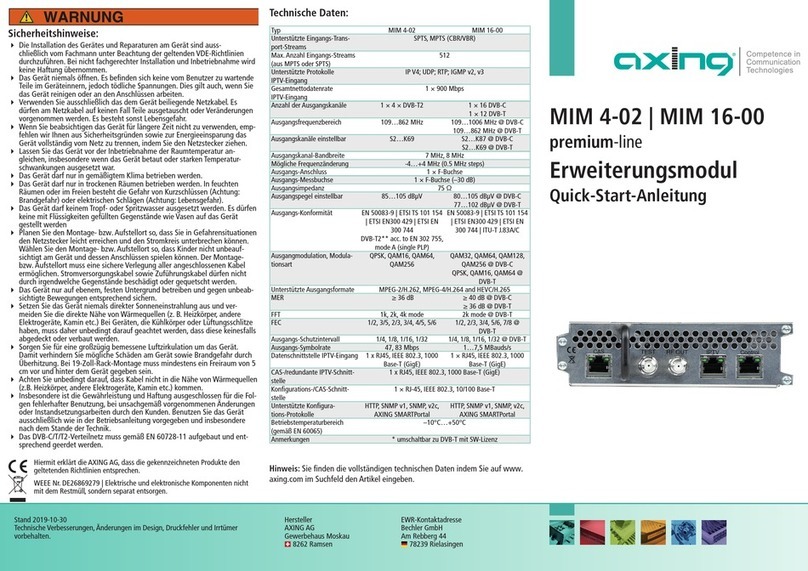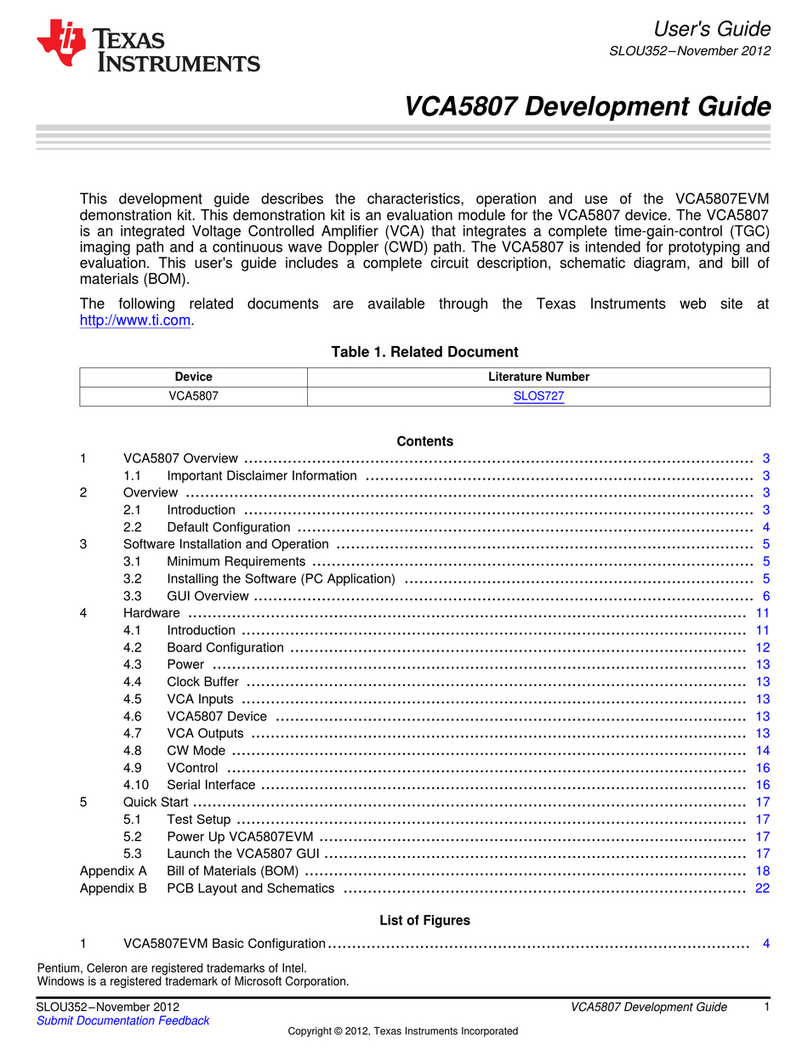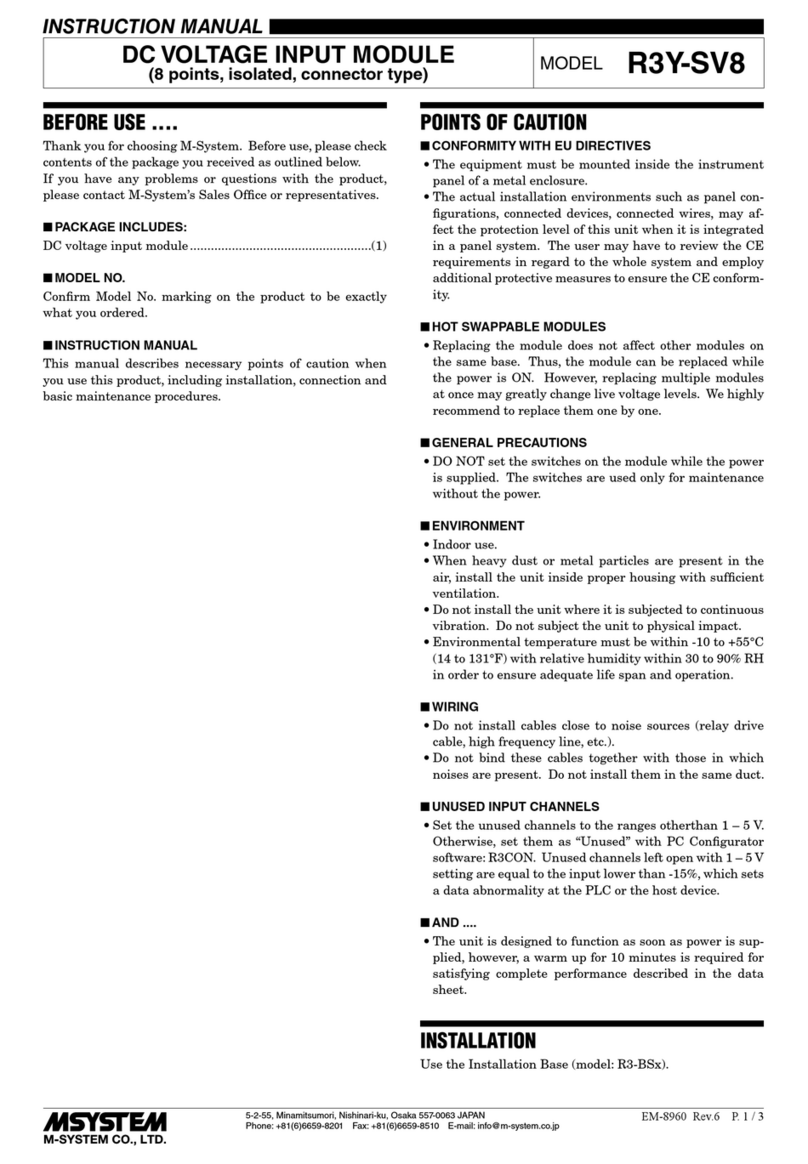Promise Pegasus R4i User manual

P
egasus R4i
MPX RAID Storage Module
Product Manual
Version 1.0
©2019 Promise Technology, Inc. All Rights Reserved.

ii
Promise Technology
Pegasus R4i
Copyright
© 2019 PROMISE Technology, Inc. All Rights Reserved. PROMISE, the PROMISE logo, VTrak, Pegasus, SmartStor,
SuperTrak, FastTrak, VessRAID, Vess, PerfectPATH, PerfectRAID, SATA150, ULTRA133, VTrak S3000, BackTrak, Hyper-
Cache, HyperCache-R, HyperCache-W, DeltaScan and GreenRAID are registered or pending trademarks of PROMISE
Technology, Inc. in the U.S. and other countries. All other trademarks are the property of their respective owners. Informa-
tion regarding products, services and offerings may be superseded by subsequent documents and are subject to change
without notice. For the latest information and specications regarding PROMISE Technology, Inc. and any of its offerings
or services, please contact your local PROMISE ofce or the corporate headquarters. Visit www.PROMISE.com for more
information on PROMISE products.
Important data protection information
You should back up all data before installing any drive controller or storage peripheral. PROMISE Technology is not re-
sponsible for any loss of data resulting from the use, disuse or misuse of this or any other PROMISE Technology product.
Notice
Although PROMISE Technology has attempted to ensure the accuracy of the content of this document; it is possible that
this document may contain technical inaccuracies, typographical, or other errors. PROMISE Technology assumes no
liability for any error in this publication, and for damages, whether direct, indirect, incidental, consequential or otherwise,
that may result from such error, including, but not limited to loss of data or prots.
PROMISE Technology provides this publication “as is” without warranty of any kind, either express or implied, including,
but not limited to implied warranties of merchantability or tness for a particular purpose. The published information in
the manual is subject to change without notice. PROMISE Technology reserves the right to make changes in the product
design, layout, and driver revisions without notication to its users. This version of this document supersedes all previous
versions.
Recommendations
In this Product Manual, the appearance of products made by other companies, including but not limited to software, serv-
ers, and disk drives, is for the purpose of illustration and explanation only. PROMISE Technology does not recommend,
endorse, prefer, or support any product made by another manufacturer.

iii
About this guidePegasus R4i Product Manual
About this guide
This Product Manual describes how to setup, use, and maintain the Pegasus R4i MPX RAID Storage
Module. It also describes how to use the Pegasus Utility software that you install and run on your
computer.
This manual is written specically for the Pegasus R4i.
This manual includes a full table of contents, chapter task lists, and numerous cross-references to help
you nd the specic information you are looking for.
Also included are four levels of notices:

iv
Promise Technology
Pegasus R4i
VCCI
KCC
FCC

v
About this guidePegasus R4i Product Manual
China RoHS Hazardous substance tables
BSMI RoHS Declaration of the Presence Condition of the Restricted Substances Marking

vi
Promise Technology
Pegasus R4i
WEEE Information
For EU (European Union) member users:
According to the WEEE (Waste electrical and electronic equipment) Directive, do not dispose of this
product as household waste or commercial waste.
Waste electrical and electronic equipment should be appropriately collected and recycled as required
by practices established for your country.
For information on recycling of this product, please contact your local authorities, your household waste
disposal service or the shop where you purchased the product.

About this guide ������������������������������������������������������������������������������������������������������������������������������������������������������� iii
introduction to PegAsus r4i������������������������������������������������������������������������������������������������������������������������������ 1
Architecture ����������������������������������������������������������������������������������������������������������������������������������������������1
PAcking List������������������������������������������������������������������������������������������������������������������������������������������������������������� 1
ProtocoL suPPort ��������������������������������������������������������������������������������������������������������������������������������������2
key Benefits �����������������������������������������������������������������������������������������������������������������������������������������������2
sPecificAtions ����������������������������������������������������������������������������������������������������������������������������������������������������������� 3
hArdwAre ����������������������������������������������������������������������������������������������������������������������������������������������������������������� 4
instAllAtion And setuP ������������������������������������������������������������������������������������������������������������������������������������������ 6
before you begin instAllAtion ���������������������������������������������������������������������������������������������������������������������������������� 7
summAry of the setuP Procedure ����������������������������������������������������������������������������������������������������������������7
instAlling PegAsus r4iinto MAc Pro������������������������������������������������������������������������������������������������������������������������� 8
hArdwAre instALLAtion overview �����������������������������������������������������������������������������������������������������������������9
instAlling the softwAre on MAc Pro ���������������������������������������������������������������������������������������������������������������������� 12
unLocking the ui ��������������������������������������������������������������������������������������������������������������������������������������15
tocreAte Adisk ArrAy And LogicAL drive ������������������������������������������������������������������������������������������������16
MAnAging the PegAsus r4i�������������������������������������������������������������������������������������������������������������������������������� 17
Accessing the PegAsus softwAre utiLity �������������������������������������������������������������������������������������������������������� 18
Access Promise utiLity in mAc Pro �����������������������������������������������������������������������������������������������������������18
oPening ����������������������������������������������������������������������������������������������������������������������������������������������������18
cLosing�����������������������������������������������������������������������������������������������������������������������������������������������������18
Perusing the ProMise utility interfAce������������������������������������������������������������������������������������������������������������������� 19
tooLBAr icons ������������������������������������������������������������������������������������������������������������������������������������������� 20
customizing the tooLBAr �������������������������������������������������������������������������������������������������������������������������20
device Menus ���������������������������������������������������������������������������������������������������������������������������������������������������������� 21
comPonent List �����������������������������������������������������������������������������������������������������������������������������������������22
PhysicAL drive menu ����������������������������������������������������������������������������������������������������������������������������������23
front view �����������������������������������������������������������������������������������������������������������������������������������������������24
mAnAging suBsystems ����������������������������������������������������������������������������������������������������������������������������������������� 26
viewing subsysteM inforMAtion ������������������������������������������������������������������������������������������������������������������������������ 27
subsysteM settings������������������������������������������������������������������������������������������������������������������������������������������������ 28
cleAring stAtistics������������������������������������������������������������������������������������������������������������������������������������������������� 29
restoring fActory defAult settings ��������������������������������������������������������������������������������������������������������������������� 30
sAving Aservice rePort ���������������������������������������������������������������������������������������������������������������������������������������� 31
uPdAting firMwAre ������������������������������������������������������������������������������������������������������������������������������������������������ 32
ContentsPegasus R4i Product Manual

mAnAging the rAid controLLer ���������������������������������������������������������������������������������������������������������������������� 33
viewing controller inforMAtion����������������������������������������������������������������������������������������������������������������������������� 34
viewing controller stAtistics�������������������������������������������������������������������������������������������������������������������������������� 36
controller settings ���������������������������������������������������������������������������������������������������������������������������������������������� 37
buzzer settings ����������������������������������������������������������������������������������������������������������������������������������������������������� 39
mAnAging encLosures ����������������������������������������������������������������������������������������������������������������������������������������� 40
viewing the enclosure inforMAtion ������������������������������������������������������������������������������������������������������������������������ 41
viewing teMPerAture sensor inforMAtion ��������������������������������������������������������������������������������������������������������������� 42
mAnAging BAckground
Activities������������������������������������������������������������������������������������������������������������������������ 43
viewing current bAckground Activities ����������������������������������������������������������������������������������������������������������������� 44
viewing scheduled bAckground Activities�������������������������������������������������������������������������������������������������������������� 45
Adding Ascheduled bAckground Activity �������������������������������������������������������������������������������������������������������������� 45
chAnging AbAckground Activity schedule ������������������������������������������������������������������������������������������������������������ 47
enAbling or disAbling Ascheduled bAckground Activity��������������������������������������������������������������������������������������� 49
deleting Ascheduled bAckground Activity ����������������������������������������������������������������������������������������������������������� 50
MediA PAtrol���������������������������������������������������������������������������������������������������������������������������������������������������������� 51
mAking mediA PAtroL settings ������������������������������������������������������������������������������������������������������������������ 51
redundAncy check ������������������������������������������������������������������������������������������������������������������������������������������������� 52
mAking redundAncy check settings��������������������������������������������������������������������������������������������������������52
initiAlizAtion ����������������������������������������������������������������������������������������������������������������������������������������������������������� 53
mAking initiALizAtion settings �������������������������������������������������������������������������������������������������������������������� 53
rebuild ������������������������������������������������������������������������������������������������������������������������������������������������������������������ 54
mAking reBuiLd settings �������������������������������������������������������������������������������������������������������������������������55
MigrAtion ��������������������������������������������������������������������������������������������������������������������������������������������������������������� 56
mAking migrAtion settings������������������������������������������������������������������������������������������������������������������������56
PdM ���������������������������������������������������������������������������������������������������������������������������������������������������������������������� 57
Pdm settings ����������������������������������������������������������������������������������������������������������������������������������������57
trAnsition��������������������������������������������������������������������������������������������������������������������������������������������������������������� 58
mAking trAnsition settings ���������������������������������������������������������������������������������������������������������������������58
synchronizAtion ����������������������������������������������������������������������������������������������������������������������������������������������������� 59
synchronizAtion settings �����������������������������������������������������������������������������������������������������������������������59
mAnAging PhysicAL drives ���������������������������������������������������������������������������������������������������������������������������������� 60
viewing Alist of PhysicAl drives��������������������������������������������������������������������������������������������������������������������������� 61
viewing PhysicAl drive inforMAtion ������������������������������������������������������������������������������������������������������������������������ 62
viewing PhysicAl drive stAtistics ��������������������������������������������������������������������������������������������������������������������������� 64
viewing PhysicAl drive sMArt log inforMAtion ��������������������������������������������������������������������������������������������������� 65
MAking globAl PhysicAl drive settings����������������������������������������������������������������������������������������������������������������� 66
locAting APhysicAl drive �������������������������������������������������������������������������������������������������������������������������������������� 67
Promise Technology
Pegasus R4i

MAking PhysicAl drive sMArt log settings �������������������������������������������������������������������������������������������������������� 68
MAking individuAl PhysicAl drive settings ������������������������������������������������������������������������������������������������������������� 69
cleAring AstAle or APfA condition ��������������������������������������������������������������������������������������������������������������������� 70
running mediA PAtroL on your PhysicAL drives ���������������������������������������������������������������������������������������� 71
mAnAging disk ArrAys ����������������������������������������������������������������������������������������������������������������������������������������� 73
viewing Alist of disk ArrAys��������������������������������������������������������������������������������������������������������������������������������� 74
viewing disk ArrAy inforMAtion ������������������������������������������������������������������������������������������������������������������������������ 75
creAting Adisk ArrAy MAnuAlly ���������������������������������������������������������������������������������������������������������������������������� 76
creAting Adisk ArrAy And logicAl drive with the wizArd ������������������������������������������������������������������������������������� 78
choosing AutomAtic configurAtion����������������������������������������������������������������������������������������������������������79
choosing AdvAnced configurAtion ���������������������������������������������������������������������������������������������������������� 80
MAking disk ArrAy settings ����������������������������������������������������������������������������������������������������������������������������������� 84
deleting Adisk ArrAy �������������������������������������������������������������������������������������������������������������������������������������������� 85
locAting Adisk ArrAy �������������������������������������������������������������������������������������������������������������������������������������������� 86
PrePAring Adisk ArrAy for trAnsPort������������������������������������������������������������������������������������������������������������������� 87
rebuilding Adisk ArrAy ����������������������������������������������������������������������������������������������������������������������������������������� 88
Performing AmAnuAL reBuiLd �������������������������������������������������������������������������������������������������������������������89
PAusing And resuming AreBuiLd ���������������������������������������������������������������������������������������������������������������� 90
stoPPing AreBuiLd ������������������������������������������������������������������������������������������������������������������������������������91
mAnAging LogicAL
drives��������������������������������������������������������������������������������������������������������������������������������������92
viewing Alist of logicAl drives ���������������������������������������������������������������������������������������������������������������������������� 93
viewing logicAl drive inforMAtion ������������������������������������������������������������������������������������������������������������������������� 93
viewing logicAl drive stAtistics ���������������������������������������������������������������������������������������������������������������������������� 95
MAking logicAl drive settings������������������������������������������������������������������������������������������������������������������������������� 96
viewing logicAl drive check tAbles ���������������������������������������������������������������������������������������������������������������������� 97
creAting AlogicAl drive MAnuAlly������������������������������������������������������������������������������������������������������������������������ 98
forMAtting your logicAl drives �������������������������������������������������������������������������������������������������������������������������� 100
locAting AlogicAl drive ������������������������������������������������������������������������������������������������������������������������������������� 100
deleting AlogicAl drive�������������������������������������������������������������������������������������������������������������������������������������� 101
initiAlizing AlogicAl drive ����������������������������������������������������������������������������������������������������������������������������������� 102
PAusing And resuming An initiALizAtion ����������������������������������������������������������������������������������������������������� 103
stoPPing An initiALizAtion ������������������������������������������������������������������������������������������������������������������������� 104
redundAncy check on AlogicAl drive ����������������������������������������������������������������������������������������������������������������� 105
PAusing And resuming AredundAncy check��������������������������������������������������������������������������������������������� 106
stoPPing AredundAncy check����������������������������������������������������������������������������������������������������������������� 107
MigrAting AlogicAl drive ������������������������������������������������������������������������������������������������������������������������������������ 108
running PdM on AlogicAl drive ������������������������������������������������������������������������������������������������������������������������� 110
PAusing And resuming Pdm �������������������������������������������������������������������������������������������������������������������111
ContentsPegasus R4i Product Manual

stoPPing Pdm ���������������������������������������������������������������������������������������������������������������������������������������� 112
mAnAging sPAre drives������������������������������������������������������������������������������������������������������������������������������������� 113
viewing Alist of sPAre drives ����������������������������������������������������������������������������������������������������������������������������� 114
viewing sPAre drive inforMAtion �������������������������������������������������������������������������������������������������������������������������� 115
creAting AsPAre drive MAnuAlly������������������������������������������������������������������������������������������������������������������������� 116
MAking sPAre drive settings�������������������������������������������������������������������������������������������������������������������������������� 118
running sPAre check ������������������������������������������������������������������������������������������������������������������������������������������� 119
deleting AsPAre drive����������������������������������������������������������������������������������������������������������������������������������������� 120
running AtrAnsition on AsPAre drive ���������������������������������������������������������������������������������������������������� 120
running AtrAnsition �������������������������������������������������������������������������������������������������������������������������������������������� 121
PAusing And resuming AtrAnsition ����������������������������������������������������������������������������������������������������������122
stoPPing, PAusing or resuming AtrAnsition ��������������������������������������������������������������������������������������������123
setting uPeMAil notificAtions ����������������������������������������������������������������������������������������������������������������������������� 124
troubleshooting ������������������������������������������������������������������������������������������������������������������������������������������������ 127
resPonding to An Audible AlArM �������������������������������������������������������������������������������������������������������������������������� 128
checking Leds��������������������������������������������������������������������������������������������������������������������������������������������������� 129
PegAsus utiLity��������������������������������������������������������������������������������������������������������������������������������������������������� 130
viewing the event logs ���������������������������������������������������������������������������������������������������������������������������������������� 130
viewing runtime events �������������������������������������������������������������������������������������������������������������������������� 130
viewing nvrAm events�������������������������������������������������������������������������������������������������������������������������� 131
event severity descriPtions ������������������������������������������������������������������������������������������������������������������� 131
sAving All logs ��������������������������������������������������������������������������������������������������������������������������������������������������� 133
PhysicAL drive ProBLems���������������������������������������������������������������������������������������������������������������������������������� 134
diAgnosis using the PegAsus utility ��������������������������������������������������������������������������������������������������������������������� 134
locAting APhysicAl drive ������������������������������������������������������������������������������������������������������������������������������������ 135
rePlAcing Adrive Module������������������������������������������������������������������������������������������������������������������������������������ 135
disk ArrAy And LogicAL drive ProBLems������������������������������������������������������������������������������������������������������� 138
disk ArrAy degrAded /logicAl drive criticAl ������������������������������������������������������������������������������������������������������ 138
disk ArrAy offline /logicAl drive offline ����������������������������������������������������������������������������������������������������������� 139
rePAiring An offLine disk ArrAy or LogicAL drive ����������������������������������������������������������������������������������� 139
rebuilding Adisk ArrAy ��������������������������������������������������������������������������������������������������������������������������������������� 140
incoMPlete ArrAy ������������������������������������������������������������������������������������������������������������������������������������������������� 141
migrAtion ���������������������������������������������������������������������������������������������������������������������������������������������141
trAnsPort ��������������������������������������������������������������������������������������������������������������������������������������������141
unreAdAble disk wArning ������������������������������������������������������������������������������������������������������������������������������������ 142
suBsystem ProBLems ����������������������������������������������������������������������������������������������������������������������������������������� 143
diAgnosing AsubsysteM ProbleM ������������������������������������������������������������������������������������������������������������������������� 143
Promise Technology
Pegasus R4i

PerformAnce monitor��������������������������������������������������������������������������������������������������������������������������������������� 144
contActing technicAl suPPort ���������������������������������������������������������������������������������������������������������������������� 145
LimitAtions �����������������������������������������������������������������������������������������������������������������������������������������������145
rmA methods����������������������������������������������������������������������������������������������������������������������������������������� 145
liMited wArrAnty ������������������������������������������������������������������������������������������������������������������������������������������������� 149
discLAimer of other wArrAnties���������������������������������������������������������������������������������������������������������������150
your resPonsiBiLities ������������������������������������������������������������������������������������������������������������������������������151
returning the Product for rePAir ��������������������������������������������������������������������������������������������������������� 151
ContentsPegasus R4i Product Manual

1
IntroductionPegasus R4i Product Manual
IntroductIon to Pegasus r4I
This chapter covers the following topics:
• “Packing List”
• “Architecture”
• “Protocol Support”
• “KeyBenets”
• “Specications”
• “Hardware”
PROMISE Technology’s Pegasus R4i is a RAID storage solution in an MPX Module form factor for the
Mac Pro.
Use the latest version of the Pegasus Utility to monitor the Pegasus R4i status and perform
maintenance and management functions.
Architecture
PackIng LIst
Check the shipping package to make sure you have the following items:
• Pegasus R4i
• Four drive modules (pre-installed)
• Quick Start Guide

2
Promise Technology
Pegasus R4i
The Pegasus R4i architecture is based on a state-of-the-art PMC Sierra 8067
I/O processor coupled with 1G of DDR3-1866 SDRAM memory and a world class enterprise-proven
RAID engine.
Protocol SuPPort
Pegasus R4i supports PCIe Gen3 high-speed serial computer expansion bus standard.
Key BenefitS
• Supports RAID0, RAID1, RAID 5, RAID 6, RAID10
• Drive modules are swappable
• Pegasus Utility management tool
• Compatible with Apple Time Machine
• Driver in macOS

3
IntroductionPegasus R4i Product Manual
Storage Disks The Pegasus R4i is shipped with 3.5 inch 7200 rpm SATA Hard Disk Drive (HDD)
Modules mounted in the drive bays.
Capacity Total capacity depends on the size of the HDD shipped with the unit.
The Pegasus R4i is shipped with four HDD
RAID function RAID level support: RAID 0, 1, 1E, 5, 6, 10
OS Support macOS 10.14+ or newer
Hardware
monitoring
Temperature, Enclosure, Physical drives, Logical drives, RAID controller
Temperature Operating: 5° ~ 35° C
Non-operating: -40° ~ 70° C
Humidity Operating: 10% ~ 95% non-condensing
Storage: 5% - 95% non-condensing
Dimensions 337 x 164 x 80 mm (13.3 x 6.5 x 3.2 inch)
Weight As shipped with all 3.5” HDD installed: 4.2 kg / 9.2 lb (with 4 HDDs)
Certication FCC, CE, C-Tick, VCCI, BSMI
SpecificationS

4
Promise Technology
Pegasus R4i
Hardware
This section provides a brief introduction to the external hardware of the Pegasus R4i MPX RAID
Storage Module.
LED Description
Status The Drive Status LED lights blue when functioning normally. A red Drive Status LED
indicates a problem with the physical drive or an array.
Activity The Drive Activity LED lights blue when the physical drive is present and blinks blue
when there is activity on the drive.
Drive Module locks
The locks are used for the upper and lower drive modules on their respective side.
To unlock the drive modules, slide the lock toward the center of the Pegasus R4i. To
lock, slide to the outside.
Front view
Activity LEDs
Drive Status LEDs
Drive Module
locks

5
IntroductionPegasus R4i Product Manual
Feature Description
Gold Finger PCIe The Gold Finger PCIe contacts complete the physical link, it is the path through
which the PCIe link is established.
Rear view
Gold Finger PCIe
Top view
Gold Finger PCIe

6
Promise Technology
Pegasus R4i
InstaLLatIon and setuP
This chapter contains the following topics:
• “Before you begin installation”
• “Installing Pegasus R4i into Mac Pro”
• “Installing the Software on Mac Pro”
CAUTION
The electronic components within the Pegasus R4i unit are sensitive to damage from
Electro-Static Discharge (ESD). Observe appropriate precautions at all times when
handling the Pegasus R4i unit or its subassemblies.

7
Installation and SetupPegasus R4i Product Manual
Before you begin installation
• Carefully read and make sure you understand the entire installation procedure before you
begin.
• The Mac Pro must be powered off before opening the enclosure, make sure the power cable
is not connected to a power source before you begin the installation or removal procedure.
• Make sure an empty MPX bay is available in your Mac Pro to accommodate the Pegasus
R4i. You can use either of the MPX bays, or both, if you are installing another Pegasus R4i.
Summary of the setup procedure
The setup procedure for the Pegasus R4i MPX RAID Storage Module is simple and easy. The device
isshippedwithharddiskdrivemodulesinstalledandaRAIDarraycongured,soallyouneedtodois
plug in and secure the unit. It is important to immediately install the Pegasus Utility software used for
monitoring and administration of the system. Please follow the setup procedure here or in the Quick
Start Guide.
The setup process is summarized below.
1. Unpack the Pegasus R4i shipping package.
2. Power off Mac Pro and unplug power cable.
3. Install the Pegasus R4i MPX RAID Storage Module hardware in the Mac Pro.
4. Power on Mac Pro.
5. Locate the Pegasus Utility installation package on the device (Pegasus R4i is shipped with RAID
5conguration)andinstallthemanagementsoftwareutilityonyouMacPro.

8
Promise Technology
Pegasus R4i
Installing PegasusR4i into Mac Pro
Make sure your Mac Pro is powered off before opening the system enclosure. Please refer to your
Mac Pro Essentials Guide for instructions to open the system enclosure in order to expose available
MPX bays used for the Pegasus R4i installation and to remove the clamp plates before beginning the
installation.
Internal components on Mac Pro
Bay 1
PCI Slot 1
PCI Slot 2
Bay 2
Slots guide the ribs
on the left side of
Pegasus R4i
Grooves used
to guide PCI
brackets

9
Installation and SetupPegasus R4i Product Manual
Hardware Installation Overview
Follow the illustrated instructions beginning on the next page to install the Pegasus R4i is either of the
available locations. The pictures below provide a visual summary of the procedure.
Guide the Pegasus R4i into an available MPX bay.
When the Pegasus R4i in place, it will look like this.
Table of contents
Popular Control Unit manuals by other brands
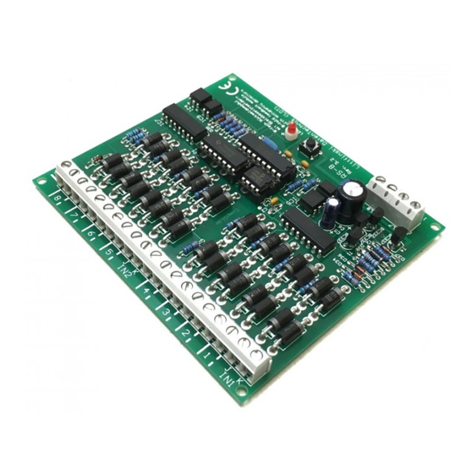
Littfinski Daten Technik
Littfinski Daten Technik RS-8-F Operating instruction
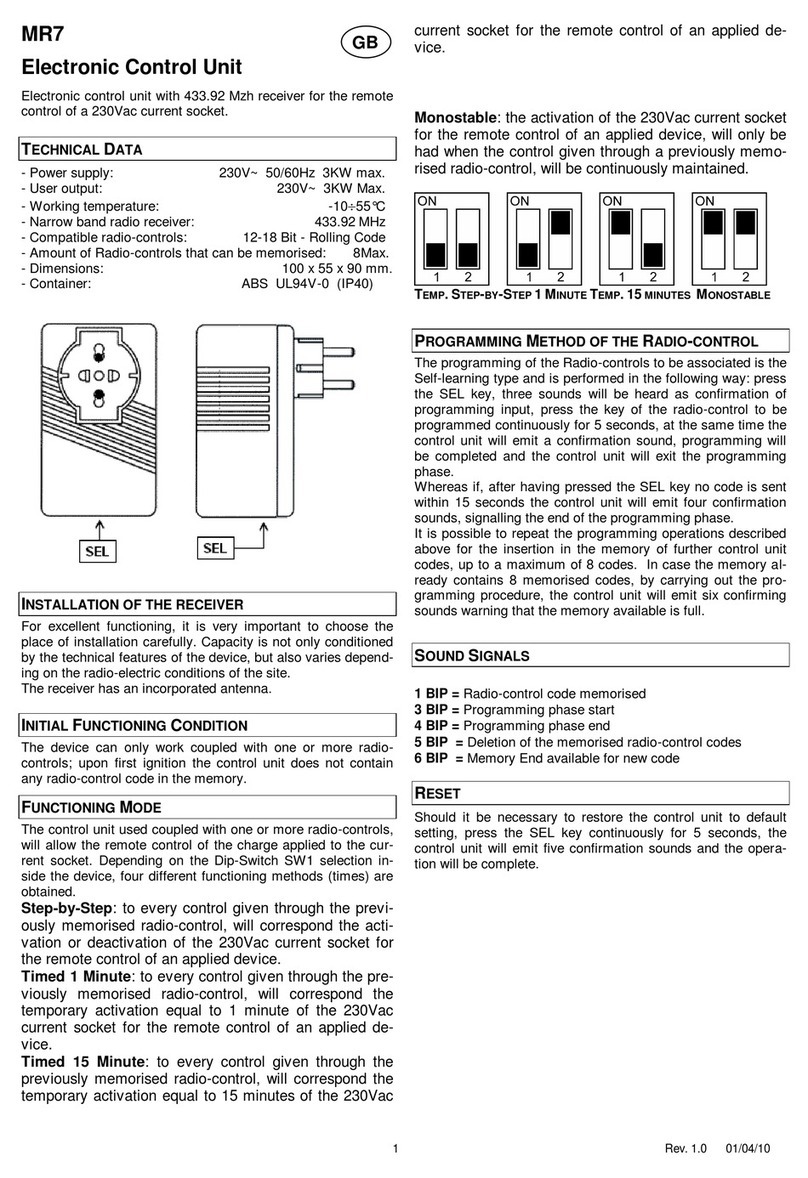
Stateurop
Stateurop Motorline MR7 quick start guide
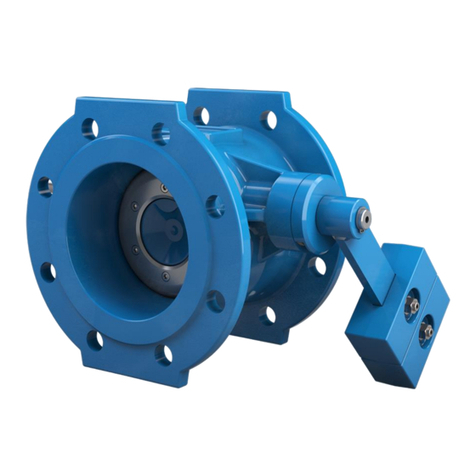
SISTAG
SISTAG WEY TK01 instruction manual

ADTRAN
ADTRAN Quad T1 user manual

IFM Electronic
IFM Electronic AS-i AC2086 installation instructions
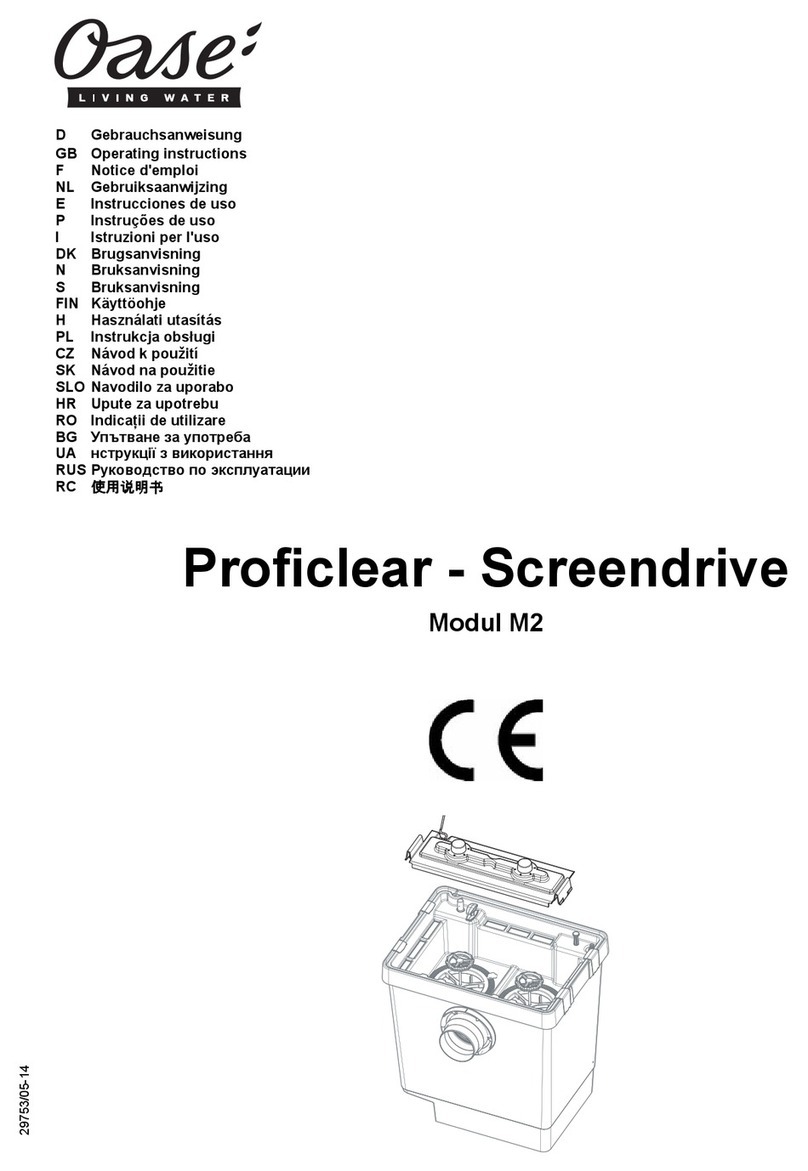
Oase
Oase Proficlear - Screendrive Module 2 operating instructions