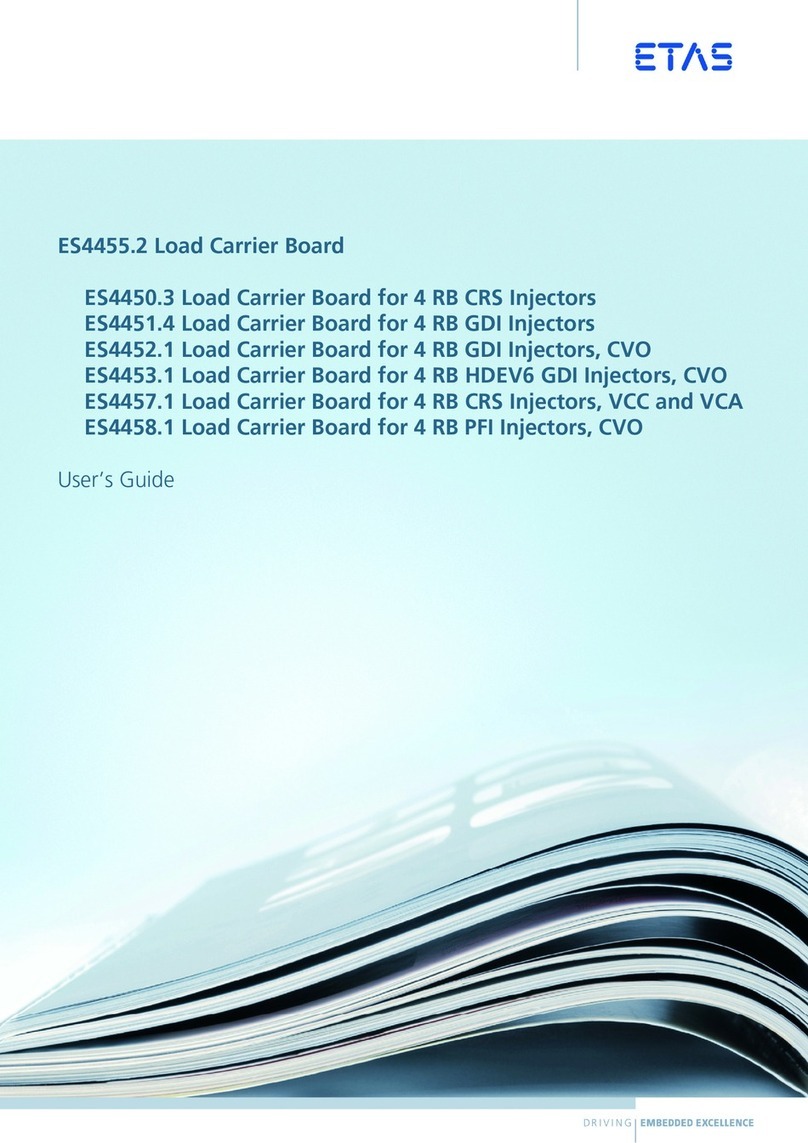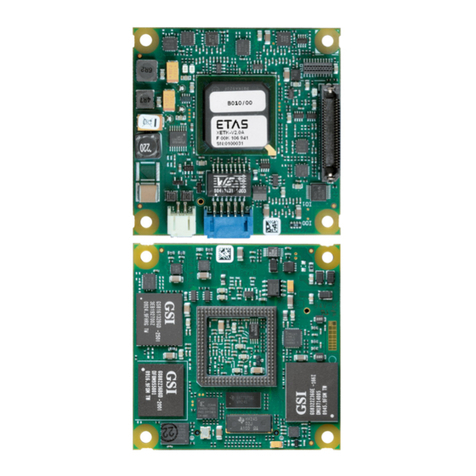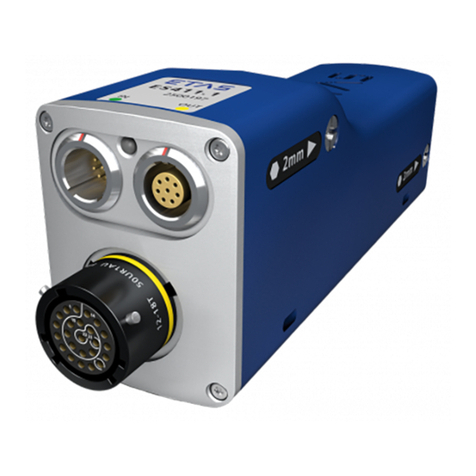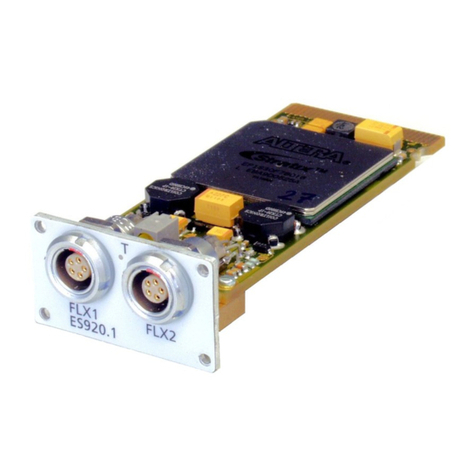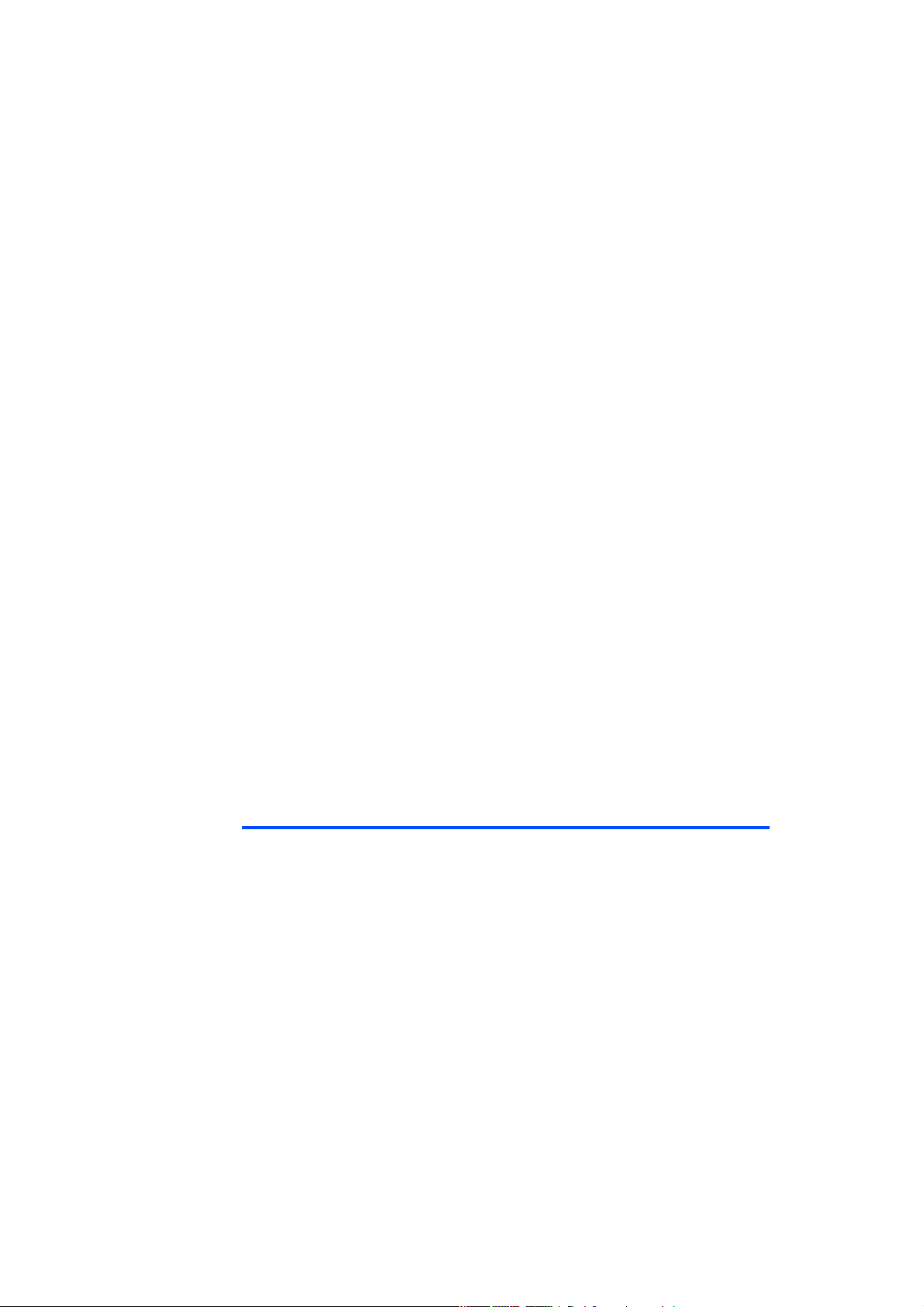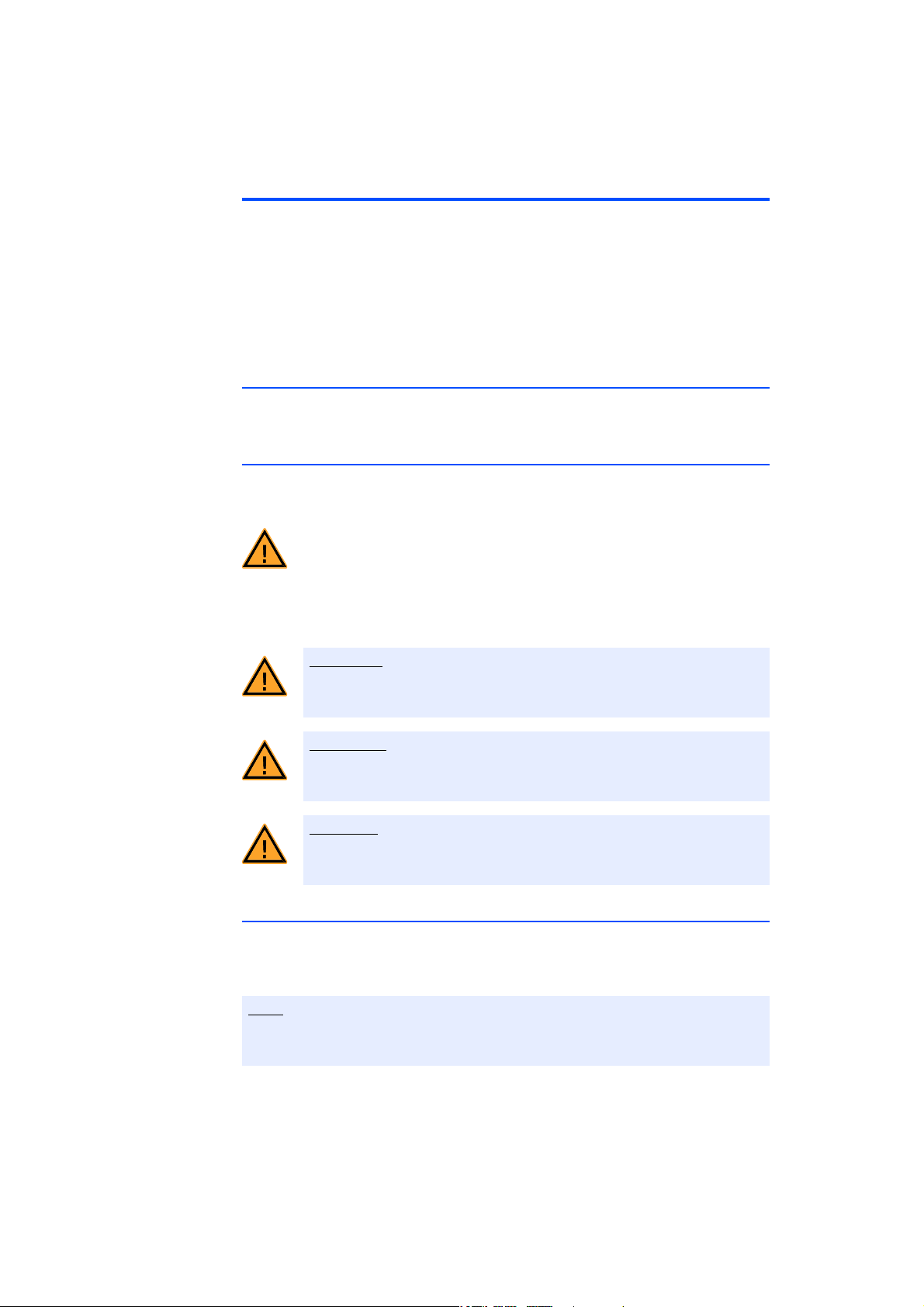ES4441.1 Compact Error Simulation Module with Breakout Frontpanel - User´s guide4
Contents ETAS
3 Commands . . . . . . . . . . . . . . . . . . . . . . . . . . . . . . . . . . . . . . . . . . . . . . . . . . . . . . 29
4 Hardware Features . . . . . . . . . . . . . . . . . . . . . . . . . . . . . . . . . . . . . . . . . . . . . . . . 43
4.1 Error Simulation for 255 channels . . . . . . . . . . . . . . . . . . . . . . . . . . . . . . . . 43
4.2 Error Types . . . . . . . . . . . . . . . . . . . . . . . . . . . . . . . . . . . . . . . . . . . . . . . . . 44
4.2.1 Error Channels . . . . . . . . . . . . . . . . . . . . . . . . . . . . . . . . . . . . . . . 44
4.2.2 Pin-to-Pin Resistance . . . . . . . . . . . . . . . . . . . . . . . . . . . . . . . . . . . 45
4.2.3 Relay or MOSFET . . . . . . . . . . . . . . . . . . . . . . . . . . . . . . . . . . . . . . 45
4.2.4 Duration of the Error State . . . . . . . . . . . . . . . . . . . . . . . . . . . . . . 45
4.2.5 Simulating Loose Contacts. . . . . . . . . . . . . . . . . . . . . . . . . . . . . . . 45
4.2.6 Number of Possible Active Error States. . . . . . . . . . . . . . . . . . . . . . 46
4.2.7 Measuring the Current . . . . . . . . . . . . . . . . . . . . . . . . . . . . . . . . . 46
4.3 Time Response . . . . . . . . . . . . . . . . . . . . . . . . . . . . . . . . . . . . . . . . . . . . . . 47
4.4 General Resistor Cascade . . . . . . . . . . . . . . . . . . . . . . . . . . . . . . . . . . . . . . 48
4.5 Ground Shift Resistor Cascade . . . . . . . . . . . . . . . . . . . . . . . . . . . . . . . . . . 48
4.6 Status Displays via LEDs on the Front Panel . . . . . . . . . . . . . . . . . . . . . . . . . 49
4.7 Master/Slave Operation of Several ES4441.1 Systems . . . . . . . . . . . . . . . . . 50
4.8 External Triggering of the ES4441.1 . . . . . . . . . . . . . . . . . . . . . . . . . . . . . . 50
4.9 IP Addresses . . . . . . . . . . . . . . . . . . . . . . . . . . . . . . . . . . . . . . . . . . . . . . . . 50
4.10 Safety Concept . . . . . . . . . . . . . . . . . . . . . . . . . . . . . . . . . . . . . . . . . . . . . . 50
4.10.1 Resetting on Excess Temperature. . . . . . . . . . . . . . . . . . . . . . . . . . 50
4.10.2 Protecting the Rails and the Ground Channel Resistor Cascade . . . 50
4.11 Power cord . . . . . . . . . . . . . . . . . . . . . . . . . . . . . . . . . . . . . . . . . . . . . . . . . 51
5 Mechanical Construction . . . . . . . . . . . . . . . . . . . . . . . . . . . . . . . . . . . . . . . . . . . 53
5.1 Overview . . . . . . . . . . . . . . . . . . . . . . . . . . . . . . . . . . . . . . . . . . . . . . . . . . 53
5.2 Connectors LOAD (1) and ECU (1) . . . . . . . . . . . . . . . . . . . . . . . . . . . . . . . 54
5.3 Connectors LOAD (2) and ECU (2) . . . . . . . . . . . . . . . . . . . . . . . . . . . . . . . 55
5.4 Jumpers . . . . . . . . . . . . . . . . . . . . . . . . . . . . . . . . . . . . . . . . . . . . . . . . . . . 55
5.4.1 Signal Channel Labels . . . . . . . . . . . . . . . . . . . . . . . . . . . . . . . . . . 56
5.4.2 Layout of the Lab Jacks . . . . . . . . . . . . . . . . . . . . . . . . . . . . . . . . . 57
5.5 Safety Measures . . . . . . . . . . . . . . . . . . . . . . . . . . . . . . . . . . . . . . . . . . . . . 58
5.5.1 Overview Fuses:. . . . . . . . . . . . . . . . . . . . . . . . . . . . . . . . . . . . . . . 58
5.5.2 Changing Fuses . . . . . . . . . . . . . . . . . . . . . . . . . . . . . . . . . . . . . . . 59
5.6 Signal Routing . . . . . . . . . . . . . . . . . . . . . . . . . . . . . . . . . . . . . . . . . . . . . . 61
5.6.1 Channels 262 to 274. . . . . . . . . . . . . . . . . . . . . . . . . . . . . . . . . . . 61
5.6.2 Channel 326 . . . . . . . . . . . . . . . . . . . . . . . . . . . . . . . . . . . . . . . . . 61
5.6.3 Channel 328 . . . . . . . . . . . . . . . . . . . . . . . . . . . . . . . . . . . . . . . . . 61
5.6.4 Channel 330 . . . . . . . . . . . . . . . . . . . . . . . . . . . . . . . . . . . . . . . . . 61
5.6.5 Channel 332 . . . . . . . . . . . . . . . . . . . . . . . . . . . . . . . . . . . . . . . . . 61
5.6.6 Channel 338 . . . . . . . . . . . . . . . . . . . . . . . . . . . . . . . . . . . . . . . . . 61
5.6.7 Channel 339 (+UBatt) . . . . . . . . . . . . . . . . . . . . . . . . . . . . . . . . . . 62
5.6.8 Channel 340 (-UBatt) . . . . . . . . . . . . . . . . . . . . . . . . . . . . . . . . . . 62
6 Pin Assignment Back Side . . . . . . . . . . . . . . . . . . . . . . . . . . . . . . . . . . . . . . . . . . . 63
6.1 ”RAIL 1 & RAIL 2” Connectors . . . . . . . . . . . . . . . . . . . . . . . . . . . . . . . . . . 63
6.2 ”+UBATT 1 & -UBATT 1” Connectors . . . . . . . . . . . . . . . . . . . . . . . . . . . . . 63
6.3 ”+UBATT 2& -UBATT 2” Connectors . . . . . . . . . . . . . . . . . . . . . . . . . . . . . 63
6.4 ”IMESS 1 & IMESS 2” Connector . . . . . . . . . . . . . . . . . . . . . . . . . . . . . . . . 63
6.5 ”LC-BRIDGE” Connector . . . . . . . . . . . . . . . . . . . . . . . . . . . . . . . . . . . . . . 63