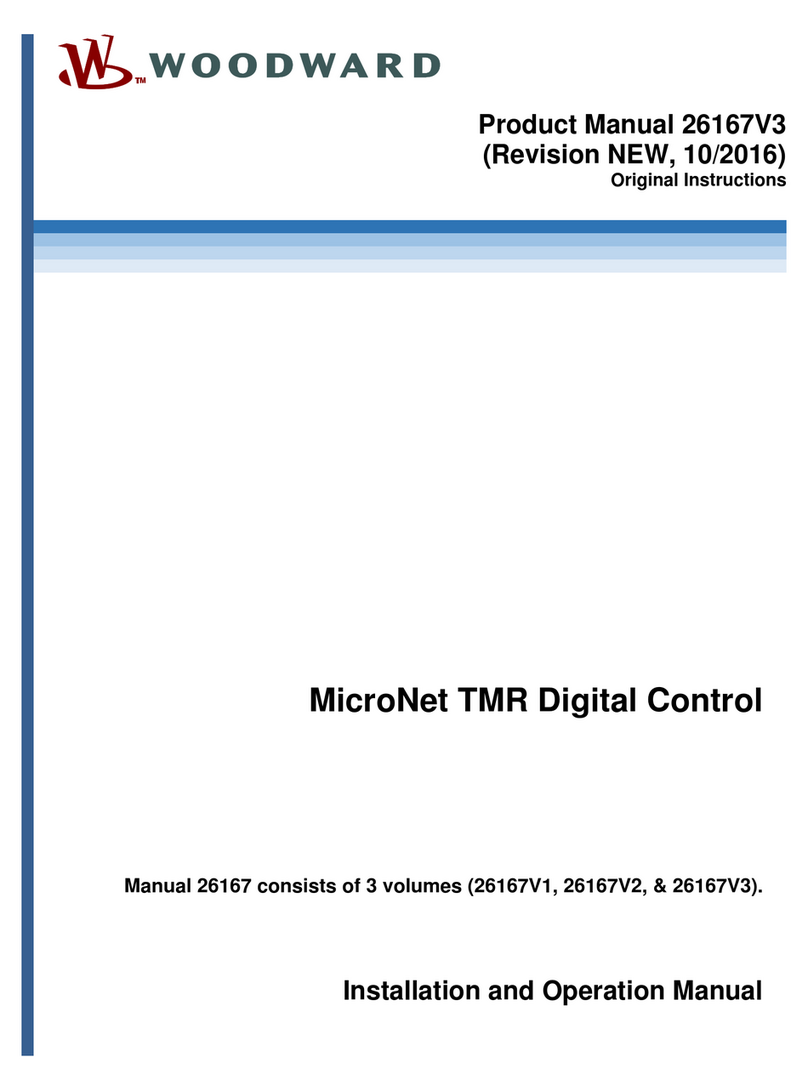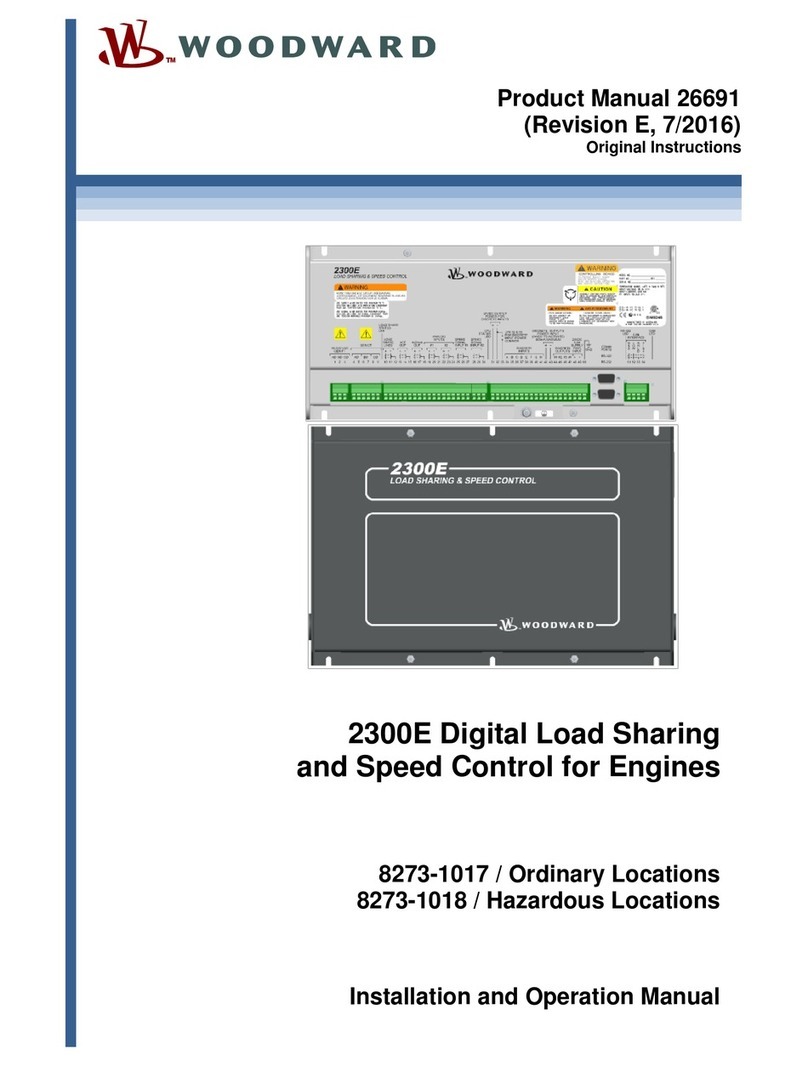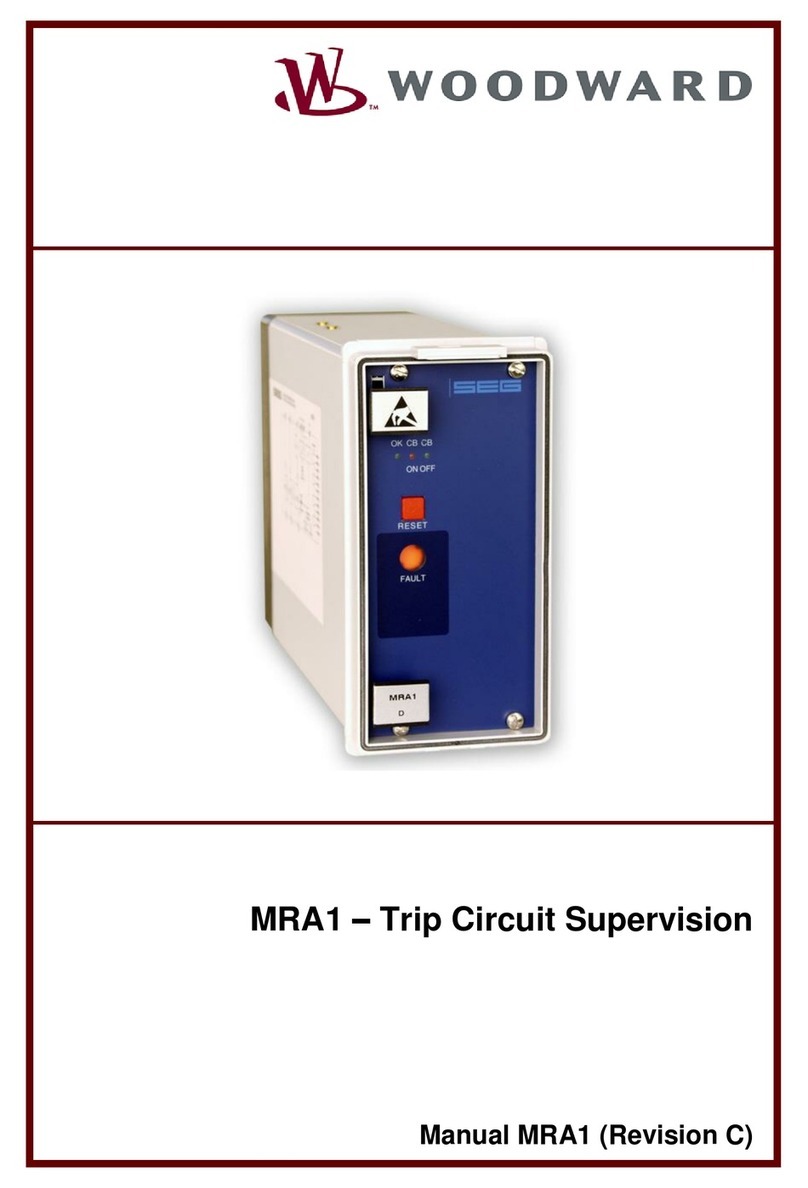Manual 37429 easYgen-2000 Series - Genset Control
© Woodward Page 5/41
Figures and Tables
Figures
Figure 2-1: Application mode {0} .............................................................................................................................................. 9
Figure 2-2: Application mode {1o} .......................................................................................................................................... 10
Figure 2-3: Application mode {1oc}......................................................................................................................................... 11
Figure 2-4: Application mode {2oc}......................................................................................................................................... 12
Figure 3-1: Multiple genset application mode........................................................................................................................... 13
Figure 3-2: Example - configuring load-dependent start stop (LM).......................................................................................... 14
Figure 3-3: Example - configuring Start in Auto (LM)............................................................................................................. 16
Figure 4-1: Example - generator excitation protection.............................................................................................................. 17
Figure 4-2: Example - configuring load setpoint 2 for [DI 04] ................................................................................................. 19
Figure 4-3: Example - Setpoints screen .................................................................................................................................... 19
Figure 4-4: Example - Analog inputs screen............................................................................................................................. 19
Figure 4-5: Example - configuring Flag 5 for a pulsing relay................................................................................................... 20
Figure 4-6: Example - configuring Relay 2 for a pulsing relay................................................................................................. 20
Figure 4-7: Configuration - Operat. mode AUTO..................................................................................................................... 21
Figure 4-8: Configuration - Operat. mode AUTO..................................................................................................................... 22
Figure 4-9: Configuration - Operat. mode STOP ...................................................................................................................... 22
Figure 4-10: Configuration – Flag 2 (timer).............................................................................................................................. 23
Figure 4-11: Configuration - Start w/o load.............................................................................................................................. 23
Figure 4-12: Example - remote start request ............................................................................................................................. 24
Figure 4-13: Example - remote acknowledgement.................................................................................................................... 25
Figure 4-14: Example - command variable ............................................................................................................................... 26
Figure 4-15: Configuration of TPDO1 for an IKD 1................................................................................................................. 27
Figure 4-16: Configuration of RPDO1 for an IKD 1 ................................................................................................................ 28
Figure 4-17: Configuration of the IKD 1 .................................................................................................................................. 28
Figure 4-18: Configuration of the baud rate.............................................................................................................................. 29
Figure 4-19: Configuration of the easYgen for a second IKD 1 ............................................................................................... 30
Figure 4-20: Configuration of the second IKD 1 ...................................................................................................................... 30
Figure 4-21: Configuring a PWM duty cycle for a CAT ADEM controller.............................................................................. 31
Figure 4-22: Connecting a GSM modem .................................................................................................................................. 32
Figure 4-23: GSM modem connection...................................................................................................................................... 33
Figure 4-24: Connecting ToolKit with a GSM modem............................................................................................................. 34
Figure 4-25: Configuring the GSM modem software................................................................................................................ 34
Figure 4-26: Configuring alarm input 1 in the GSM modem software ..................................................................................... 35
Figure 4-27: Configuring alarm input 2 in the GSM modem software ..................................................................................... 35
Figure 4-28: Connecting a landline modem.............................................................................................................................. 36
Figure 4-29: Landline modem connection ................................................................................................................................ 37
Figure 4-30: Connecting ToolKit with a landline modem......................................................................................................... 38
Figure 4-31: Wiring self-powered DIs ...................................................................................................................................... 40