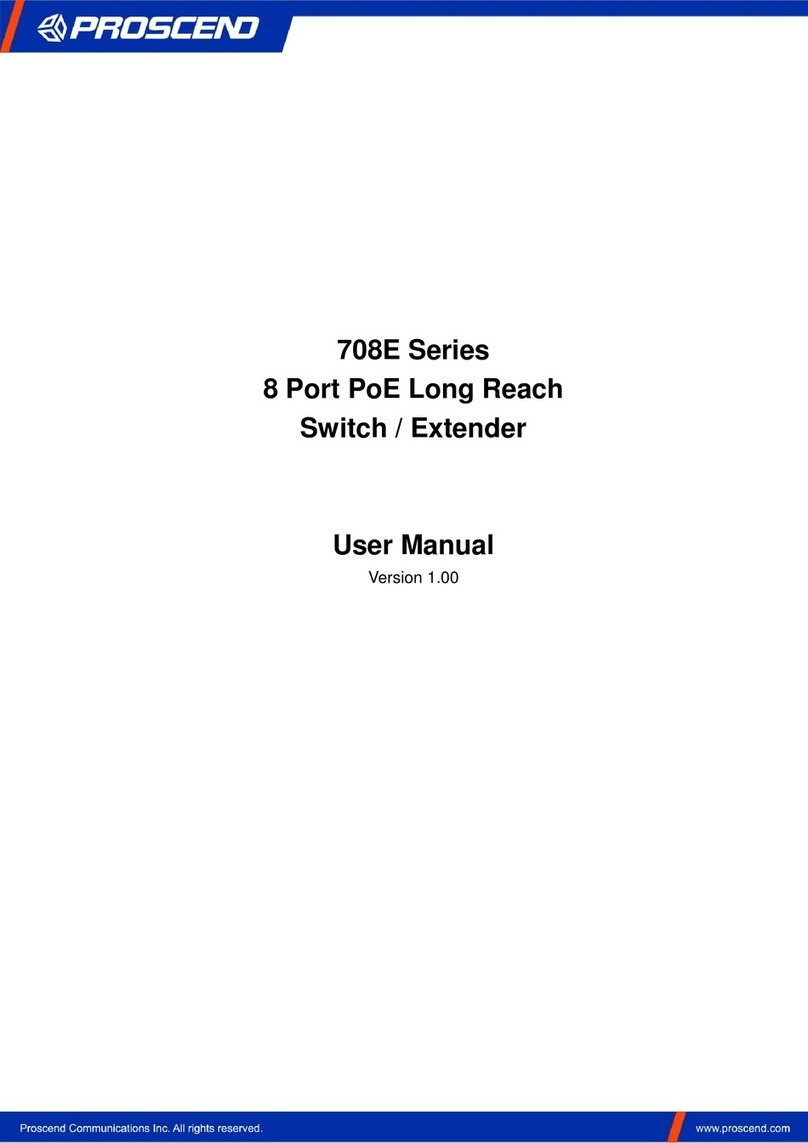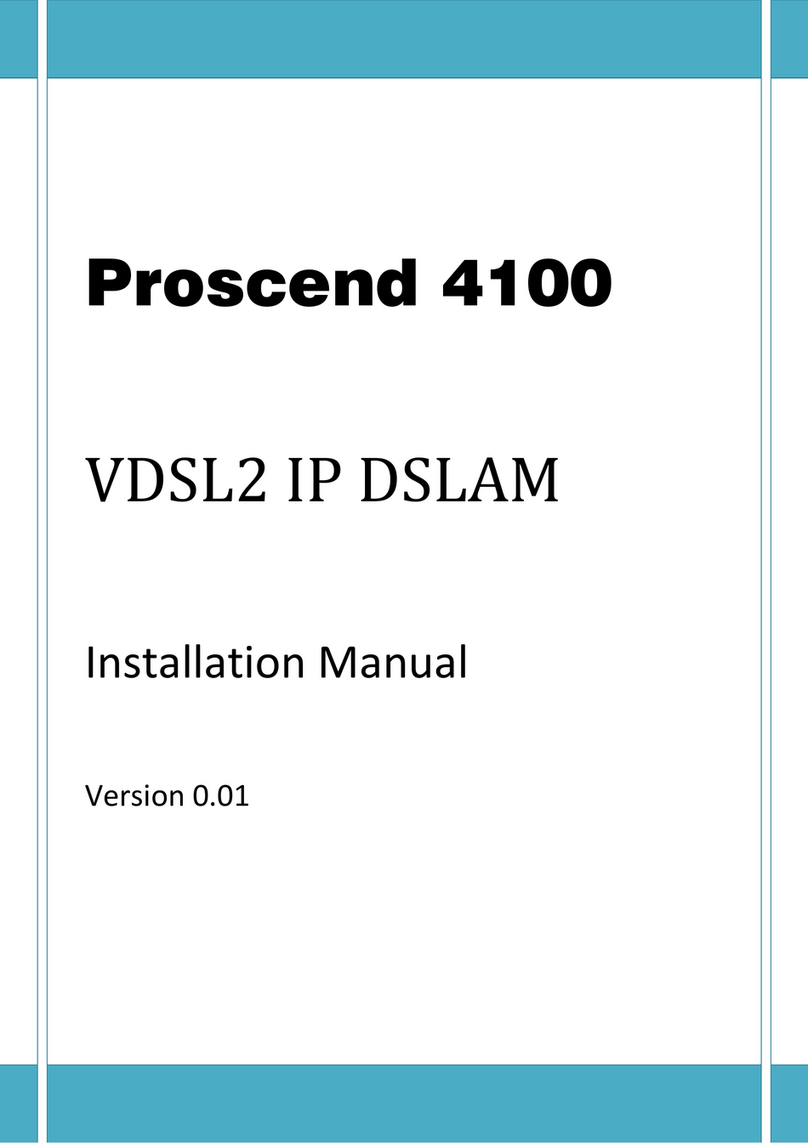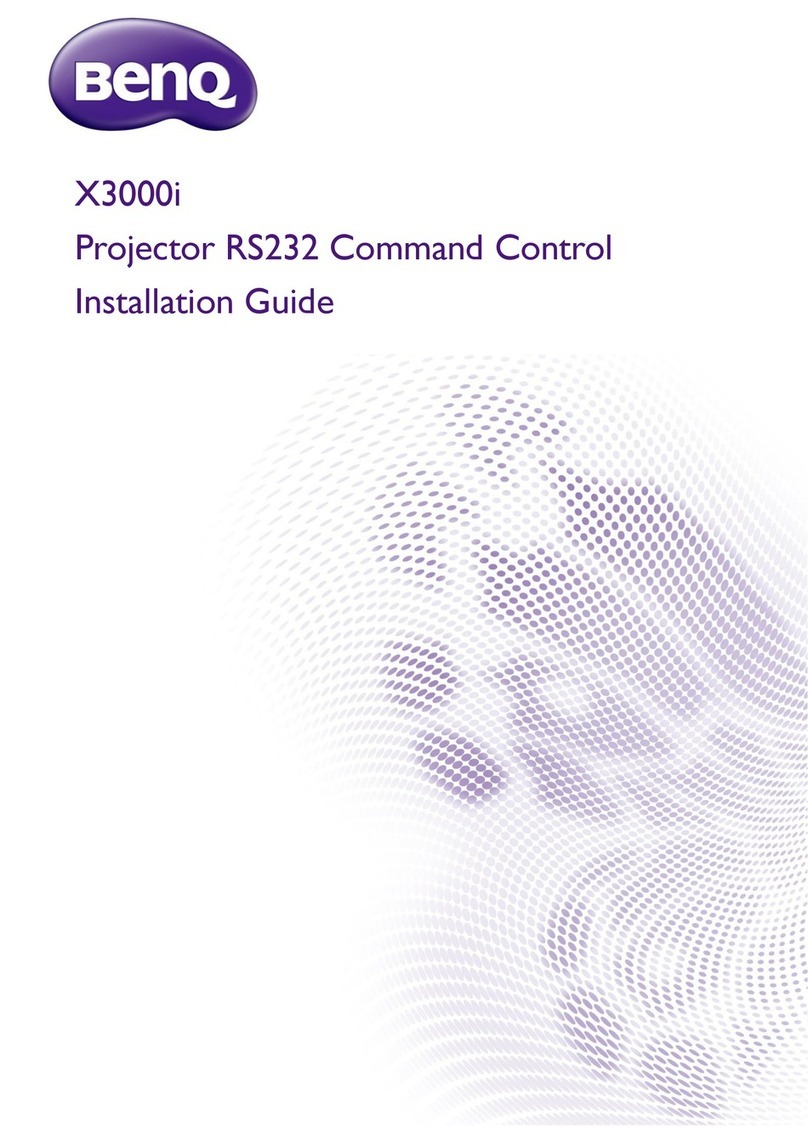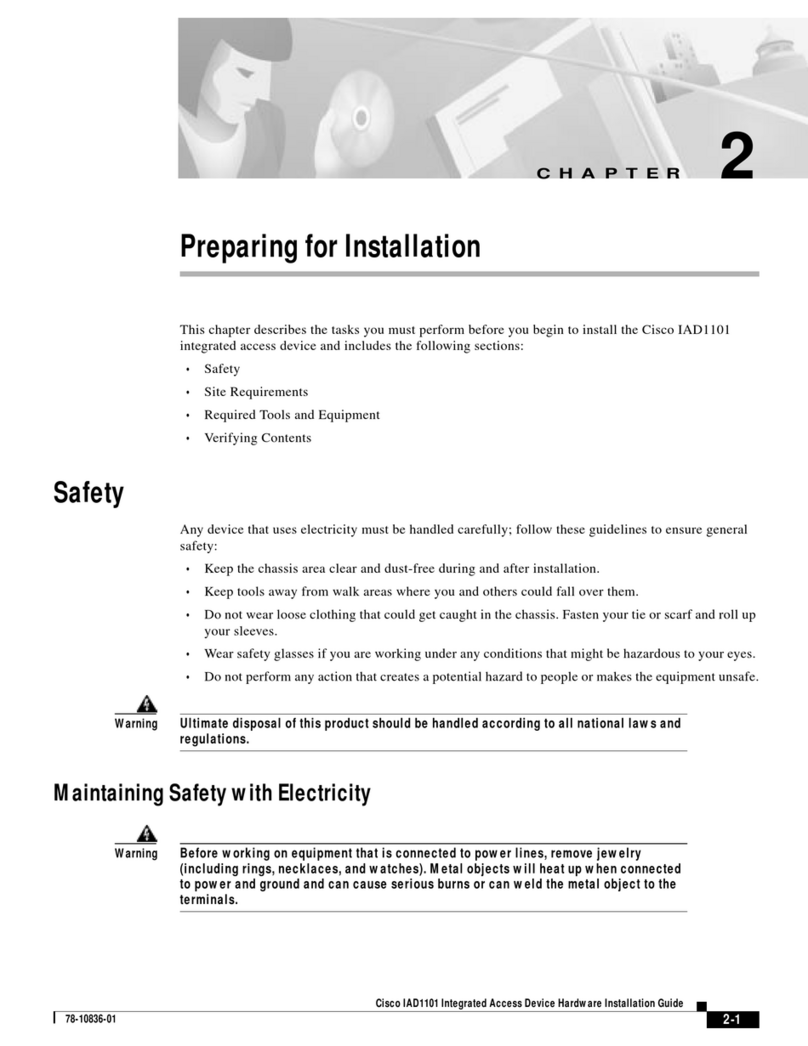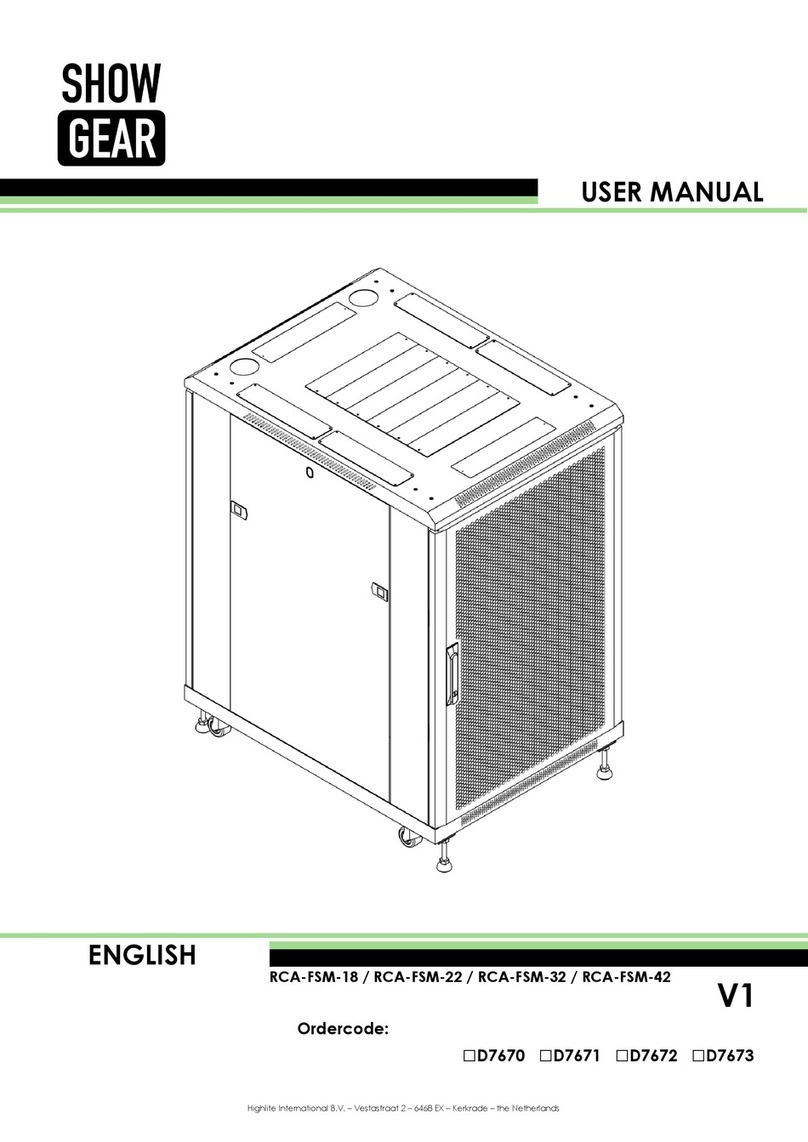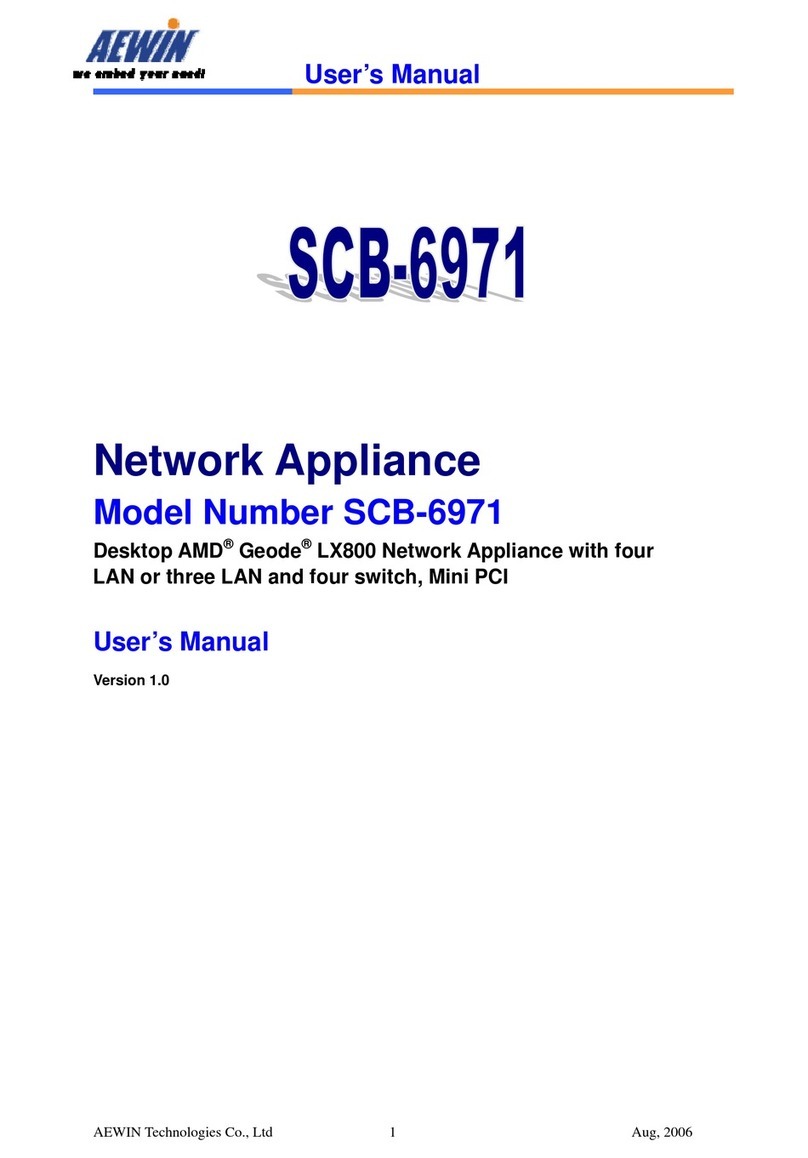Proscend M366 User manual

M366
Outdoor Dual SIM LTE Cellular Router
User Manual
V1.00

M366 User Manual I
Table of Contents
1Introduction...........................................................................................................................1
1.1 Features..............................................................................................................................1
1.2 Specifications......................................................................................................................2
2Hardware Overview...............................................................................................................3
2.1 Physical Appearance...........................................................................................................3
2.2 Adapter ...............................................................................................................................4
2.3 LED Indicators.....................................................................................................................4
2.4 Installation...........................................................................................................................5
3Configuration via Web Browser...........................................................................................7
3.1 Access the Web Configurator..............................................................................................7
3.2 Navigate the Web Configurator............................................................................................8
4Web Menu Item > Status .....................................................................................................10
5Web Menu Item > System ...................................................................................................12
5.1 Time and Date...................................................................................................................12
5.2 Logging .............................................................................................................................17
5.3 Alarm.................................................................................................................................19
5.4 Ethernet Ports ...................................................................................................................24
5.5 Client List ..........................................................................................................................25
6Web Menu Item > WAN........................................................................................................26
6.1 IPv6 DNS ..........................................................................................................................26
7Configuration > LTE............................................................................................................27
7.1 LTE Config ........................................................................................................................27
7.2 Dual APN...........................................................................................................................29
7.3 APN1 / APN2 Usage .........................................................................................................39
7.4 SMS..................................................................................................................................44
7.5 Serving Cell.......................................................................................................................45
7.6 DNS ..................................................................................................................................46
8Web Menu Item > WiFi (WiFi Model Only)..........................................................................48
8.1 WiFi Config........................................................................................................................48
9Web Menu Item > LAN.........................................................................................................49
9.1 IPv4...................................................................................................................................49

M366 User Manual II
9.2 IPv6...................................................................................................................................50
9.3 VLAN.................................................................................................................................51
9.4 LAN > Subnet....................................................................................................................53
10 Web Menu Item > IP Routing ..........................................................................................55
10.1 Default Gateway................................................................................................................55
10.2 Static Route.......................................................................................................................55
10.3 BGP ..................................................................................................................................59
11 Web Menu Item > VPN.........................................................................................................63
11.1 Open VPN.........................................................................................................................63
11.2 IPsec.................................................................................................................................70
11.3 GRE..................................................................................................................................93
11.4 PPTP Server .....................................................................................................................95
11.5 L2TP .................................................................................................................................97
12 Web Menu Item > Firewall.............................................................................................100
12.1 Basic Rules.....................................................................................................................100
12.2 Port Forwarding...............................................................................................................100
12.3 DMZ................................................................................................................................103
12.4 IP Filter............................................................................................................................104
12.5 MAC Filter.......................................................................................................................108
12.6 URL Filter........................................................................................................................109
12.7 NAT................................................................................................................................. 110
12.8 IPS...................................................................................................................................111
13 Web Menu Item > Service ............................................................................................. 112
13.1 SNMP.............................................................................................................................. 112
13.2 TR069............................................................................................................................. 115
13.3 Dynamic DNS.................................................................................................................. 116
13.4 VRRP.............................................................................................................................. 119
13.5 SMTP.............................................................................................................................. 119
13.6 IPAlias............................................................................................................................120
13.7 QoS.................................................................................................................................121
14 Web Menu Item > Management ....................................................................................127
14.1 Identification....................................................................................................................127
14.2 Administration .................................................................................................................128

M366 User Manual III
14.3 Contacts / On Duty..........................................................................................................129
14.4 SSH.................................................................................................................................130
14.5 Web.................................................................................................................................130
14.6 Telnet ..............................................................................................................................131
14.7 Fail2Ban..........................................................................................................................131
14.8 Firmware.........................................................................................................................132
14.9 Modem Firmware ............................................................................................................132
14.10 Configuration...............................................................................................................133
14.11 Load Factory ...............................................................................................................133
14.12 Restart.........................................................................................................................134
14.13 Schedule Reboot.........................................................................................................134
14.14 FOTA...........................................................................................................................134
15 Web Menu Item > Diagnosis.........................................................................................137
15.1 Ping.................................................................................................................................137
15.2 Traceroute.......................................................................................................................137
15.3 TTY2TCP........................................................................................................................138
16 Troubleshooting Guide.................................................................................................139
16.1 Initial installation..............................................................................................................139
16.2 Troubleshooting Information............................................................................................139

M366 User Manual 1
1Introduction
M366 Outdoor Dual SIM LTE Cellular Router is designed to wireless broadband and
embedded dual bridge and router concurrently to integrate easily with different types of
devices or gateways for lower investment and faster deployment. It integrates LTE
technology with 3GPP release 11, category 4, and the wireless technology providing a fast
4G LTE connectivity to outside harsh environments.
Equipped with directional high-gain antenna design, it supports up to 10 dBi in multiple
bands and enhances LTE signal for better performance. Built in passive PoE feature, it
provides both data connection and passive power input.
Operating temperature from -20 to +60°C, it is rated as IP67 to protect from dust ingress
and inclement weather in outdoor environments. By taking advantage of concurrent
bridge/router design, PoE support, and VPN security, it is a highly reliable and secure
wireless communications providing you optimal transmitting performance.
1.1 Features
Highly reliable and secure for outdoor mission-critical cellular communications
Support multi-band connectivity with FDD LTE / TDD LTE / WCDMA / GSM / LTE Cat4
Designed for concurrent bridge and router mode
Built-in a Gigabit LAN port with Passive Power over Ethernet (PoE)
Integrated embedded high gain antenna against radio interference
LED indicators for connection and data transmission status
Operating temp from -20°C to +60°C for use in harsh environments
Waterproof and dustproof housing with IP67 grade protection
IPv6/IPv4 dual stack and all applications are IPv6 ready
Enhance secure VPN connections and encryption security
IEEE 802.11b/g/n WiFi standards compatibility (Only for WiFi Model)

M366 User Manual 2
1.2 Specifications
WiFi Interface
Standards: IEEE 802.11 b/g/n
2.4 GHz WiFi band
Wireless Operation Rate: 2T2R 300 Mbps
Wireless Security: WPA-PSK(AES), WPA2-PSK(AES)
Processor & I/O Interface
High performance CPU with DDR2 memory
1 x Micro SIM Card Slot
1 x LAN 10/100/1000 Mbps Ethernet port with 802.3af
PoE
Reset Button
2 x Embedded high gain antennas
Physical Characteristics
Enclosure:Waterproof Shell
Housing:IP67 Protection
Dimensions (W x H x D):170 x 225 x 89 mm
Weight:433 g (0.9546 lb)
Installation:Pole Mount or Wall Mount (Optional)
LED Display
1 x PWR status LED (Green)
1 x LAN on/off LED (Green)
1 x Internet status LED (Green)
1 x SIM card inserted status LED (Green)
1 x LTE Signal Strength LED (Red, Green, Orange)
Power Supply
Power Consumption 12 Watts(Max)
Power Input 802.3 af PoE PD
Software
Network Protocols
IPv4, IPv6, IPv4/IPv6 dual stack, DHCP server and
client, Static IP, SNTP, DNS Proxy, BGP
Routing/Firewall:
NAT, Virtual Server, DMZ, MAC Filter, URL Filter, IP
Filter, VLAN, Static Routing and RIP-1/2, IPS, Policy
Route
VPN:
IPSec (3DES, AES128, AES196, AES256, MD5, SHA-1,
SHA256), GRE, PPTP, L2TP
Others: DDNS, QoS, UPnP, SMS Action
Alarm: SMS, VPN/WAN Disconnect, SNMP Trap, E-mail,
TR069
Dual APN:
Bridge Only, Router Only, Bridge + Router, Dual Router
Management Software
Web GUI for remote and local management, CLI
Dual Image firmware upgrade by Web GUI
Syslog monitor
SNMP, TR069
FOTA (Firmware over the Air)
Remote management via SSH v2, HTTPS
Local management via Telnet, SSH v2, HTTP/HTTPS
Environment
Operating Temperature -20 ~ +60°C
Storage Temperature -40 ~ +85°C
Ambient Relative Humidity 10 ~ 95%
(non-condensing)
Humidity 0 ~ 95%
(non-condensing)
Standards and Certifications
EMC:CE, FCC
EMI:EN 55032 Class A, FCC Part 15 Subpart B Class A

M366 User Manual 3
2Hardware Overview
This chapter introduces the layout of physical appearance, Ethernet, PoE connection port,
and LED Indicators.
2.1 Physical Appearance
(1) External Front Panel:
There are five icons of LED indication with Power, LAN, Internet, SIM, and Signal.
(2) Internal Bottom Panel:
Item
Description
1
SIM Card Slot
Insert a single Micro SIM card.
2
Ethernet Port
10/100/1000 Mbps Ethernet Port.
3
RESET
Reset: Press less than 5 seconds
Restore to factory default: Press at least 5 seconds
4
Reserved
For future use

M366 User Manual 4
2.2 Adapter
You can use an adapter with PoE and LAN connectors to connect the Cellular Router and
PC or Switch device.
2.3 LED Indicators
The indication of LED icons embedded in the front of hardware are as below.
The LED color shows the signal connection as the following table to describe the LEDs
status.

M366 User Manual 5
LED
ON
OFF
Blinking
System:
GREEN
System is ready
x
Booting
LAN:
GREEN
Ethernet is up
Ethernet is down
Ethernet is active
Internet:
GREEN
LTE is up
LTE is down
LTE error
SIM:
GREEN
SIM is active
No SIM
SIM error
Signal:
RED,
ORANGE,
GREEN
Signal Strength:
Low (RED) / Medium (ORANGE) / Good (GREEN)
2.4 Installation
You can install the pole mounting or the wall mounting to fix the router outside.

M366 User Manual 6
*Pole Mounting Installation:
Loosen the screw of pole mounting kit and open it.
Fixed the router and the pole mounting with the kit.
Tighten the screw of the pole mounting kit.

M366 User Manual 7
3Configuration via Web Browser
3.1 Access the Web Configurator
The web configuration is an HTML-based management interface for quick and easy set up
of the cellular router. Monitoring of the status, configuration and administration of the
router can be done via the Web interface.
After properly connecting the hardware of cellular router as previously explained. Launch
your web browser and enter http://192.168.1.1 as URL.
The default IP address and sub net-mask of the cellular router are 192.168.1.1 and
255.255.255.0. Because the cellular router acts as DHCP server in your network, the
cellular router will automatically assign IP address for PC or NB in the network.
Title Bar Panel > Selecting Language
You can choose the languages, including English and Taiwan.
Logging in the Router
In this section, please fill in the default User Name root and the default Password
2wsx#EDC and then click Login. After clicking, the interface shows Login ok.
Note: After changing the User Name and Password, strongly recommend you to save them
because another time when you login, the User Name and Password have to be
used the new one you changed.

M366 User Manual 8
3.2 Navigate the Web Configurator
The main screen is divided into three parts as below.
A -Title Bar, B -Navigation Panel and C -Main Window.
(1) A : Title Bar
The title bar provides some useful instructions that appear the situation of router.
Title Bar
Item
Description
RSSI
RSSI (Received Signal Strength Indicator) shows the current signal
strength in a wireless network.
Uptime
Show the time starting turn on the router until current using.
Language
Choose your language from the drop-down list on the upper right
corner of the title bar.
Login /
Logout
Click to log out of the web configurator.
?
Click to get the online manual.
(2) B : Navigation Panel-Main Menu and Sub Menu
The menu items are divided into main and sub menu to configure the settings and get the
status of connectivity on the navigation panel.
Navigation Panel
Main Menu
Sub Menu
Status
System
Time and Date, Logging, Alarm, Ethernet Ports, Client List

M366 User Manual 9
WAN
IPv6 DNS
LTE
LTE Config, Dual APN, APN1 Usage, APN2 Usage, SMS, Serving
Cell, Lock PCIs, Lock Bands, DNS, Search Operators
LAN
IPv4, IPv6, VLAN, Subnet
IP Routing
Static Route, BGP
VPN
IPSec, GRE, PPTP Server, L2TP
Firewall
Port Forwarding, DMZ, IP Filter, MAC Filter, URL Filter, NAT, IPS
Service
SNMP, TR069, VRRP, SMTP, IPAlias, QoS
Management
Identification, Administration, Contacts / On Duty, SSH, Firmware,
Configuration, Load Factory, Restart
Diagnosis
Ping, Traceroute

M366 User Manual
10
4Web Menu Item > Status
When you click the Status menu, the interface on main window will depend on your LTE
wireless mode that you set up for Bridge+Router or Bridge only or Router only to display
the status of router to make you know about WAN LTE, Bridge/Router, IP Bridge/Router
DNS and LAN Ethernet.
Note: please confirm the menu of LTE > Dual APN to configure LTE Net Mode.
Status > WAN LTE
Item
Description
SIM Status
Show the status of SIM.
Operator
Display the name of operator.
Modem Access
Show the router to access protocol type
IMSI
Show the IMSI number of the current SIM card.
Phone Number
Show the phone number of the SIM card.
Band
Show current connected Band.
EARFCN
Show the Absolute Radio-Frequency Channel Number.
PLMN
Show the Public LAN Mobile Network ID.
Roaming
Show the status of Roaming.
Uplink Speed Kbps
Show the speed of uplink in Kbps.
Downlink Speed Kbps
Show the speed of downlink in Kbps.
Tx/Rx KBytes
Show the accumulated TX/RX in KBytes..
Tx/Rx Dropped Packets
Show the Tx/Rx dropped packets.

M366 User Manual
11
Status > Bridge IP / Router IP
Item
Description
IPv4 Address
Ethernet WAN is assigned IPv4 Address.
IPv4 Mask
Ethernet WAN is assigned IPv4 Mask.
Default Gateway
Show the WAN IPv4 default gateway.
Connected
Show the status of connection. “Yes” means Connected;
“No” means Disconnected.
IPv4 Conn Time
Show the time connecting to WAN IPv4.
Uplink Speed Kbps
Show the speed of uplink in Kbps.
Downlink Speed Kbps
Show the speed of downlink in Kbps.
Tx/Rx KBytes
Show the accumulated TX/RX in KBytes.
Tx/Rx Dropped Packets
Show the Tx/Rx dropped packets.
Status > Brige DNS / Router DNS
Item
Description
IPv4 DNS Server #1
Show the address of IPv4 DNS Server #1.
IPv4 DNS Server #2
Show the address of IPv4 DNS Server #2.
IPv4 DNS Server #3
Show the address of IPv4 DNS Server #3.
IPv6 DNS Server #1
Show the address of IPv6 DNS Server #1.
IPv6 DNS Server #2
Show the address of IPv6 DNS Server #2.
IPv6 DNS Server #3
Show the address of IPv6 DNS Server #3.
Status > LAN Ethernet
Item
Description
IPv4 Address
Ethernet LAN is assigned IPv4 Address.
IPv4 Mask
Ethernet LAN is assigned IPv4 Mask.
IPv6 Address
Ethernet LAN is assigned IPv6 Address.
IPv6 Conn Time
Show the time connecting to IPv6.
Uplink Speed Kbps
Show the speed of uplink in Kbps.
Downlink Speed Kbps
Show the speed of downlink in Kbps.
Tx/Rx KBytes
Show the accumulated TX/RX in KBytes.
Tx/Rx Dropped Packets
Show the Tx/Rx dropped packets.

M366 User Manual
12
5Web Menu Item > System
This system section allows you to configure the following items, including Time and Date,
Logging, Alarm, Ethernet Ports, and Client List.
5.1 Time and Date
This section allows you to set up the time and date of router and NTP server. There are two modes
at Time and Date Setup, including Manual and Get from Time Server. The default mode is Get
from Time Server.
If the router has GPS function, you can turn on "GPS Time" for sync time from GPS server.
For Time Zone Setup, the Daylight Savings Time allows the device to forward/backward the
amount of time from Ahead of standard time setting automatically when the time is at the Daylight
Savings duration that you have set up before.
The Time Server feature allows you to set a time server for LAN side client to get the time through
NTP/SNTP protocol.

M366 User Manual
13
I. Get from Time Server
Set up the time servers of IPv4 and IPv6.
Select your local time zone.
Click Apply to keep your configuration settings.

M366 User Manual
14
II. Manual
Set up the information of time and date, including year, month, date, and hour, minute,
and second.
Set up your local time zone.
Click Apply to submit your configuration changes.

M366 User Manual
15
III. Time Zone Setup
Set up Daylight Savings as On.
Set up Ahead of standard time.
Set up the information of Start Date/Time, including Month, Week, Day, Hour and Minute.
Set up the information of End Date/Time, including Month, Week, Day, Hour and Minute.
Click Apply to submit your configuration changes.
IV. Time Server
Set up Server Mode as On.
Set up Server Port.
Click Apply to submit your configuration changes.

M366 User Manual
16
System > Time and Date > Time Zone Setup
Item
Description
Daylight Saving
Turn on / off the Daylight Savings feature. Select from Off or On.
The default is Off.
Ahead of standard time
The forward / backward minutes when enter/leave Daylight
Savings duration. Default is 60 mins.
Start Date/Start Time
Time to enter Daylight Savings duration.
The Month range is 1~12;
1 - Jan. 2 - Feb. 3 - Mar. 4 - Apr. 5 –May 6 - Jun.
7 - Jul. 8 - Aug. 9 - Sep. 10 - Oct. 11 - Nov. 12 - Dec.
The Week range is 1~5;
1 - first week in month.
2 - second week in month
3 - third week in month
4 - fourth week in month
5 - fifth week in month
The Day range is 0~6;
0 - Sunday (The start day of a week)
1 - Monday
2 - Tuesday
3 - Wednesday
4 - Thursday
5 - Friday
6 - Saturday
The Hour range is 0~23;
The Min range is 0~59;
End Date/End Time
Time to leave Daylight Savings duration.
Same with Start Date/Start Time.
Other manuals for M366
2
Table of contents
Other Proscend Network Hardware manuals
Popular Network Hardware manuals by other brands

Panasonic
Panasonic Transistor 2SC5378 Specifications
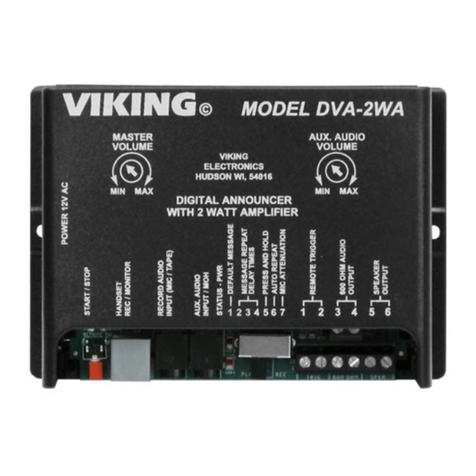
Viking
Viking DVA-2WA Technical practice
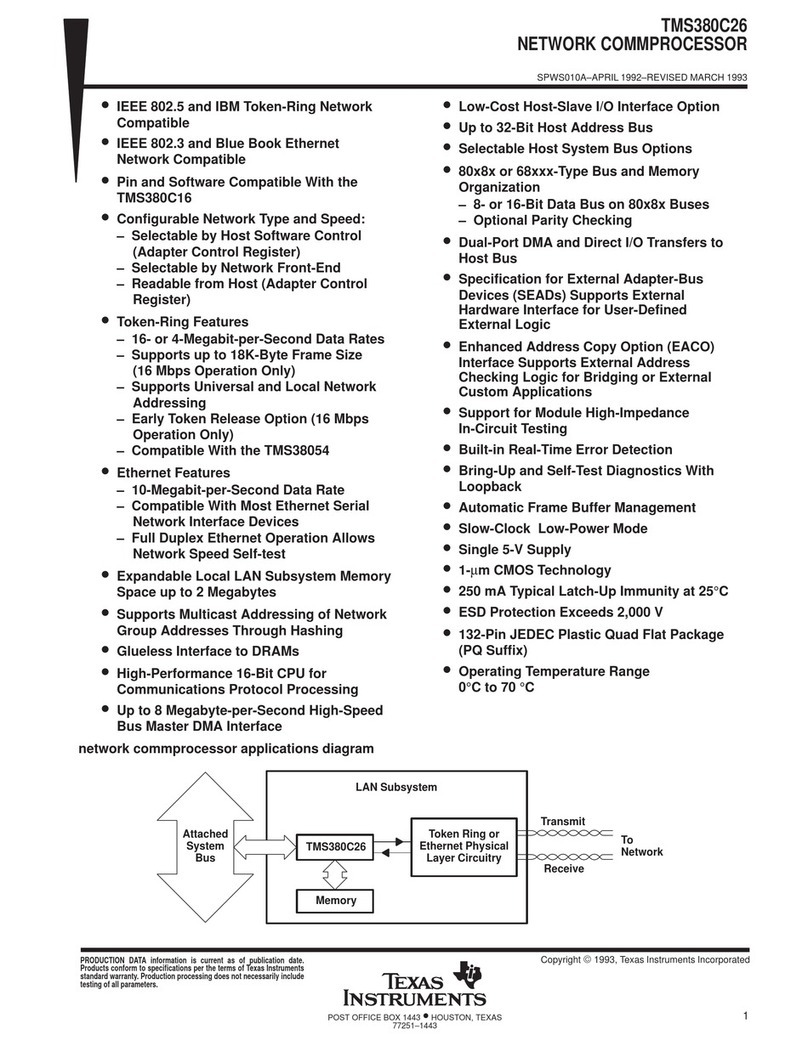
Texas Instruments
Texas Instruments TMS380C26 user manual

Viking
Viking DVA-1003B Buyer's guide

Radyne ComStream
Radyne ComStream DM240-DVB Installation and operation manual

TRENDnet
TRENDnet TV-NVR104 Quick installation guide