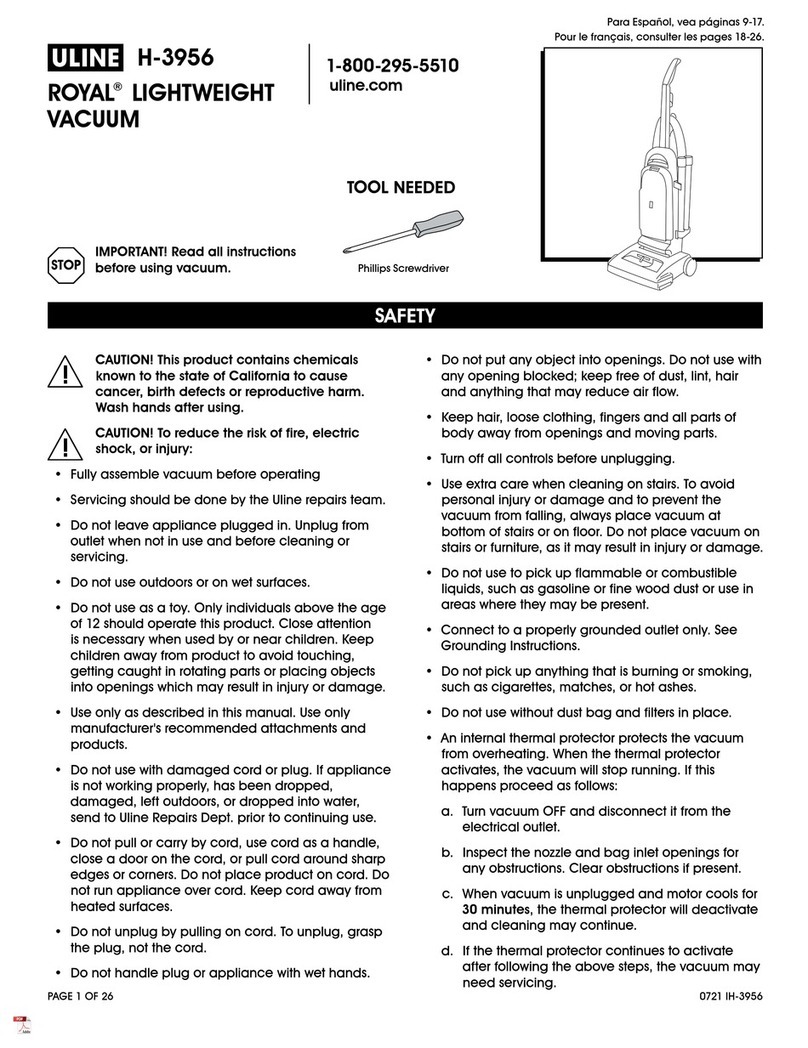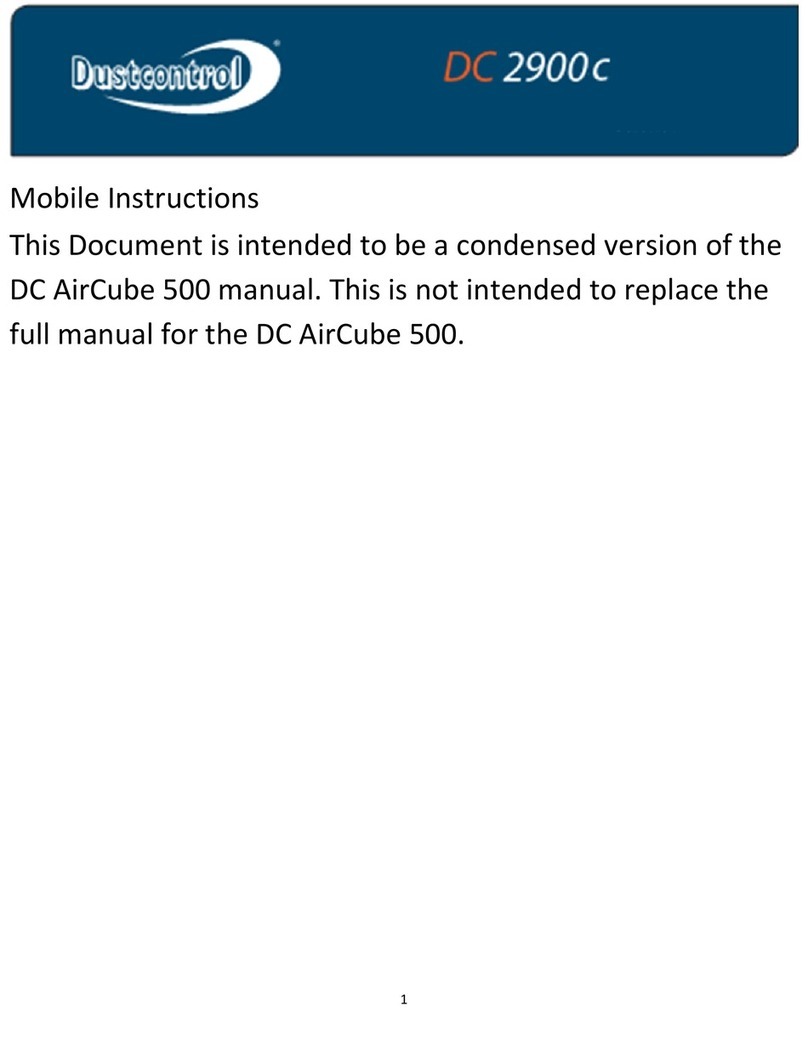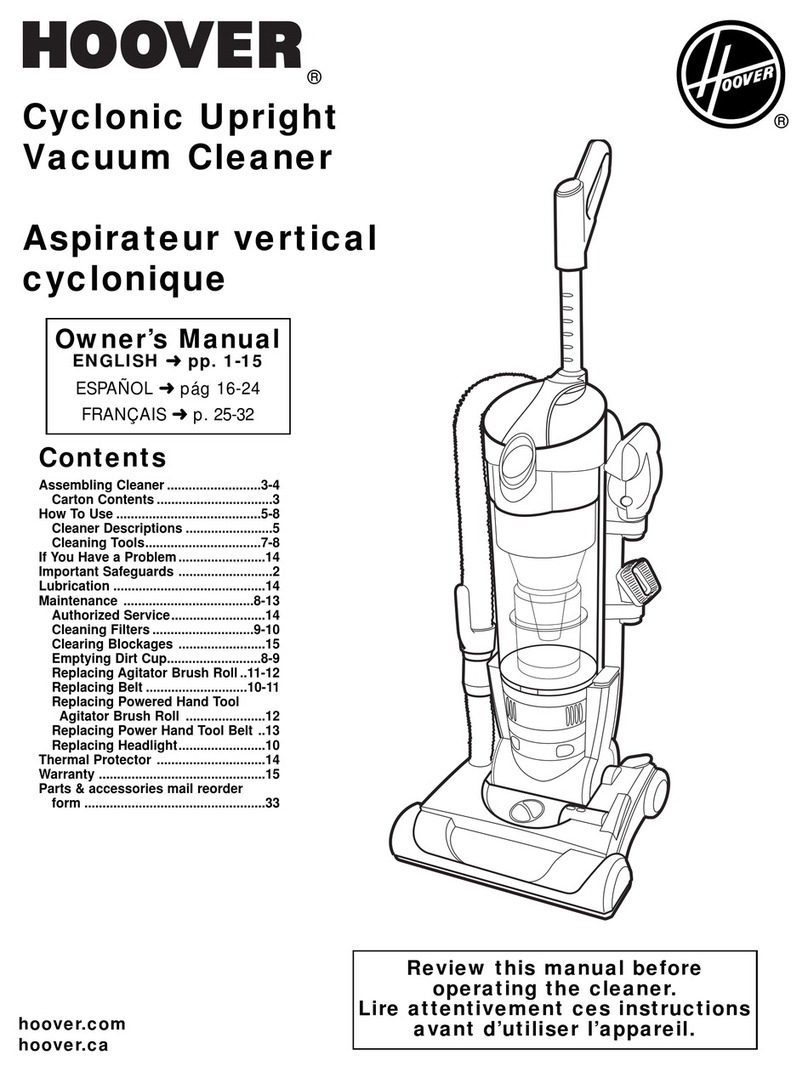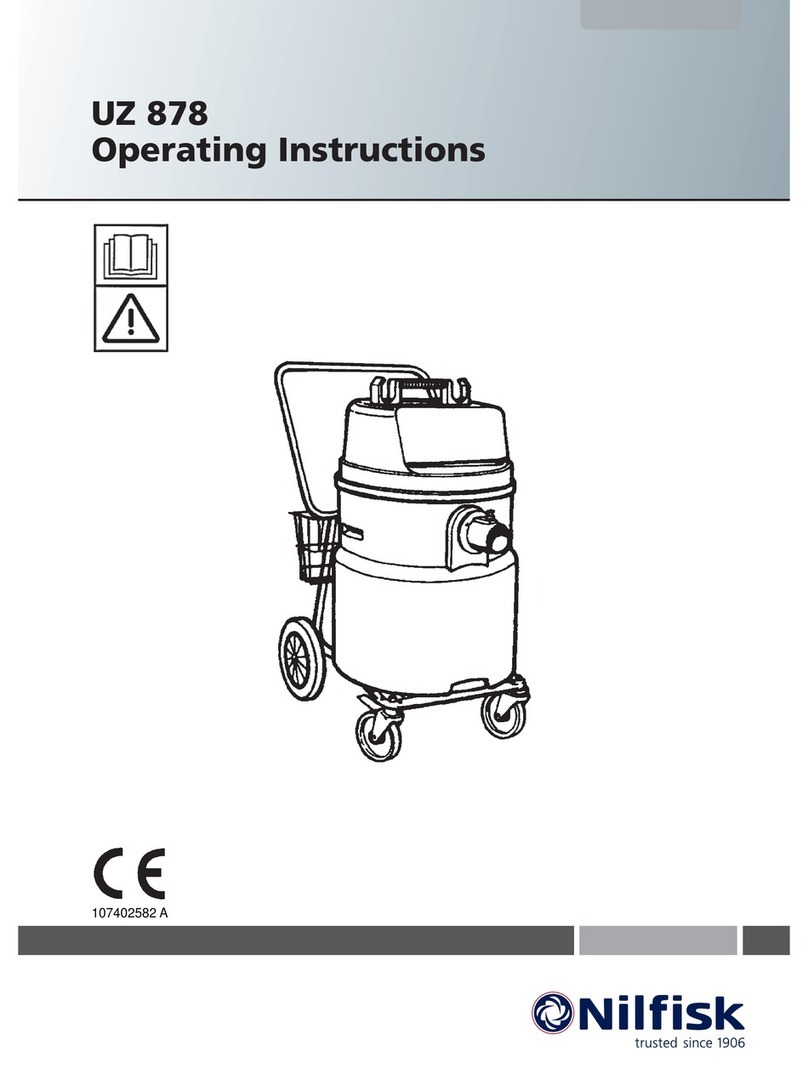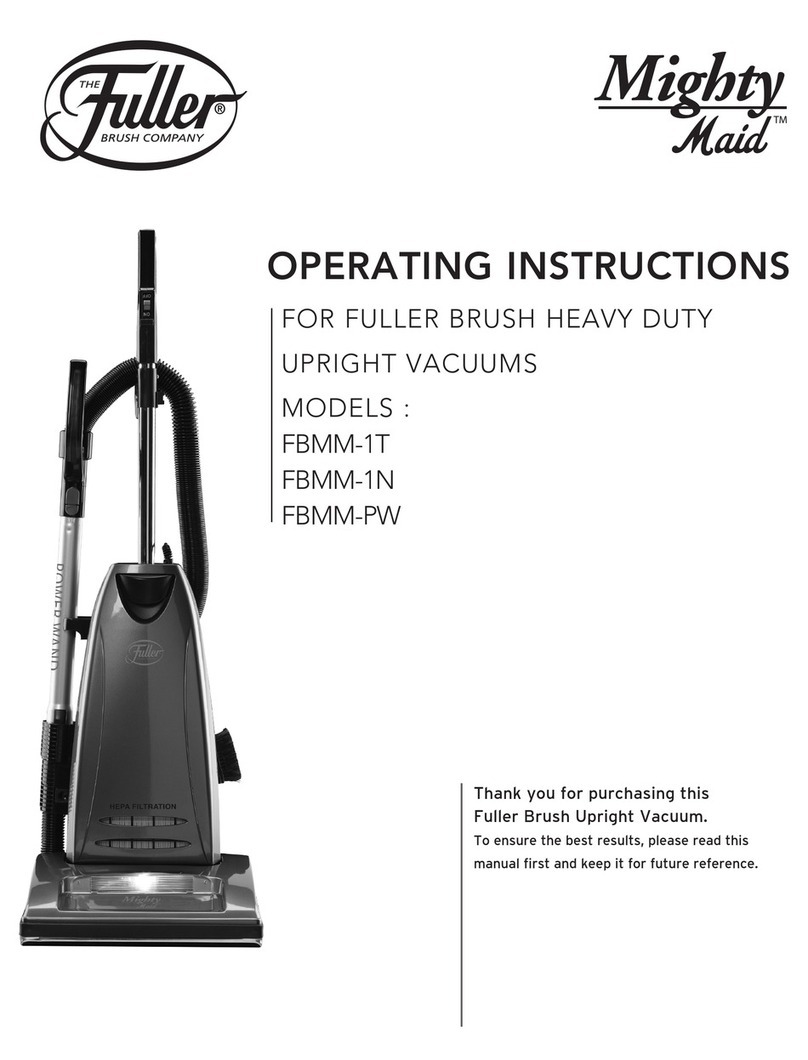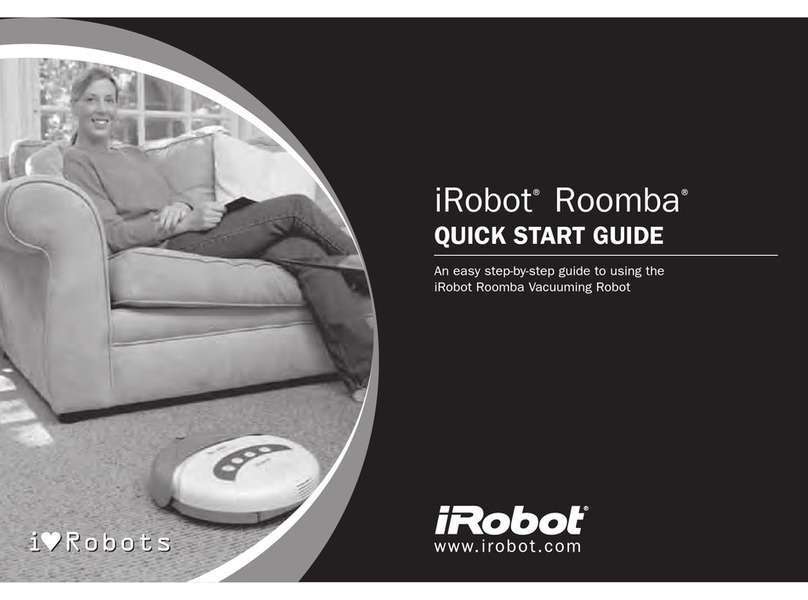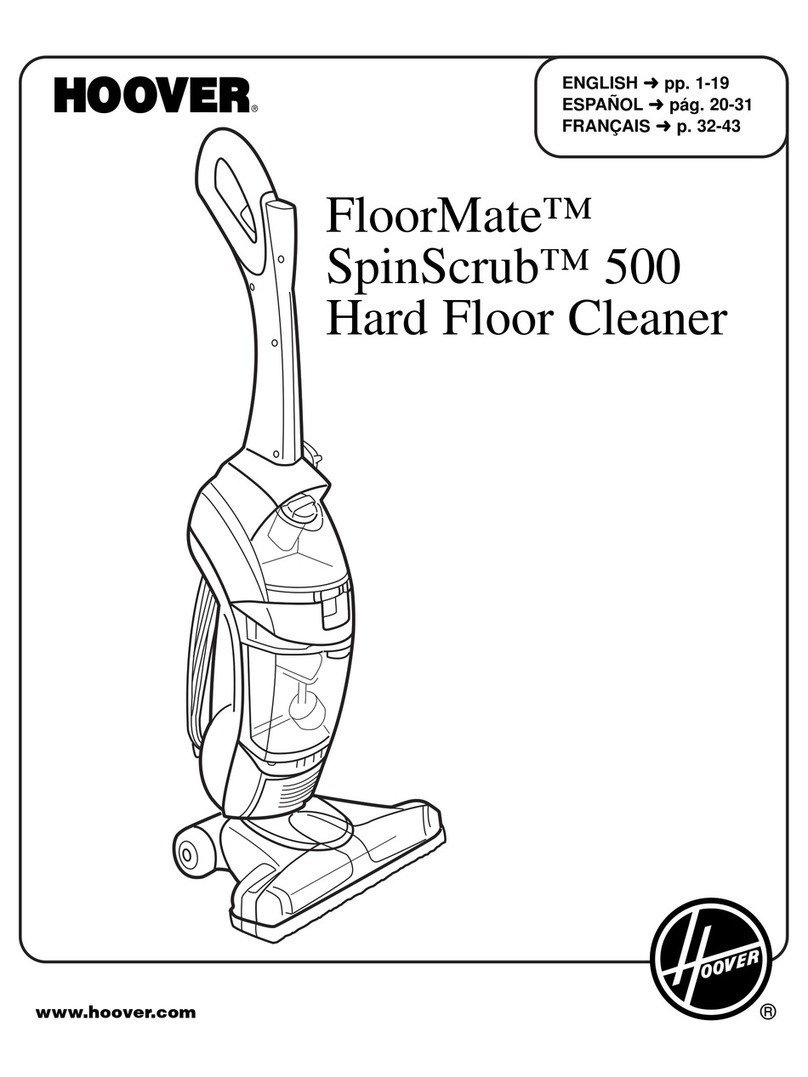Proscenic M8 User manual
Other Proscenic Vacuum Cleaner manuals
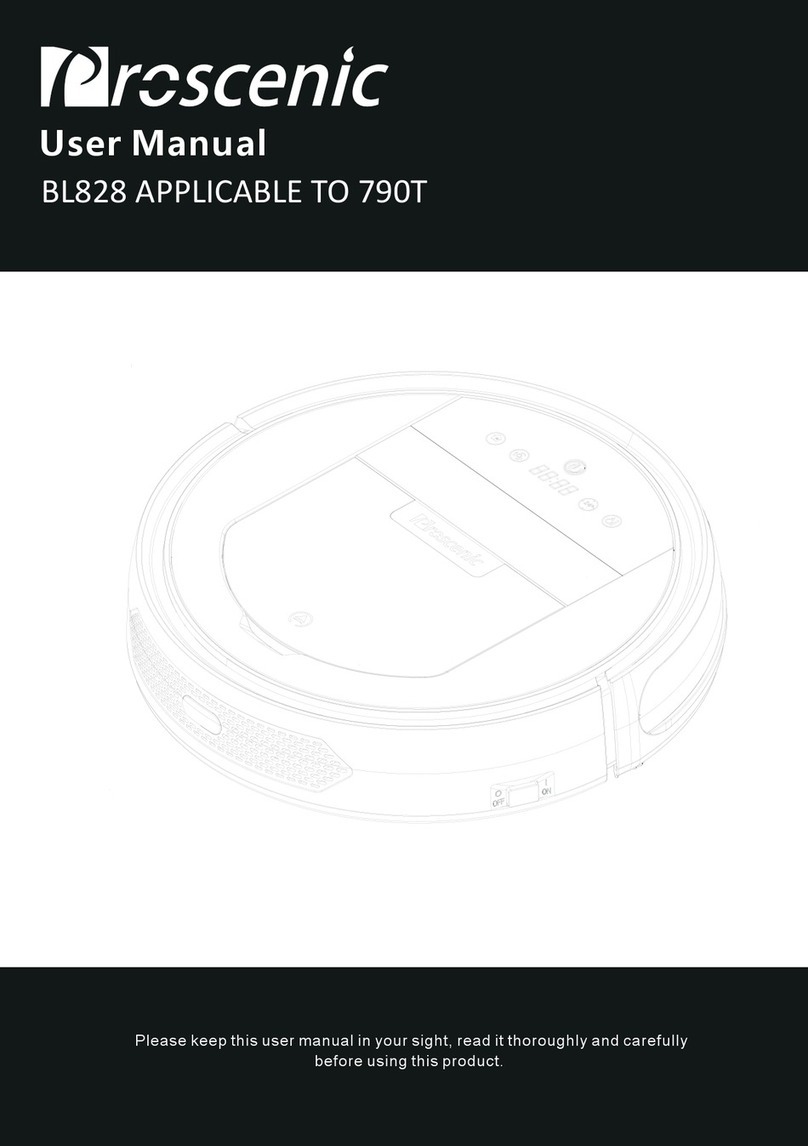
Proscenic
Proscenic BL828 User manual

Proscenic
Proscenic LDS D500 User manual

Proscenic
Proscenic P8 User manual

Proscenic
Proscenic Wash Vac F20 User manual

Proscenic
Proscenic RobbyPro User manual

Proscenic
Proscenic 790T User manual
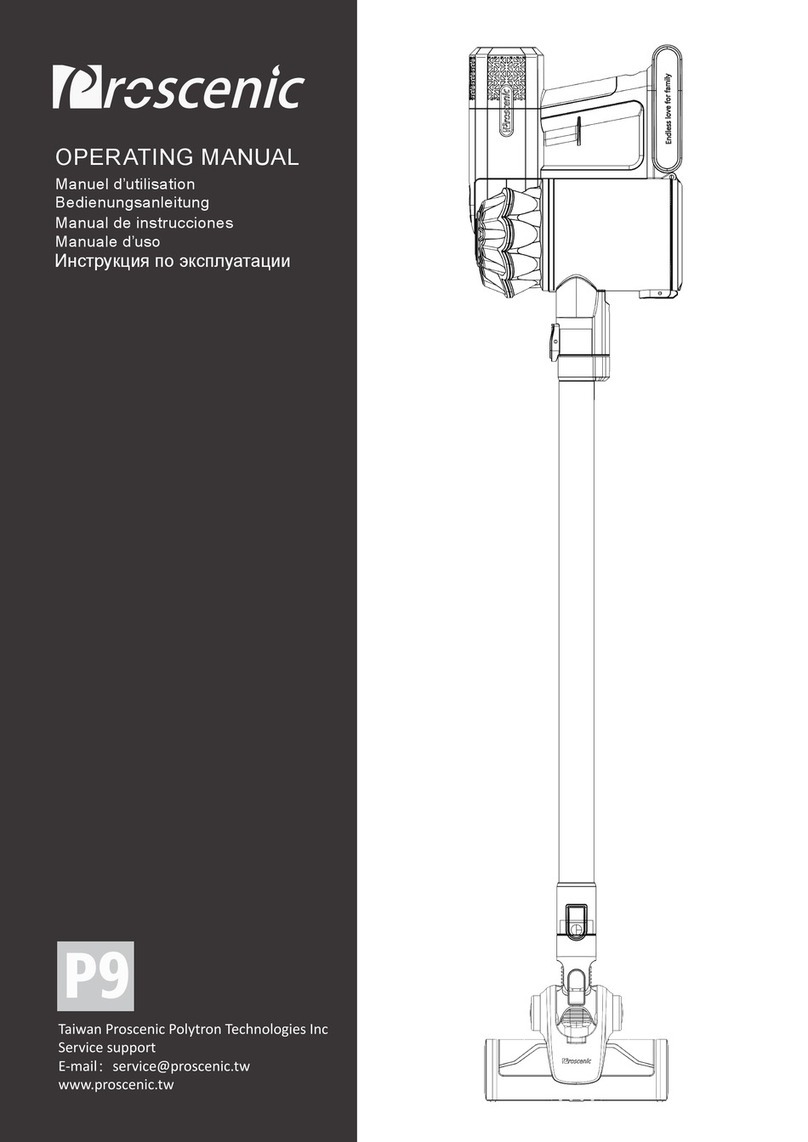
Proscenic
Proscenic P9 User manual

Proscenic
Proscenic 850T User manual

Proscenic
Proscenic M8 PRO User manual

Proscenic
Proscenic BL828 User manual