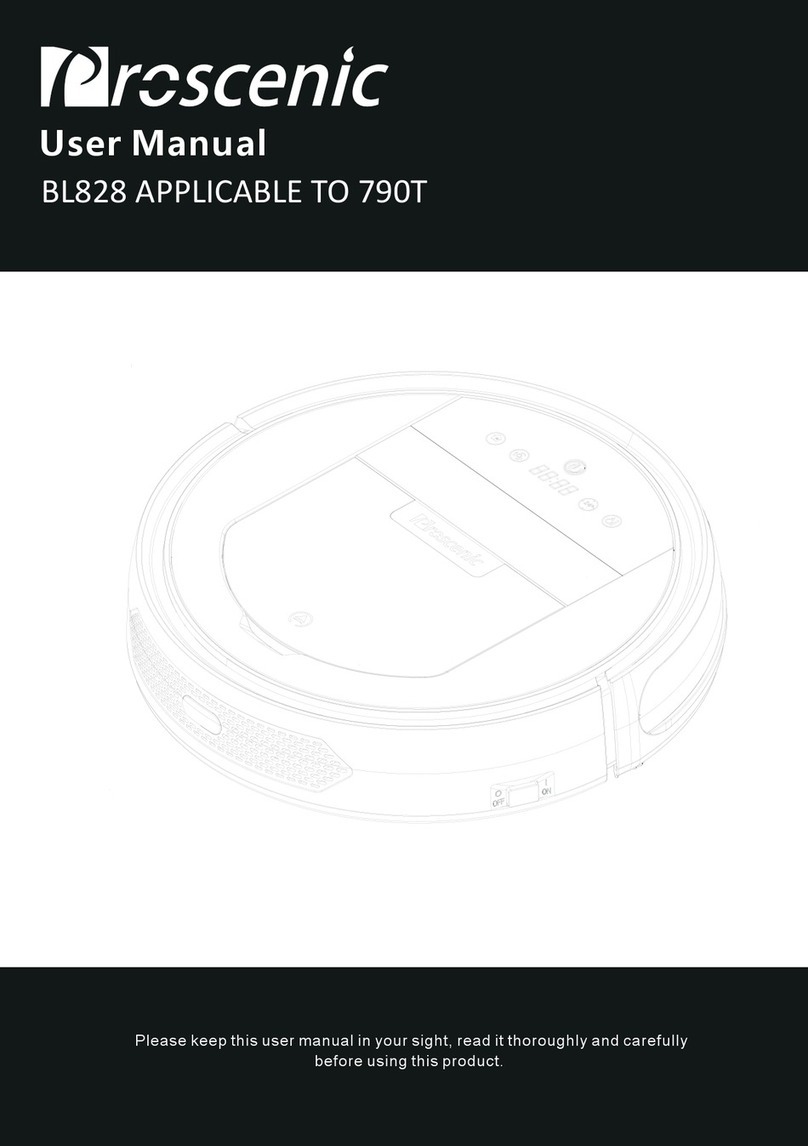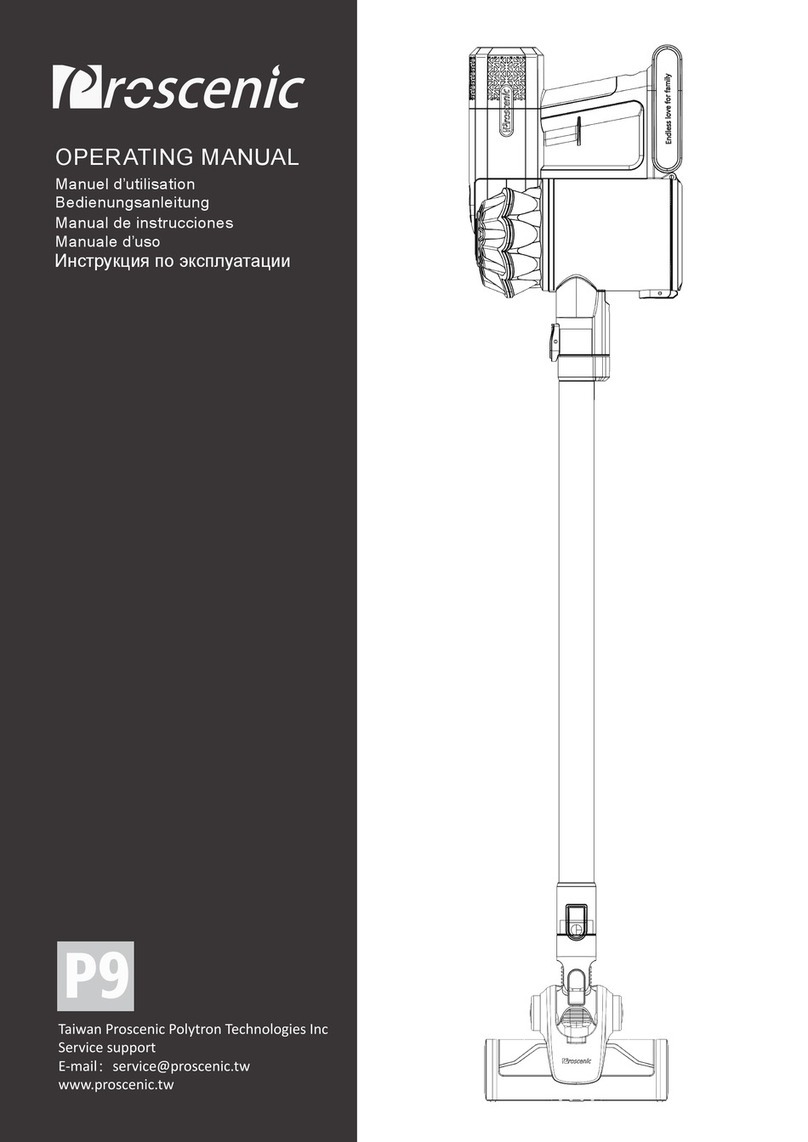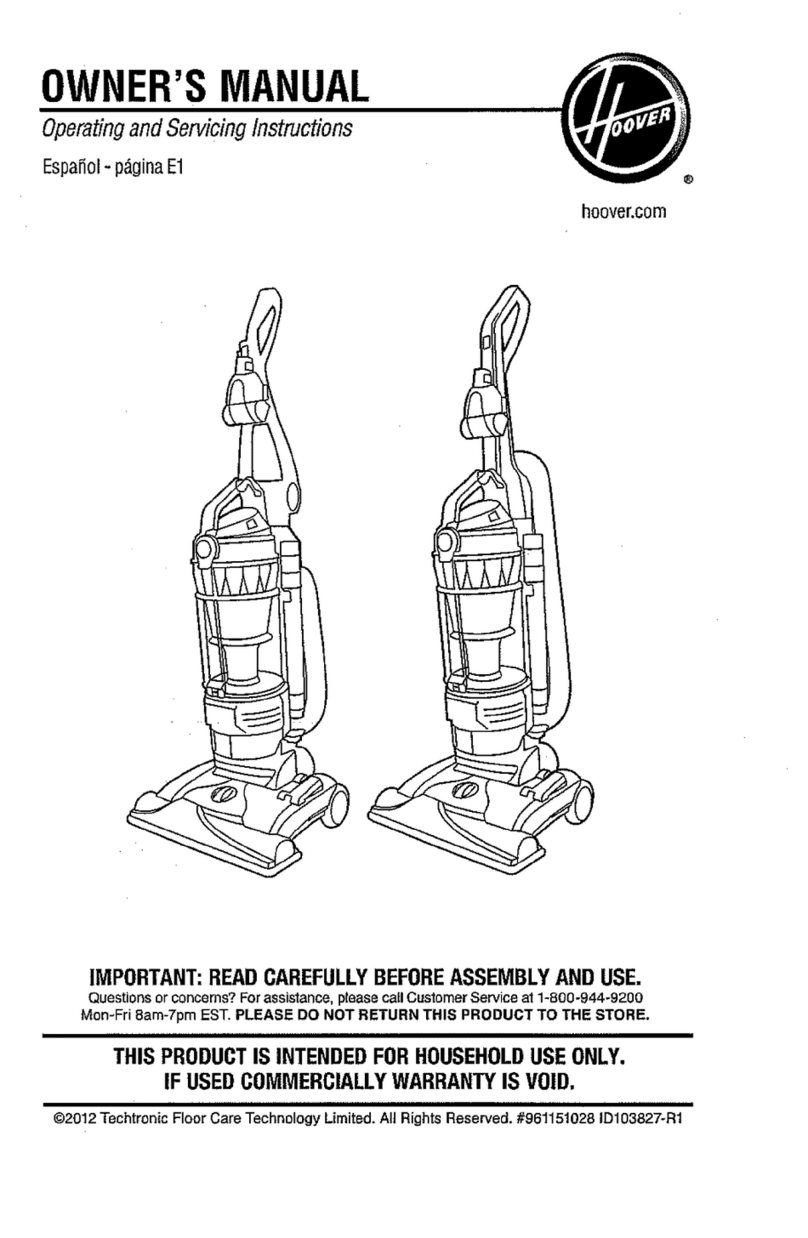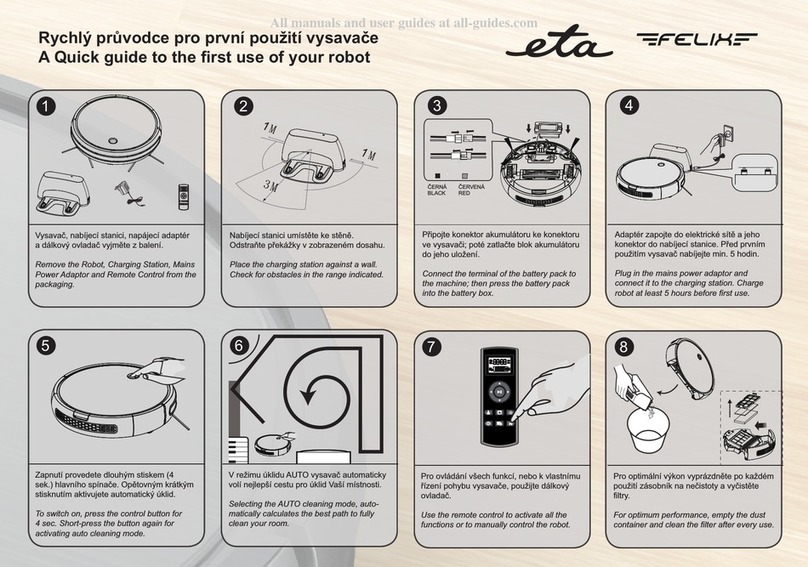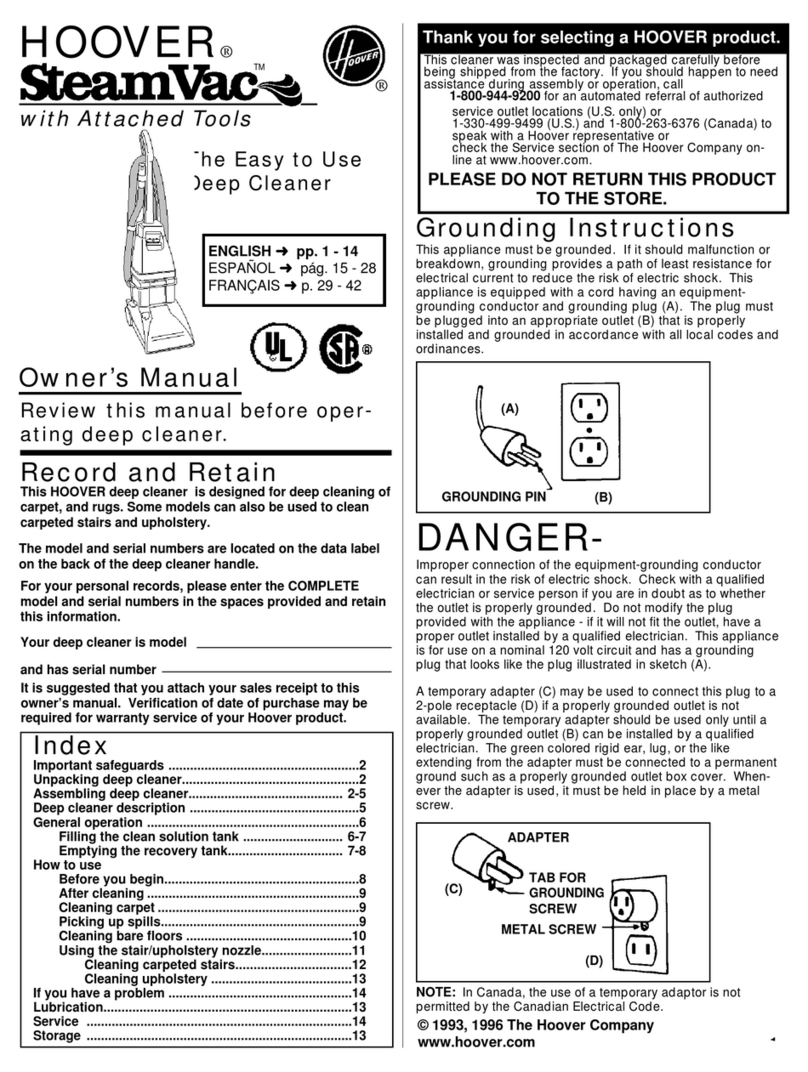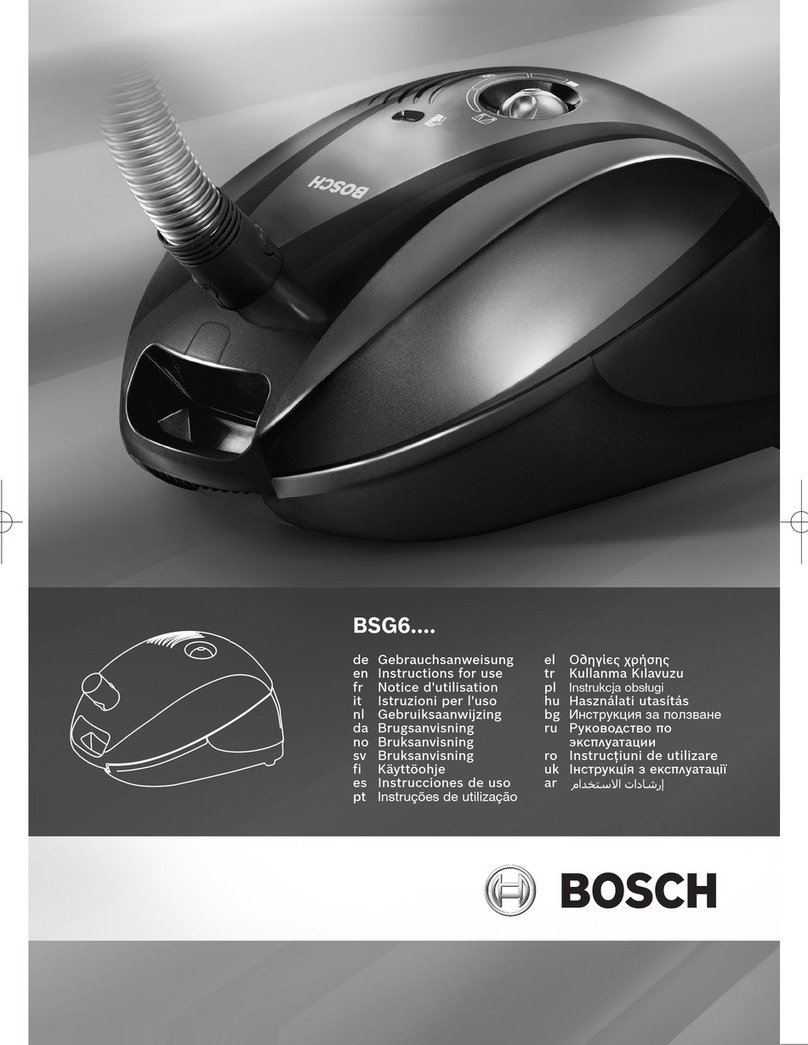Remarks:
The two buttons change from flashing to steady when the connection has been
successfully established. Then you can control the Proscenic 850T in the
"Proscenic Home".
Part 4. How to control the Proscenic 850T in "Proscenic Home" (Android)
Automatic Cleaning: medium suction power, does not display charging path, remote
control mode path or path when moving the machine.
Edge cleaning: Move from the starting point to the wall and start sweeping, medium
suction power, 20 minutes to complete the cleaning mission.
Cleaning area: covering an area of 1.5 m², the maximum suction power reaches
2700pa, only the dynamic picture of cleaning mode is displayed.
Floor Washer: after installing the water tank, the machine cleans the floor. You can
also adjust the amount of water.
Automatic recharging:
1. Manual recharge: Click this button when working / standby / sleep, the machine
will start charging mode.
2. Recharge at the end of the task: Automatic recharge at the end of the task
Low battery charge: less than 10% of charge
Silent mode: Adjusts the suction power (the machine cannot be adjusted the silent
mode during charging)
Water volume: Adjusts the volume of water (the machine cannot be adjusted the
volume of water during recharging)
Remote control mode: press and hold the four directional buttons to move to the
corresponding direction. Click the middle button to enter focus cleaning mode.