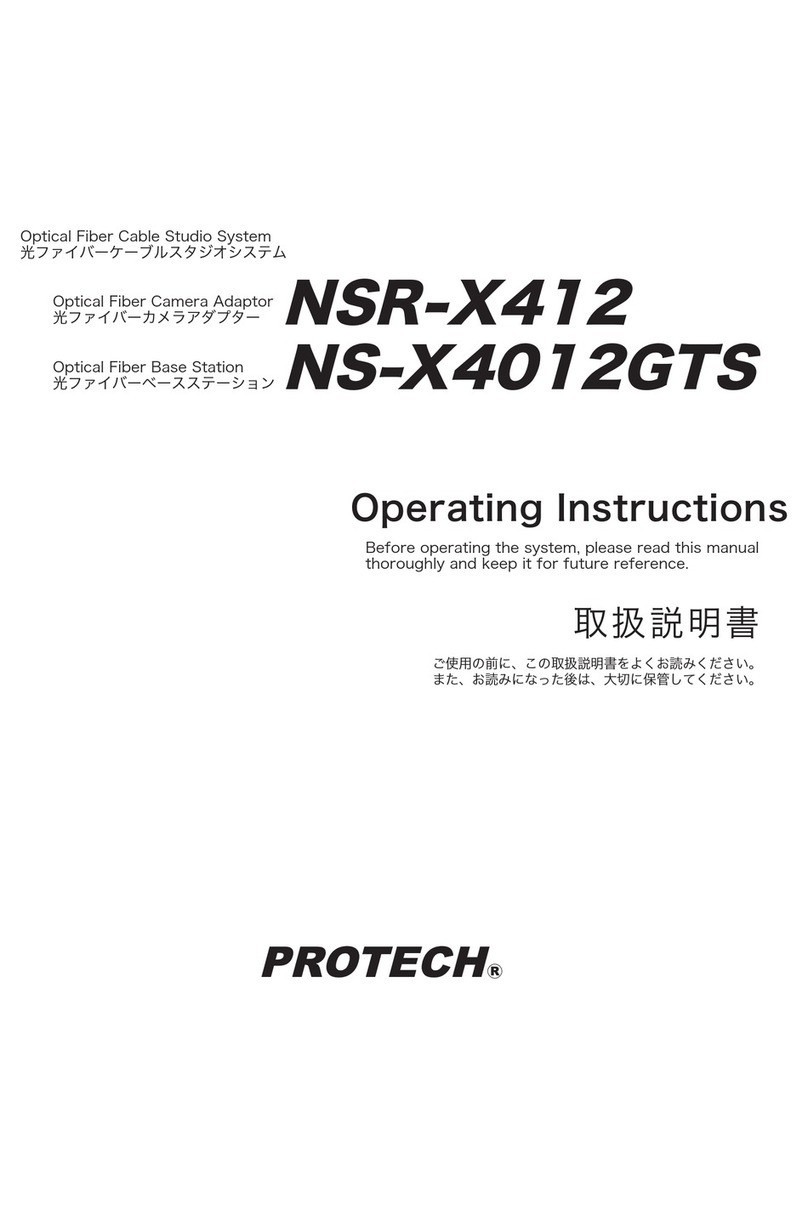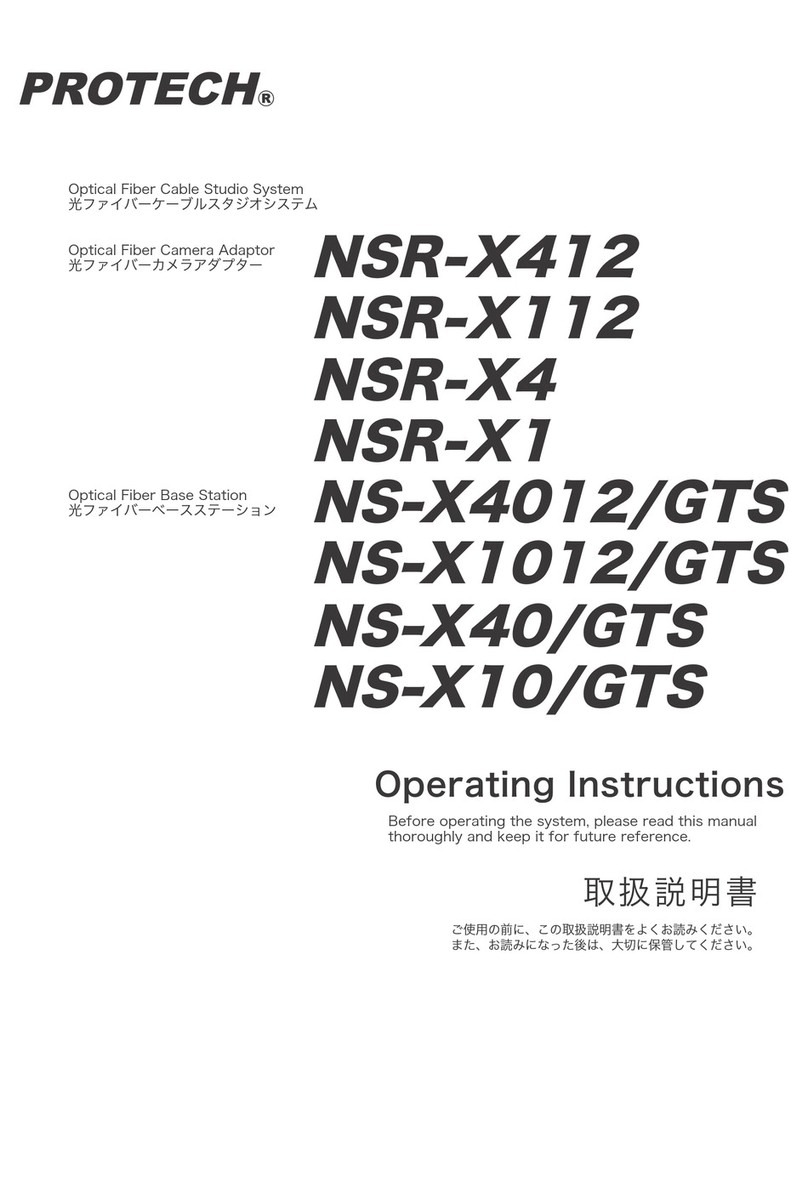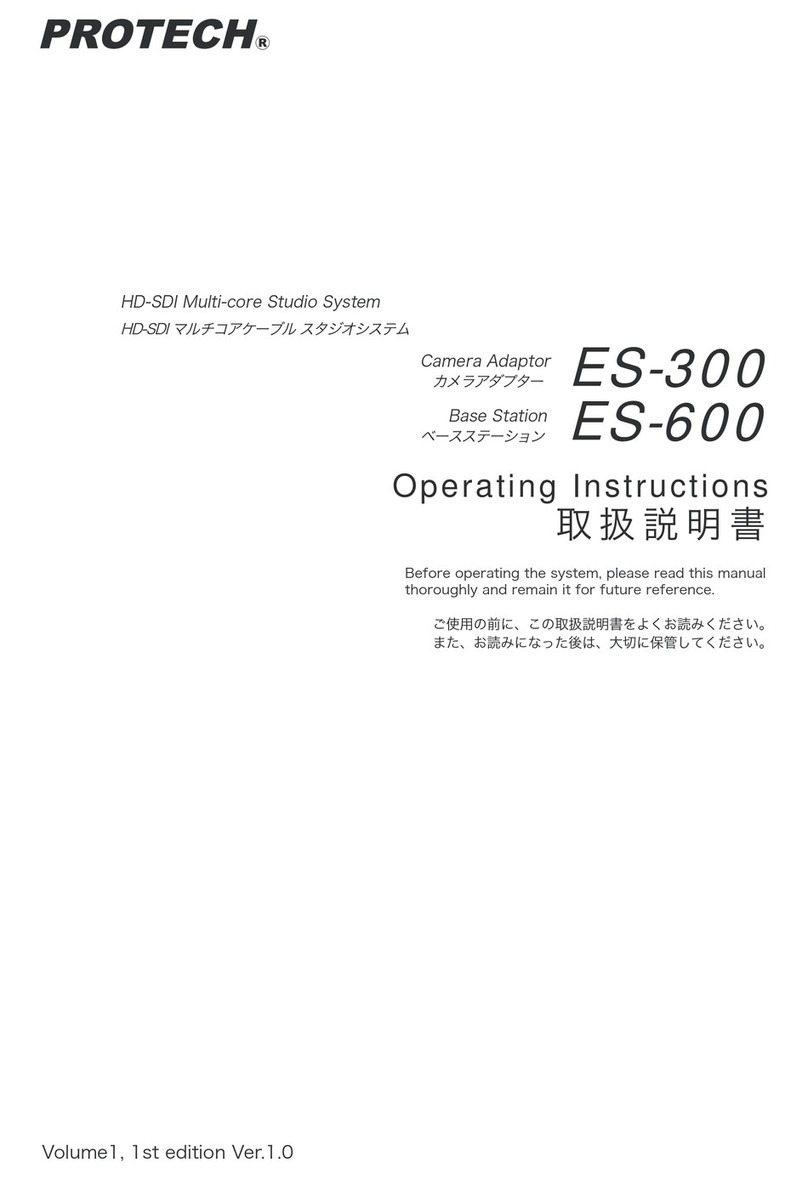ST-1
Before operating your ST-1, please read this manual
thoroughly and remain it for future reference.
1 Install ST-1 to the bottom of a camcorder
along the guide pin.
2 Fix the ST-1 into the screw hole of a cam-
corder with the camera screw.
Camera screw
Guide pin
Operation Instructions
Tripod Adaptor Plate
Caution
Please make sure that the lock lever
of a tripod base is locked tightly.
The loose lock lever might cause a
drop of the installed camcorder.
Tripod base Lock lever
■Specifications
Weight
approx.4.87 ozs. (approx.138g)
Dimensions (W x H x L)
Supplied accessories
NOTE Features, design, and specifications are subject to change without notice.
■Outside Dimensions
ST-1
ST-1
■Features
-Used to fix a Sony small camcorder to the Sony tripod base VCT-14,VCT-U14
-Light and strong magnesium die-casting chassis.
-Easy operation to install a camcorder to a tripod and detach the camcorder
from the tripod.
15
246
65
Spare screw
with washer
Camera screw
with washer
1
2
In case of a camcorder which has one
screw hole with the guide pin hole.
1 Take offthe guide pin plate from the ST-1
loosening the camera screw and remove
the camera screw from the guide pin plate.
Fit the washers(supplied) to the spare screw
(supplied) and the camera screw.
2 Install the screws with the washers to the
ST-1 and fix the ST-1 into the screw holes
of a camcorder with the two screws.
Guide
pin Camera
screw
Spare
screw
Washer
Camera
screw
Guide pin
plate
ST-1
take off
remove
install
ST-1
Fit the washer
to each screw.
2
1
In case of a camcorder which has two
screw holes such as Sony PMW-EX3.
3 Install the camcorder to a tripod base.
Tripod base Lock lever
ST-1
3
■Installation
Spare screw(1/4 inchi)×1,Washer×2
2.56×0.59×9.69 inches(65×15×246mm)