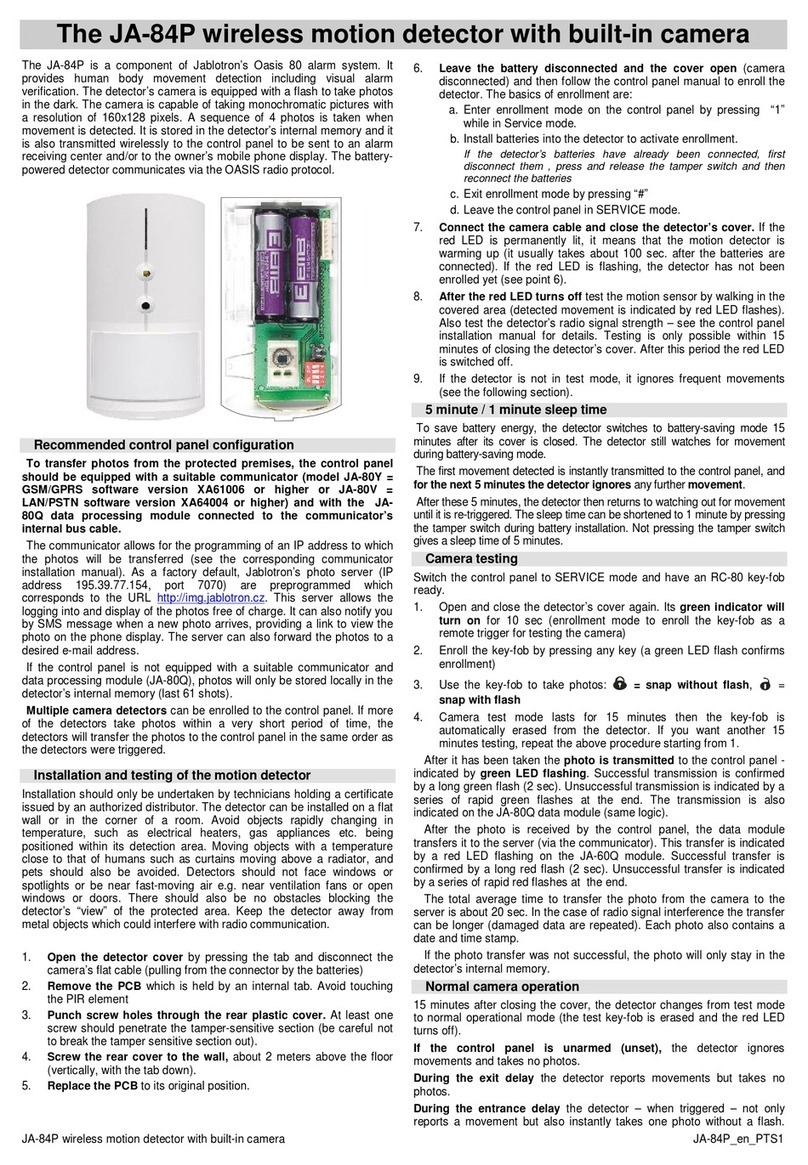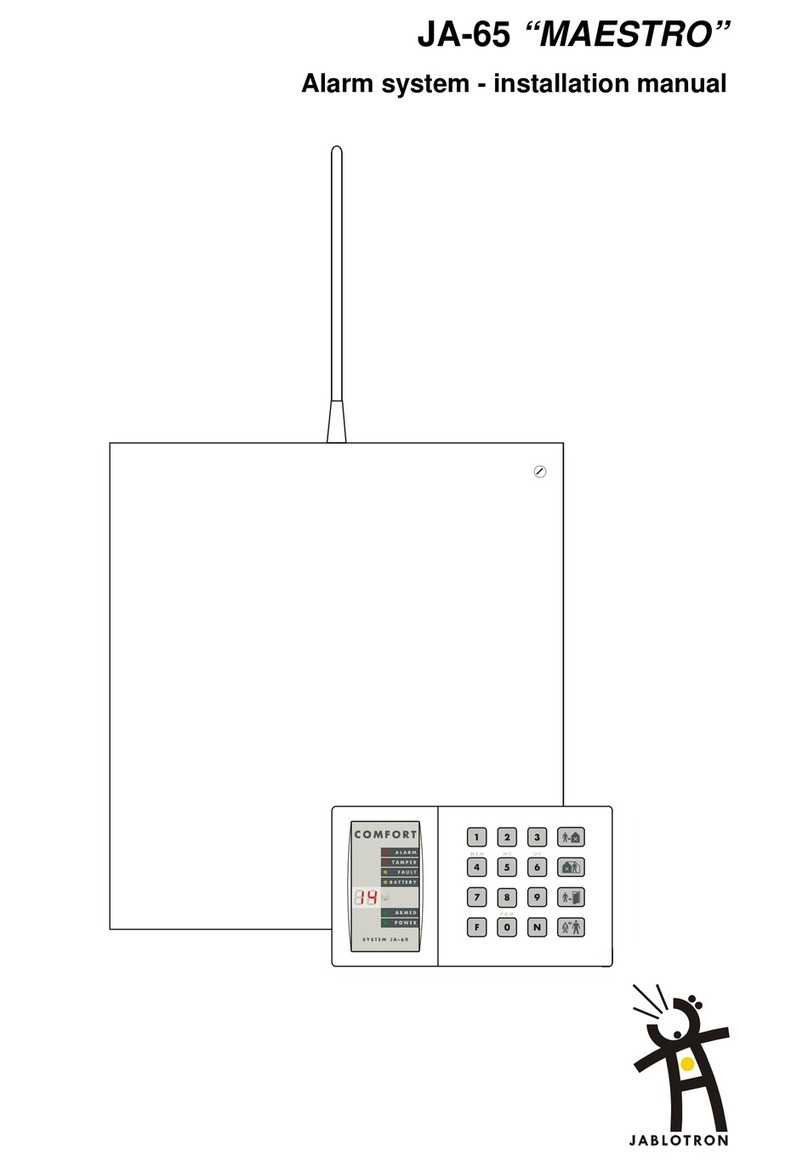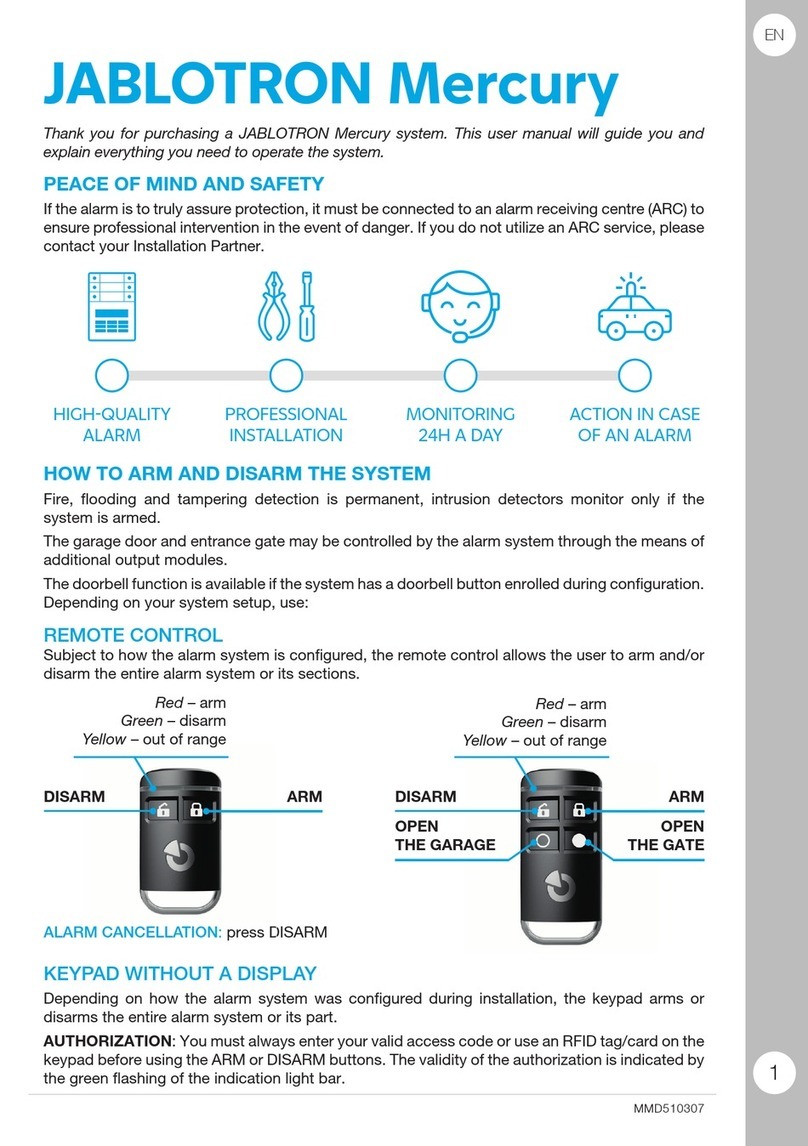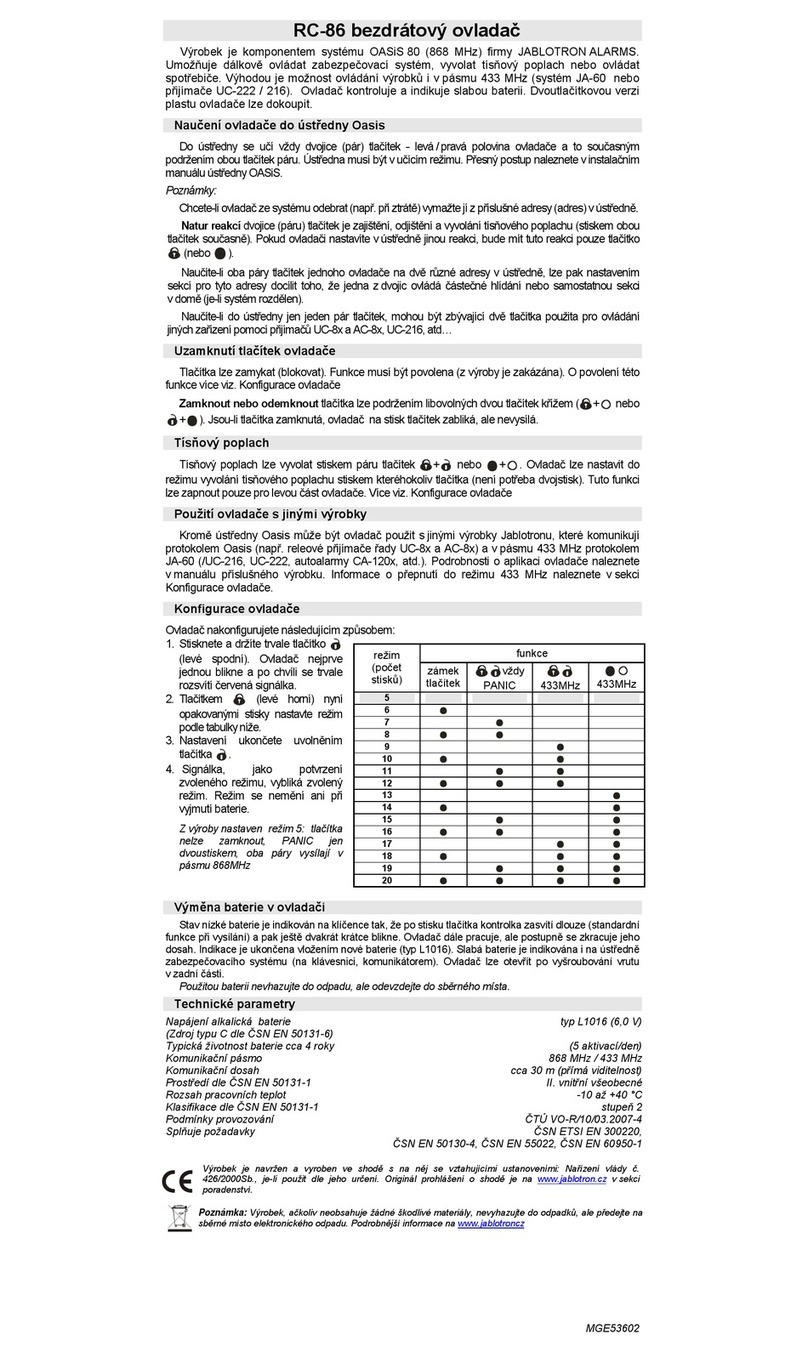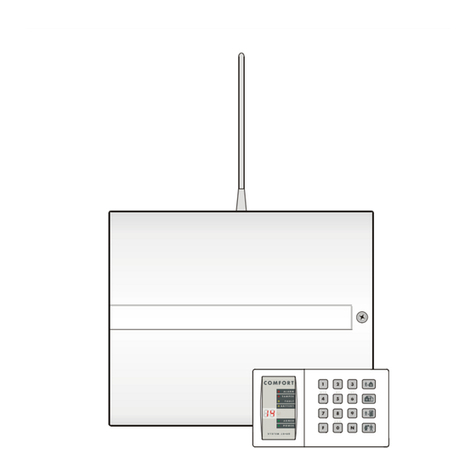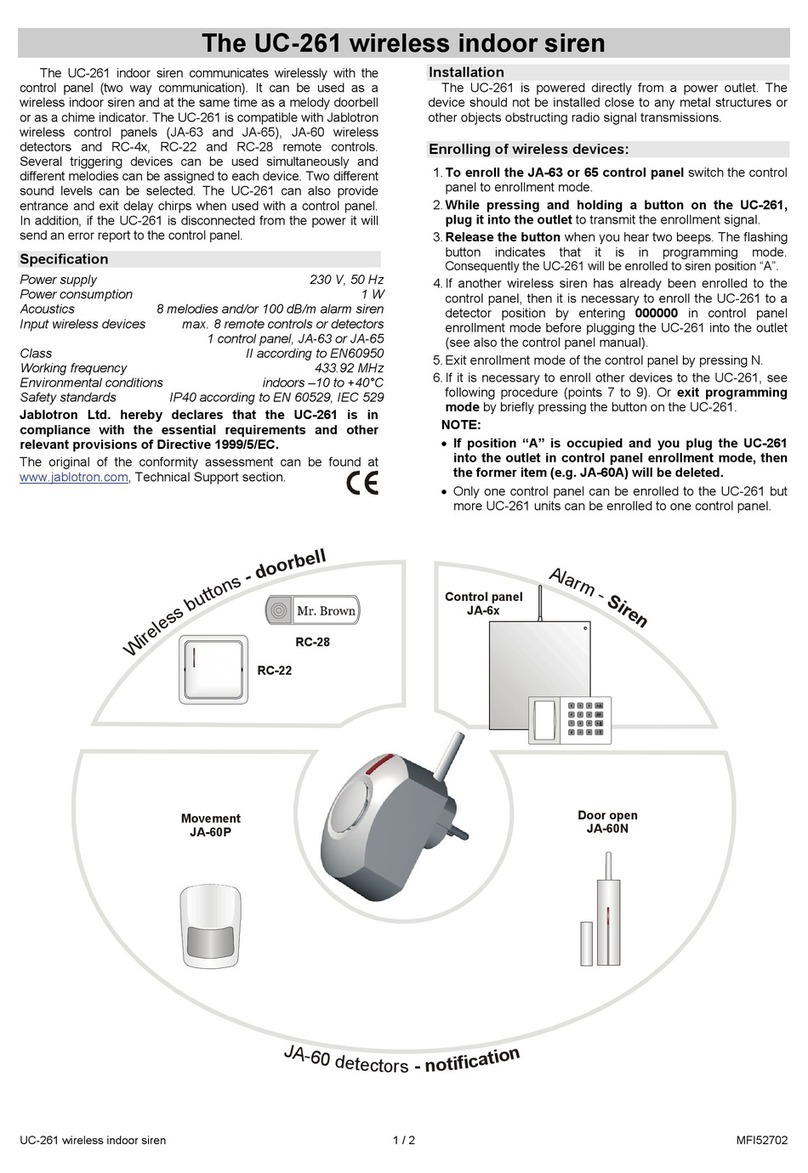JA-60IR Wireless optical barrier MEB52803
The JA-60IR wireless optical barrier
The JA-60IR optical infrared barrier is designed to protect areas
such as doors, windows, balconies etc. within a range of 5 meters.
The detector consists of two electronic units and two IR bars. The IR
bars consist of an IR transmitter (TX) and an IR receiver (RX)
respectively with four infrared beams built-in, protecting the area
between them. A JA-60N transmitter is implemented in the RX part
for wireless communication with Jablotron systems series JA-6x,
receivers UC-216, 260 etc. The electronic units can be placed
directly on the bars or they can be placed separately (e.g. inside the
house).
Specification
IR barrier specification
Working range: 0.5m to 5 m
Number of the beams: 4 (3 + 1 Sync)
Detection time: 1 / 0.5 / 0.35 or 0.2 s
(according to the number of interrupted beams)
Optical ray ±10°at λ = 900 nm
Solar immunity ≥ 30 000 Lux at ± 5°
Power supply: 2 x lithium battery 3.6 V / 19 Ah
type ER 34615H
Battery lifetime: typically 3 year (activation 2 times a day)
Security grade 2 low to medium risk (EN 50131-1)
Environment class: IV. Outdoor general –25 to +60 °C (EN 50131-1)
Dimensions
Electronic box: 40 x 40 x 240 mm
IR bar: 25 x 25 x 1000 mm
JA-60N specification
Frequency: 433.92 MHz
Can be operated according to CEPT/ERC REC 70-03
Working range: up to 100 m open area
Package contents: 2 xIR bars (RX and TX), 2 x electronic units, 2 x
connecting cables, a built-in and connected JA-60N transmitter
JABLOTRON ALARMS a.s. hereby declares that
the JA-60IR is in a compliance with the relevant Union
harmonisation legislation: Directives No: 2014/53/EU,
2014/35/EU, 2014/30/EU, 2011/65/EU.
The original of the conformity assessment can be found at
www.jablotron.com - Section Downloads.
Installation
Open the electronic units (the TX unit is identified by a red mark and
the RX unit by a white mark). Be careful not to damage the JA-60N
transmitter which is in the cover of the RX unit.
The same identification is also used in the IR bars. To open the bars
simply slide down the top cover. When putting it back be careful not
to damage the tamper inside the bar.
The upper seals at the end of the bars are made from rubber and are
only used if the electronic units are not placed directly on the bars.
The lower seals are made from plastic with holes.
1. Choose the appropriate position to place both bars just opposite
each other and within a distance of 5 meters. Drill the holes on
the bottom parts of each bar and fix them using screws (the
connector inside the bars must point up). If necessary, it is
possible to make the bars shorter (being careful not to damage
beams or cabling) and adjust the beams according to the
specific needs of the application (by loosening the fixing
screws).
2. Fix the electronic units onto the desired place. They can be
placed directly on the top part of the bars or they can be placed
separately inside the secured premises (then seal the top part
of the bar by provided rubber padding). In the case of the RX
unit (white mark) it is also necessary to take into consideration
that the radio signal from the built-in transmitter should not be
shielded (by metal objects etc.).
3. Connect the bars to the correct electronic units (according to the
red and white marks) using the provided cable.
4. Based on the distance between the bars, set the RANGE
jumpers (see Figure 3) according to the following table:
This setting also influences the battery lifetime. If the HIGH
option is set, then the consumption of the detector will be
slightly higher. But on the other hand it will increase immunity to
false alarms, especially during intense daylight.
TX IR transmitter
unit RX
IR receiver
unit
+ +
Always install the batteries
with + pole to the top
(as is shown on the picture)
Tx unit
red mark
Tx bar
Red mark
Rx unit
white mark
SYNC
Leave in
OPTO posit.
Rx bar
White mark
fixation
screws
instant
delay
Figure 1
5. To enroll the barrier to a Jablotron alarm system insert its
battery into the RX unit (white mark) while the receiver
(JA-63KR, UC-260 etc) is in enrollment mode (see also the
installation manual of the receiving unit). Set the reaction of the
barrier by DIP switch number 1 on the JA-60N transmitter (see
Figure 2):
Position ON = Instant reaction
Position 1 = delay reaction
Note: DIP switch number 2 has no influence on the function.