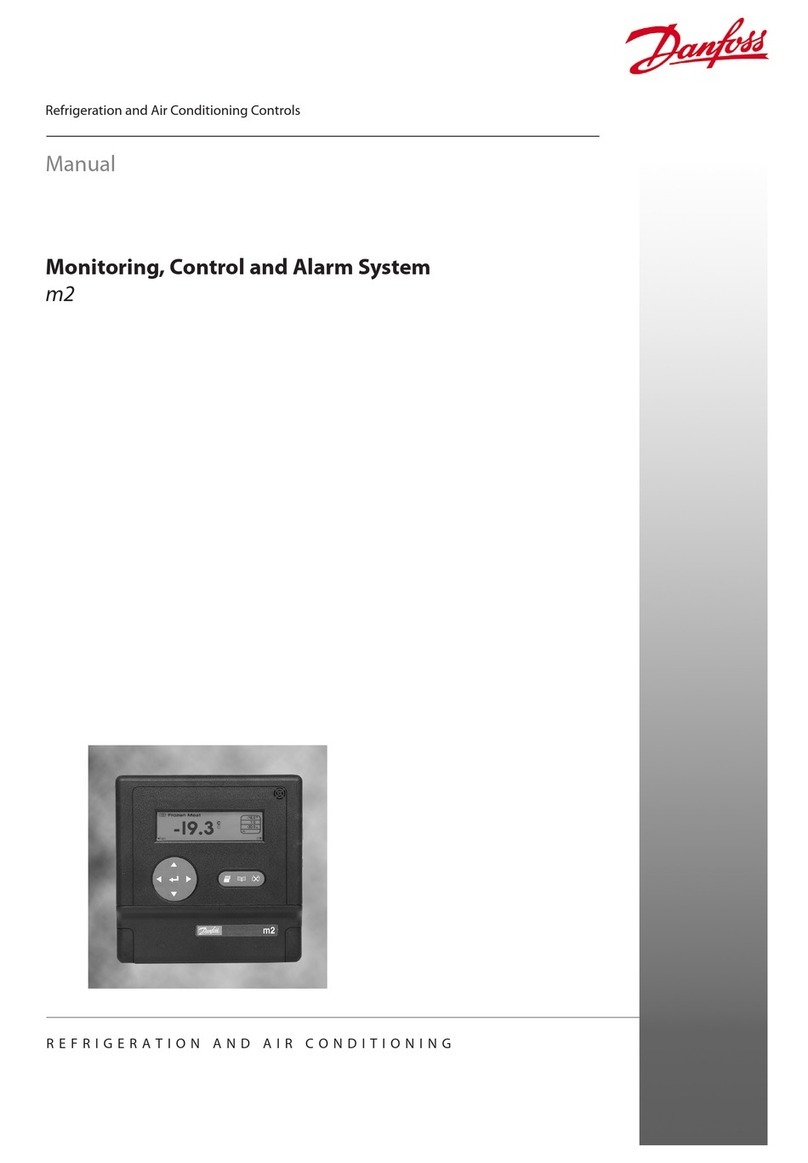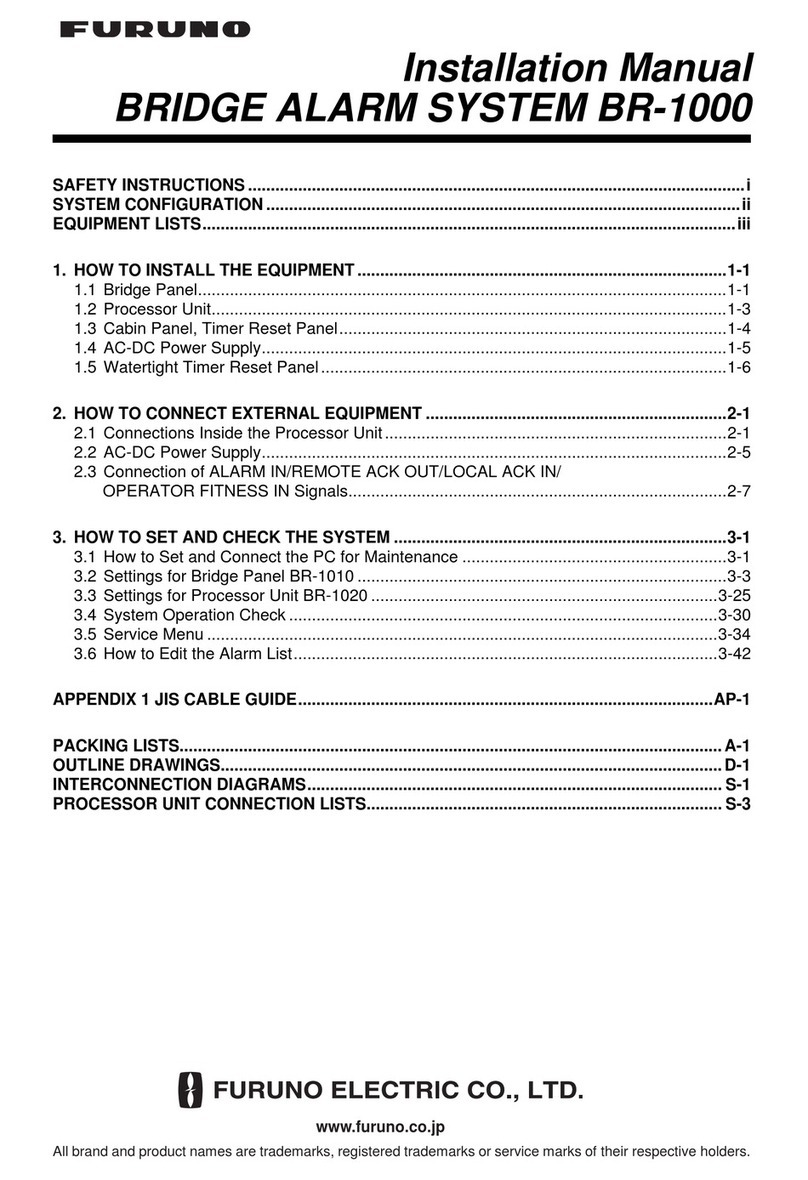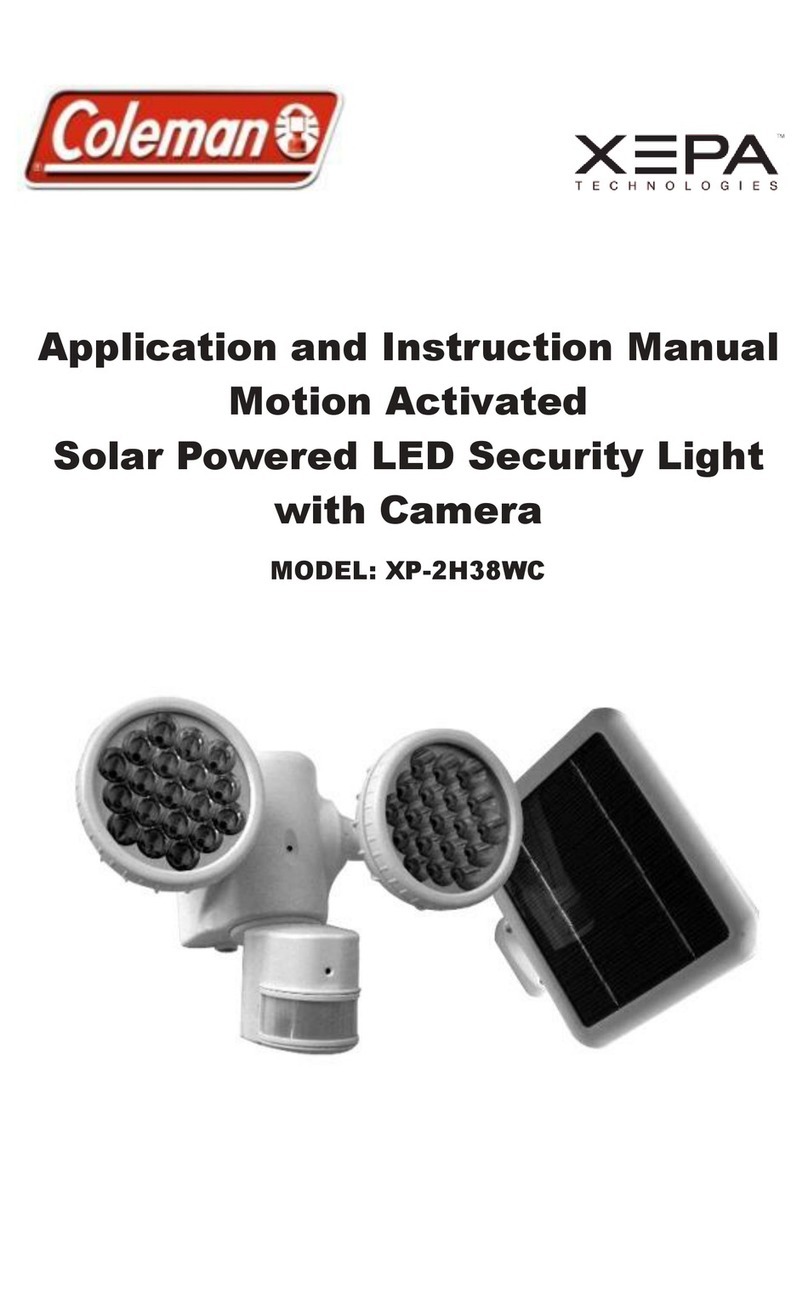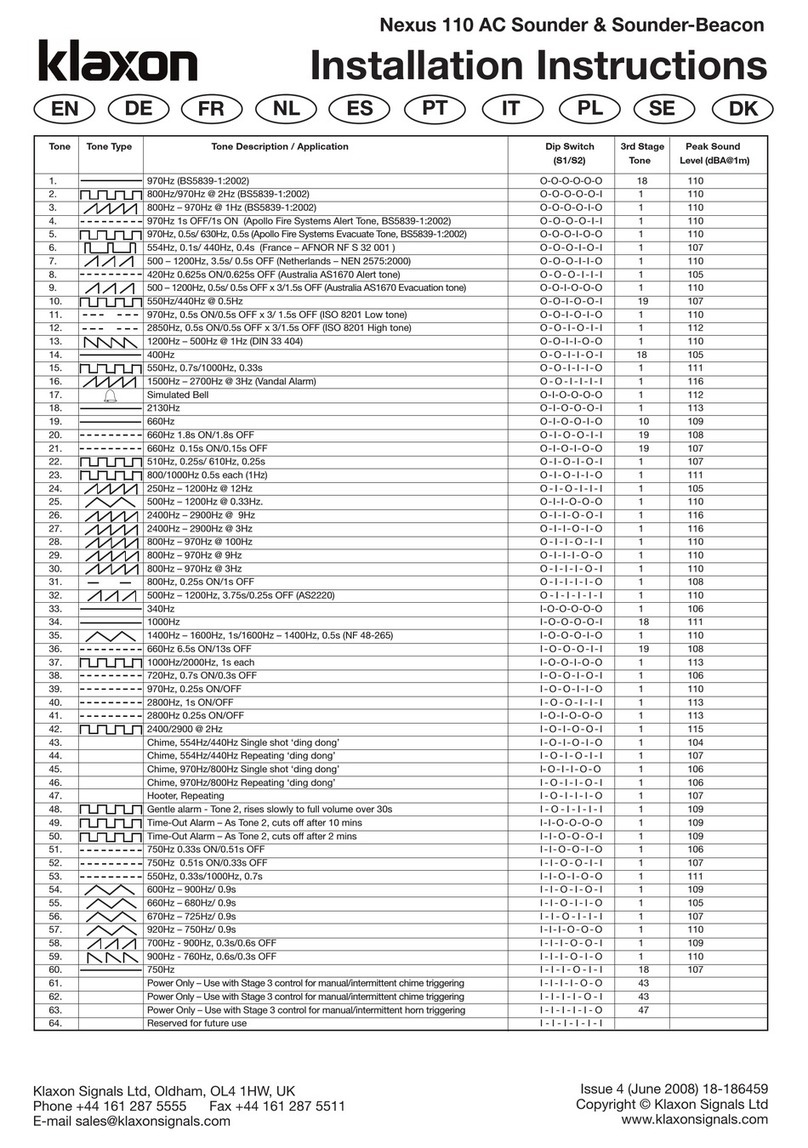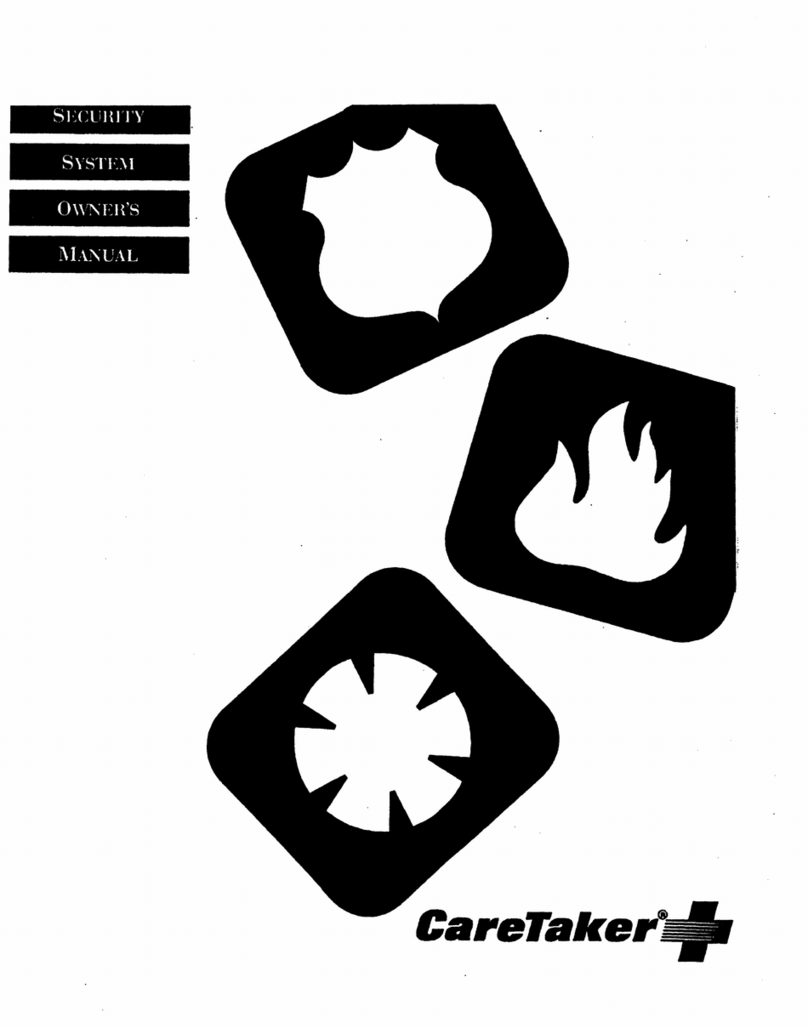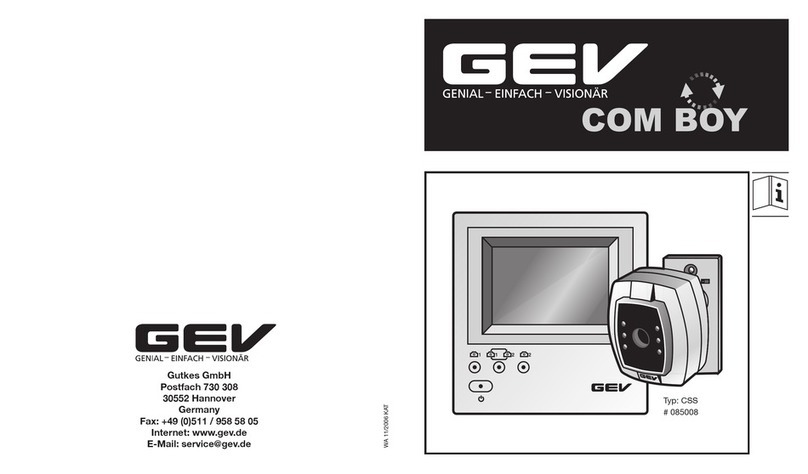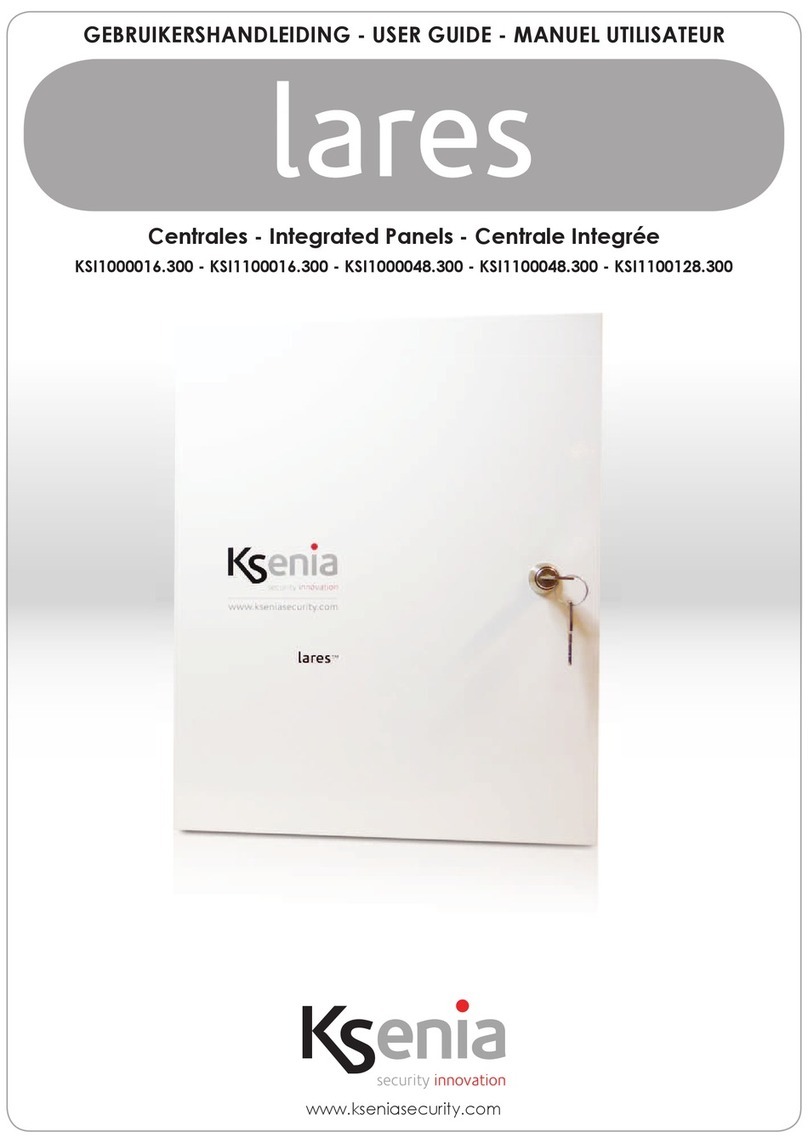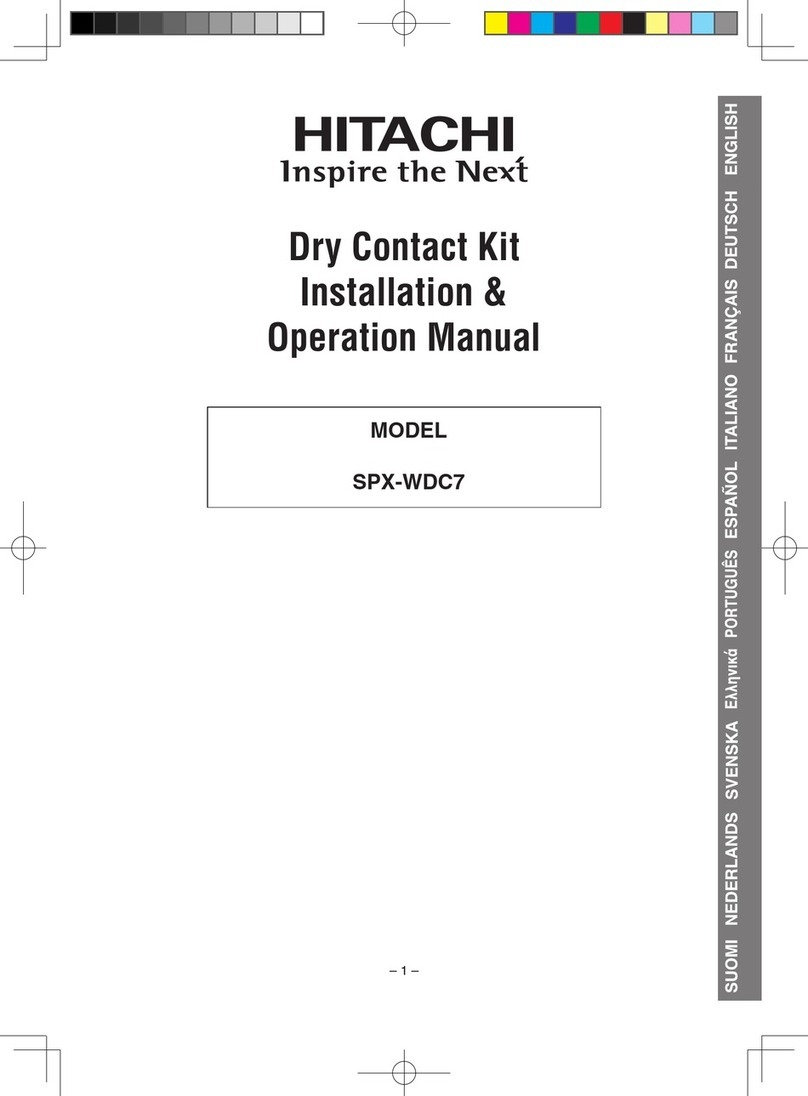Sentrol ZXCD Operating instructions

1
Control Station
How to Use Your
Sentrol Security System
ZXLCD/ZXVFD
AWAY
STAY
NIGHT
123
456
789
CLEAR
0
ENTER
VIEW INFO ALM MEM EVENT LOG
BYPASS DELAY ARM CHIME
RST SMOKE TEST PROGRAM
QUIT ACCESS INSTANT
HOME NEXT
D
OFF
CANCEL
WWW.DIYALARMFORUM.COM
WWW.DIYALARMFORUM.COM

2
Thank you for choosing the ZX200/ZX210 or the ZX400/ZX410/ZX440F Security
Control. This control will provide you with years of reliable operation when properly
installed and maintained.
To maximize the benefits of your Security System, it is important to carefully read
the entire contents of this manual and become familiar with all control operations.
Your Security Company Representative has recorded confidential information about
your system in this manual, therefore, you should store it in a secure place. Contact
your Security Company Representative immediately with any questions.
It is important to note however, that no security system provides total protection
over life or property, nor can it detect intrusion or other conditions in all circum-
stances. Ask your Security Company Representative to fully review the features of
your system, indicate areas of potential risk, and detail recommendations for future
upgrades to the system.
The following is a list of general precautions you should follow to maximize the
benefits of your security system:
1. The system must be tested at least once per week to ensure proper operation.
Contact your Security Company Representative for testing procedures and
scheduling of a regular maintenance program.
2. If the system is malfunctioning, have it serviced by a qualified professional as
soon as possible.
3. If the electrical system of the building is altered, be sure that the changes do
not create an interruptible power supply to the control panel.
4. If the telephone system is serviced, test the security system to ensure that
communication to the Central Station is intact.
5. Motion detectors are designed to detect specific types of motion within a
defined area. Be sure that you understand which areas are protected and under
what conditions the system is active (temperature and time variations, etc.).
6. Smoke detection devices cannot detect all types of fire under all circumstances.
Have your Security Company Representative explain the limitations of your fire
system. Have smoke detectors cleaned and tested on a regular basis.
7. Security systems rely upon electrical power as a primary power source. When
the electrical power fails, the control is powered by a standby battery. The
standby battery is automatically checked by the system and should be replaced
by a qualified service technician at regular intervals.
8. If upon returning to the building, you discover that an alarm has occurred, DO
NOT ENTER THE PREMISES. Immediately contact the proper authorities.
9. Be sure to inform your neighbors that a security system has been installed.
Also explain the meanings of the various audible signals and ask them to
contact the appropriate authorities upon activation of an alarm.
10. The ZX200/ZX210 and the ZX400/ZX410/ZX440F Security Controls are UL Listed
for Grade A Household Burglary and UL requires that audible burglar alarms be
sounded by a bell and fire alarms by a horn. For combination burglar and fire
alarm systems, the sounder will emit a temporal tone for fire alarms and a steady
tone for burglar alarms. The fire alarm signal takes priority over the burglar bell.
11. UL requires that exit times not exceed 60 seconds. Entrance times may not
exceed 45 seconds. Cutoff time for siren/bell cannot be less than 4 minutes for
residential fire and burglary and 15 minutes for commercial burglary.
INTRODUCTION
WWW.DIYALARMFORUM.COM
WWW.DIYALARMFORUM.COM

3
Operating Your System .................................................. 5
The LCD & VFD Control Station ......................................5
The Control Station Keys .................................................6
The Control Station Display ............................................ 8
Turning Your System ON .................................................9
Turning Your System OFF .............................................. 10
Silencing Alarms ............................................................10
System Not Ready ......................................................... 11
Changing The Security Level ......................................... 11
Chime ........................................................................... 12
Viewing and Printing The Event Log ............................. 12
Optional Features ......................................................... 14
Bypass ........................................................................... 14
Group Bypass ................................................................ 14
Selective Bypass/Unbypass ............................................ 15
Removing Bypass ..........................................................16
Force-Arming ................................................................ 17
Turning Your System ON Using Two Button/Double Press 17
Exit-ON ......................................................................... 18
Automatic-ON............................................................... 18
Delay Automatic-ON ..................................................... 18
Keyswitch Operation ..................................................... 19
Access Output ............................................................... 19
Duress ........................................................................... 20
Panic Keys ..................................................................... 20
User On Premise............................................................ 20
Secondary Function Keys .............................................. 21
Alarm Conditions .......................................................... 22
Alarm Memory .............................................................. 22
Trouble Conditions ....................................................... 23
Silencing Trouble........................................................... 23
Identifying Zone Conditions.......................................... 23
Testing Your System ..................................................... 24
Walk Test ....................................................................... 24
Battery Test ...................................................................25
Bell Test ......................................................................... 26
Communicator Test ....................................................... 27
Keypad Test ................................................................... 28
RF Signal Strength......................................................... 29
TABLE OF CONTENTS
Table of Contents
WWW.DIYALARMFORUM.COM
WWW.DIYALARMFORUM.COM

4
ZX200/ZX210 Programming ........................................ 30
Remote Connect ........................................................... 30
Programming the User Passcodes ................................. 30
Programming the Zone Names ..................................... 32
ZX400/ZX410/ZX440F Programming .......................... 34
Remote Connect ........................................................... 34
Set Clock .......................................................................35
Programming the Automatic-ON Feature ..................... 36
Programming the Latch Key Feature .............................40
Programming the User Passcodes ................................. 45
Cancelling the Automatic-ON for Today ....................... 46
Cancelling Exit-ON for Today ........................................ 47
Programming the Zone Names ..................................... 48
Multi-Area Operation ................................................... 50
Common Area Operation ............................................. 51
Fire Detection ............................................................... 52
Introduction .................................................................. 52
When an Alarm Occurs ................................................. 52
Resetting Smoke Detectors............................................ 53
Developing An Evacuation Plan ..................................... 53
Fire Prevention And Escape ........................................... 54
Know Fire Hazards......................................................... 54
In Case Of Fire............................................................... 54
Be Prepared ................................................................... 55
Supervisory Alarm & Fire Trouble .................................. 55
Glossary ......................................................................... 56
System Reference Guide............................................... 57
Protection Zones........................................................... 59
Owner’s Insurance Premium Credit Requested Form..... 61
FCC Compliance............................................................ 63
TABLE OF CONTENTS
WWW.DIYALARMFORUM.COM
WWW.DIYALARMFORUM.COM

5
Operating Your System
Read these instructions carefully to familiarize yourself with the
system. Your system has been customized to meet your specific
requirements. Some features discussed are optional and may not be
programmed in your particular system. If you have questions concern-
ing the features on your system, consult your Security Company
Representative.
The LCD & VFD Control Station
AWAY
STAY
NIGHT
123
456
789
CLEAR
0
ENTER
VIEW INFO ALM MEM EVENT LOG
BYPASS DELAY ARM CHIME
RST SMOKE TEST PROGRAM
QUIT ACCESS INSTANT
HOME NEXT
D
OFF
CANCEL
OPERATING YOUR SYSTEM
(ZXLCD and ZXVFD)
WWW.DIYALARMFORUM.COM
WWW.DIYALARMFORUM.COM

6
View Info Key
This key is used to view system information.
Alarm Memory Key
Allows you to display the most recent zones where an alarm
occurred.
Event Log Key - (ZX400/ZX410/ZX440F only)
Allows you to view events on the keypad. If a printer is
attached, you may print the recorded activities.
Bypass Key
Allows you to turn your system ON with one or more zones
intentionally left unprotected until the system is turned OFF.
Delay Arm Key - (ZX400/ZX410/ZX440F only)
Extends or postpones the Automatic-ON by one hour.
Chime Key
Turns the door/window monitor ON or OFF.
Reset Smoke Key
Resets all smoke detectors in alarm.
Test Key
Allows you to perform system testing.
Program Key
Used to enter the programming mode.
Access Key
Used to activate a door strike or other access output function.
Quit Key
Used to reset any entry error and to allow you to exit out of
an operation.
Instant Key
Used in programming to store entered data. May also be
used to disable the entry and exit countdown time when
pressed during the countdown time when turning the
system ON with STAY or NIGHT.
Off Cancel Key
Used to turn OFF, silence, or cancel conditions.
The Control Station Keys
1
2
3
4
5
6
7
8
9
0
CLEAR
ENTER
OFF
CANCEL
OPERATING YOUR SYSTEM
WWW.DIYALARMFORUM.COM
WWW.DIYALARMFORUM.COM

7
Armed Status Indicator
These keys, followed by your passcode, are used to turn your
system ON. Each key corresponds to a different level of
security.
Panic Keys
When enabled, these keys activate the auxiliary alarms (Fire,
Police, Medical) or call your pager. Consult with your
Security Company Representative for details.
Bedtime; selected door, window and interior sensors are ON.
No one at home; total protection; all sensors are ON.
Building is occupied; selected door and window sensors are
ON.
OPERATING YOUR SYSTEM
STAY
NIGHT
AWAY
AWAY
STAY
NIGHT
Fire Police
(Hold Up)
Medical
(Auxiliary)
PAGER
Pager
WWW.DIYALARMFORUM.COM
WWW.DIYALARMFORUM.COM

8
The Control Station Display
OPERATING YOUR SYSTEM
NOTE
To save power, the LCD Control Station display will
dim and the VFD Control Station display will go into
screen saver mode after four (4) minutes of no
keypresses or sounder activity. Press any key to turn
the display back ON.
READY TO ARM
ZX200/ZX210
A1 READY TO ARM
JAN 21 05:27:52
ZX400/ZX410/ZX440F
WWW.DIYALARMFORUM.COM
WWW.DIYALARMFORUM.COM

9
1. Close all doors and windows.
2. Check for a Ready display on the Control Station. If you do not see
it, see Operating Your System - System Not Ready.
3. Press , or .
If you turn your system ON in the AWAY mode, the Control Station
will display:
The examples in this manual show the AWAY prompt.
The prompt may show STAY or NIGHT.
4. Enter passcode:
The Control Station will briefly display:
5. The Control Station will then begin exit countdown time. It is safe
to exit the building during the countdown time. If you exit during
the last 10 seconds of countdown time, the timer will restart the
countdown once. If you turn your system ON in the AWAY mode
and you do not exit, the countdown will begin again only once so
that you may exit.
When turning your system ON in the STAY or NIGHT
mode, you may press the ENTER key during the
countdown time to cancel the countdown and turn
your system ON instantly. When you cancel the
countdown time, the entry time is also disabled. If
your front door is opened while the system is turned
ON, an alarm will occur immediately.
A1 READY TO ARM
JAN 21 05:27:52
TO ARM AWAY
ENTER PASSCODE
ARMED AWAY
Turning Your System ON
OPERATING YOUR SYSTEM
NIGHT
STAY
AWAY
NOTE
NOTE
READY TO ARM
ZX200/ZX210 ZX400/ZX410/ZX440F
AREA 1
ARMED AWAY
ZX200/ZX210 ZX400/ZX410/ZX440F
WWW.DIYALARMFORUM.COM
WWW.DIYALARMFORUM.COM

10
Turning Your System OFF
1. Press . The Control Station will display:
2. Enter passcode:
The Armed Status Indicator light will turn OFF.
Silencing Alarms
To silence an alarm:
1. Press . The Control Station will display:
2. Enter passcode:
Silencing an alarm quickly may prevent a false alarm from being
reported to the authorities. If the Armed Status Indicator light is
NOT flashing, you can stop the false alarm from being reported. If
the Armed Status Indicator light is flashing, then the false alarm has
been reported and you need to contact the Central Station. When
you silence an alarm that has been reported, the Control Station
will go into Alarm Memory mode. See Alarm Conditions - Alarm
Memory. When you silence an alarm before the alarm is reported,
the Control Station will briefly display:
TO TURN OFF
ENTER PASSCODE
TO TURN OFF
ENTER PASSCODE
OPERATING YOUR SYSTEM
OFF
CANCEL
OFF
CANCEL
OFF
CANCEL
ALARM CANCELLED
Not Displayed on ZX200
WWW.DIYALARMFORUM.COM
WWW.DIYALARMFORUM.COM

11
System Not Ready
1. Press the View Info key (Key #1) repeatedly to view zones not
ready. The Control Station will display the zone condition and the
zone number.
2. Secure zones not ready. If you cannot secure a zone or do not want
to secure a zone, you may still turn the system ON by bypassing the
zone. See Optional Features - Bypass and Force Arming.
Changing The Security Level
From the STAY or NIGHT mode
1. Press , or .
If you turn your system ON in the AWAY mode, the Control Station
will display :
The examples in this manual show the AWAY prompt.
The prompt may show STAY or NIGHT.
2. Enter passcode:
3. The Control Station will then begin exit countdown time. It is safe to
exit the building during the countdown time. If you exit during the
last 10 seconds of countdown time, the timer will restart the count-
down once. If you turn your system ON in the AWAY mode and you
do not exit, the countdown will begin again only once so that you
may exit.
When the system is turned ON in the STAY or NIGHT
mode, you can switch between these modes as often
as you wish without turning your system OFF. When
the system is turned ON in the AWAY mode, you must
turn your system OFF first before you can change
security levels.
OPERATING YOUR SYSTEM
TO ARM AWAY
ENTER PASSCODE
NIGHT
STAYAWAY
NOTE
NOTE
WWW.DIYALARMFORUM.COM
WWW.DIYALARMFORUM.COM

12
Chime
To enable or disable a “Chime” sound whenever an exterior window or
door zone is opened:
1. Press . The Control Station will display:
2. Enter passcode:
The Control Station will display whether the chime was turned ON or if
it was turned OFF.
Viewing and Printing The Event Log
The Event Log is a record of the activities of your security system. You
may print the Event Log if you have a printer attached.
To enter into the Event Log:
1. Press . The Control Station will display:
2. Enter passcode:
The Control Station will display:
TO SET CHIME
ENTER PASSCODE
OPERATING YOUR SYSTEM
6
FOR EVENT LOG
ENTER PASSCODE
ENTER 1=VIEW
2=PRINT
3
(ZX400/ZX410/ZX440F only)
WWW.DIYALARMFORUM.COM
WWW.DIYALARMFORUM.COM

13
If 1 is selected, the Control Station will display the last event that
occurred. Press:
To scroll backwards through the event log
To scroll forward
To return to the Ready mode
If 2 is selected, the recorded information will be sent to the attached
printer.
OPERATING YOUR SYSTEM
OFF
CANCEL
1
CLEAR
WWW.DIYALARMFORUM.COM
WWW.DIYALARMFORUM.COM

14
Bypass - (DO NOT enable for UL Listed Systems)
This feature allows you to turn your system ON with one or more zones
intentionally left unprotected until the system is turned OFF.
Bypassed zones are unprotected and will not cause
an alarm if opened while your system is ON.
Group Bypass - (to intentionally bypass all open zones)
1. Press . The Control Station will display:
2. Enter passcode:
The Control Station will display:
3. Press to bypass all open zones, then press .
The Control Station will briefly
display:
then returns to the zone selection
display:
4. Press to save changes or to cancel any changes
made.
TO BYPASS ZONES
ENTER PASSCODE
ZONE __
ZONE 99 - BYPASS
FAULTED ZONES
ZONE __
Optional Features
OPTIONAL FEATURES
4
9
CLEAR
ENTER
9
ENTER
WARNING
O
P
T
I
O
N
E
N
A
B
L
E
D
WWW.DIYALARMFORUM.COM
WWW.DIYALARMFORUM.COM

15
BYPASSING
COMPLETE
After saving any changes, the Control Station will briefly display:
before returning to the READY prompt.
Selective Bypass/Unbypass -
1. Press . The Control Station will display:
2. Enter passcode:
The Control Station will display:
3. Enter the zone number , then press .
The Control Station will briefly display the zone that was bypassed/
unbypassed and then return to the zone selection display.
Repeat step 3 for each zone you wish to bypass or unbypass. See
Protection Zones for a list of zone numbers and descriptions.
4. Press to save changes or to cancel changes.
After saving any changes, the Control Station will return to the
READY prompt after briefly displaying:
TO BYPASS ZONES
ENTER PASSCODE
4
ZONE __
ZONE __
ENTER
BYPASSING
COMPLETE
CLEAR
ENTER
OPTIONAL FEATURES
(to intentionally bypass/unbypass
a specific zone)
WWW.DIYALARMFORUM.COM
WWW.DIYALARMFORUM.COM

16
Removing Bypass
1. Press . The Control Station will display:
2. Enter passcode:
The Control Station will display:
3. Press to unbypass all bypassed zones, then press .
The Control Station will briefly display:
then returns to the zone selection display:
4. Press to save changes or to cancel changes.
After saving any changes, the Control Station will return to the
READY prompt after briefly displaying:
ZONE __
ZONE 00 - ALL
ZONES UNBYPASSED
BYPASSING
COMPLETE
TO BYPASS ZONES
ENTER PASSCODE
ZONE _ _
OPTIONAL FEATURES
4
0
ENTER
ENTER
CLEAR
WWW.DIYALARMFORUM.COM
WWW.DIYALARMFORUM.COM

17
Force-Arming - (DO NOT enable for UL Listed Systems)
When you turn the system ON with Force-Arming, the system will not
turn ON any zones that are not ready. Once the zone is secured, that
zone is automatically turned ON and will cause an alarm if it is violated.
See Operating Your System - System Not Ready, to identify zones that
are not ready.
1. Press , or .
The Control Station will display selection:
2. Enter passcode:
The Control Station will display:
3. Within 5 seconds, press the same key that was pressed in Step 1
above. The Control Station will briefly display:
Turning Your System ON Using Two Button/
Double Press
Your system may be programmed to quickly turn ON using either the
two button method or the double press method.
The two button method allows you to quickly turn your system ON by
pressing the AWAY, STAY, or NIGHT key and then pressing the Enter key.
The double press method allows you to quickly turn your system ON by
pressing the AWAY, STAY, or NIGHT key twice.
TO ARM AWAY
ENTER PASSCODE
CANNOT ARM
AREA 1
FORCE ARM AWAY
NIGHT
STAY
AWAY
OPTIONAL FEATURES
O
P
T
I
O
N
E
N
A
B
L
E
D
O
P
T
I
O
N
E
N
A
B
L
E
D
FORCE ARM AWAY
ZX200/ZX210 ZX400/ZX410/ZX440F
WWW.DIYALARMFORUM.COM
WWW.DIYALARMFORUM.COM

18
TO DELAY ARM
ENTER PASSCODE
AUTO ARM DELAYED
Exit-ON (ZX400/ZX410/ZX440F only)
This feature allows your system to turn ON automatically ten (10)
minutes after you leave the premises and no other activity is detected.
Your Control Station will display a visual countdown
and then sound an audible warning at two (2) minutes and one (1)
minute before the system turns ON. See ZX400/ZX410/ZX440F
Programming - Cancelling Exit-ON For Today for instructions on how
to cancel this feature for the day.
Automatic-ON - (DO NOT enable for UL Listed Systems)
(ZX400/ZX410/ZX440F only)
This feature turns your system ON at a scheduled time daily. Your
Control Station will periodically display a visual warning and sound an
audible warning each minute starting at ten (10) minutes before the
system turns ON. See ZX400/ZX410/ZX440F Programming - Program-
ming the Automatic-ON Feature and Cancelling Automatic-ON For Today.
Delay Automatic-ON (ZX400/ZX410/ZX440F only)
To postpone the Automatic-ON for one hour after the audible warning
begins:
1. Press . The Control Station will display:
2. Enter passcode:
If Automatic-ON has been delayed, the Control Station will display:
9 MIN 59 SEC
UNTIL AUTO ARM
OPTIONAL FEATURES
5
O
P
T
I
O
N
E
N
A
B
L
E
D
O
P
T
I
O
N
E
N
A
B
L
E
D
WWW.DIYALARMFORUM.COM
WWW.DIYALARMFORUM.COM

19
You cannot extend the Automatic-ON time past
midnight.
Keyswitch Operation
To turn your system ON/OFF or to silence an alarm:
1. Insert key
2. Turn key and hold for a second
3. Remove key
If key is used to turn the system ON, the system will
be turned ON in the AWAY mode only.
Access Output (This system is not UL Listed for Access Control)
To activate an Access Output device or door strike:
1. Press . The Control Station will display:
2. Enter passcode:
NO AUTO ARM TO
DELAY
If the audible warning for Automatic-ON has not started, then the
display will state:
NOTE
NOTE
FOR ACCESS
ENTER PASSCODE
0
OPTIONAL FEATURES
O
P
T
I
O
N
E
N
A
B
L
E
D
O
P
T
I
O
N
E
N
A
B
L
E
D
WWW.DIYALARMFORUM.COM
WWW.DIYALARMFORUM.COM

20
Duress
To send a silent alarm signal:
1. Press , , , , or .
2. Enter Duress Passcode:
Panic Keys
To activate a panic key, you must press and hold the panic key for three
(3) seconds. On the ZX400/ZX410/ZX440F, you have the option of
pressing the panic key twice within 1 second. Double press is not
available with the ZX200/ZX210. Ask your Security Company Represen-
tative how your panic keys are enabled. See System Reference Guide
for a listing of which Control Stations have the panic keys enabled and
the sound for each key.
An audible alarm may result. To silence the alarm,
press the Off Cancel key and then enter your
passcode.
User On Premise
When a User On Premise passcode is used to activate an access output,
disarm, or silence an alarm, notification will be reported to the Central
Station or to a pager. See your Security Company Representative for
more details.
AWAY
OPTIONAL FEATURES
0
OFF
CANCEL
AWAY
NOTE
O
P
T
I
O
N
E
N
A
B
L
E
D
O
P
T
I
O
N
E
N
A
B
L
E
D
NIGHT
NIGHT
STAY
STAY
Fire Police
(Hold Up)
Medical
(Auxiliary)
PAGER
Pager
WWW.DIYALARMFORUM.COM
WWW.DIYALARMFORUM.COM
This manual suits for next models
1
Table of contents
Other Sentrol Security System manuals
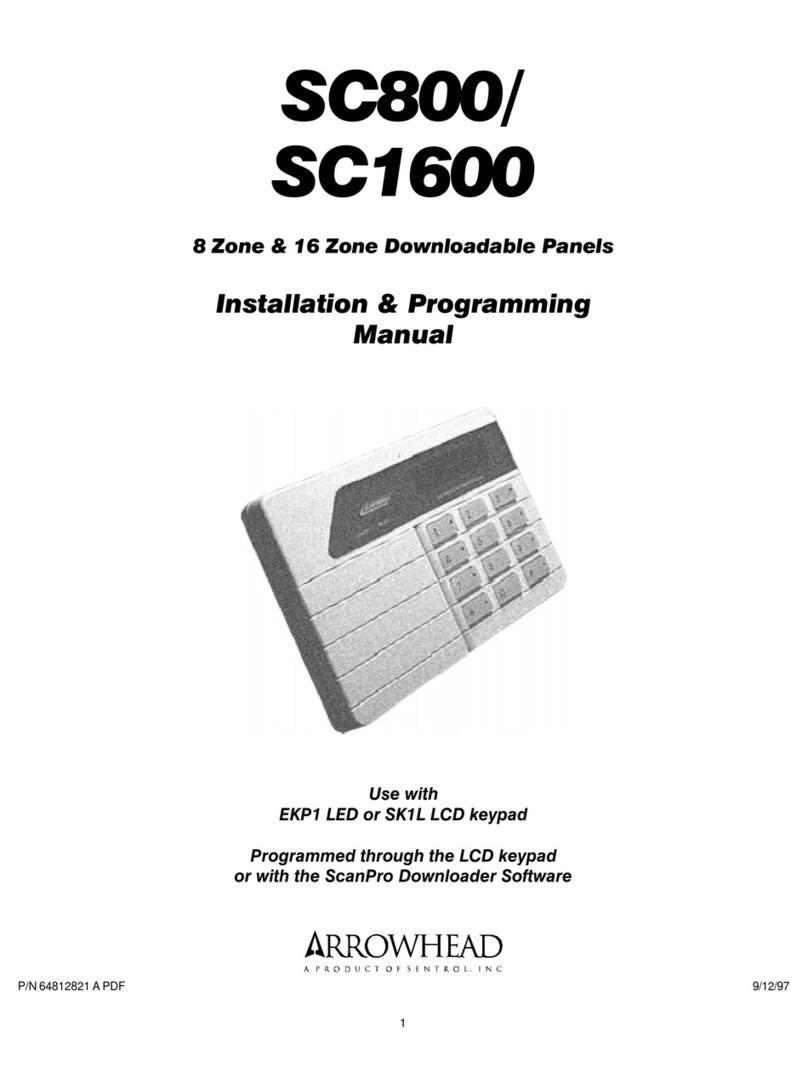
Sentrol
Sentrol Arrowhead SC800 Assembly instructions
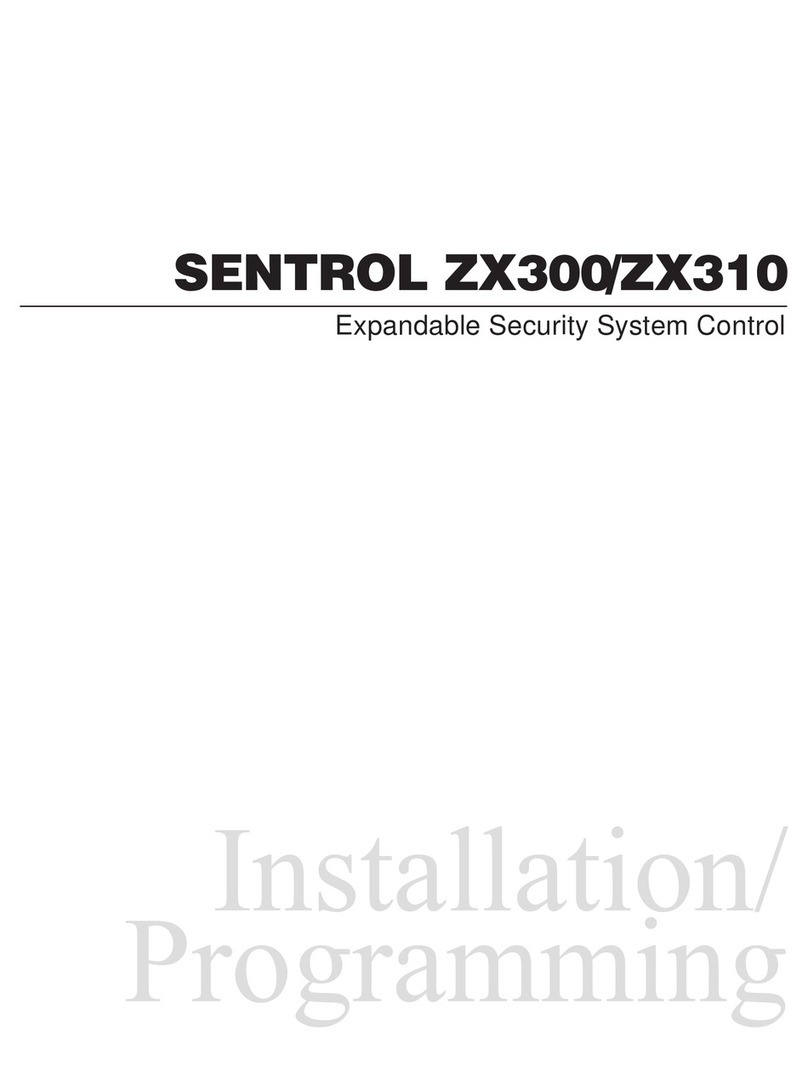
Sentrol
Sentrol ZX300 Assembly instructions
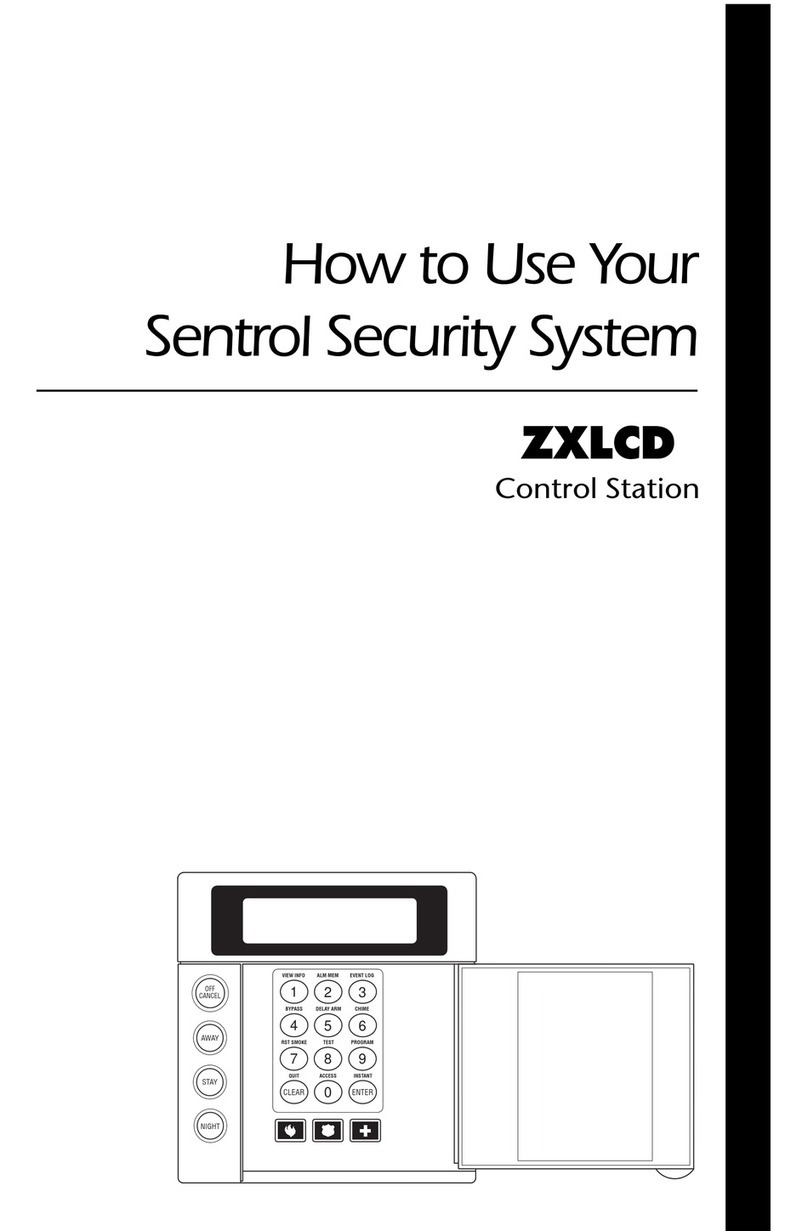
Sentrol
Sentrol X440F User manual
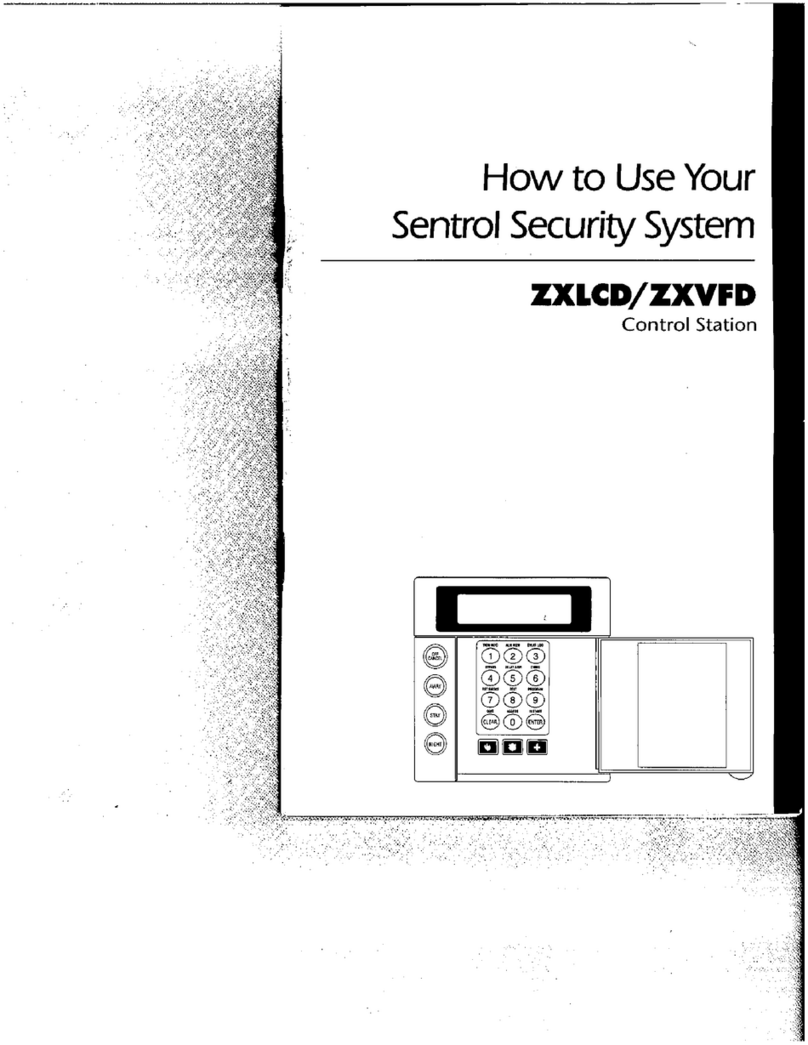
Sentrol
Sentrol ZXLCD User manual
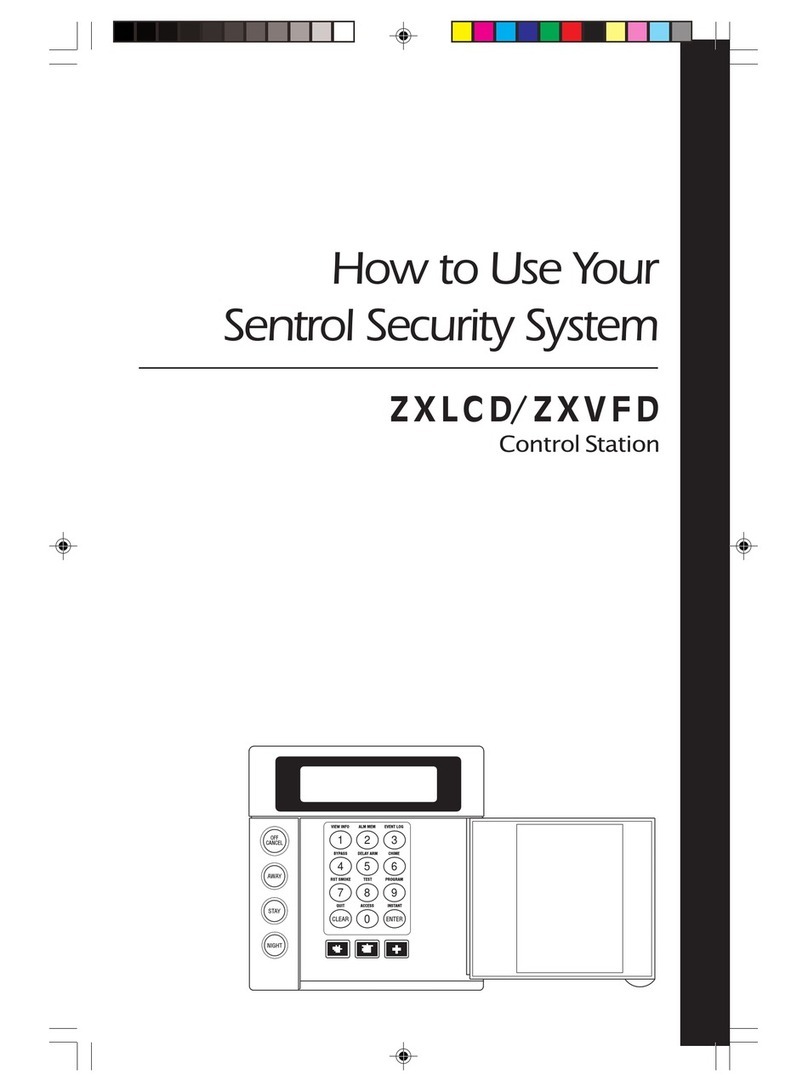
Sentrol
Sentrol ZXLCDL User manual

Sentrol
Sentrol ZX400 Operating instructions

Sentrol
Sentrol ZX400 User manual

Sentrol
Sentrol ZX200 Installation guide

Sentrol
Sentrol ZXLED8 User manual