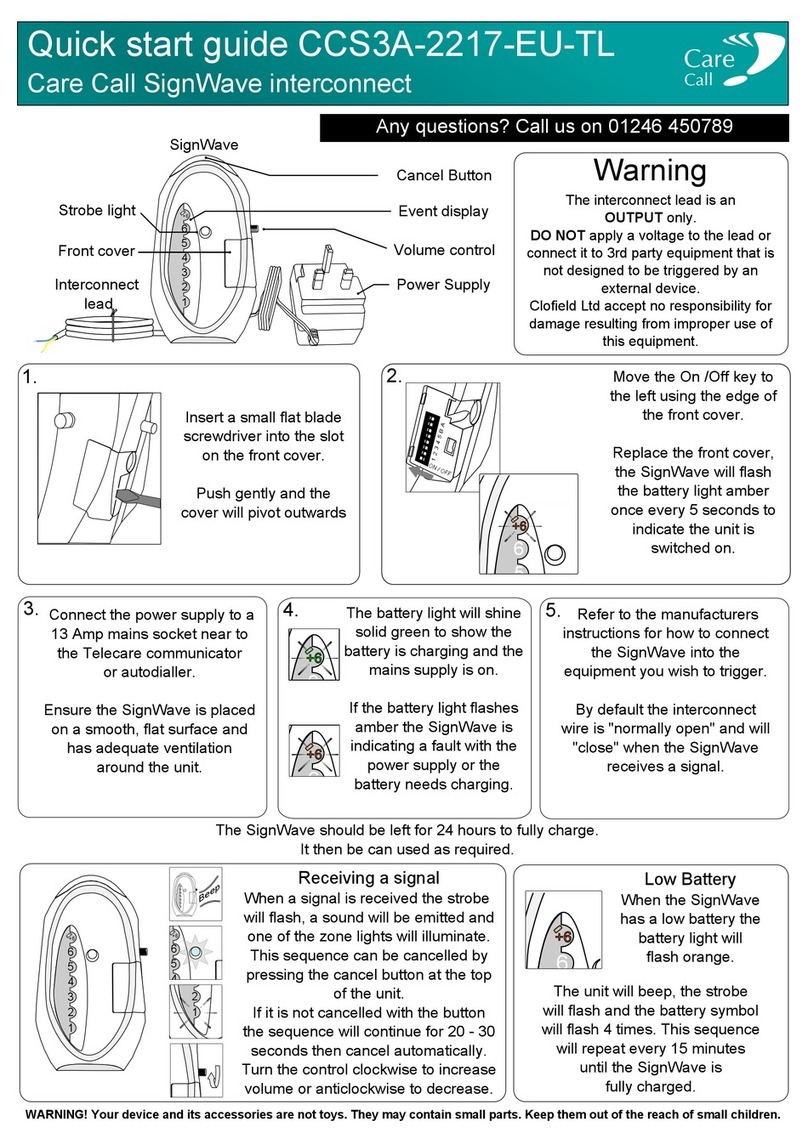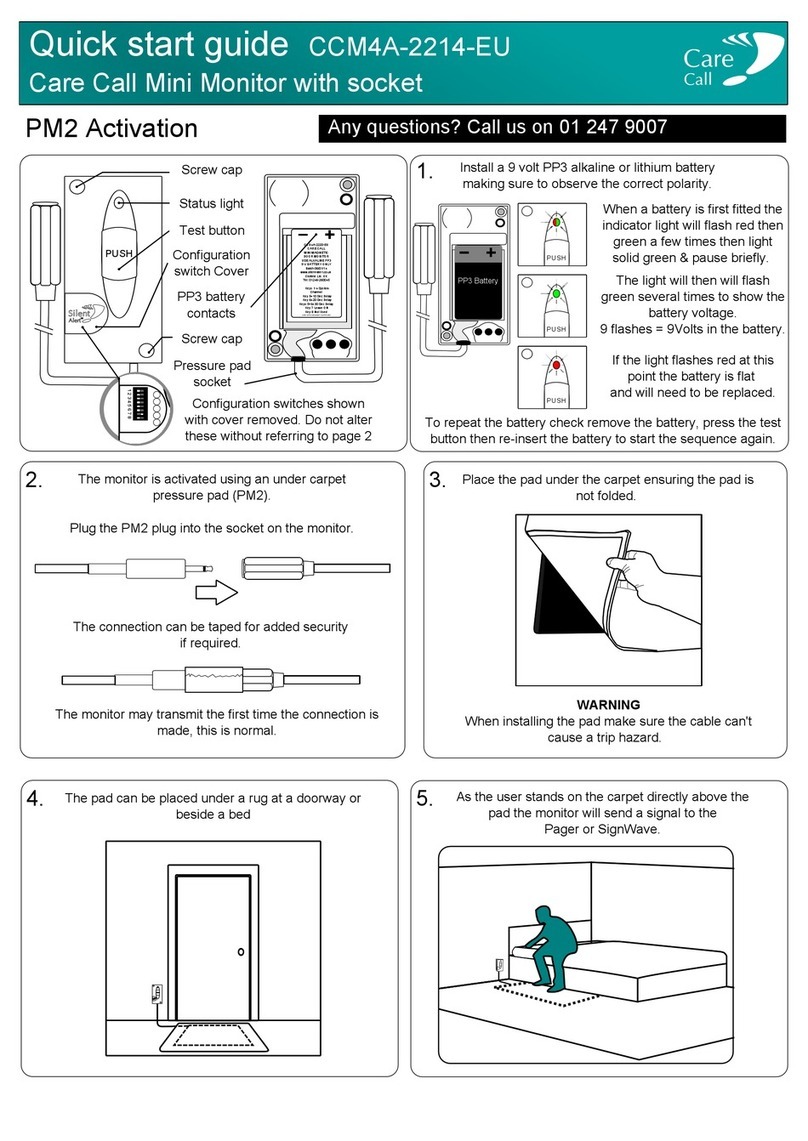Advanced settings CCS-CO-DETECTOR
Care Call wireless Carbon Monoxide alarm
Care
Call
Changing the system channel code
NOTE. In most cases it is not necessary to change the system code. However, when one or
more systems are in close proximity, system codes can be used to avoid interference from
other Care Call systems using up to a maximum of 16 system channels.
The monitor is supplied with no
system code switches set (system code 1).
For reference this is the factory setting
should you need to re-set the unit.
System codes can be set using
key switches 1 - 4.
The diagram to the right shows the 16
possible combinations.
Be sure that the same system code is set on
the receiver to be used and any other
monitors in that system.
13
1 2 3 4 5 6 7 8
14
1 2 3 4 5 6 7 8
15
1 2 3 4 5 6 7 8
16
1 2 3 4 5 6 7 8
2 3 4
1
1 2 3 4 5 6 7 8 1 2 3 4 5 6 7 8 1 2 3 4 5 6 7 8 1 2 3 4 5 6 7 8
9
1 2 3 4 5 6 7 8
10
1 2 3 4 5 6 7 8
12
1 2 3 4 5 6 7 8
11
1 2 3 4 5 6 7 8
56 7 8
1 2 3 4 5 6 7 8 1 2 3 4 5 6 7 8 1 2 3 4 5 6 7 81 2 3 4 5 6 7 8
1 2 3 4 5 6 7 8 1 2 3 4 5 6 7 8 1 2 3 4 5 6 7 8 1 2 3 4 5 6 7 8
1 2 34
1 2 3 4 5 6 7 8 1 2 3 4 5 6 7 8 1 2 3 4 5 6 7 8 1 2 3 4 5 6 7 8
56 7 8
1 2 3 4 5 6 7 8 1 2 3 4 5 6 7 8 1 2 3 4 5 6 7 8 1 2 3 4 5 6 7 8
9 10 11 12
Changing the zone
NOTE. If you have a monitor already set to zone one, the Carbon Monoxide alarm can be
configured to another zone as follows.
The monitor is supplied with no
zone switches set (zone 1).
For reference this is the factory setting
should you need to re-set the unit.
Zones can be set using
key switches 5 - 8.
The diagram to the right shows the 12
possible combinations.
Telecare SignWave activation
NOTE. The following setting will not activate a standard Care Call Pager & SignWave. Only use
them with the Care Call CCS3A-2217-EU-TL.
1 2 3 4 5 6 7 8
When configured in this way the Keyfob
will only activate the Care Call Telecare
Link SignWave.
This can be used to trigger an auto
dialler or other third party equipment.