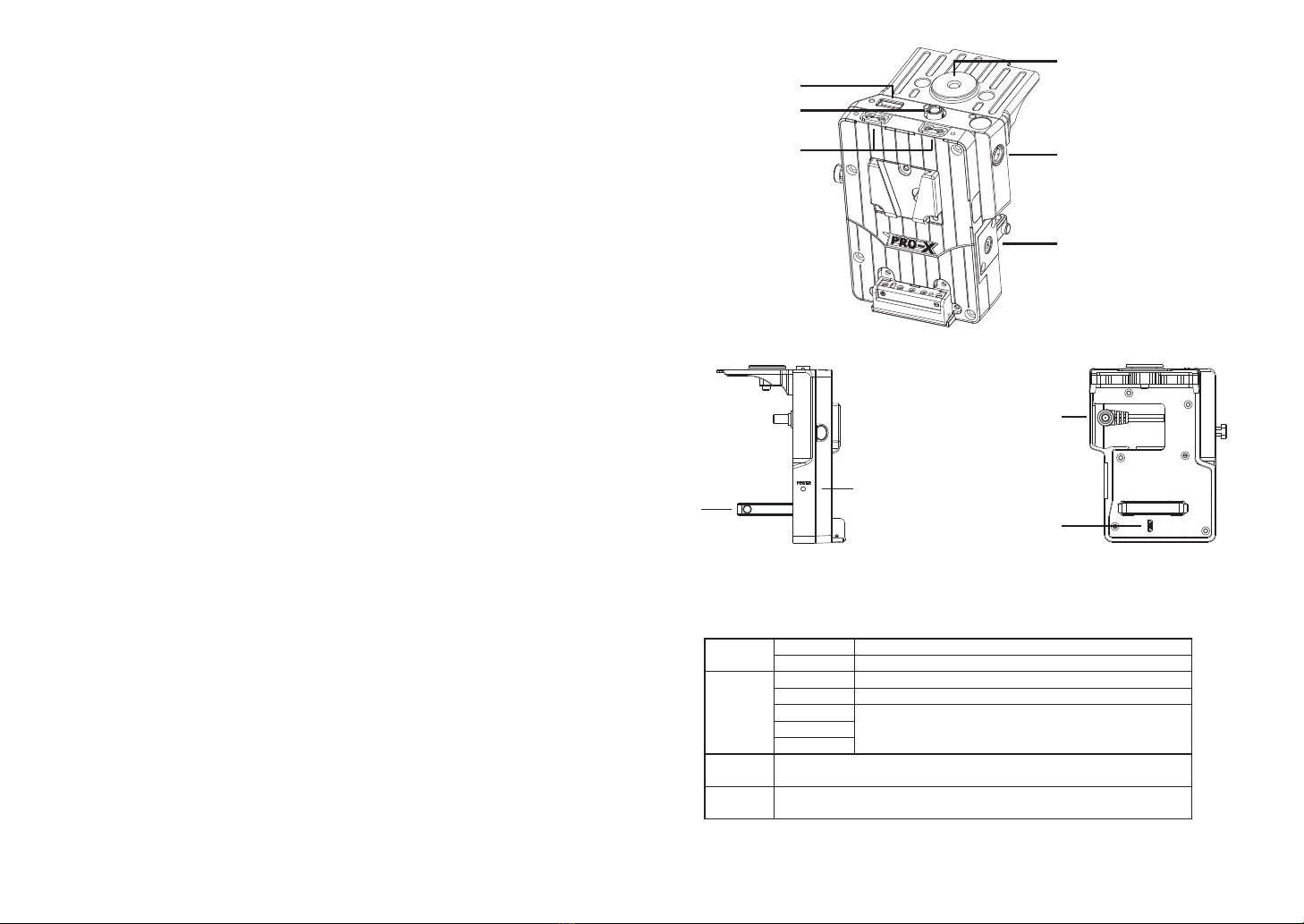
Overview
Mounting directly to the back of the Sony PXW-FX9 camera, PRO-X XP-S-FX9
is an alternative power option which provides a secure platform for mounting v-
mount batteries onto the FX9 camera.
Features
● When the unit DC IN is connected to an external power source and a battery
mounted on the unit at the same time, DC IN is in preference for powering.
When DC IN is disconnected, the unit automatically pulls power from the
battery without interruption.
● Bi-color visual low battery warning LED
1. Steady Green: Either on-board battery or external DC IN is working normally.
2. Flashing RED: On-board battery is running low. The power will be cut off in 5-
15 minutes if no action is taken.
● Multiple output ports for your peripheral equipments.
● Internal undervoltage protection avoids battery deep discharging.
● A Micro USB port on the back is available for future firmware updates.
How to Install
●
the cover by sliding it backwards.
● Plug the DC OUT connector of the unit into the DC IN on the camera, and
sort out the DC OUT cable in the notch on the unit.
● Align the limit block of the unit along the corresponding slot on the
camera battery mount.
● Tighten the two screws back into place to fix the unit on the camera.
Safety
● Do not subject the unit in rain, crash, impact or under direct sunlight for long
period of time.
● Do not short any port on the unit or throw the unit in fire.
Unscrew two screws on the plastic cover of the FX9 camera and remove
DC19V (2pin DC-in) /hot swappable
On-board Battery (DC12-16.8V)
DC5V/2A (available only with a battery mounted)
DC10-16.8V, Unregulated (available only with a battery mounted)
124×94×90 mm
4.88×3.70×3.54 inches
P-Tap
USB-A
Hirose Socket
2-pin LEMO
DC IN
Bi-color visual low battery
warning LED
DC OUT
Micro USB
(for firmware updating)
1/4-20 Screw Hole
(For attaching accessories)
Limit Block
Specifications