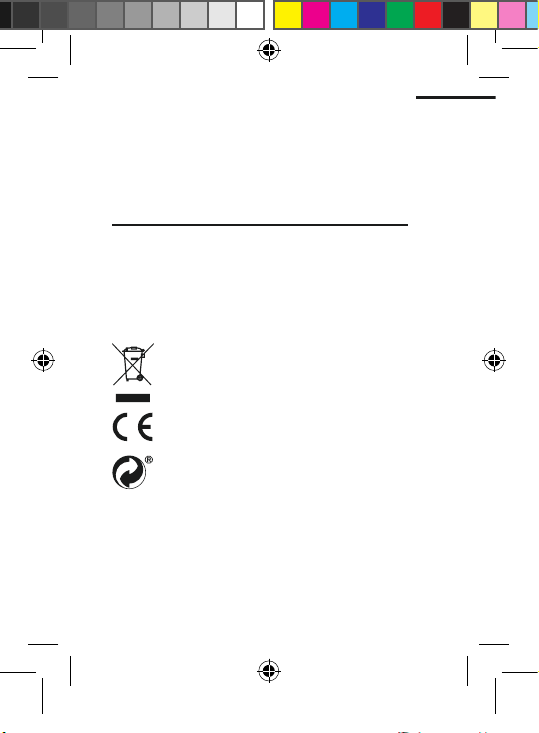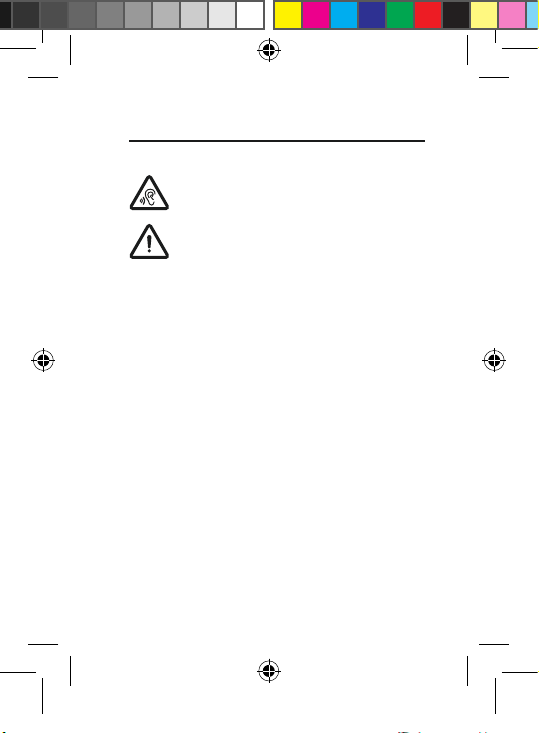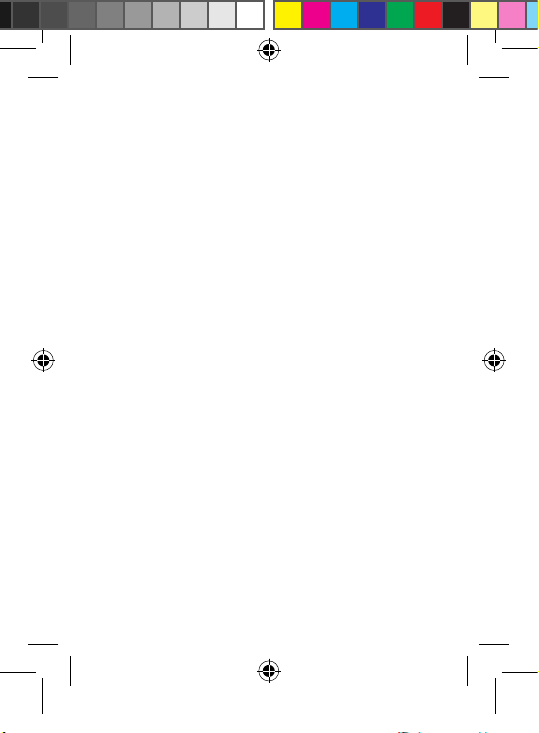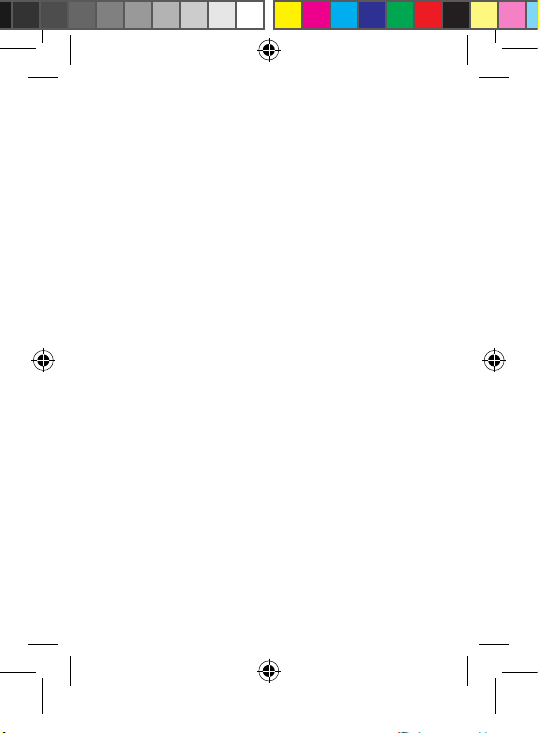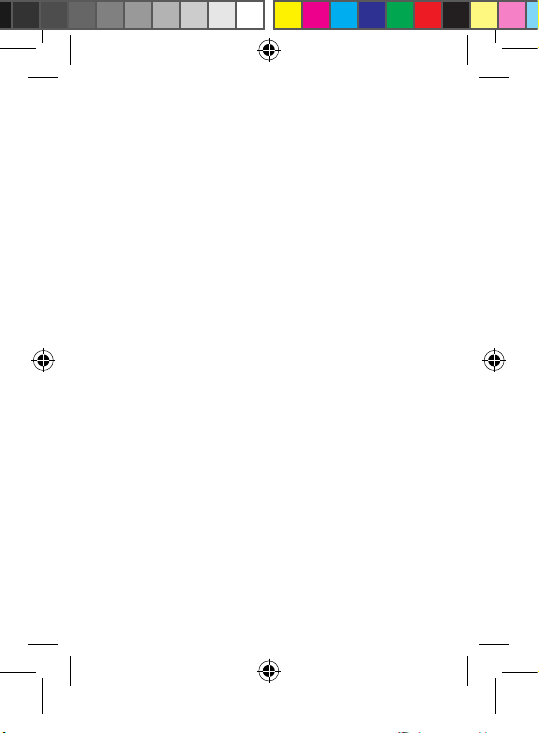EN
6
CONNECTING AUTOMATICALLY
When turning on the earphones, they will automatically connect to the device to
which they were previously paired.
MULTI-POINT CONNECTION
Activation
When the earphones are switched on and not connected to a mobile device, keep
the Multifunction Button and the Volume Up button simultaneously pressed for
5 seconds.The LED Indicator light will turn blue for 1 second and a sound will be
played.This connection needs to be set up only once.
Connecting to two devices
First, pair the earphones to device A.Then enable pairing mode again to connect to
device B following the previously described pairing procedure.When the earphones
are turned off and on again, they will be connected to device Aand device B.
Deactivation
When the earphones are switched on and not connected to a mobile device, keep
the Multifunction Button and the Volume Up button simultaneously pressed for 3
seconds.The LED Indicator light will turn red for 1 second and a sound will be played.
This connection needs to be set up only once.
PHONE CALLS
Answering and ending calls
The LED Indicator light will ash if you have an incoming call. To answer the call,
press the Multifunction Button once.To end it, press this button again.
Rejecting calls
The LED Indicator light will ash if you have an incoming call. To reject the call, keep
the Multifunction Button pressed for a few seconds.
Redialing last phone number
To redial the last phone number, quickly press the Multifunction Button twice.
manual-activebeats2.indd 6 2019-06-12 11:23