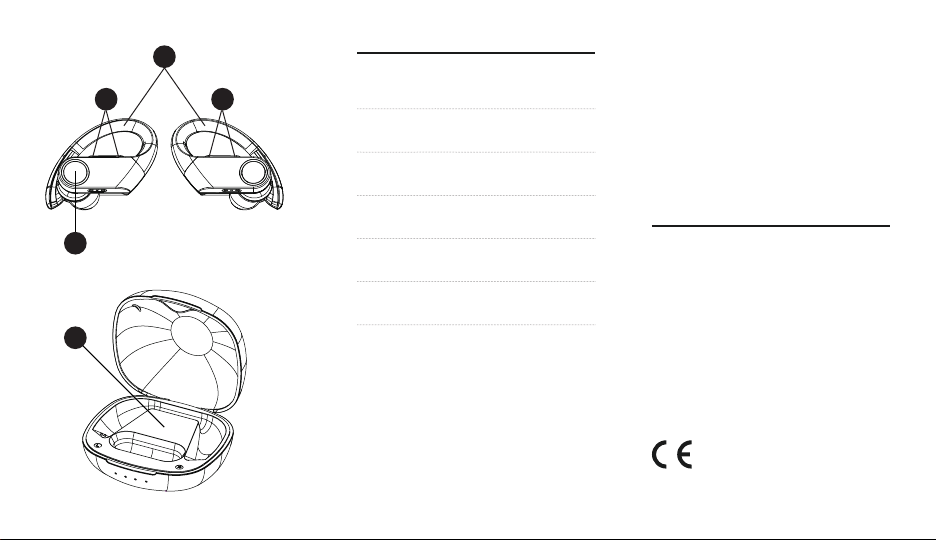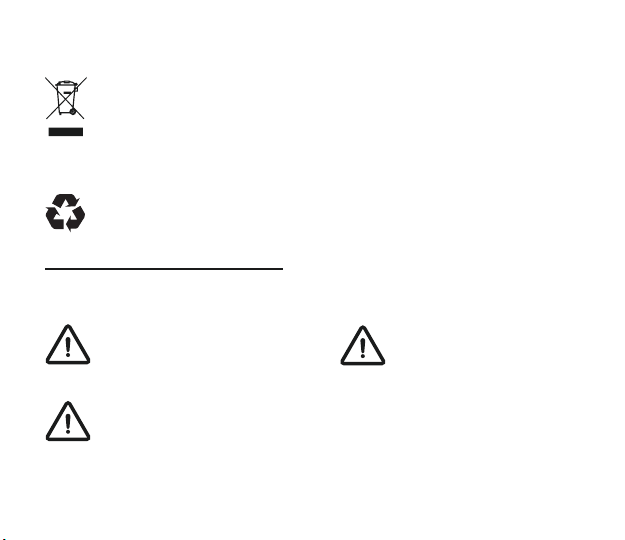EN EN
4 5
devices are expected to
understand the meaning of the
symbol consisting of a crossed-out
waste container. Do not dispose of
waste electrical and electronic
equipment along with unsorted
household waste. Dispose of it
separately and properly instead.
The packaging that protects the
device against transport damage
is made from non-polluting
materials that can be disposed of
via local recycle bins.
Safety warnings
DANGER!
This symbol, in combination
with the note “Danger,” means
high risk. Failure to observe this
warning may result in injury to
life and limb.
DANGER FOR CHILDREN AND
PEOPLE WITH DISABILITIES
• Packaging materials are not toys.
Children must not play with the pack-
aging material in order to avoid risk of
suffocation.
• This device is not intended for use
by people (including children) with
reduced physical, sensory or mental
capabilities, or lack of experience and/
or understanding, unless supervised by
someone responsible for their safety or
duly instructed by them on how to use
the device.
• Children must not play with the device.
• Cleaning and user maintenance must
not be performed by children without
supervision.
• Keep the device out of children’s reach.
DANGER OF ACCIDENTS DUE
TO IMPAIRED PERCEPTION
Surrounding noises may be
perceived differently than usual.
Never use the device during activities that
require full awareness of your surround-
ings, particularly when operating machin-
ery or vehicles in trafc (including bicycles).
Also make sure to comply with the legal
provisions and regulations of the country in
which you are using the device.