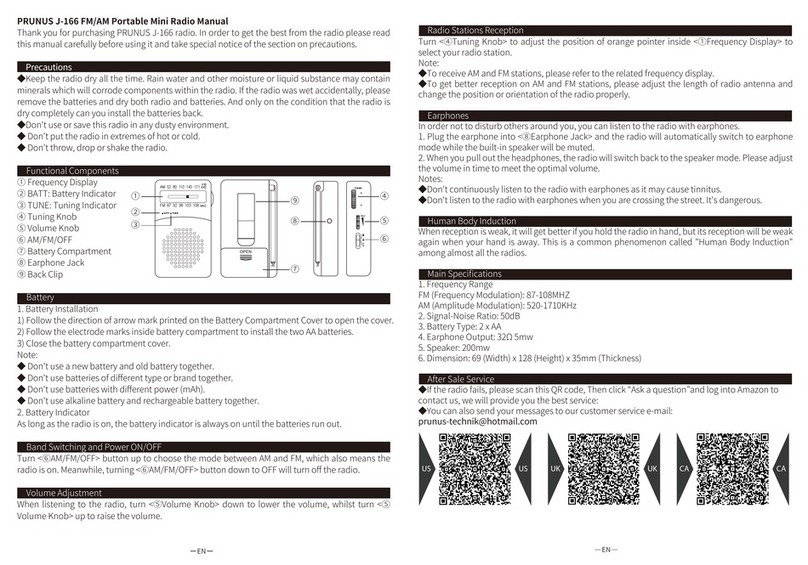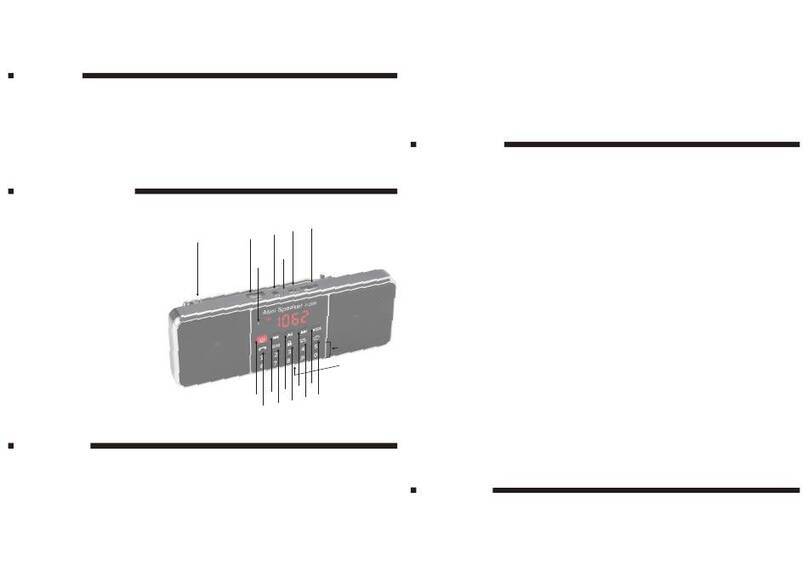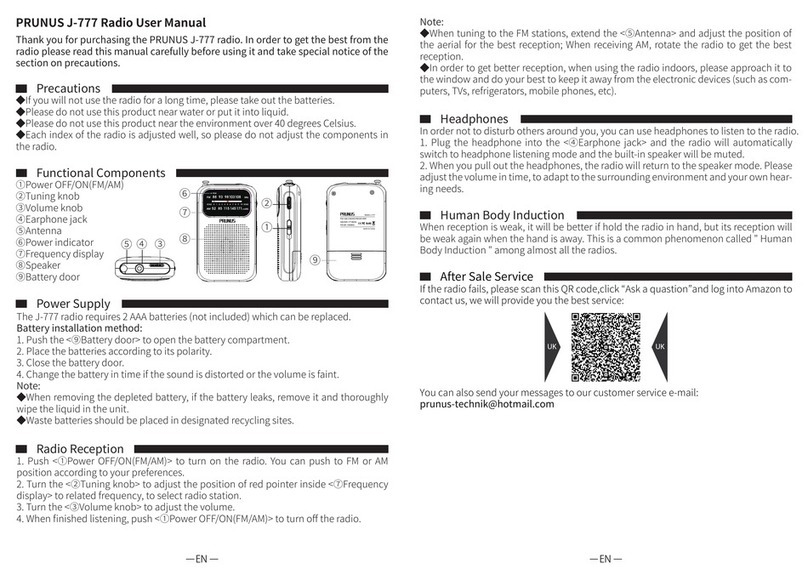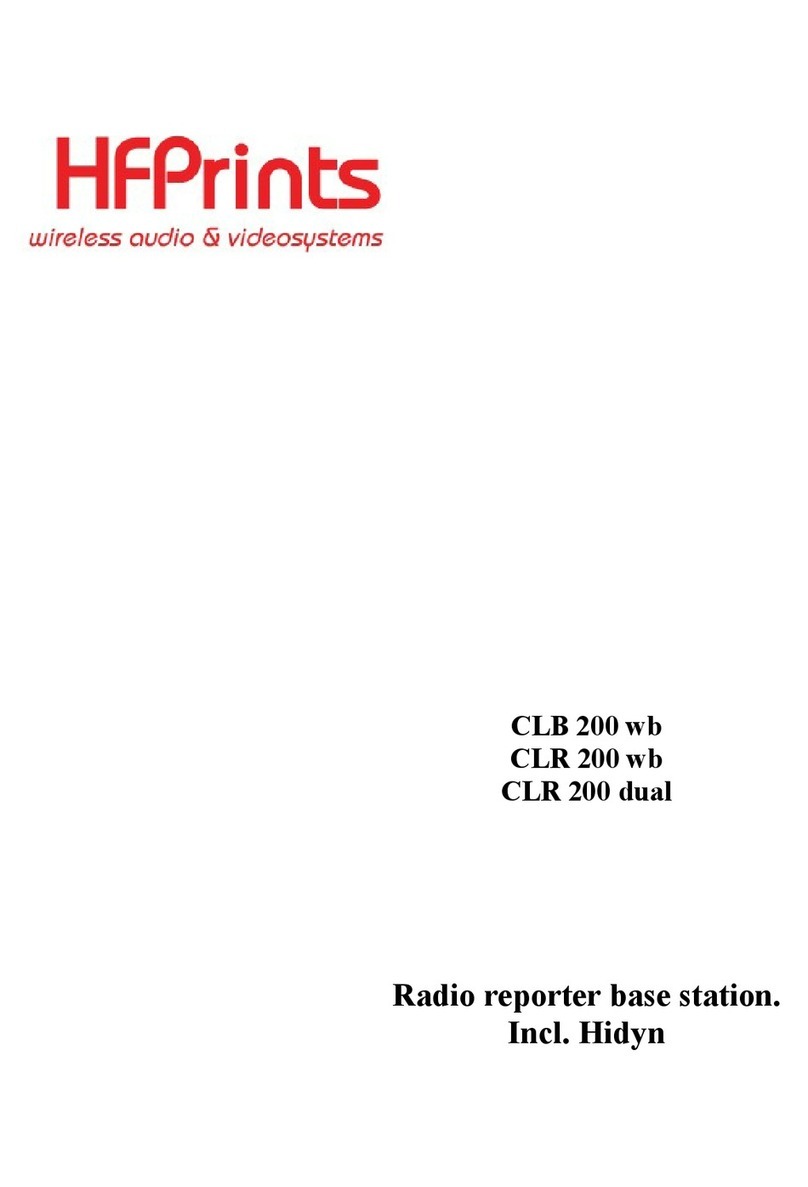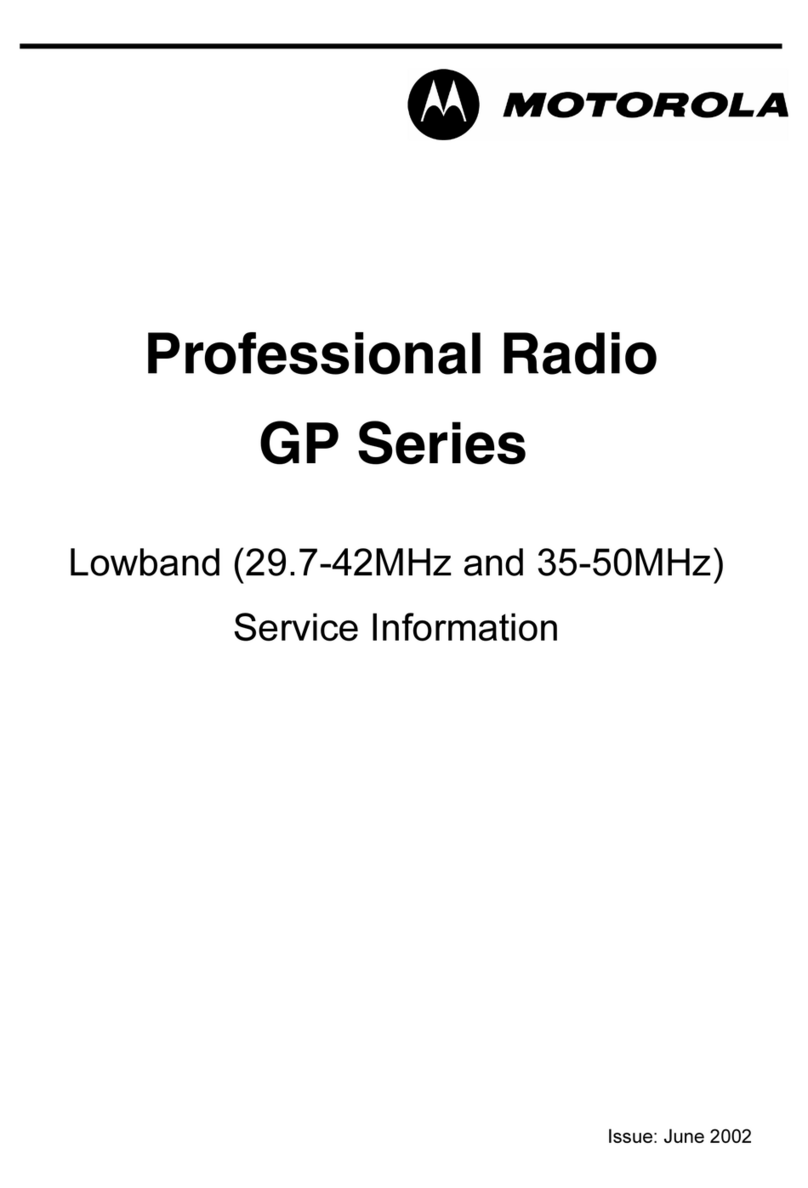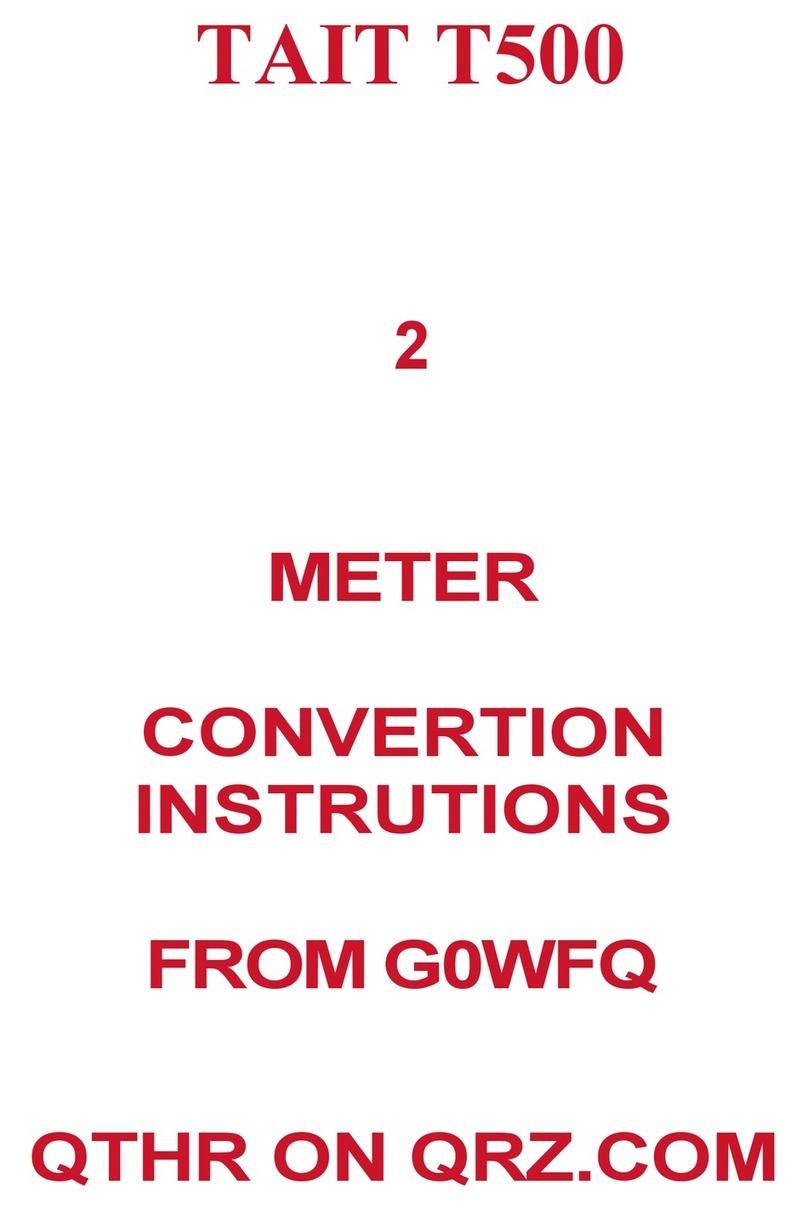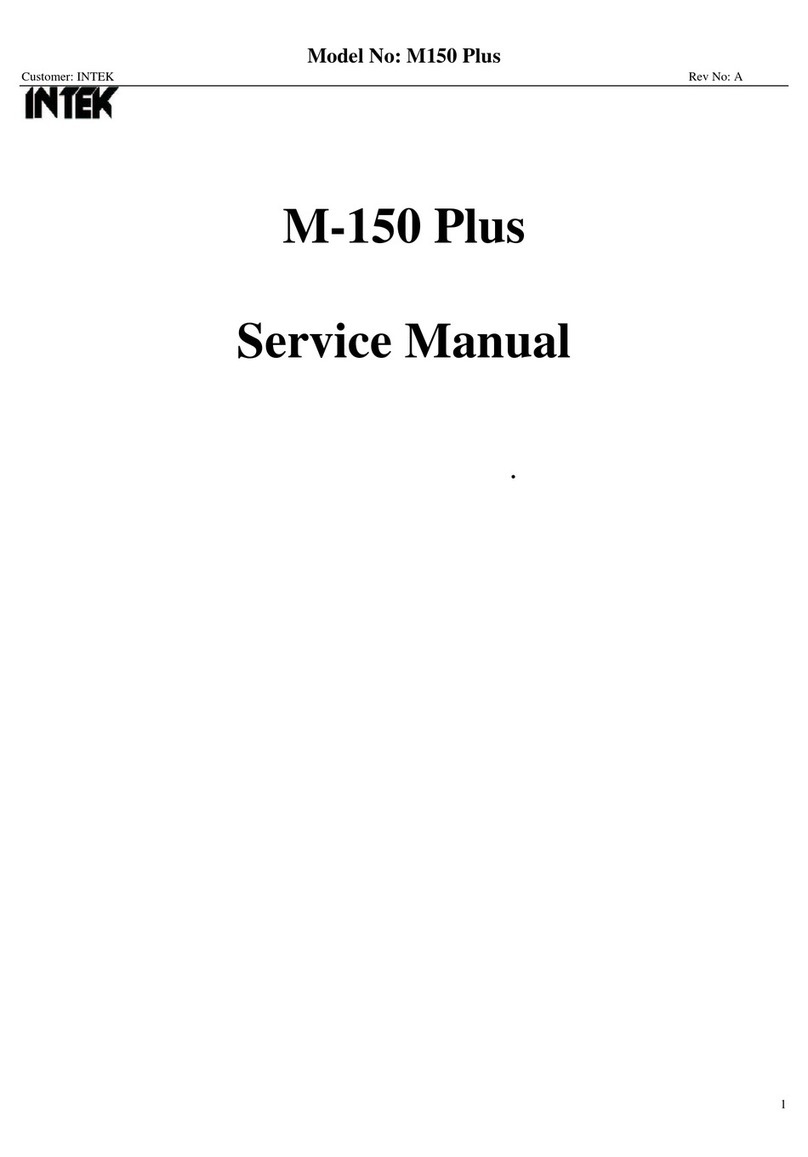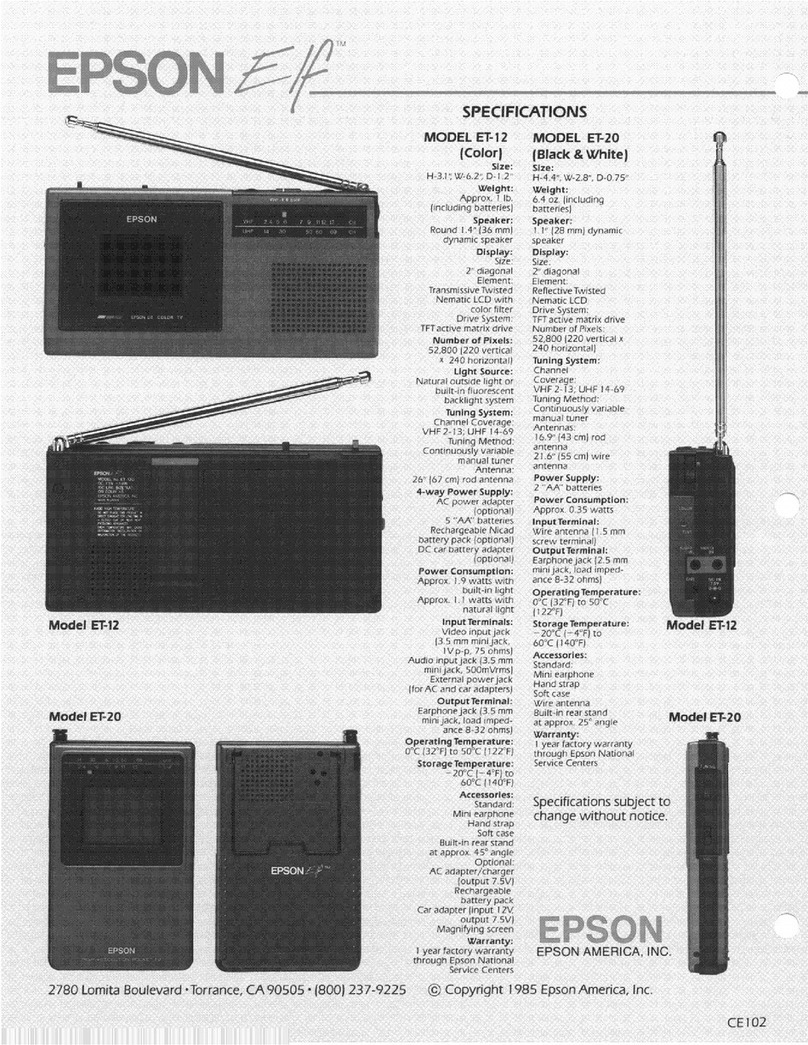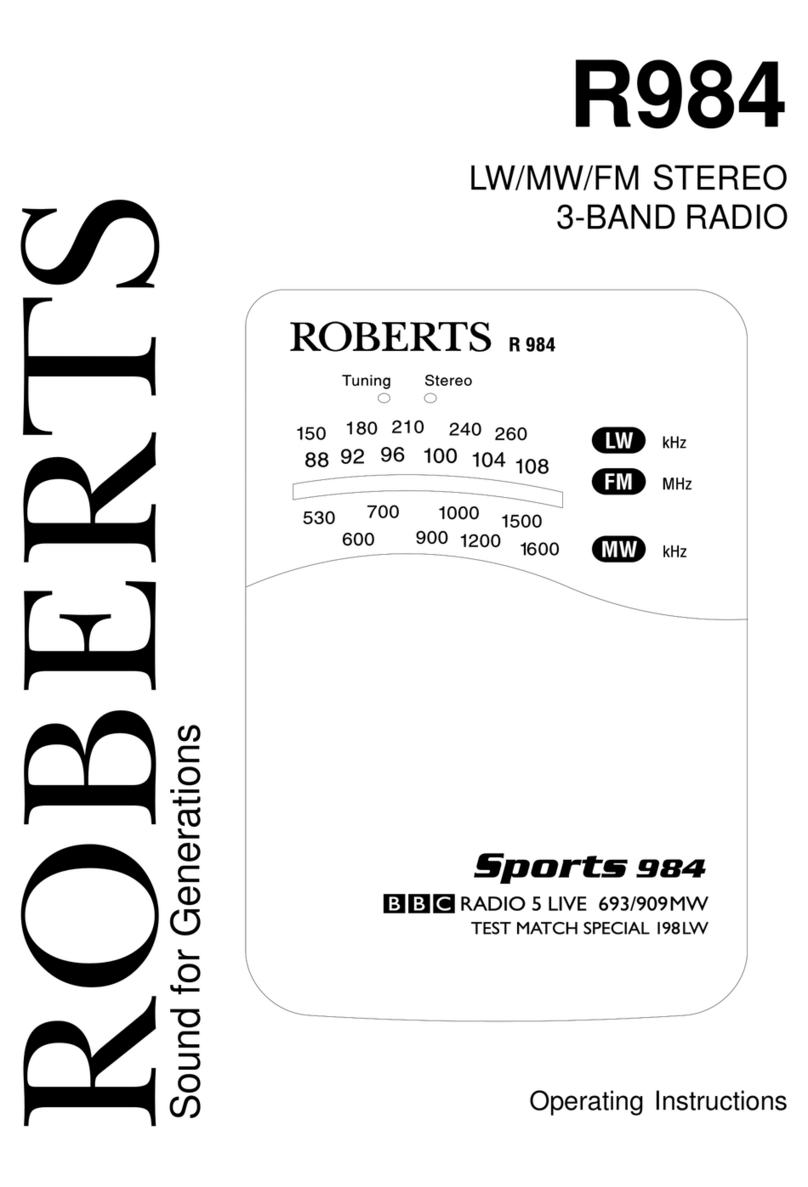In order not to disturb others around you, you can use headphones to listen to the radio.
1. Plug the headphone into the <⑧Earphone jack> and the radio will automatically
switch to headphone listening mode and the built-in speaker will be muted.
2. When you pull out the headphones, the radio will return to the speaker mode. Please
adjust the volume in time, to adapt to the surrounding environment and your own hear-
ing needs.
Radio Reception
1. Push <③Band switch> to the “FM”, “AM” or “WB” position.
2. Turn the <①Volume/Power knob> to turn on the radio.
3. Rotate the <②Tuning knob> to select the station you want to listen to.
4. Turn the <①Volume/Power knob> again to adjust the volume.
5. When finished listening, turn the <①Volume/Power knob> to turn off the radio.
Note:
◆When tuning to the FM/WB stations, extend the <⑤Telescopic aerial> and adjust the
position of the aerial for the best reception; When listening to AM stations, rotate the
radio to get the best reception.
◆In order to get better reception, when using the radio indoors, please approach it to the
window and do your best to keep it away from the electronic devices (such as computers,
TVs, refrigerators, mobile phones, etc).
Headphones
When reception is weak, it will be better if hold the radio in hand, but its reception will be
weak again when the hand is away. This is a common phenomenon called " Human
Body Induction " among almost all the radios.
Human Body Induction
EN