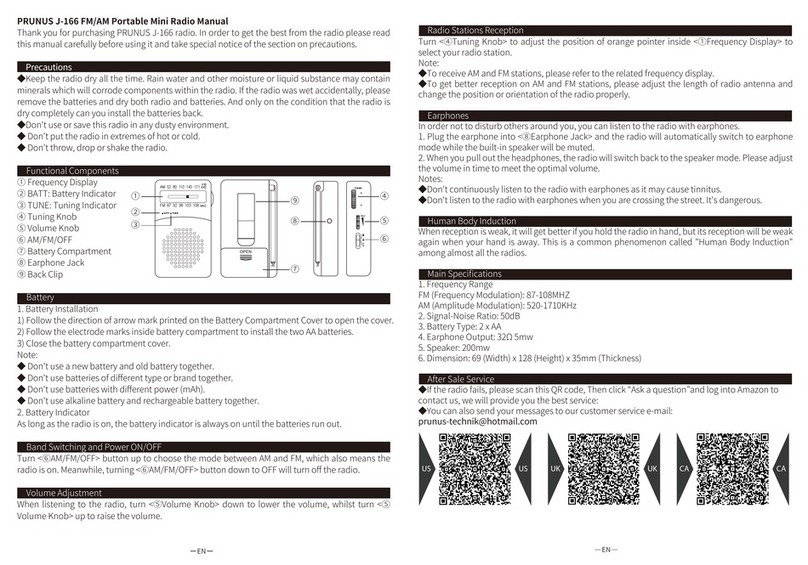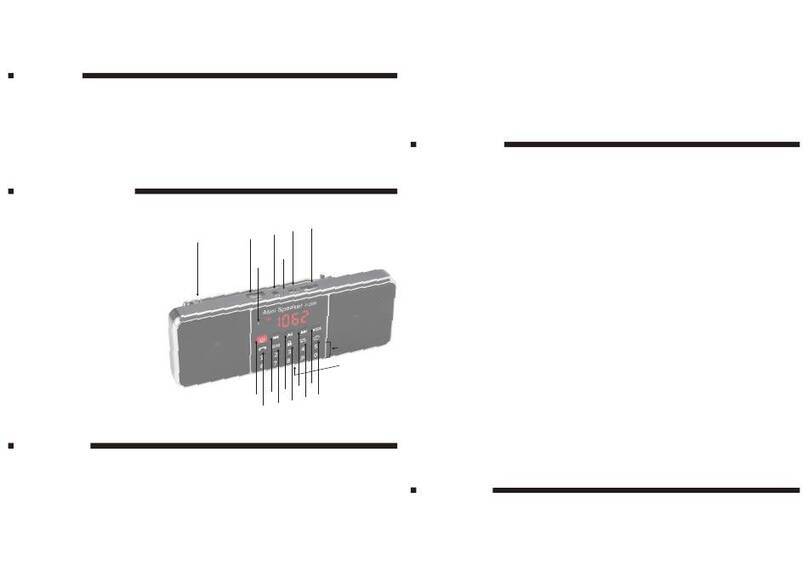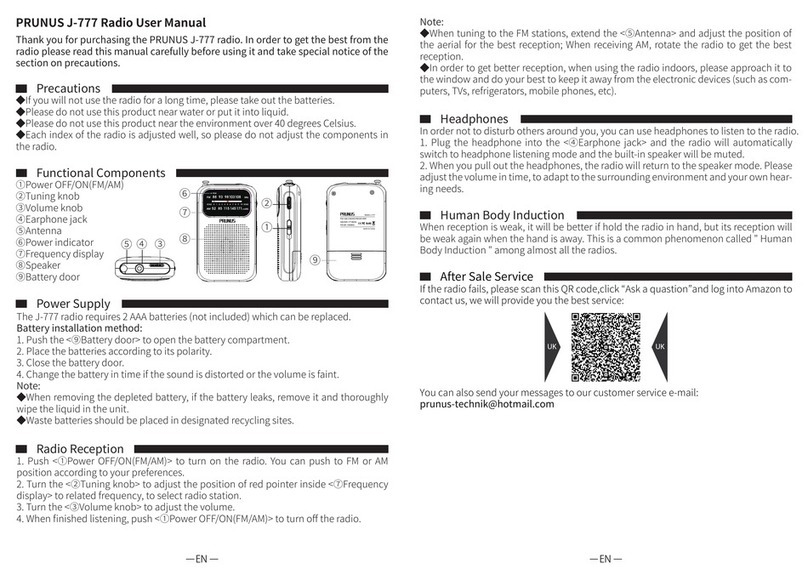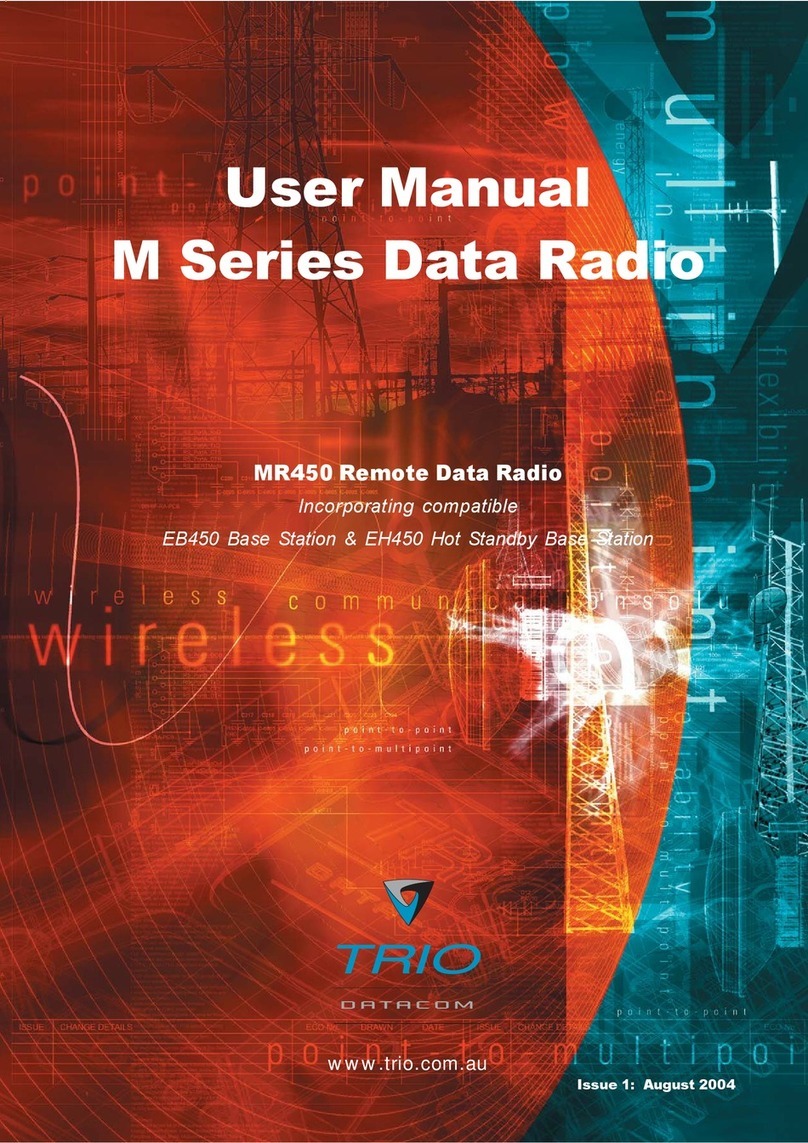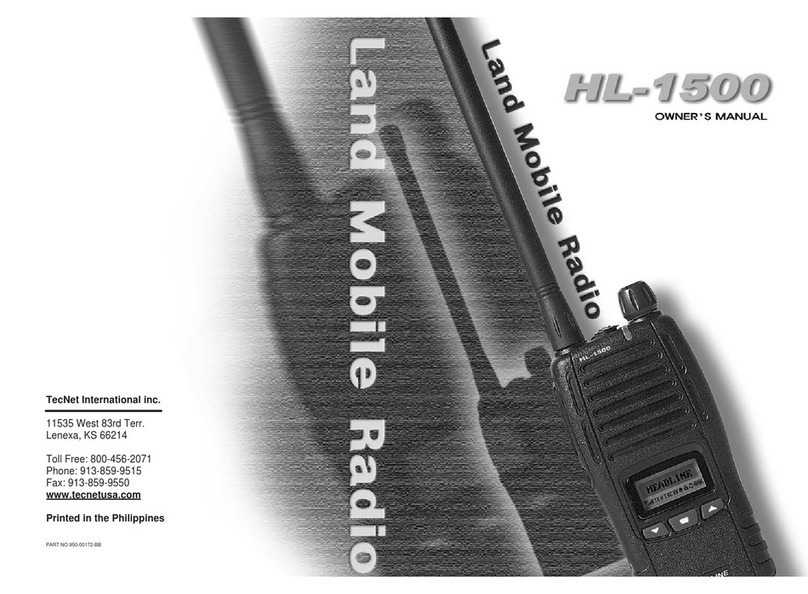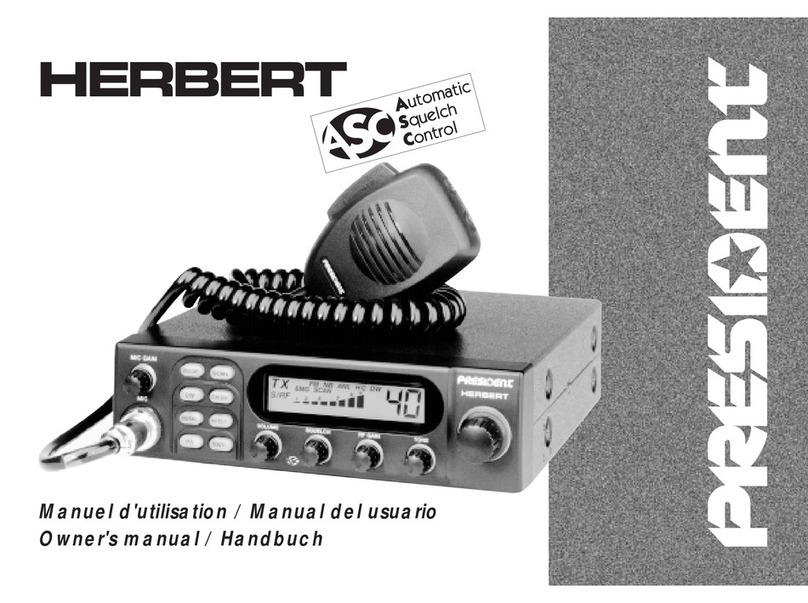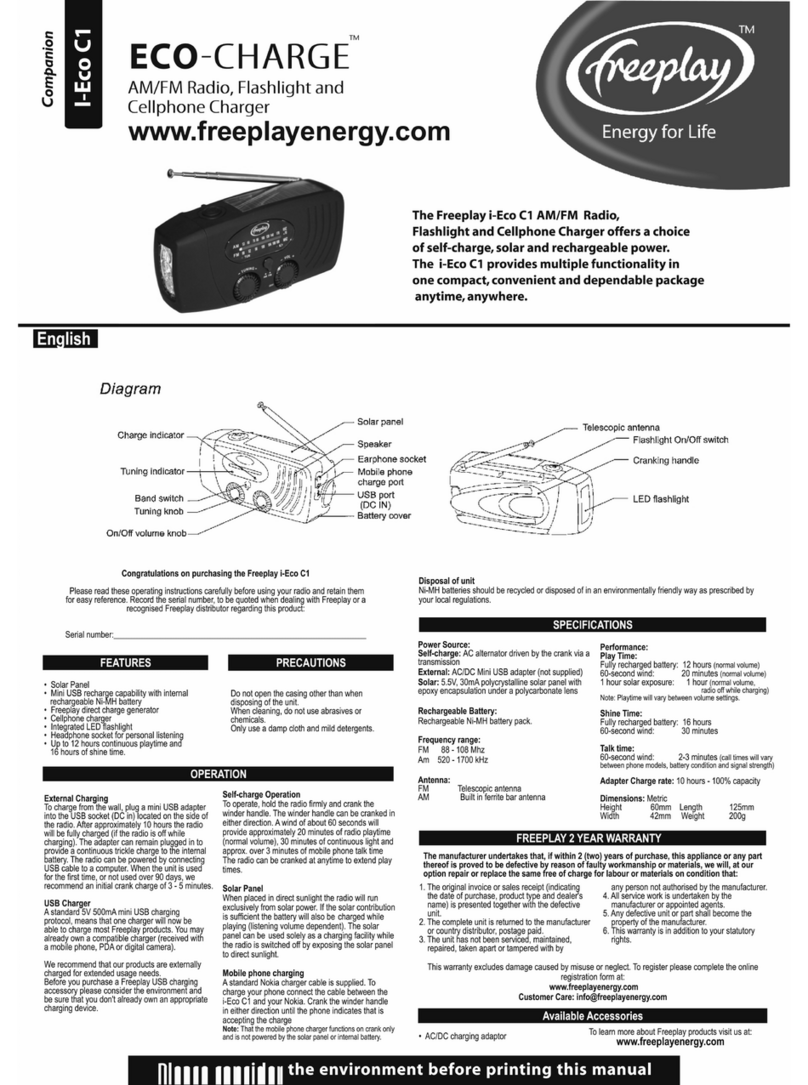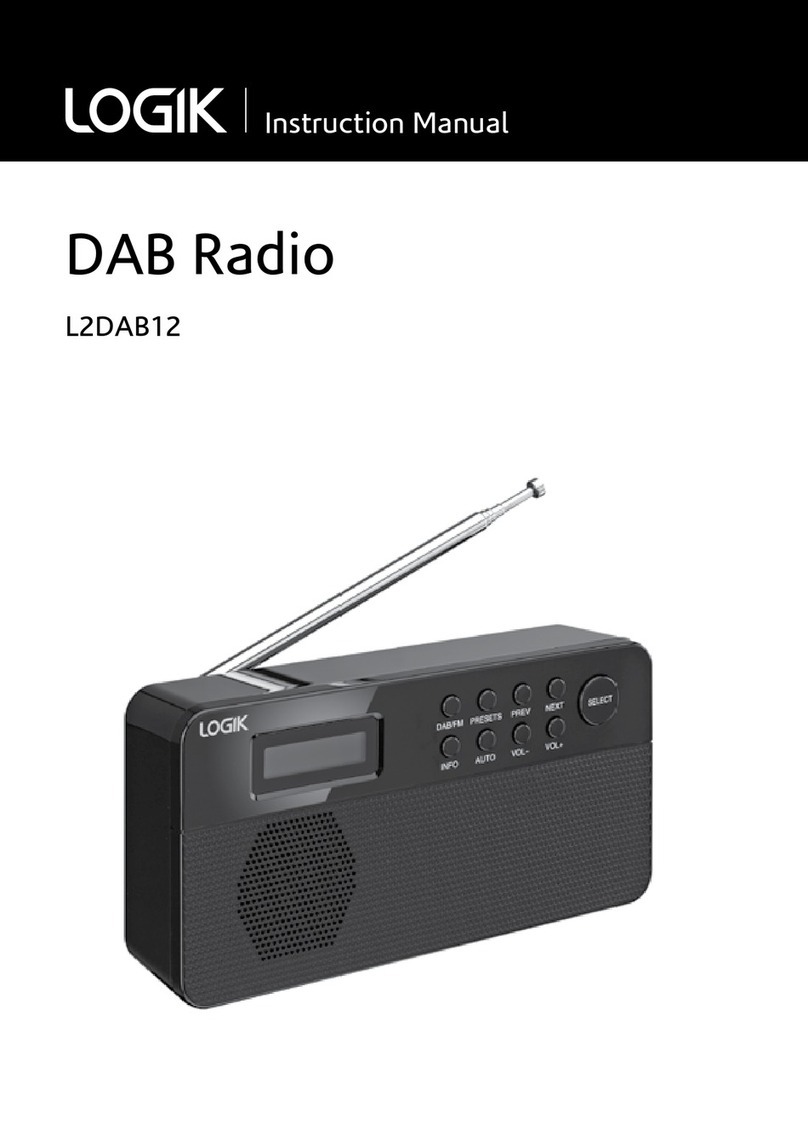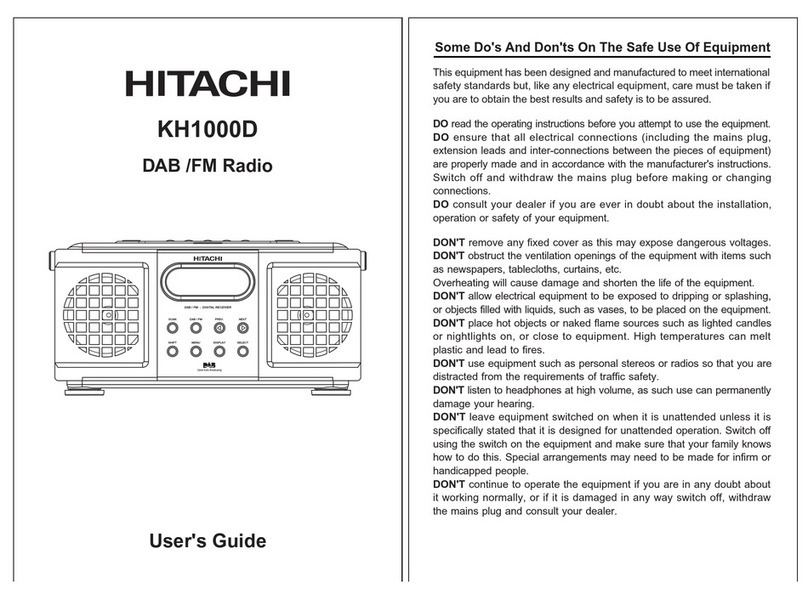Prunus J-328 Mini User manual
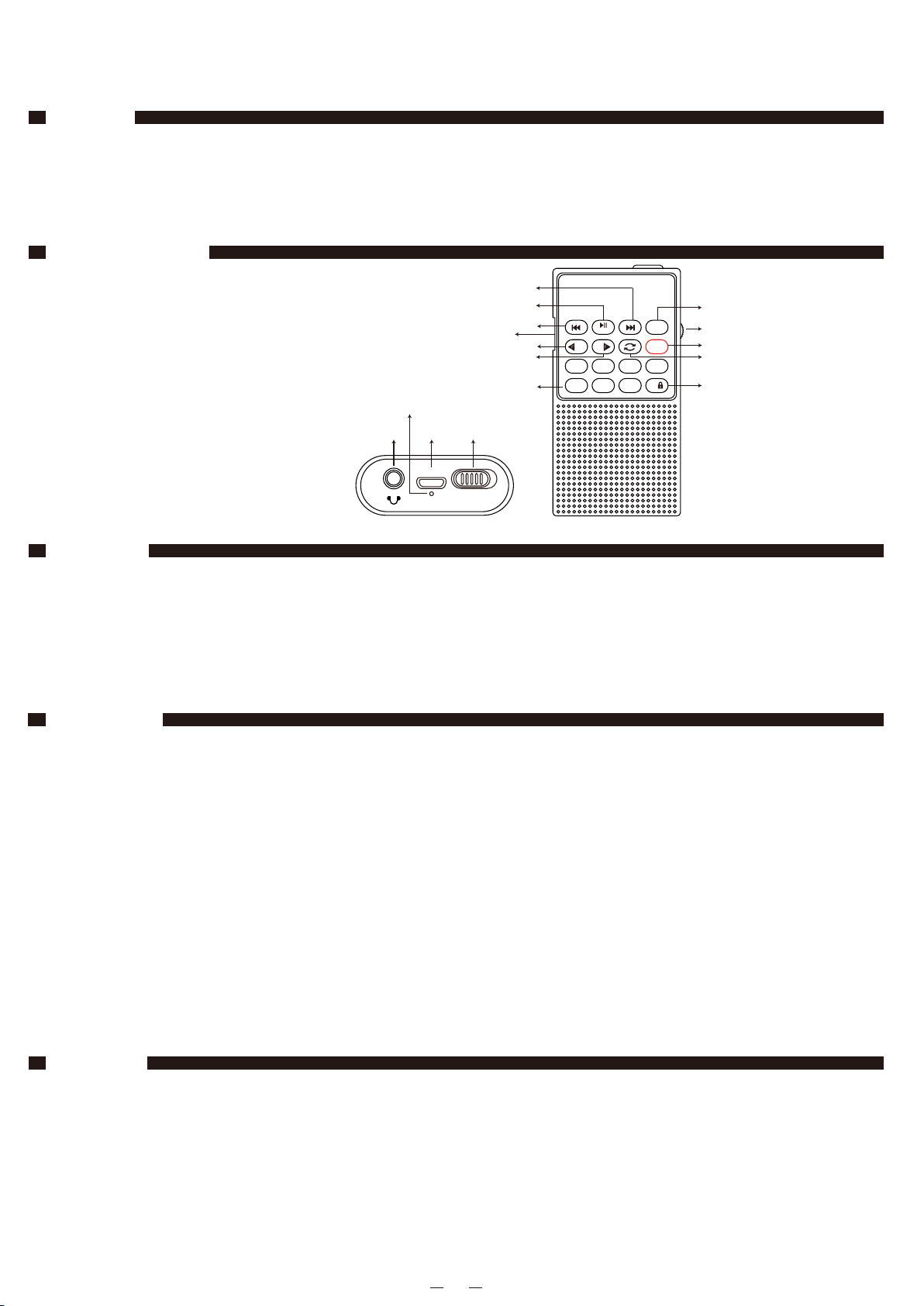
Functional Components
Precautions
Power Supply
CA
PRUNUS J-328 Mini Speaker Radio User Manual
Thank you for purchasing the PRUNUS J-328 radio. In order to get the best from the radio please read this manual carefully before using it and take
special notice of the section on precautions.
①Power switch
②Number buttons
③Volume knob
④DC 5V charging/AUX in jack
⑤Earphone output
⑥LED Charging indicator
⑦Previous/Rewind
⑧Play/Pause/Scan and memory radio channels
⑨Next/Fast-forward
⑩Mode switch: Among TF/FM/AUX
⑪Lock button/Number 0 button
⑫Previous folder/Number 1 button
⑬Next folder/Number 2 button
⑭Repeat
⑮REC(record) button
⑯TF card slot
◆Please note when using the Recording function: TF card (micro SD card)with an MP3 file is required for sound recording. If it is an empty TF card, no
radio can enter TF mode, and the sound recording must be in TF mode. However, empty TF card can be used for stations recording.
◆Please charge this product under safe environment, do not charge under unstable voltage or near dangerous goods.
◆Please do not use this product near water or put it into liquid.
◆Please do not use this product near the environment over 40 degrees Celsius.
◆Please do not throw this product into fire, may have risk to cause explosion.
1. Charging method: Plug the big end of the charging cable into the USB jack of computer or power bank, and plug the small end into the <④DC 5V
charging/AUX in jack> of this unit. (If an adapter is important for you, please send message “PRUNUS Charger” to E-mail:wanwanus@out-
look.com(reply in 1 working day) , to get PRUNUS quality charger with indicator in 60% discount.)
2. Charging indicator: When charging, the <⑥LED Charging indicator> will light on with RED light (the charging time is 3-5 hours); when it is fully
charged, the charging indicator will turn from RED to GREEN.
Please Note:
◆Please use standard DC5V/0.5-2A charger (or other devices can supply this type of power) to charge it, or it may damage the radio.
◆In order to make sure the battery has longer using life, you'd better reduce the long continuous charging, such as 24 hours charging or more.
Radio Reception
1. Push <①Power switch> for 3 seconds to turn on the radio.
2. Press <⑩Mode switch> to switch to FM mode.
3. How to search and store channels?
1) Automatic Search: I. Press <⑧Play/Pause/Scan and memory radio channels> for 3 seconds to automatically search, store and number the
channels around you. Please note that the order of the channels cannot be changed manually.
II. Long press <⑦Previous/Rewind> or <⑨Next/Fast-forward> to search for the previous or next channel around you, when there is a channel, it will
stop searching and play the current channel automatically.
2) Manual Search: Press <②Number buttons> to search and select your favorite channels. For example, pressing 8 + 9 + 8, will jump to 89.8MHZ
channels.
4. How to select the stored channels?
1) Press <⑦Previous/Rewind> or <⑨Next/Fast-forward> to select the channel you want to listen to.
2) Press number buttons to select one specific channel (For example, continuously press buttons 1+5 to select the 15th radio channel, but if the total
numbers of the radio channels are not more than 15, it will play the current radio channel).
5. Turn the <③Volume knob> to adjust the volume.
6. Press <⑧Play/Pause/Scan and memory radio channels> to pause the current playing; press this button again will resume the playing.
Note:
◆Rotate the radio to get the best reception.
◆In order to get better reception, when using the radio indoors, please approach it to the window and do your best to keep it away from the electron-
ic devices (such as computers, TVs, refrigerators, mobile cellphones, etc).
Music Playing
1. Play by TF card
1) Insert the TF card loaded with MP3 format files into the <⑯TF card slot>. Once mp3 files are detected, it will play automatically. (If a TF card is
important for you, please send message “PRUNUS Card” to Email: [email protected](reply in 1 working day) , to get PRUNUS quality
card in 60% discount.)
2) Turn the <③Volume knob> to adjust the volume.
3) Press <⑦Previous/Rewind> or <⑨Next/Fast-forward> to select the song you want to play.
4) Long press <⑦Previous/Rewind> or <⑨Next/Fast-forward>to rewind or fast-forward;Press <⑧Play/Pause/Scan and memory radio channels> will
pause playing the current track; press this button again will resume playing this track.
5) Long press <⑫Previous folder/Number 1 button> or <⑬Next folder/Number 2 button> to switch the songs folders.
6) Press number buttons to select one specific MP3 (For example, continuously press buttons 9+6 to select the 96th mp3, but if the total numbers of
the MP3 files are not more than 96, it will play the current MP3).
①④⑤
⑥
DC5V/AUX
LED ON OFF
⑬⑭
⑮
⑯
②
③
⑧
⑨
⑫
⑩
⑪
⑦
SCAN
MODE
REC
1
3 4 5 6
0987
2
9 0 5
FM
7) For the <⑭Repeat>, the first press for ONE, repeating the current MP3; next press for FOLD, repeating the MP3s of the current folder; one more next
press for ALL, repeating all the MP3s.
8) Press <⑩Mode switch> will change to other mode.
Note:
◆The radio can only read MP3 files.
◆If your TF card can’t be read, please make sure they are in FAT or FAT32 Format, as the radio can’t read TF card in NTFS Format.
2. Play by AUX
1) Press <⑩Mode switch> to change to AUX mode.
2) Insert one end of the AUX cable into the <④DC 5V charging/AUX in jack >, and insert the other end into the earphone jack of the mobile cellphone
or computer, then open the music software/app to play music.
3) Turn the <③Volume knob> to adjust the volume.
4) Press <⑧Play/Pause/Scan and memory radio channels> to pause the current playing; press this button again will resume the playing.
5) Press <⑩Mode switch> will change to other mode.
Note:
When in AUX mode, only <③Volume knob>, <⑧Play/Pause/Scan and memory radio channels>, <⑩Mode switch> works, other buttons cannot be
operated.

After Sale Service
CA
CA CA
1. Play by TF card
1) Insert the TF card loaded with MP3 format files into the <⑯TF card slot>. Once mp3 files are detected, it will play automatically. (If a TF card is
important for you, please send message “PRUNUS Card” to Email: [email protected](reply in 1 working day) , to get PRUNUS quality
card in 60% discount.)
2) Turn the <③Volume knob> to adjust the volume.
3) Press <⑦Previous/Rewind> or <⑨Next/Fast-forward> to select the song you want to play.
4) Long press <⑦Previous/Rewind> or <⑨Next/Fast-forward>to rewind or fast-forward;Press <⑧Play/Pause/Scan and memory radio channels> will
pause playing the current track; press this button again will resume playing this track.
5) Long press <⑫Previous folder/Number 1 button> or <⑬Next folder/Number 2 button> to switch the songs folders.
6) Press number buttons to select one specific MP3 (For example, continuously press buttons 9+6 to select the 96th mp3, but if the total numbers of
the MP3 files are not more than 96, it will play the current MP3).
REC Function
1. How to record an FM station?
1) Insert the TF card into the <⑯TF card slot>.
2) If the TF card is empty, it will enter FM mode directly. If the TF card has MP3s in, press <⑩Mode switch> to change to FM mode.
3) Tune to the station you want to record.
4) When it plays the radio normally, press REC button to start your recording.
5) Press REC button again to end the recording. The screen will display numbers such as "0002", which means the radio program has been recorded
and stored with this number. It will play this recording MP3 right now and then enter TF mode automatically.
2. How to record a sound?
1)Insert the TF card with MP3 files into the <⑯TF card slot>, it will enter TF mode.(Note: if it is an empty TF card, you can record an FM station first, and
then you can record sound.)
2)Press REC button to start the sound recording.
3)Press REC button to stop recording. The screen will display numbers such as "0010", which means the sound has been recorded and stored with
this number. It will play the recording MP3 right now.
3. How to play a recording?
1) Press <⑩Mode switch> to switch to TF mode, it will automatically play the MP3 files in the TF card.
2) Press number buttons to select the recording you want to play(For example, press button 2 to select the station recording file, it will play the current
recording MP3).
3) The same, you can fast forward, rewind, pause or repeat the recording MP3.
4) Press <⑩Mode switch> will change to other mode.
Lock Key
Long press <⑪Lock button/Number 0 button> to lock the other keys, then the screen displaying will flash and other buttons cannot work until you
long press this button again.
Headphones
In order not to disturb others around you, you can use headphones.
1. Plug the headphones into the <⑤Earphone output>, the radio will automatically switch to headphone listening mode and the speaker will be
muted.
2. When you pull out the headphones, the radio will return to the speaker mode. Please adjust the volume in time, to adapt to the surrounding
environment and your own hearing needs.
Human Body Induction
When reception is weak, it will getting better if hold the radio in hand, but its reception will be weak again when the hand is away. This is a common
phenomenon called " Human Body Induction " among almost all the radios.
◆If the radio fails, please scan this QR code, click “Ask a quastion”and log into
Amazon to contact us, we will provide you the best service:
◆You can also send your messages to our customer service e-mail:
7) For the <⑭Repeat>, the first press for ONE, repeating the current MP3; next press for FOLD, repeating the MP3s of the current folder; one more next
press for ALL, repeating all the MP3s.
8) Press <⑩Mode switch> will change to other mode.
Note:
◆The radio can only read MP3 files.
◆If your TF card can’t be read, please make sure they are in FAT or FAT32 Format, as the radio can’t read TF card in NTFS Format.
2. Play by AUX
1) Press <⑩Mode switch> to change to AUX mode.
2) Insert one end of the AUX cable into the <④DC 5V charging/AUX in jack >, and insert the other end into the earphone jack of the mobile cellphone
or computer, then open the music software/app to play music.
3) Turn the <③Volume knob> to adjust the volume.
4) Press <⑧Play/Pause/Scan and memory radio channels> to pause the current playing; press this button again will resume the playing.
5) Press <⑩Mode switch> will change to other mode.
Note:
When in AUX mode, only <③Volume knob>, <⑧Play/Pause/Scan and memory radio channels>, <⑩Mode switch> works, other buttons cannot be
operated.
Table of contents
Other Prunus Radio manuals