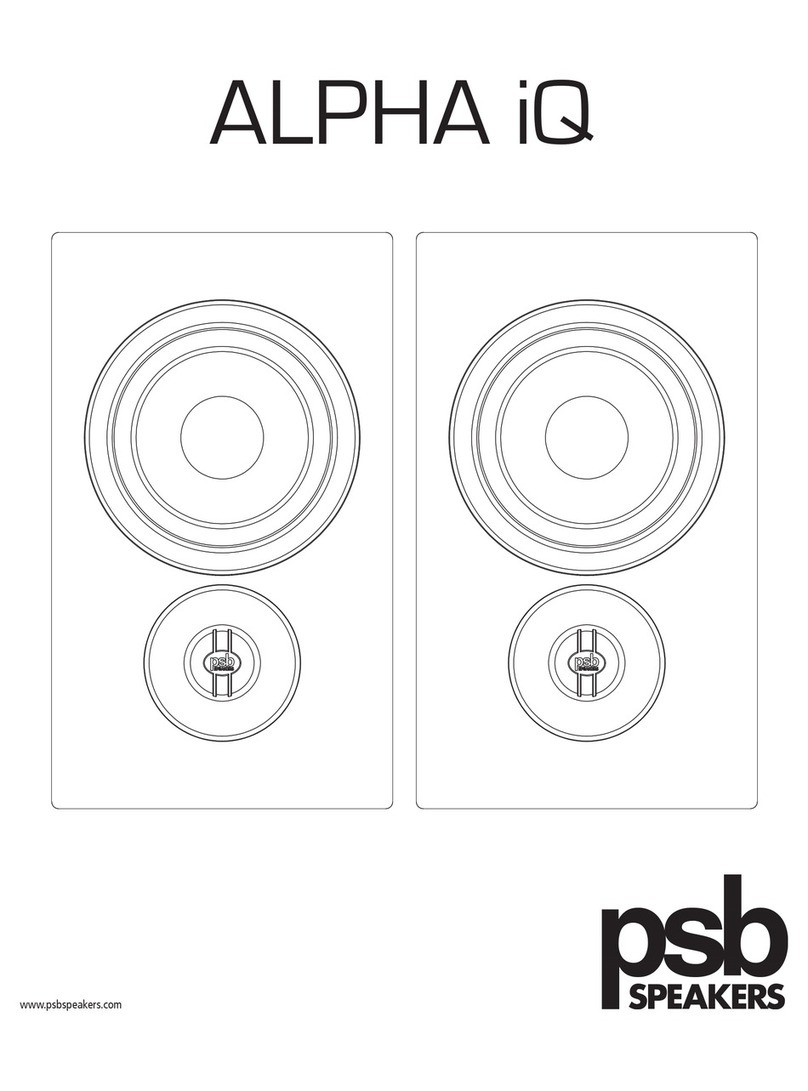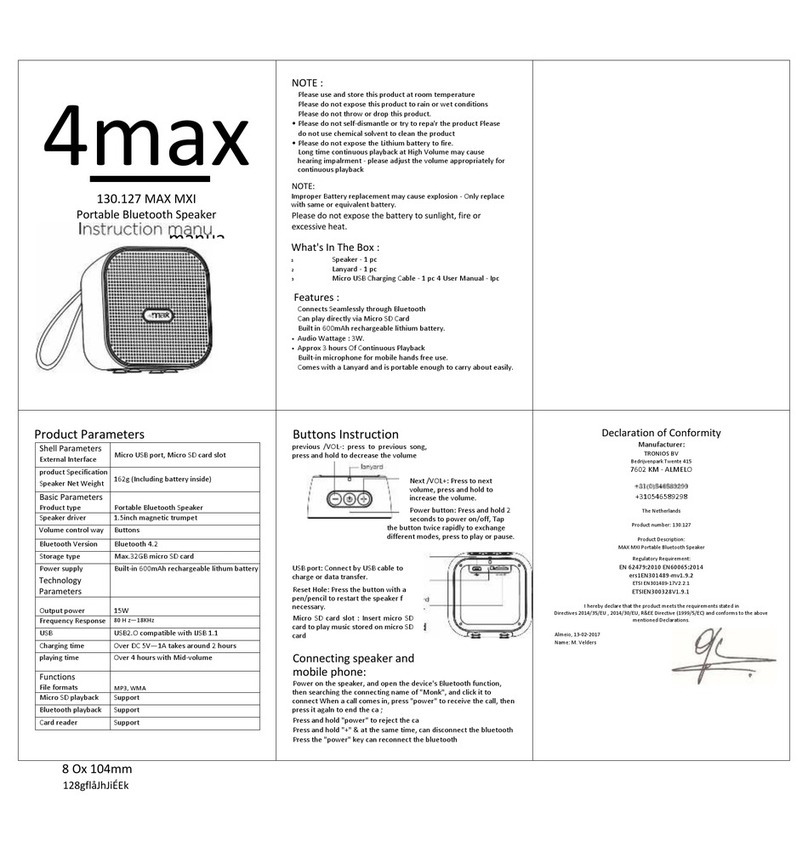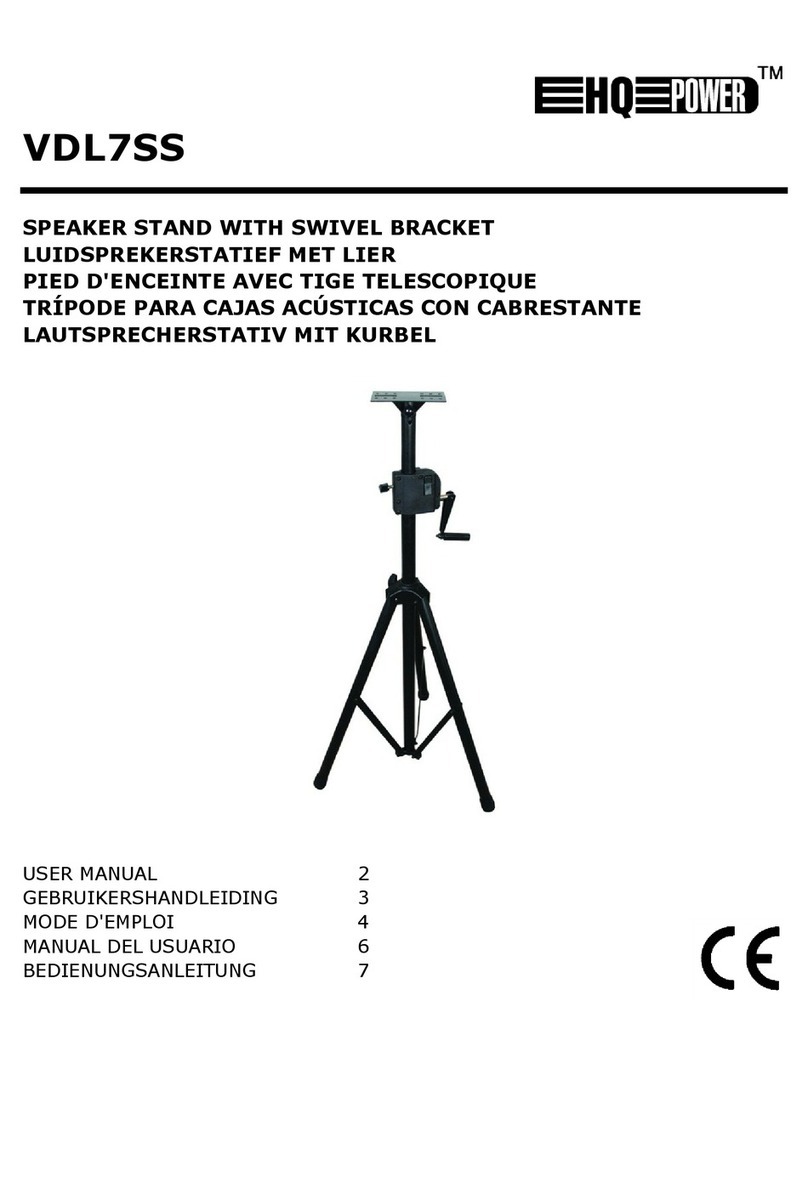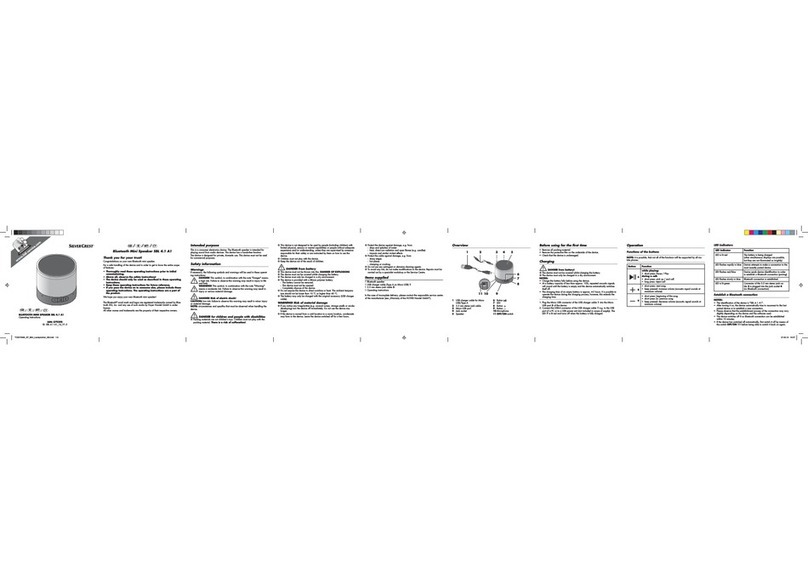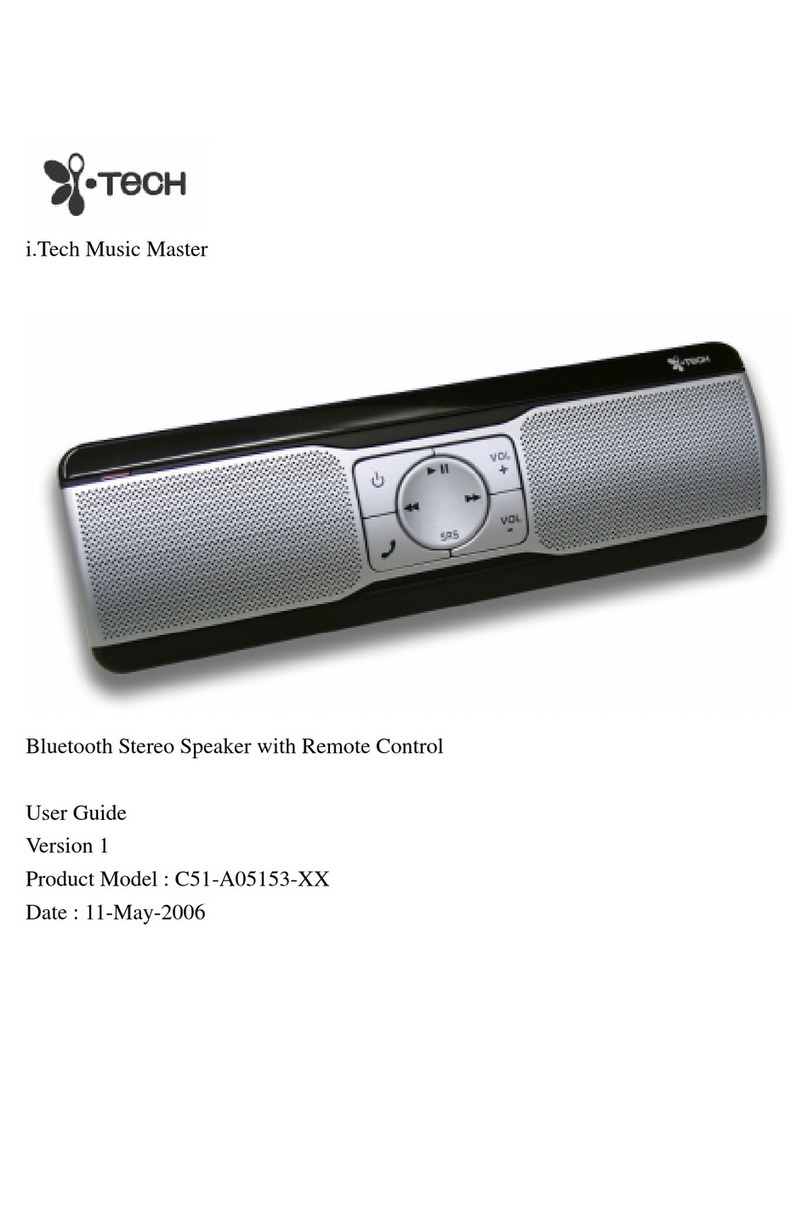PSB THECUSTOMSOUND SERIES User manual

ENGLISH
Owner’s Guide
the seriesCustomSound

ENGLISH
2
Thank you for purchasing PSB Speakers CustomSound In-Wall/In-Ceiling Speaker(s), a high performance
architectural speaker for superior stereo and home theatre sound in residential and commercial
applications. Its slim and discrete profile will disappear in the room thanks to its small dimensions, low profile
perforated grille and 'frameless' design, making the speaker easy to install and conceal in all types of rooms.
Designed inside the anechoic chamber at Canada's National Research Council, this CustomSound In-
Wall/In-Ceiling Speaker is engineered with PSB's unparallel driver technology from their award-winning
series of In-Room loudspeakers. The new PSB CustomSound models employ clay-filled polypropylene
woofer cones, titanium ferro-fluid cooled tweeter domes and carefully designed phase plugs to turn ordinary
rooms and commercial spaces into live performances.
By supplying this owner's guide, we hope you will read through this booklet to help assure that you are
getting the most out of your PSB product, and your music.
UNPACKING…
The packing materials are designed to protect the speaker from damage during transport, however if visible
or concealed damage is to occur in handling, it should be reported at once to your authorized PSB dealer, or
to the shipping company that delivered your loudspeaker. We highly recommend retaining all packaging, as
it may be needed to transport the speakers in the future.
Required Tools
The following tools will be needed for typical installations: tape measure, pencil, level, utility knife,
wallboard saw (and extra blades), screwdriver, drill, drill bits, fish tape or probe wire, and some sort of
trouble light and/or flashlight.
In addition to the supplies and material listed, paint and extra fine sandpaper may be necessary if you
wish to change the colour of the grille from the standard white finish.
Also, speaker wire of the appropriate length and size will be necessary to connect speakers to amplifiers
and/or receivers in the commercial or home system.
Selecting Speaker Cable
If speaker cable is not yet installed, follow these guidelines for the correct speaker cable. If cables are
installed, check to ensure each cable and length of run meets these standards:
Gauge Maximum Length
16 AWG (1 3mm ) 30 ft (9 m).
2
14 AWG (2.1mm ) 50 ft (15 m)
2
12 AWG (3.3mm ) 90 ft (27 m)
2

ENGLISH
3
3
Painting
Construction dust or paint on the speaker drivers will negatively affect their performance and, if
significant, will void their warranty.
The grille is constructed of painted steel and can be painted following standard painting practices and
techniques. Prior to painting, be sure to remove the protective scrim from the grille to avoid damaging
the material. Make sure to apply at least two to three coasts of paint, thinned slightly with a paint
conditioner, to produce an even surface and avoid blocking grille perforations while increasing paint
coverage of the sides of the holes. Spraying will yield best results.
Let a painted grille dry thoroughly in a well-ventilated area before carefully reapplying the grille scrim
with reusable adhesive and installing it on the speaker.
POSITIONING…
Layout
CustomSound In-Wall/In-Ceiling speakers are designed to be mounted in walls or ceilings. In part to their
wide dispersion characteristics and other aspects of their superb sonic performance, mounting position
in your room is very flexible. Based on different requirements and the wide variety of room shapes and
sizes, we highly recommend consulting your local PSB authorized dealer, or contacting a local CEDIA
certified custom install specialist nearest you.
Speaker Locations
Before installation, it is strongly suggested to consider and plan the desired, intended and probable
location of listeners in relation to speaker locations. Ideally, listeners should have a clear line-of-sight.
Preparing Ceiling and Wall
Please be sure to read and understand all of the safety and preparation information on these pages to
be certain installation is done accordingly.
If you are unsure about completing this process, we highly suggest consulting your local PSB authorized
dealer, or contacting a local CEDIA certified custom install specialist nearest you.
WARNING: Ensure each spot chosen is safe for cutting. Do not cut through mounting surfaces that
could have hazards such as electrical wiring, conduits, plumbing or asbestos insulation concealed
behind them.

If there is some type of moveable insulation in the selected ceiling, please proceed after reviewing these
tips:
I. Wear protection for your hands, mouth, nose and eyes before handling insulation that contains
fibreglass.
II. Beware of hidden nails when reaching into the ceiling to remove insulation.
III. Cut or push the insulation away before inserting the speaker.
IV. Be sure to keep a 4-6 in. (10-15 cm) area around the speaker hole free from any types of insulation
to maximize acoustic performance.
Using the Cut Out Template
I. Centre the template in the location where the centre of the
speaker grille will be located.
II. Position the template in place on the mounting surface
(e.g. use painter's tape).
III. Trace along the cutting line of the template with a pencil.
INSTALLING…
It is highly suggested to use eye protection and be sure to observe all safety precautions before using
appropriate installation tools.
New Construction
I. Using the appropriate in-wall/in-ceiling installation
bracket, locate the locking tabs and connect both
halves of the bracket together until secure.
II. Take the four metal stud wings and lock them
into place in the proper direction of the mounting
studs.
III. Using the assembled bracket, place it in the desired
location of the speaker with the outlined edge facing
outwards from the wall, and using the appropriate
hardware, secure each metal stud wing to the
applicable mounting studs.
IV. Before installing wall or ceiling panelling such as
drywall, map each bracket location for easier
installation of the speaker once wall or ceiling
panelling has been installed.
V. For further install instructions, please follow the
instructions listed in the “Existing Construction”
section and all “New Construction” instructions listed
within the section.
ENGLISH
4

ENGLISH
5
Existing Construction
I. Choose the appropriate drill bit to drill a hole that
is large enough for the blade of your cutting tool.
II. Drill a hole inside the area drawn with the template.
III. Choose a spot near the centre or closer to the outside
edge of the drawn area, based on the location that will be
easier to begin cutting with the saw or cutting tool.
NOTE: Before cutting the speaker opening, be sure to cut carefully to make the opening as symmetrical
as possible. However, with the speaker in place, it will overlap some of the cutting edge, which will mask
minor cutting inaccuracies.
IV. While holding the cutting blade perpendicular to the mounting surface, keep the blade as straight as
possible while the opening is cut, as it will ensure the blade follows the outline.
V. For ceiling installations, insert the tip of the saw or cutting tool into the pilot hole and cut seventy-five
percent around the cutting line.
VI. Place one hand under the surface cut out to support it and continue to complete cutting the opening.
VII. Remove the cut out section.
VIII. Make sure all material and debris is cleared from the hole, as such material can interfere with a
proper seal between the speaker and the mounting surface.
Preparing Speaker Cable Wires
A speaker cable consists of two insulated wires.
The insulation around one wire is marked (stripped,
collared, or ribbed) to identify it as positive, while
the other wire is negative.
Using the appropriate tools needed, install the speaker cable to and from the desired locations for the
installation. When this speaker cable is within reach of the speaker opening:
I. Push all insulation and debris from the inside of the speaker opening, and ensure blown insulation is
at least 4 to 6 in. (10 to 15 cm) from the surrounding of the opening.
II. Locate and pull out at least 24 in. (61 cm) of the speaker cable out from the speaker opening Make.
sure to ensure enough cable to connect the wires to the speaker from a comfortable position.
III. Strip approximately 1/2 in. (13 mm) of insulation from both wires.
IV. Twist the bare end of each wire so loose strands will not touch across terminals.

Observe Proper Connection Polarity
ENGLISH
6
Connecting the Speakers
When connecting speaker cable wire, be sure to connect each wire to the proper speaker and
amplifier/receiver terminal for correct polarity, positive to positive (+) and negative to negative (-), and to
ensure both channels move forward and backward together (in-phase).
Bare Wire Connection
Push the top of the binding post down to line up the
two holes. Insert wire through hole, and release
binding post. This connection will accept up to
8-gauge wire.
I. Slide the bare end of the positive lead into the correct, spring-loaded terminal post that is colour-
coded red or marked (+).
II. Slide the bare end of the negative lead into the correct, spring-loaded terminal post that is colour-
coded black or marked (-).
III. The wire through each terminal post should be slightly pushed over to avoid contact with wire
strands from other terminal posts, or other speaker circuitry.
IV. Ensure all wiring is properly secured before proceeding with installation. Use the speakers
integrated wire management if applicable.
For more information on installing speaker cable, consult a local CEDIA certified custom install specialist
or professional electrician.

ENGLISH
7
Inserting the Speaker
I. Using two hands and holding the edge of the speaker, guide the speaker into the opening and
ensure the speaker cable is not being pinched.
II. Make sure not to press on the speaker driver cones as the speaker is guided into the opening, and
be careful not to damage or remove any of the gasket material on the edge of the speaker.
III. With the speaker in place, tighten the top-centre dogleg screw until the frame of the speaker is firmly
pressed against the mounting surface. Avoid tightening the screws with too much pressure as it can
cause damage to the mounting surface.
IV. Locate the opposing dogleg screw and repeat
the process, as these two tightened dogleg screws
will hold the speaker temporarily in place.
V. Repeat the same process with the other doglegs
to firmly secure the speaker in place.
Installing and Removing Grilles
The CustomSound In-Wall and In-Ceiling models use high-strength magnets for easy installation of the
grilles to the speaker.
I. The speaker is equipped with several magnetic strips along the edge of the speaker.
II. Centre position the grille over the speaker until it is firmly locked in place.
III. If the grille will not lock into place, check to ensure the grille is properly centred on the frame, and all
magnets are clear of all debris and material for proper installation.
8
4
7
3
6
5
2
1

ENGLISH
8
LISTENING…
Testing Speakers
With the speakers now installed, ensure the speakers function properly before finalizing the installation.
I. Before turning on the receiver/amplifier, make sure there is no unused speaker cable connected to
either component, as attached cable that is free at one end can cause a short and damage your
equipment.
II. Turn on the receiver/amplifier and play familiar material to try and recognize differences or
Irregularities in the sound of the speaker.
III. Ensure reproduced sounds are clear and free of distortion.
For receiver and amplifier setup, please refer to your manufacturer's manual for more information on
surround modes, room EQ, and other speaker calibration settings.
PROTECTING YOUR INVESTEMENT
For long lasting enjoyment of your PSB speakers, you should respect their limits and avoid excessive
volume levels for music or movie playback. Excessive volume levels can damage all types of speakers.
If your speakers are pushed to excessive volume levels, they could be driven into “clipping”, which could
result in severe and/or permanent damage. If listening to your speakers at loud levels, listen carefully for
any signs of harsh, distorted midrange and diminishing resolution – if detected, turn the volume down
immediately.
NEVER TEST PEAK LISTENING LEVELS OF YOUR SPEAKERS BY TURNING THE VOLUME UP ALL
THE WAY!
CARING AND CLEANING…
It is essential to maintain and clean your speakers periodically. However, excessive cleaning may cause
damage and jeopardize the longevity of the product. When not in use, avoid storing in extreme hot or
cold temperatures and humidity, and avoid exposure to liquids.
I. Grille Care
After removing the grille, vacuum the front of the speaker on a low setting, or lightly wipe the surface and
perforated holes with a damp cloth to remove residue or dust from the grille. If deeper cleaning is
required, use a non-hazardous cleaning product and wipe the surface. Allow the grille to dry thoroughly
before carefully reattaching it to the speaker.
II. Driver Care
During light cleaning, avoid touching speaker cones as it could cause permanent damage. If deeper
cleaning is required, we suggest using a lint brush to clean the speaker cones and rubber surrounds.
Never touch the metal tweeter domes.

TROUBLESHOOTING…
Issue: Audible Distortion
I. If a speaker begins to sound distorted or fatigued, ensure all wires are in good condition, are
firmly connected, and are not touching across terminals. Checking both the speaker and
receiver/amplifier ends of the cable.
II. Also, check connections from the source of music to the receiver/amplifier.
III. Try connecting the affected speaker to a different amplifier channel to ensure that the speaker
still is showing a problem. If the issue is still happening with the speaker, please contact
customer support.
Issue: Low or No Volume Output
I. If there is low or no volume output, check that the receiver/amplifier is powered on, and all
receiver/amplifier settings are correct.
II. If the receiver/amplifier is indeed powered on, check and ensure that the cable connections to the
receiver/amplifier are in good condition, are firmly connected, and are not touching across
terminals.
III. If other stereo speakers are connected to a second set of audio outputs on the amplifier/receiver,
make sure to select the proper A or B speaker setting to match A or B outputs connected to the
speakers.
If you require service, please visit your local authorized PSB service centre, or our PSB Speakers
website and open a support ticket in the PSB Lounge (http://www.psbspeakers.com/lounge).
If you have moved since your purchase, the nearest authorized PSB dealer will be able to assist you. If
the problem is not resolved, please contact us directly and provide the model name, serial number, date
of purchase, dealer name, and a full detailed description of the issue.
Environmental Protection
At the end of its useful life, this product must not be disposed of with regular household waste but must
be returned to a collection point for the recycling of electrical and electronic equipment. The symbol on
the product, owner's guide and packaging, point this out.
The materials can be reused in accordance with their markings. Through re-use, recycling of raw
materials, or other forms of recycling of old products, you are making an important contribution to the
protection of our environment.
Your local administrative office can advise you of the responsible waste disposal point.
We appreciate your purchase of our product, and thank you for taking the time to read this owner's
guide. We hope you enjoy the exceptional satisfaction that PSB Speakers have to offer, and wish you
many years of enjoyable listening.
Real Sound for Real People.
ENGLISH
9
Other PSB Speakers manuals

PSB
PSB CustomSound CW88R User manual
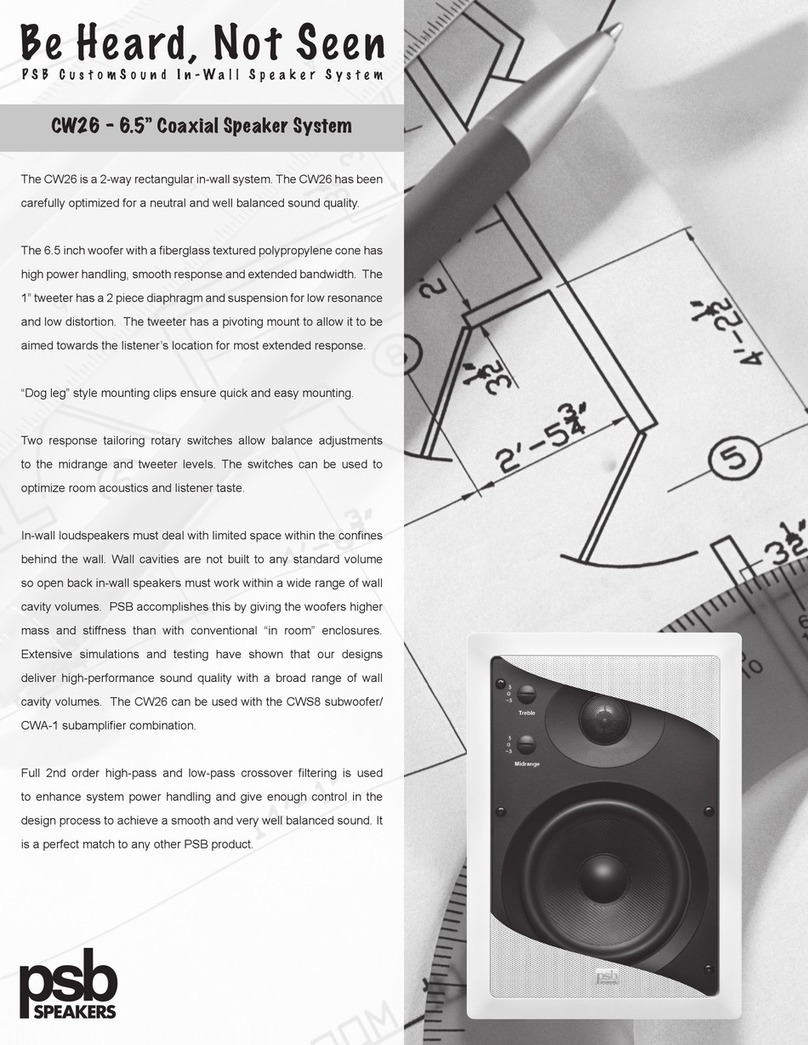
PSB
PSB CustomSound CW26 User manual
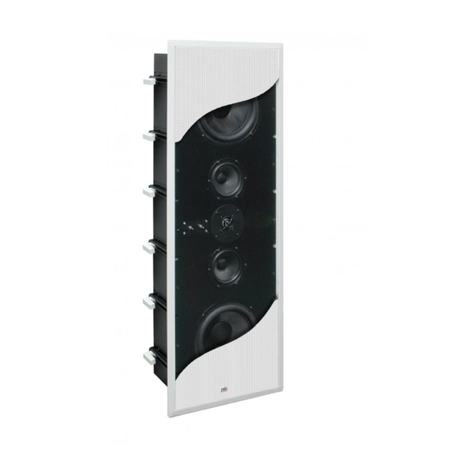
PSB
PSB CustomSound CW800E User manual

PSB
PSB Alpha iQ User manual

PSB
PSB CHS212 User manual

PSB
PSB CSIW SUB10 User manual

PSB
PSB Imagine On-Wall W1 User manual

PSB
PSB 6919217 User manual
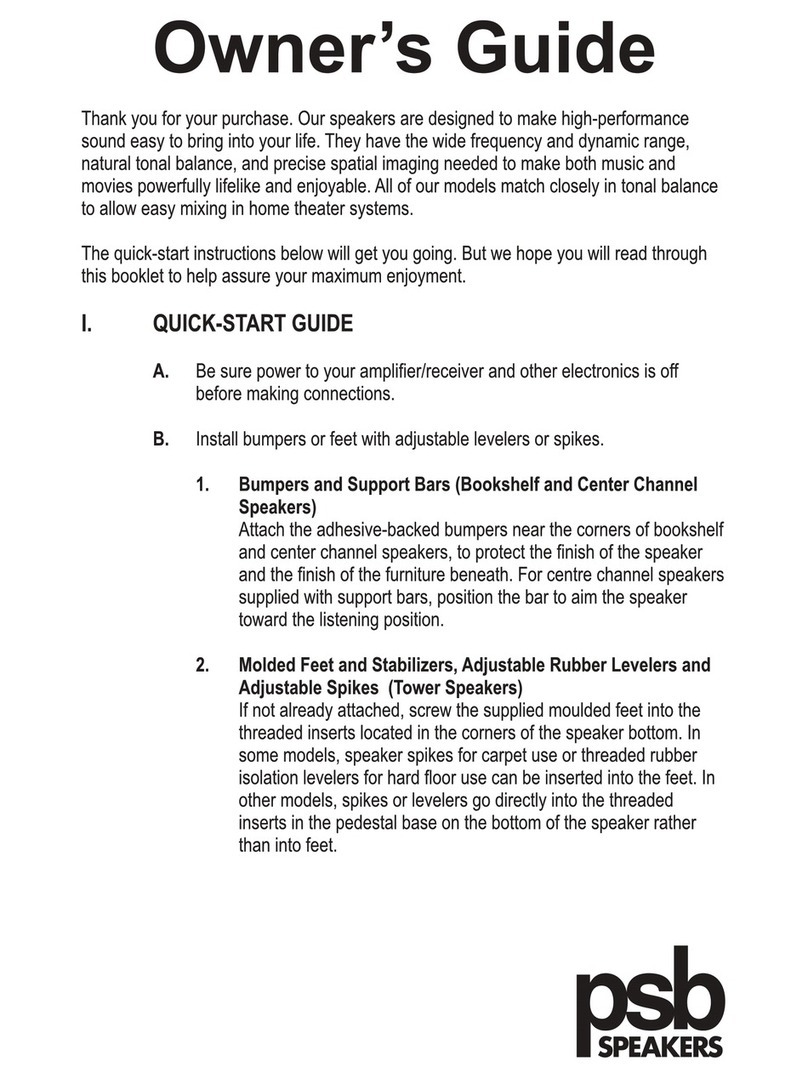
PSB
PSB 760IMGNT User manual

PSB
PSB imagine XA User manual
Popular Speakers manuals by other brands

Silvercrest
Silvercrest SBPL 15 A1 operating instructions

MB QUART
MB QUART PREMIUM PCE 164 PCE164 PCE164 installation manual
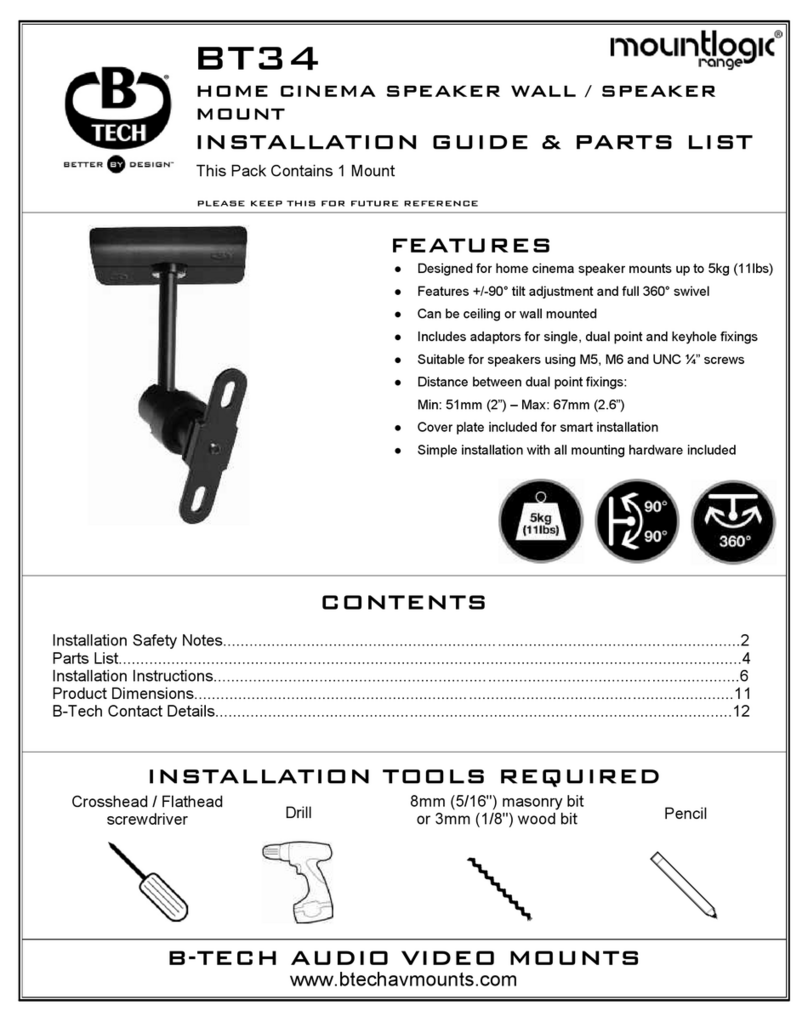
B-Tech
B-Tech BT34 Installation guide & hardware manual
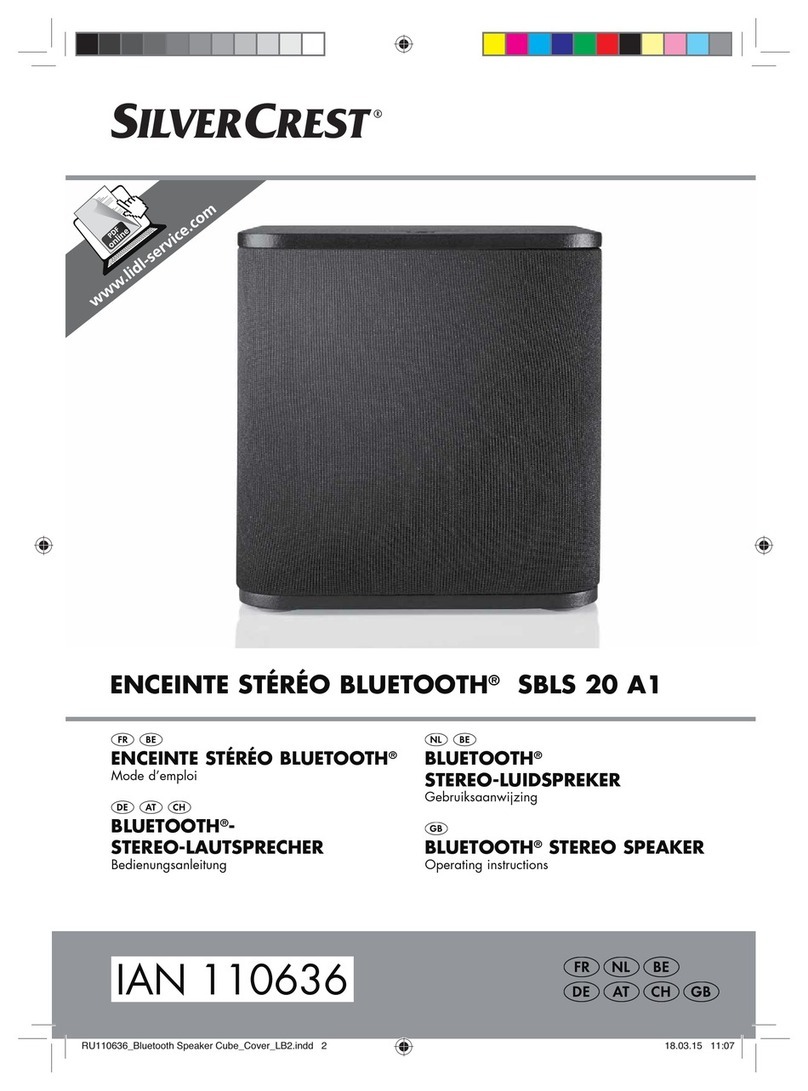
Silvercrest
Silvercrest SBLS 20 A1 operating instructions

WorkPro
WorkPro ER 55 S operating instructions

Sound Tube
Sound Tube RS1201i-SuperT Install instructions