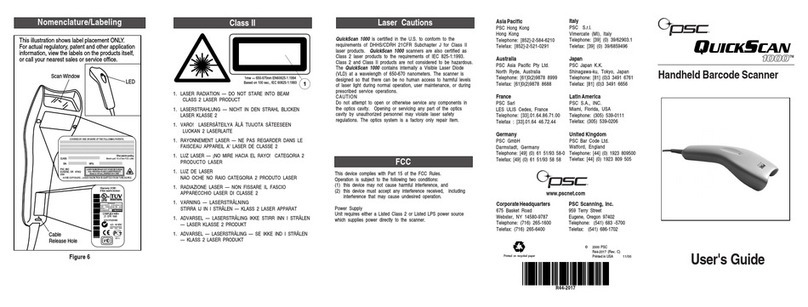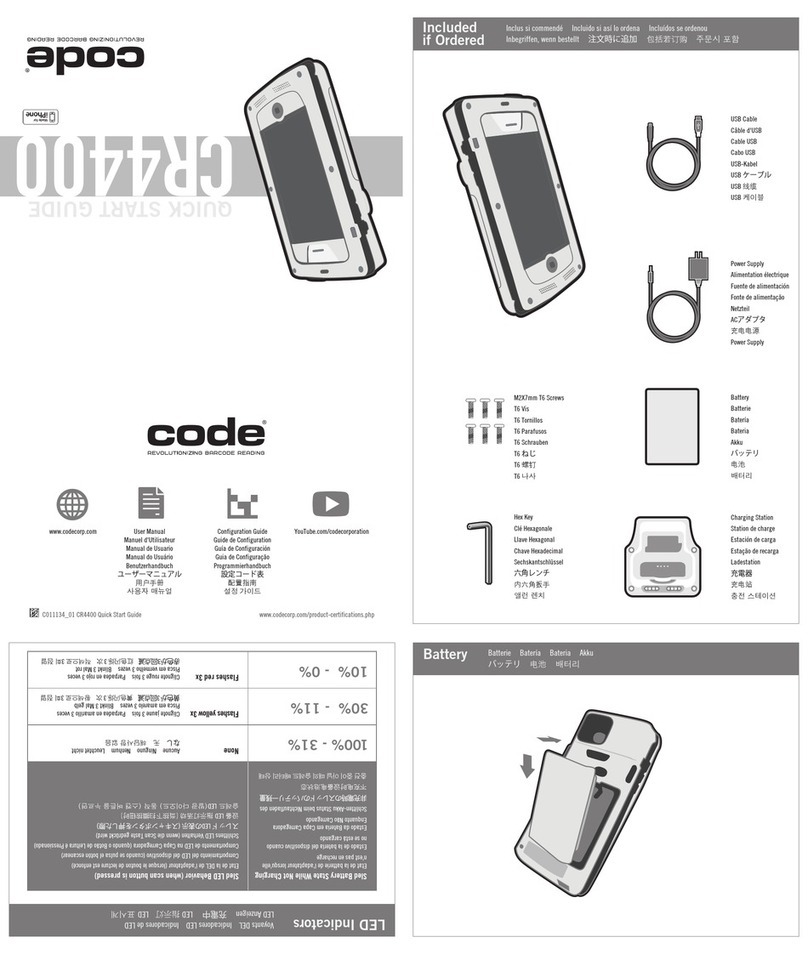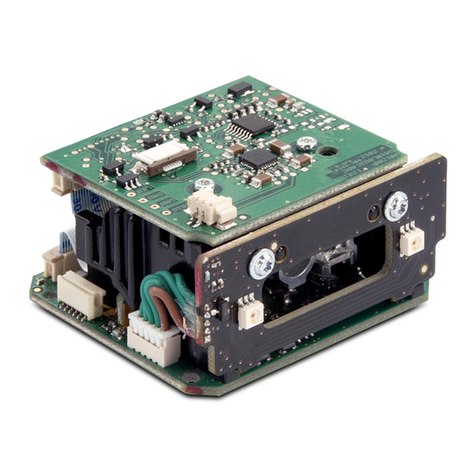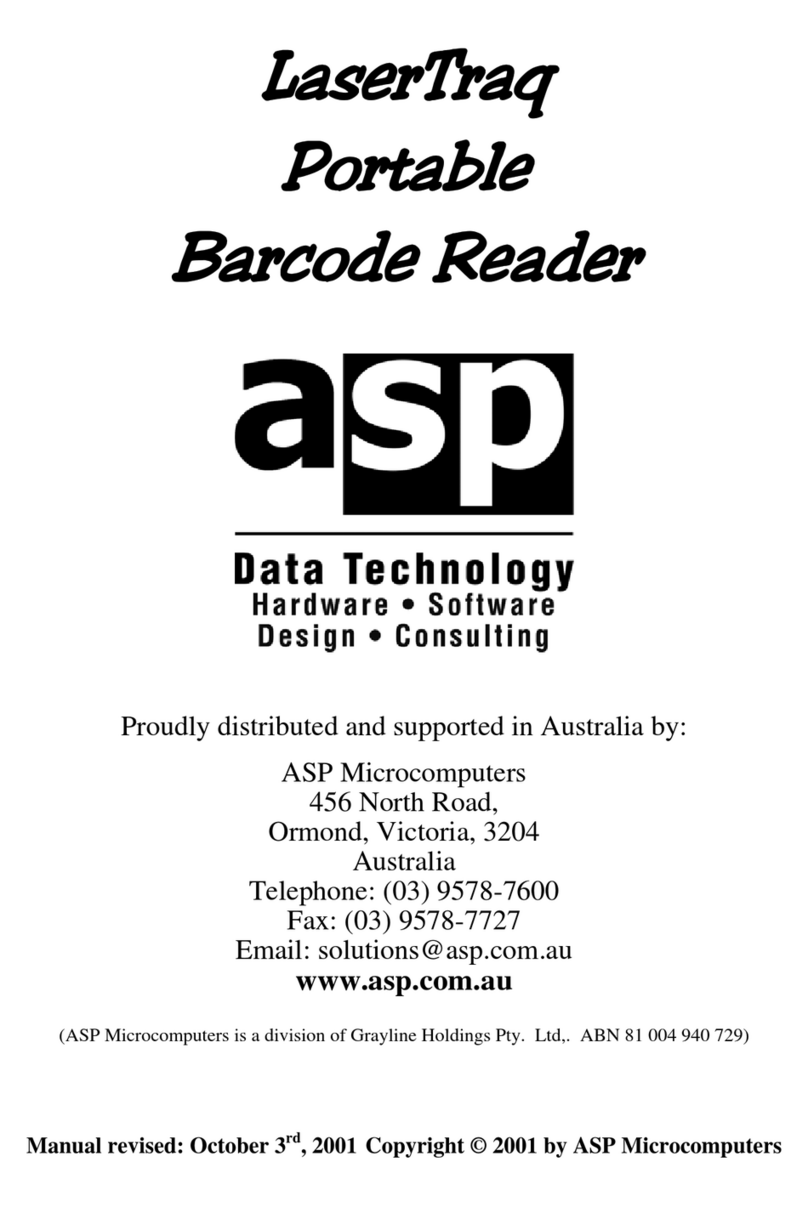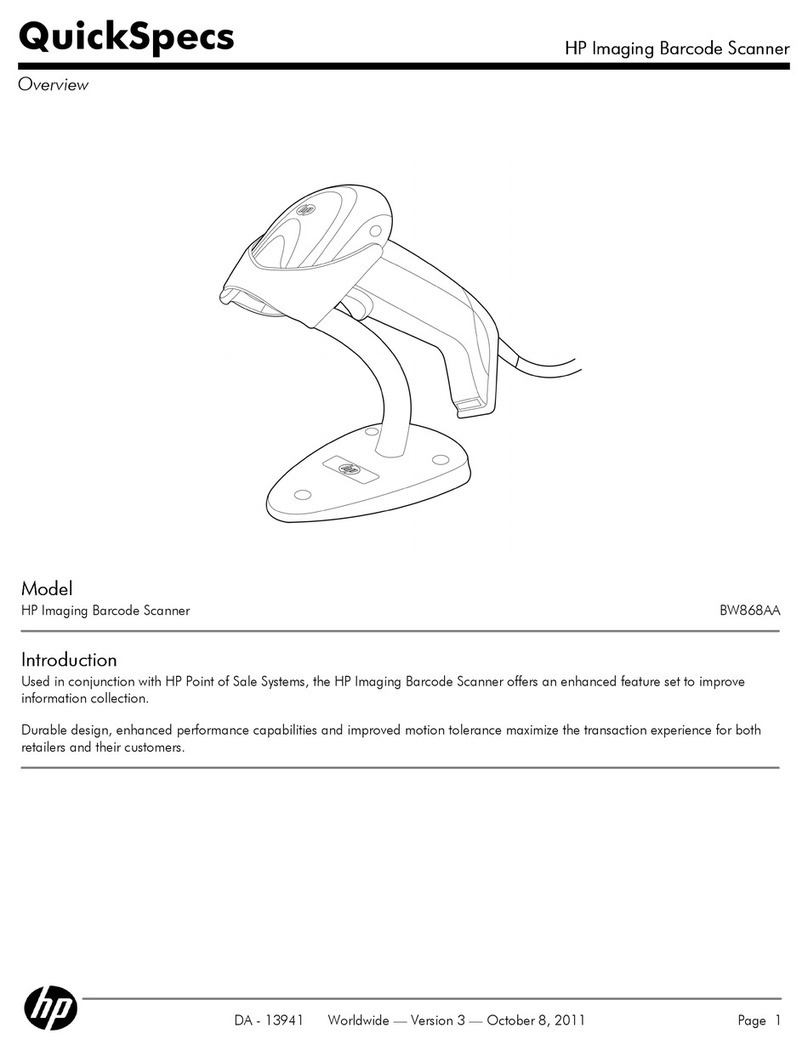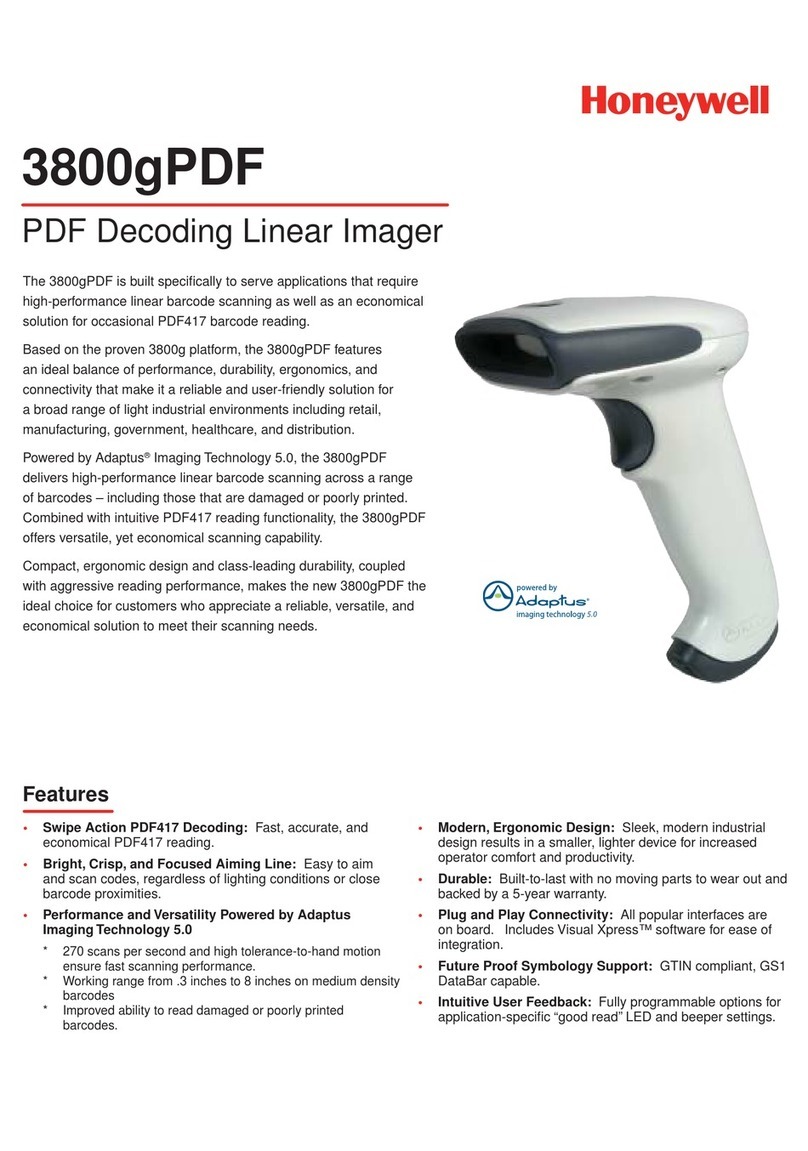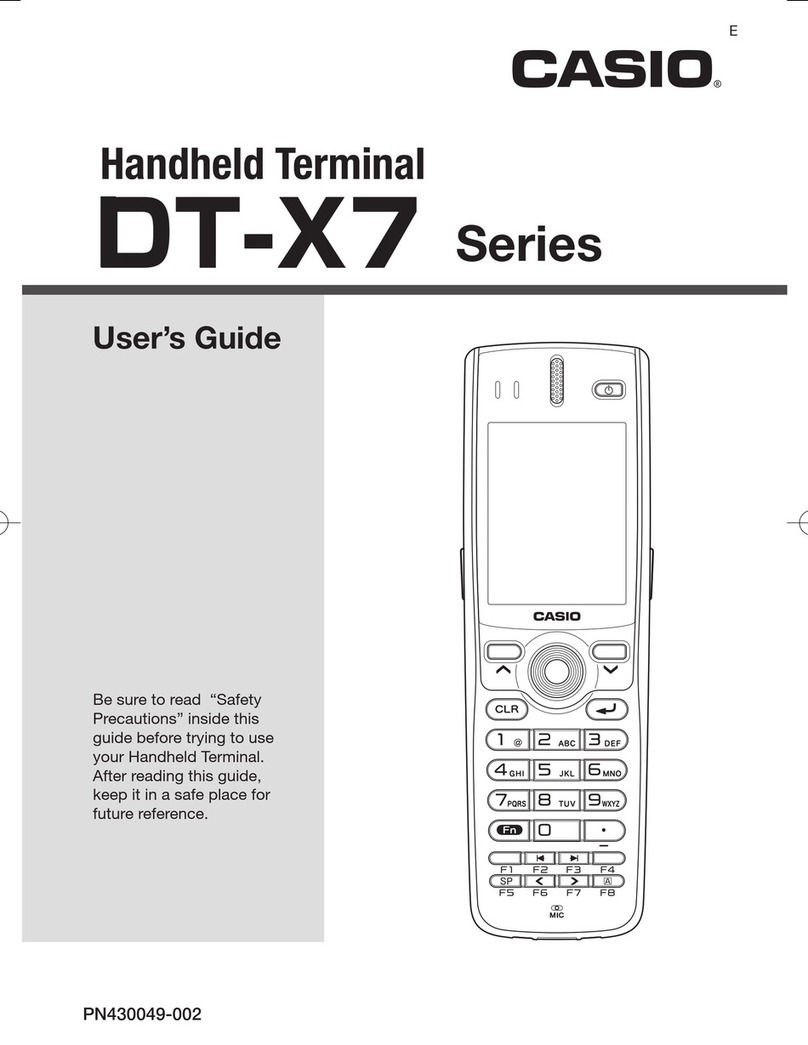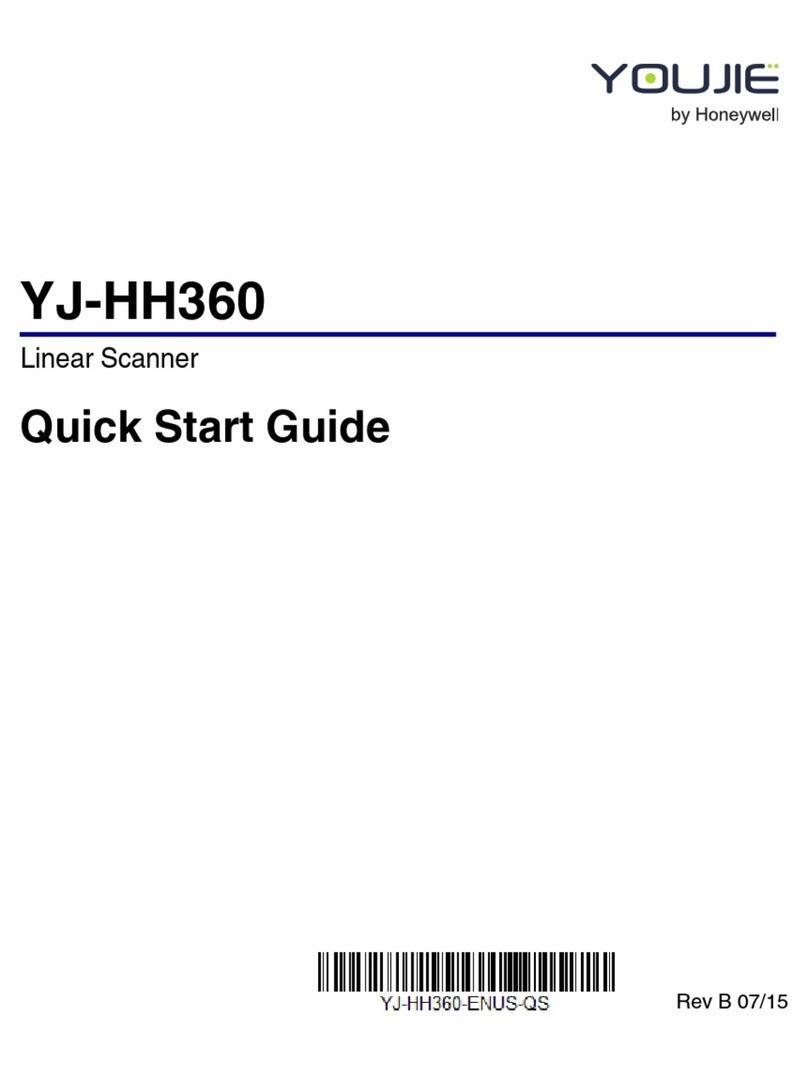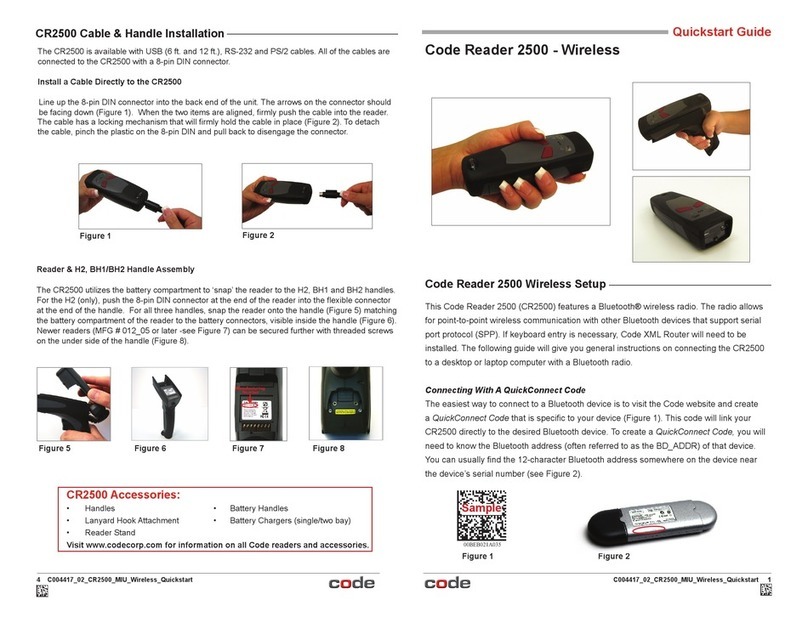PSC Scanning SP*ACE User manual

User's Guide
Benutzerhandbuch
Guia del Usuario
Guide de L'Utilisateur
Manuale d'Uso
TM

PSC Scanning, INC.
959 Terry Street
Eugene, Oregon 97402-9120
Telephone: (541) 683-5700
Toll Free: (800) 547-2507
Telefax: (541) 686-1702
PSC and the PSC logo are registered trademarks of PSC INC.
This manual and the procedures described in it are copyrighted, with all rights
reserved. Under copyright law, this manual may not be copied in whole or part
without prior written consent from PSC. The same proprietary and copyright
notice must appear on any permitted copies as appears on the original. This
exception does not permit copies to be made for others, whether or not sold.
Under the law, copying includes translating into another language or format
including electronic media.
Disclaimer
Reasonable measures have been taken to ensure that all informa-
tion contained in this manual is complete and accurate. However,
PSC reserves the right to change any specification at any time
without prior notice.

BLANK PAGE

R44-1132 1
TABLE OF CONTENTS
PRODUCT OVERVIEW .................................................................. 3
OPERATIONAL OVERVIEW ............................................................. 3
ROTATING THE SCAN HEAD .......................................................... 4
CONTROLS, INDICATORS & CONNECTORS......................................... 5
CONTROLS ......................................................................... 6
INDICATORS ....................................................................... 7
SPEAKER ........................................................................... 8
CONNECTORS ..................................................................... 9
UNPACKING............................................................................ 10
VERIFY SCANNER OPERATION ..................................................... 11
INSTALLATION
COUNTERTOP INSTALLATION ................................................. 12
PEDESTAL INSTALLATION ..................................................... 14
WALL MOUNT INSTALLATION................................................ 16
CONNECTING THE SCANNER ....................................................... 19
POWER-UPPROCEDURE ........................................................... 20
PROBLEM ISOLATION ................................................................ 21
ISOLATED SCANNER TEST .......................................................... 22
HOW TO SCAN........................................................................ 23
CUSTOMIZING YOUR SCANNER'SOPERATION .................................. 24
CHANGING THE TONE ......................................................... 24
CHANGING THE VOLUME ..................................................... 25
CLEANING .............................................................................. 26
OTHER PROGRAMMABLE FEATURES .............................................. 27
SPECIFICATIONS ...................................................................... 28
LASER & PRODUCT SAFETY ....................................................... 31

2
SP*ACE
User's Guide
Blank Page

R44-1132 3
PRODUCT OVERVIEW
The
SP*ACE
scanner can be easily mounted for either countertop or
wall mounted installation and the scan head can be rotated 270°.
This versatile mounting scheme facilitates easy and effective posi-
tioning in virtually any POS environment. The
SP*ACE
scanner
incorporates both advanced digital software and high frequency
power conversion circuitry to achieve the highest levels of scanning
performance in the smallest possible package. Power can be sup-
plied either through the POS interface cable or via a small accessory
12 volt power supply.
Additional innovative features include:
• asterisk scan pattern eliminates the need for label
orientation
• presentation scanning that requires minimum space
while providing a well-defined scan area
• user programmable features such as speaker volume
and tone
• automatic shutdown when scanner is left idle which
prolongs life of scanner motor and laser
• motion sensor that "knows" when you are ready to use it
OPERATIONAL OVERVIEW
There are three operational states called Normal Mode, Sleep Mode
and Programming Mode. The indicator lamp description that
follows tells how to identify these three states.
NORMAL MODE
Normal Mode refers to operation and idle time before the scanner
enters Sleep Mode.

4
SP*ACE
User's Guide
SLEEP MODE
Sleep Mode is the term used to describe the scanner's condition after
the motor and/or laser have automatically switched off due to a
prolonged period of inactivity.
PROGRAMMING MODE
Programing Mode is a special condition used to change scanner
features such as the user interface, scanner to host interface param-
eters, or laser and motor time-outs. Programming Mode also
disallows scanning of normal barcodes or sending data to the host.
A set of special programming barcodes are contained in the Pro-
gramming Kit (R44-1140) that is available from PSC or your dealer or
distributor.
ROTATING THE SCAN HEAD
The
SP*ACE
scanner's head can be
rotated 270°degrees (180°for-
ward and 90°backward) to
accommodate many scanner
mounting options. Follow the
instructions below to rotate the
scan head.
➀Grasp the scanner as shown.
➁Pull the scan head to the right
and the gap between the two
halves will open. This releases the
locking mechanism.
➂Rotate the scanner head to the
desired position and release the
head. If the gap doesn't close, rotate
the head slightly until the gap
closes.
➀
SCANNER
BODY
SCANNER
HEAD
➁GAP
➂

R44-1132 5
CONTROLS, INDICATORS & CONNECTORS
Indicator
Lamp
Operator
Switch
Motion
Sensor
Speaker
Interface
Connector
DC Power
Connector
Bottom
View

6
SP*ACE
User's Guide
CONTROLS
OPERATOR SWITCH
The operator switch has three functions: wake-up the scanner (exit
Sleep Mode), enter Programming Mode and Volume Selection.
WAKE-UPSCANNER
If green lamp is flashing slowly, the scanner is in Sleep Mode.
Pressing and releasing the switch quickly (within three seconds) will
wake the scanner up and return it to normal operation. This feature
is a back-up to the motion sensor's automatic wake-up function.
ENTER PROGRAMMING MODE
Programming describes the process of changing scanner features
using the special barcode labels contained in the Programming
Guide (R44-1140). When the scanner is placed in Programming
Mode, the scanner will not read any standard barcode labels or
transmit any data to the host.
Pressing and holding the switch until you hear a tone and then
releasing the switch before a second tone sounds places the scanner
in Programming Mode. The indicator lamp will flash continuously
two times per second until you exit Programming Mode.
The Programming Guide contains a description of Programming
Mode and complete instructions for customizing your scanner's
features.
VOLUME SELECTION
Enter Volume Selection by pressing and holding the switch longer
than eight seconds until a second tone sounds. The second, alternate
tone indicates that the scanner has entered Volume Selection. The
scanner will cycle through the four volume selections sounding each
one three times. Press the switch immediately after the desired
volume has sounded to select that volume. Removing power from
the scanner causes this setting to be forgotten. To change and keep
this setting, you must use the barcode labels in the Programming
Guide.

R44-1132 7
INDICATORS
INDICATOR LAMP
The indicator lamp has six active levels; off, on dim, flash once,
flashing continually once per second, flashing continually twice per
second and repeating a series of flashes.
Off indicates that either there is no power to the scanner or
the scanner is not operational.
On dim shows that the scanner is on and ready for opera-
tion. This is the normal operating condition.
Flashes once brightly when the scanner has read a barcode
label this is usually accompanied by a good read tone
from the speaker.
Flashing once per second indicates the scanner has automati-
cally shut-down due to a prolonged period of inactivity.
This condition is referred to as "Sleep Mode" which
extends the life of scanner components by removing
power from the laser diode and motor when the scanner
is not in use. The length of time that the scanner waits
before going into Sleep Mode can be changed using the
programming labels contained in the Programming
Guide (R44-1140).
Flashing twice a second indicates that the scanner is in
Programming Mode. The scanner will not read regular
barcode labels or send data to the host when in this
mode.
Flashes repeatedly accompanied by a repeated series of
tones indicates a failure has occurred. An interruption
to communications or power as well as scanner or
terminal failure can cause this condition.

8
SP*ACE
User's Guide
SPEAKER
SPEAKER
The speaker produces an audible indication of scanner operation. It
sounds a normal tone, an alternate tone, or a repeating series of
tones.
NORMAL TONE
The normal tone sounds when a barcode label is recognized, its
content decoded and the data is transmitted to the host.
ALTERNATE TONE
The alternate tone sounds in three different situations.
• In normal mode when the barcode has been read but the
scanner is not programmed to transmit that symbology
to the host.
• When the operator switch is held down to enter Volume
Selection, the second tone you hear is the alternate tone
indicating that it is time to release the switch.
• When in Programming Mode, any programming label
that your scanner cannot use (e.g. Baud Rate for any
interface other than RS-232) is rejected and the alternate
tone is sounded.
ERROR TONE
The error tone is a repeating series of tones alerting the operator of
possible system or component failure.

R44-1132 9
CONNECTORS
INTERFACE CONNECTOR
This connector provides the link between the scanner and the host.
It always transmits label data and, depending on your system
configuration, can supply power to the scanner from the host.
D.C. POWER
The D.C. power connector isfor connecting the optional power
supply. This power supply is not required if scanner uses power-off-
terminal (POT) feature.
NEW FEATURE
MOTION SENSOR
The scanner includes a motion sensor that detects activity in front of
the scan window. Waving your hand or merchandise in front of the
window wakes the scanner up when it is in Sleep Mode. In certain
lighting conditions it may be necessary to press the operator's switch
to wake-up the scanner.

10
SP*ACE
User's Guide
UNPACKING
Before you open the
SP*ACE
shipping carton, inspect the carton for
damage. If the carton is torn or crushed, carefully inspect the
contents to ensure that no damage has occurred. Notify your carrier
immediately if you think that there has been any damage to the
contents.
When you open the shipping carton, you should find:
• User's Guide
•
SP*ACE
scanner
• Mounting hardware kit (screws and hardware for your
specific installation requirements)
• AC to DC Power Supply (if required)
• Interface Cable (if ordered)
If anything is missing or the wrong power supply has been included
with your scanner, contact your dealer, distributor or call your local
PSC office. In the U.S. and Canada call PSC Customer Support
Services at (800) 547-2507.

R44-1132 11
BOTTOM
VIEW
VERIFY SCANNER OPERATION
Prior to installation, we recommend that you connect the scanner as
shown below to ensure that the scanner is fully functional. The
scanner should emit a tone indicating that it has passed the Power-
Up Self-Test routine, and the green lamp will light continuously
indicating that the scanner is ready for operation. Since the scanner
is not connected to a host terminal, it may only read one or two
labels before it must be reset. This is normal because some terminal
interfaces require the scanner to store label data until the POS
terminal signals that it is ready to receive the data.
If your scanner uses the power-off-terminal (POT) option, you will
not be able to perform this operational test without connecting the
scanner to the host terminal. The POT option requires an interface
cable constructed to supply power as well as transmit label data.
If the scanner powers-up, but the green lamp begin flashing and the
speaker repeats a series of tones, go to the section titled,Problem
Isolation.

12
SP*ACE
User's Guide
COUNTERTOP INSTALLATION
1 2
3 4
5 6
*

R44-1132 13
1
3
4
5
6
2
COUNTERTOP INSTALLATION INSTRUCTIONS
Refer to the figure on the facing page when following these steps.
Locate the mounting position of the scanner and
install the mounting plate.
Remove the appropriate cable routing knockout.
The three cable exit directions shown in step five on
the opposite page will help you determine which
knockout to remove.
Remove all rough edges around the knockout hole.
Attach the power and interface cables to the scanner.
Be sure to tighten the screw that secures the inter-
face cable to the scanner. Do NOT connect the
cables to power or the terminal at this time.
Route the cables through the base. Three routing
options are shown.
Lower the scanner onto the mounting plate and
press down to secure the scanner to the plate.
Proceed to the instructions titledConnecting the
Scanner andPower-Up Procedure to complete the
installation.

14
SP*ACE
User's Guide
PEDESTAL INSTALLATION
*
1 2
3 4
5 6

R44-1132 15
PEDESTAL INSTALLATION INSTRUCTIONS
Refer to the figures on the facing page when following these steps.
Locate the mounting position of the scanner and
install the mounting plate.
Route the cables through pedestal and connect them
to the scanner. Tighten the screw that secures the
interface cable to the scanner. Do NOT connect
cables to power or the terminal at this time.
Remove the appropriate cable routing knockout.
The three cable routing directions shown in step five
on the opposite page will help you determine which
knockout to remove. Remove all rough edges
around the knockout hole.
Attach the pedestal to the scanner using a flat-blade
screwdriver to tighten the captive screws.
Route the cables through the base. Three routing
options are shown.
Lower the scanner onto mounting plate and press
down to secure the scanner to the plate. Proceed to
the instructions titledConnecting the Scanner and
Power-Up Procedure to complete the installation.
1
2
3
5
6
4

16
SP*ACE
User's Guide
WALL MOUNT INSTALLATION
Table of contents
Languages:
Other PSC Scanning Barcode Reader manuals