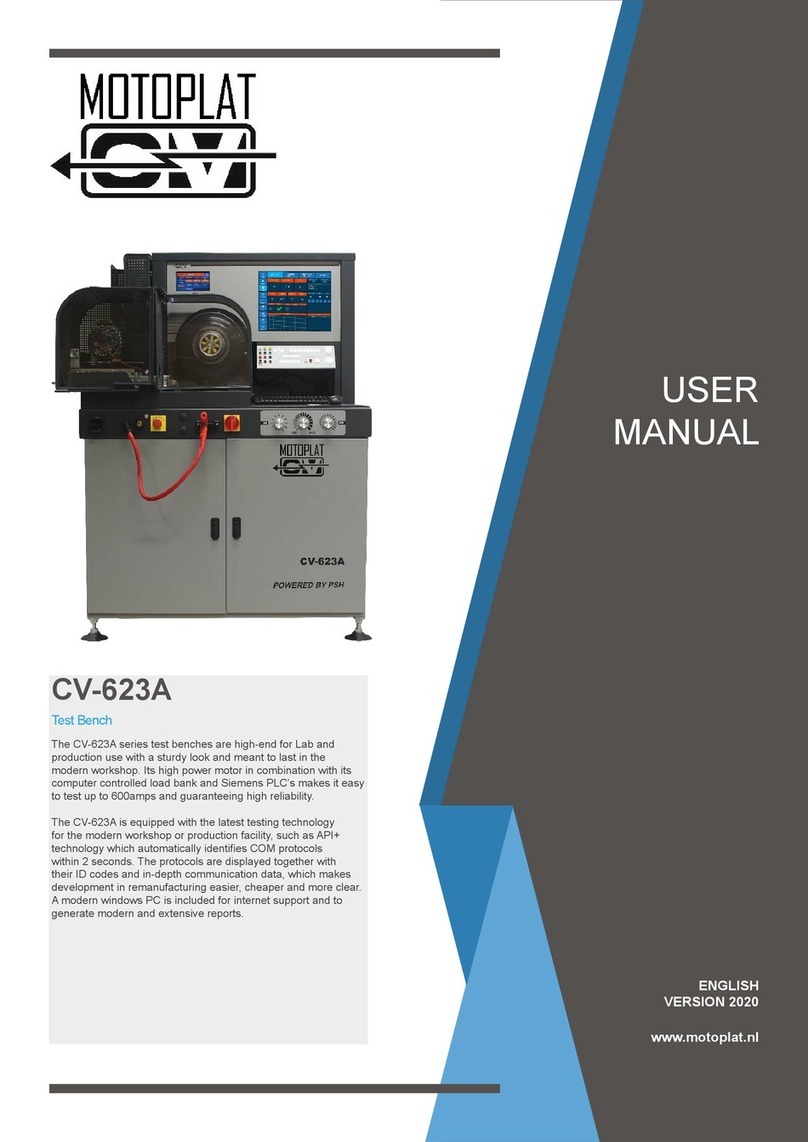PSH Motoplat CV CV-307N Safety guide

STARTERS
GUIDE
www.motoplat.nl
CV-307N
The CV-307N is a test bench with a sturdy look and
meant to last in the modern workshop. Its high
power motor in combination with its computer
controlled load bank makes it easy to test up to
300amps.
The CV-307N is equipped with the latest
testing technology for the modern workshop or
production facility, such as API+ technology which
automatically identifies COM protocols within 2
seconds. These protocols are displayed
together with their ID codes, which makes
development in remanufacturing easier, cheaper
and more clear. A modern windows PC is included
for internet support and to generate modern and
extensive reports.
Test Bench
ENGLISH
VERSION 2020

Motoplat ®
Page 2
IMPORTANT INFORMATION
Safety warning
Electrical devices should be installed and operated in such a way that all applicable safety requirements
are met. It is your responsibility as an installer to ensure that you idenfy the relevant safety standards and
comply with them. Failure to do so may result in damage to equipment and personal injury. In parcular,
you should study the contents of this guide carefully before installing or operang the equipment.
Only qualied people should work with this equipment!
People who start using this product should review carefully this Starters Guide, or have had a training from
a qualied person.
The use of electrical equipment is enrely at your own risk and Motoplat® is under no circumstances re-
sponsible for any incidental, consequenal or special damages of any kind whatsoever,
including but not limited to lost prots arising from or in any way connected with the use of the automated
test equipment or this manual.
The tester should be connected to a properly grounded outlet.
If the power cable is damaged, you must have it be replaced by the supplier or by another qualied person
in order to avoid dangerous situaons.
In case the tester comes without baeries (non EU-countries) or in case you have to replace the baeries,
please be aware to use qualied baeries (preferably deep cycle AGM) only, as
non-qualied baeries can aect during tesng or can even damage the tester.
- Motoplat® -
Environment
The tester should be installed in an weather protected area where heat, humidity or any other climate
situaon can not damage the tester.
The tester should be installed on a level surface that is clear of debris and obstrucons.
It is recommended that the box and packing materials be kept for possible reuse, should the tester be
shipped again at a later me.

Motoplat ®
Page 3
Index
1 General Informaon
1.0 General informaon about the Motoplat CV-307N alternator testbench 4
1.1 Front view 5
1.2 Instrumental pannel 1 6
1.3 Instrumental pannel 2 7
3 Mounng and connecon of the alternator
3.0 Intro 10
3.1 Mounng the alternator 10
3.2 Connecng the alternator 11
2 Installaon and system connecon
2.0 Requirements installaon area 8
2.1 Power supply 8
2.2 Switch on/o alternator tester 9
4 Tesng the alternator
4.0 PC soware 12
4.1 Detailed informaon 13
4.2 Informaon LIN/BSS 15
4.3 Menu 16
4.4 Calibraon 16
4.5 Add alternator/ alternator list 17
4.6 User test 18
5 Maintenance and Troubleshoong
5.0 Maintenance recommendaons 19
5.1 Quick troubleshoong guide 19
6 Support
6.0 Contact Informaon 20

Motoplat ®
Page 4
1.0 General informaon about the Motoplat CV-307N alternator testbench:
The Motoplat CV-307N test bench has a 380V 3-phase power supply and can test both 12 and 24 volt
alternators.
To test modern alternators that have a high output at low RPM, the CV-307N is equipped with a modern
high power 7,5kW motor, which makes less noise than most other test benches on the market.
The tester is equipped with the new API+ technology which automacally detects the LIN and BSS protocol
more quickly. The LIN and BSS signals will be displayed in dierent protocols together with the ID code,
which makes development in remanufacturing easier, cheaper and clearer.
The CV-307N also tests PWM, C and PD-controlled alternators.
An in-depth DFM tester is also built in, which displays the oset frequency of a DFM signal.
For direct drive tesng, the test bench can be equipped with a servo motor.
The test bench is CE marked for use in any workshop or workplace that demands safe and reliable
equipment.
Secon 1 – General informaon

Motoplat ®
Page 5
1Pneumac belt tension valve 6Instrumental planel 1
2Power lead (+) 7Emergency stop switch
3Wire catch (+) 8Plaorm to mount the alternator
4Main circuit breaker switch 9Cover switch
5Instrumental planel 2 10 Display
1.1 Front view:
12 3 4
5
7
9
10
8
6

Motoplat ®
Page 6
1.2 Instrumental panel 1
1. ALTERNATOR CONNECTIONS
connect alternator using banana plugs
2. Alternator test connecon
„Automac” harness connecon
3. Buons
CCW- couter clockwise rotaon
CW- clockwise rotaon
12V- 12 volt seng
24V- 24 volt seng
AUTO- automac tesng mode
MANUAL- manual tesng mode
4. Alternator Test
OFF- turns alternator voltage o( for LIN and BSS only).
12,5/13,5/15,5- set voltage setpoint for and alternator, works only if pressed, if not the voltage setpoint is
by default 14,2 ( for LIN and BSS only).
MODE- change alternator type, select mode- search(LIN and BSS), DFM, LAMP, PWM FORD LAND ROVER,
PWM SCANIA, PWM GM, C HYUNDAI/KIA, C HONDA, C NISSAN, PD MAZDA, RLO TOYOTA, B+B-.
RST- reset alternator type, go back to search( LIN and BSS only).
5 START and STOP buons
START- start the test in both automac and manual mode. Note that when start is pressed, the general
seng buons are locked, unll stop is pressed.
STOP- stop the test in both automac and manual mode.
6. Charging lamp
If lamp alternator is connected, it should be on, when alternator is charging it should be o.

Motoplat ®
Page 7
1.3 Instrumental panel 2
IN USE FOR MANUAL MODE ONLY
1. LOAD
Set alternator load in 4 steps (from 0A to 300A)
2. 0A-50A
Stepless regulaon of Load between 0A and 80A
3. RPM
Stepless „revoluon per minute” regulaon

Motoplat ®
Page 8
Secon 2 – Installaon and system connecon
2.0 Requirements installaon area:
The tester must be placed on a at and stable surface.
The oor must be solid enough to easily bear the weight of the tester!
Weight: 300kg
Please leave an extra square meter at the front and sides free to ensure a good and safe working
environment.
2.1 Power supply
Connect the alternator tester to a 400 V three phase voltage supply. Each phase must be protected by a 32
A fuse.
Behind the front doors there is enough space to mount two 12 V baeries AGM with a capacity range of 40
to 100 ampere-hours (Ah) each. It is recommended that AGM baeries are used. They are designed to work
with Start-Stop systems, as they are more resistant to voltage uctuaons and there is no risk they will dry
out!
CAUTION!
The posive (+) and negave (-) poles must not be confused with each other. Otherwise, the alternator
tester can be damaged. The poles are well marked on the baeries as well as on the wires. When the
voltage is 24 V, the baeries are connected in series. Therefore, the baeries should be of the same brand,
type and condion (age and usage level). It is preferable to use baeries with a capacity of 70 Ah. During
every alternator test, the baeries are being charged and they should not become discharged. Nevertheless,
the baery charge level should be checked periodically. If the need arises, the baeries should be charged
by means of a recer. If the baeries are damaged, they must be replaced with new ones.
Discharged or damaged baeries can have a signicant inuence on the test and test results. Connect
compressed air supply on the back of the alternator tester. The compressed air of 8-10 bar is crucial for the
pneumac system controlling the tensioning of the drive belt. When the compressed air pressure is 8-10 bar,
the drive belt tension is about 1000 N.
Alternator mounng
All the parts needed to mount the alternator are included in the tooling equipment accompanying the
alternator tester. Aer mounng the alternator, connect it to the electric circuit of the alternator tester. This
diers per alternator: please refer to our web shop www.psh.nl or other.

Motoplat ®
Page 9
2.2 Switch on/o the alternator tester:
Once the machine is installed and correctly connected to the power supply, you can power it up by
following the next steps:
1. Switch the main circuit breaker switch (4*) from the “0” posion to the “1” posion (it will acvate all
displays and turn on the 12 V/24 V electrical system)
2. Press the“ON” buon (10*) marked “POWER”.
3. Set the direcon of motor revoluons (le or right) by means of the “ROTATION” switch (9*)
4. Close the safety cover
5. The motor speed regulator (12*) marked “RMP” must be in the “0” posion i.e., turned maximum le.
Otherwise, the motor will not start and an alarm will sound informing about the necessity to switch the
motor speed regulator to the “0” posion. Aer the motor speed regulator is in the “0” posion and
the safety cover is put down, the motor will start to slowly rotate at a speed of 10 RPM.
6. By turning the motor speed regulator to the right, one can increase the motor speed to 4000 RPM or
decrease it by turning the motor speed regulator to the le.
Cauon!
If the alternator tester is being used, it does not have to be fully turned o (it is even not recommended to
fully turn it o). It is preferable to use the “START” and “STOP” buons (10*, 11*). That way, the alternator
tester starts instantly without any delay. It can be connected to the power supply all the me, because in
that state the power consumpon of the alternator tester is minimum. It is not recommended to frequently
turn o and on the alternator tester, as it contains a lot of advanced electronic measurement systems. In
order to work properly, the advanced electronic measure systems should be connected to the power supply
all the me rather than turned on and turned o in cycles.

Motoplat ®
Page 10
Secon 3 – Alternator – mounng and connecng
3.0 Intro:
All the elements needed to mount the alternator are included in the equipment accompanying the
alternator tester. Aer mounng the alternator, connect it to the electric circuit of the alternator tester. All
electrical connecon cables are included in the equipment accompanying the alternator tester. Electrical
connecons are made with several kinds of test leads, depending on the alternator connectors and
terminals.
3.1 Mounng the alternator:
In order to mount the alternator, use a plaorm that is placed on the le side of the alternator tester. In the
case of the alternators with a so called pad mounng soluon, rst aach a support that is placed on the
side of the alternator tester with spindles that have a proper diameter. The spindles are also placed on the
side of the alternator tester:
Next, mount the alternator by pung adequate spindles into the holes that are placed on both sides of the
support:

Motoplat ®
Page 11
To mount alternators that are longitudinally mounted use only spindles (that have a proper diameter)
without the support:
3.2 Connecng the alternator:
Aer mounng the alternator, connect it to the electric circuit of the alternator tester.
Connect the power lead to the posive clamp of the alternator stator winding (2, Figure 1.) In the absence
of sucient space for a proper connecon, use one of two contact terminals (24, Figure 3) located on the
le side of the alternator tester :
Then, depending whether it is a computer-controlled alternator or a convenonal one, use the adequate
test cables, connectors and buons on the connect and control panel (20*).

Motoplat ®
Page 12
Secon 4 – System
1. Main screen - go to main screen of the soware. We have 3 dierent main screens for 3 dierent tests(
alternator test, starter test, regulator test). Chosen test procedure(alternator/starter/regulator) is
shown on the orange led below the ‘main screen’ buon. It shows basic informaon of ( alternator/
starter/regulator)
2. Detailed informaon - go to detailed informaon. Contains all the parameters of alternator in real me
during the test
3. Informaon LIN-BSS - Detailed informaon about LIN and BSS type alternator, connecon denion...
4. Results - Results table that is lled during and aer the test. Possibility to print or save report as pdf
5. Start - Start the test procedure
6. Stop - Stop the test procedure
7. Add alternator - Wizard to put alternator in database. Simply connect desired alternator and follow on
screen instrucons. Aer test is done it will be added to testbench database for further comparison test
8. Alternator list - Alternator database. It contains all the alternators that are saved in database for further
comparison tesng
9. Select model - Select regulator model
10. Comparave test - compare 2 alternators without adding it to database
11. Test sengs - Choose test procedure: slow, standard( default), fast and „user” test. User test- test
parameters can be dened by user.
4.0 PC soware

Motoplat ®
Page 13
12. Oscilloscope - Start oscilloscope soware
13. Selecon - Field showing test sengs and part number of an alternator from database( if chosen)
14. Diameter - Set alternator pulley diameter
15. Voltage - set-point seng. Default seng is 13,5
16. Delay - Set delay for alternator with so-start
17. Text eld - Shows current test informaon, pass/fail.
This screen shows detailed informaon about the tested alternator and test-bench
System- alternator system
voltage regulator- manufacturer of voltage regulator( com alternator only)
com code- code of the Lin/bss regulator
transmission speed- com regulator speed( 9600 or 19200)
cycle me- test procedure duraon
com rpm- some alternators send the rpm informaon in com transmission
electrical error- electrical error send by regulator
mechanical error- mechanical error reported by regulator
temperature error- temperature error reported by regulator
scania test- yes/no – 24V PWM alternator test
4.1 Detailed informaon

Motoplat ®
Page 14
Voltage/duty- refers to scania test, shows voltage/duty in 24V PWM test
requested voltage- shows requested voltage by the test-bench
voltage set point- shows voltage set-point of regulator
c regulaon- „C” alternator funcon
Quiescent voltage- voltage of the test-bench before the test
W frequency- frequency [Hz] of W terminal or tacho
Ripple- show ripple of alternator in Amps
Eciency- eciency of alternator shown in %
Torque- max torque used during the test
Motor power- Power[kW] of motor used during the test
Operaon mode- „auto” or „manual”
selected voltage- show if 12V or 24V is selected
direcon- direcon of the motor- CW or CCW
auto report print- on/o- if on the report will be printed automacally aer every test
serial number- Siemens PLC so serial number
version – Siemens PLC so version
system version – Siemens PLC system version
vc-07 version - “07” upgrade version
VC07 keyboard – instrumental panel soware version
counter – number of test procedures ran by the test-bench

Motoplat ®
Page 15
This screen shows dierent detailed informaon about the LIN/BSS protocol
4.2 Informaon LIN/BSS
This screen shows detailed LIN/BSS informaon.
System- alternator system( LIN or BSS)
Voltage regulator- manufacturer of voltage regulator
COM code- code of LIN or BSS transmission
Data speed – speed of transmission( 9600 or 19200)
RPM COM- some of regulators send RPM in com transmission
Electrical/mechanical/temperature error- error reported by voltage regulator
Connecon denion- detailed informaon about LIN/BSS( Tx and Rx frames)
Results
Aer every test the soware will go to this screen, so operator can see the results of the test. From that
screen operator can choose to print of save report.

Motoplat ®
Page 16
4.3 Menu
Calibraon – allows to calibrate the test-bench It is necessary to calibrate once a year using cered
mulmeter.
Tolerance - allows to set general tolerance of the test-bench( default 10%). All the parameters will be
tested according to that seng
language- choose language of the soware
choose model- the soware is designed to operate with both models of test-benches- CV-623 and CV-307N.
It is necessary to choose the right model. Once its chosen the seng will be saved for the future use.
4.4 Calibraon
In order to calibrate, place an alternator on the bench and put testbench in manual mode.
Let the alternator run at 3000rpm and put at least 1 level for ressistors on( using the LOAD knob)
The upper windows( voltage,voltage drop, current 600A, current 80A) show values measured by testbench.
The lover windows( voltage oset...) show oset that can be congured. Using a cered mulimeter
measure the voltage and current. If there is a dierence, change the oset using + and – buons, nest press
save. There is always a possibility to go back to default seng by pressing “Factory sengs”

Motoplat ®
Page 17
4.5 Add alternator/ alternator list
The soware is equipped with SQL database. The soware can perform a comparison test. First operator
needs to put an alternator on the test-bench and run a wizard. Follow the on screen instrucon. The wizard
will „learn” the alternator and save its parameters in SQL database. Next, choose the alternator form
database( alternator list). It can be searched by „part number” and „reference number”.
Once its chosen the test-bench is set to run a comparison test.
There is an opon to put the alternator into the database manually. We do not advise to do so, but and
opon like this is also available. One can put desired informaon by pressing „add to database”. All of the
provided parameters will be compared in comparison test.
Selecon- select database entry
no selecon- cancel selecon
refresh- refresh database( in case there are more then one testbench and database is running on server
and entry has been made on other bench)
Edit- edit database entry
remove- remover database entry
add to database- manualy add alternator to database
search- search database

Motoplat ®
Page 18
4.6 User test
These parameters are used for every test( slow,standart,fast) but we also give the operator an opon to
design custom test.
Explanaon of parameters:
Increase load step 6000 RPM -resistors increase at 6000RPM. Example: value 16 means that 16amps
increase per 50 milliseconds at 24V, 8 amps per 50 milliseconds at 12V
Increase load in limit step 6000 RPM- resistors increase in 6000rpm step, when desired voltage setpoint is
searched. Example: if voltage set-point is set to 13,4, limit 0,2V up and down, when value is 6 it means it
increase 6A in 24V and 3A in 12V
Decrease load step 6000 RPM – analogically to increase,but in this case its decreasing amps
increase, decrease other steps – analogically, increase and decrease in other steps than 6000rpm
Step pass me – me of pass of in seconds of every step.
motor acceleraon (rpm/100ms) – RPM increase before charging lamp is o.
RPM tolerance % - not in use because Siemens controls the rpm
cycle meout - meout of the test cycle in seconds
step meout - meout of every step in seconds
ford test alt RPM – set the RPM for addional FORD PWM test. At the end of the test the motor will run
desired RPM, load 50A and check voltage by every 10% of PWM.
Lamp step me – waing me in seconds at charging lamp o. Test-bench waits desired me to check if
lamp doesn’t go on again
step 1800 rpm me – waing me at 1800rpm, before alternator starts to charge

Motoplat ®
Page 19
Secon 5 – Maintenance and Troubleshoong
5.0 Maintenance recommendaons
Regularly clean the alternator tester.
Charge regularly the baeries in case of intense use.
5.1 Quick troubleshoong guide:
In case of a malfuncon or a failure on the alternator tester, please verify these following points:
The tester does not start:
Verify the machine is connected to the power grid
Verify the main fuses on the rear side are sll on.
Verify emergency STOP mushroom pushbuon is unlocked.
The motor does not start:
Verify the protecon cover is closed and the safety switch is not defecve.
No alternator excitaon:
Verify the belt doesn’t slide: alternator speed can be not sucient.
Charging the baeries is impossible, there is always a big load current:
Baeries should be replaced.

www.motoplat.nl
Stichtse Kade 47c
1244NV ‘s-Graveland, The Netherlands
+ 31 (0)35 656 3180
info@motoplat.nl
www.motoplat.nl
MOTOPLAT CV
Contact Informaon
Table of contents
Other PSH Test Equipment manuals
Popular Test Equipment manuals by other brands

Redtech
Redtech TRAILERteck T05 user manual

Venmar
Venmar AVS Constructo 1.0 HRV user guide

Test Instrument Solutions
Test Instrument Solutions SafetyPAT operating manual

Hanna Instruments
Hanna Instruments HI 38078 instruction manual

Kistler
Kistler 5495C Series instruction manual

Waygate Technologies
Waygate Technologies DM5E Basic quick start guide

StoneL
StoneL DeviceNet CK464002A manual

Seica
Seica RAPID 220 Site preparation guide

Kingfisher
Kingfisher KI7400 Series Training manual

Kurth Electronic
Kurth Electronic CCTS-03 operating manual

SMART
SMART KANAAD SBT XTREME 3G Series user manual

Agilent Technologies
Agilent Technologies BERT Serial Getting started