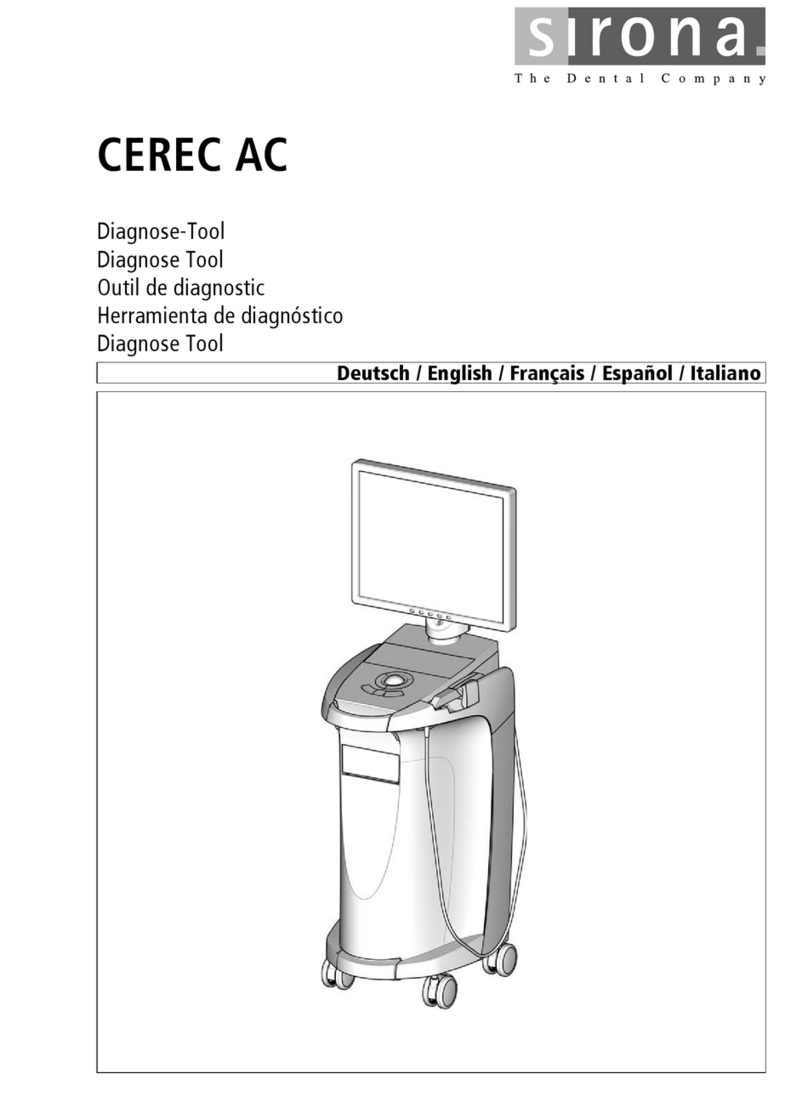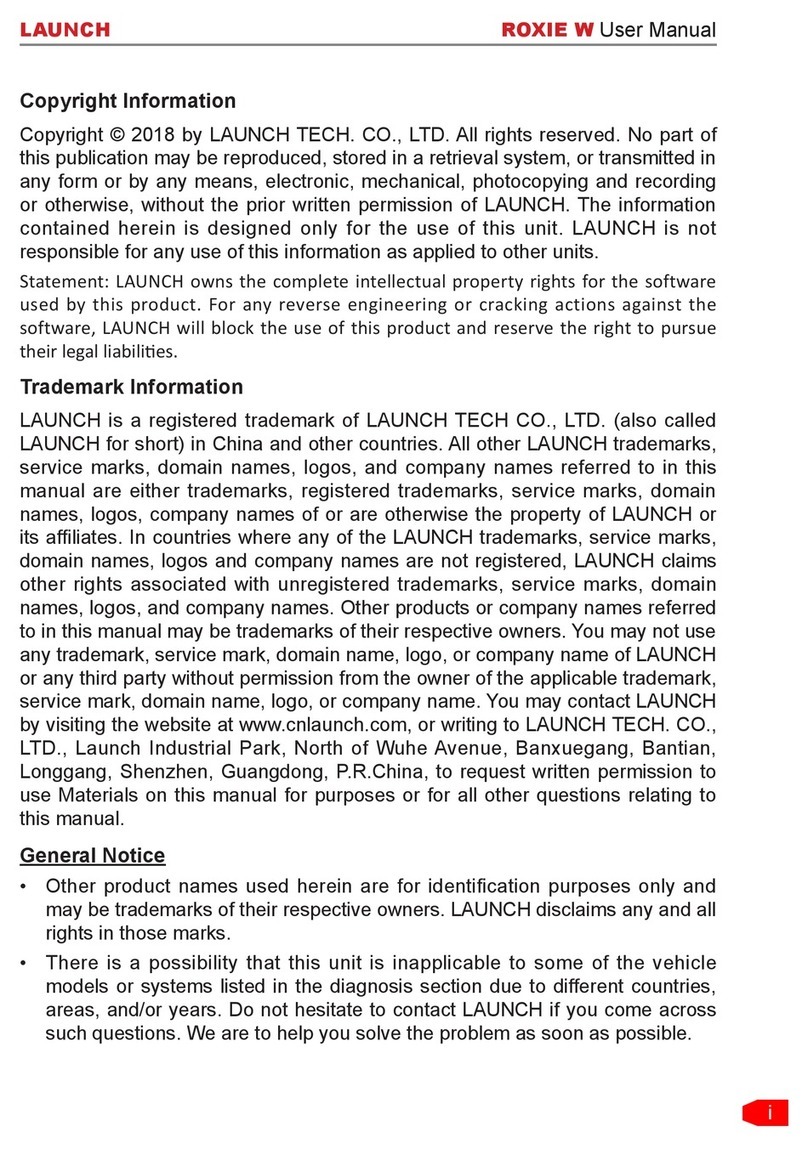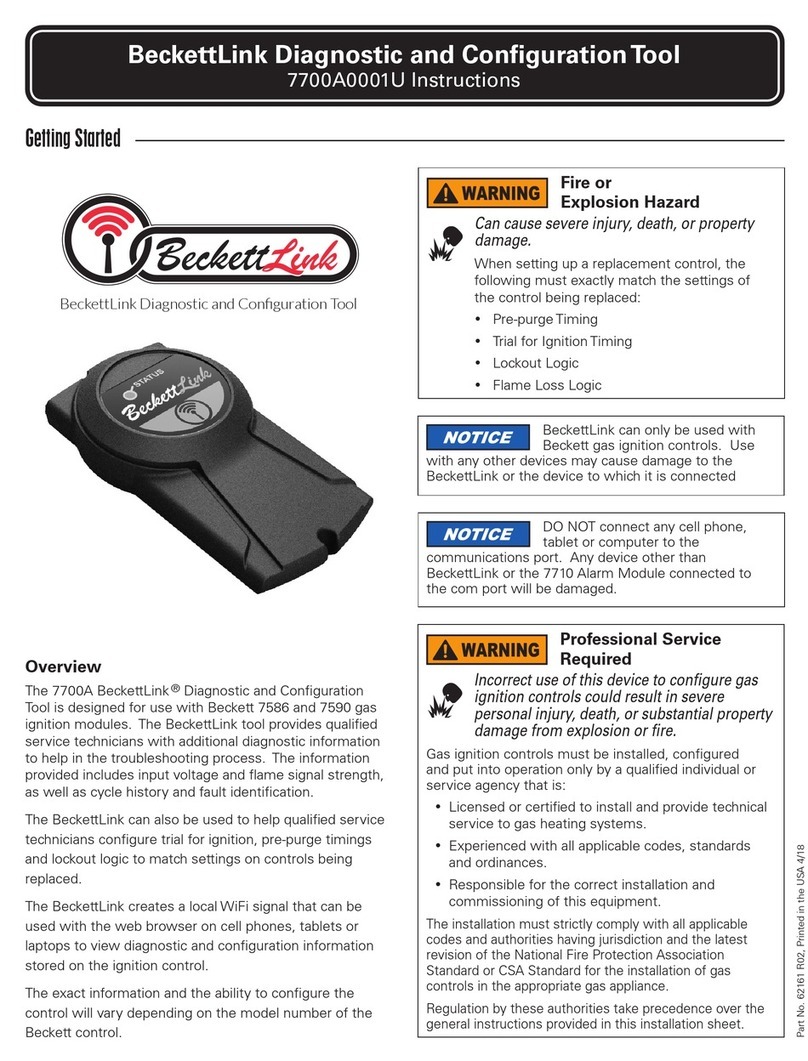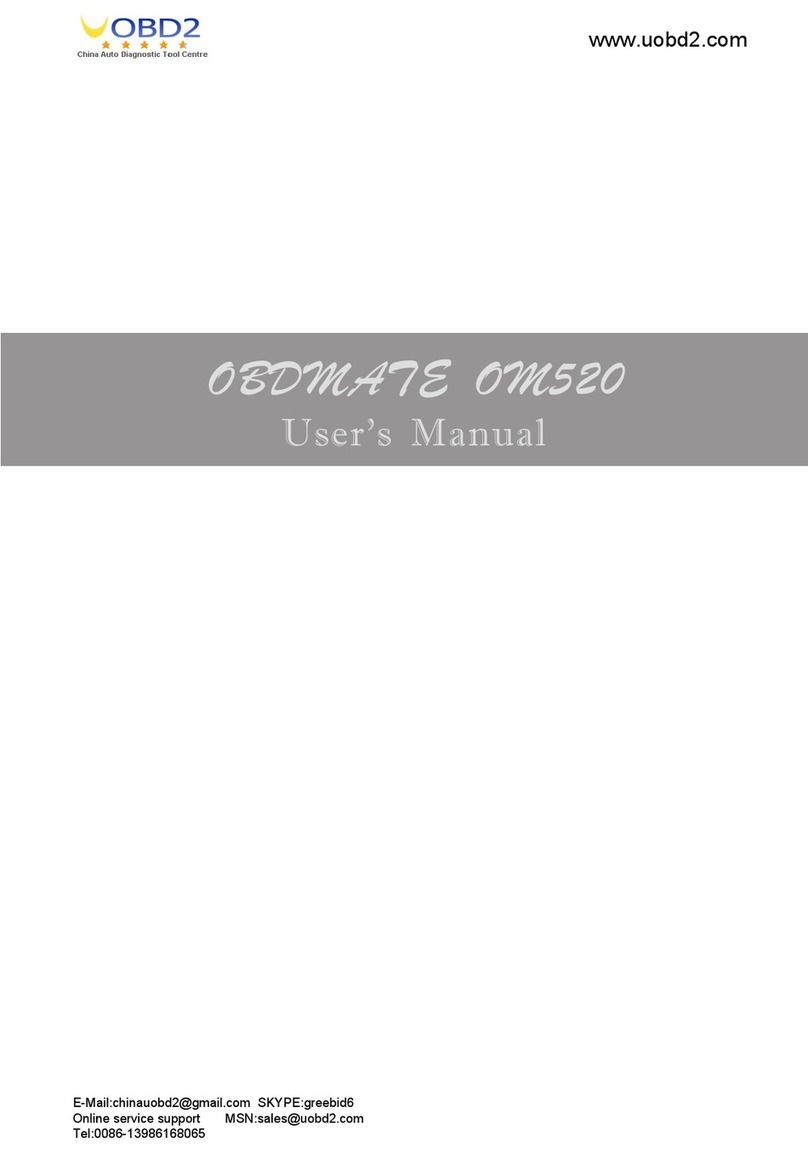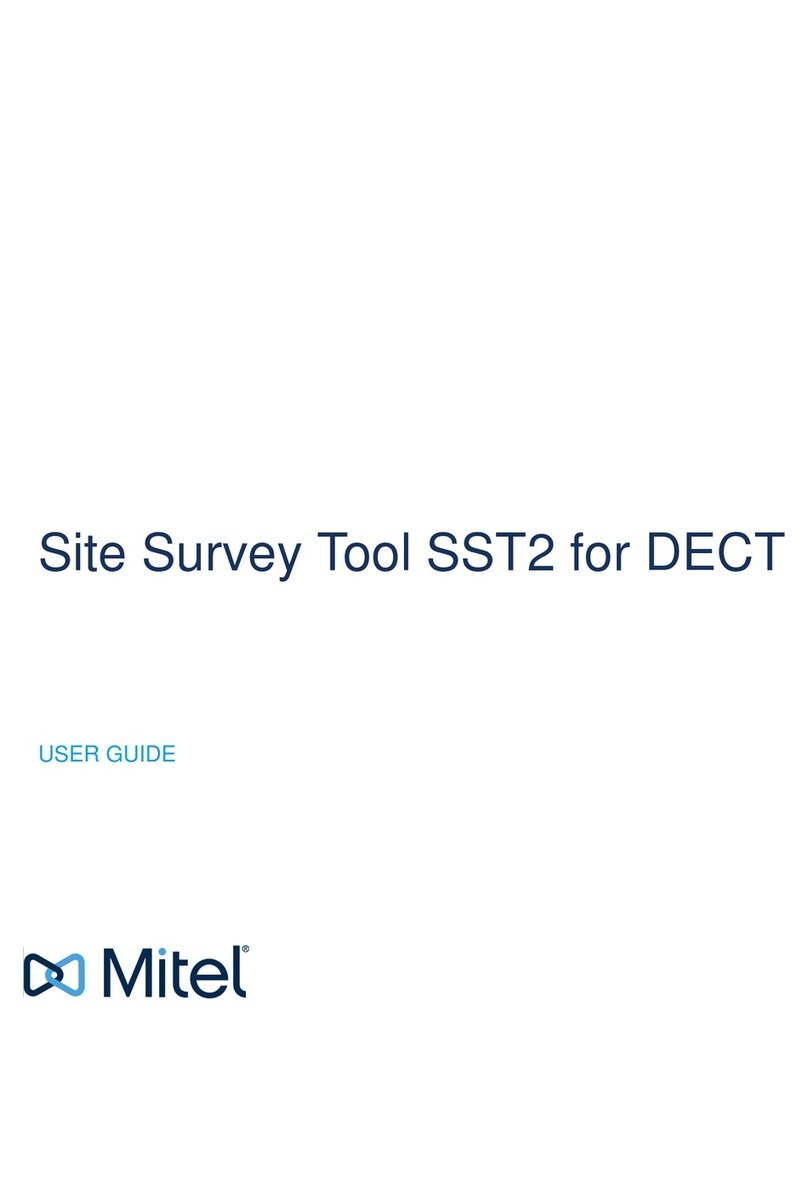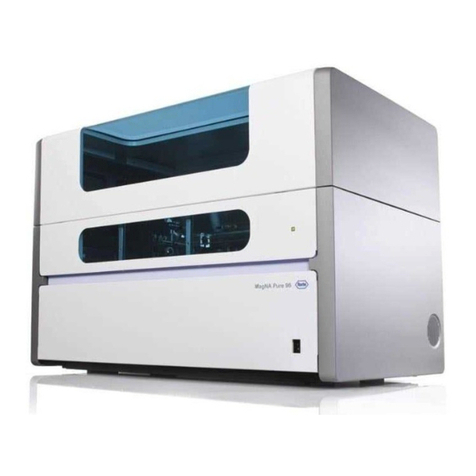PTS Diabnostics CardioChek Plus User manual

For Professional Use
PortableWhole BloodTest System
User Guide
Test System

3
Table of Contents
1 Introduction: CardioChek Plus System Intended Use ................... 5
Important Safety Instructions........................................ 7
2 About the CardioChek Plus Test System. . . . . . . . . . . . . . . . . . . . . . . . . . . . 8
The CardioChek PlusTest System and Operating Principle..........................8
The MEMo Chip .............................................................10
PTS Panels®Test Strips .......................................................12
PTS Panels eGLUTest Strips – Limitations of the Procedure.........................13
PTS Panels GlucoseTest Strips – Limitations of the Procedure......................14
PTS Panels Lipid PanelTest Strips – Limitations of the Procedure ...................15
3 Setup............................................................ 16
Battery Use and Replacement .................................................16
CardioChek Plus Analyzer Menus...............................................17
How toTurn O the Analyzer ..................................................20
How to Set the Language (First-Time Use).......................................20
How to Reset the Language...................................................20
How to Set the Date andTime .................................................21
How to Set the Units .........................................................22
How to Set the Sound ........................................................23
How to Set theWireless Connectivity On or O ...................................24
How to Set Up the CardioChek Plus Analyzer for Printing ..........................25
Testing the Printer...........................................................25
How to Print Results From Memory. . . . . . . . . . . . . . . . . . . . . . . . . . . . . . . . . . . . . . . . . . . . . 25
How to Get Help and Information RegardingYour
CardioChek Plus Analyzer .....................................................26
4 Checking the System ............................................. 27
Analyzer Check Strips ........................................................27
How to Use the Analyzer Check Strip............................................28
5 Quality Control Testing ........................................... 29
How to Run a Quality ControlTest on ReectanceTest Strips........................30
How to Run a Quality ControlTest on Electrochemical Test Strips ....................30
Materials Provided
REF 2700 CardioChek® Plus analyzer (1)
Materials Needed but not Provided
Appropriate sterile, disposable, auto-disabling, single-use lancet
PTS Panels® test strips are available in single- and multi-analyte tests
Product availability will vary per country
Lot-specic MEMo Chip® included with test strips
PTS Collect™ capillary tubes, laboratory pipet, or capillary blood collector—
appropriate volume specic to PTS Panels test strip.
Refer to test strip package insert for required sample size.
Alcohol wipes
Gauze pads or cotton balls
Bandages
Optional
The CardioChek Plus test system may be used with optional PTS Connect ™ solutions,
which include: printer, optional software solutions (a software accessory
to provide personalized health related information using cholesterol results),
and wireless communication capability to assist in data reporting.

4 5
6 Running a Test ................................................... 31
BloodTesting ...............................................................31
Testing Supplies.............................................................31
Helpful Hints on Getting a Good Drop of Blood ...................................31
How to Obtain a Blood Sample from a Fingerstick ................................32
How to Run a ReectanceTest.................................................33
How to Run an ElectrochemicalTest ............................................34
How to Run an ElectrochemicalTest with a ReectanceTest........................35
7 Memory ......................................................... 37
How to Review Results Stored in Memory .......................................37
How to Clear Results Stored in Memory .........................................38
8 Wireless Connectivity ............................................ 39
Wireless Statement ..........................................................39
Wireless Compatibility .......................................................40
Data Management...........................................................40
9 Care and Cleaning................................................ 41
Storage and Handling........................................................41
Cleaning and Disinfection.....................................................41
Cleaning Instructions ........................................................43
Disinfection Instructions......................................................44
10 Troubleshooting ................................................. 46
11 Interpreting Results.............................................. 48
12 CLIA Information................................................. 49
13 Specications .................................................... 50
14 Contact Information ............................................. 51
Help.......................................................................51
15 Warranty ........................................................ 52
CardioChek Plus Analyzer LimitedTwo-YearWarranty .............................52
16 Explanation of Symbols .......................................... 53
Symbols ...................................................................53
17 Index ............................................................ 54
CardioChek Plus System Intended Use
The CardioChek Plus test system is a small, portable analyzer and test strip system
intended for multiple-patient use in professional healthcare settings.This system
should only be used with single-use, auto-disabling lancing devices.This system is for
in vitro diagnostic use only. The test strips are for the quantitative determination of
glucose, total cholesterol, HDL (high density lipoprotein) cholesterol, and triglycerides in
venous whole blood and capillary whole blood from the ngertip. A Chol/HDL ratio and
estimated values for LDL (low density lipoprotein) cholesterol and non-HDL cholesterol
are calculated by the CardioChek Plus analyzer.
• Cholesterol measurements are used in the diagnosis and treatments of disorders
involving excess cholesterol in the blood and lipid and lipoprotein
metabolism disorders.
• HDL (lipoprotein) measurements are used in the diagnosis and treatment of lipid
disorders (such as diabetes mellitus), atherosclerosis, and various liver and
renal diseases.
• Triglycerides measurements are used in the diagnosis and treatment of patients
with diabetes mellitus, nephrosis, liver obstruction, other diseases involving lipid
metabolism or various endocrine disorders.
• Glucose measurements are used in the diagnosis and treatment of carbohydrate
metabolism disorders including diabetes mellitus, neonatal hypoglycemia, and
idiopathic hypoglycemia, and of pancreatic islet cell carcinoma.
This user guide is for professional users.The CardioChek Plus test system may be used
with an optional printer, optional software solutions (a software accessory to provide
personalized health related information using cholesterol results), and has wireless
communication capability to assist in data reporting.
Introduction
1

6 7
This analyzer is a component of a test system that includes PTS Panels® eGLU test strips,
PTS Panels glucose test strips and PTS Panels lipid panel test strips.The PTS Panels test
strip box includes a lot-specic MEMo Chip that contains the assay calibration curve and
other important information about the assay. PTS Panels test strips are sold separately,
and are available as single- and multiple-analyte test strips.
The test system uses reectance photometry and electrochemical biosensor technology.
Reectance test strips utilize an enzymatic reaction to produce a color change that
is detected by the analyzer after whole blood is applied. Electrochemical test strips
measure an electrical current when whole blood is applied.
This user guide includes all the information that you need to run point-of-care assays
using the CardioChek Plus test system. Before you begin testing, please read this entire
user guide and the package inserts (instructions for use), which are included with the
PTS Panels test strips.
Please remember to return the enclosed warranty card to PTS Diagnostics to ensure that
you receive product updates and other important information.
For questions or additional assistance with your CardioChek Plus test system, please
contact PTS Diagnostics (Hours: 6:00 a.m. to 9:00 p.m. US EST) using the following
contact information:
PTS Diagnostics
7736 Zionsville Road, Indianapolis, IN 46268 USA
Direct: +1-317-870-5610 ·Toll-free inside the US: 1-877-870-5610
Fax: +1-317-870-5608
Important Safety Instructions
Users should adhere to standard precautions when handling or using this analyzer. All
parts of the glucose monitoring system should be considered potentially infectious and
are capable of transmitting bloodborne pathogens between patients and healthcare
professionals. For more information, refer to“Guideline for Isolation Precautions:
PreventingTransmission of Infectious Agents in Healthcare Settings 2007”,
http://www.cdc.gov/hicpac/2007ip/2007isolationprecautions.html.
The analyzer should be cleaned and disinfected after use on each patient.This system
may only be used for testing multiple patients when Standard Precautions and the
manufacturer’s disinfection procedures are followed.
Only auto-disabling, single-use lancing devices should be used with this analyzer.
The CardioChek Plus test system has many dierent analyte test strips
available for use. The test strips outlined in this section are only an
example of the available test strips. Not all test strips are available
for use in all countries. Please refer to the package insert of each
PTS Panels test strip prior to use.

8 9
The CardioChek Plus Test System and Operating Principle
The CardioChek Plus test system consists of three main parts. These include the
CardioChek Plus analyzer, PTS Panels test strips, and a lot-specic MEMo Chip.
The analyzer employs both light reectance and electrochemical biosensor technology
to measure an enzymatic chemical reaction. When a blood sample is applied to a
reectance test strip, a chemical reaction occurs that produces a color change on the
test strip. When blood is applied to an electrochemical test strip, an electrical current is
produced.This color or current is measured and compared to a calibration curve stored
in the lot-specic MEMo Chip.The analyzer converts this color or current reading into a
test result (the darker the color or greater the electrical current, the higher the analyte
concentration).The test result appears on the display screen.
About the CardioChek Plus
Test System Display
Display shows test results, messages, time, date, and stored results.
Enter Button
Press this button to turn on the analyzer or to accept the current menu choice.
Reectance Test Strip Slot
The reectance test strip slot is positioned in the lower front-center of the
analyzer.The reectance test strip and/or check strip is inserted here with the
smooth side facing down.
MEMo Chip Port
The MEMo Chip port is located at the top of the analyzer.
USB Port
A port that allows communication with a CardioChek/PTS Connect printer only.
Next Button
Press this button to turn on the analyzer or to advance to the next menu option.
Electrochemical Test Strip Port
The electrochemical test strip port is positioned just to the right of the reectance
test strip slot.The electrochemical test strip is inserted here with the arrow facing
up and pointing toward the analyzer.
A
B
C
D
E
F
G
2
A
B
C
D
E
F
G

10 11
The MEMo Chip
Each package of PTS Panels test strips contains a color-coded lot-specic MEMo Chip.
The MEMo Chip contains the settings for each test.The bottom has a label with the
test name and lot number. Always insert the MEMo Chip in the port at the top of the
analyzer with the lot code number facing down.
What does the MEMo Chip do?
The MEMo Chip contains proper settings
for the test strip lot you are using.
The MEMo Chip:
• Stores the test strip expiration date
• Tells the analyzer which test(s) to run
• Contains the calibration curve and the lot number
for the specic test strip lot
• Controls test sequences and timing
• Provides the measuring range for the test
Lipid+eGLU
Lot
Q301
Guidelines for using the MEMo Chip
• The MEMo Chip must be inserted to run a test.
• Use only the MEMo Chip that is included with
each package of test strips.The lot number code
on the test strip vial(s), MEMo Chip, and
analyzer display must match.
• If the expiration date in the MEMo Chip has passed,
the analyzer will display EXPIRED LOT.
• If your MEMo Chip is lost or misplaced, please call
PTS Diagnostics Customer Service for a replacement or use
another MEMo Chip from another vial of the same lot number.
The MEMo Chip port is located at the top center of the analyzer.The MEMo Chip is
inserted into this port with the lot number facing down. Push rmly, but gently, until
the MEMo Chip is fully inserted.
Important: Be careful not to bend the connector.

12 13
PTS Panels® Test Strips
PTS Panels test strips are designed for specic analytes. A test strip is inserted into the
analyzer, then blood is applied to the blood application window for reectance tests or
the tip of the test strip for electrochemical tests. As previously described, the ensuing
chemical reaction produces a color change or an electrical current, which the analyzer
measures and compares to the calibration curve stored in the lot-specic MEMo Chip.
The analyzer converts this color reading or electrical current measurement into a test
result, displayed on the screen. Each PTS Panels test strip box contains a package insert
that provides instructions for use and information specic for each test. Please read the
instructions completely before testing.
Apply blood to
application window
Apply blood to tip
Examples of reectance test strips Example of an electrochemical test strip
Limitations
PTS Panels eGLU Test Strips – Limitations of the Procedure
1. The analyzer should not be used to test critically ill patients.
2. Blood samples from patients in shock, patients with severe dehydration, or
patients in a hyperosmolar state (with or without ketosis) have not been tested.
It is not recommended to test those samples with this system.
3. PRESERVATIVES: Blood samples preserved with Fluoride or Oxalate should not
be used for testing with this system.
4. VENOUS SAMPLES: To minimize glycolysis, venous whole blood samples must
be tested within 20 minutes of the draw. Grossly lipemic samples may interfere
with some methodologies. Critically ill patients should not be tested by this
method, or should be tested with extreme caution.
5. NEONATAL USE AND ARTERIAL BLOOD: This product has not been tested using
neonatal or arterial blood.This test system should not be used with these whole
blood samples.
6. Acetaminophen (Tylenol) and dopamine may interfere causing the test result to
be higher than the actual glucose. Not every drug was tested.
7. METABOLITES: This test system is specific for glucose. Other sugars and
other reducing substances such as ascorbic acid (Vitamin C) at normal blood
concentrations have no significant effect on test results.
8. HEMATOCRIT: Hematocrit values above 55% or lower than 30% may incorrectly
lower the glucose result.
9. ALTITUDE: Testing at altitudes up to 10,000 feet has no effect on results.
10. DEHYDRATION: Severe dehydration and excessive water loss may produce
falsely low results.
The CardioChek Plus test system has many dierent analyte test strips
available for use. The test strips outlined in this section are only an
example of the available test strips. Not all test strips are available
for use in all countries. Please refer to the package insert of each
PTS Panels test strip prior to use.

14 15
PTS Panels Glucose Test Strips – Limitations of the Procedure
1. The analyzer should not be used to test critically ill patients.
2. Blood samples from patients in shock, patients with severe dehydration, or
patients in a hyperosmolar state (with or without ketosis) have not been tested.
It is not recommended to test those samples with this system.
3. Not for use on patients who are severely hypotensive.
4. PRESERVATIVES: Blood samples preserved with Fluoride or Oxalate should not
be used for testing with this system.
5. NEONATAL USE AND ARTERIAL BLOOD: This product has not been tested using
neonatal or arterial blood. This test system should not be used with these
blood samples.
6. Acetaminophen (Tylenol) and dopamine may interfere causing the test result to
be higher than the actual glucose. Not every drug was tested.
7. METABOLITES: This test system is specific for glucose. Other sugars and other
reducing substances such as ascorbic acid (Vitamin C) at normal blood concentra-
tions have no significant effect on test results.
8. HEMATOCRIT: Hematocrit values above 55% or lower than 30% may incorrectly
lower the glucose result.
9. ALTITUDE: Testing at altitudes up to 10,000 feet has no effect on results.
10. DEHYDRATION: Severe dehydration and excessive water loss may produce
falsely low results.
PTS Panels Lipid Panel Test Strips – Limitations of the Procedure
Studies were performed to test for substances that may interfere with these tests.The
results are below.
1. PRESERVATIVES: EDTA and heparin in venous blood collection tubes had no
effect on the results of the test strip.
2. DRUGS: Dopamine and methyldopa decreased the results of all the lipids.
3. METABOLITES: Extremely high doses of ascorbic acid (Vitamin C) decreased the
results of all the lipids.
4. HEMATOCRIT: No hematocrit effect was observed for samples between 30 and
45% HCT.
5. NEONATAL USE: This product has not been tested using neonatal blood. This
test system should not be used with these samples.
6. HAND LOTIONS/COSMETICS: Cosmetics such as handcreams or lotions often
contain glycerol. Use of these products may cause inaccurate results.
7. Displayed results are rounded.
Each test strip is for a single test only. Do not reuse the strips. Use a new test strip
each time you test. Use only fresh capillary whole blood from the nger or venous
whole blood (EDTA or heparin). Performance testing was done using EDTA and heparin
preserved whole blood. Do not use serum or plasma unless specied in the package
insert. Each test strip has a package insert which contains instructions for use specic to
that test strip.
Only auto-disabling, single-use lancing devices should be used with this analyzer.

16 17
Battery Use and Replacement
The CardioChek Plus analyzer requires four (4) AA 1.5 volt high-quality alkaline
batteries.
When to Replace the Batteries
The analyzer will give you an indication on the display that the batteries need to be
changed.When the display reads REPLACE BATTERIES, no more tests can be run until the
batteries are changed. Always replace the batteries with high-quality alkaline batteries.
It is recommended to keep a spare set of batteries on hand.To extend battery life,
remove the test strip as soon as a result is displayed.The time/date and results stored in
memory will not be erased when the batteries are changed.
When the REPLACE BATTERIES message is displayed, replace the batteries with 4 new
AA alkaline batteries of the same brand.
Do not use NiCad or rechargeable batteries.
Caution: Improper installation of batteries can result in decreased battery life or
damage to the analyzer.
Setup
How to Install/Replace the Batteries
1. Open the battery door on the back of the CardioChek Plus analyzer by releasing
the latch and pulling the door away from the back of the analyzer.
2. Remove old batteries from the compartment and properly discard.
3. Insert the new batteries into the battery compartment with the positive (+)
terminals correctly facing as marked on the inside compartment.
4. Replace the battery door. To make sure the batteries were installed correctly,
push either of the two buttons on the front of the analyzer to turn on the
CardioChek Plus analyzer.
Warning: Dispose of the old batteries properly.
CardioChek Plus Analyzer Menus
The following diagram provides a layout of the menus within the CardioChek Plus
analyzer. Detailed information on the use of each menu follows. Use the following
buttons to navigate the menus:
Enter Button
Press this button to turn on the analyzer or to accept the current menu choice.
Next Button
Press this button to turn on the analyzer or to advance to the next menu option.
Note: Hold and down at the same time for three seconds to turn o
the analyzer.
3

18 19
Menu Map
III. SETUP, continued
CardioChek Plus Analyzer Menus
Note: If the units are locked, the UNITS screen does not appear.
MEMo Chip and CardioChek are trademarks of Polymer Technology Systems, Inc. ©2015 Polymer Technology Systems, Inc. MKG 001063 Rev. 1 07/15
INSTALL MEMO CHIP RUN TEST
USE CODE
INSERT STRIP
APPLY SAMPLE
TESTING
MEMO CHIP
INSTALLED
3 SECONDS
APPLY SAMPLE
MEMORY
CHEM CHECK STRIP
WI-FI
TECHNICAL SUPPORT
CONTROL RUN CONTROL
PRINT
ABOUT CardioChek Plus
EXIT CLEAR MEMORY
EXIT
SOUND
UNITS
SET TIME
EXIT
EXIT
UTILITY SETTINGS INFORMATION
03/05/2013 05/30/2013
03/05/2013
03/05/2013
03/05/2013
03/05/2013
03/05/2013
03/05/2013 03/05/2013
03/05/2013
03/05/2013
03/05/2013 03/05/2013
03/05/2013
03/05/2013
03/05/2013 03/05/2013
03/05/2013
03/05/2013
03/05/2013
03/05/2013
03/05/2013
03/05/2013
05/30/2013 03/05/2013 03/05/201311:35 11:35
11:35
11:35
11:35
11:35
11:35
11:35 11:35
11:35
11:35
11:35 11:35
11:35
11:35
11:35 11:35
11:35
11:35
11:35
11:35
11:35
11:35
11:35 11:35 11:35
Note: If the units are locked, the UNITS screen does not appear.

20 21
How to Turn O the Analyzer
To turn o the analyzer, press both buttons (Enter and Next) at the same time for three
seconds. After three minutes of idle time (without a test strip or check strip inserted),
the analyzer will perform a 10-second countdown and turn o. To stop shutdown, press
either button.You can also remove the batteries to turn o the analyzer.
Setting Language
The rst time the analyzer is turned on, you will be required to set the language, date,
and time.The language menu consists of the following choices: English (ENGLISH),
Spanish (ESPAÑOL), Italian (ITALIANO), German (DEUTSCH), French (FRANÇAIS),
Portuguese (PORTUGSE), Dutch (NEDERLANDS), Chinese (中文), and
Russian (РУССКИЙ).
How to Set the Language (First-Time Use)
1. Turn on the analyzer by pressing either button (Enter or Next).
2. The display will read LANGUAGE. Press Enter.
3. ENGLISH will be displayed. Press Enter if English is desired.
4. For other languages press Next until the desired language is displayed, then
press Enter. To set the date and time, proceed to the How to Set the Date and
Time section.
How to Reset the Language
1. Turn off the analyzer.
2. Press and hold down Enter for approximately 5 seconds during the analyzer
power-up stage until LANGUAGE is displayed.
3. Press Enter. Press Enter again to select English or press
Next to scroll through the language choices.
4. Press Enter to select the desired language that is displayed.
How to Set the Date and Time
1. If the analyzer is off, press either button to turn on the analyzer. Wait for
the display to read either INSTALL MEMO CHIP (if a current MEMo Chip is not
installed) or INSERT STRIP (if a current MEMo Chip is installed).
Note: If RUNTEST is displayed, go to Step 3.
2. Press Enter. The display will read RUN TEST.
3. Press Next until SETTINGS is displayed.
4. Press Enter, then press Next until SET TIME is displayed.
5. Press Enter to display the date and the time, which is formatted as
YYYY/MM/DD and HH:MM.
6. The display will then highlight the year. Press Enter to accept the highlighted
year, or press Next to advance the year. Press Enter to select.
7. The display will then highlight the month. Press Enter to accept the displayed
month, or press Next to advance the month. Press Enter to select.
8. The display will then highlight the day. Press Enter to accept the displayed day,
or press Next to advance the day. Then press Enter to select.
9. The display default will then highlight 12H. Press Next to advance to 24H.
Press Enter to accept either 12H or 24H.
10. The display will then highlight the hour. Press Next to advance the hour. The
default setting is AM. To change from AM to PM press next to advance the
hour setting until AM switches to PM. Press Enter to accept. Now press Next to
advance the minutes. Press Enter to accept.
11. Once the clock format has been selected, the SET TIME menu will display.
Press Next until EXIT is displayed and press Enter to return to SETTINGS.

22 23
How to Set the Units
The CardioChek Plus analyzer may be shipped with preset units. If the SETTINGS menu
does not display UNITS, the analyzer is locked in preset units.The units cannot be
changed if the system has been locked. If your analyzer’s units have not been preset,
follow the steps listed below to change your units to mg/dL, mmol/L, or g/L (e.g., in the
US, the correct units for glucose are mg/dL and the units are preset to mg/dL).
1. If the analyzer is off, press either button to turn on the analyzer.
Wait for the display to read INSTALL MEMO CHIP or INSERT STRIP.
Note: If RUNTEST is displayed, go to Step 3.
2. Press Enter. The display will read RUN TEST.
3. Press Next until SETTINGS is displayed.
4. Press Enter, then press Next until UNITS is displayed. If UNITS is not shown on the
display, the units on this analyzer have been locked and cannot be changed. If
UNITS appears on the display screen, proceed to the next step.
5. Press Enter. The display will highlight mg/dL. If mmol/L or g/L is desired, press
Next until the desired units are highlighted on the display screen and then press
Enter to select.
6. The display will then read UNITS. Press Next until EXIT is displayed.
7. Press Enter to return to SETTINGS.
8. Press Next to return to RUN TEST.
How to Set the Sound
The CardioChek Plus analyzer sound has been preset to on.
To turn the sound on or o, follow the steps listed below:
1. If the analyzer is off, press either button to turn on the analyzer.
Wait for the display to read INSTALL MEMO CHIP or INSERT STRIP.
Note: If RUNTEST is displayed, go to Step 3.
2. Press Next. The display will read RUN TEST.
3. Press Next until SETTINGS is displayed.
4. Press Enter, then Next until SOUND is displayed.
5. Press Enter. The display will highlight (on).
6. Press Enter to select sound or press Next to highlight (off).
7. Press Enter to accept the sound choice highlighted.
8. Press Next until EXIT is displayed.
9. Press Enter to return to SETTINGS.
10. Press Next to return to RUN TEST.

24 25
How to Set the Wireless Connectivity On or O
The CardioChek Plus analyzer wireless communication has been preset to o.To turn the
wireless connectivity to on or o, follow the steps listed below:
1. If the analyzer is off, press either button to turn on the analyzer. Wait for the
display to read INSTALL MEMO CHIP or INSERT STRIP.
Note: If RUNTEST is displayed, go to Step 3.
2. Press Next. The display will read RUN TEST.
3. Press Next until SETTINGS is displayed.
4. Press Enter. WI-FI is displayed.
5. Press Enter. The display will highlight (wireless connectivity on).
6. Press Enter to select wireless connectivity on or
press Next to highlight (wireless connectivity off).
7. Press Enter to accept the wireless connectivity choice highlighted.
8. Press Next until EXIT is displayed.
9. Press Enter to return to SETTINGS.
10. Press Next to return to RUN TEST.
Note: If unable to run a test, wireless communication and patient ID lock may be on.
You will see a symbol ashing.To run a test, send a new patient ID to the analyzer,
using the appropriate connectivity product. Turn o wireless communication or press
and hold both buttons on your analyzer to override the patient ID lock. See the Wireless
Connectivity Statement section for additional information regarding wireless
compatibility.
How to Set Up the CardioChek Plus Analyzer for Printing
For complete details, refer to each printer’s user guide.
Testing the Printer
1. If the analyzer is off, press either button to turn on the analyzer.
Wait for the display to read INSTALL MEMO CHIP or INSERT STRIP.
Note: If RUN TEST is displayed, go to Step 3.
2. Press Next. The display will read RUN TEST.
3. Press Next until SETTINGS is displayed.
4. Press Enter, then Next until PRINT is displayed.
5. Press Enter, then Next until TEST PRINTER is displayed.
6. Press Enter and a sample printout will be generated.
How to Print Results from Memory
Note: Up to 50 test results per chemistry and 10 control test results can be stored.
1. If the analyzer is off, press either button to turn on the analyzer. Wait for the
display to read INSTALL MEMO CHIP or INSERT STRIP.
Note: If RUN TEST is displayed, go to Step 3.
2. Press Next. The display will read RUN TEST.
3. Press Next until MEMORY is displayed, then press Enter.
4. Press Enter to select CHEM or press Next, then Enter to select CONTROL.
5. Press Next to highlight the test name, then press Enter to select (LIPIDS
for example).
6. Press Next to highlight the date/time of the test result you want to print.
7. Press Enter to print the selected results.
8. Control results can be printed by selecting CONTROL instead of CHEM and then
selecting the type of result as stated above.

26 27
How to Get Help and Information Regarding Your
CardioChek Plus Analyzer
1. If the analyzer is off, press either button to turn on the analyzer. Wait for the
display to read INSTALL MEMO CHIP or INSERT STRIP.
Note: If RUN TEST is displayed, go to Step 3.
2. Press Next. The display will read RUN TEST.
3. Press Next until INFORMATION is displayed.
4. Press Enter, then TECHNICAL SUPPORT is displayed.
5. Press Enter to display contact information.
6. Press Enter, then Next for ABOUT CardioChek Plus display.
7. Press Enter to display serial number (SN) and software version information.
8. Press Next to display wireless IP address and SSID (if applicable).
9. Press Enter to return to ABOUT CardioChek Plus display.
10. Press Next until EXIT, then press Enter.
11. Press Next to return to RUN TEST.
Analyzer Check Strips
A check of the analyzer operation and optics can be performed using one of the two gray
check strips.Two are included in the analyzer carrying case.The check strip veries that
the CardioChek Plus analyzer’s electronic and optical systems are functioning properly.
To perform this verication, insert the check strip into the analyzer.The analyzer will
read the reectance of the gray check strip and indicate if the reading is within the
specied acceptable range by displaying PASSED. When the check strip is not in use,
store it in the analyzer carrying case. It is recommended that the check strip verication
be performed:
• Daily
• If the analyzer has been dropped
• When a result is not consistent with expected results
Checking the System
4
Check Strip

28 29
How to Use the Analyzer Check Strip
1. Turn on the analyzer by pressing either button.
2. When INSTALL MEMO CHIP or RUN TEST is displayed, press Next until UTILITY is
displayed. Press Enter.
3. Press Enter when CHECK STRIP is displayed.
4. Hold the check strip at the base and insert the check strip, ribbed side up, into the
reflectance test strip slot when INSERT STRIP is displayed.
5. The analyzer should display PASSED, along with a checkmark icon. (If the display
reads FAILED, see the note at the end of this section.) Remove the check strip and
store it in the analyzer carrying case.
6. Press Next until EXIT is displayed. Press Enter.
7. Press Next until RUN TEST is displayed.
8. Press Enter. The analyzer is ready to run tests.
Note: If the analyzer displays FAILED:
1. Clean the CardioChek Plus analyzer test strip slot (where the check strip is
inserted into the analyzer). See Section 9, Care and Cleaning.
2. Inspect the check strip to make sure it is not dirty or damaged. Use the spare
check strip and repeat.
3. See Section 10, Troubleshooting in this user guide.
Quality Control
Controls (also known as“quality control materials”) are solutions for which an expected
analyte concentration range has been established. Controls are tested to check the
performance of your test system: CardioChek Plus analyzer, MEMo Chip, and PTS Panels
test strips. Use quality control materials provided by PTS Diagnostics.
Refer to the range card provided with the controls or visit
http://www.ptsdiagnostics.com for control specications.
Healthcare professionals should follow their facility’s guidelines and policies regarding
quality assurance and the use of quality control materials.
Quality control materials should be run:
• With each new shipment
• With each new lot number
• According to state, local, and federal regulations
Important: Check the expiration date printed on the control bottles. Do not use control
solutions that have expired.
For performing a quality control test, see the instructions below.
To perform a control test you need:
• CardioChek Plus analyzer
• PTS Panels test strips
• Quality control materials
• Quality control instructions
• Quality control range card
Quality Control Testing
5

30 31
How to Run a Quality Control Test on Reectance Test Strips
Refer to the instructions for use provided with your quality control materials.
If Quality Control Results Are Not in Range
IMPORTANT: Patient tests should not be performed until control results are
within range.
1. Ensure test strip slot area is clean.
2. Make sure neither the test strips nor the controls
are past the expiration date printed on the label.
3. Make sure the MEMo Chip matches the test strip lot.
4. Repeat the test again using fresh materials.
5. Call Customer Service for assistance.
How to Run a Quality Control Test on
Electrochemical Test Strips
Refer to the instructions for use provided with your quality control materials.
If Quality Control Results Are Not in Range
IMPORTANT: Patient tests should not be performed until control results are
within range.
1. Ensure test strip port area is clean.
2. Make sure neither the test strips nor the controls are past the expiration date
printed on the label.
3. Make sure the MEMo Chip matches the test strip lot.
4. Repeat the test again using fresh materials.
5. Call Customer Service for assistance.
Blood Testing
A package insert is included with each box of PTS Panels test strips. Please read the test
strip package insert and this section of the user guide completely and carefully
before testing.
Testing Supplies
To perform a blood test you need:
• CardioChek Plus analyzer
• PTS Panels test strips
• Lot-specic MEMo Chip
• Sterile lancet (auto-disabling, single-use)
• Pipet or capillary blood collector
• Gauze or cotton balls
• Alcohol wipe
This analyzer requires whole blood for testing. Do not operate the analyzer in direct
light. Reference Section 9, Care and Cleaning for more information.
Helpful Hints on Getting a Good Drop of Blood
1. Instruct the patient to wash hands in warm, soapy water.
2. Rinse well and dry completely. If an alcohol wipe is used, let the finger air dry
before testing. Clean gauze may be used to dry alcohol.
3. Warm the fingers to increase blood flow.
4. Let the arm hang down at the patient’s side briefly to allow blood flow to the
fingertips.
Running a Test
6

32 33
How to Obtain a Blood Sample from a Fingerstick
A new pair of clean gloves should be worn by the user
before testing each patient.
1. Use either the middle or ring finger for fingersticking.
2. Select the site to allow for convenient collection.
3. Clean the site with an alcohol wipe.
4. Apply gentle pressure to the finger with lancet
and stick the finger left or right of center.
5. Gently apply pressure (squeeze and release)
to the finger to produce a large drop of blood.
Note: Avoid milking the finger. This may cause tissue
fluid dilution or hemolysis and affect the accuracy
of results.
6. Use cotton or gauze to wipe away first drop for all
reflectance test strips. Wiping first drop is optional with
electrochemical test strips (e.g. eGLU).
7. Hold the capillary tube just below the bulb and
level with the angle of the finger.
Note: Do NOT squeeze the bulb
during collection if applicable.
8. Place the tip just touching the drop of blood allowing the
capillary action to draw the blood into the capillary tube
until sample reaches the fill line.
Precaution: Handle and dispose of all materials coming in
contact with blood according to universal precautions and guidelines. All parts of the
system should be considered potentially infectious and are capable of transmitting
bloodborne pathogens between patients and healthcare professionals.
It is recommended that users refer to the following practice guidelines:
Biosafety in Microbiological and Biomedical Laboratories (BMBL) found at
http://www.cdc.gov/biosafety/publications/bmbl5/.
“Protection of Laboratory Workers From Occupationally Acquired Infections; Approved
Guideline-Third Edition”Clinical and Laboratory Standards Institute (CLSI) M29-A3.
How to Run a Reectance Test
1. Press either button to turn the analyzer on.
2. Remove the MEMo Chip from the box of test strips.
3. Insert the MEMo Chip in the port at the top of the analyzer with the lot code
number facing down.
4. When INSERT STRIP is displayed, remove a test strip from vial and immediately
replace the desiccant cap.
5. Insert the strip. Ensure that the test strip is inserted fully and the display reads
APPLY SAMPLE.
6. Obtain a blood drop following the correct technique.
(If venous blood is used, collect in an EDTA or heparin tube. Invert gently
5-7 times to mix completely. Immediately collect sample with capillary tube or
precision pipet and dispense correct volume as specified in test strip instructions
for use (package insert) on to test strip.)
7. Hold the capillary tube by the bulb and position above the blood application
window on the test strip. Use care to avoid touching the test strip with the
capillary tube. Squeeze the bulb gently to deposit the entire sample on the strip.
8. Once the sample is applied, results will appear on the analyzer display in about
ninety seconds depending on type of test strip.
9. Remove test strip and dispose of it in a biohazardous waste container.
10. If the analyzer is idle for more than 3 minutes, it will count down 10 seconds
and automatically turn off.

34 35
How to Run an Electrochemical Test
1. Insert correct MEMo Chip for the lot of strips in use.
2. Insert MEMo Chip with lot number code facing down.
3. Press either button to turn on the analyzer.
4. Remove a single electrochemical test strip from the test strip vial and
immediately replace the cap (if applicable).
5. Insert the electrochemical test strip into the designated electrochemical test
strip port.
6. APPLY SAMPLE icon appears on the display.
7. Obtain a blood drop following the correct technique.
(If venous blood is used, collect in an EDTA or heparin tube. Invert gently
5-7 times to mix completely. Collect sample with capillary tube or pipet
and touch to end of test strip.)
8. Gently hold finger to the tip of the electrochemical test strip to apply a drop of
blood. Do not place blood on top of the test strip. Do not press the test strip into
the finger.
9. Blood will be drawn into the strip automatically by capillary action.
10. TESTING will appear until the result is displayed.
11. Remove and discard test strip in a biohazardous container.
How to Run an Electrochemical Test with a Reectance Test
1. Insert the MEMo Chip that matches the lot number on both the electrochemical
AND the reflectance test strip vials.
2. Press either button to turn on the analyzer.
3. Remove a single electrochemical test strip from the test strip vial and
immediately replace the cap.
4. Insert the electrochemical test strip into the designated electrochemical test
strip port.
5. Remove a single reflectance test strip from test strip vial and immediately
replace cap.
6. Insert the reflectance test strip into the designated test strip slot.
7. The reflectance icon and electrochemical icon will display together.
8. For the electrochemical test:
a. Obtain a drop of blood using a lancet per the correct technique.
b. Gently hold nger to the tip of the electrochemical test strip to apply a drop
of blood. Do not place blood on top of the test strip. Do not press the test
strip into the nger. (If venous blood is used, collect in an EDTA or heparin
tube. Invert gently 5-7 times to mix completely. Collect sample with
capillary tube or pipet and touch to end of test strip.)
c. Blood will be drawn into the strip automatically by capillary action.
d. Test result will display upon completion of the reectance test results.

36 37
9. For the reflectance test:
a. After applying blood to the electrochemical test strip, wipe the nger to
remove any blood with a clean piece of gauze.
b. Gently, without force, apply pressure to the ngertip to accumulate a large
drop of blood. (If venous blood is used, collect in an EDTA or heparin tube.
Invert gently 5-7 times to mix completely. Collect sample with capillary tube
or transfer pipet and touch to end of test strip.)
Note: Excessive squeezing of the nger may alter test results.
c. Use a pipet or capillary blood collector to apply whole blood to the test strip
blood application window.
d. In about 90 seconds, the results will appear on the display. Remove and
discard test strips in a biohazardous waste container. DO NOT add more blood
to any test strip that has been used.
10. To skip the eGLU test, hold the Next button until the analyzer strikes
the eGLU test out.
Test results are automatically stored in the CardioChek Plus analyzer’s memory.The
analyzer can store up to 50 results of each chemistry and 10 results for control tests.The
analyzer allows review of the results in order from the most recent to the oldest. Each
result is displayed with time and date. Results stored in memory are not deleted when
the batteries are changed.
How to Review Results Stored in Memory
1. Press either button to turn on the analyzer. If the display reads INSTALL MEMO
CHIP, go to Step 2. If the display reads INSERT STRIP, press Enter.
2. Press Next until MEMORY is displayed.
3. Press Enter. CHEM is displayed.
4. Press Enter, then Next to select the desired chemistry.
Note: Until the chemistry has been run at least once, the test name is
not displayed.
5. Press Enter to view the test result including time and date.
a. To recall control results, press Next until EXIT is displayed. Press Enter. Press
Next until CONTROL is displayed.
b. Press Enter when the desired control test is displayed.
c. For example, to review lipid panel results, from the CHEM display, press
Next until LIPIDS is displayed, then press Enter. The time and date will be
displayed. Press Enter when the desired test time and date is displayed.
Press Next to scroll through results.
6. To exit, press Next until the display reads EXIT, then press Enter. Repeat this step
until you return to RUN TEST.
Memory
7

38 39
How to Clear Results Stored in Memory
1. Press either button to turn on the analyzer. Wait for the display to read either
INSTALL MEMO CHIP or INSERT STRIP.
2. Press Enter, then press Next until UTILITY is displayed. Press Enter.
3. Press Next until CLEAR MEMORY is displayed. Press Enter to clear memory.
4. To exit, press Next until the display reads EXIT, then press Enter. Press Next until
you return to RUN TEST.
Wireless Statement
This equipment has been tested and found to comply with the limits for a Class B
digital device pursuant to part 1 of the FCC Rules.These limits are designed to provide
reasonable protections against harmful interference in a residential installation.This
equipment generates, uses, and can radiate radio frequency energy and if not installed
and used in accordance with the instructions, may cause harmful interference to radio
communications.There is no guarantee that interference will not occur in a particular
installation. If this equipment does cause harmful interference to radio or television
reception, which can be determined by turning the equipment o and on, the user is
encouraged to try to correct the interference by one or more of the following measures.
• Reorient or relocate the receiving antenna
• Increase the separation between the equipment and receiver
• Connect the equipment into an outlet on a circuit dierent from that to which the
receiver is connected
• Consult the dealer or an experienced radio/TV technician for help
Wireless Connectivity
8
This device complies with part 15 of the FCC Rules. Operation is subject to the following two conditions: (1) This device
may not cause harmful interference, and (2) this device must accept any interference received, including interference that
may cause undesired operation.
FCC ID: W7OZG2100-ZG2101
Table of contents