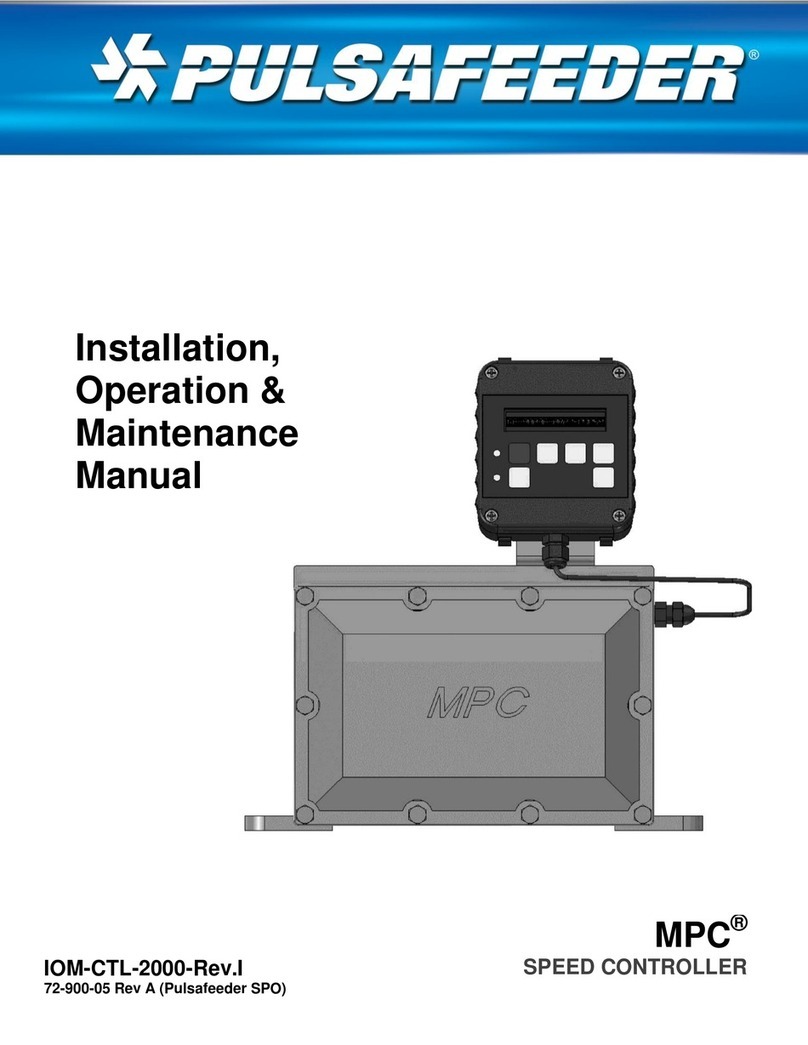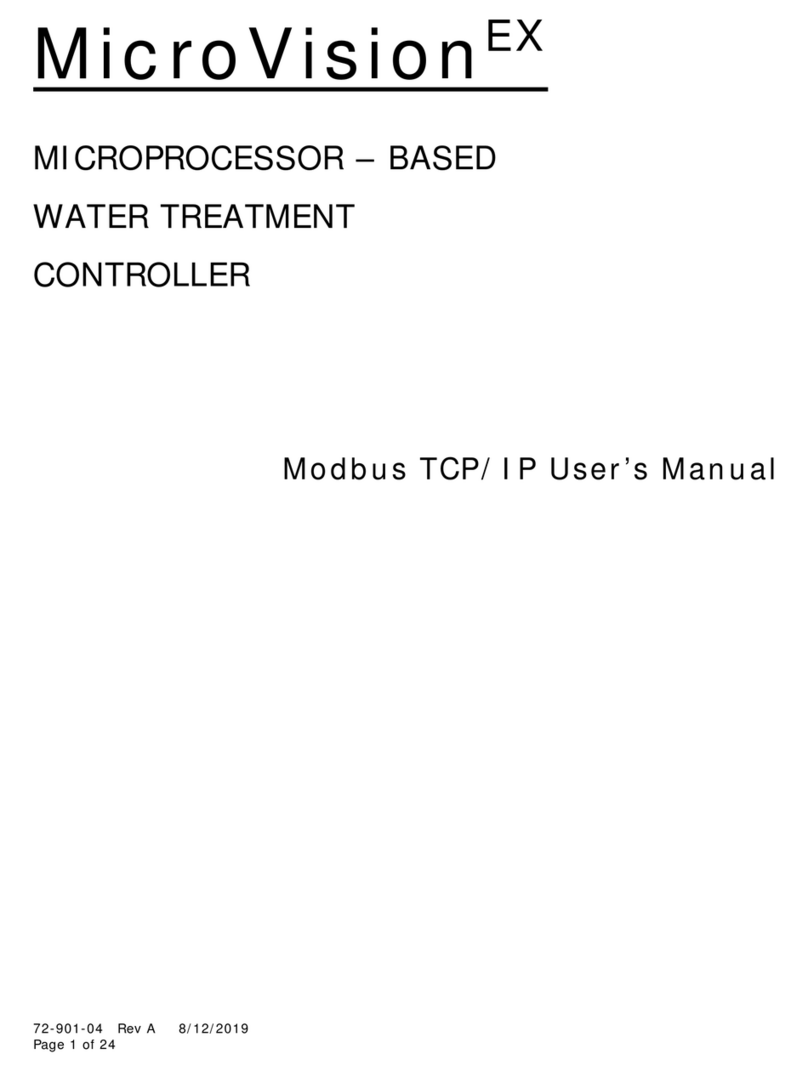2) Low Voltage Connection:
Please refer to Fig. 4, Low Voltage Connections (located on the front of the
control panel). Generally, low voltage wires are color coded to the designa-
tors printed on the front overlay. Make these connections after making the
high voltage connections and re-
assembling the panel to the front
of the unit.
The insulation on the low voltage
wires is stripped back approxi-
mately .25 inches at the factory.
To attach, push in and hold the
orange tab above the socket while
inserting the stripped lead.
Release the orange tab and pull
gently on the wire to seat it in the
connector and to insure a good
connection.
NOTE: Be careful not to push
the wire too far into the socket
such that the insulation is clamped by the connector.
CIRCUIT DESIGNATOR CONNECTION TYPE PROBE WIRE COLOR
RED Probe + Red
BLK Probe - Black
CLR Probe Temp. Comp. Clear, Green, or White
SHD Probe Wire Shield Silver (no Insulation)
NOTE: Do not connect the ground wire to the Shield (SHD) input. It is for
the shield of the probe cable only.
NOTE: The ABC 50 does not support temperature compensation. A tempera-
ture compensated probe may be used, but will yield non-temperature com-
pensated results.
7
Fig. 4, Low Voltage Wiring Diagram
The figure at right illustrates
how an actuated (motorized)
ball valve, which is used for
“blow down”, is connected to
the ABC 50.
It employs a normally open
(NO), a normally closed (NC),
and common (or neutral) con-
nections. In this example, the
first device is connected at JP5.
Location is behind control
panel (see Figure 3).