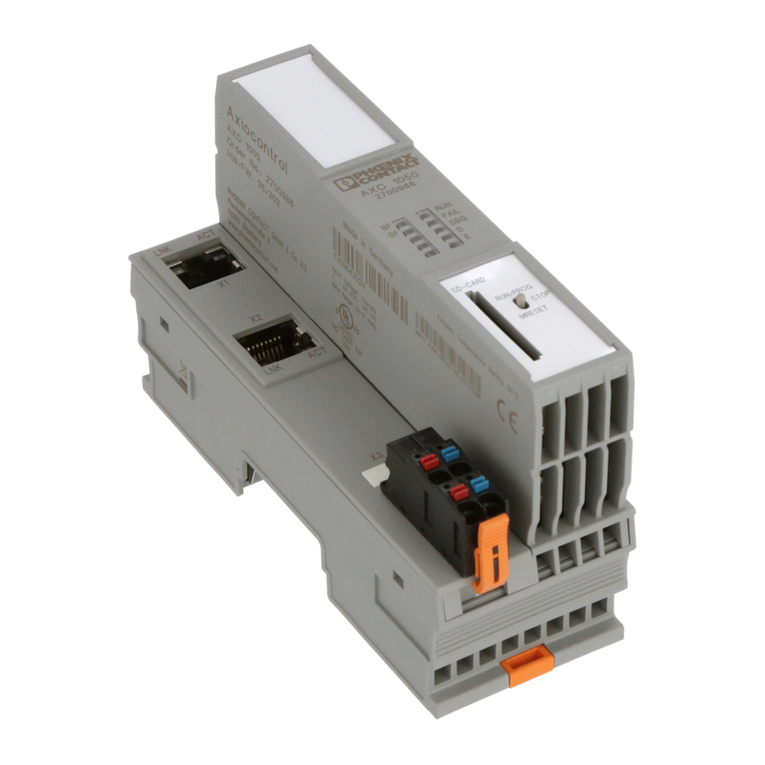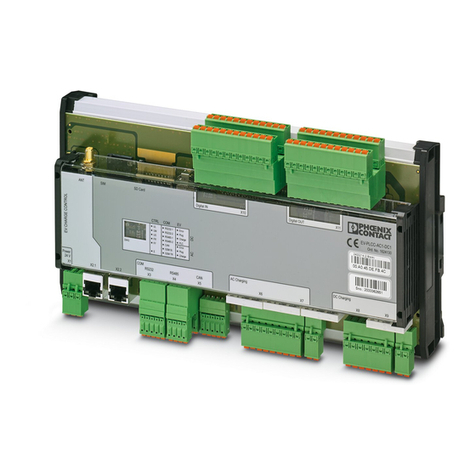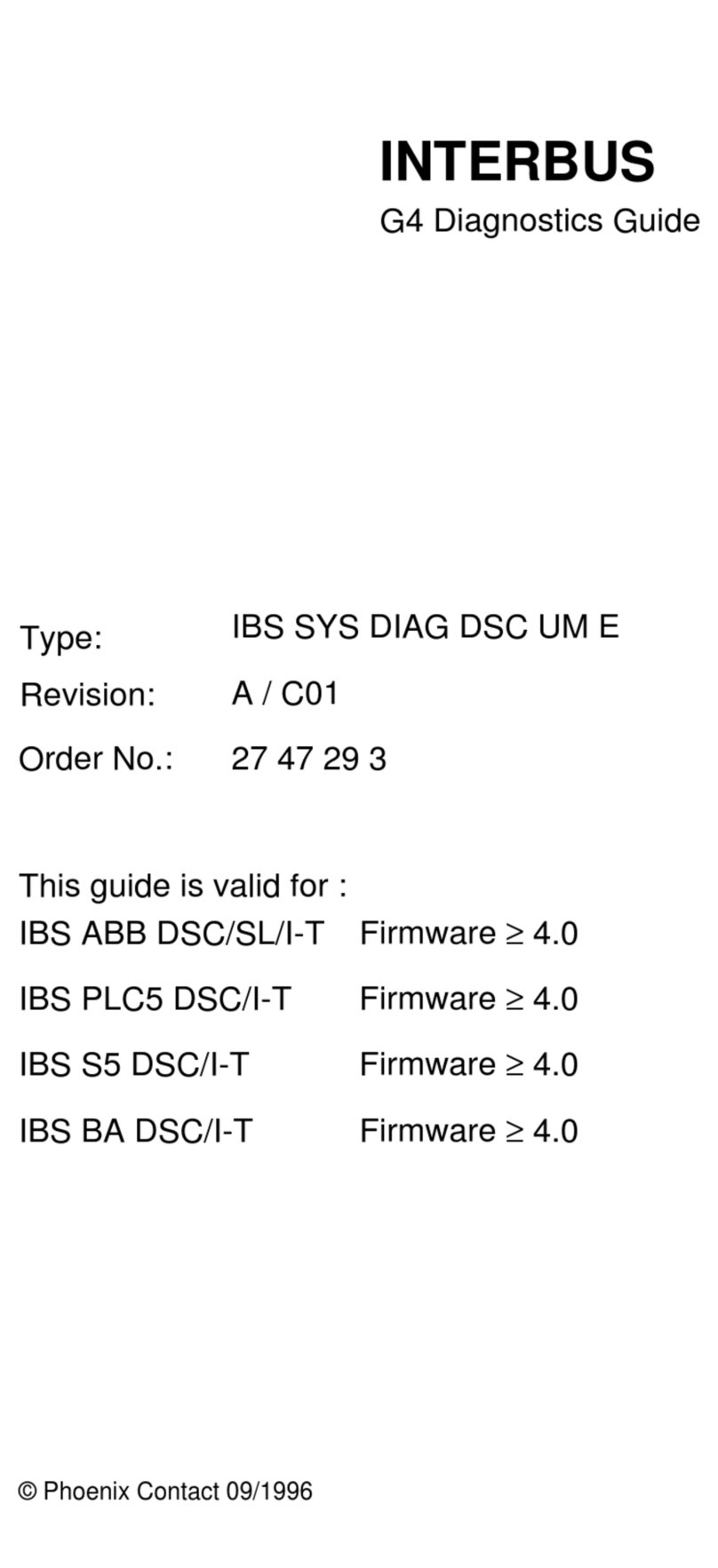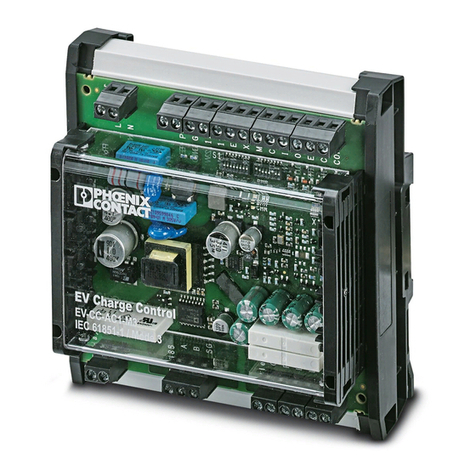RFC 4072R
4 / 128 PHOENIX CONTACT 110146_en_00
4.10 Fan module .........................................................................................................27
4.11 Touch screen display........................................................................................... 28
4.11.1 Operating the display and navigating the menus ................................. 29
4.11.2 Home menu ......................................................................................... 30
4.11.3 “CONFIG DETAILS” menu ................................................................... 31
4.11.4 “PLCnext” menu ................................................................................... 49
4.11.5 “PN Control” menu ............................................................................... 51
4.11.6 “OPC UA” menu ................................................................................... 54
4.11.7 “Redundancy” menu ............................................................................ 56
4.12 Interfaces............................................................................................................. 63
4.12.1 USB ..................................................................................................... 63
4.12.2 Ethernet ............................................................................................... 64
4.12.3 SYNC interface .................................................................................... 67
4.13 Mode selector switch........................................................................................... 68
5 Mounting hardware ..................................................................................................................69
5.1 Safety notes ........................................................................................................ 69
5.2 Mounting the fan module ..................................................................................... 70
5.3 Mounting the controller........................................................................................ 72
5.4 Inserting the SD card........................................................................................... 74
6 Connecting and wiring the hardware ........................................................................................75
6.1 Power supply....................................................................................................... 75
6.1.1 Sizing of the power supply ................................................................... 75
6.1.2 Wiring and connecting the power supplies ........................................... 76
6.2 Connecting the USB flash drive........................................................................... 77
6.3 Connecting Ethernet............................................................................................ 78
6.4 Connecting the SFP module and FO cables........................................................ 79
7 Startup .....................................................................................................................................81
7.1 Startup steps on the device ................................................................................. 81
7.1.1 Preparing the first controller ................................................................. 81
7.1.2 Preparing the second controller ........................................................... 82
7.1.3 Preparing the controller for “SingleMode” ............................................ 82
7.2 Startup with PLCnext Engineer............................................................................ 83
7.2.1 Installing PLCnext Engineer ................................................................. 83
7.2.2 User interface ...................................................................................... 84
7.2.3 Creating a new project .........................................................................86
7.2.4 Setting the IP address range ................................................................ 88
7.2.5 Optional: Setting (system) IP addresses .............................................. 89
7.2.6 Connecting to the PRIMARY controller ................................................ 92
7.2.7 Further startup steps ............................................................................ 95