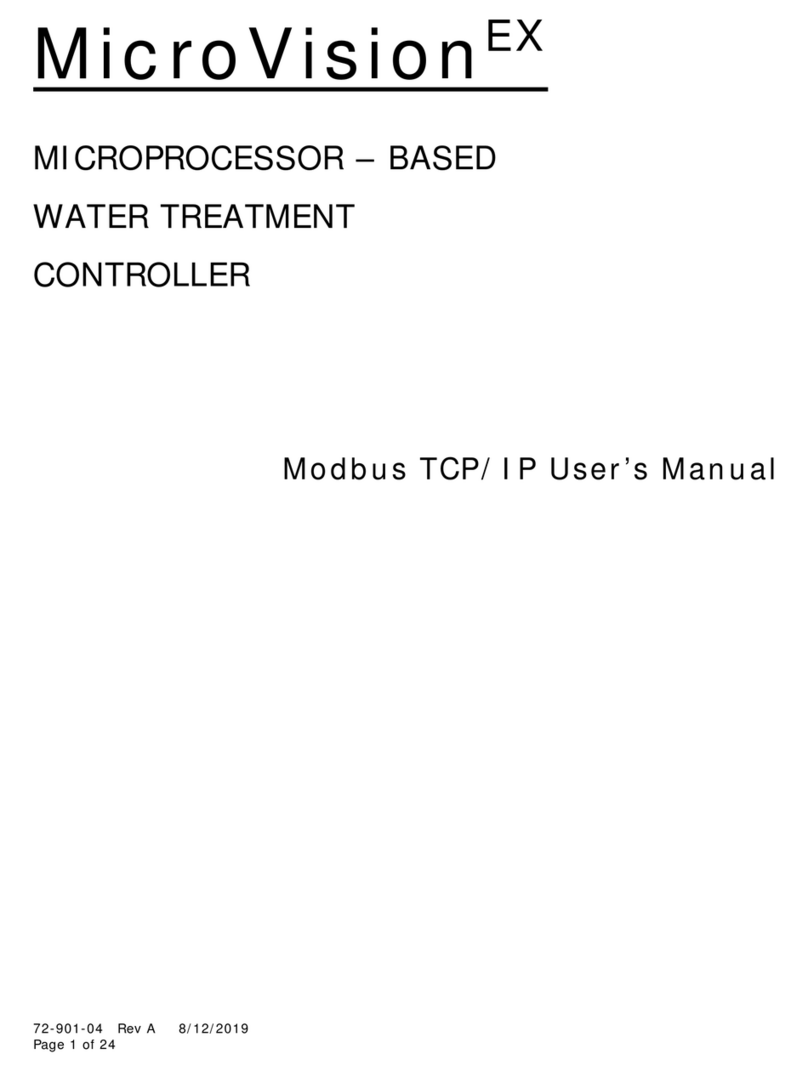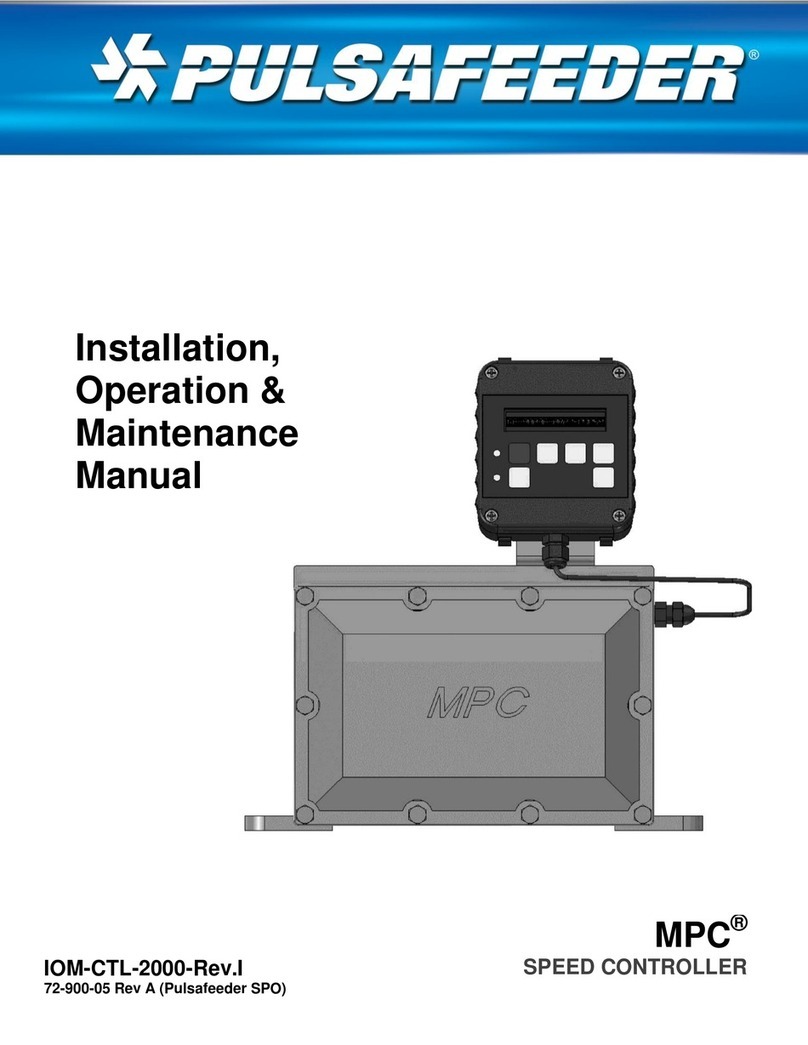5
3. Principals of Operation
3.1 Basic Actuator
The ELMA, (Electronic Lost Motion Actuator) is a simple control system composed of
a position sensing device, an electronic circuit and a mechanical interface. The
position sensor determines the actual stroke length, while the circuitry determines
whether to increase, decrease or remain the same, and the mechanical interface
actually performs the work of changing stroke length.
The stroke length of a PULSA Series pump is determined by adjusting a screw. This
screw (referred to as the adjusting shaft) has a travel of 10 turns over the span of
stroke length. In the ELMA design, an AC synchronous motor is coupled to this
adjusting shaft through a timing belt and gears, and is the means of adjusting stroke
length.
Also connected to the adjusting shaft is a potentiometer which acts as a position
sensing device. This potentiometer is mechanically coupled to the adjusting shaft via
gears and a timing belt, and is limited to 10 turns. This limit is done mechanically by
an adjustable collar and a stop on the adjusting shaft. The feedback potentiometer
provides a voltage to the circuit board which corresponds to actual stroke length.
The main function of the circuit board is to compare two analog signals to each other,
and to determine whether to increase, decrease, or keep the same stroke length.
The two analog signals come from the feedback potentiometer and from an external
instrument. (Examples of this include flowmeters, pH meters, rheostats, and
computers). The comparison dictates whether the two signals are greater than, less
than, or equal, and turns on a mechanical relay to make the AC synchronous motor
turn clockwise, counterclockwise, or stop.
The most common input signal is a 4-20 mA current signal. In order to compare
"apples to apples", this current needs to be converted to a voltage so the circuit
board can compare it to the voltage signal provided by the feedback potentiometer.
This is done by a 250 ohm shunt resistor, which converts 4-20 mA to a 1-5 volt
signal. A 1-5 volt input signal can also be used by clipping this connection to the
shunt resistor (Refer to Table 2 on Page 18}. The voltage signal from the feedback
potentiometer is adjustable through the "High Cal" and "Low Cal" trims, so that the
feedback voltages and the input voltages are of comparable voltage magnitudes.