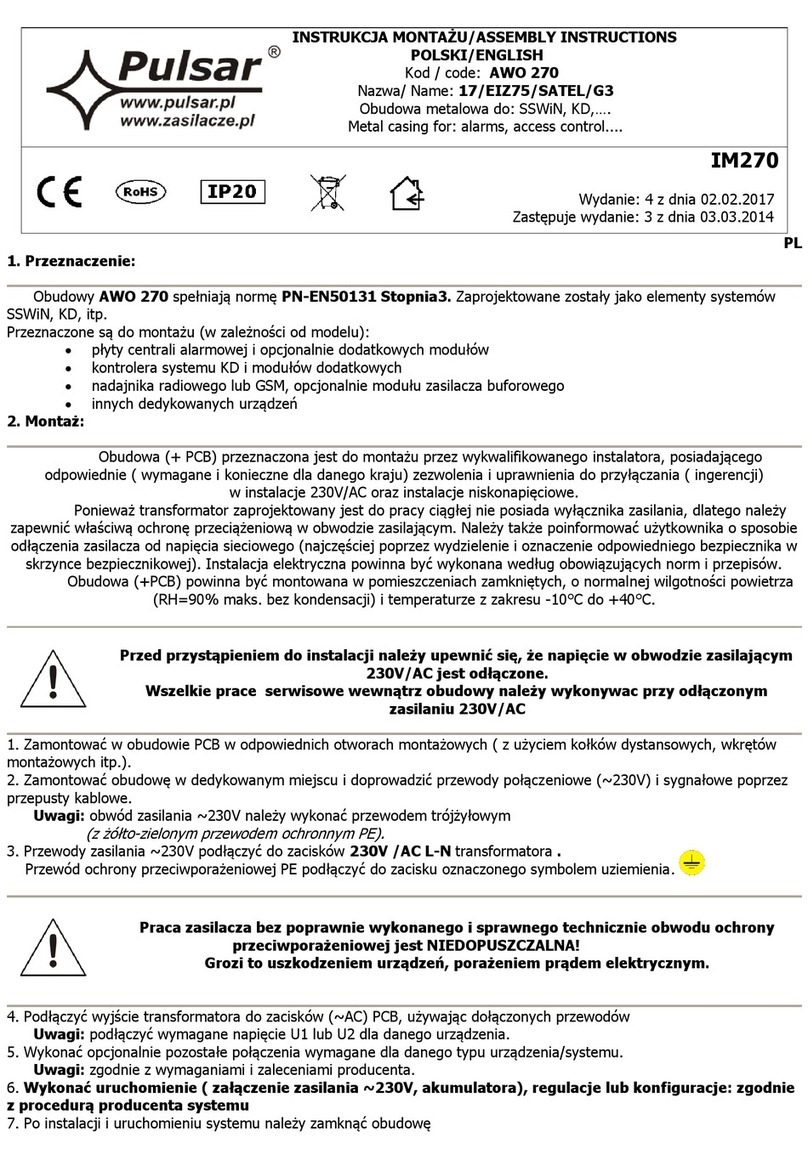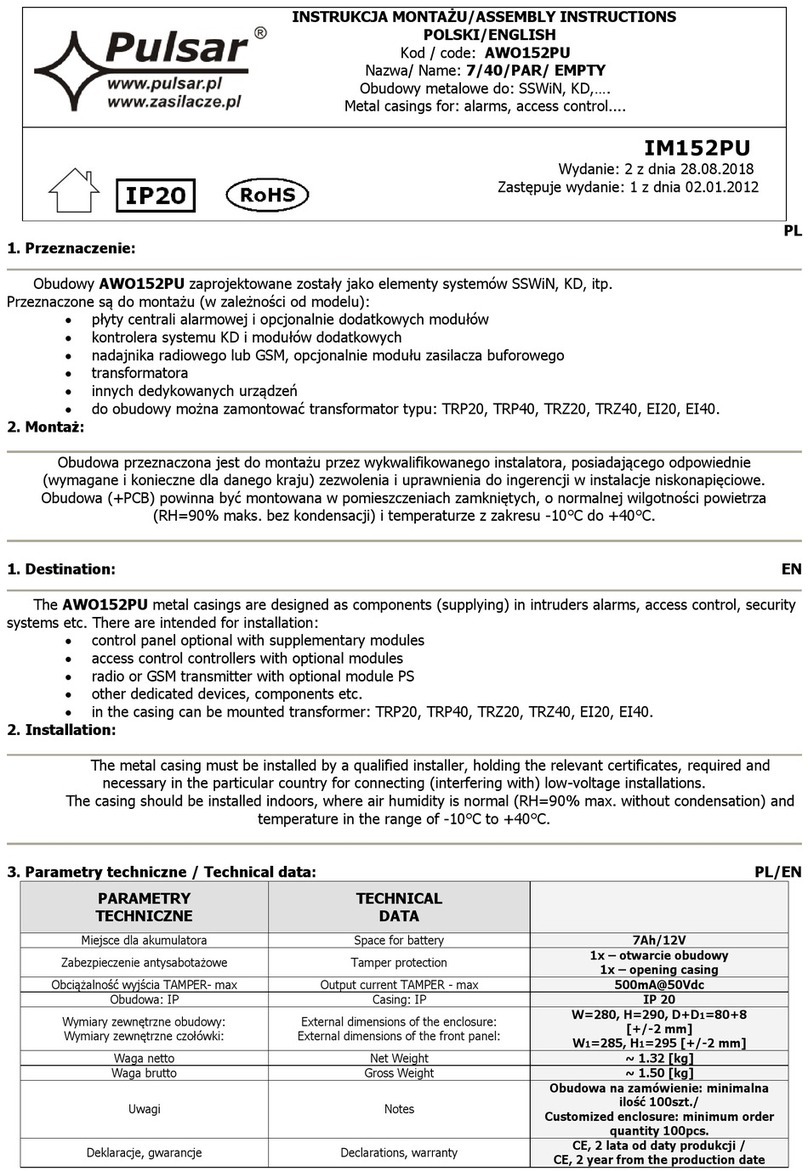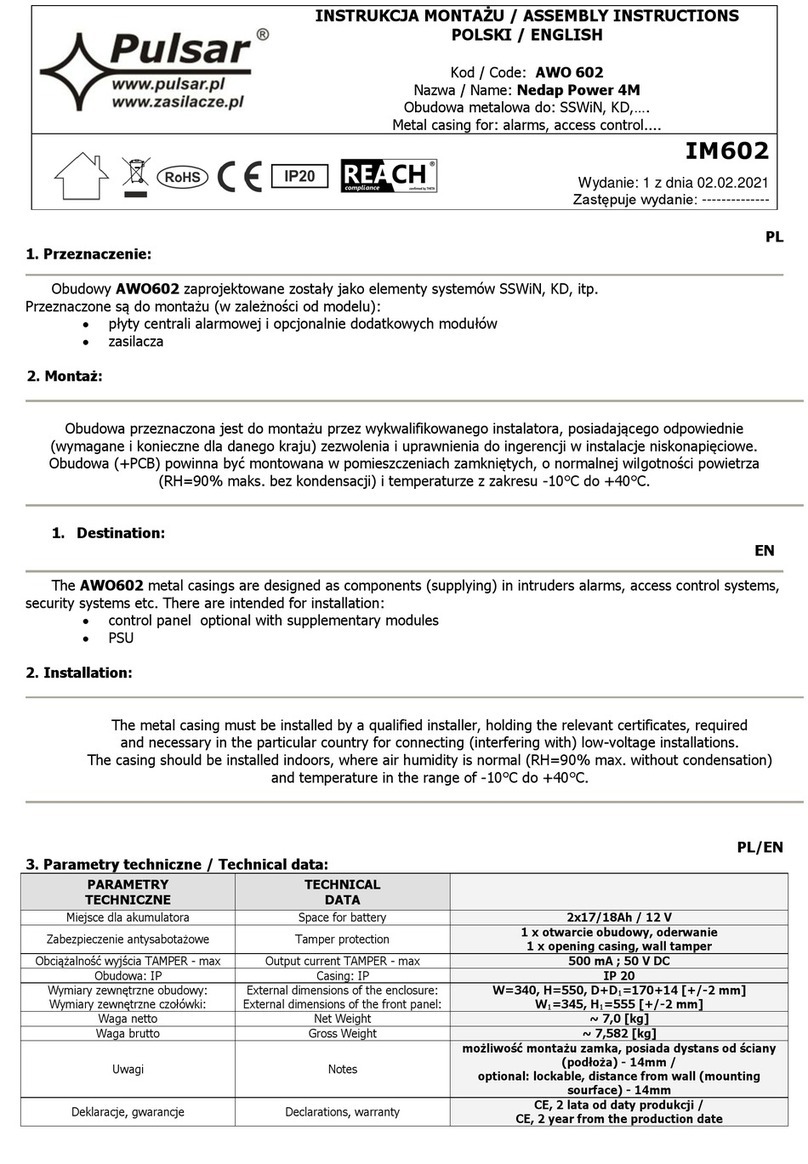Pulsar AWO610 User manual
Other Pulsar Enclosure manuals
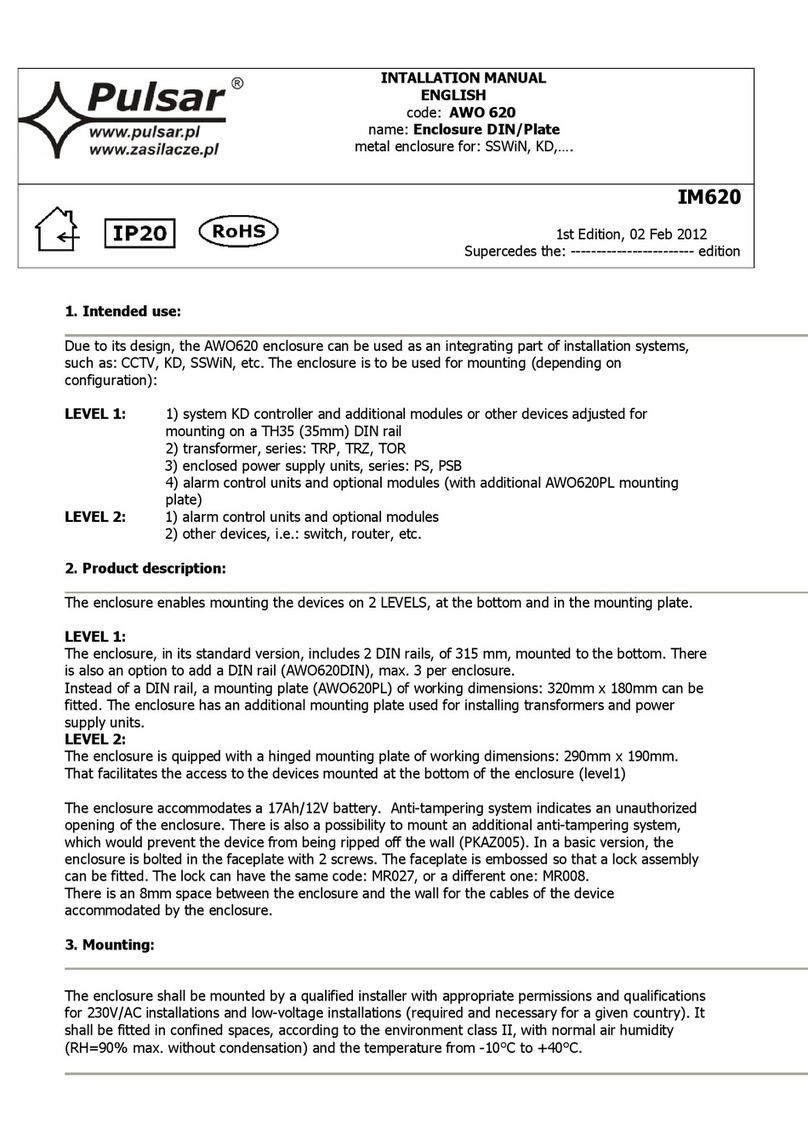
Pulsar
Pulsar AWO 620 User manual

Pulsar
Pulsar AWO530 User manual
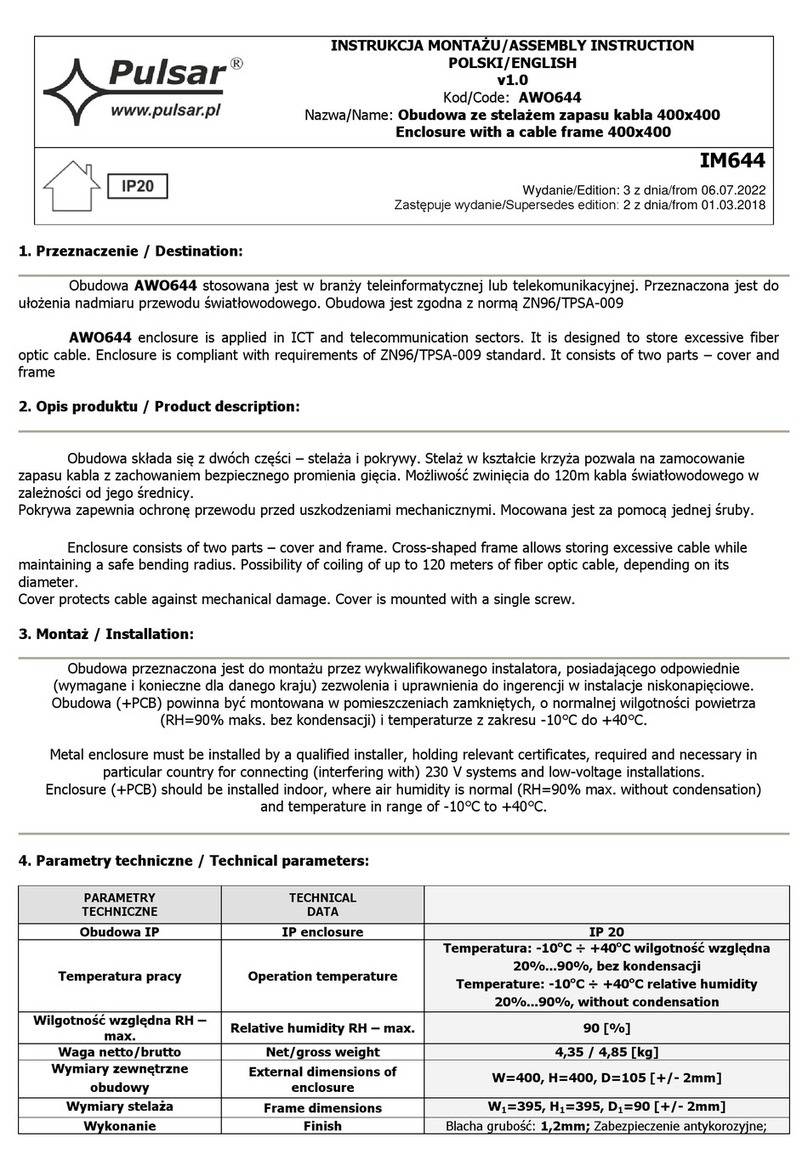
Pulsar
Pulsar AWO644 User manual

Pulsar
Pulsar ARAD-S2 User manual

Pulsar
Pulsar AWO454 User manual
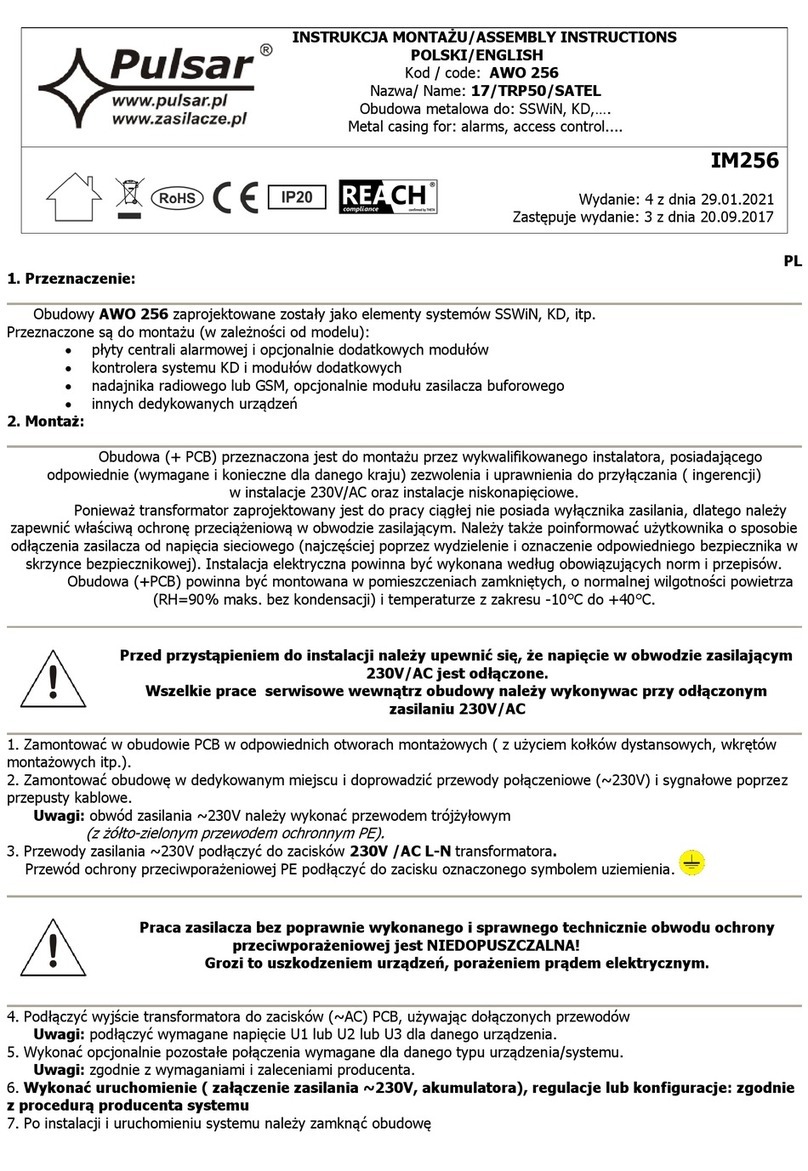
Pulsar
Pulsar AWO 256 User manual

Pulsar
Pulsar 17/TRP40/PAR User manual
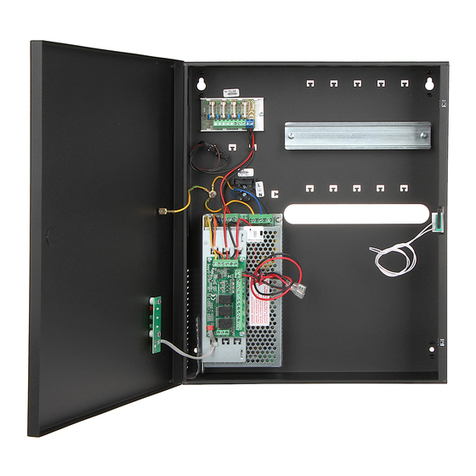
Pulsar
Pulsar AWZ637 User manual
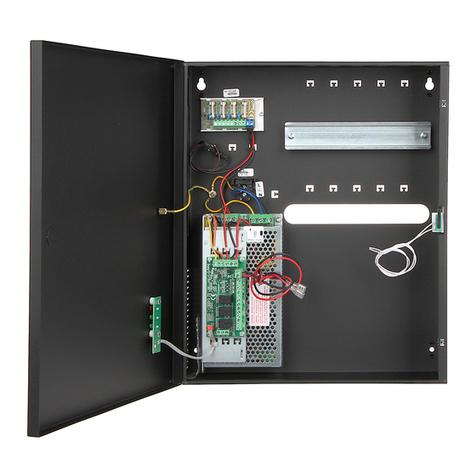
Pulsar
Pulsar AWZ637 User manual

Pulsar
Pulsar AWO401 User manual

Pulsar
Pulsar AWO 200 User manual
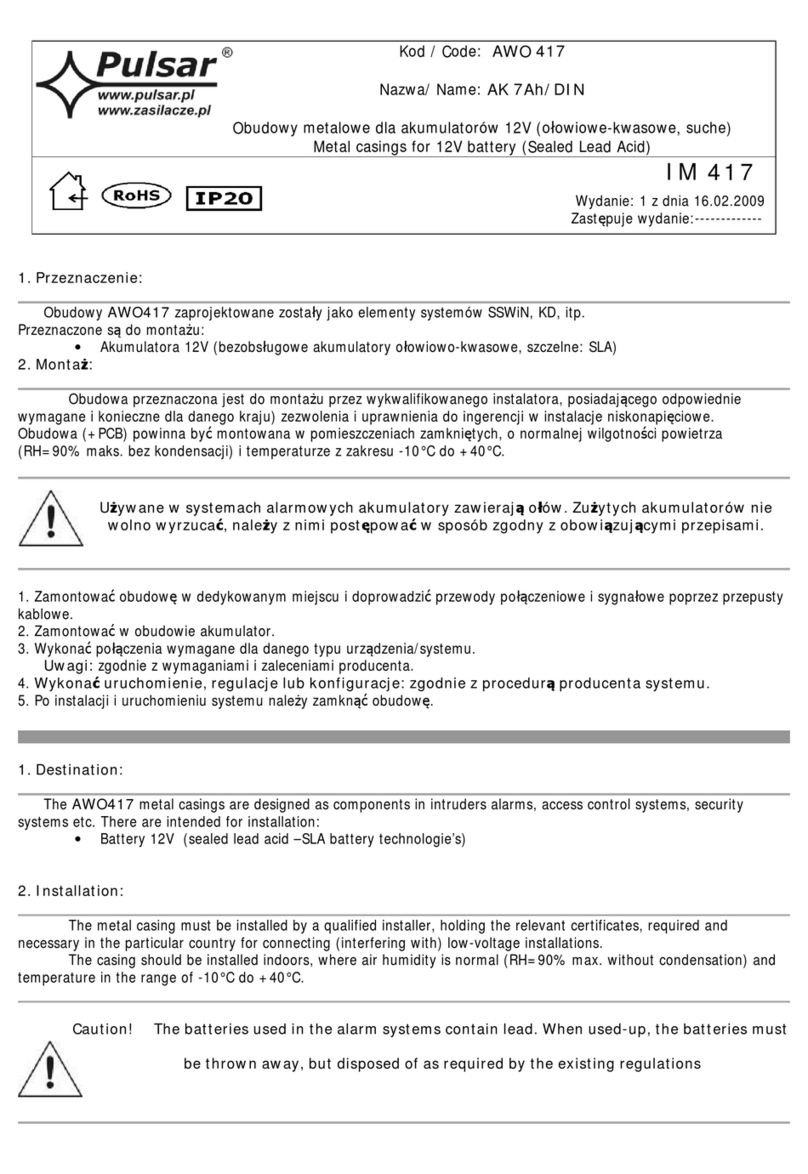
Pulsar
Pulsar AWO 417 User manual
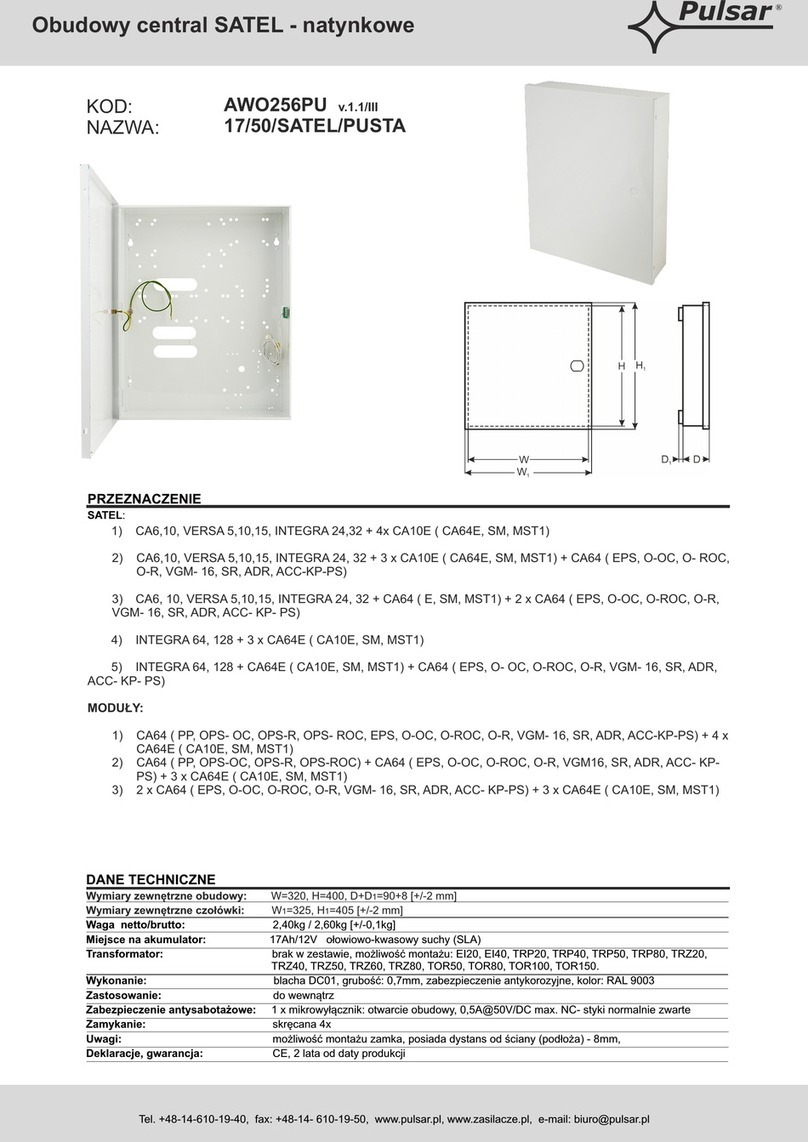
Pulsar
Pulsar 17/50/SATEL/PUSTA User manual
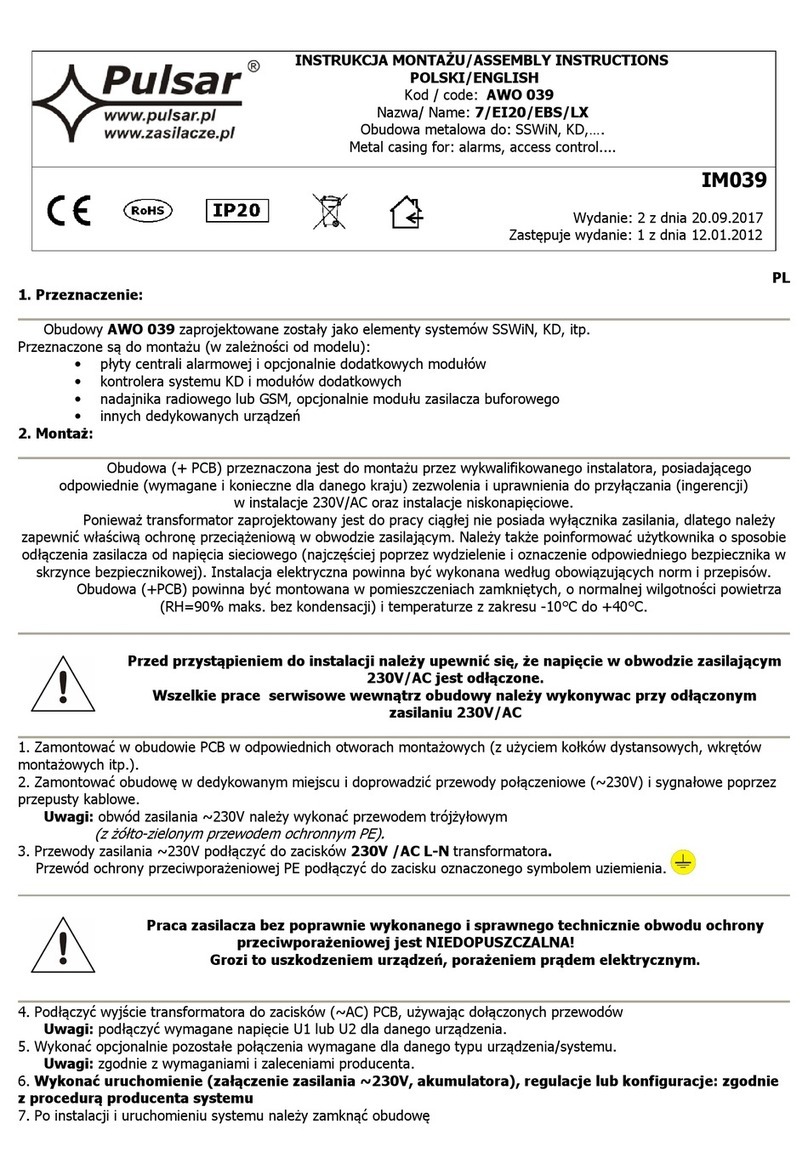
Pulsar
Pulsar 7/EI20/EBS/LX User manual

Pulsar
Pulsar AWO 452 User manual

Pulsar
Pulsar ARAD3S User manual
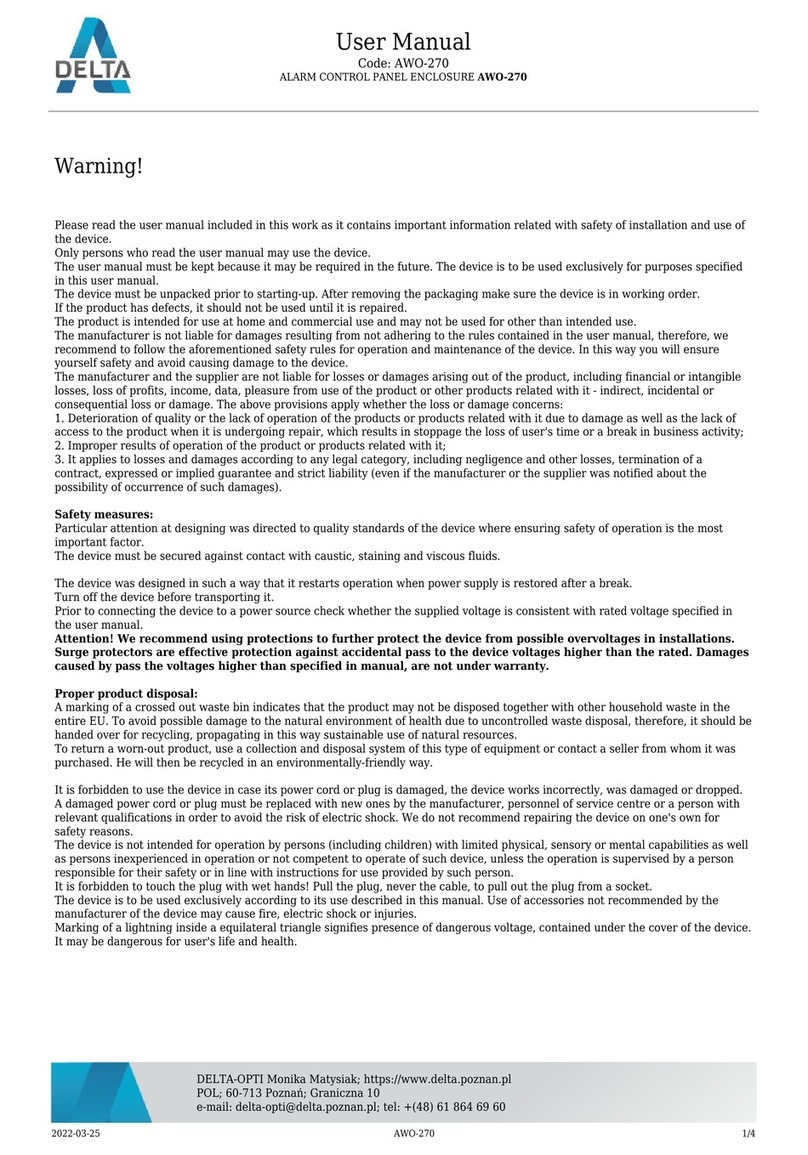
Pulsar
Pulsar AWO-270 User manual
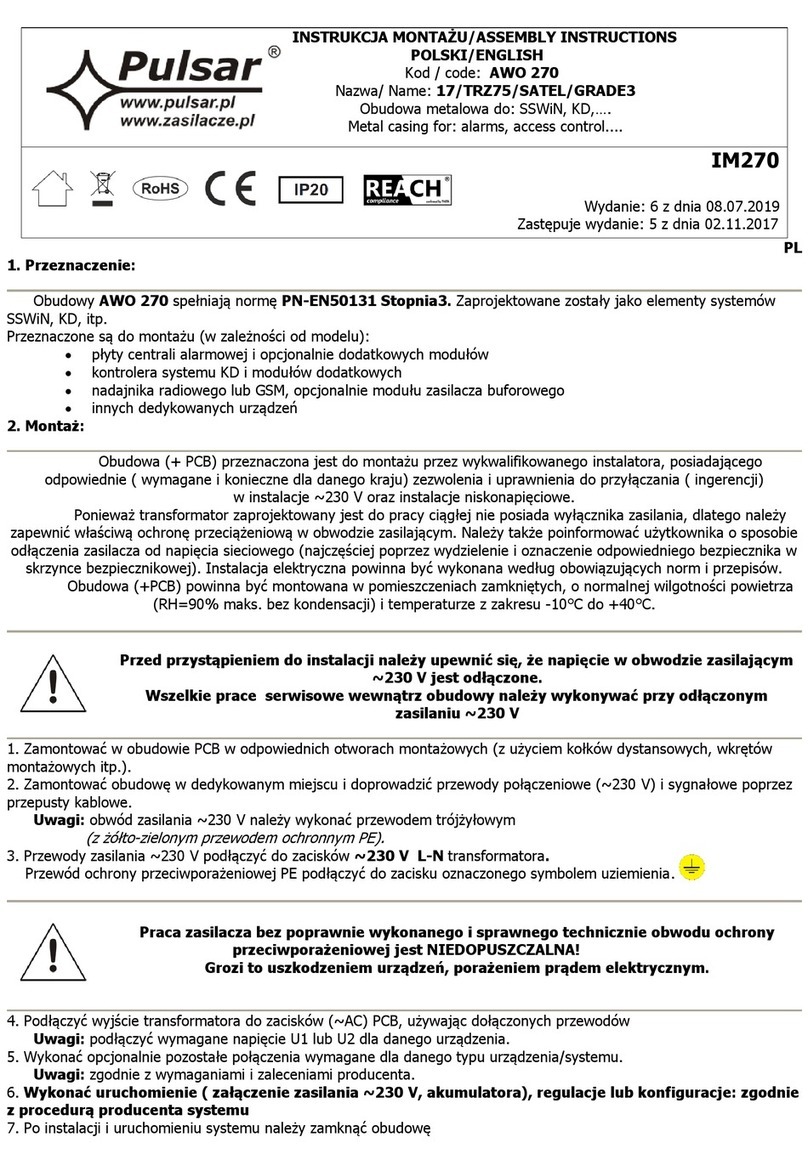
Pulsar
Pulsar 17/TRZ75/SATEL/GRADE3 User manual
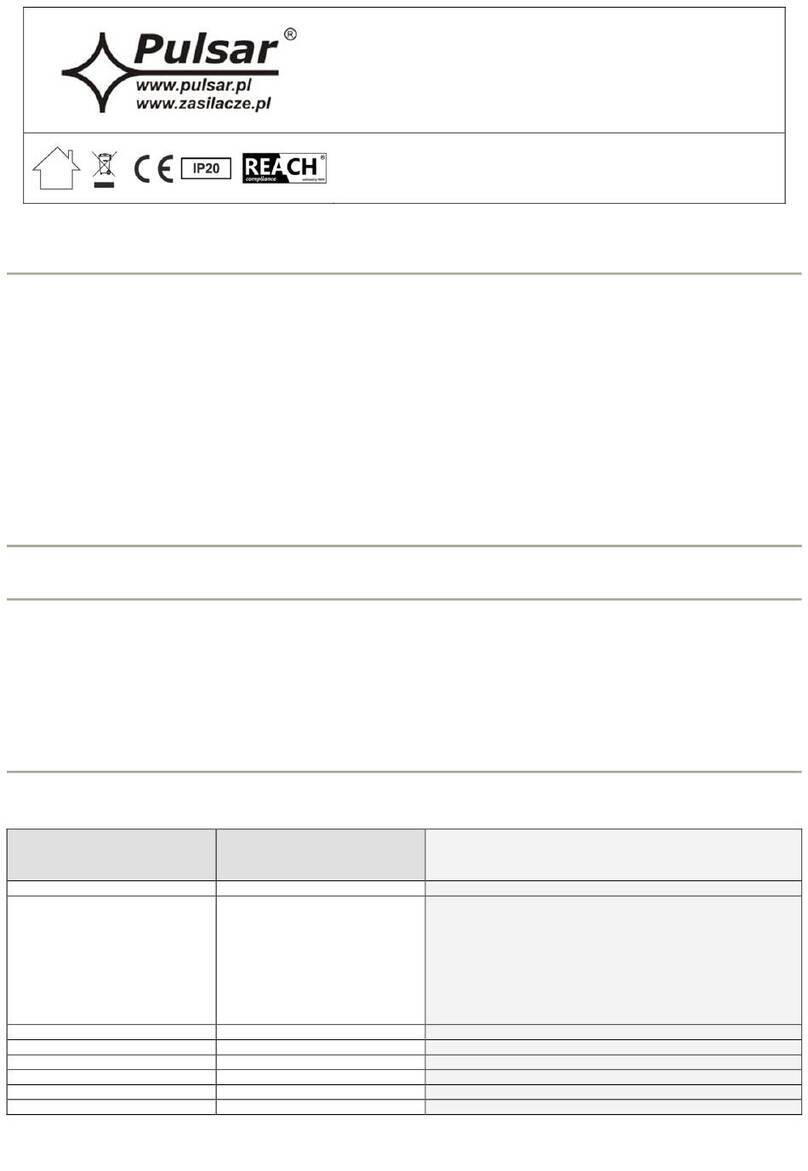
Pulsar
Pulsar AWO301PU User manual

Pulsar
Pulsar RWA1264 User manual