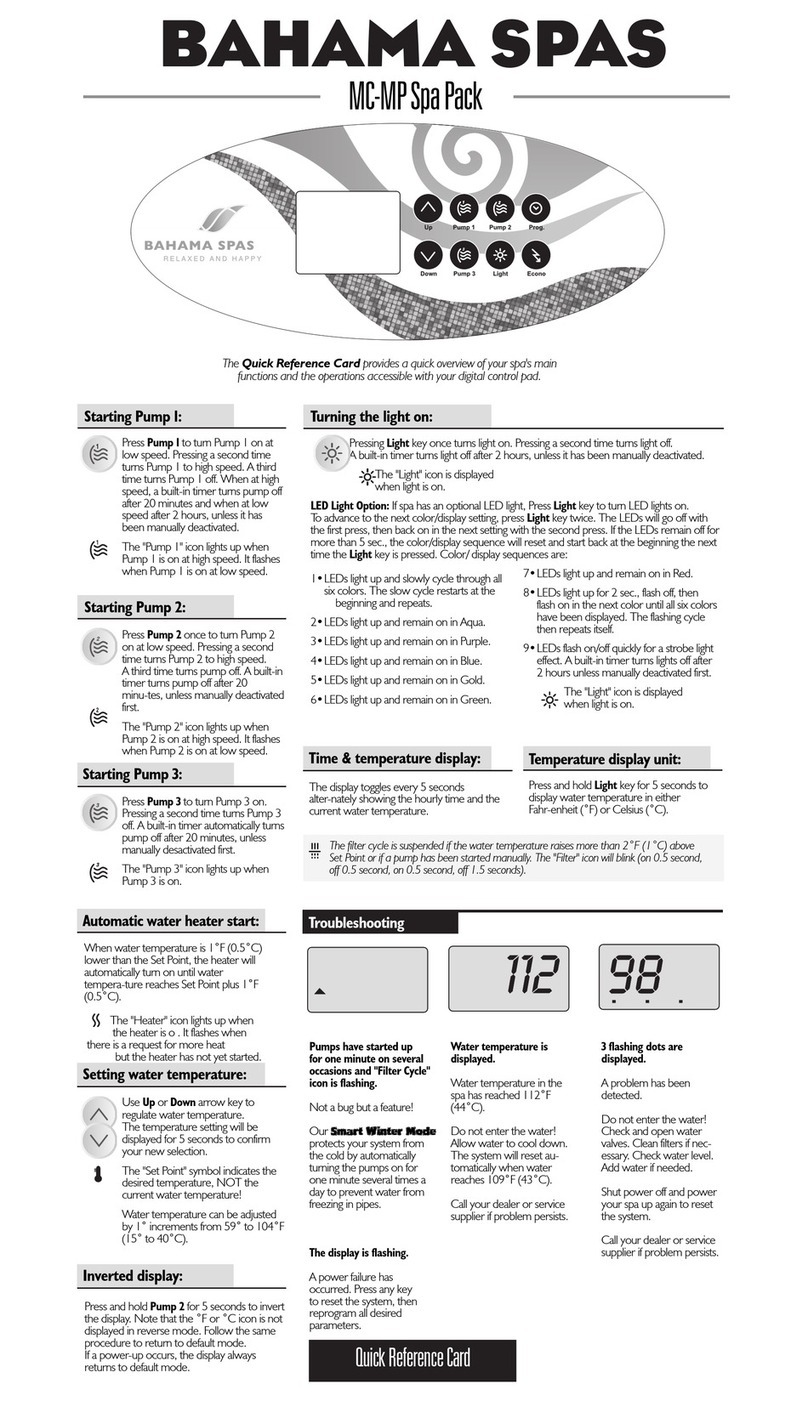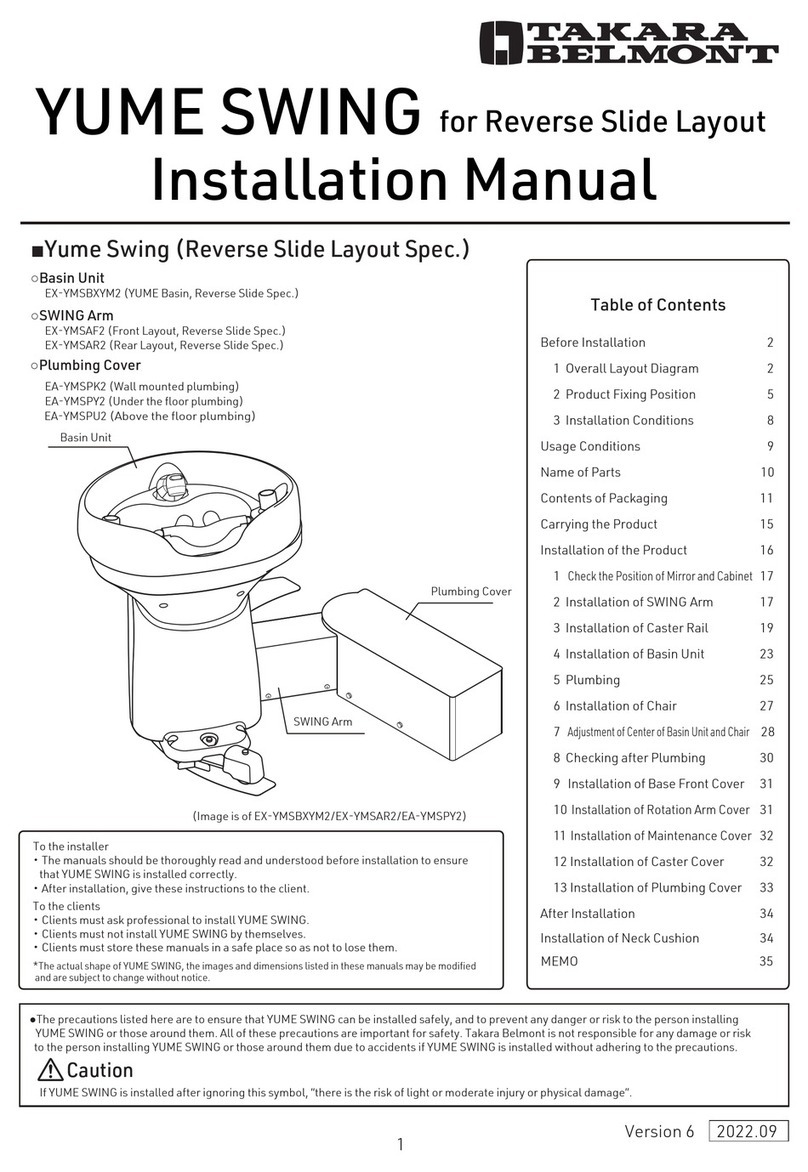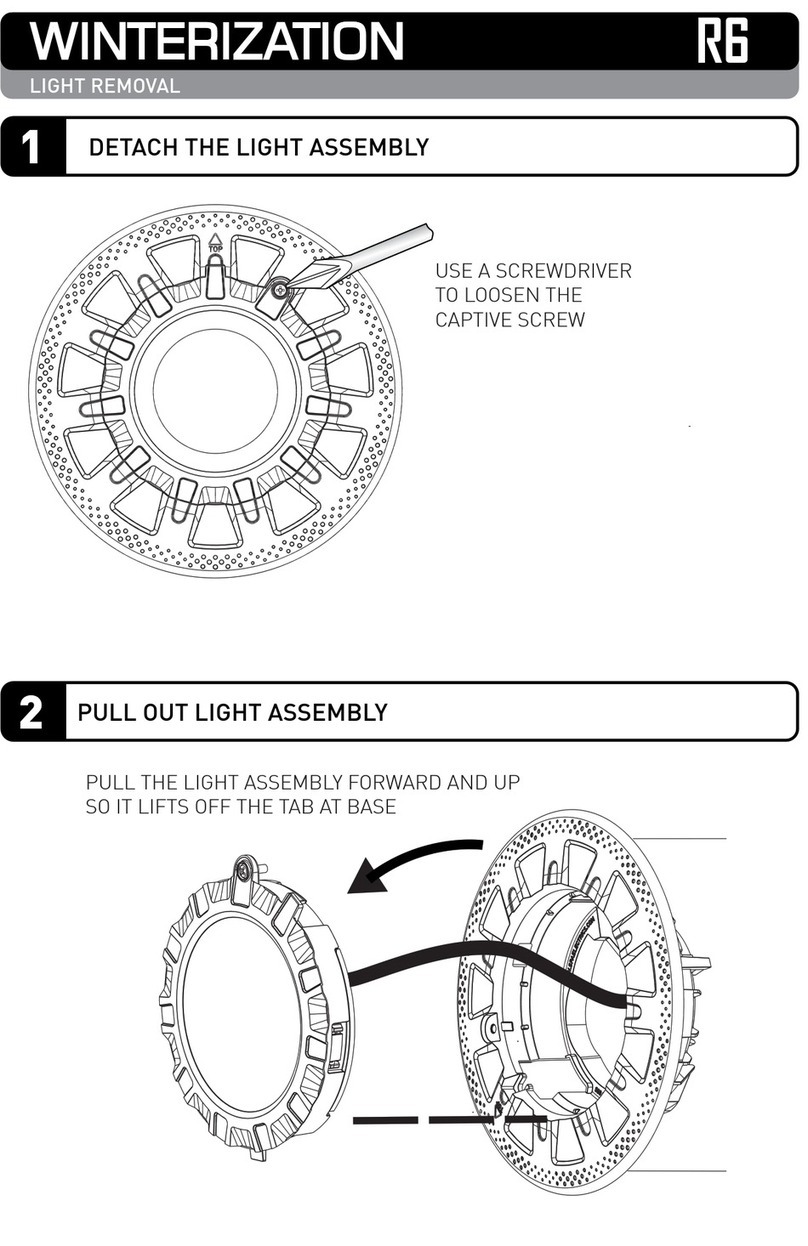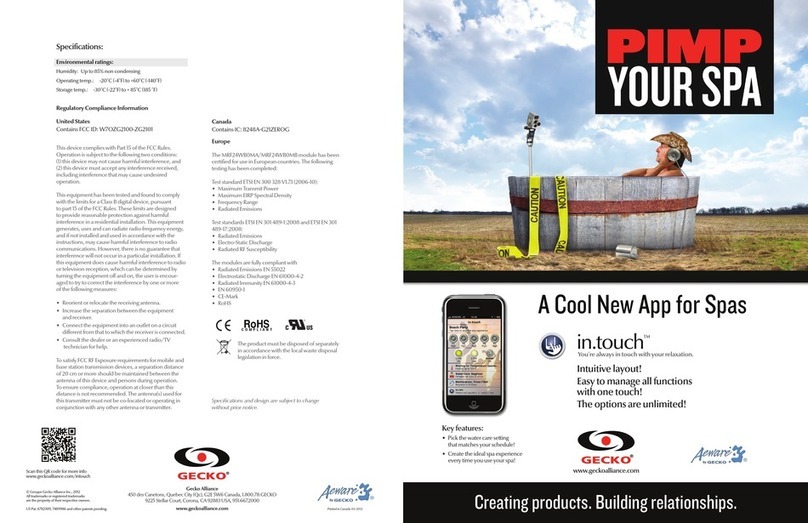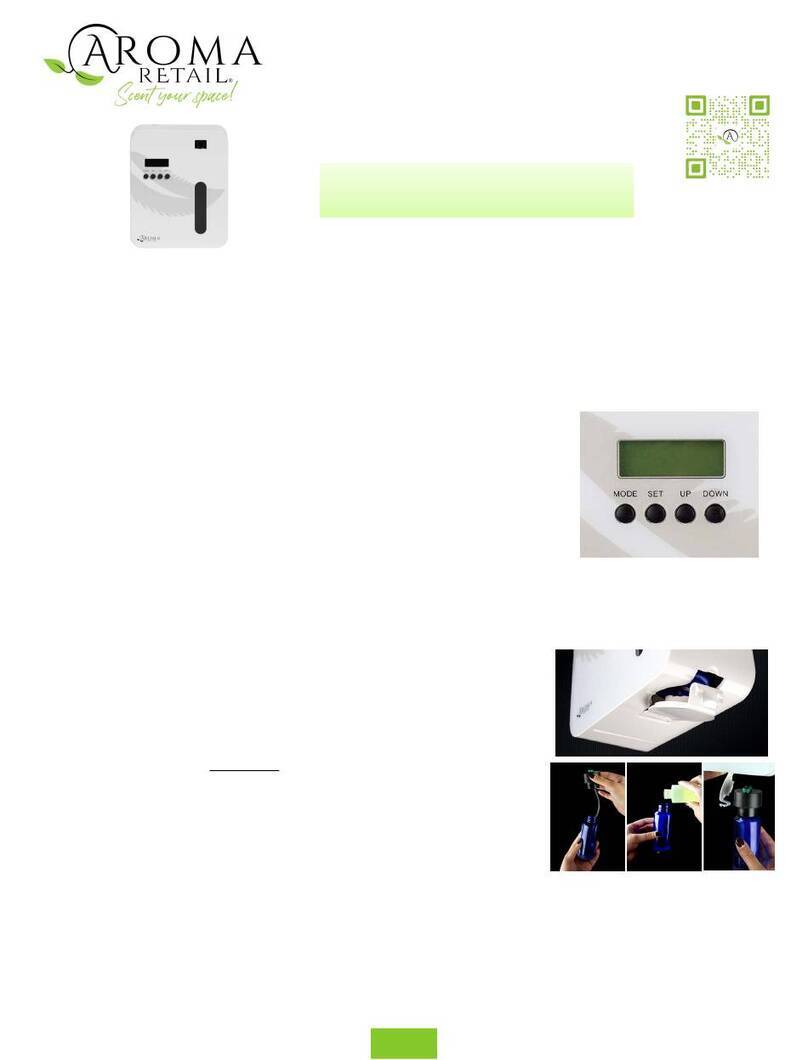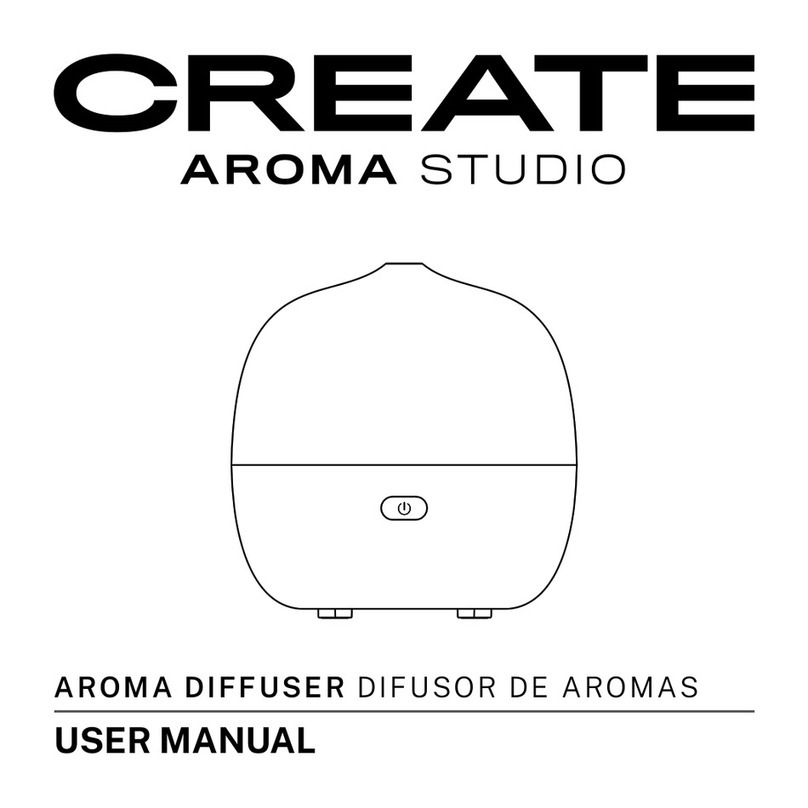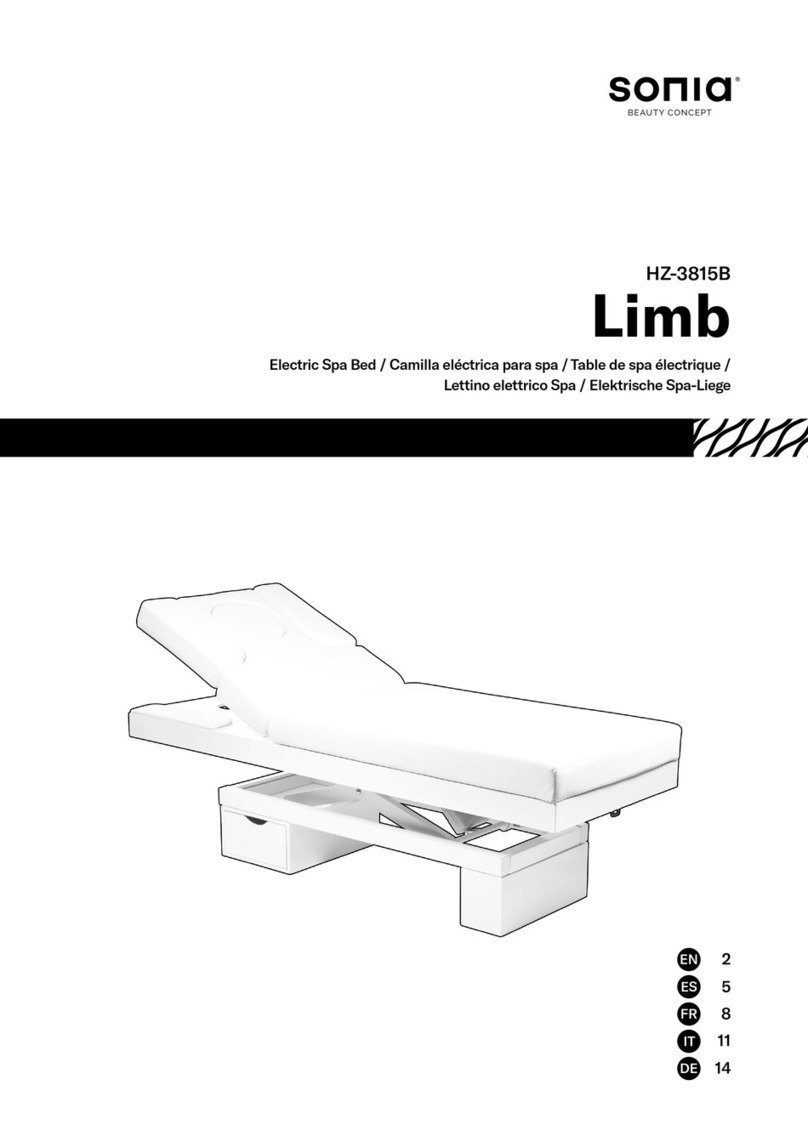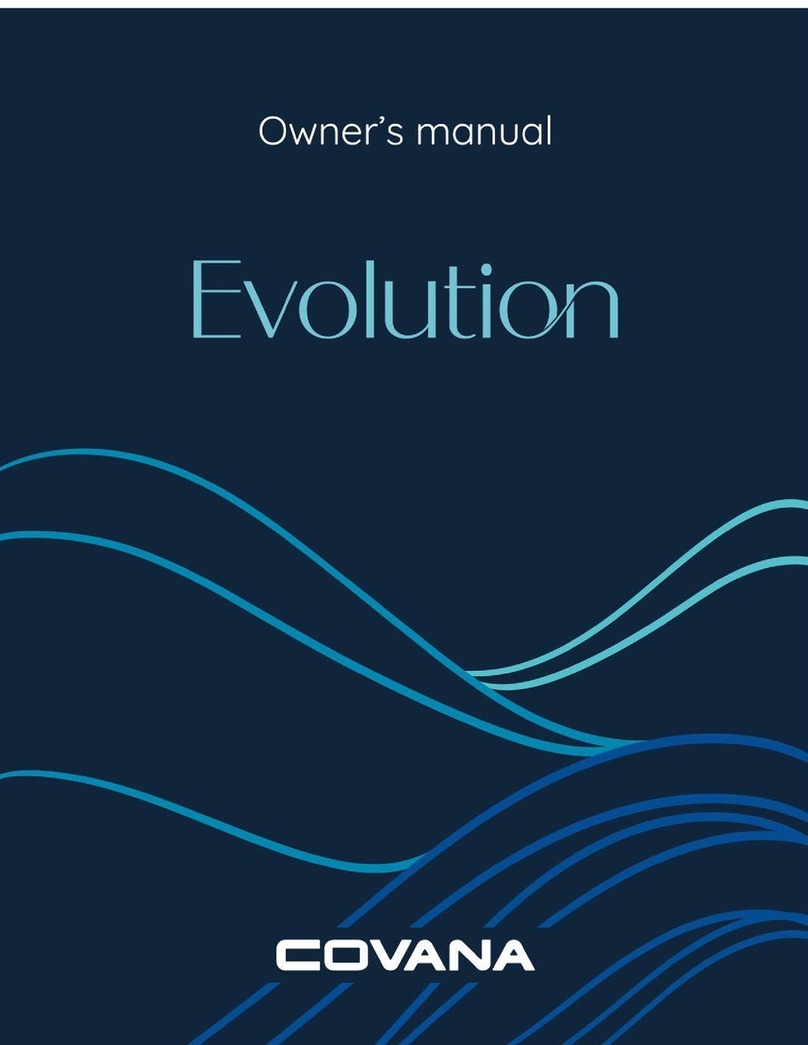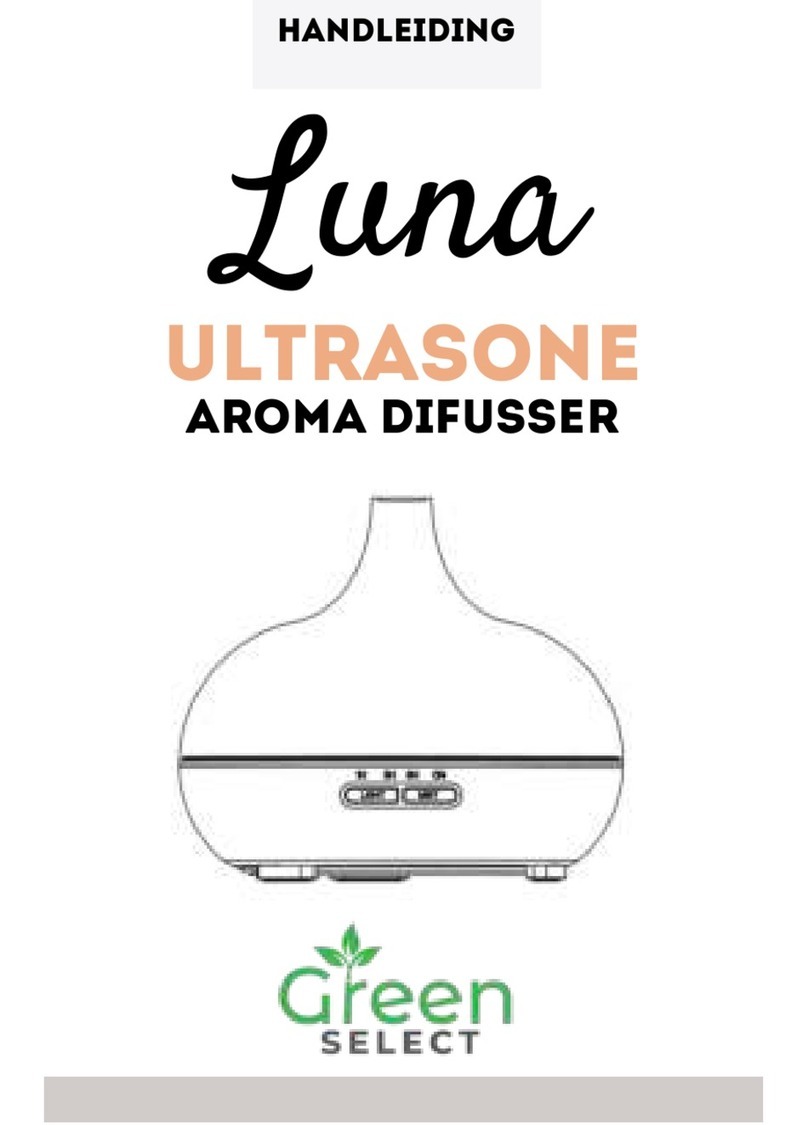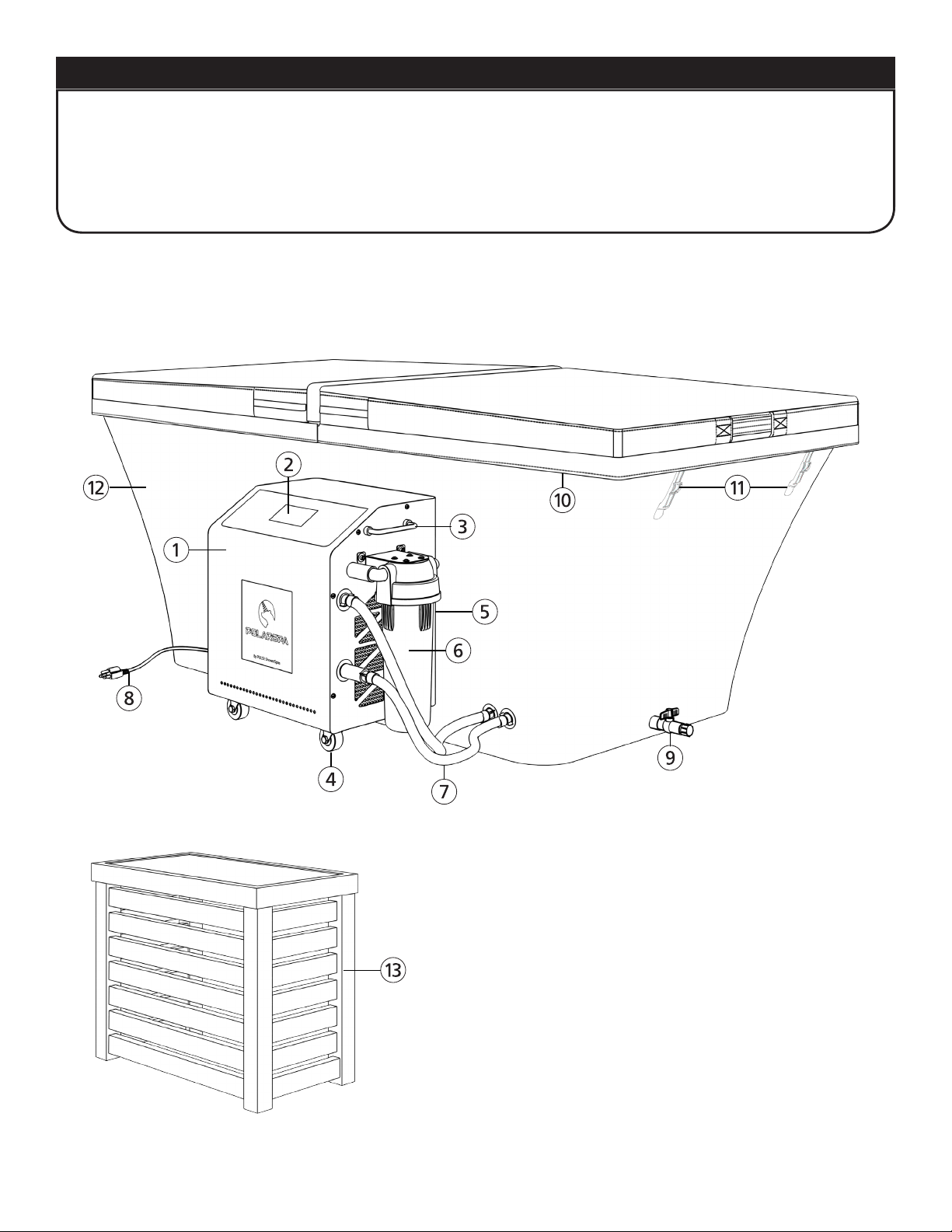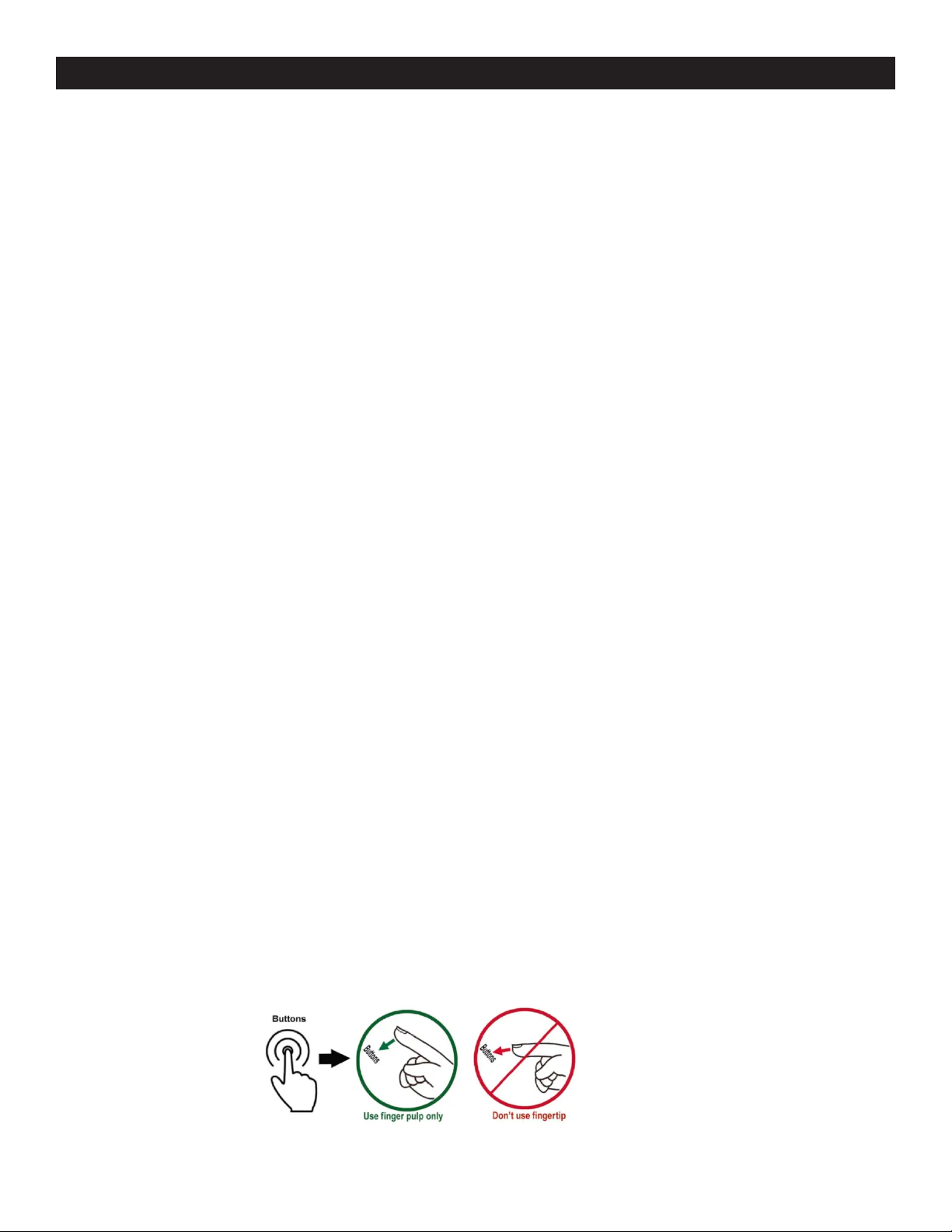4
SAFETY WARNINGS
Congratulations on your purchase of an ice-bath machine, to ensure proper installation and operation, please read
this manual carefully, thanks!
• Electricity is very dangerous, in order to prevent accidents, please pay attention and make sure the local
electricity is suitable for the machine before using
• Please make sure the AC socket is properly grounded.
• Please don't forget to test the residual current circuit breaker (ROD/GFCI) once a week at least, must not use
the machine any more if it has any problems
Please never put this machine into the water, and it must not be immersed into the water, especially outside.
Stop use if accidentally immersed, that would be very dangerous. Also don't spray the machine with water.
It has a waterproof shade on the top if placing it outdoors.
• Although this machine has passed the safety test, we never recommend keeping the machine on while taking a
bath especially if unsure if the AC socket is properly grounded.
• Keepchildrenawayfromthemachinewhileinuse.Keepyourhair,ngers,andsoonawayfromthefaninuse.
• Keep the environment ventilated. The max allowable temperature of ambient is not more than 45 degrees.
Don't cover or block the air inlet or/and outlet in use, keep enough free space around the machine.
• Empty the water after every bath if the ambient temp less than 3 degrees celsius. The water will easily be iced
especially in the winter
• Do not use the machine if the power cord or plug are damaged.
• Please precool the bath water in advance before taking a bath.
• Onlyprofessionalmechanicswiththerightqualicationscanrepairthemachine.
• We are not responsible for anything that is caused by poor installation and abnormal use. Machine is subject to
change due to product improvements without notice.