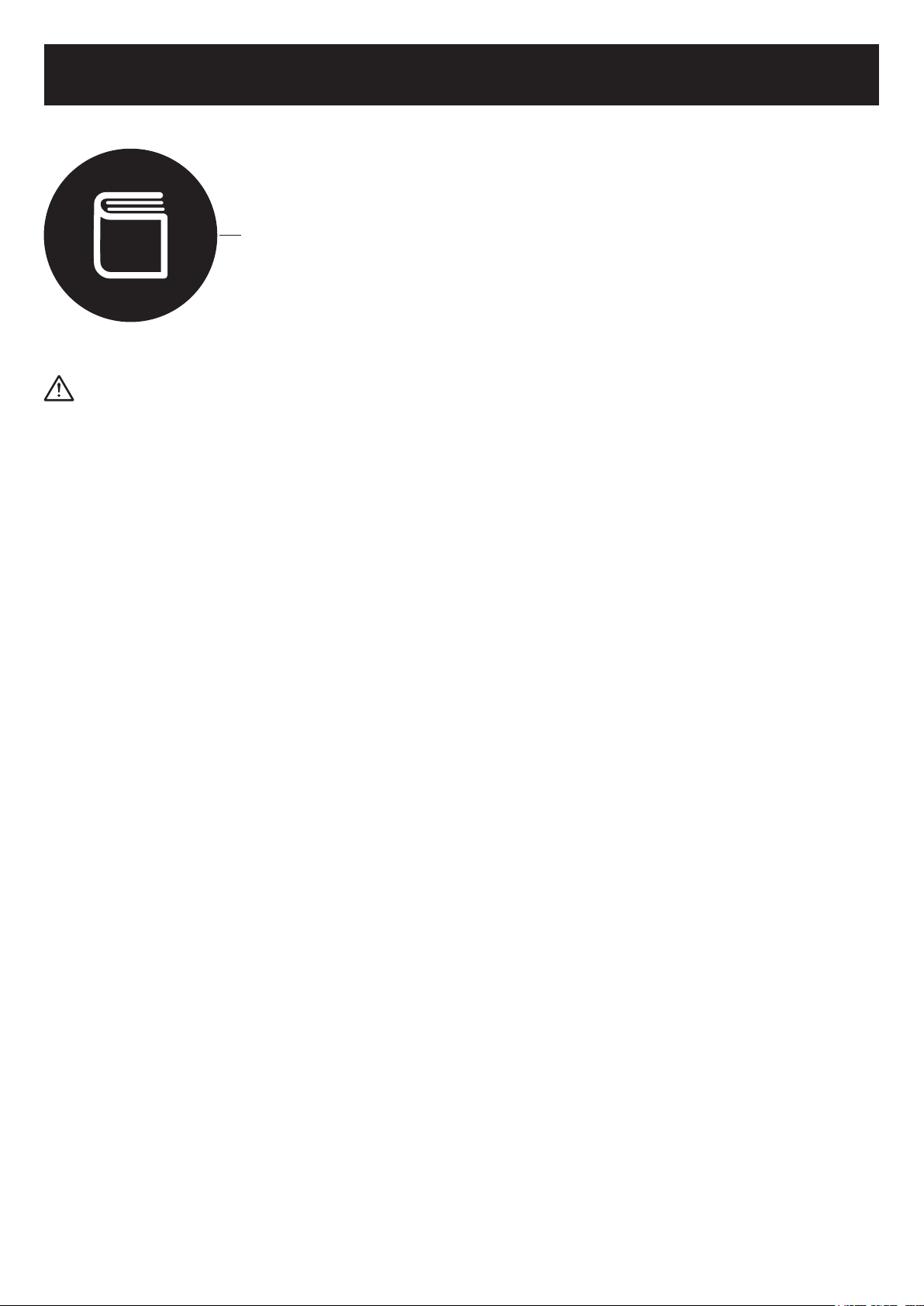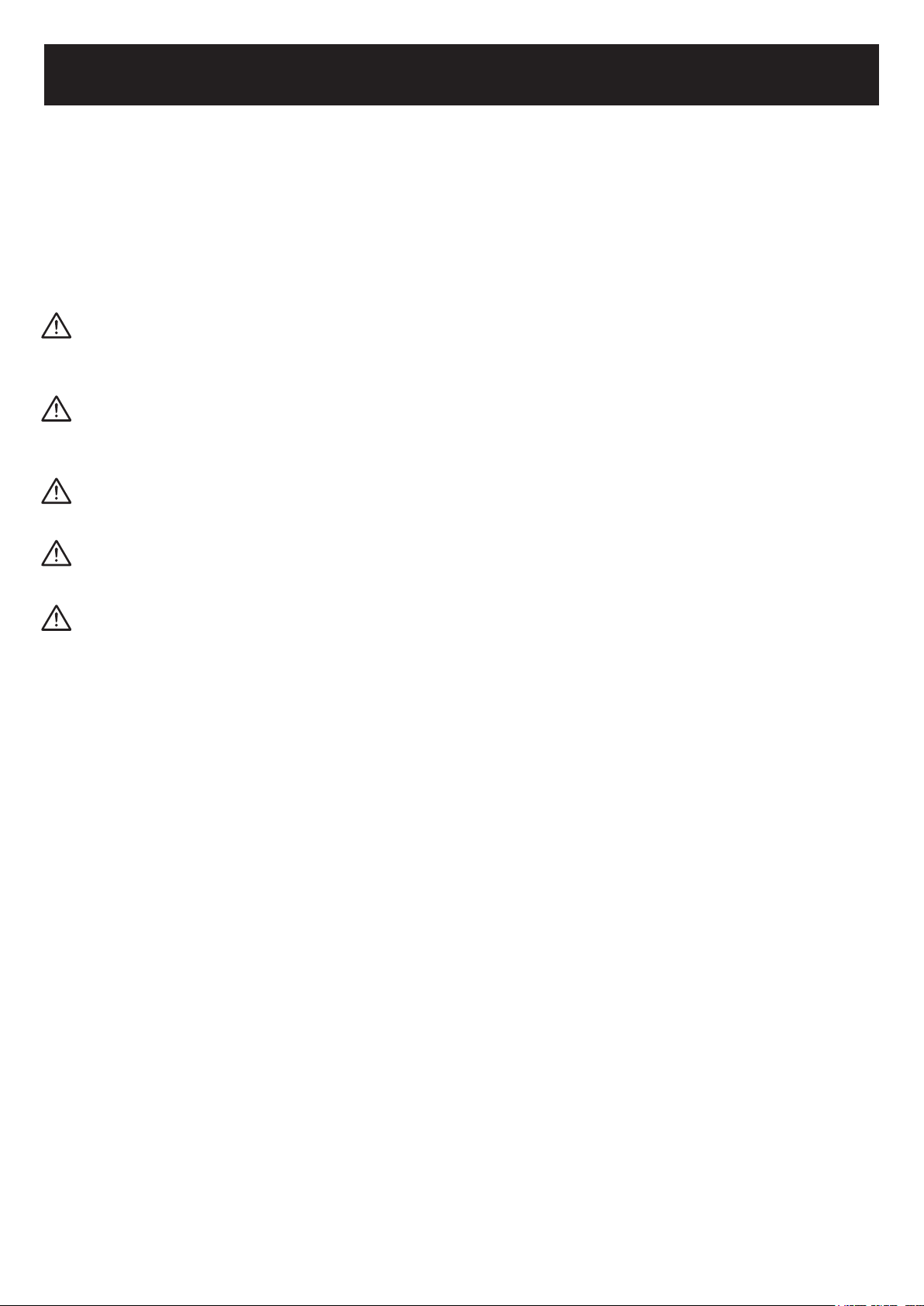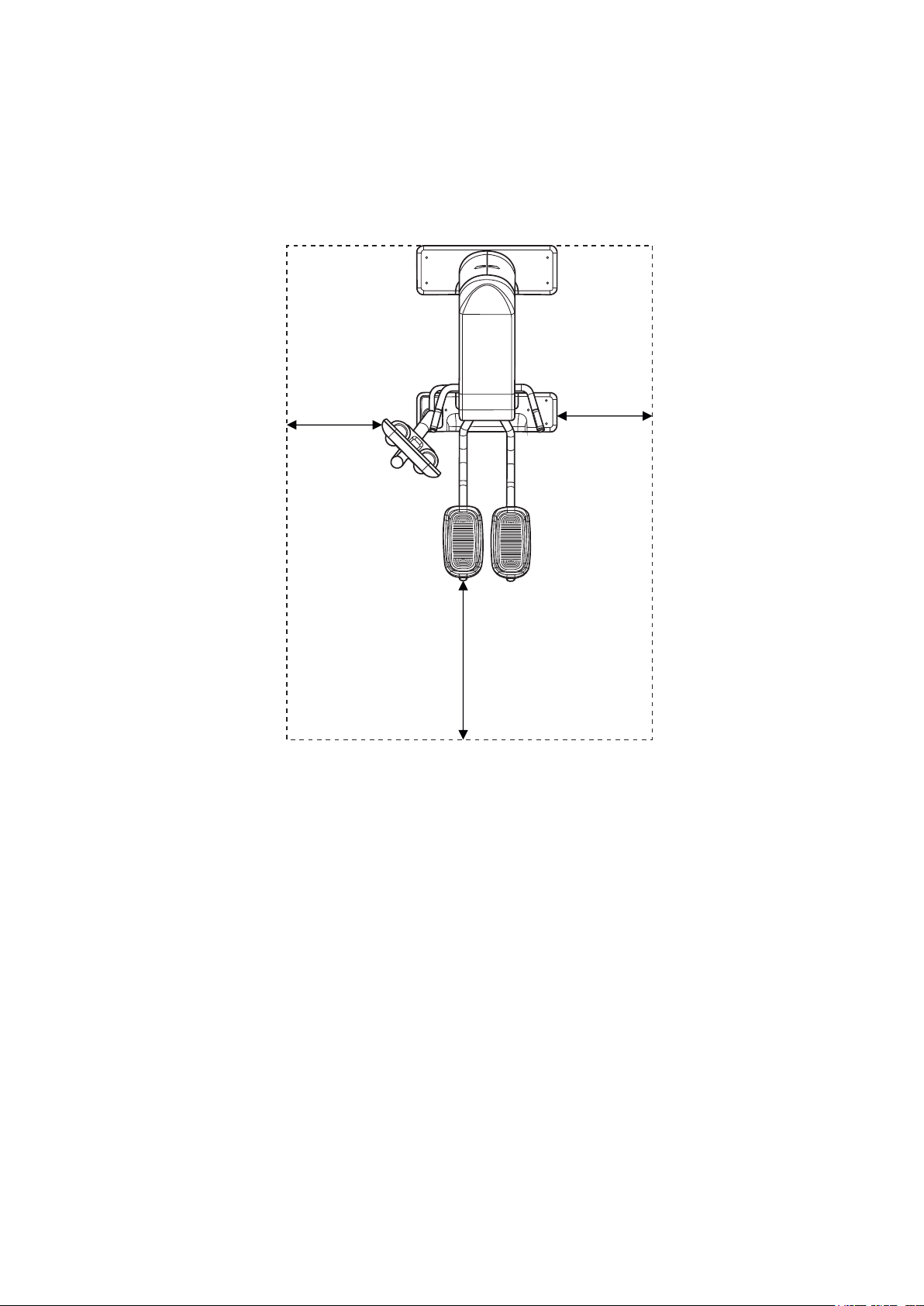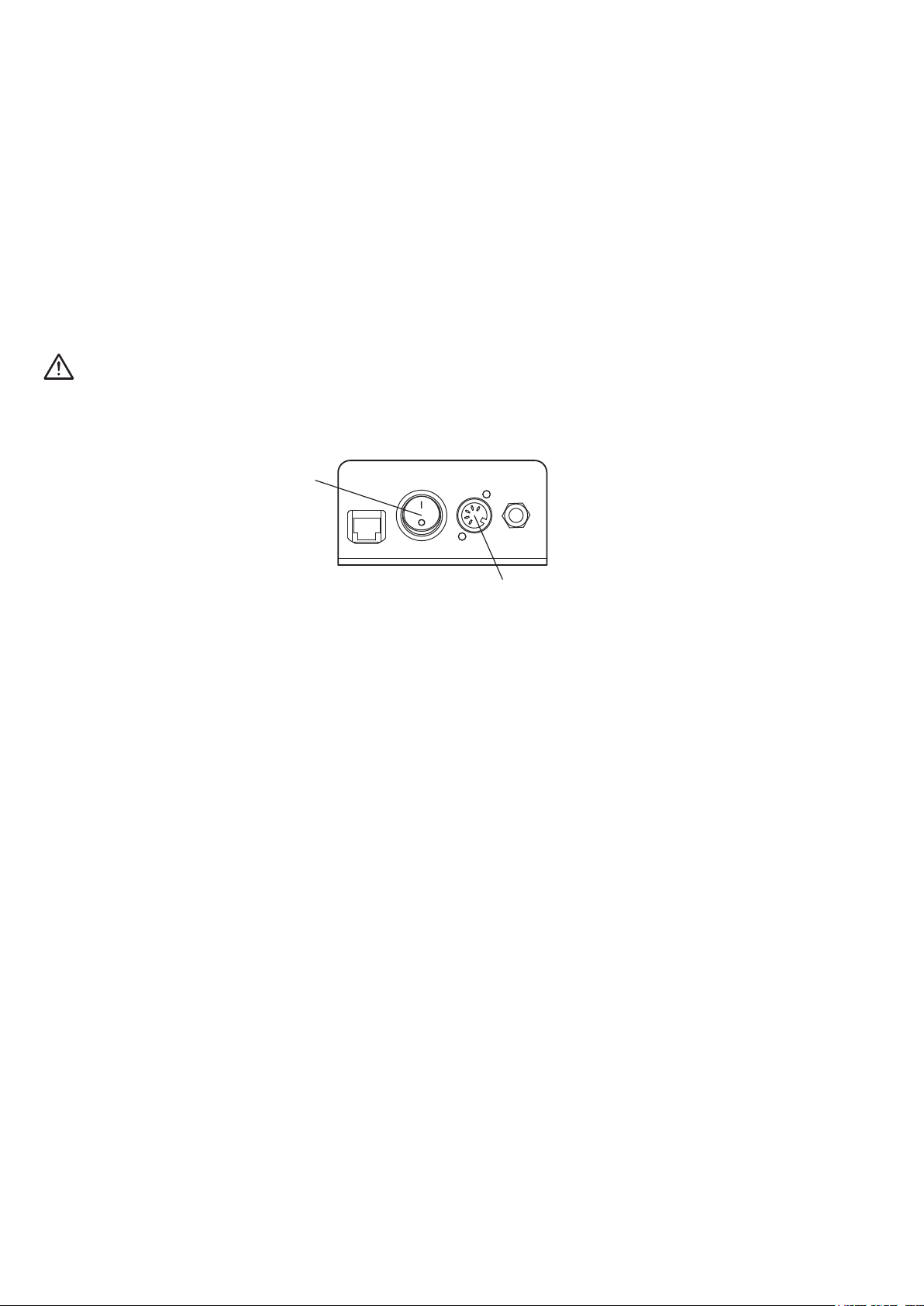Important Safety Information
The successful and safe operation of PULSE FITNESS' Crossclimb (Seated Independent
Stepper) is dependent upon its proper handling, installation, operation and maintenance. The
following safety precautions are for safety and guidance. Please read them carefully before
proceeding to install and/or operate the Seated Independent Stepper. Specific notices are
included in the text where appropriate.
Read all instructions before using the PULSE FITNESS Crossclimb.
DANGER: To reduce the risk of electrical shock, always unplug PULSE FITNESS products
from the electrical outlet immediately after using and before cleaning or attempting any
maintenance activity. DO NOT remove any cover.
WARNING: Allow a distance of 0.6m (2ft.) between the widest part of the Independent Stepper
and other objects on either side. Provide at least 1m (3.28ft.) between the front of the PULSE
FITNESS Crossclimb (Seated Independent Stepper) to any other objects.
WARNING: To reduce the risk of burns, fire, electric shock, or injury, it is imperative to connect
each product to a properly grounded electrical outlet.
WARNING: Heart rate monitoring systems may be inaccurate. Over exercising may result in
serious injury or death. If you feel faint, stop exercising immediately.
CAUTION: Read instruction manual before using. To disconnect, turn power OFF at the
ON/OFF switch, then remove plug from electrical outlet.
Do not stand or sit on plastic moulded covers.
Never operate a PULSE FITNESS product if it has a damaged power cord or electrical plug, or
if it has been dropped, damaged, or even partially immersed in water. Contact PULSE
FITNESS' Global Service Team.
Position the product so that the power cord plug is accessible to the User.
If the electrical supply cord is damaged, it must be replaced by the manufacturer, an authorised
Distributor/Dealer, or a similarly qualified person to avoid a hazard.
Use caution when mounting or dismounting the Crossclimb (Seated Independent Stepper).
Use the stationary handlebars whenever additional stability is required.
Never face backwards whilst using the Seated Independent Stepper.
Always follow the Console instructions for proper operation.
This appliance is not intended for use by persons (including children) with reduced physical,
sensory, or mental capabilities, or lack of experience or knowledge unless they have
supervision or been given instruction concerning the use of the appliance by a person
responsible for their safety.
Do not use this product outdoors, near swimming pools or in areas of high humidity.
Never operate a PULSE FITNESS product with the air openings blocked. Keep air openings
free of lint, hair, or any other obstructing material.
2