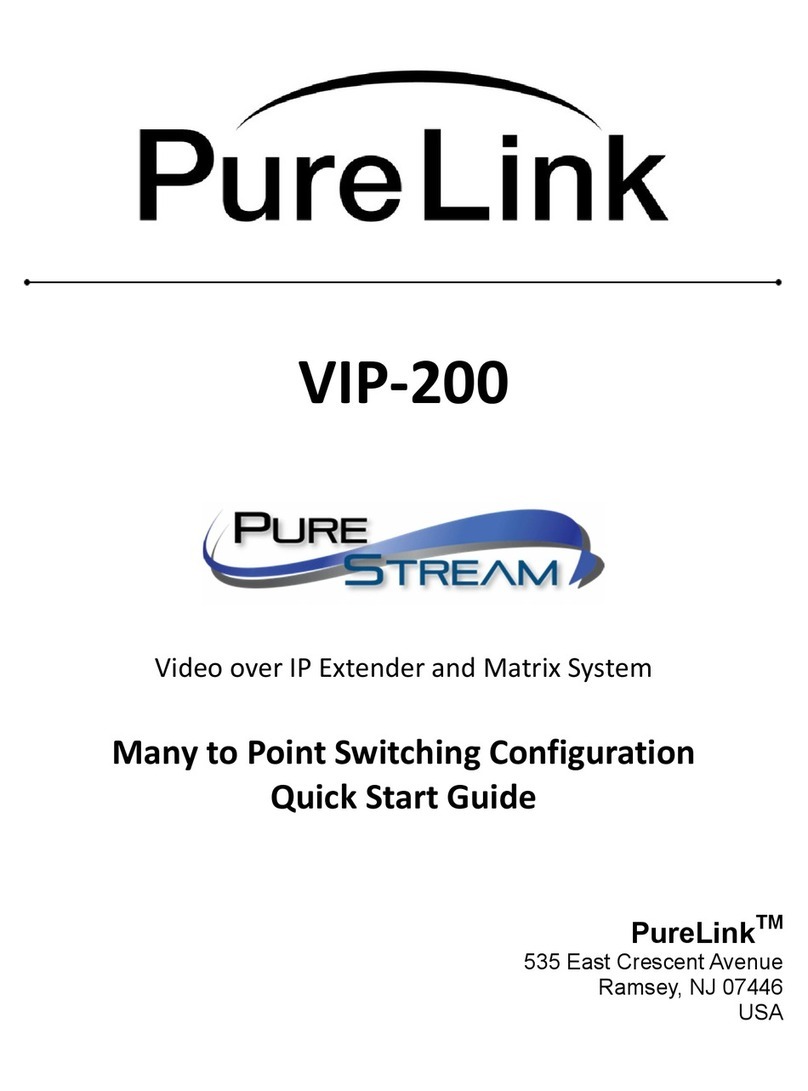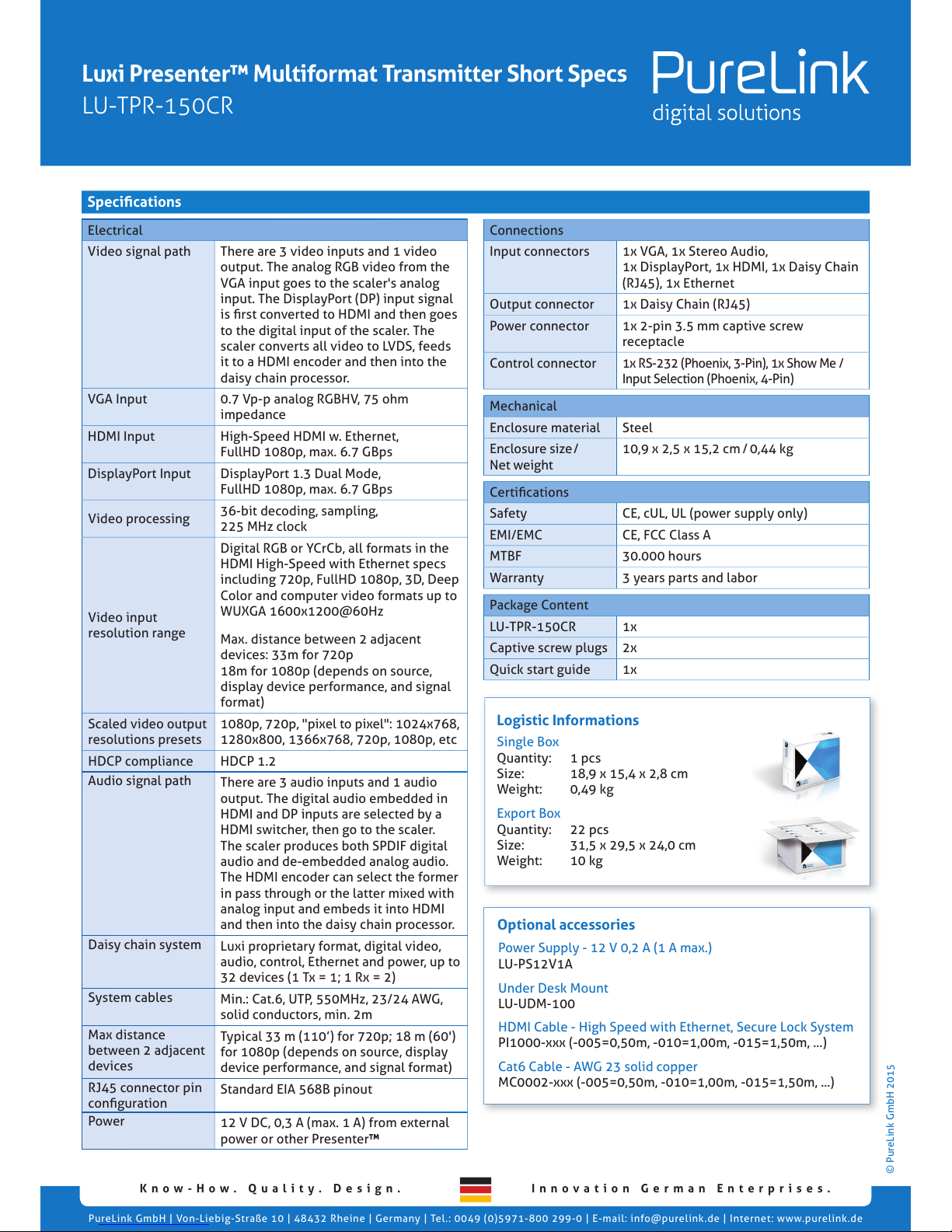© PureLink GmbH 2015
Innovation German Enterprises.Know-How. Quality. Design.
PureLink GmbH | Von-Liebig-Straße 10 | 48432 Rheine | Germany | Tel.: 0049 (0)5971-800 299-0 | E-mail: info@purelink.de | Internet: www.purelink.de
Luxi Presenter™ Multiformat Transmitter Short Specs
LU-TPR-150CR
Electrical
Video signal path There are 3 video inputs and 1 video
output. The analog RGB video from the
VGA input goes to the scaler's analog
input. The DisplayPort (DP) input signal
is rst converted to HDMI and then goes
to the digital input of the scaler. The
scaler converts all video to LVDS, feeds
it to a HDMI encoder and then into the
daisy chain processor.
VGA Input 0.7 Vp-p analog RGBHV, 75 ohm
impedance
HDMI Input High-Speed HDMI w. Ethernet,
FullHD 1080p, max. 6.7 GBps
DisplayPort Input DisplayPort 1.3 Dual Mode,
FullHD 1080p, max. 6.7 GBps
Video processing 36-bit decoding, sampling,
225 MHz clock
Video input
resolution range
Digital RGB or YCrCb, all formats in the
HDMI High-Speed with Ethernet specs
including 720p, FullHD 1080p, 3D, Deep
Color and computer video formats up to
WUXGA 1600x1200@60Hz
Max. distance between 2 adjacent
devices: 33m for 720p
18m for 1080p (depends on source,
display device performance, and signal
format)
Scaled video output
resolutions presets
1080p, 720p, "pixel to pixel": 1024x768,
1280x800, 1366x768, 720p, 1080p, etc
HDCP compliance HDCP 1.2
Audio signal path There are 3 audio inputs and 1 audio
output. The digital audio embedded in
HDMI and DP inputs are selected by a
HDMI switcher, then go to the scaler.
The scaler produces both SPDIF digital
audio and de-embedded analog audio.
The HDMI encoder can select the former
in pass through or the latter mixed with
analog input and embeds it into HDMI
and then into the daisy chain processor.
Daisy chain system Luxi proprietary format, digital video,
audio, control, Ethernet and power, up to
32 devices (1 Tx = 1; 1 Rx = 2)
System cables Min.: Cat.6, UTP, 550MHz, 23/24 AWG,
solid conductors, min. 2m
Max distance
between 2 adjacent
devices
Typical 33 m (110’) for 720p; 18 m (60')
for 1080p (depends on source, display
device performance, and signal format)
RJ45 connector pin
conguration
Standard EIA 568B pinout
Power 12 V DC, 0,3 A (max. 1 A) from external
power or other Presenter™
Mechanical
Enclosure material Steel
Enclosure size/
Net weight
10,9 x 2,5 x 15,2 cm / 0,44 kg
Certications
Safety CE, cUL, UL (power supply only)
EMI/EMC CE, FCC Class A
MTBF 30.000 hours
Warranty 3 years parts and labor
Connections
Input connectors 1x VGA, 1x Stereo Audio,
1x DisplayPort, 1x HDMI, 1x Daisy Chain
(RJ45), 1x Ethernet
Output connector 1x Daisy Chain (RJ45)
Power connector 1x 2-pin 3.5 mm captive screw
receptacle
Control connector
1x RS-232 (Phoenix, 3-Pin), 1x Show Me /
Input Selection (Phoenix, 4-Pin)
Specications
Package Content
LU-TPR-150CR 1x
Captive screw plugs 2x
Quick start guide 1x
Optional accessories
Power Supply - 12 V 0,2 A (1 A max.)
LU-PS12V1A
Under Desk Mount
LU-UDM-100
HDMI Cable - High Speed with Ethernet, Secure Lock System
PI1000-xxx (-005=0,50m, -010=1,00m, -015=1,50m, ...)
Cat6 Cable - AWG 23 solid copper
MC0002-xxx (-005=0,50m, -010=1,00m, -015=1,50m, ...)
Logistic Informations
Single Box
Quantity: 1 pcs
Size: 18,9 x 15,4 x 2,8 cm
Weight: 0,49 kg
Export Box
Quantity: 22 pcs
Size: 31,5 x 29,5 x 24,0 cm
Weight: 10 kg