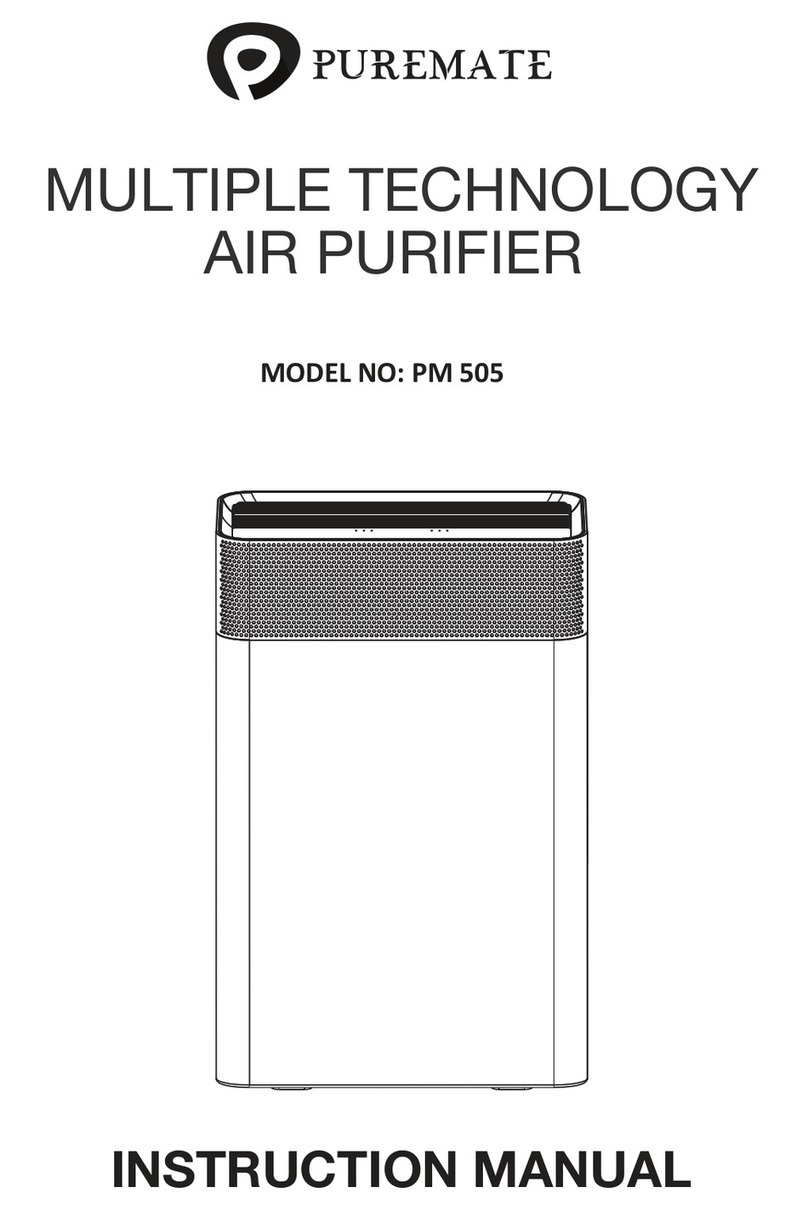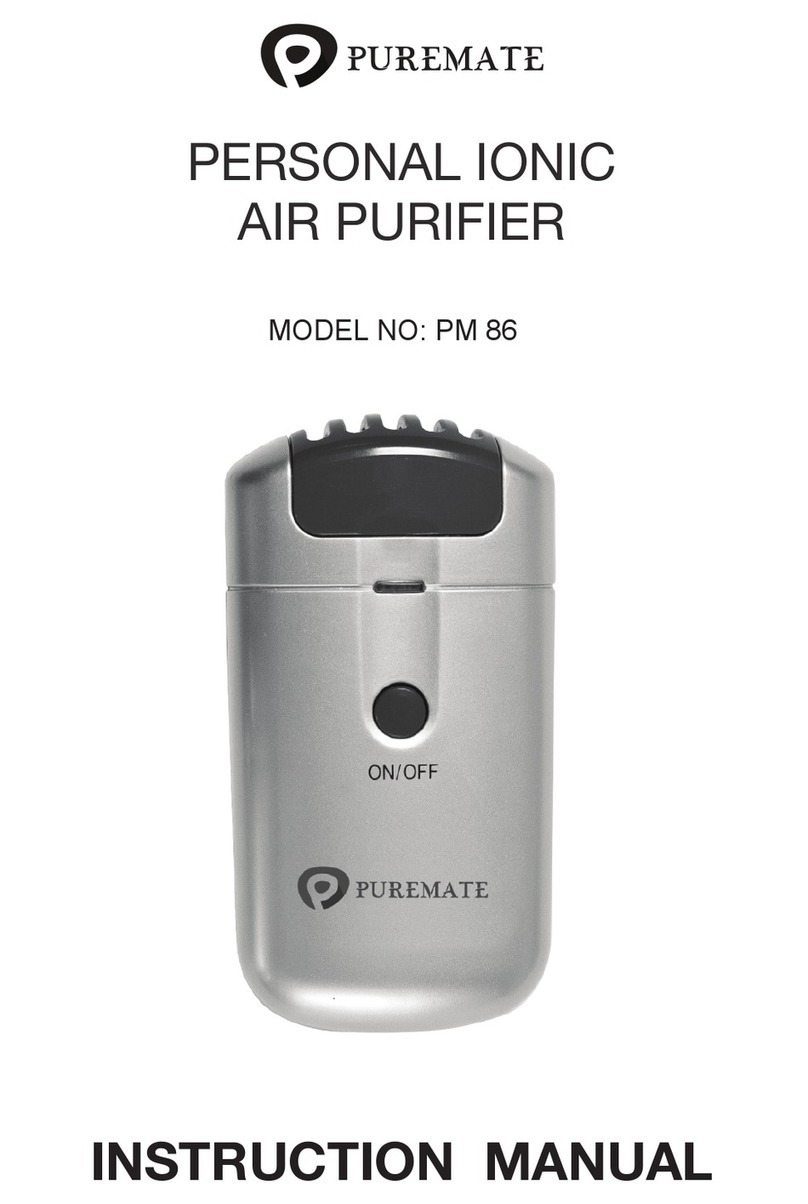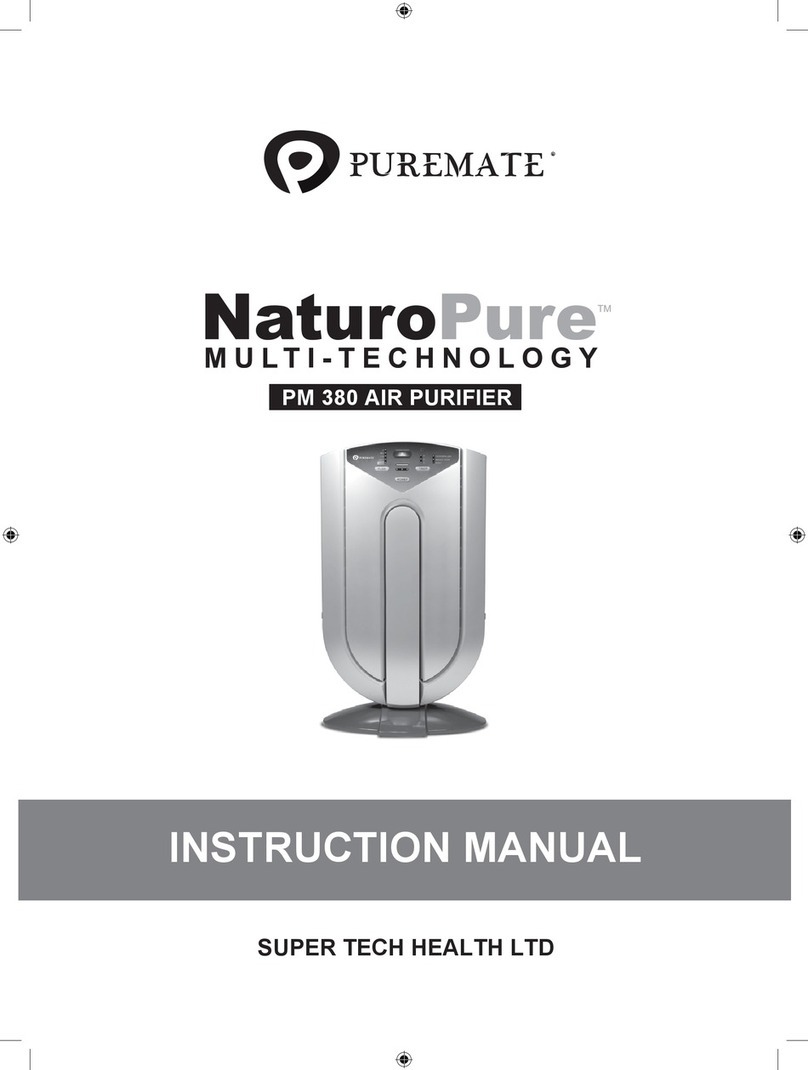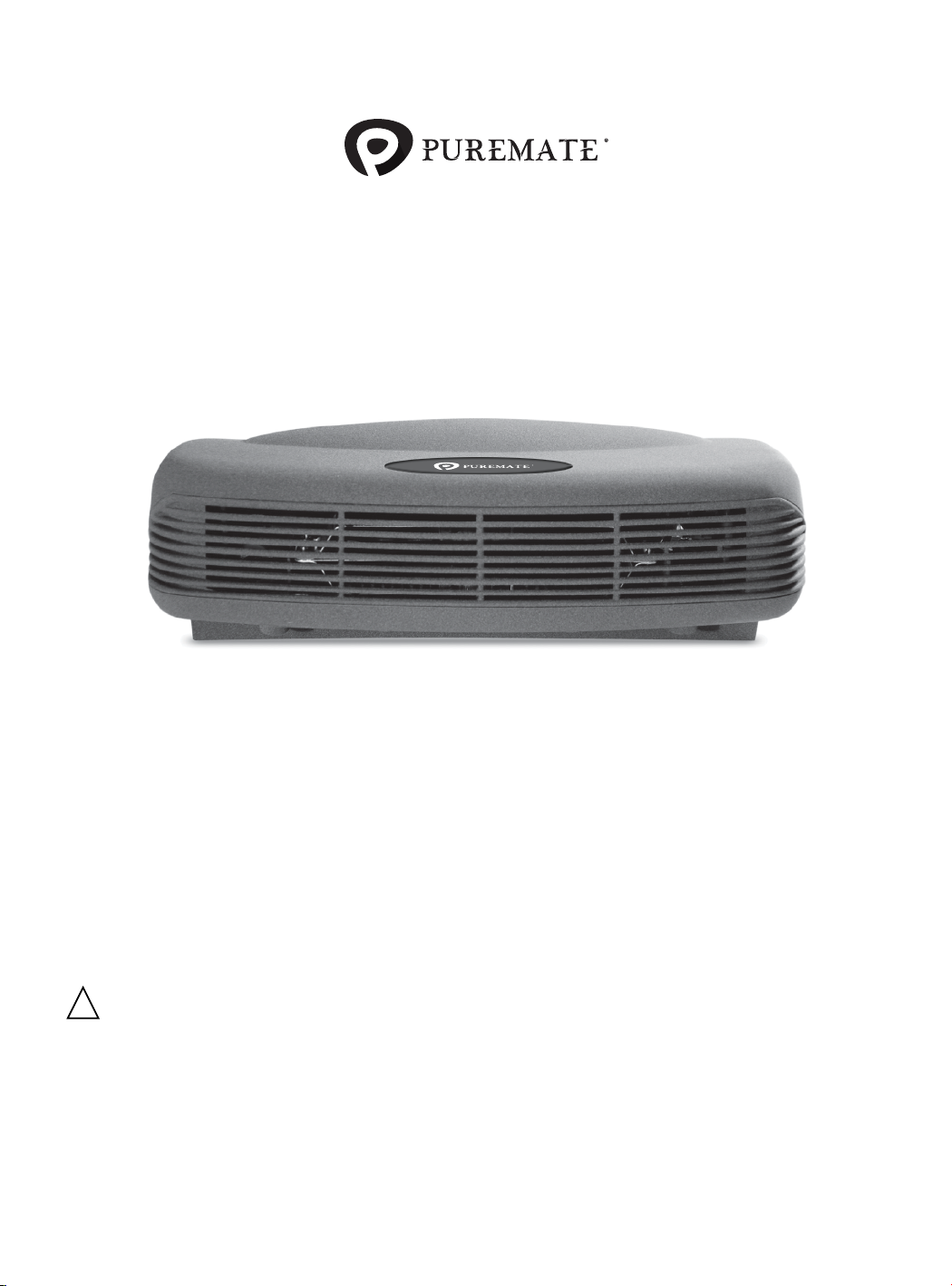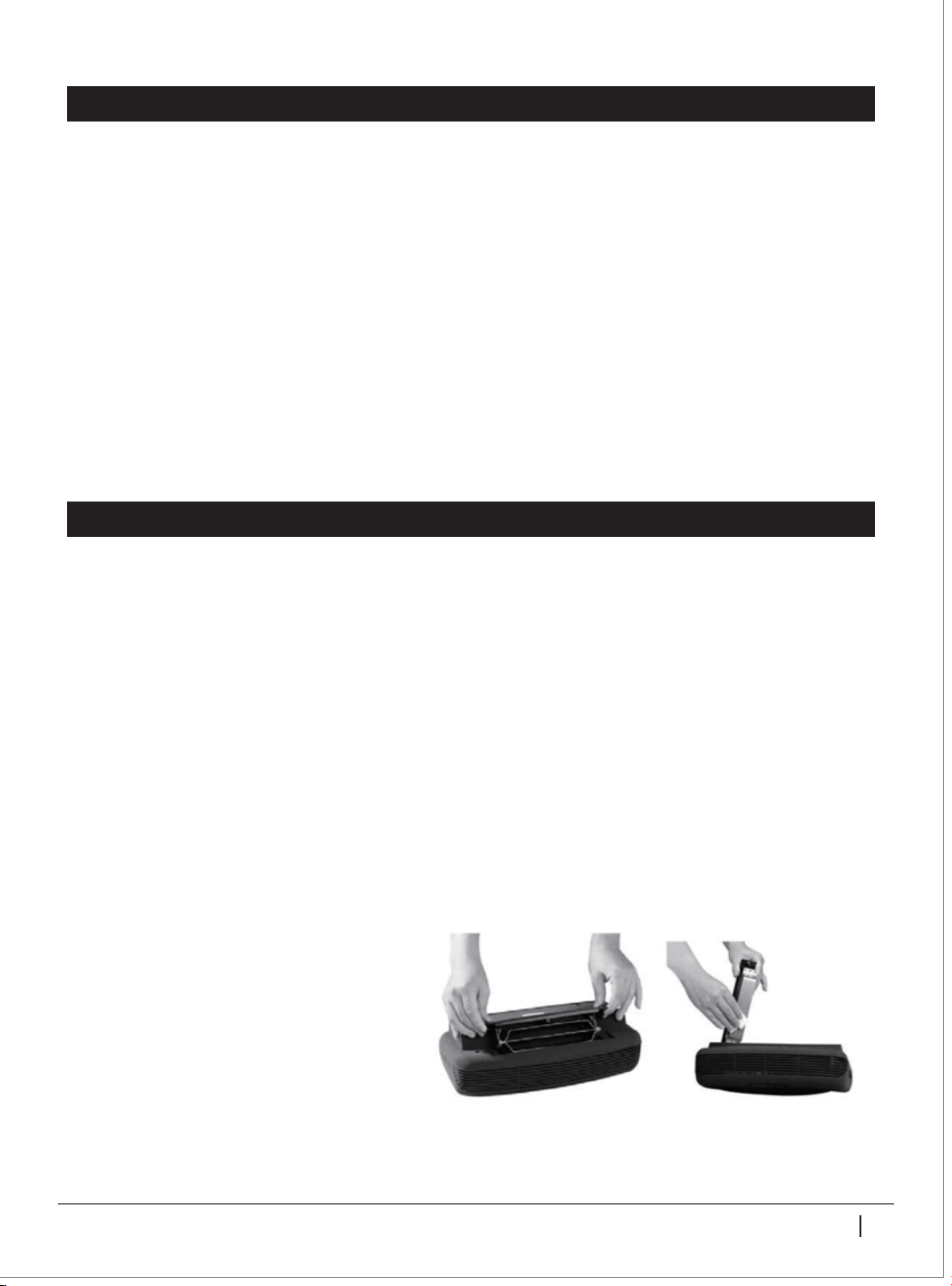SAFETY PRECAUTIONS
Thank you for purchasing the efficient PureMate PM 200 Ionic air purifier. We wish you many
years of healthy indoor air with this innovative product.
This machine uses AC 220-
240V/50Hz for UK & Europe Over
voltage may cause fire hazard or
electric shock.
To prevent fire or electric shock
hazard, do not place the unit in wet
places where water may enter the
device.
To prevent electric shock, do not
dismantle, repair or modify this
product freely. Maintenance and
cleaning shall be processed as
exactly as what is instructed in this
manual. In case of malfunction,
please contact the authorized
maintenance center.
Do not use fabrics or other materi-
als to cover this device.
Obstructed air inlets and outlets
will result in abnormal operation of
this device that may lead to fire or
other accidents.
Do not use in places where flam-
mable and explosive materials are
stored
To prevent interference and distor-
tion, the device should be placed
at least 1 meter away from the
computer, television or radio.
Do not subject the device to direct
sunlight or near high temperature
objects. lnternal temperature rise
in serious cases may cause fire, in
mild cases may cause deformation
of the outer casing.(stop operation
when ambient temperature
exceeds 400C
For safety reasons and to prevent
fire or electric shock, unplug the
power cord from the electricoutlet
socket under the following condi-
tions:
●When you do not use the device
for a long period.
●When cleaning, servicing the
machine or during replacement of
filter materials.
●When you move the device.
If the power cord is damaged, it
must be replaced by the manufac-
turer, authorized service personnel
or similarly qualified persons in
order to avoid electric shocks and
fire hazards.
Do not allow foreign objects into
the device. High voltage inside the
device may cause electric shock.
Children should not be allowed to
touch or play with this device to
avoid accidents.
WARNING
PUREMATE English 2