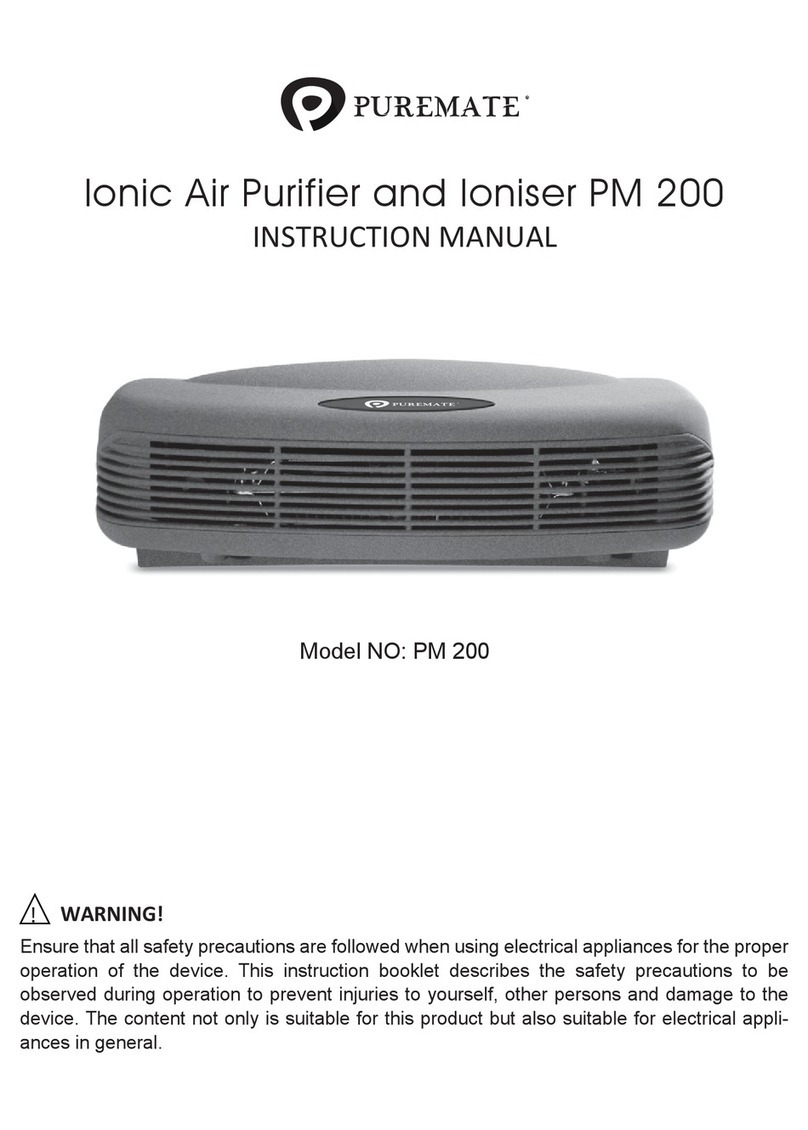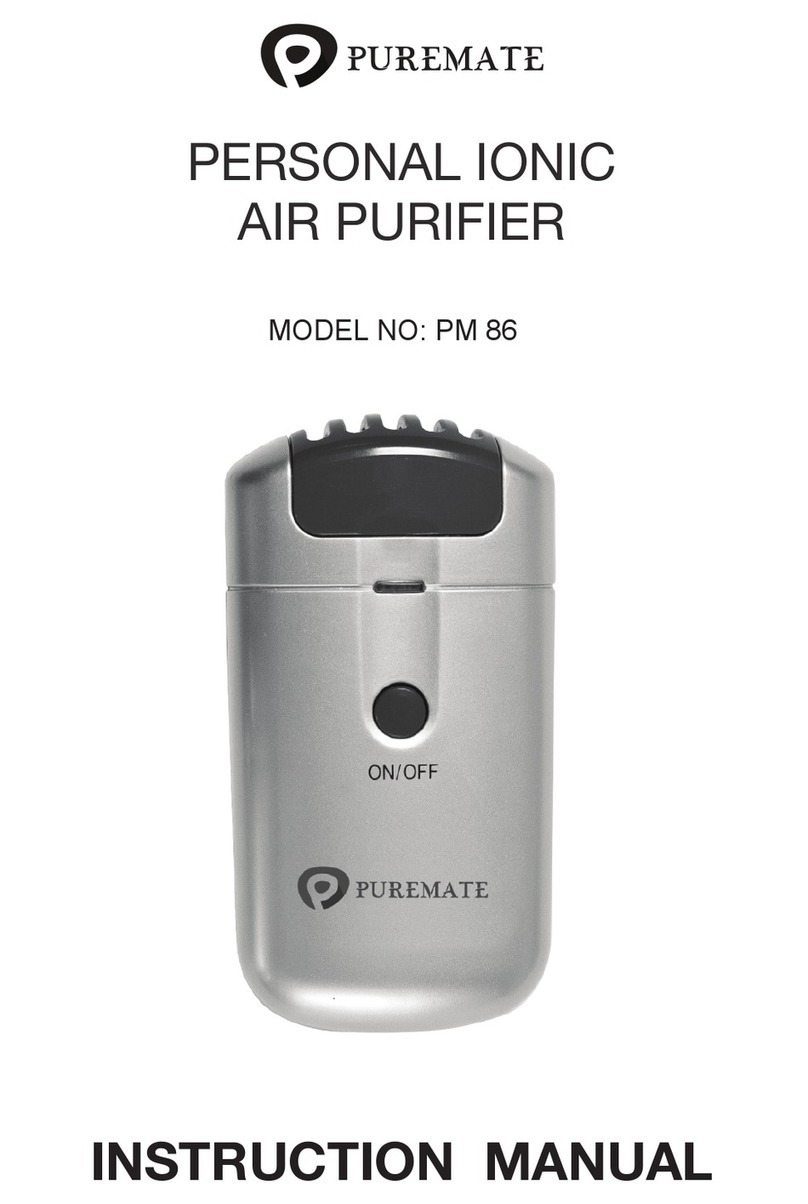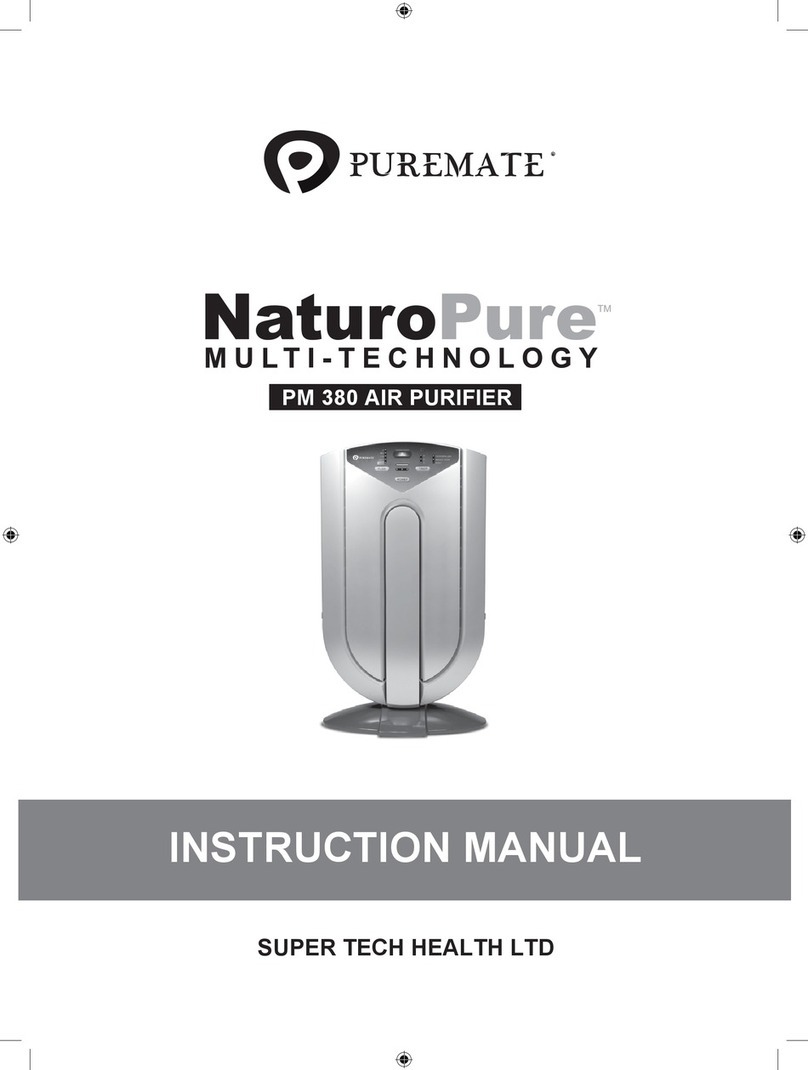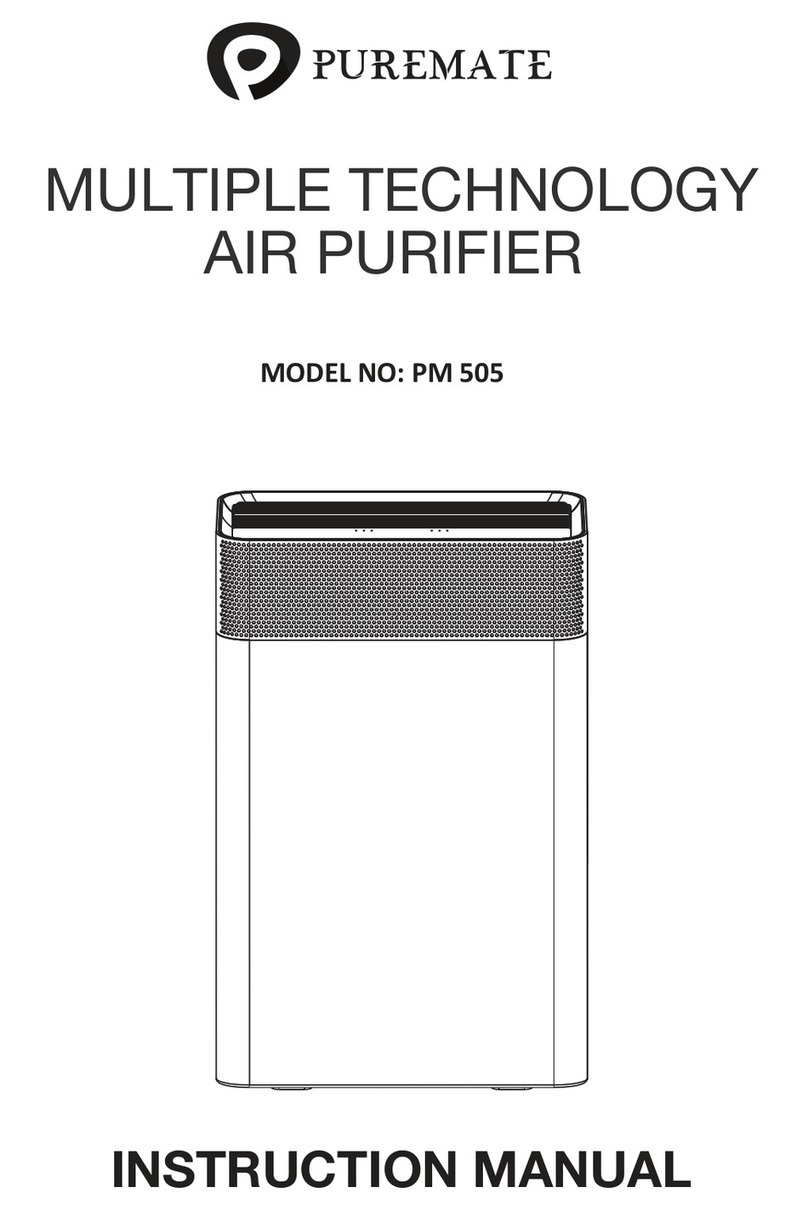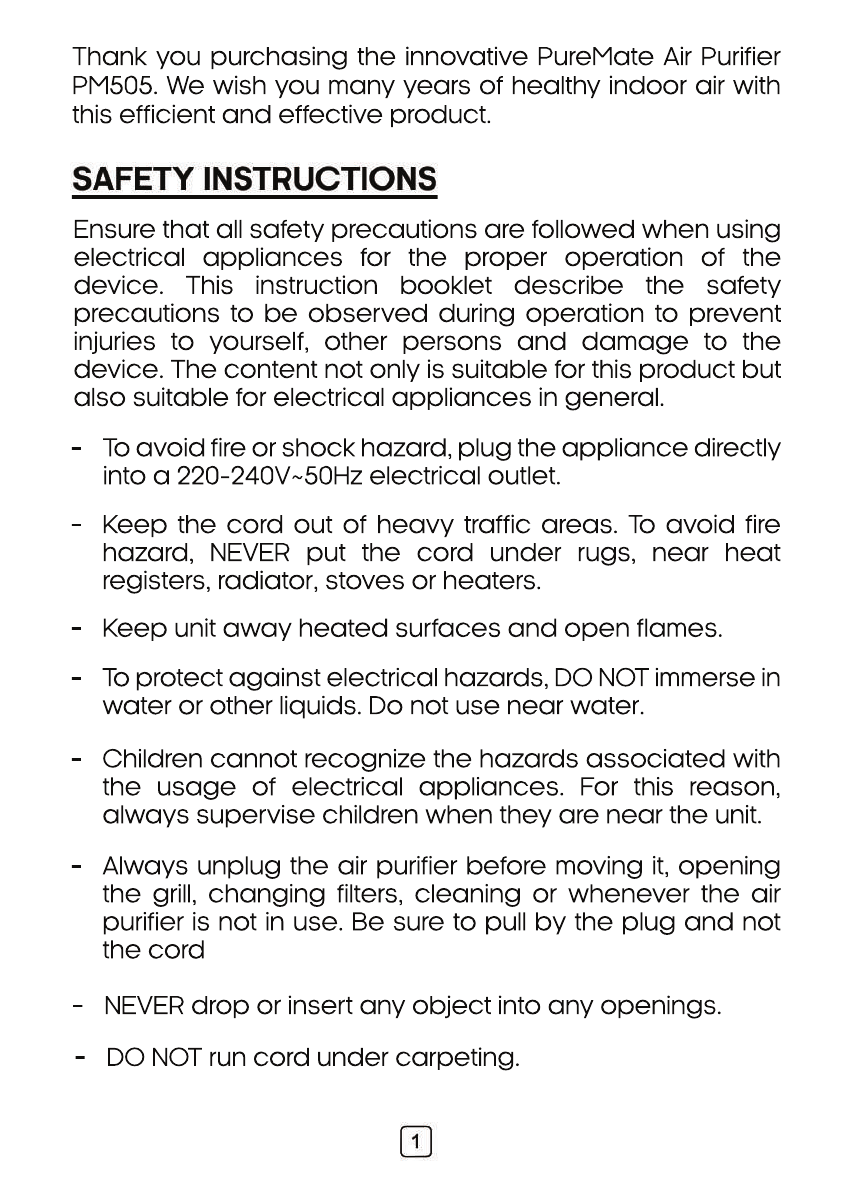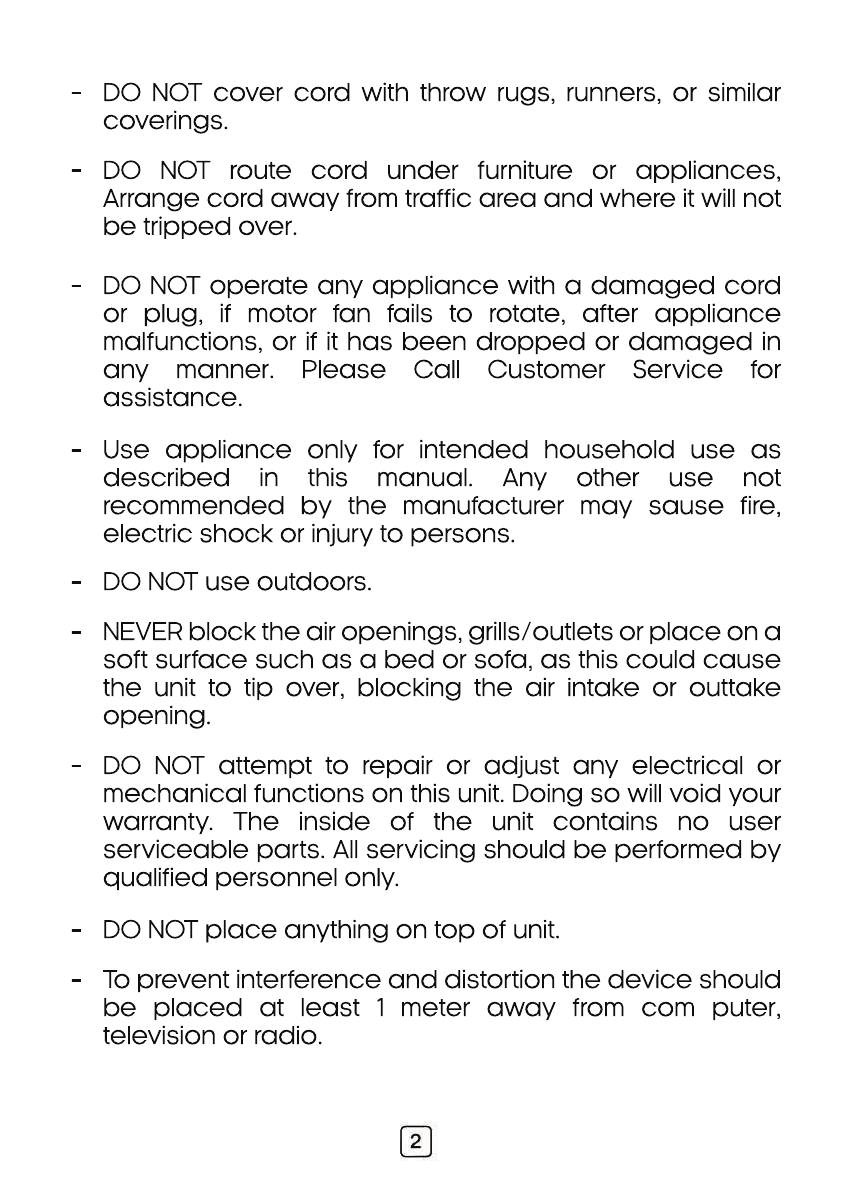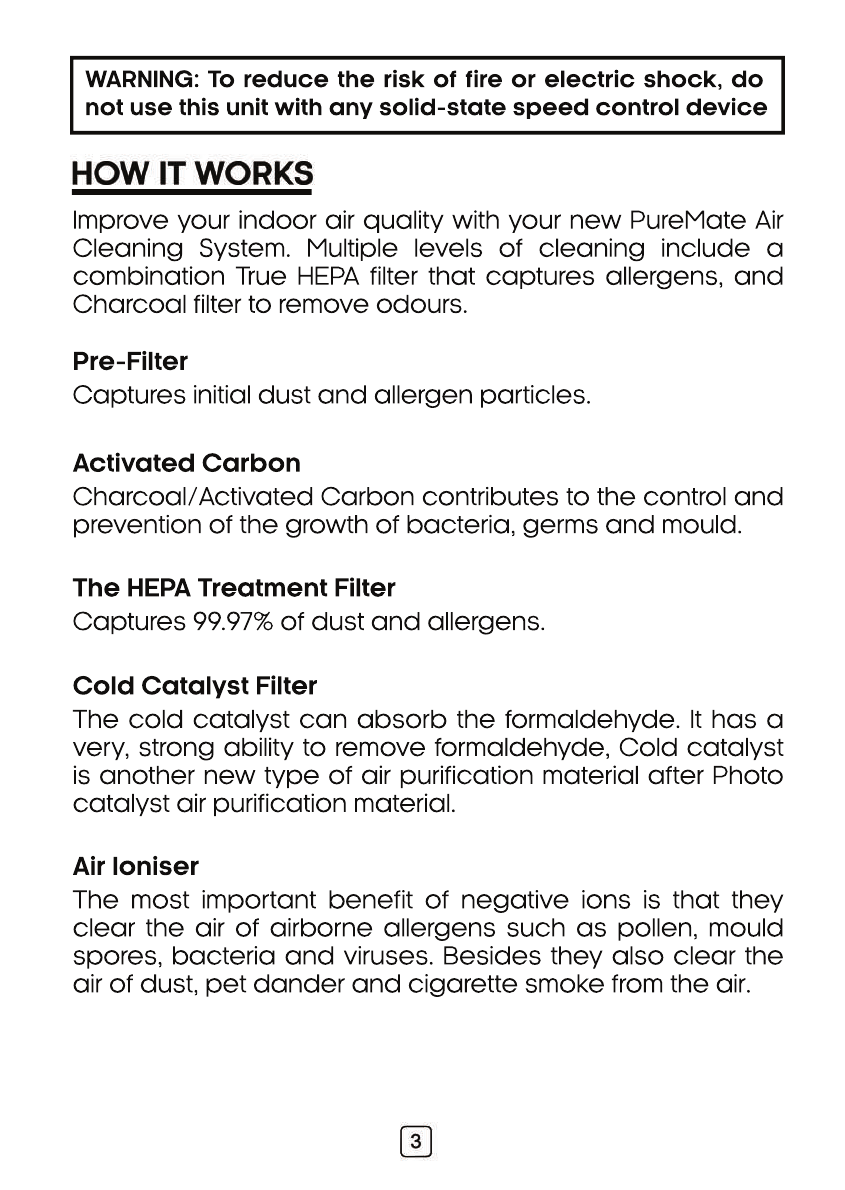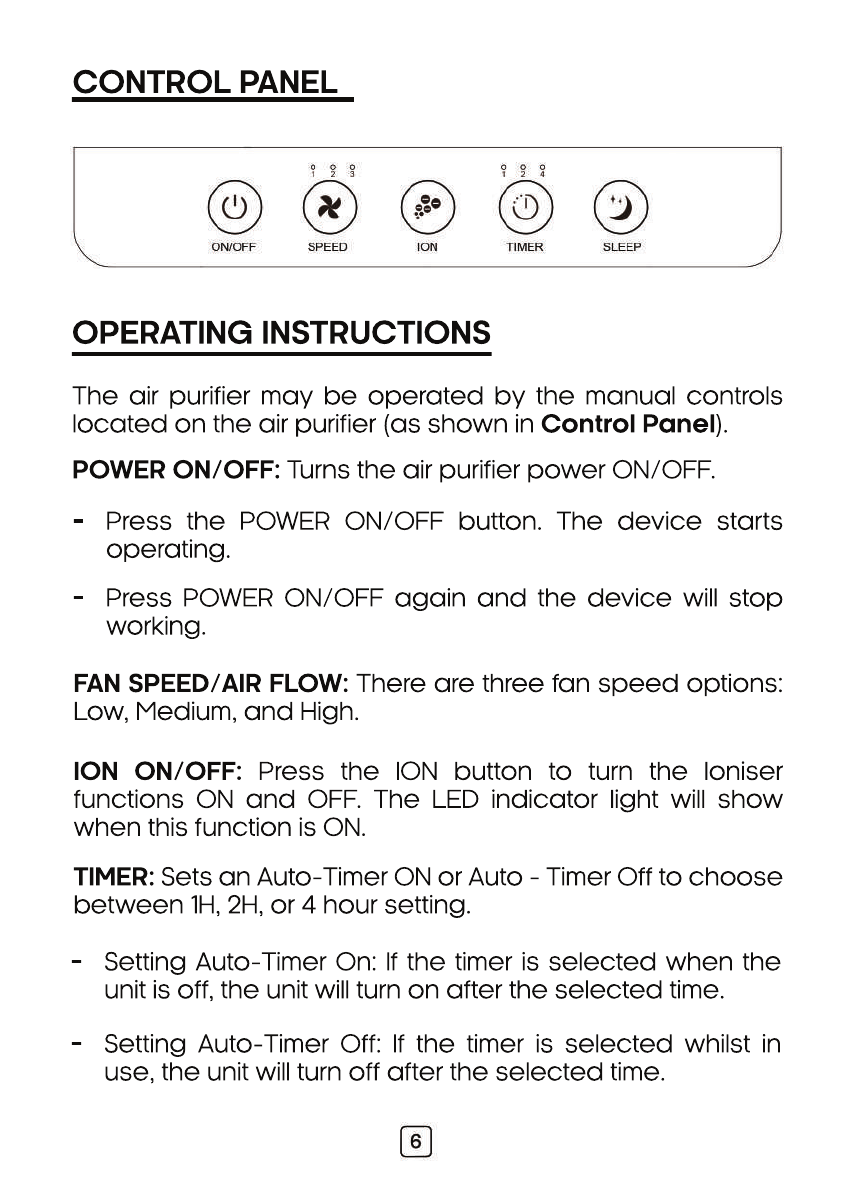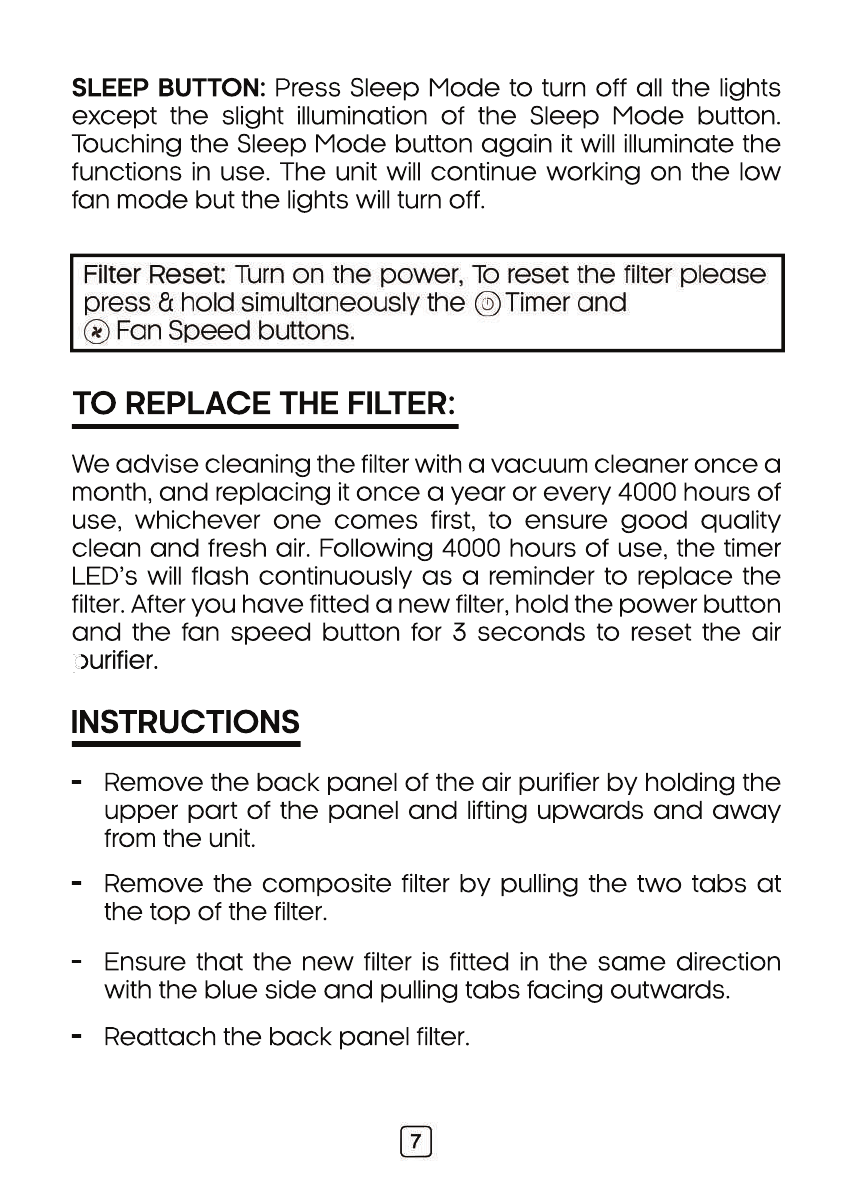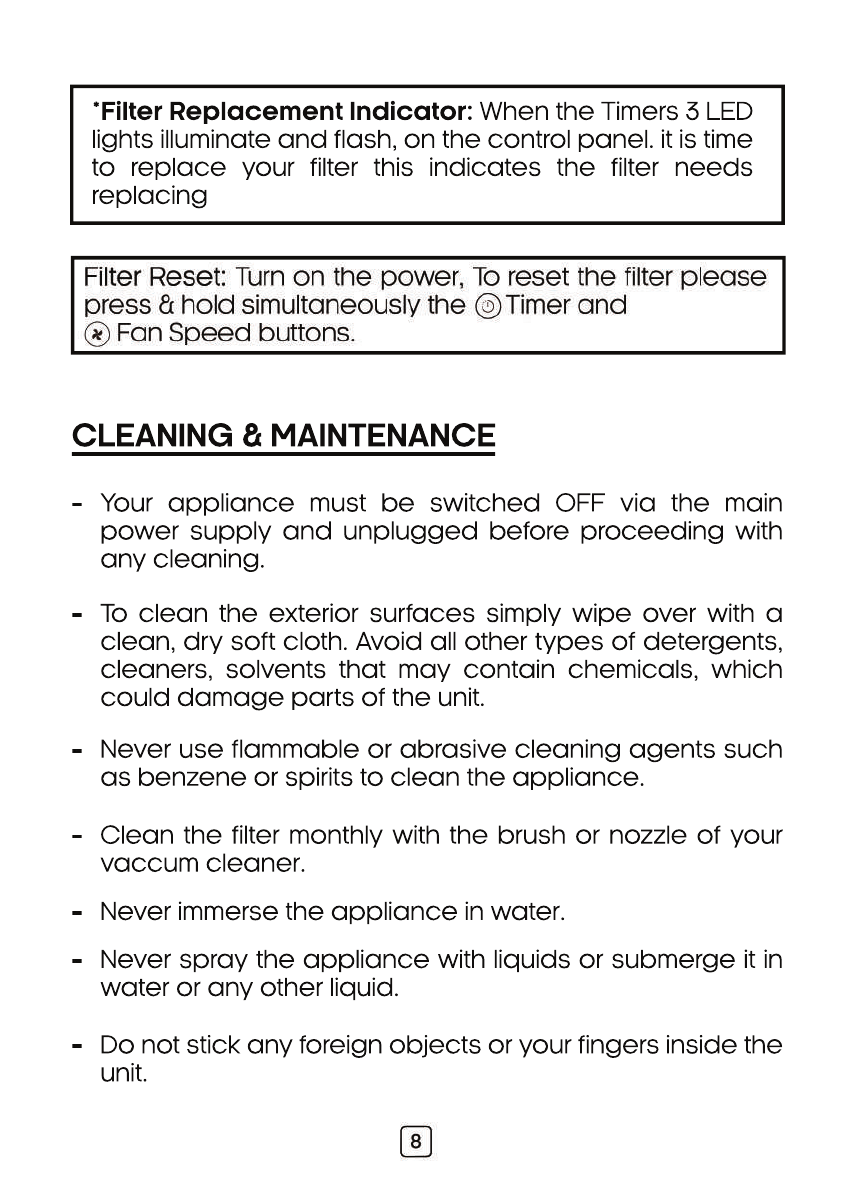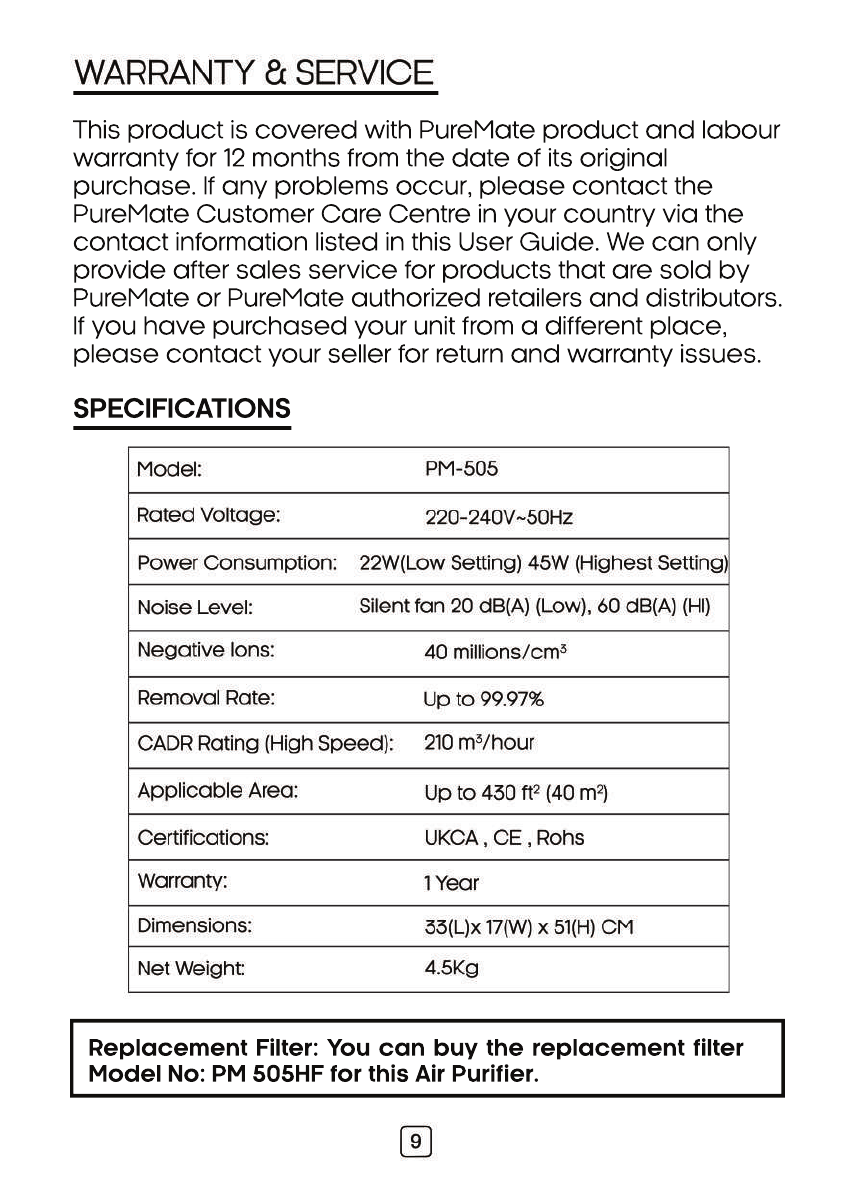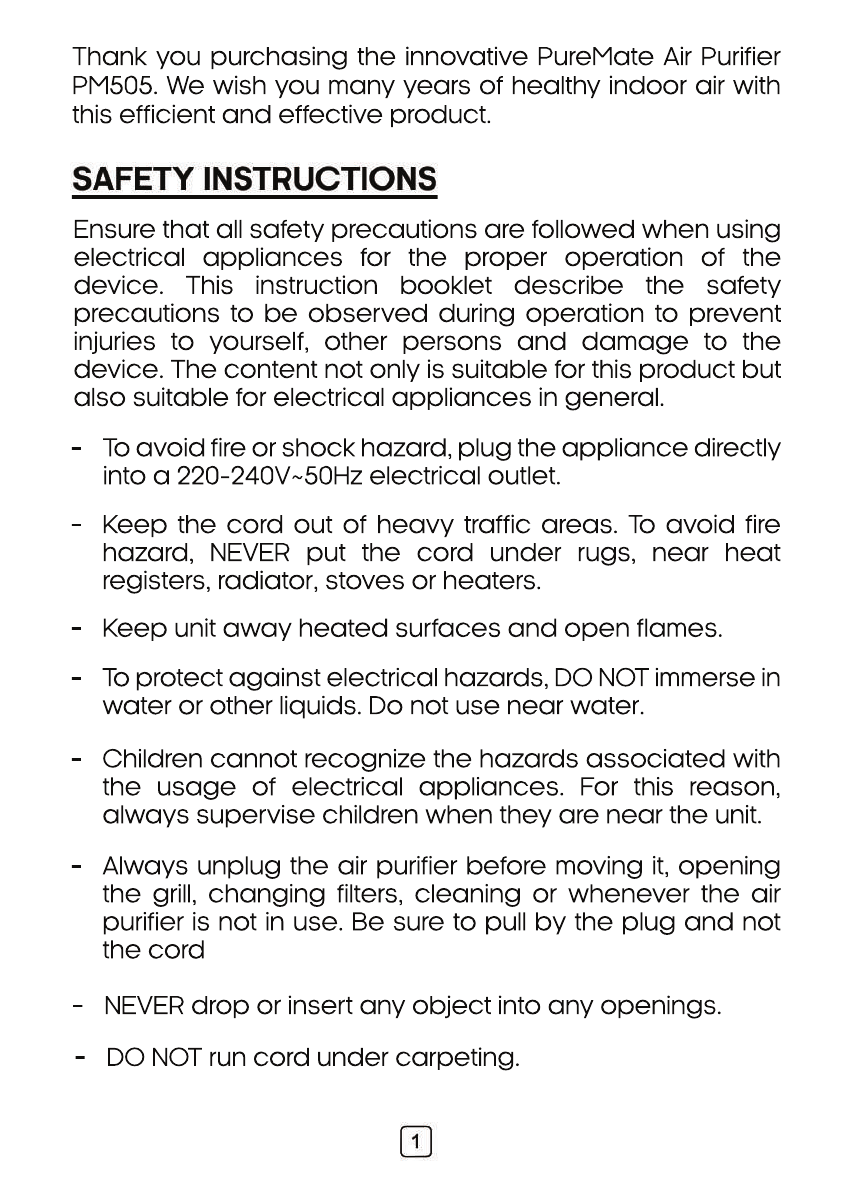
Thank you purchasing the innovative PureMate Air Purifier
PM505. We wish you many years of healthy indoor air with
this efficient and effective product.
Ensure that all safety precautions are followed when using
electrical appliances for the proper operation of the
device. This instruction booklet describe the safety
precautions to be observed during operation to prevent
injuries to yourself, other persons and damage to the
device. The content not only is suitable for this product but
also suitable for electrical appliances in general.
To avoid fire or shock hazard, plug the appliance directly
into a 220-240V~50Hz electrical outlet.
-
Keep the cord out of heavy traffic areas. To avoid fire
hazard, NEVER put the cord under rugs, near heat
registers, radiator, stoves or heaters.
-
Keep unit away heated surfaces and open flames.
-
To protect against electrical hazards, DO NOT immerse in
water or other liquids. Do not use near water.
-
Children cannot recognize the hazards associated with
the usage of electrical appliances. For this reason,
always supervise children when they are near the unit.
-
Always unplug the air purifier before moving it, opening
the grill, changing filters, cleaning or whenever the air
purifier is not in use. Be sure to pull by the plug and not
the cord
-
NEVER drop or insert any object into any openings.
-
DO NOT run cord under carpeting.
-