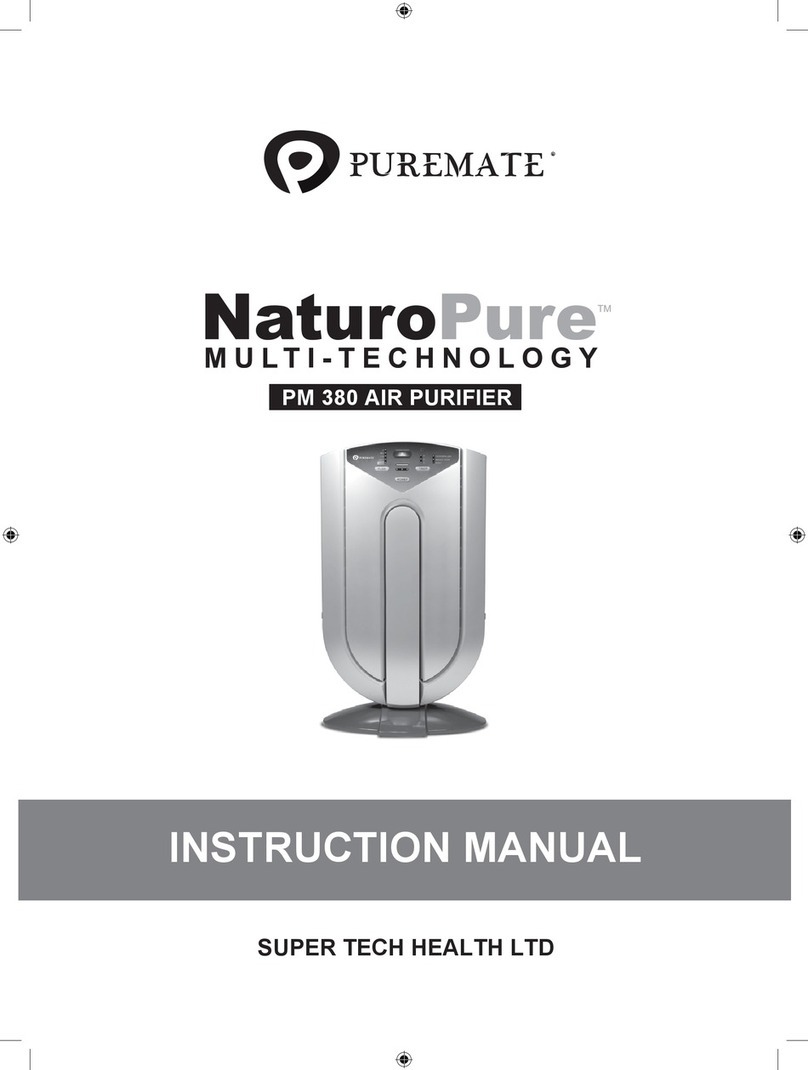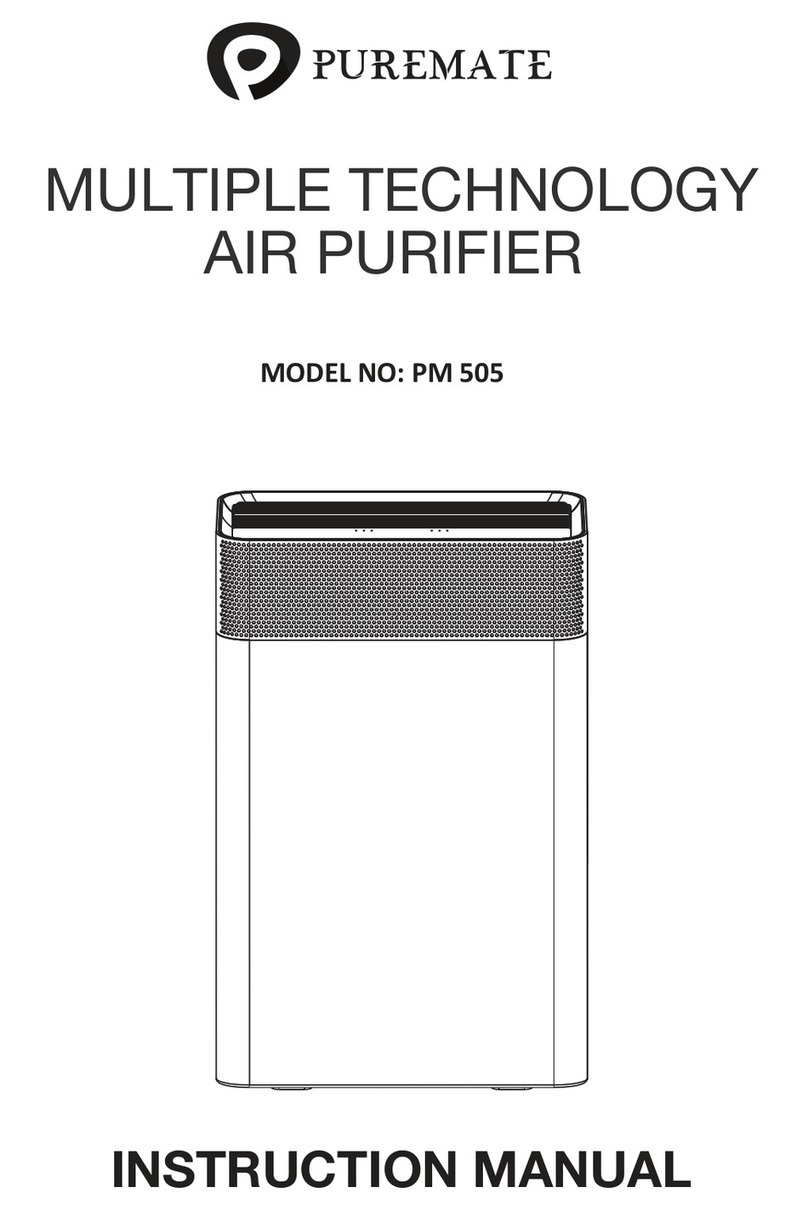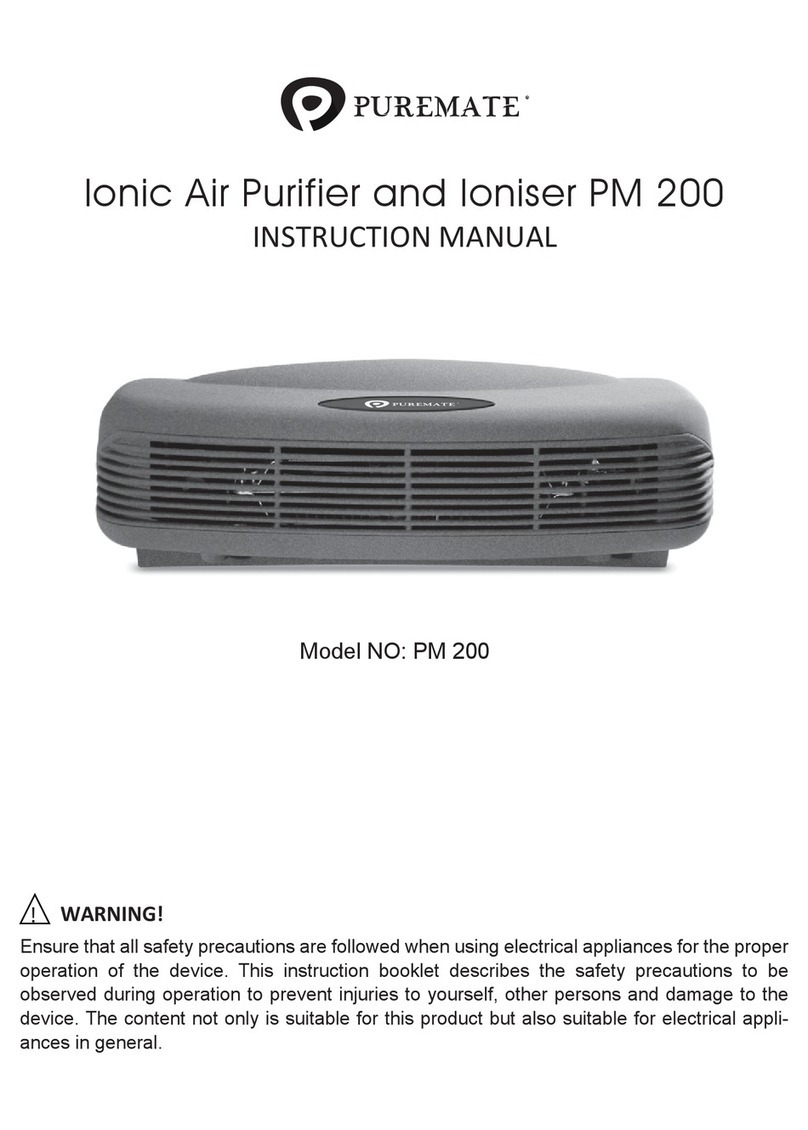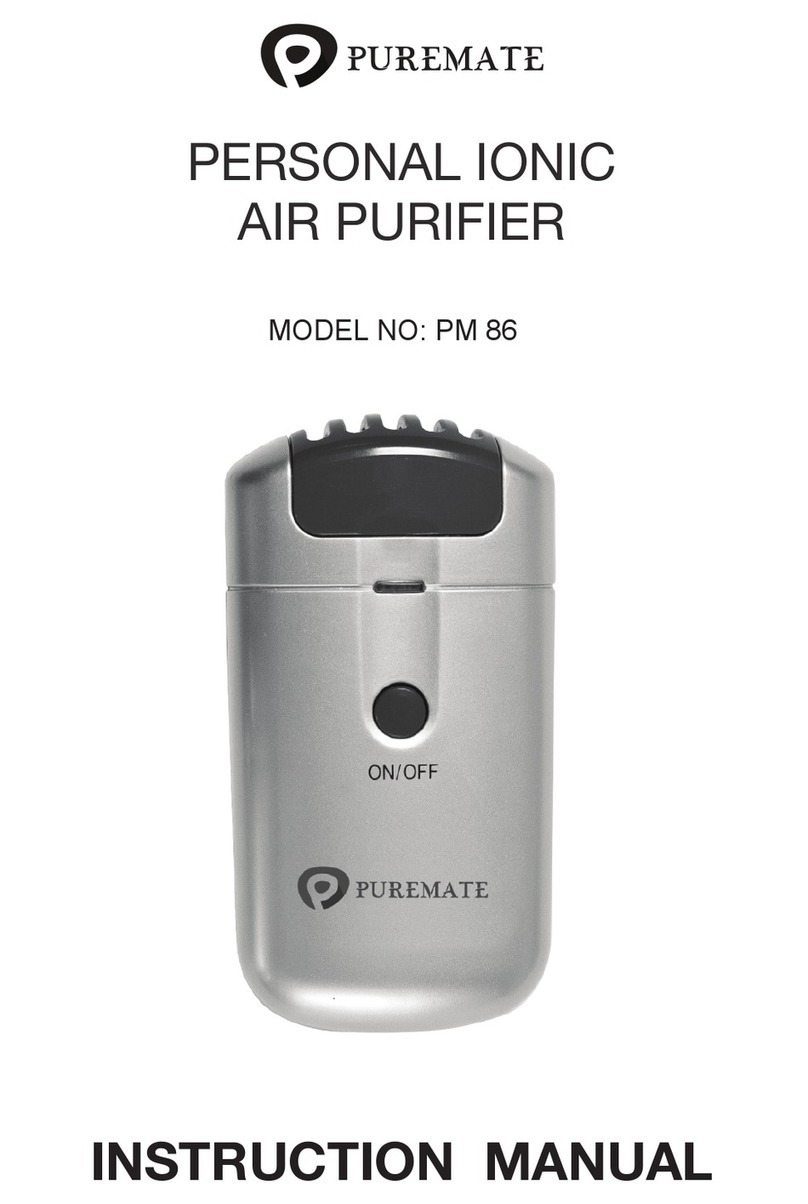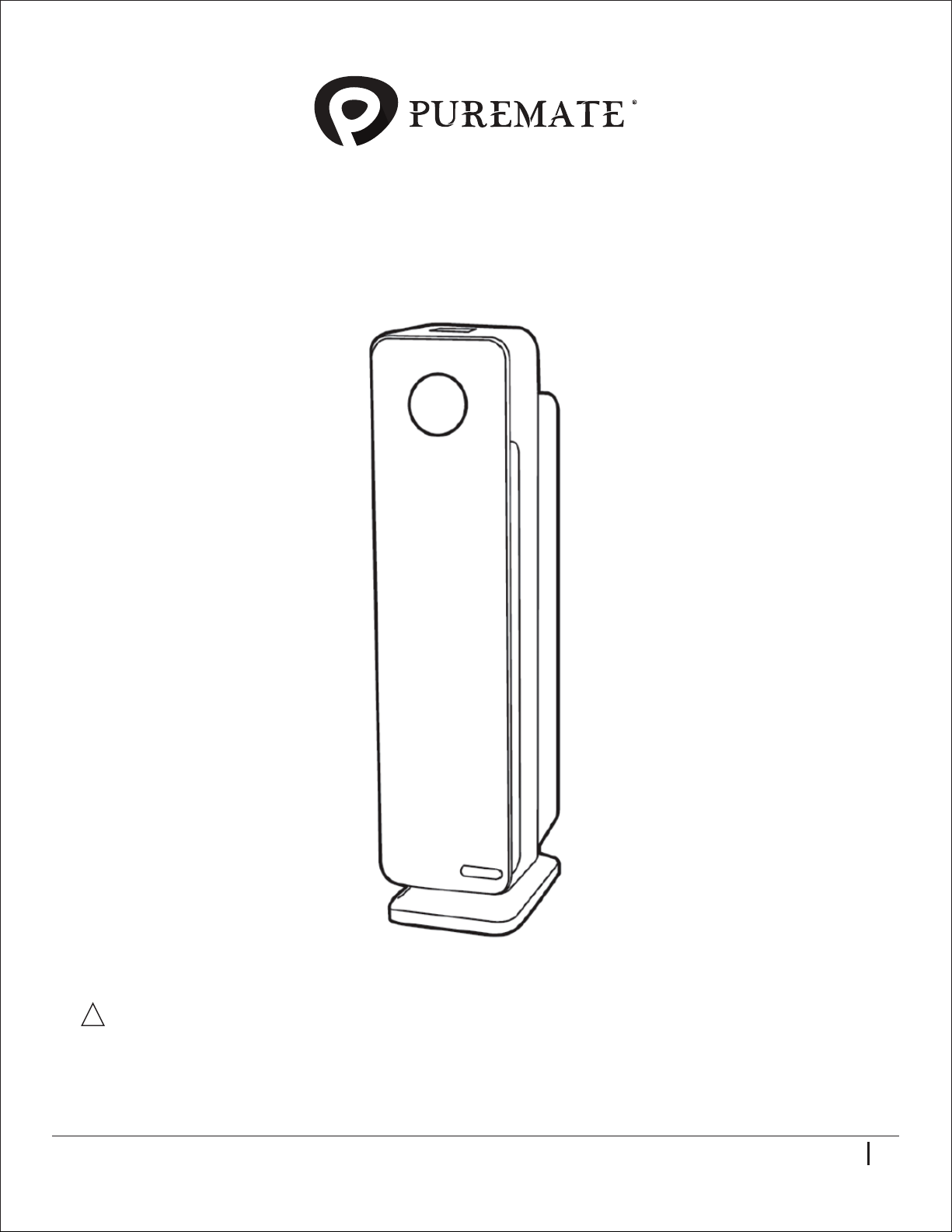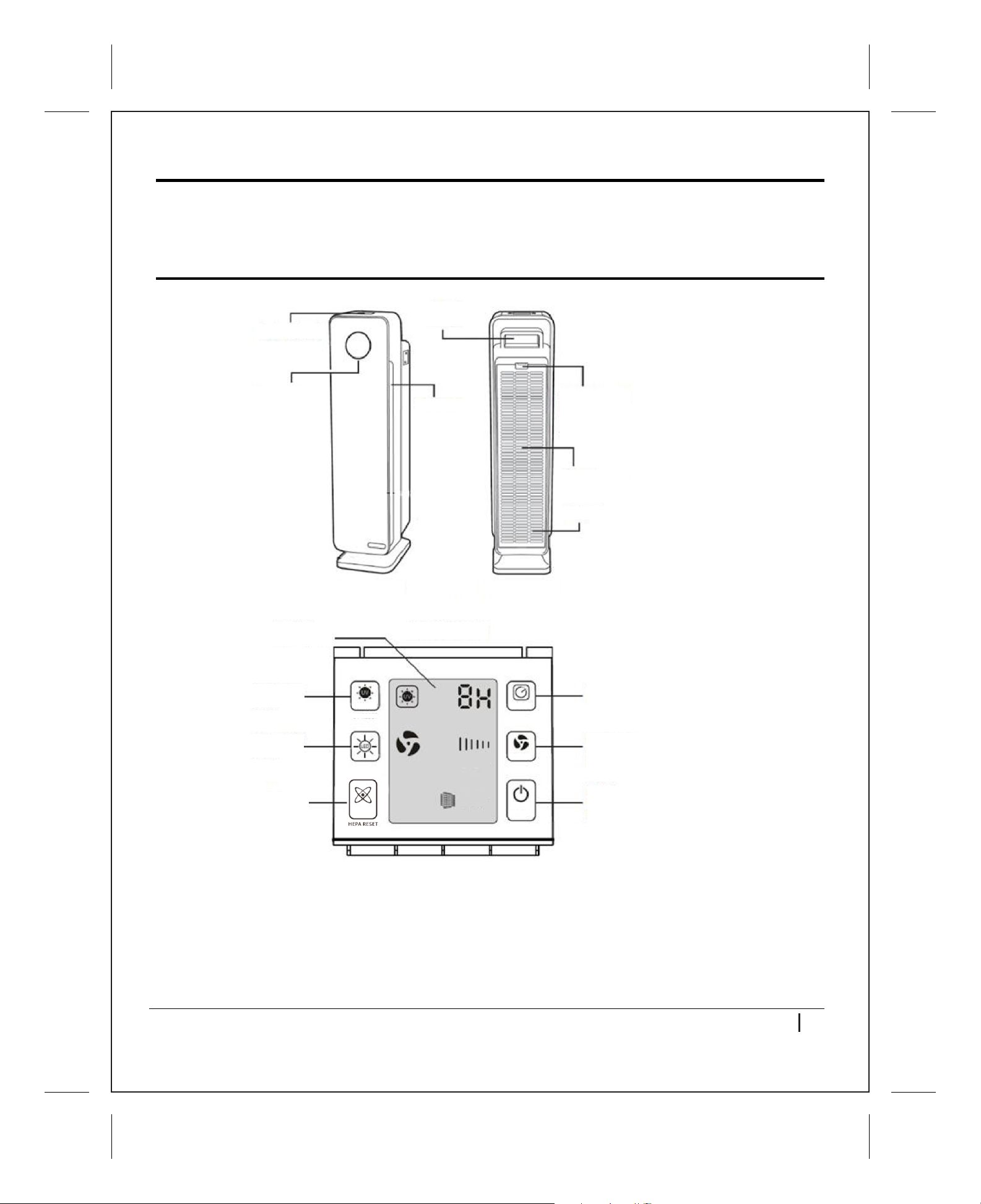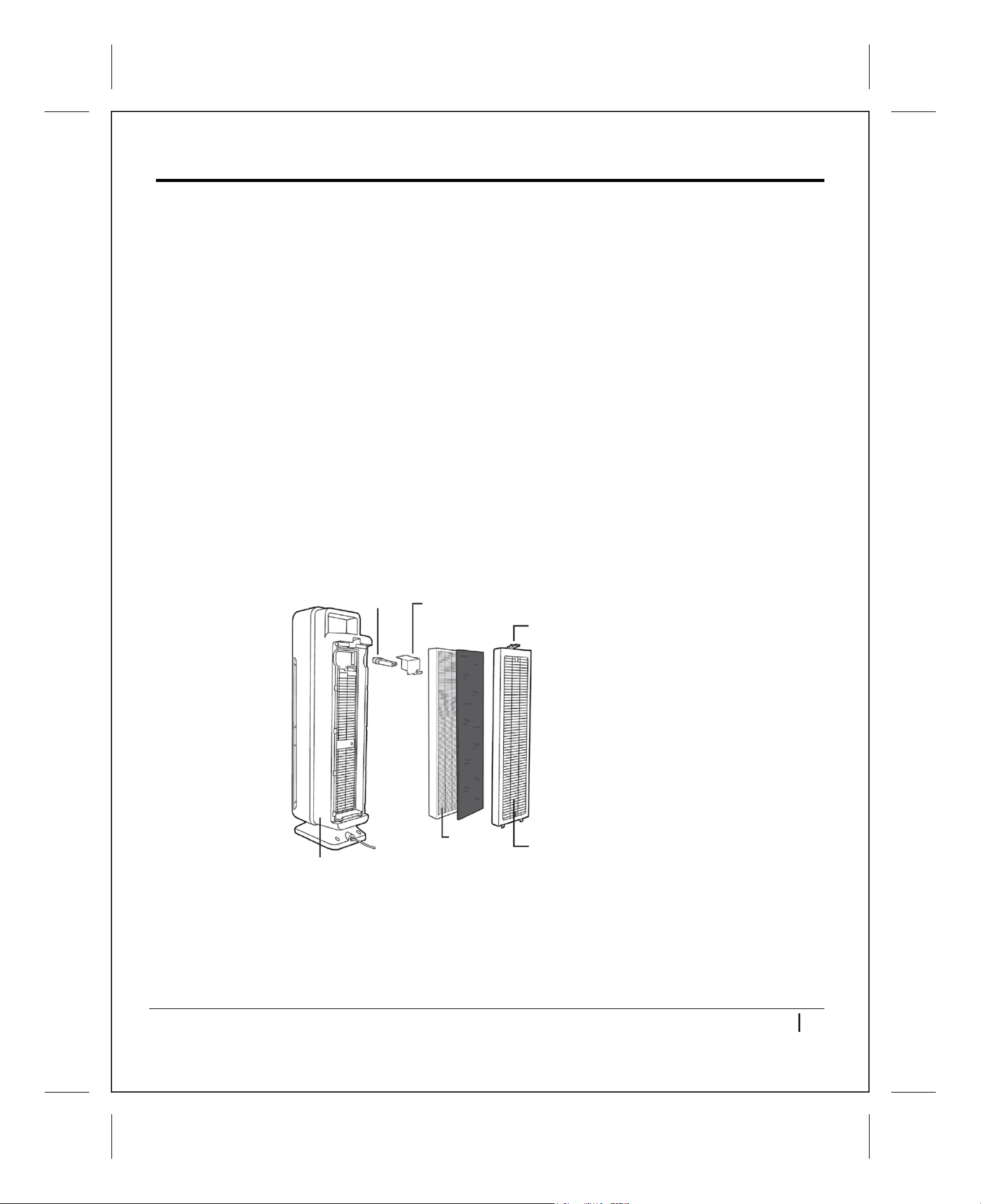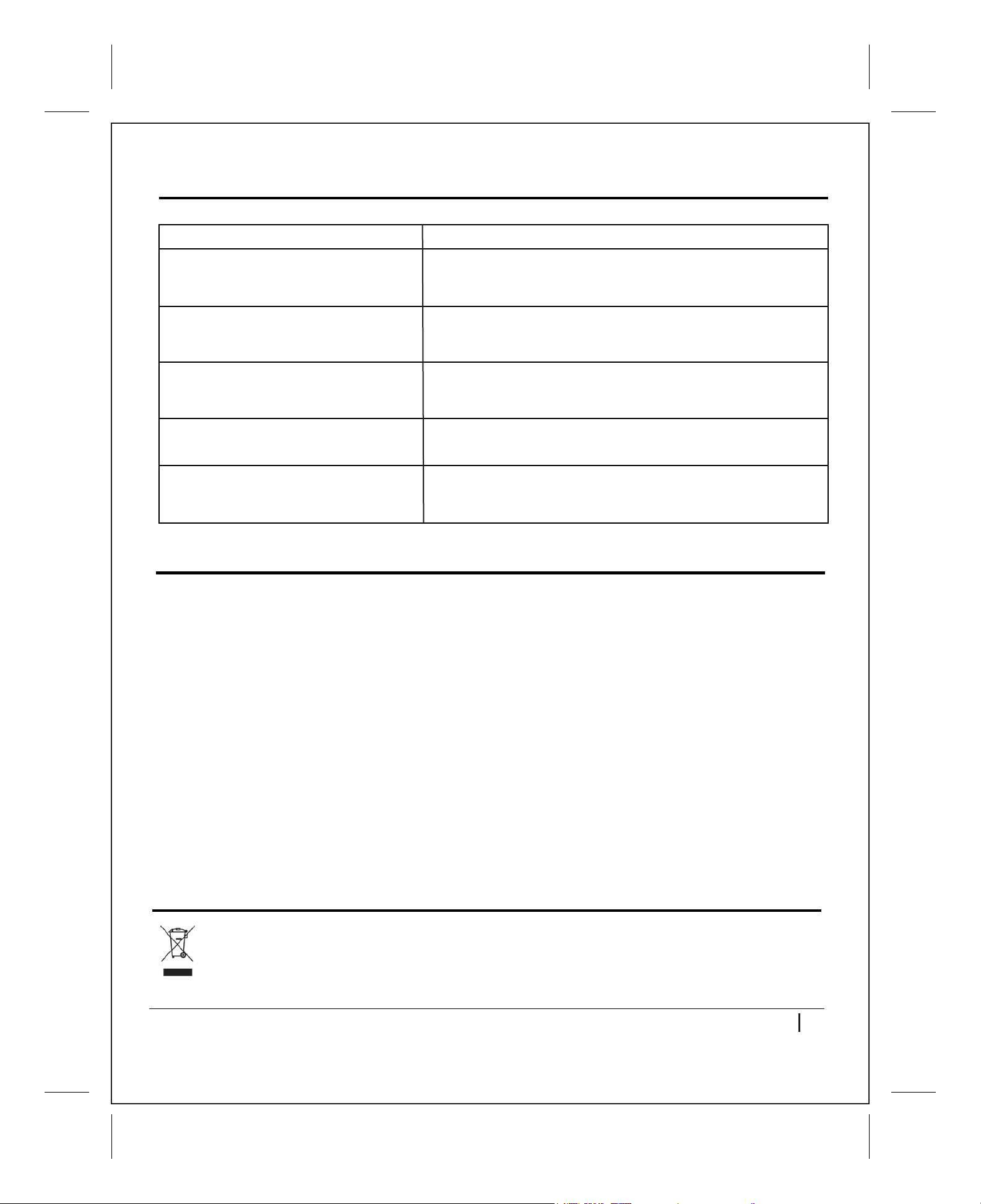WWW.PUREMATE.CO.UK English 2
Thank you for purchasing the innovative PureMate Air Purifier PM9005W .We wish you many years of healthy
indoor air with this efficient and effective product.
WARNING: To reduce the risk of fire or electric shock, do not use this unit with any solid-state
speed control device.
SAFETY OPERATION
SAFETY INSTRUCTIONS
Ensure that all safety precautions are followed when using electrical appliances for the proper operation of the
device.
This instruction booklet describes the safety precautions to be observed during operation to prevent injuries to
yourself, other persons and damage to the device. The content not only is suitable for this product but also
suitable for electrical appliances in general.
■ To avoid fire or shock hazard, plug the appliance directly into a 220-240V AC electrical outlet.
■ Keep the cord out of heavy traffic areas. To avoid fire hazard, NEVER put the cord under rugs, near
heat registers, radiator, stoves or heaters.
■ Keep unit away from heated surfaces and open flames.
■ To protect against electrical hazards, DO NOT immerse in water or other liquids. Do not use near water.
■ Children cannot recognize the hazards associated with the usage of electrical appliances. For this
reason, always supervise children when they are near the unit.
■ Always unplug the air purifier before moving it, opening the grill, changing filters, cleaning or whenever
the air purifier is not in use. Be sure to pull by the plug and not the cord.
■ NEVER drop or insert any object into any openings.
■ DO NOT run cord under carpeting.
■ DO NOT cover cord with throw rugs, runners, or similar coverings.
■ DO NOT route cord under furniture or appliances. Arrange cord away from traffic area and where it will
not be tripped over.
■ DO NOT operate any appliance with a damaged cord or plug, if motor fan fails to rotate, after the
appliance malfunctions, or if it has been dropped or damaged in any manner. Please Call Customer
Service for assistance
■ Use appliance only for intended household use as described in this manual. Any other use not recom
mended by the manufacturer may cause fire, electric shock or injury to persons
■ DO NOT use outdoors
■ NEVER block the air openings, grills/outlets or place on a soft surface such as a bed or sofa, as this
could cause the unit to tip over, blocking the air intake or outtake opening
■ DO NOT attempt to repair or adjust any electrical or mechanical functions on this unit. Doing so will
void your warranty. The inside of the unit contains no user serviceable parts. All servicing should be
performed by qualified personnel only
■DO NOT place anything on top of unit
■To prevent interference and distortion the device should be placed at least 1 meter away from com
puter, television or radio.