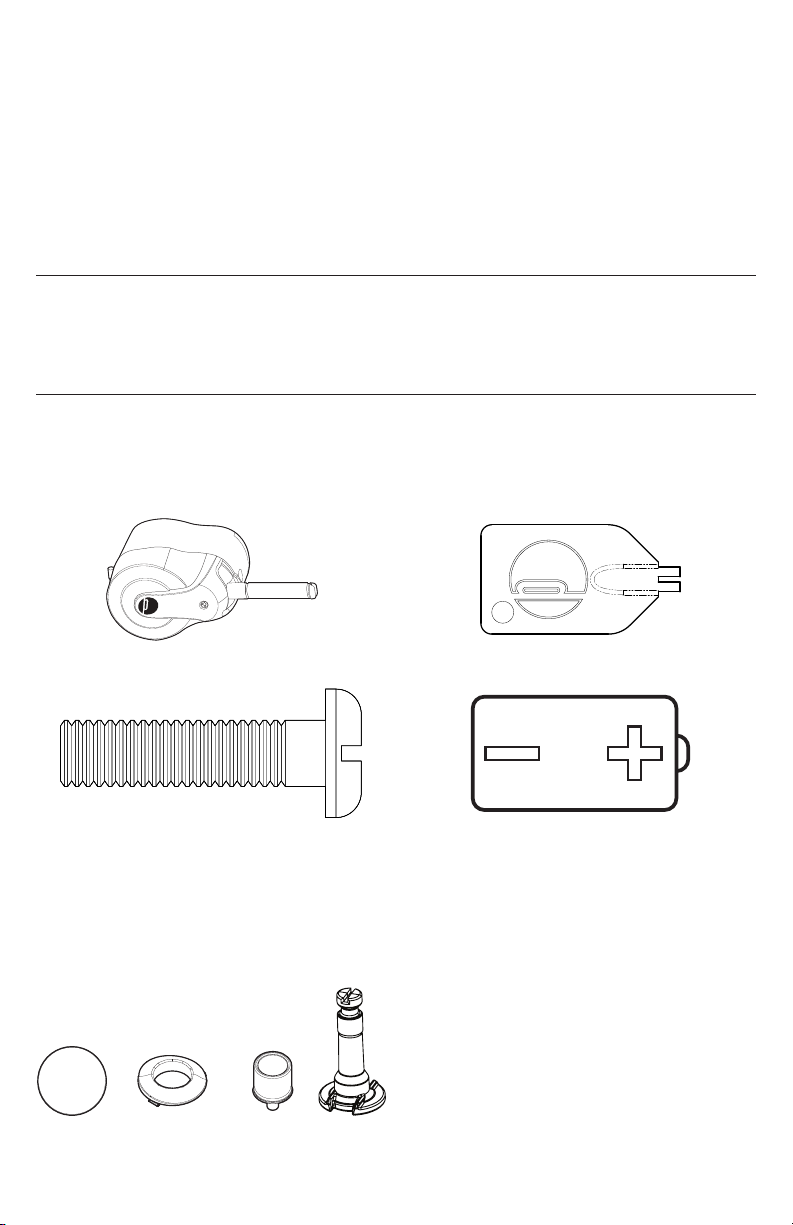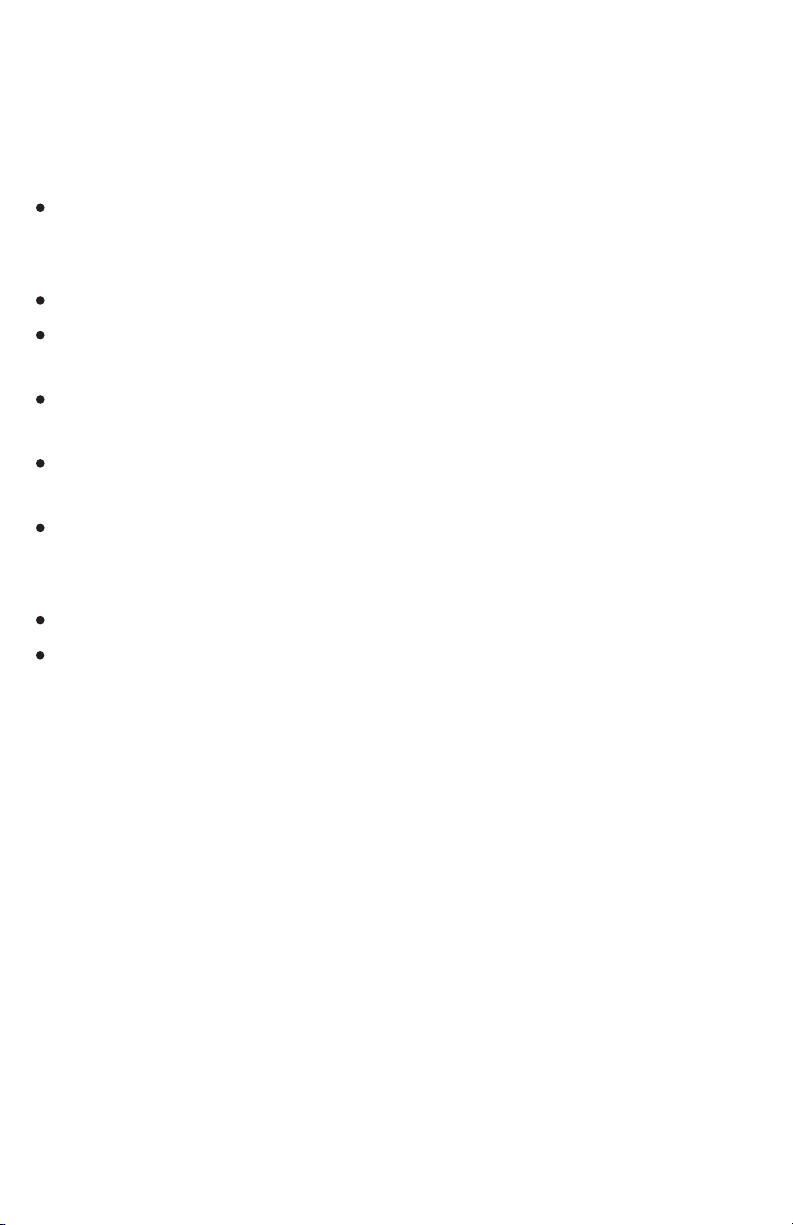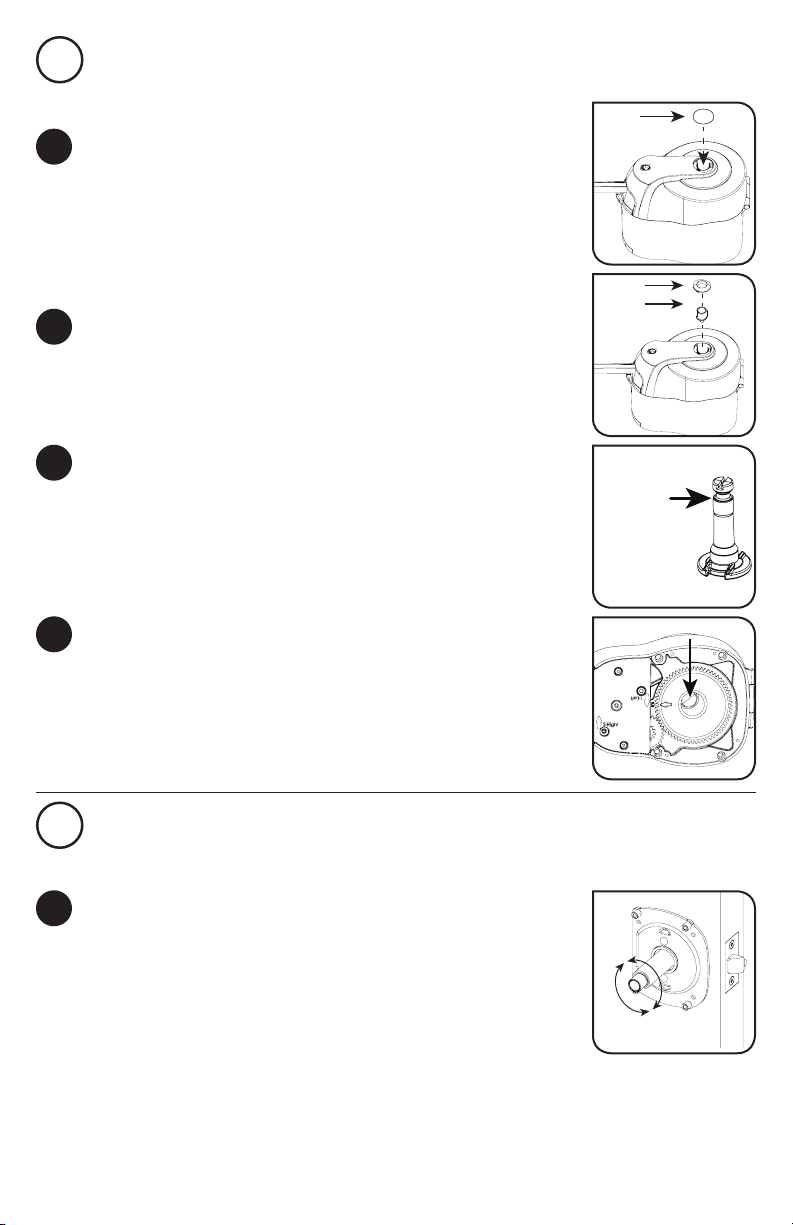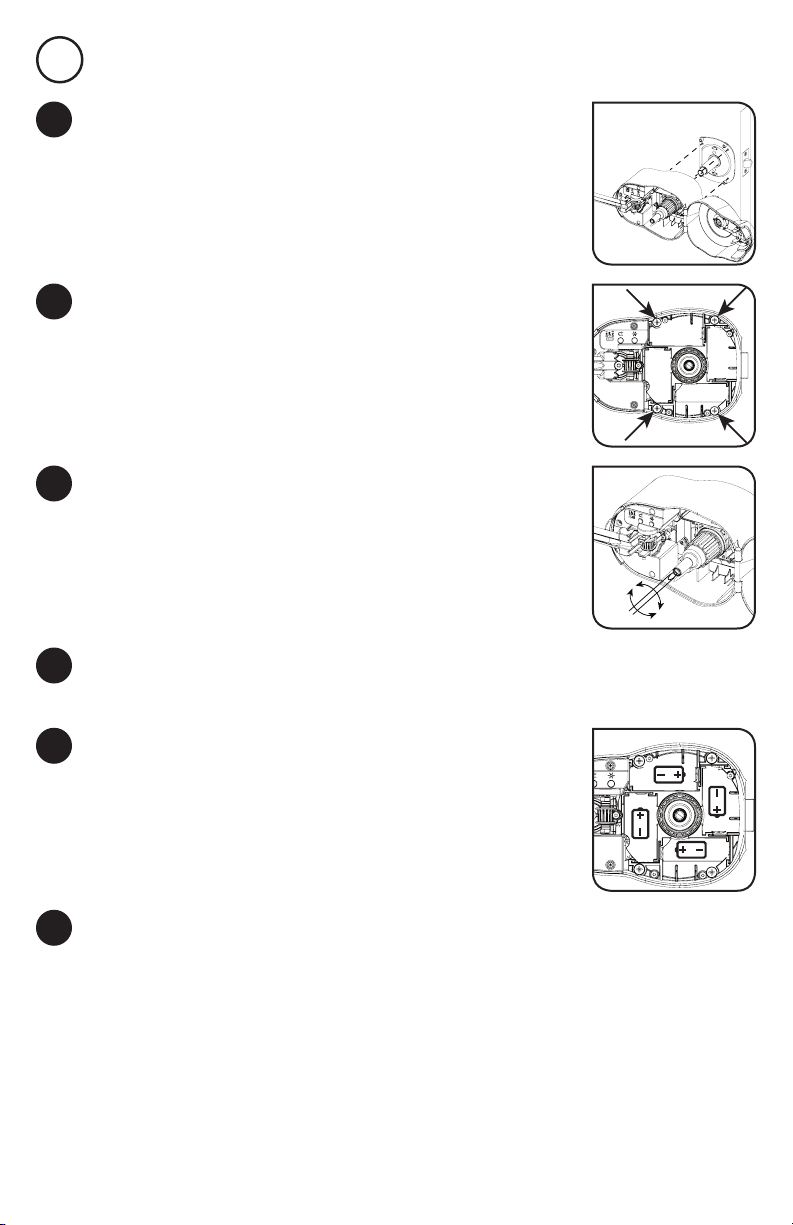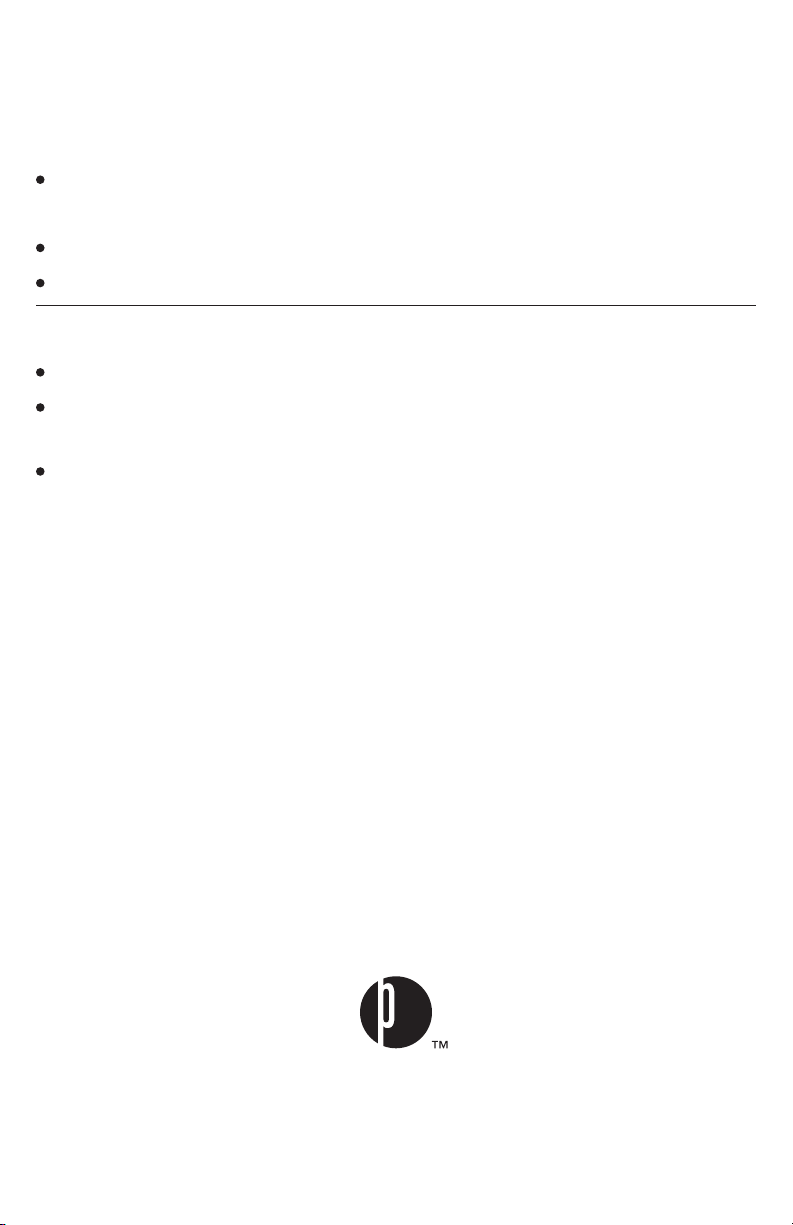Electronic Functions and Instructions
FUNCTION ACTION RESULT
Turn Unit 'On' with infrared (IR)
Note 6: Infrared is preferred
when handle rst installed
or if signicant vandalism is
washroom.
Note 7: IR could be problem-
atic in some washroom lighting
environments.
Place the switch to 'ON - 1'
setting
If IR chosen, when hand
placed over or around the
handle the sleeve will stop and
a green LED will be lit. When
hand removed, the sleeve will
start and the green LED will
turn OFF and complete the
cycle.
Turn Unit ‘On’ without Infrared
(IR)
Place the switch to 'ON - 2'
setting.
Note 8: No IR; therefore,
sleeve will continue to run in if
hand in view.
Unit is powered. To test you
can push down the handle and
Release Handle to advance a
sleeve.
Turn Unit ‘Off’ Place the switch to 'OFF'
setting.
Unit is not powered. To test
push down and release the
handle to ensure no sleeve
activity.
Initiate Sales’ Demo for Low
Battery
Place the switch to 'ON - 1'
push down and release the
handle. As the sleeve is mov-
ing, PUSH and HOLD the
'STAR' button until the red LED
begins to blink, then release
the button.
1. The red LED will blink 5
times.
2. Following the 5 blinks of
the red LED, the dispenser
will automatically return to the
normal state.
Check for Low Battery To check if the dispenser is
in a 'LOW' battery life status,
simply push down the handle
and release.
1. If the batteries are low in
energy, the red LED will blink
5 times, when the handle is
released.
2. The batteries should be
replaced with the next rell.
Initiate Sales’ Demo for Low
Rell
Place Unit on 'On - 1' push the
handle down. As the sleeve
is moving, push and hold the
'ARROW' button until the yel-
low LED begins to blink, then
release the button.
1. The yellow LED will blink 5
times.
2. The dispenser will automati-
cally return to the normal state.
REQUIRED: Activating the
LOW Rell Function (use when
NEW rell placed)
Place Unit on 'On -1' push the
handle down. As the sleeve is
moving push and release the
'Arrow; button. The green LED
will blink 3 times to signify a
new rell and new count.
1. The green LED will blink 3
times.
2. The Dispenser will automati-
cally return to the normal state.
Check for Low Rell (when 250
Uses remain, the LOW Rell
indicator will initiate)
To check if the dispenser is in
a ‘LOW’ rell status, push the
handle down and release.
1. If the rell is 'LOW', upon
the release of the handle, the
yellow LED will blink 5 times.
2. The 'LOW' rell indication
will continue until a new rell
is placed and the new count is
activated.
p.6 - v.5