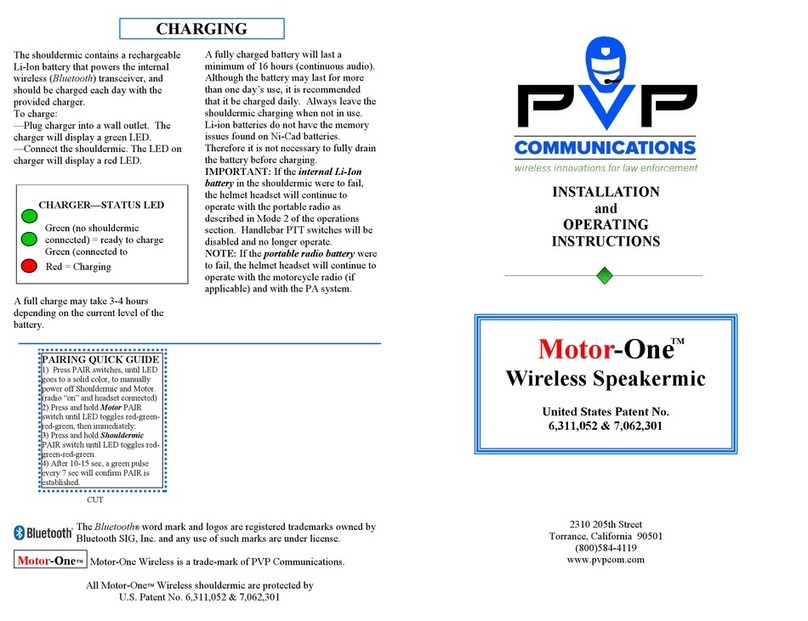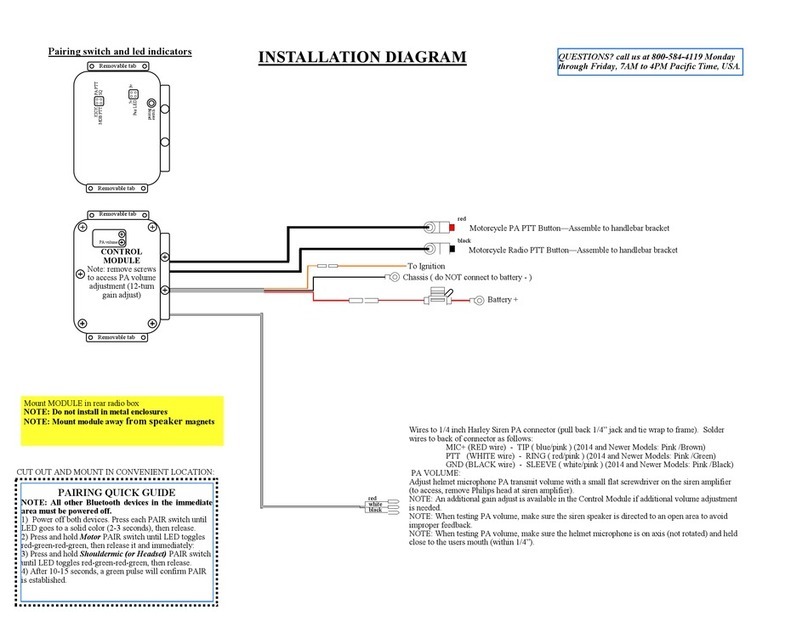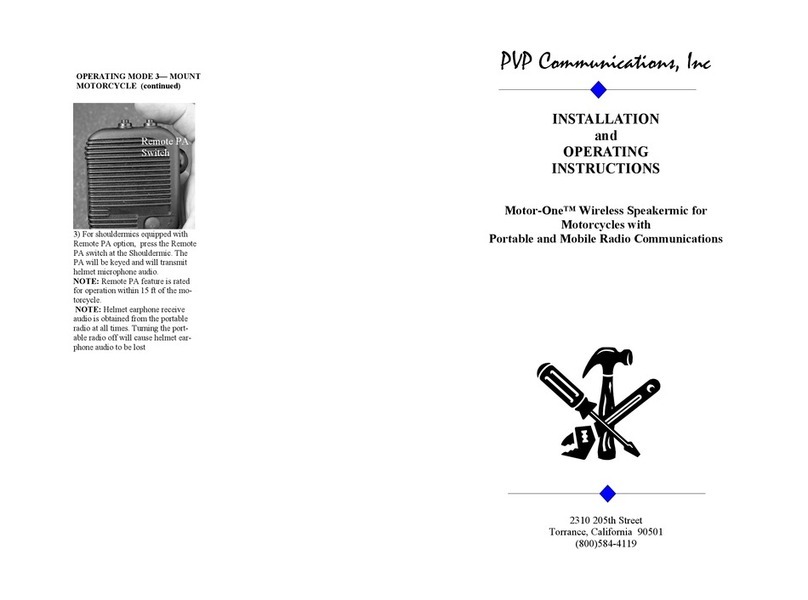PROGRAMMING
SYSTEM PAIRING:
The motor kit must be “paired” to a shouldermic. This creates a unique wireless
link between the shouldermic and the motor kit. Once a pairing procedure has been performed, the link is
“remembered” by both. A new pair may be established at any time, but until then, the shouldermic and the
motor kit will remain “faithful”, responding only to their mate. They will remember who their mate is—even
after having been powered off.
A) Connect helmet to shouldermic. The shouldermic will power on and the LED will begin to flash.
NOTE: Helmet must be connected to the shouldermic to power on.
B) Power off by pressing the power switch for 2-3 seconds until the LED transitions to a solid color, then re-
lease.
C) Activate the Motor Kit - the motor status LED will begin to flash. Manually power off the Motor Kit by
pressing the power switch for 2-3 seconds until the status LED transitions to a solid color. The release.
D) From the powered off condition, press the Motor Kit power switch for 7-9 seconds until the LED begins
toggling red-green-red-green, then release. The motor has powered on into pairing mode and is searching for a
mate.
E) Immediately after releasing the switch at the motor, press the power switch at the shouldermic (from the
powered off condition) for 7-9 seconds until the LED begins toggling red-green-red-green, then release. The
shouldermic has now powered on into pairing mode and searching for a mate.
Within 15 seconds both devices will display a green status LED pulse, indicating that they have been success-
fully paired to each other.
POWER ON/OFF MODES:
NOTE: These products are factory set for auto power-on mode where they will power on automatically when-
ever the headset is connected. It is recommended to leave them in this configuration.
Configuring “auto power-on” mode or “manual power-on” mode:
“Auto power-on” mode causes the Speakermic to power on automatically whenever the helmet is connected.
“Manual power-on” mode causes the Speakermic to be powered on when the “Power” button is pressed. To
perform a manual power-on, connect the headset, then press and hold the Power switch for 2-3 seconds until the
Status LED lights. Release the switch.
NOTE: Reverse the 2-3 second procedure to manually power off.
Changing power-on modes
Verify the Speakermic is powered on. Press the power switch quickly 5 times within one second to change to
manual power-on mode. Press the power switch quickly 4 times within one second to change to auto power-on
mode.
CUT OUT AND MOUNT IN
CONVENIENT LOCATION:
PAIRING QUICK GUIDE
NOTE: All other Bluetooth devices in the immediate area must be powered off.
1) Power off both devices. Press each PAIR switch until LED goes to a solid color (2-3
seconds), then release.
2) Press and hold Motor PAIR switch until LED toggles red-green-red-green, then
release it and immediately:
3) Press and hold Shouldermic (or Headset) PAIR switch until LED toggles red-green-
red-green, then release.
4) After 10-15 seconds, a green pulse will confirm PAIR is established.