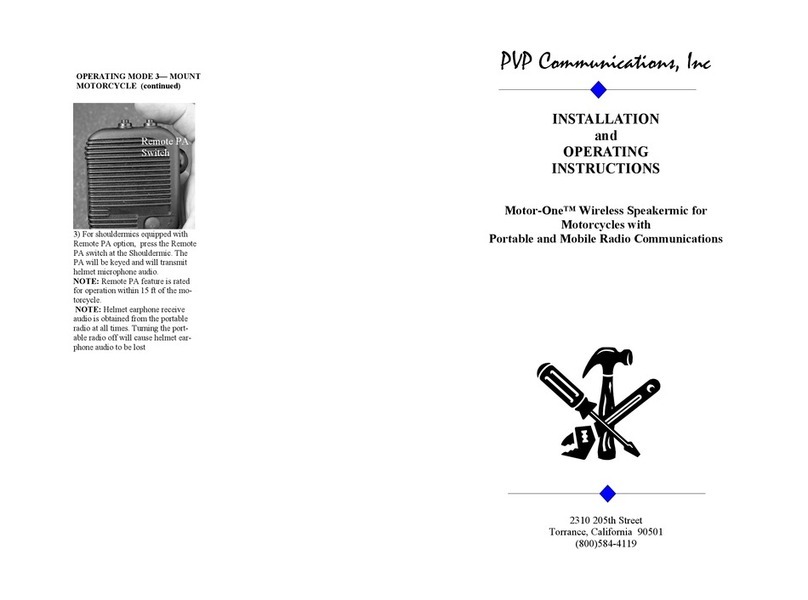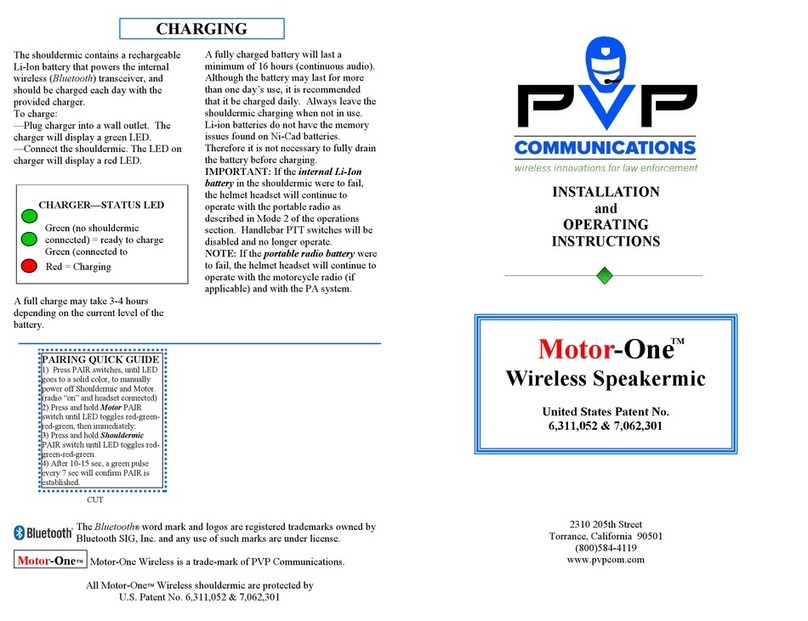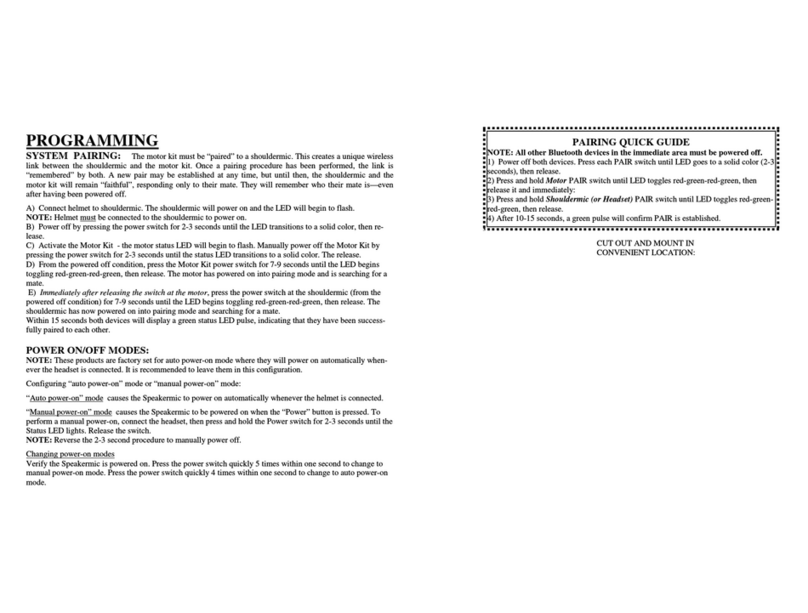PROGRAMMING
SYSTEM PAIRING: The motor kit must be “paired” to a shouldermic. This creates a unique wireless link
between the shouldermic and the motor kit. Once a pairing procedure has been performed, the link is
“remembered” by both. A new pair may be established at any time, but until then, the shouldermic and the motor
kit will remain “faithful”, responding only to their mate. They will remember who their mate is—even after hav-
ing been powered off.
A) Connect helmet to shouldermic. The shouldermic will power on and the LED will begin to flash.
NOTE: Helmet must be connected to the shouldermic to power on.
B) Power off by pressing the pairing switch for 2-3 seconds until the LED transitions to a solid color, then re-
lease.
C) Activate the Motor Kit by turning the Ignition on - the motor status LED will begin to flash. Manually power
off the Motor Kit by pressing the pairing switch for 2-3 seconds until the status LED transitions to a solid color.
Then release.
D) From the powered off condition, press the Motor Kit pairing switch for 7-9 seconds until the LED begins
toggling red-green-red-green, then release. The motor has powered on into pairing mode and is searching for a
mate.
E) Immediately after releasing the switch at the motor, press the pairing switch at the shouldermic (from the
powered off condition) for 7-9 seconds until the LED begins toggling red-green-red-green, then release. The
shouldermic has now powered on into pairing mode and searching for a mate.
Within 15 seconds both devices will display a green status LED pulse, indicating that they have been successfully
paired to each other.
POWER ON/OFF MODES:
NOTE: Motor Kits are factory set for auto power-on mode where they will power on automatically whenever
12VDC is applied to the Ignition wire. Turning Ignition off powers off the Module.
OPERATION
HELMET DISCONNECTED
1) Attach shouldermic to portable radio, turn the radio on.
2) Press shouldermic PTT switch to transmit.
3) Receive audio will play at the shouldermic speaker.
HELMET ATTACHED
1) Attach headset to shouldermic.
2) The following will occur:
A) The shouldermic speaker will mute and portable radio will play at the helmet earphones.
B) The helmet microphone will now be activated when PTT switch is pressed.
C) The wireless transceiver will power-on (auto power-on mode) and the status LED will begin flashing.
NOTE: The shouldermic contains a rechargeable battery that powers the internal wireless transceiver, and should
be charged each day. Charger connects at the headset connector port.
MOTORCYCLE HANDLEBAR SWITCHES
When paired (see PAIRING procedure) and powered on (see POWER ON/OFF MODES), the shouldermic and
motor kit status LED’s will display a green pulse, allowing the following:
1) The black handlebar PTT switch will activate portable radio transmit using the helmet microphone.
2) The red handlebar PTT switch will activate PA broadcast using the helmet microphone.
NOTE: Any PTT switch can be used at any time.
QUESTIONS? call us at 800-584-4119 Monday through Friday, 7AM to 4PM Pacific Time, USA.
INSTALLATION and OPERATING INSTRUCTIONS
Motor-One™ Wireless Portable Radio Interface Kit with PA
Broadcast for Police Motorcycles
United States Patents: 7,062,301 6,311,052 7,203,525