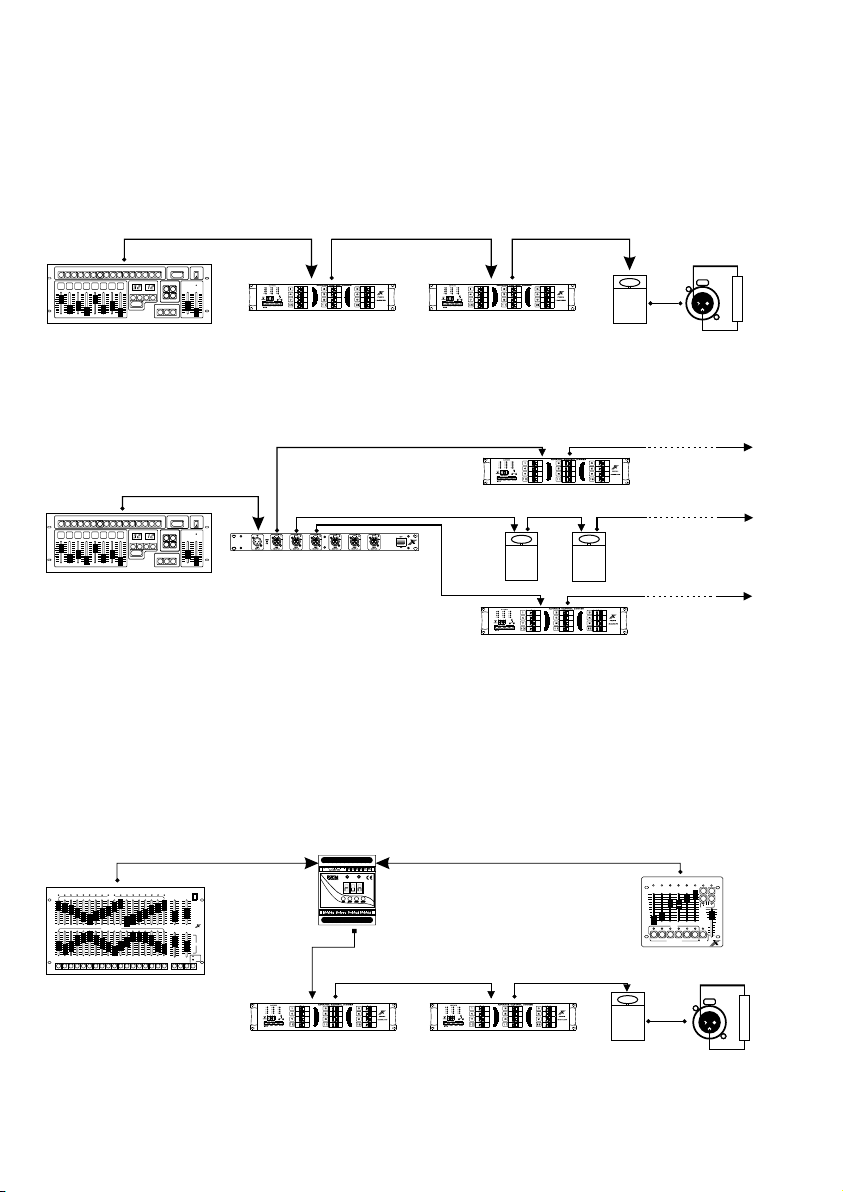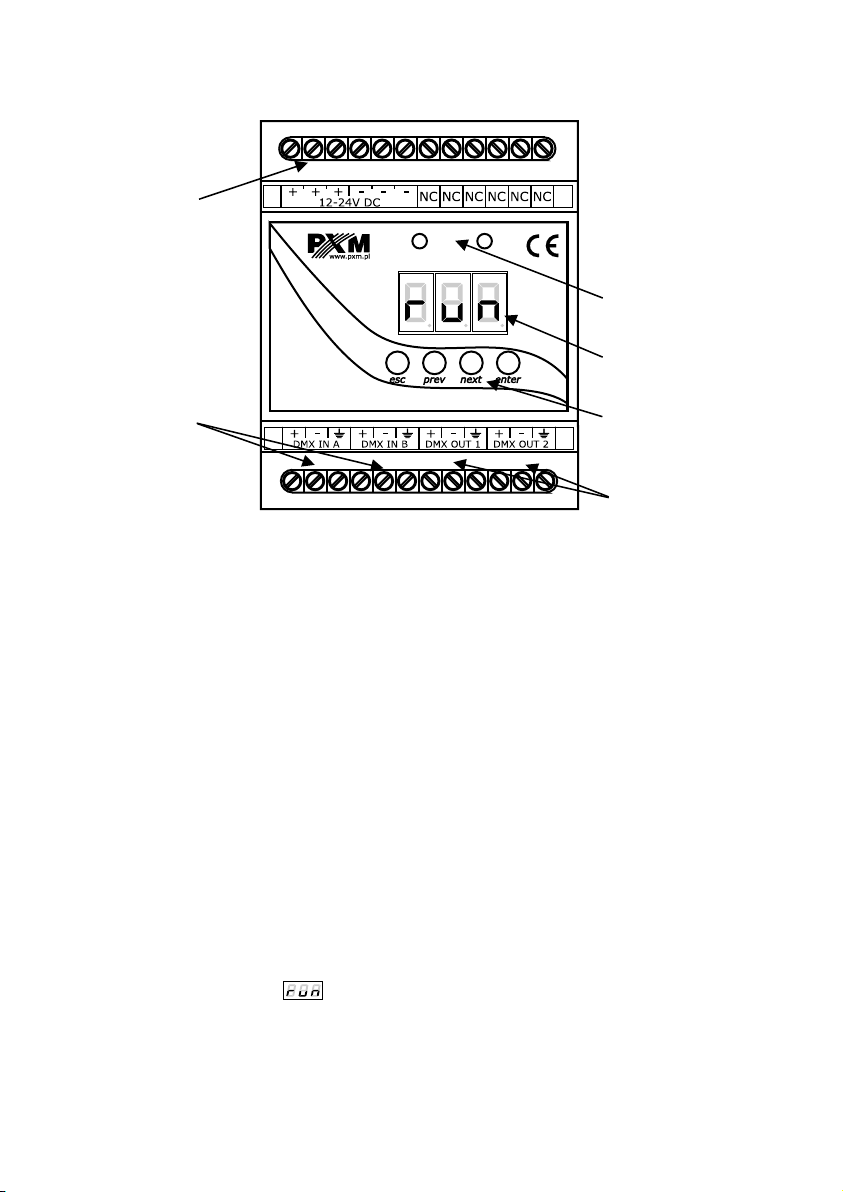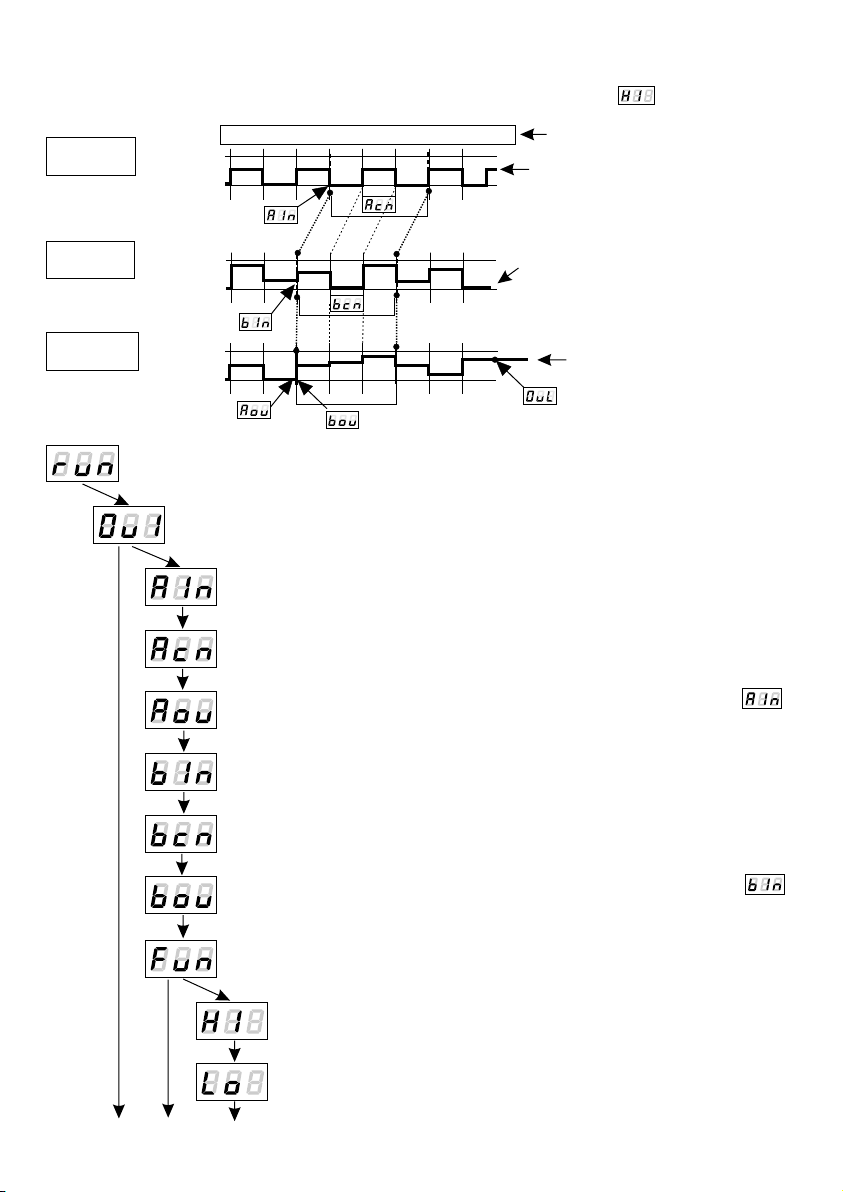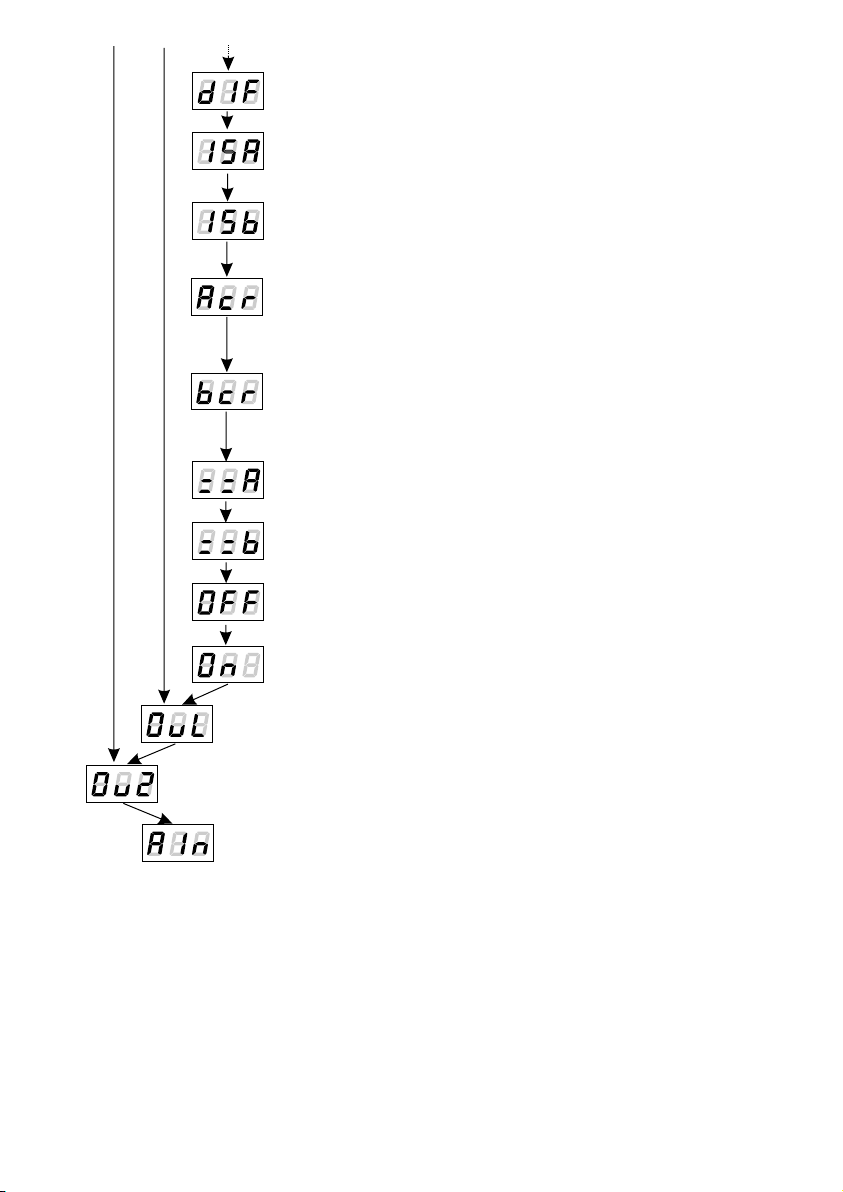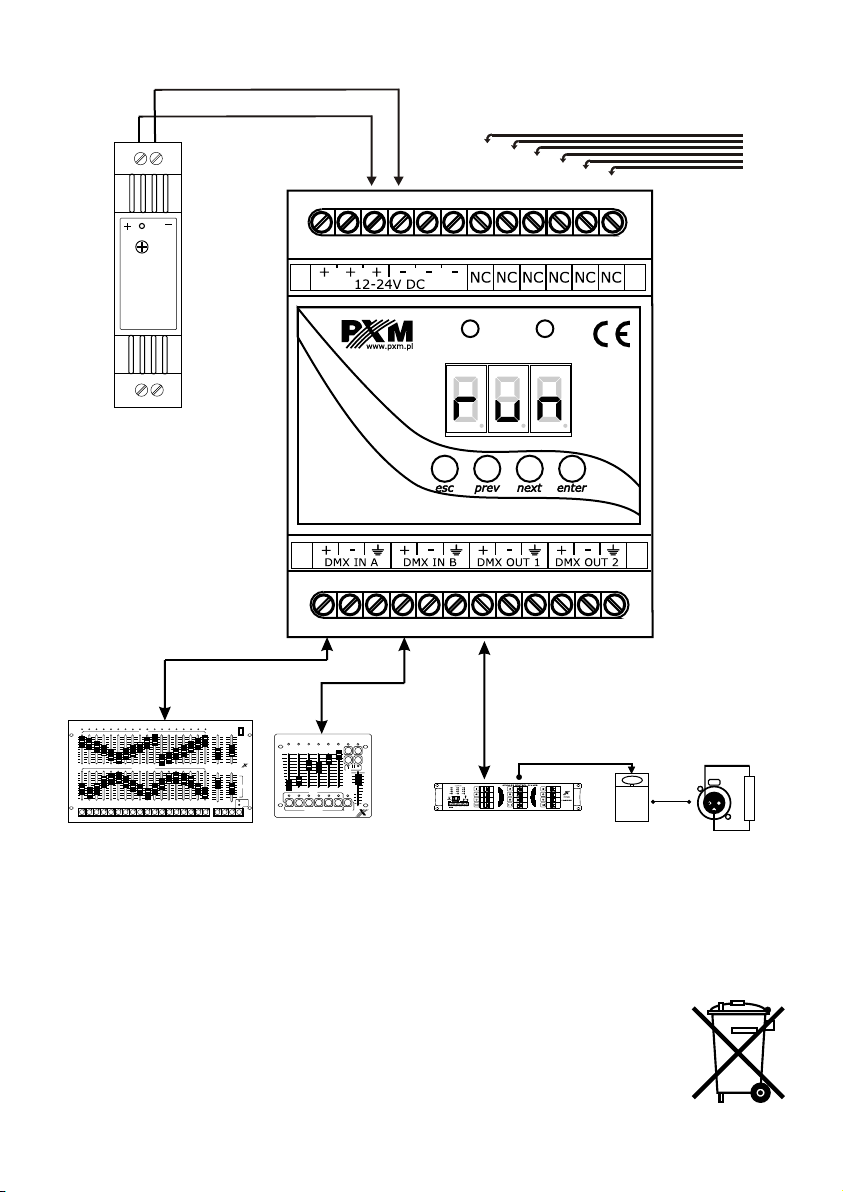1. GENERAL DESCRIPTION
1
The DMX-512 standard is a protocol that defines the serial control data transmission for 512
channels. Many of the produced controllers does not use the full packet of 512 addresses and
sends out the data for a lesser number of channels. In some installations, where a few of such
controllers operate, there is a need to "sum up" the outputs of the particular devices and send
them out through the single DMX route.
DMX Merger is a device that allows to add up the DMX signals - receive the data from a few
inputs, arrange them in a proper order and send them into a single 512-channels output.
PX173 DMX Merger is an adder of two 512-channels inputs. The device installation is
confined to power supply connection and pinning the DMX control cables (with the standard 3-pin
XLR-3 plugs and sockets). The facilities of the DMX installation control and maintenance are the
LED indicators of the DMX signal presence in the particular input routes ("A" and "B") and the
built-in special control system with the operation mode display, that allows to control entirely the
receivers in the DMX route. The receivers must be connected in series forming the chain, on the
output of the last device the terminator (110 Ohm resistor) must be installed.
2. SAFETY CONDITIONS
PX173 DMX Merger is powered with safe voltage 12-24V; however, during its installation and
use the following rules must be strictly observed:
1. The device may only be connected to 12-24V DC current (stabilized voltage) with current-
carrying capacity compatible with technical data.
2. Installation of the device have to be performed in accordance to description in this manual.
3. All the conductors should be protected against mechanical and thermal damage.
4. In the event of any conductor damaging, it should be replaced with the one of the same
technical specification.
5. Connection of DMX signal should be made with shielded conductor.
6. All repairs and connections of outputs or DMX signal can only be made with power off.
7. PX173 should be strictly protected against contact with water and other liquids.
8. All sudden shocks - particularly dropping - should be avoided.
9. The device cannot be turned on in places with humidity exceeding 90%.
10. The device cannot be used in places with temperature lower than +2°C or higher than
+40°C.
11. For cleaning use only a damp cloth.