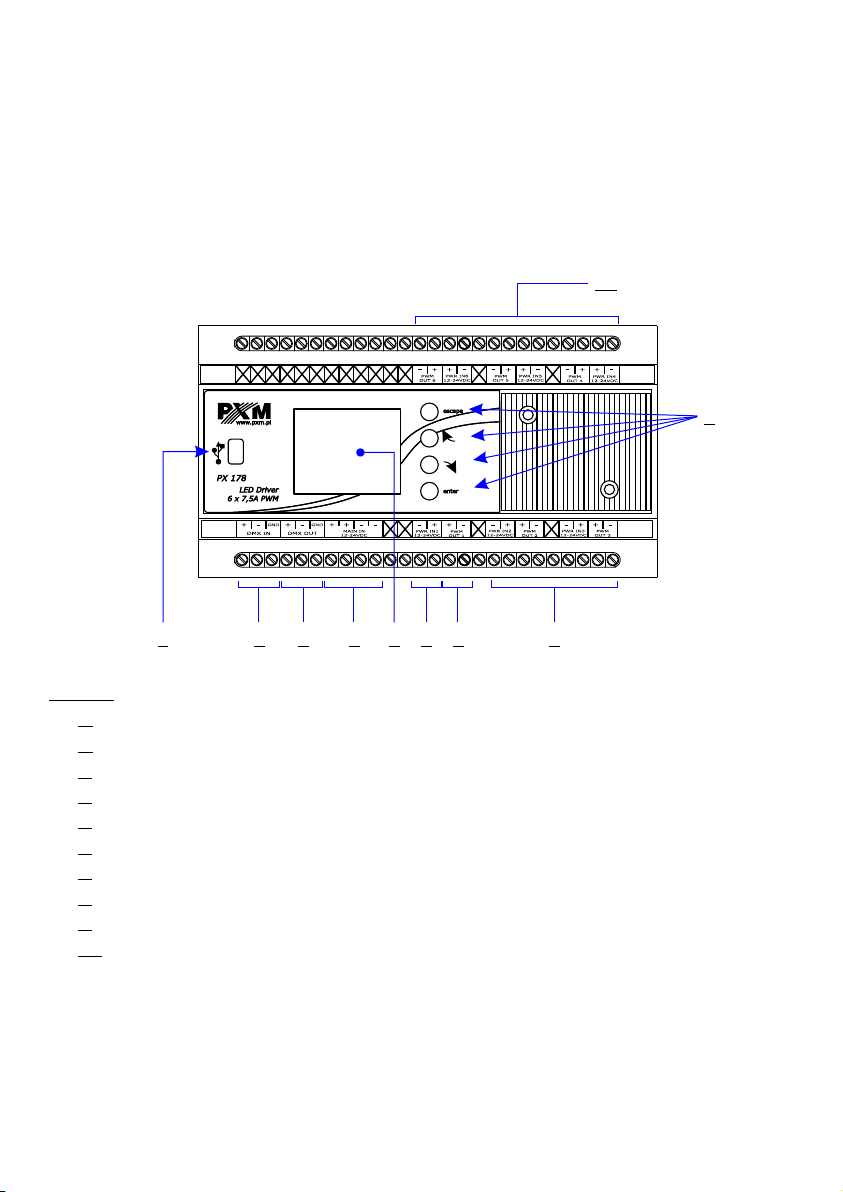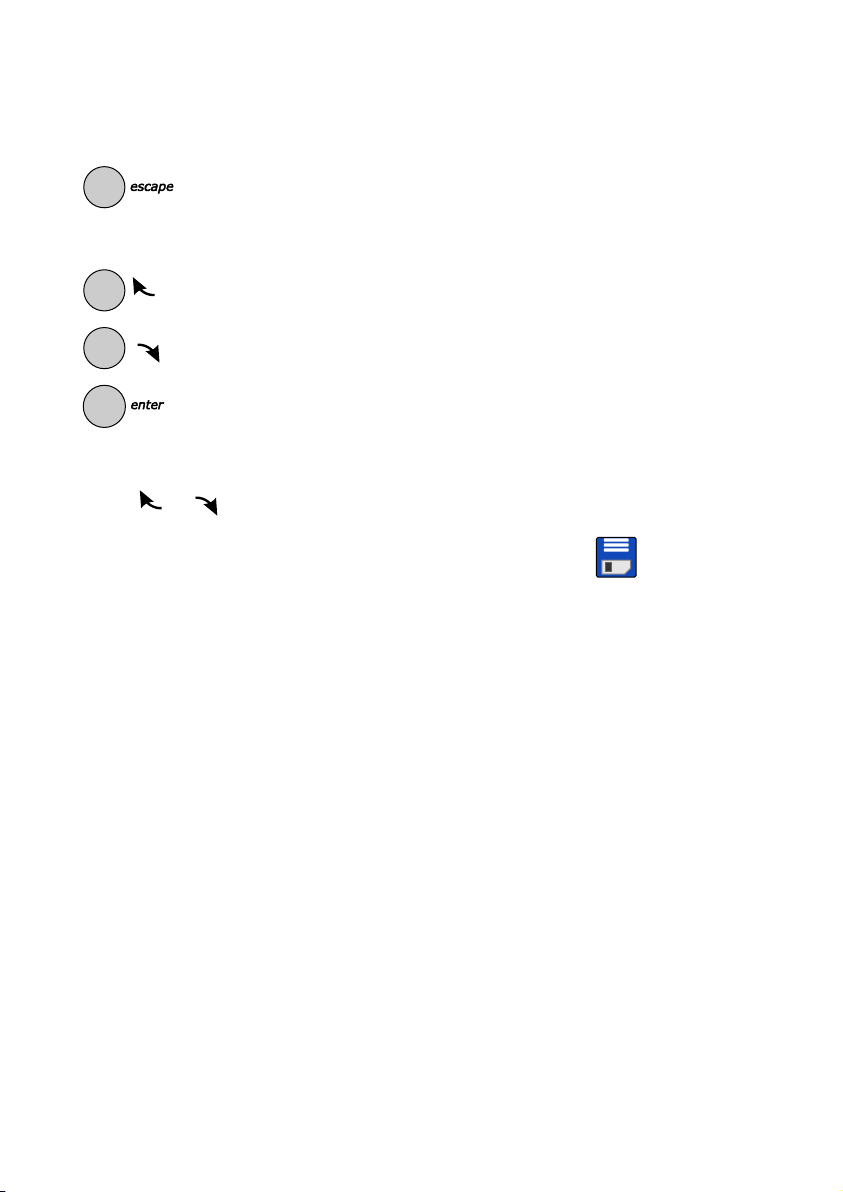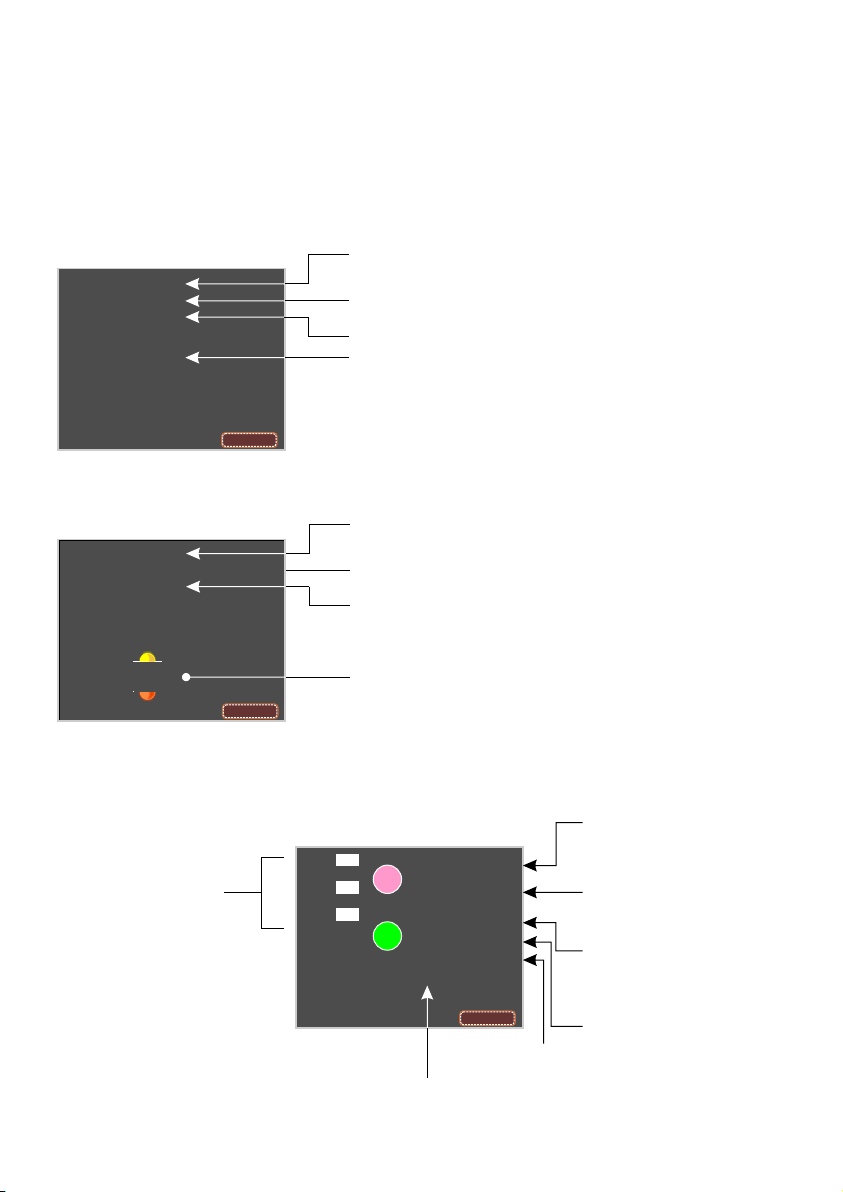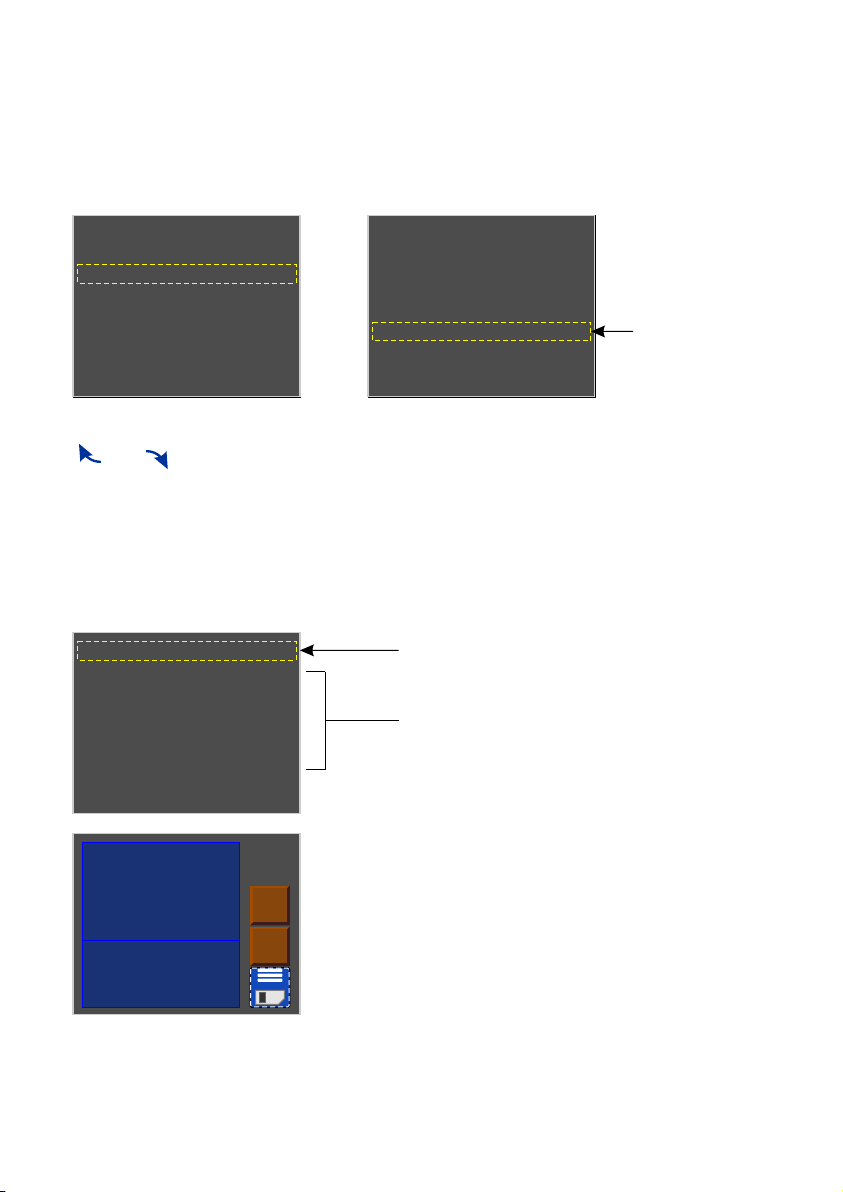6.2. Drivers' working mode
8
[Driver Mode] - this option allows you to set the number of DMX channels used and the method
they will use to control the output channels:
The device can operate in the following modes:
Ÿ RGB - controlling first 3 outputs using 3 DMX channels; the colours: Red, Green, Blue;
Ÿ RGBW - controlling first 4 outputs using 4 DMX channels; the colours: Red, Green, Blue and
White;
Ÿ RGBWA - controlling first 4 outputs using 4 DMX channels; the colours: Red, Green, Blue,
White, Amber;
Ÿ RGBWAX - the colours red, green, blue, white, amber and any colour Red, Green, Blue, White,
Amber and X in 6 channels;
Ÿ RGBD - the colours red, green, blue in 3 channels and the dimming feature in the fourth channel
Red, Green, Blue, Dimmer;
Ÿ RGBWD - the colours red, green, blue and white in 4 DMX channels and the dimming feature in
the fifth channel Red, Green, Blue, White, Dimmer;
Ÿ RGBWAD - the colours red, green, blue, white and amber with the dimming feature in the sixth
channel Red, Green, Blue, White, Amber, Dimmer;
Ÿ RGBWAXD - the colours red, green, blue, white, amber in subsequent DMX 512 channels and
an additional colour with the dimming feature in the last channel;
Ÿ HSV - Hue Saturation Value - white light intensity; the first channel is responsible for hue, the
second one - for saturation, and the last one for white light intensity;
Ÿ 2xHSV - 2 x 3 channels in the option as above;
Ÿ 2xRGB - 6 channels, 2 x RGB allow for controlling two lamps independently;
Ÿ 2xRGBD - 6 channels 2 x RGB with a dimming feature in the 4th and 8th channel;
Ÿ 6 Kanałów - any 6 channels;
Ÿ 16 bit 6 Kan. - 16-bit control of 6 channels;
Ÿ CW Dyn. - a lamp with cold and warm white diodes (colour adjustment in the first channel), with
a dimming feature in the second channel; in this mode, the driver can control a maximum of 3
lamps;
Ÿ WC Dyn. - similarly as above, the only difference being that colour temperature is adjusted from
warm colour (for DMX value of 1) to cool colour ( DMX value of 255);
RGB
RGBW
RGBWA
RGBWAX
RGBD
RGBWD
RGBWAD
RGBWAXD
change mode window, after selecting the
selected operating mode, confirm with "enter”
currently set operating mode