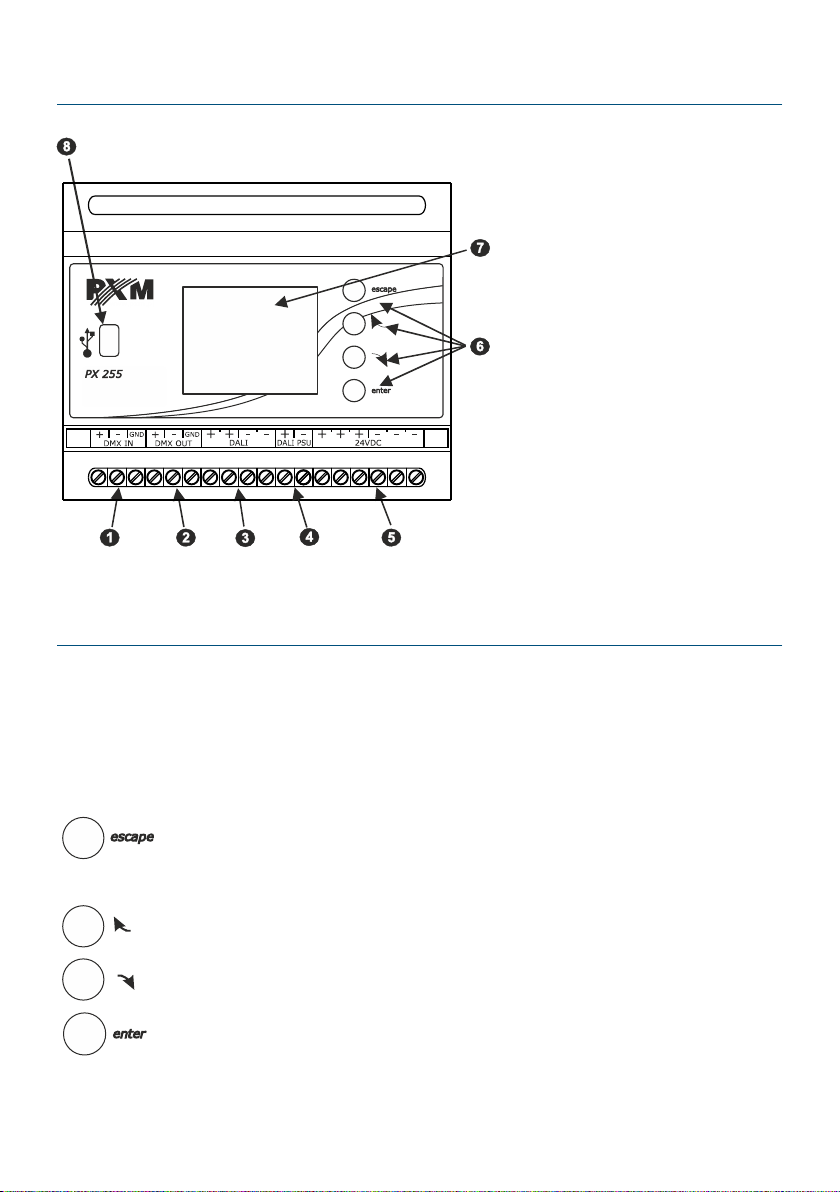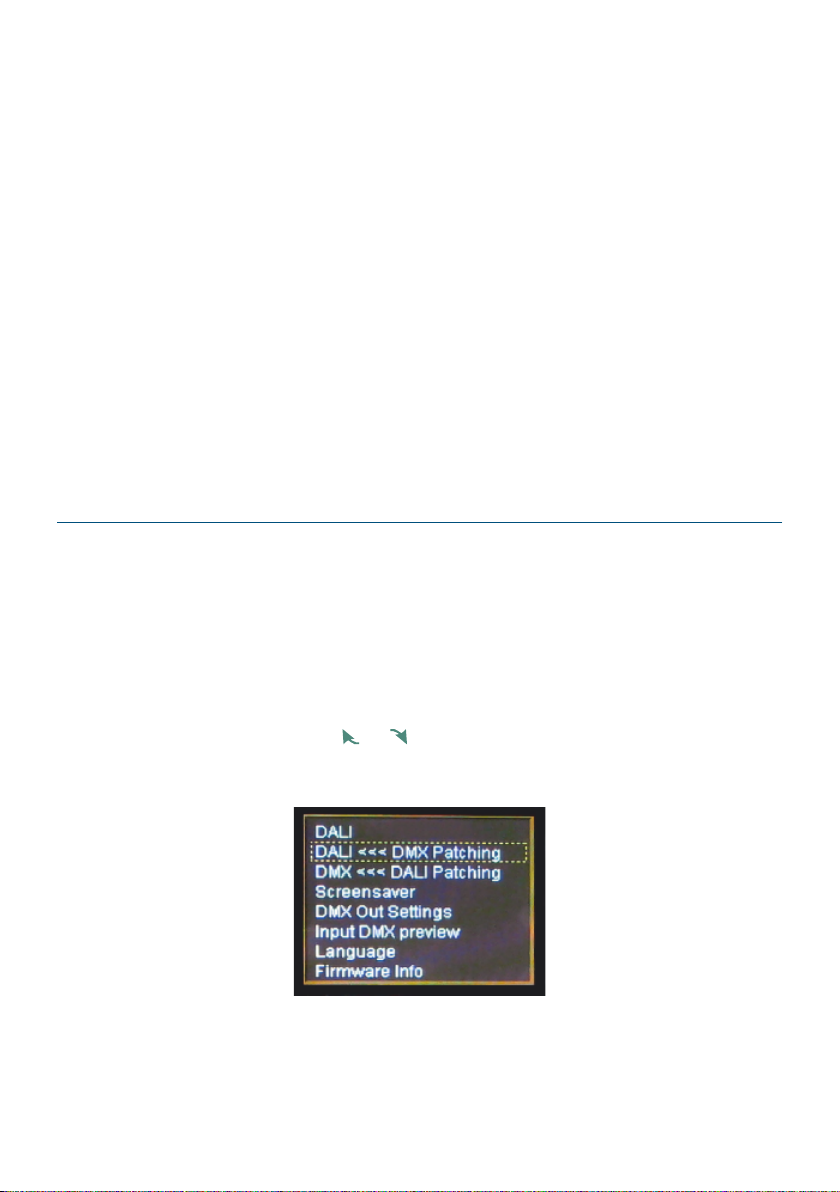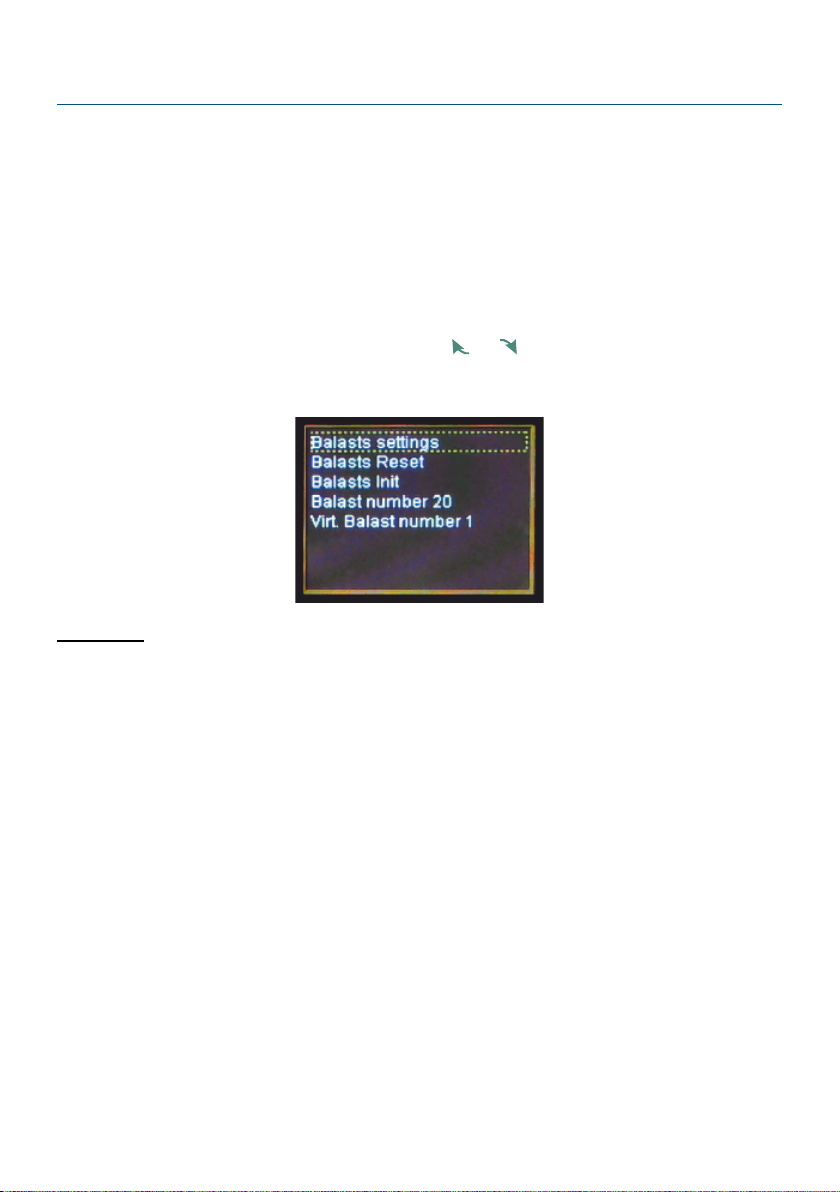1 Description...................................................................................................3
2 Safety conditions........................................................................................4
3 Connectors and control elements...........................................................5
4 Navigating the menu..................................................................................5
5 Use of the device........................................................................................
Main menu...................................................................................................8
7 Programming device settings..................................................................9
7.1 DALI............................................................................................................................... 9
7.1.1 Ballasts settings...............................................................................................10
7.1.2 Ballasts reset....................................................................................................13
7.1.3 Ballasts initialization........................................................................................14
7.1.4 Number of ballasts..........................................................................................14
7.1.5 Number of virtual ballasts..............................................................................15
7.2 DMX>>>DALI (DMX to DALI) patching..................................................................15
7.3 DALI>>>DMX (DALI to DMX) patching..................................................................17
7.4 Screensaver...............................................................................................................18
7.5 DMX Out settings......................................................................................................19
7. Input DMX preview...................................................................................................24
7.7 Language....................................................................................................................25
7.8 Firmware version......................................................................................................25
8 DMX signal connection...........................................................................2
9 Connection scheme.................................................................................27
10 Dimensions.............................................................................................28
11 Technical data........................................................................................29
! "
"#
$""##
%&'()
*+,,* %&'
-.,,,,,/0
#1)23*22*,(
45"6#"
777#"6#"
8#3+3
*#,#,3/