PYLE Audio PLRD103F User manual
Other PYLE Audio Car Video System manuals

PYLE Audio
PYLE Audio PLD7MU User manual

PYLE Audio
PYLE Audio PLVWR8000 User manual
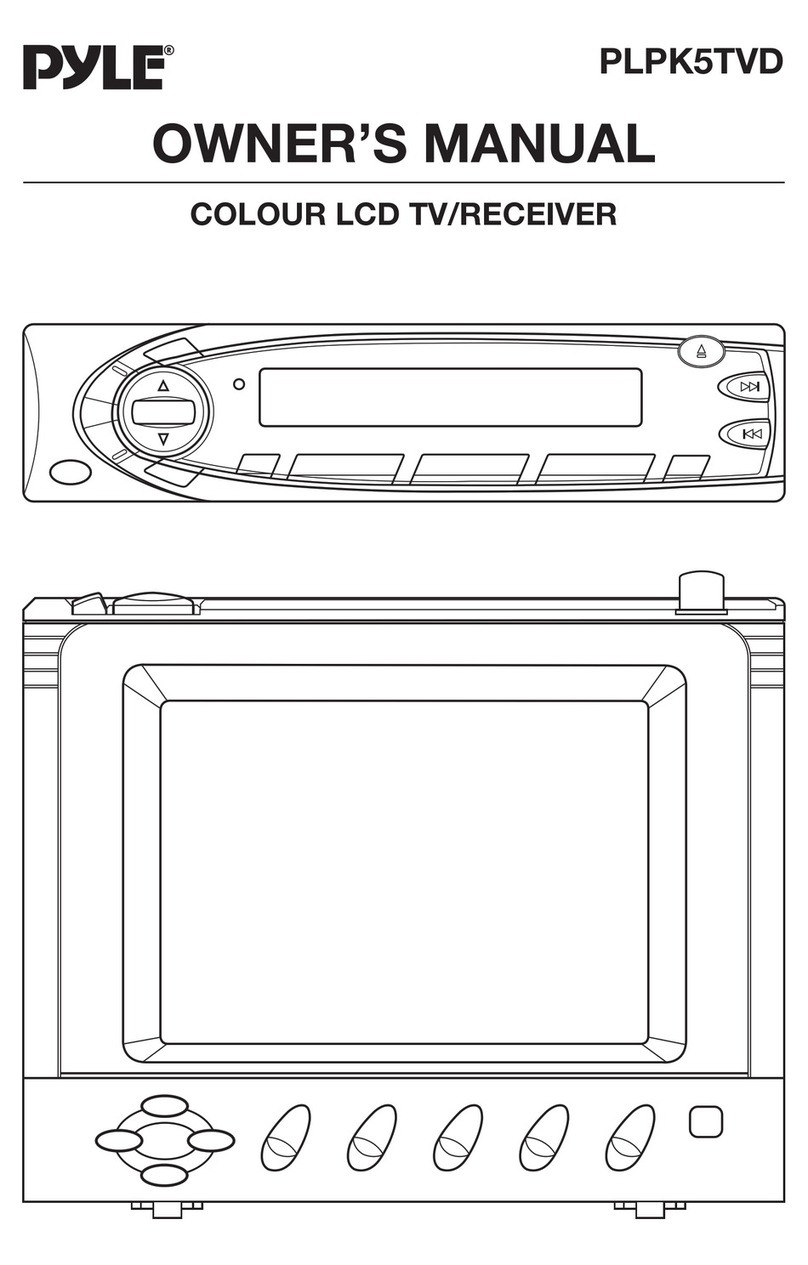
PYLE Audio
PYLE Audio PLPK5TVD User manual

PYLE Audio
PYLE Audio 4.2" TFT LCD Rear Mirror Monitor PLCM4200 User manual
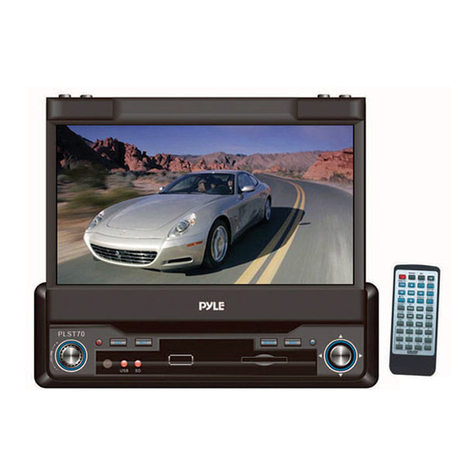
PYLE Audio
PYLE Audio PLST70 User manual

PYLE Audio
PYLE Audio PLTS77DU User manual

PYLE Audio
PYLE Audio PLTVD5P User manual

PYLE Audio
PYLE Audio PLR7N User manual

PYLE Audio
PYLE Audio DVD User manual

PYLE Audio
PYLE Audio PLVW1040R User manual

PYLE Audio
PYLE Audio PLVW1445R User manual

PYLE Audio
PYLE Audio PLTS72U User manual
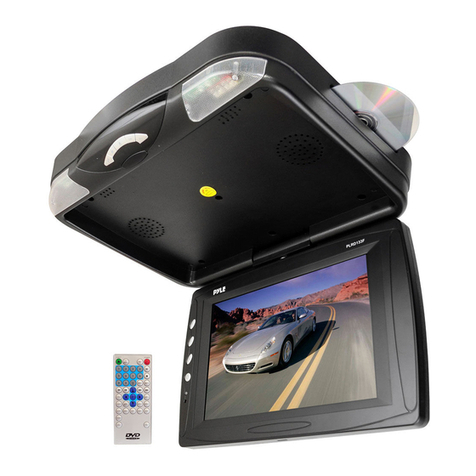
PYLE Audio
PYLE Audio PLRD133F User manual

PYLE Audio
PYLE Audio PLTK120 User manual

PYLE Audio
PYLE Audio PLMDR7 User manual
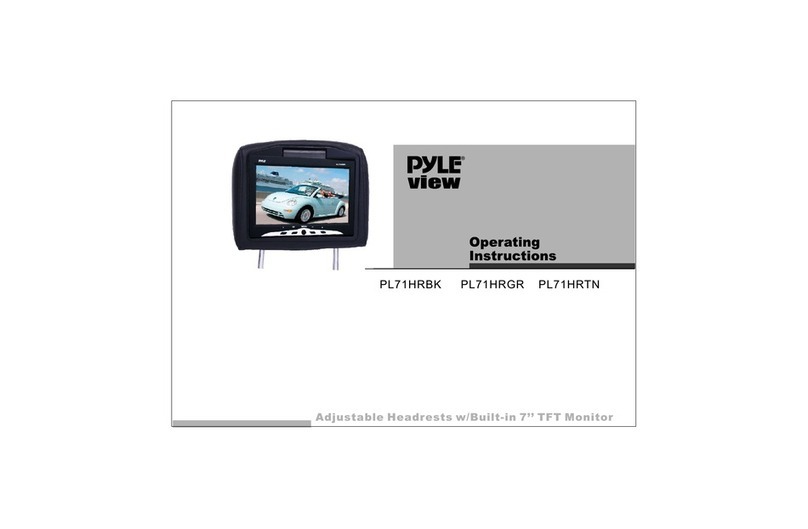
PYLE Audio
PYLE Audio PL71HR User manual

PYLE Audio
PYLE Audio TFT 8.4 inch CIELING MOUNT MONITOR None User manual
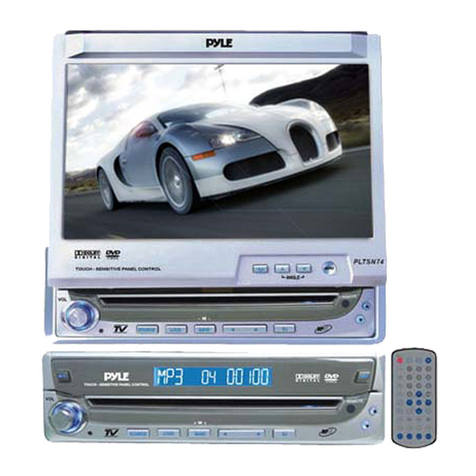
PYLE Audio
PYLE Audio PLTSN74 User manual
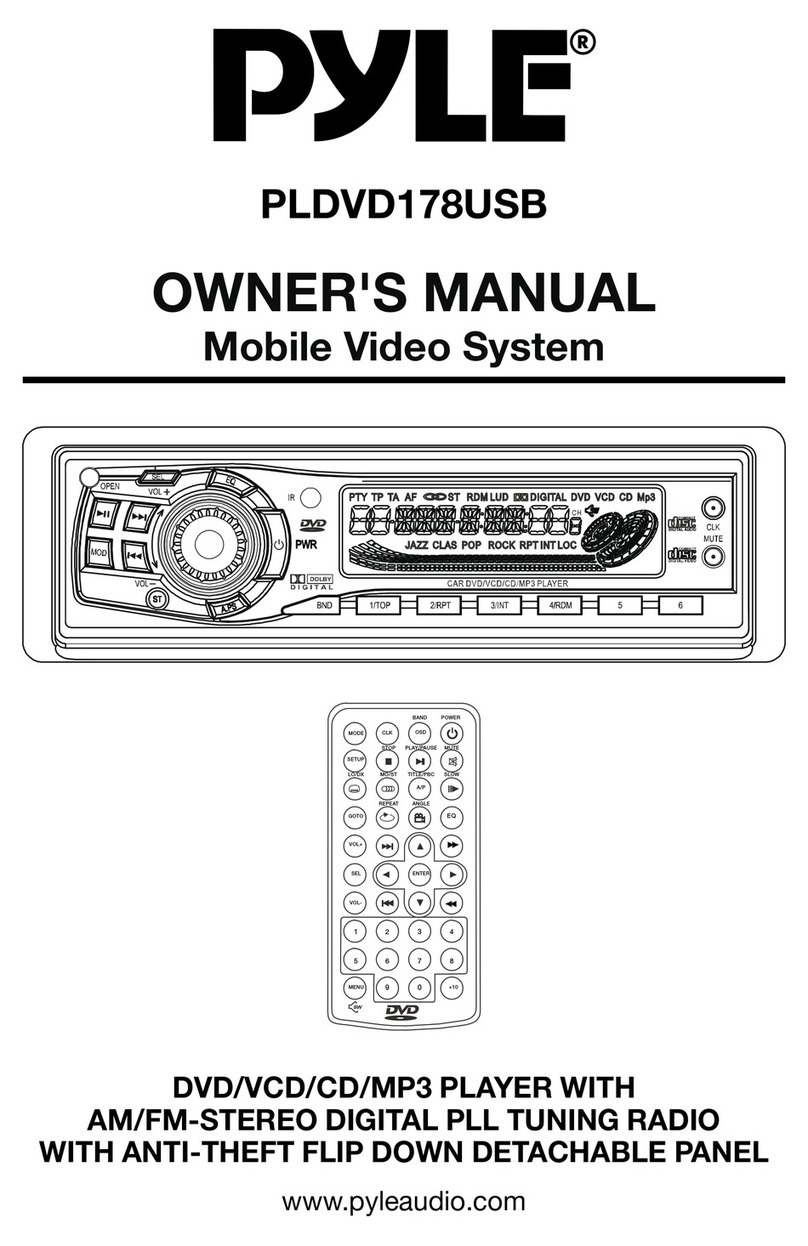
PYLE Audio
PYLE Audio PLDVD178USB User manual
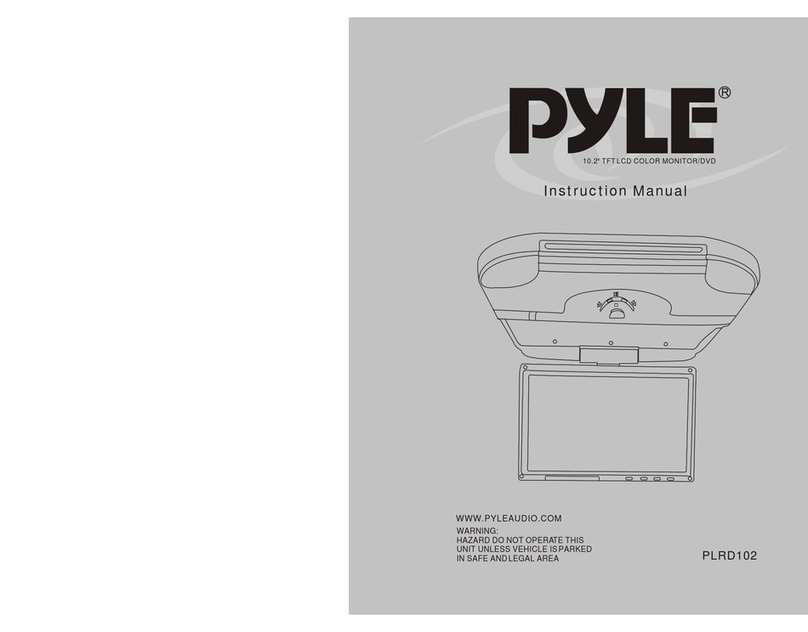
PYLE Audio
PYLE Audio PLRD102 User manual































