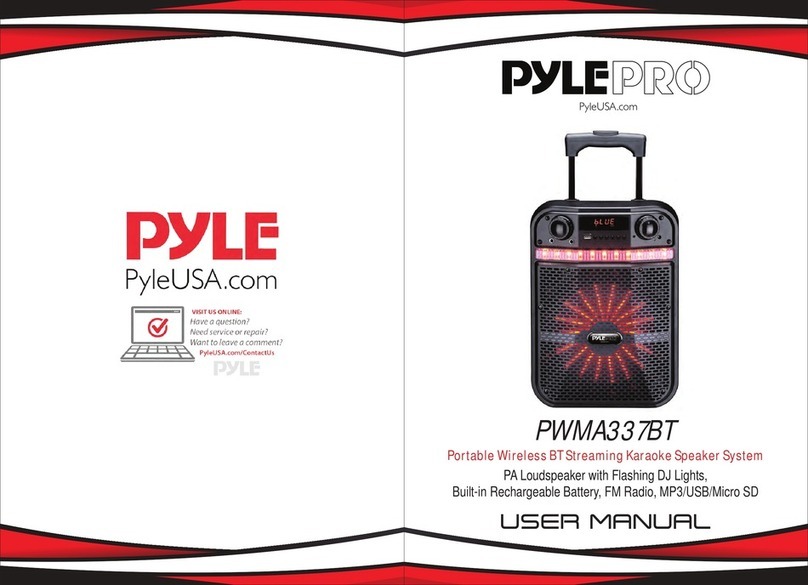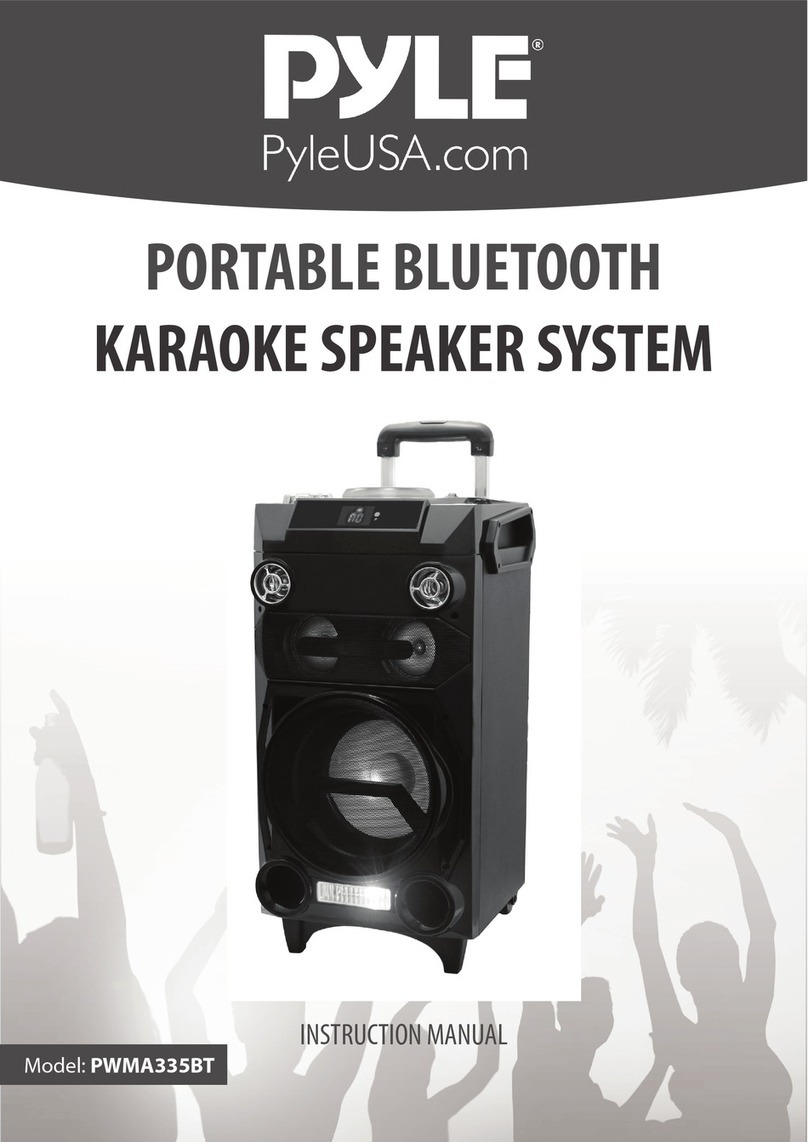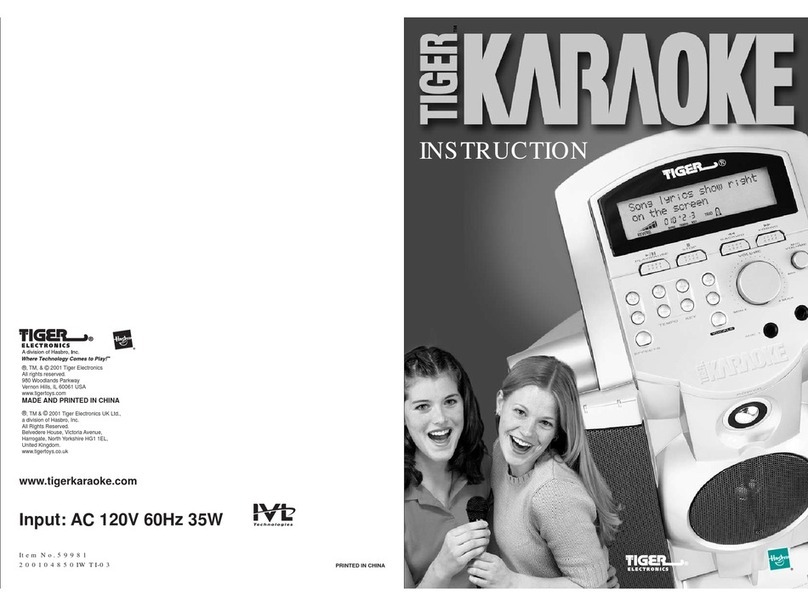10 3
FCC ADVISORY (USA)
1. This equipment has been tested and found to comply with
the limits for a Class B digital device, pursuant to part 15 of
the FCC Rules.These limits are designed to provide
reasonable protection against harmfulinterference in a
residential installation.
This equipment generates, uses and can radiate radio
frequency energy and, if not installed and used in
accordance with the instructions, may cause harmful
interference to radio communications. However, there is no
guarantee that interference will not occur in a particular
installation. If this equipment does cause harmful
interference to radio or television reception, which can be
determined by turning the equipment o and on, the user
is encouraged to try correcting the problem by one or more
of the following measures:
• Increasing the distance between the radio/TV equipment
and the main device
• Connecting the radio/TV equipment to an outlet on a
dierent circuit than the one into which the receiver is
plugged.
• If necessary, consulting the dealer or an experienced
radio/TV technician for help.
2. IMPORTANT: When connecting the main device to audio
equipment, use only high-quality, shielded cables such as
what is supplied with this product. Follow all installation
instructions and do not modify the equipment in any way,
as this could void your FCC authorization to use the device
in the U.S.
Functions (PDWMKHRD22WM)
• HDMI Outputs to connect to LCD TV, Media speaker, etc.
• 3.5mm stereo outputs to connect to amplier, Computer, etc.
• HDMI Inputs to connect to HD player, Set-Top Box, etc.
• 3.5mm stereo inputs connect to CD player, Smart phone, atc.
• Main unit with 2 microphone inputs for wired microphones
• Adjustable echo level for all microphones
• Adjustable tone control for all microphones
• Big rotary knob for control music volume
• Front panel with led light, red light to indicate the power
status, blue light to indicate the wireless microphone status.
• MIC 1, MIC 2 rotary knob simultaneously control wired
& wireless microphone volume
• 2 UHF wireless microphones are included, powered by 2pcs
2A battery
Functions (PDWMKRHD20)
• HDMI Outputs to connect to LCD TV, Media speaker, etc.
• 3.5mm stereo outputs to connect to amplier, Computer, etc.
• HDMI Inputs to connect to HD player, Set-Top Box, etc.
• 3.5mm stereo inputs connect to CD player, Smart phone, etc.
• Main unit with 2 microphone inputs for wired microphones
• Adjustable echo level for all microphones
• Adjustable tone control for all microphones
• Big rotary knob for control music volume
• Front panel with led light, red light to indicate the power
status.
• MIC 1, MIC 2 rotary knob simultaneously control wired &
wireless microphone volume
• 2 wired microphones are included
www.PyleUSA.com www.PyleUSA.com