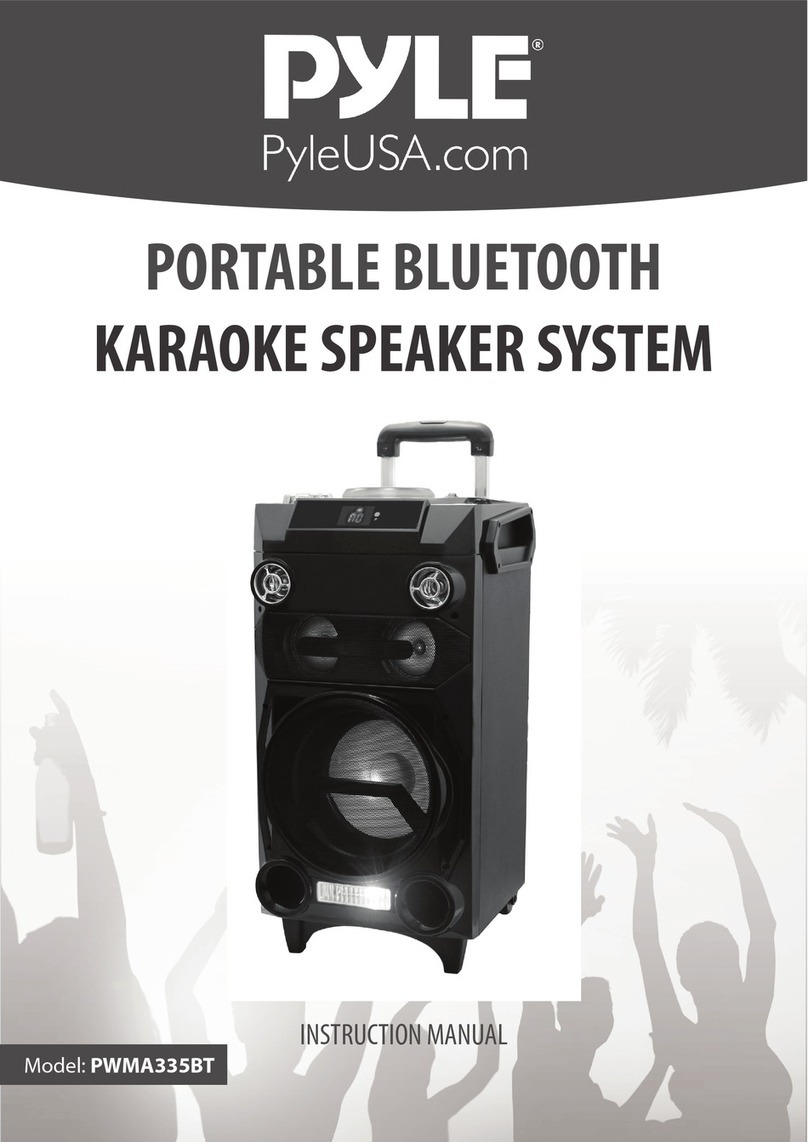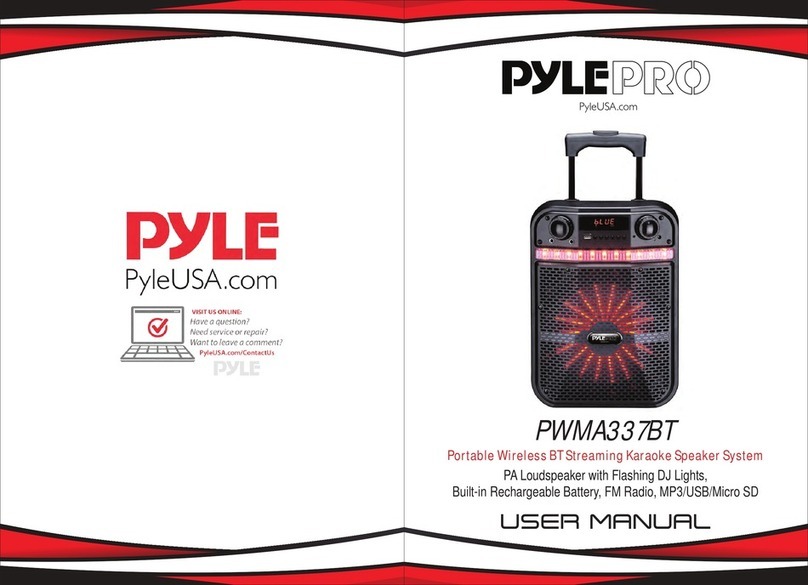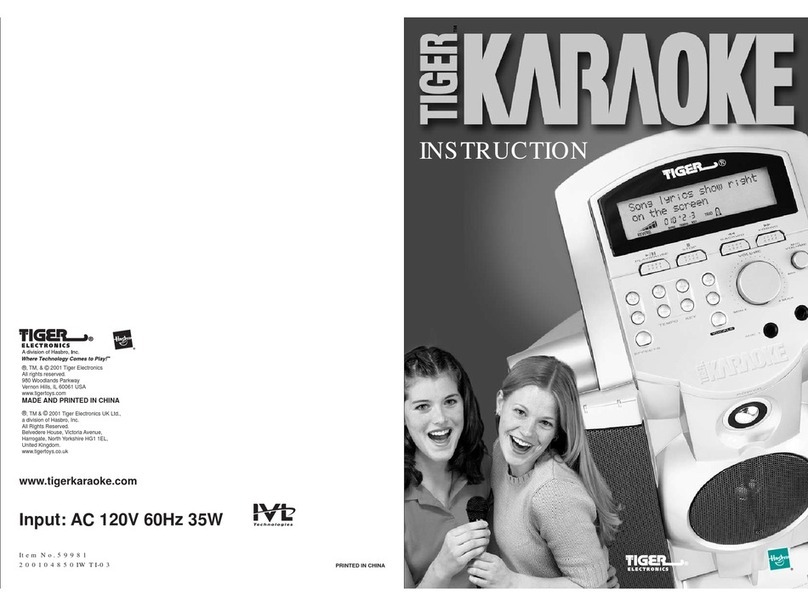www.PyleUSA.com
6
www.PyleUSA.com
7
FEATURES:
• True Wireless Stereo Function
• Simple DJ Sound Eect and EQ Adjustable
• USB Charging Power Function
• Portable PA Speaker System
• High-Powered Loudspeaker Design
• Master Volume, Mic Volume, and Mic Echo Adjustable
• (2) 1/4'' -inch (6.5mm) Microphone/Guitar Instrument Inputs
• ON/OFF Switch to Control LED Lights
• Bluetooth Wireless Music Streaming Ability
• Multi-Color Flashing LED Party Lights
• LED Display
• Built-in Rechargeable Battery
• USB/Micro SD Card Reader/FM/Remote Control
• Full Range Stereo Sound Reproduction
• Sleek & Stylish Speaker Cabinet Housing
• Connect & Stream Audio from External Devices
• MP3 Audio File Playback
• Aux (3.5mm) Input Jack
• Rugged & Durable Molded Cabinet Design
• Convenient Rolling Wheels & Extending Carry Handle
• Used for Public Gatherings, Crowd Control, Karaoke Vocals, Stage Performances
• For Indoor / Outdoor Use
• Perfect for Karaoke, Parties, Conferences, Indoors/Outdoors and More
TECHNICAL SPECS:
• Power Output: 1200 Watt MAX
• Sound System: 10’’ Subwoofer Speakers (x2) + 4’’Speaker (x2)
• USB Interface Type: 2.0
• Digital Audio File Support: MP3
• Maximum USB Flash Support: 64GB
• Construction Material: Wooden and Engineered ABS Housing
• Battery Life: Up to 3+ Hours
• Battery Operated Remote: 1.5V, (2) x ‘AAA’ Batteries (not included)
• PA Speaker Rechargeable Battery: 12V/7000mAh
• Speaker Power Supply: 120/240V, Switchable (15V/3A)
• Total Speaker Size (L x W x H): 13.6’’ x 12.0’’ x 41.7’’ –inches
AUDIO RECORDING MODE:
• It's Easy: One Button Record Activation
• Record Audio as Streamed through the microphone
• Ability to Record Vocals via Microphone
• Recording Files save via USB Flash or Micro SD Ports
• Audio File Type Created: MP3
BLUETOOTH WIRELESS STREAMING:
• Built-in Bluetooth for Wireless Music Streaming
• Simple & Hassle-Free Pairing
• Works with All of Today’s Latest Devices
Smartphones, Tablets, Laptops, Computers, etc.
• Bluetooth Version: 5.0
• Bluetooth Network Name:‘PYLEUSA’
• Wireless Range: Up to 32’ft
WHAT’S IN THE BOX:
• PA Speaker System • Remote Control • Power Adapter
TROUBLESHOOTING AND WARNING
Fault Possible Cause Solution
No sound
Distortion
of sound
Karaoke
does not
work
MP3
does not
play
1. No input sound source
2. Volume is too low
1. Volume too high
2. Speaker may be damaged
1. Microphone plug is not fully
inserted.
2. Microphone switch is not on
3. Microphone volume knob is
at the lowest position
1. The song format in the U disc
is incorrect
2. Improper operation has caused
a process disorder
3. USB disc is disconnected
1. Use a better music signal
2. Adjust volume
1. Turn down the volume
2. If speaker is damaged,
Repair or replace it
1. Plug microphone properly into
the socket
2. Turn on microphone switch
3. Adjust microphone volume
properly
1. Transform song format into
Mp3 format
2. Reboot the machine
3. Insert USB disc properly