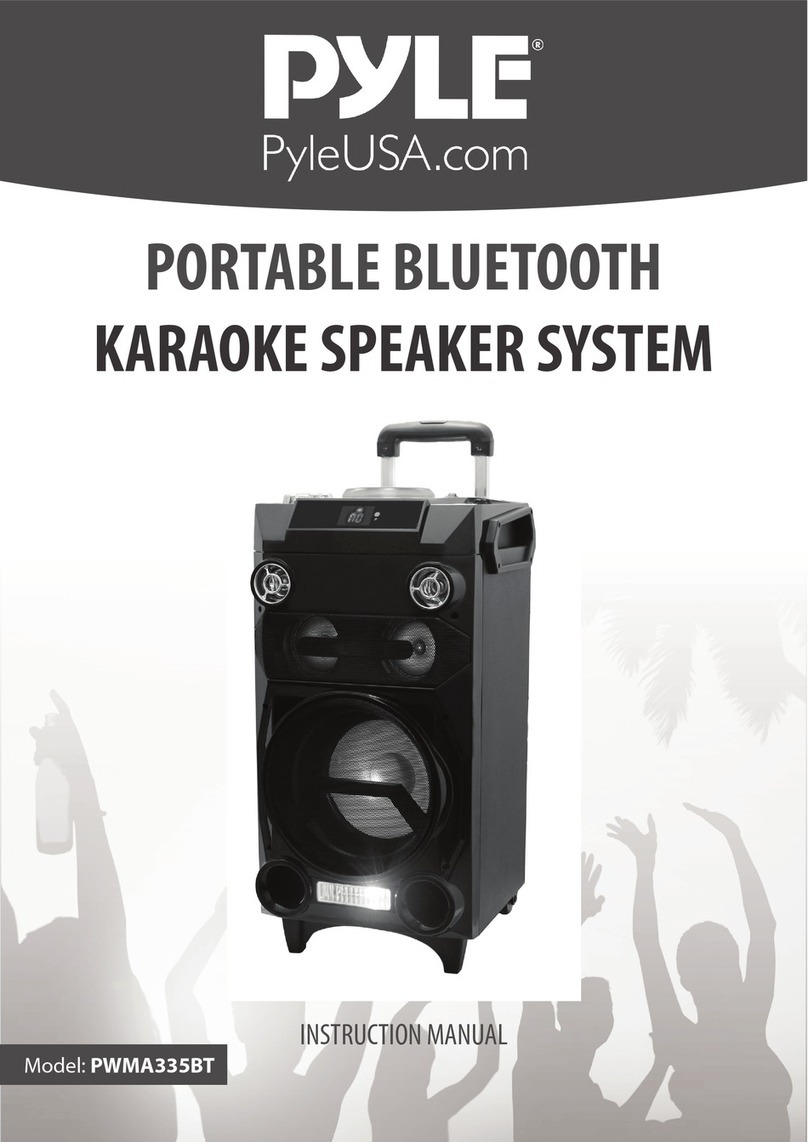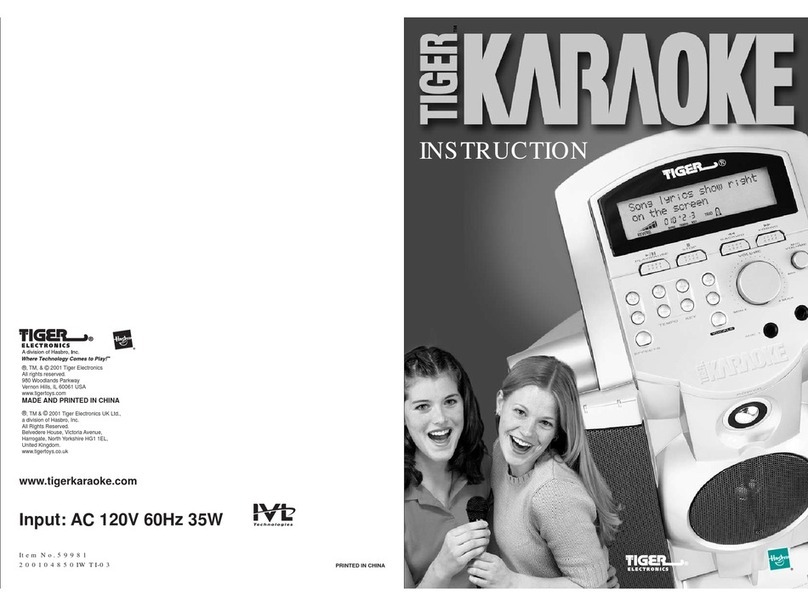www.PyleUSA.com
4
BASIC OPERATION
1. POWER/INPUT: Press and hold (2 seconds) to turn ON the machine; during
working state, short press to select mode: BT/LINE/FM (circulating); during
working status. Press and hold (2 seconds) to turn OFF the machine.
2. PLAY/PAUSE: during playing status, short press to pause/mute; during FM
mode. Press and hold to automatically scan radio station.
3. MIC VOLUME-/+ & MENU PUSH: Adjust volume; PUSH knob to enter menu.
4. PREVIOUS/NEXT: During playing status, press to play back previous or next
song.
5. VOLUME-/+ & EQ PUSH: Adjust volume: PUSH knob to enter menu: BA/tb/EQ
mode/JAZZ/ROCK etc (circulating).
6. USB: USB Player/Power Bank 5V 1A output.
FM Operation
A. Lightly press Power/Input button to switch to FM mode, press and hold
PLAY/PAUSE button to automatically scan radio station, by pressing PREVIOUS
or NEXT to select previous or next song.
B. When scanning radio programs, adjust the antenna to obtain the best reception.
Bluetooth
Press the POWER/INPUT button on the panel control to select Bluetooth mode.
Simultaneously open the Bluetooth setting on your phone, tablet or any other
Bluetooth enabled audio device and select "PyleUSA". The unit and device will
connect via Bluetooth to control the device via your phone, tablet etc please
download the App "Speaker Pro". Once the unit and device are connected via
Bluetooth, open the "Speaker Pro" App on your phone. You can now control Music,
Light, USB Card, Bluetooth and Equalizer etc.
To control the device via your phone, please nd and install the app “Speaker Pro”.
Open the App "Speaker Pro" on your phone, there are 7 function icons on the main
page:
www.PyleUSA.com
5
1. Bluetooth Music play
2. USB card play
3. Light control colour, brightness and light ash mode
4. FM Radio
5. Control Bluetooth connect
6. Line In input - mute
7. Equalizer, volume adjustment for music,
Microphone and quitar input.
8. Micro SD Memory Card Player
1. Bluetooth Music Play
Press to enter into Bluetooth Music play page. Press "Pick songs to play"
to Pick Song page to choose the song you want to play, press "Done" to return
to Bluetooth Music play page, also you can operate pause, play, backward,
forward & volume adjustment, repeat, random play. Press "Back" to return to
the main page.
2. USB Card Play
When inserting USB into the speaker, press to enter the USB Card play
page. To choose a song and play music on the USB card, press "Play" to enter
into the play control page ,where you can operate pause, play, backward,
forward & volume adjustment. Press "List" to return to USB list page, press
"Back" to return to the main page.
3. Light control colours, brightness and colour change mode
Press to enter into Light Control page, you can select any colour to show the
light colour on the speaker, as well as adjust the brightness of the light. To go
back to main page, press "<" in the left corner. Press "Proles" to enter into
Light Eect mode page, you can choose from a total of 12 pre-set light eect
modes. To return to Light Control page, press "Light" in the left corner.
4. FM Radio
Press to enter into FM radio mode, press SCAN to enter into radio program
automatic scan. Press for radio program manual scan. Top and bottom
trimming. Turn the TUNER button radio station to adjust. Slide around to adjust
radio frequency between 87.5MHz~108.0MHz.
5
6
7
1
2
3
48