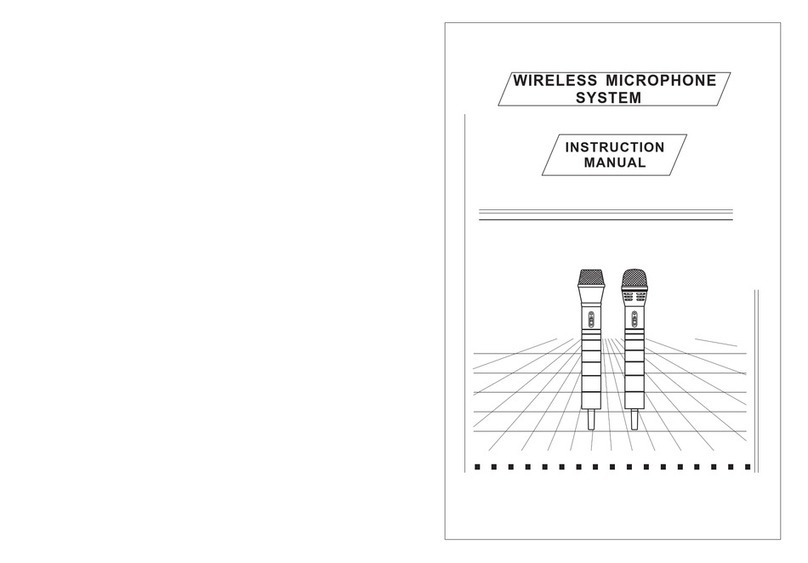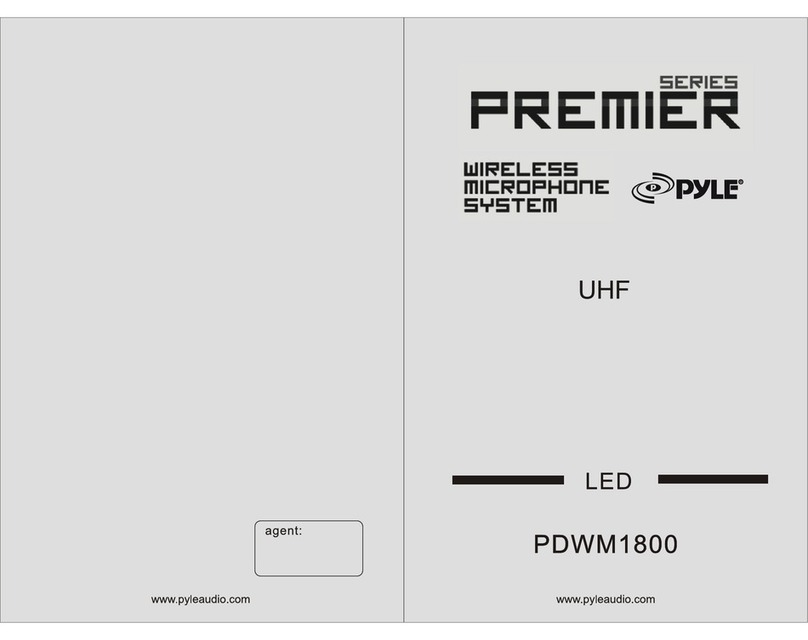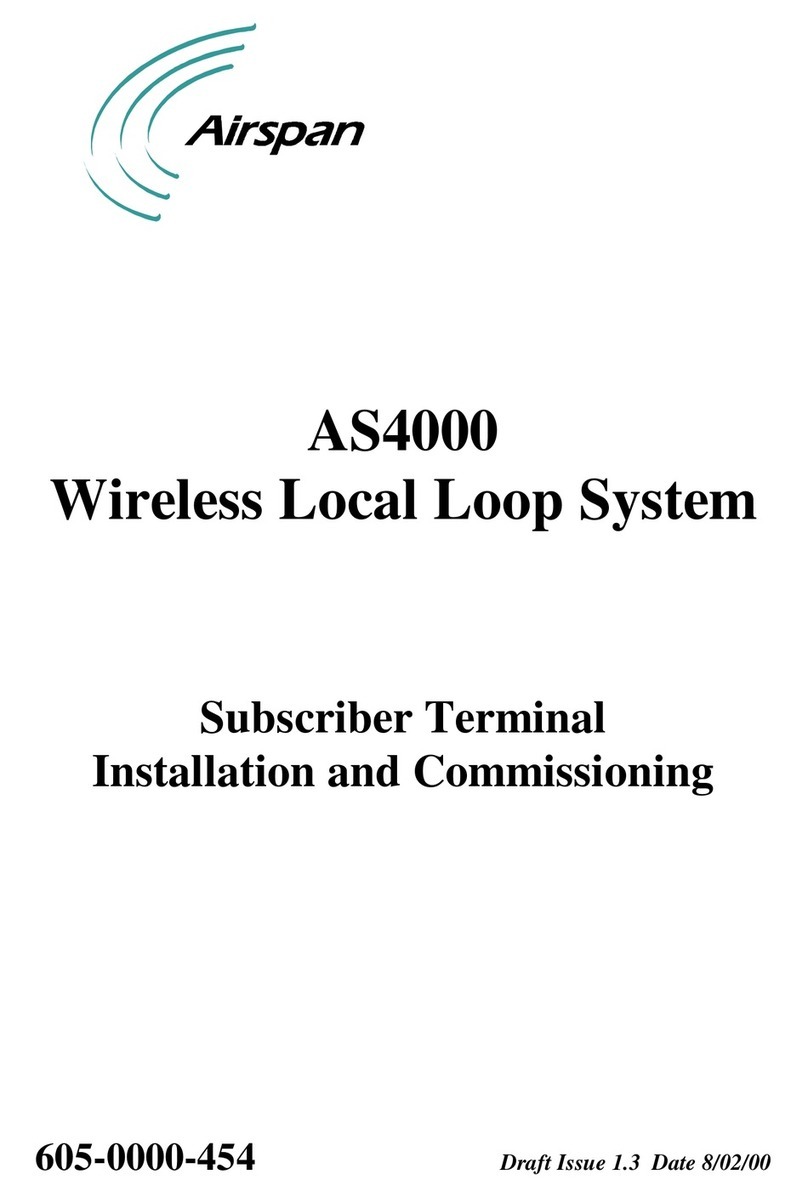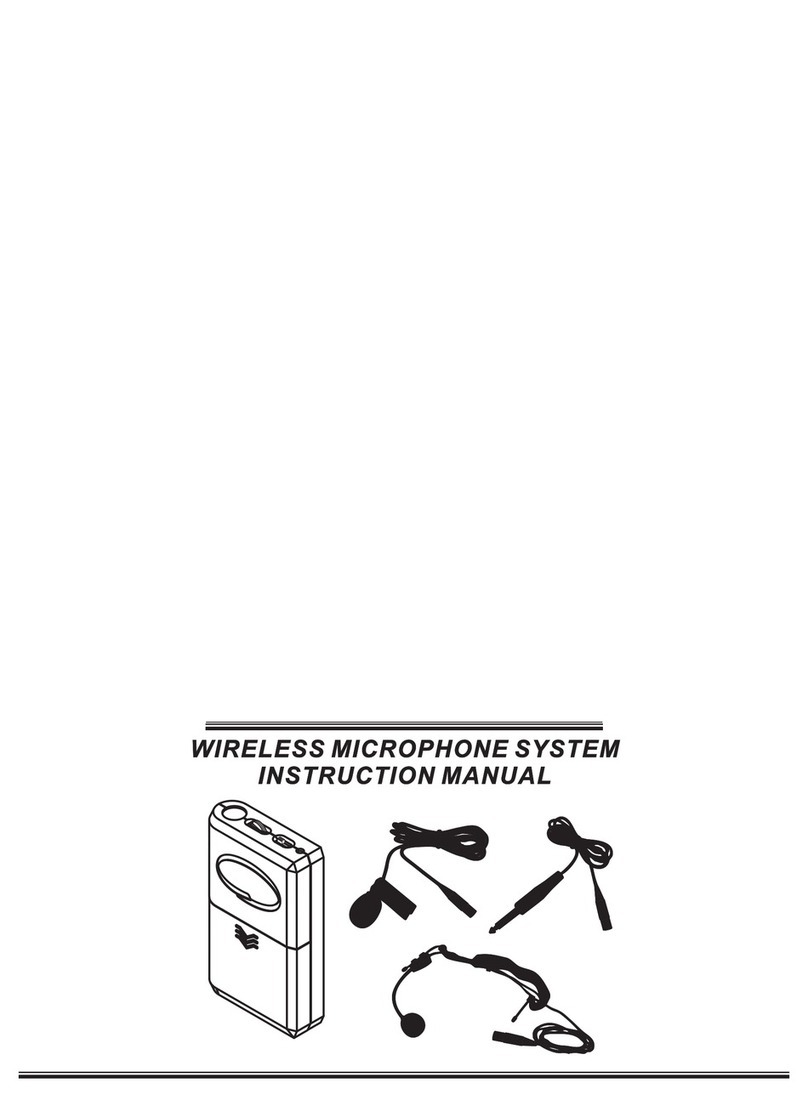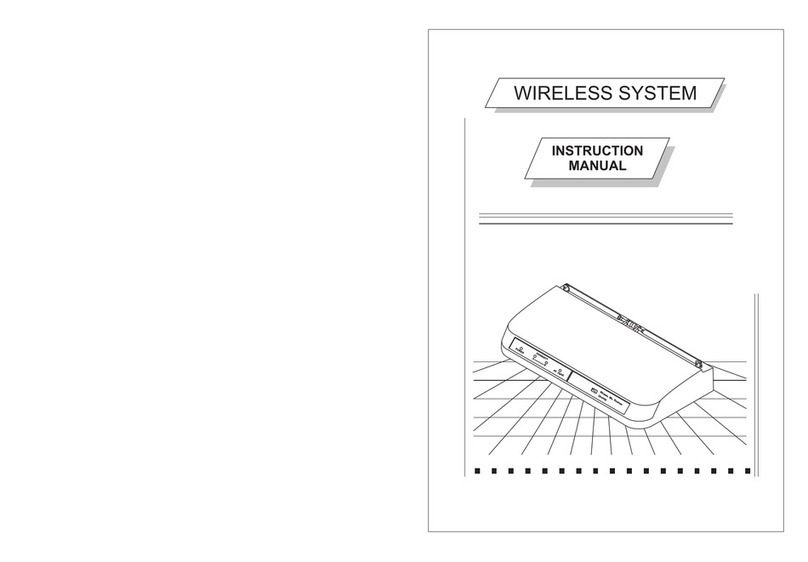I .FUNCTION INTRODUCTION
Our
special wireless microphone system has these characteristics as the
following.
For
manyreasons, such as lowfrequency, tradional wireless microphone
system are easyto be interfered especially because manymachines CD, VCD and
LD, erad-iate outtoo manyharmonic.
To
solve this problem
we
design this kind
professional wireless microphoneWe adopta series
of
measuresto inprove its
functions, advancefrequency, using multilevel high frequencyand mid frequency
narrowband filter, mulriple noise detectand control We alsodesign it special
functions (tone key locked identity)to avoid interferencefrom outside.
II.
MAIN FUNCTION
AUsing
UHF
480MHz-550MHz band to avoid interferencing frequency.
AUsing
multilevel high frequency and mid frequency narrowband filter,
so
as
to
dispel any possible interferencing signals.
A The wireless microphone lookgood and are useful.
A There is a voltindicating circuit in
the
microphone. Itcan tell you
if
itis necessary
to change the battery.
AA
speciallydesigned circuitswitch is on the phone. It is
for
clearing
up
waves
of
miscellaneous signals.
AAII
use
SMTtechnology
for PCB.
A With audiocompressing-expanding technology, the machine can lowernoise
and increase the dynamic range. Itcan also lowerreecho.
AParticular
noisedetectto avoid interference from outside open the mute system.
AChoose
excellentchipset and high qualitycomponent, so that its timbre is
very
good.
ALongest
distance in
oopen:60~80m.
Alt
is suitable
for
stages ballrooms auditoria classrooms and families.
III.
OPERATION OF THE RECEIVER
1.lnstallthe antennaA&B, make them be perpendicularwith the machine.
2.lnstall adapterto the DC input.
3.Connection
ofthe
audiooutput:
Oneend
of
the audio cable into "MIX"socketand otherend audio amplifier
or
mixer's"MIC IN" socket.
1
4.Push the
power
switch, the power-indicating light is lighted.
5.when
the microphone isworking the "SIGNAL"light
ofthe
receiver is lighted.
The receiveroutputvoice, volume
of
the receivercan
be
controlled by
adjusting the volume knob.
*Attention
when
you
install
the
receiver
*It
should be more than 1 metre high from thefloor.
*It
should be more than 1 metre beyond thewall.
*Antennas
should be perpendicularwith the machine,otherwise it'll influence
receiving signals.
IV.OPERATION
OF
THE MICROPHONE
1.0pen
the batterycoverand put in the batteries.Please payattention to correct
polaritydirection.
2.Turn the powerswitch to "ON",ifthe powerindicatordoes notglitter
or
lowbattery
light is alaways on,you should checkthatthe batteries are low
or
in wrong polarity.
3.Turn the powerswitch to "OFF",the hand micisoff.
4.The indicatorkeeps lighting
or
when the battery is low,please replace the battery
with a newone.
5.Removethe batterywhen layidle for a long timetoavoid being corrupted.
V. CONTROL
AND
FUNCTION LlST(Recelver)
F o
2
=
jg
52