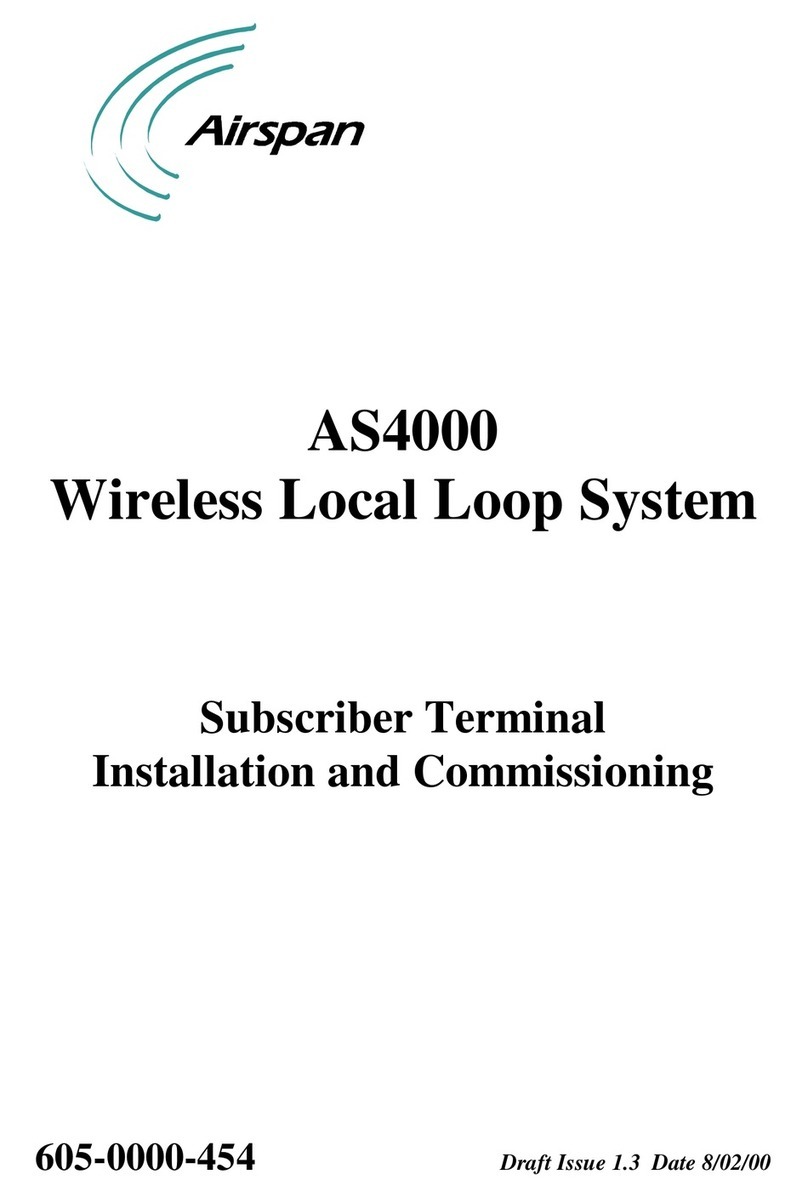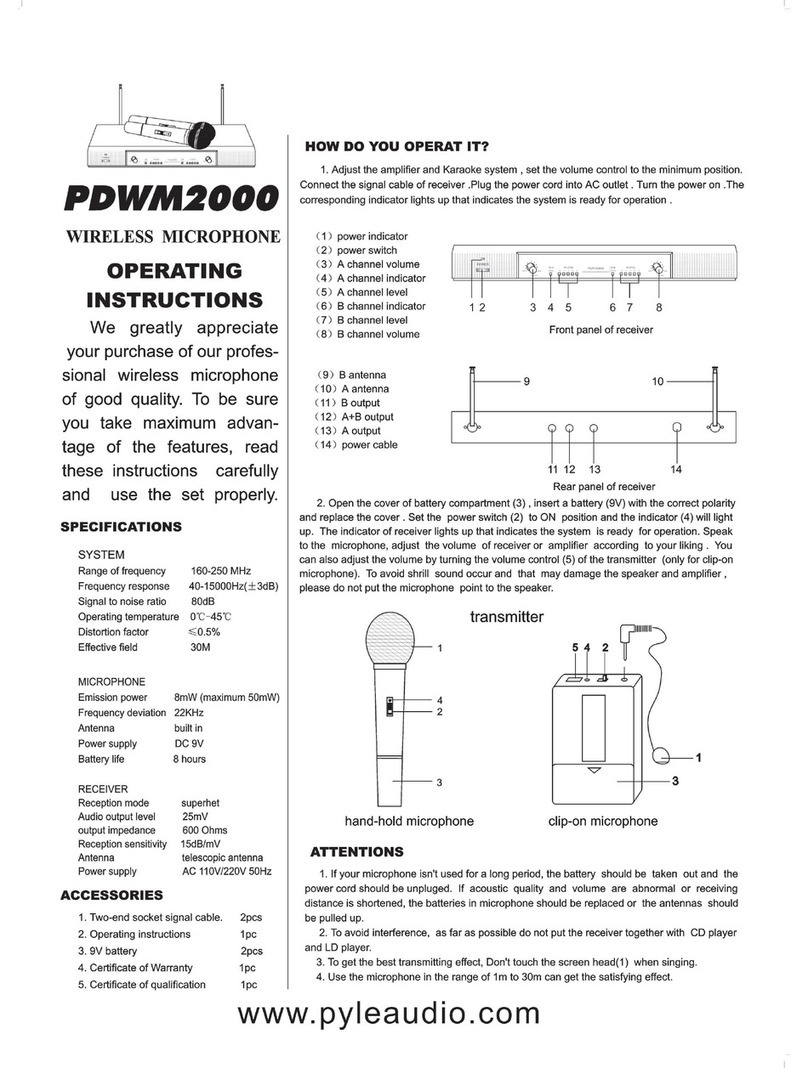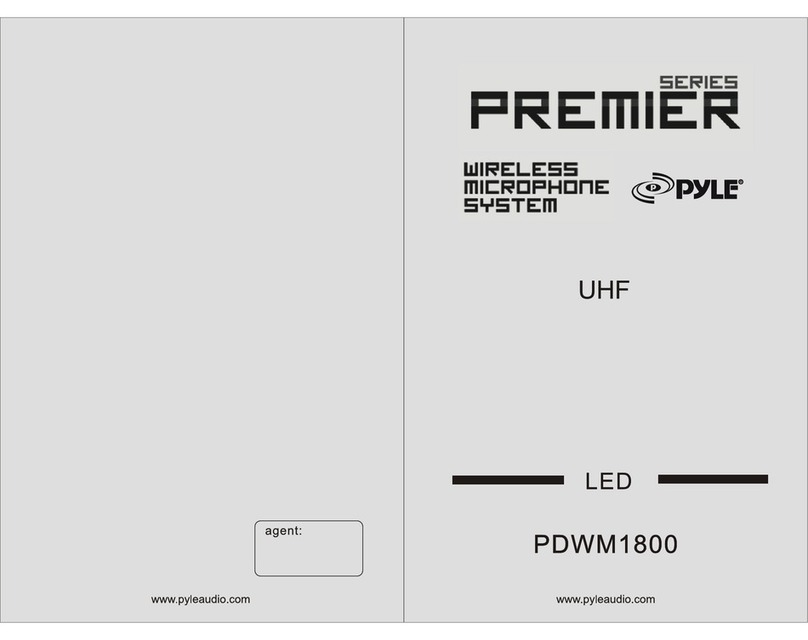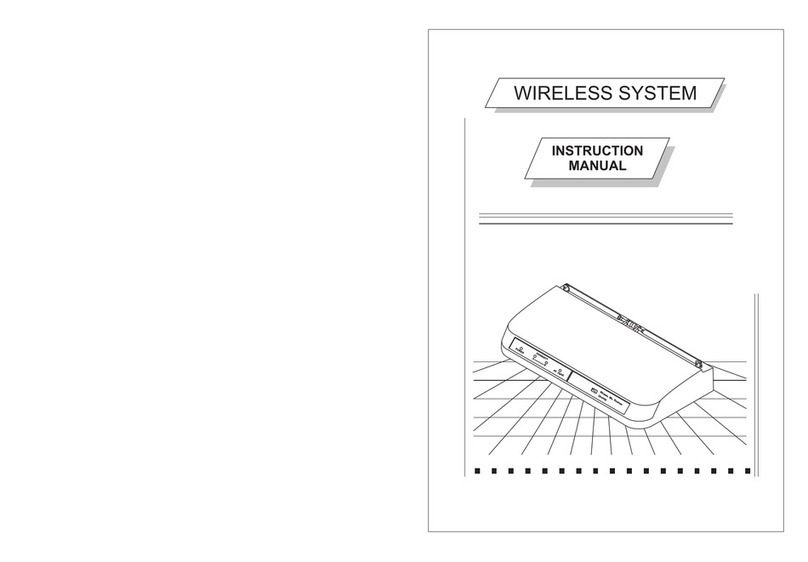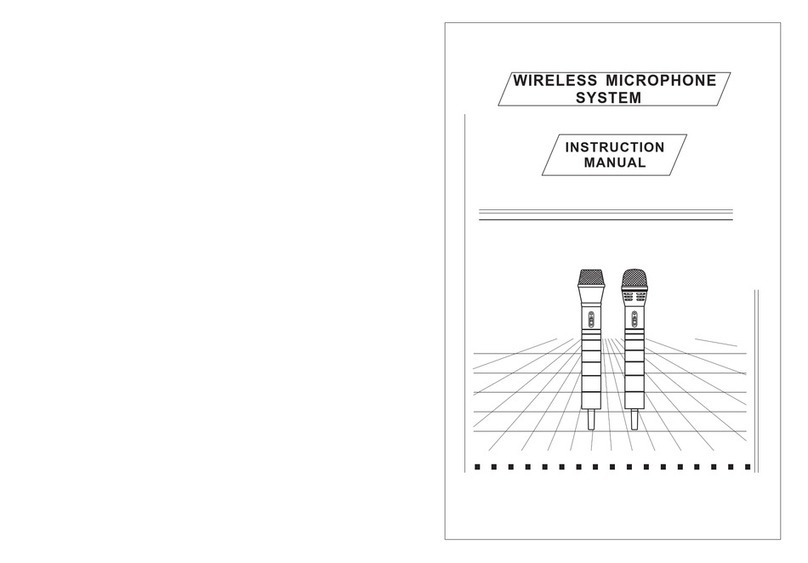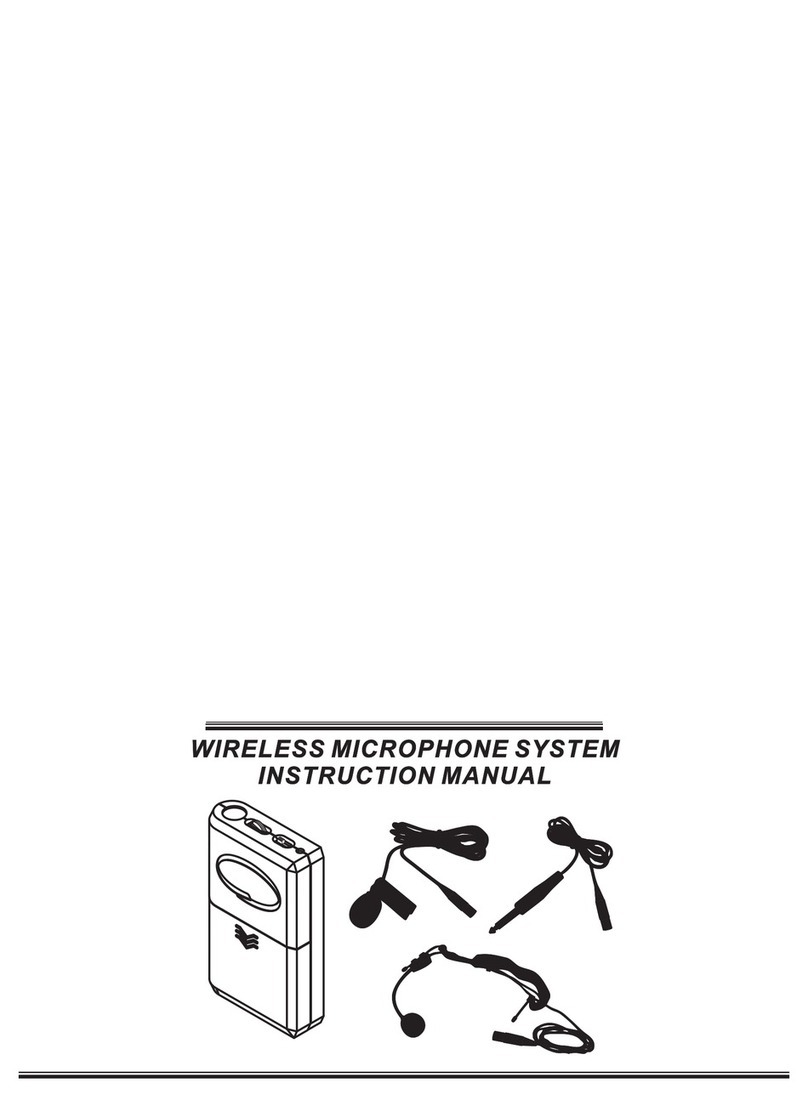Microphone Features:
• Full Metal Mic Body • Polar Pattern: Uni-Directional
• Type: Dynamic
Mic Stand Features:
• High-Quality Metal Mic Stand
• Made of Strong Iron Tubes
• Black Painted Finish
• Plastic Feet Covers to Stop Unwanted Sliding
Bag Features:
• High-Quality Canvas
• Comfortably Holds Microphone, Mic Stand, Cable & Other Mic Accessories
• High-Quality Zipper
• Bag Prevents Equipment from Getting Scratched
• (2) Carry Straps Make it Easy and Comfortable to Transport
• Made with Scratch-proof Canvas
• Built-in Straps as Handles to Carry or Shoulder Straps
Cable Features:
• XLR to 1/4'' Cable, 16.4 Feet
• 100% OFC Oxygen Free Copper
• Cable Delivers Crystal Clear Distortion-Free Signal
• 5mm Thickness Cable with Cover (22 AWG Standard Mic Cable)
• Solid and Durable XLR Cable Connectors
Mic Clip Features:
• Heavy Duty Standard Size Microphone Clip • Stand Mountable
What's in the Box:
• Fully Metal Wired Microphone
• Mic Cable (XLR to 1/4'' 100% OFC Copper)
• Mic Clip
Technical Specs:
• Frequency Response: 80 - 13Khz
• Impedance: 600 Ohms ± 30%
• Sensitivity: -72 ± 3dB
• Cable Features: XLR to 1/4"
• Power Cable Length: 16.4 ft.
• Mic Stand Adjustable Height: 31.5'' x 59'' -inches
• Mic Stand Dimension: 22'' x 22'' x 59'' -inches
• Bag Dimension (L x W x H): 3.55'' x 4.72'' x 30.33'' -inches
www.PyleUSA.com
• Plastic Adjustable Connector
• 20mm Iron; Bottom Part of Stand
• 15.2mm Iron; Top Part of Stand
• 19mm Iron; Feet of the Stand
• Metal Mic Stand
• Canvas Carry Bag
• Plastic Box