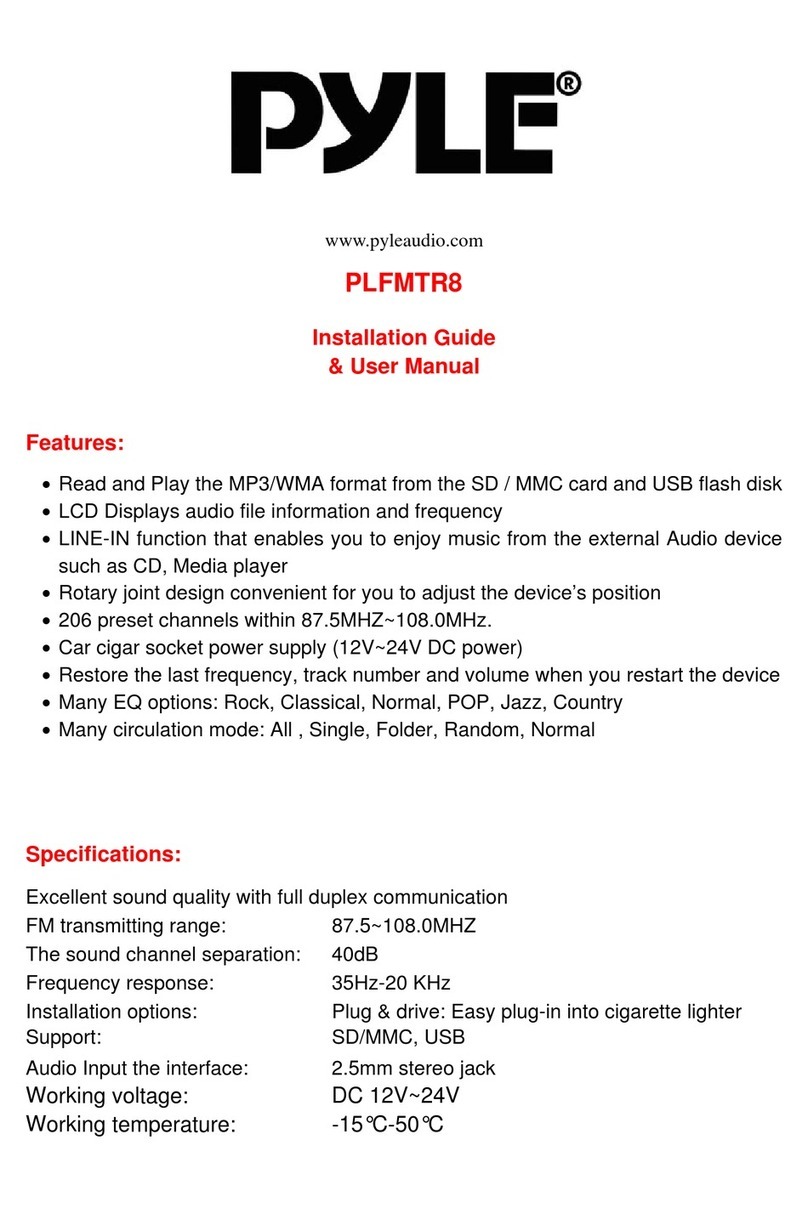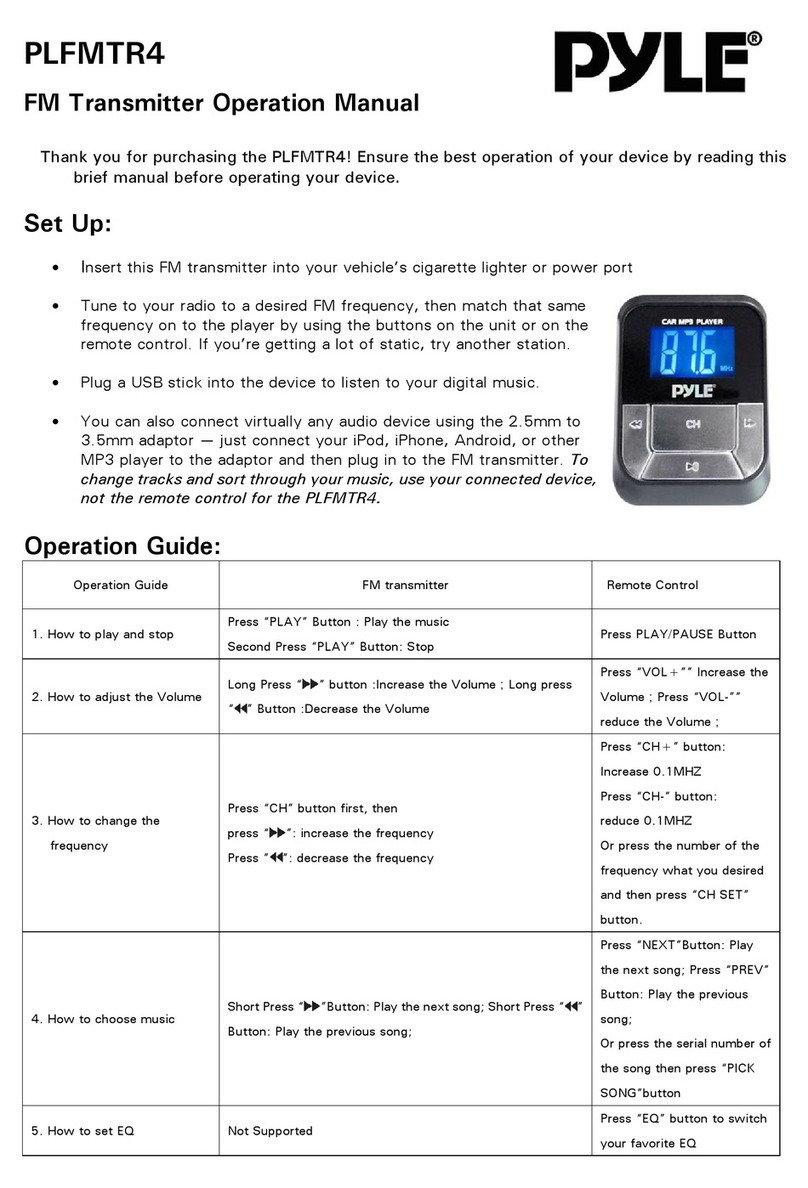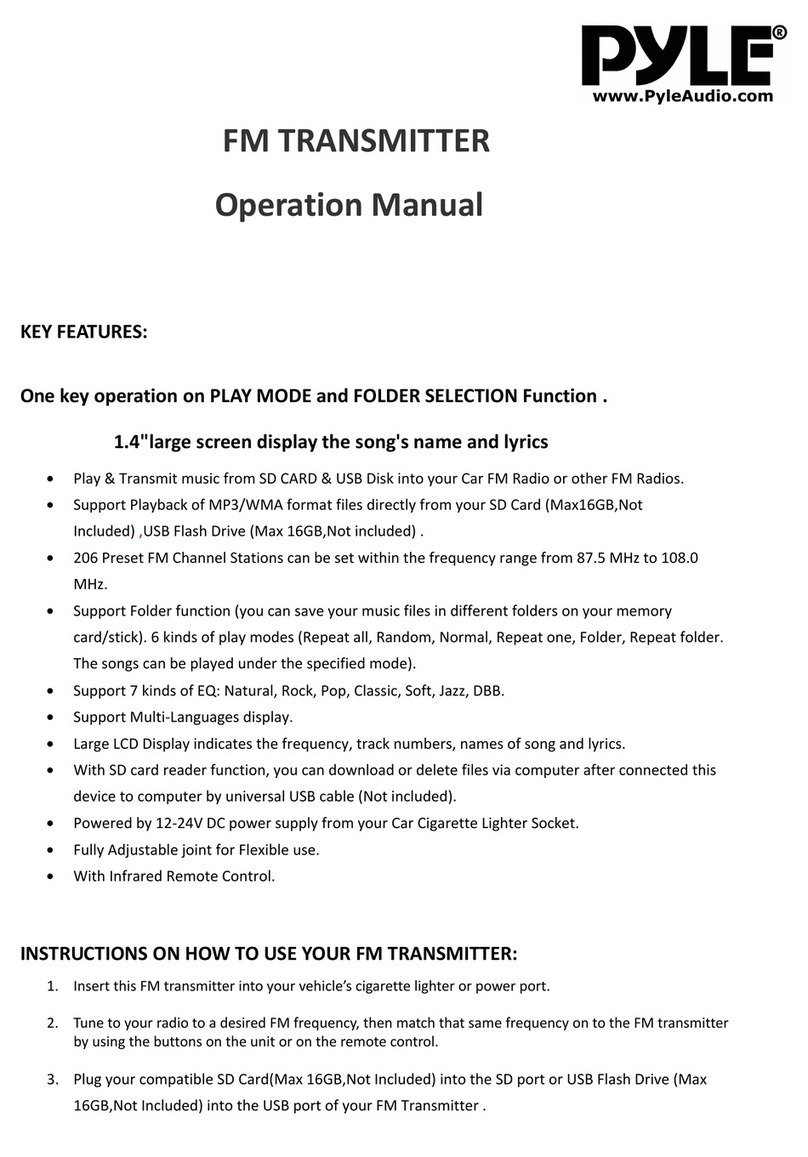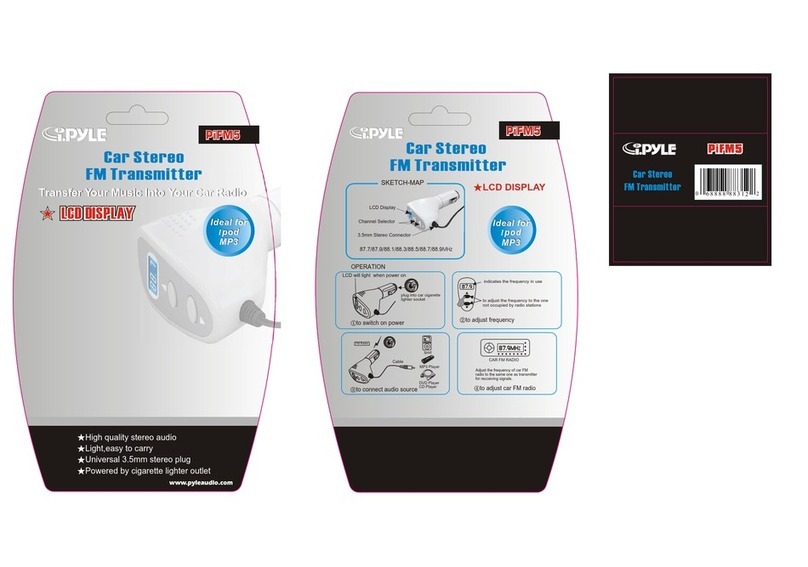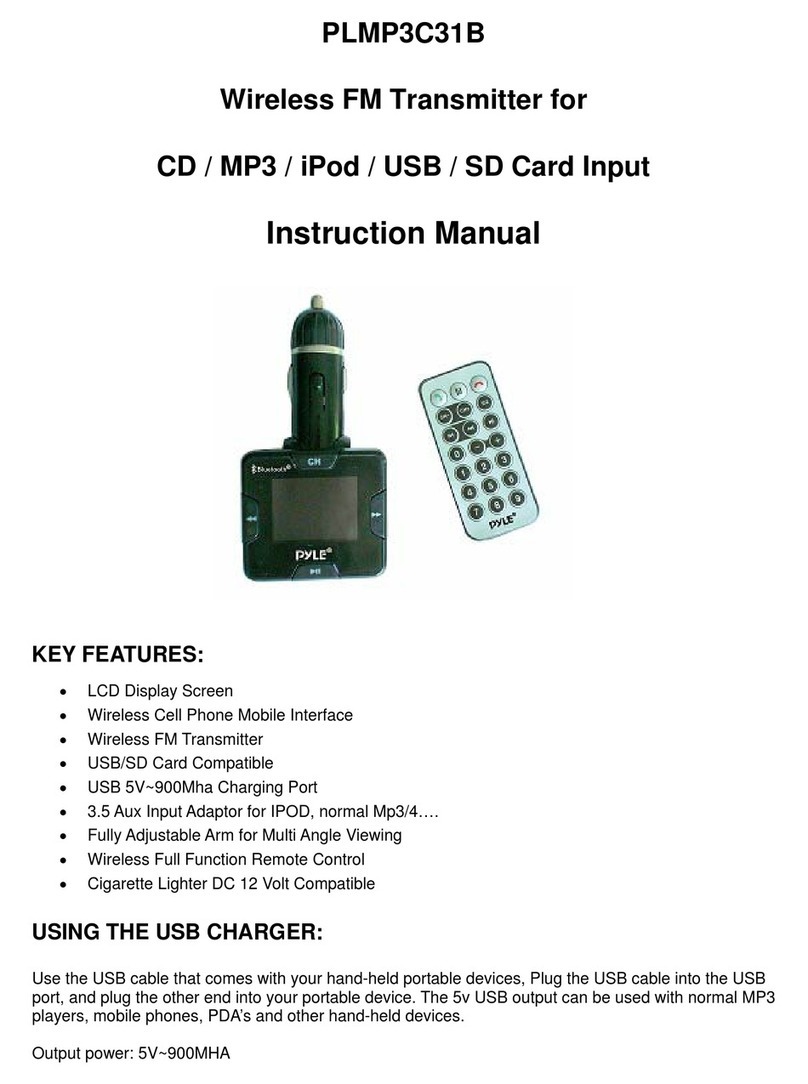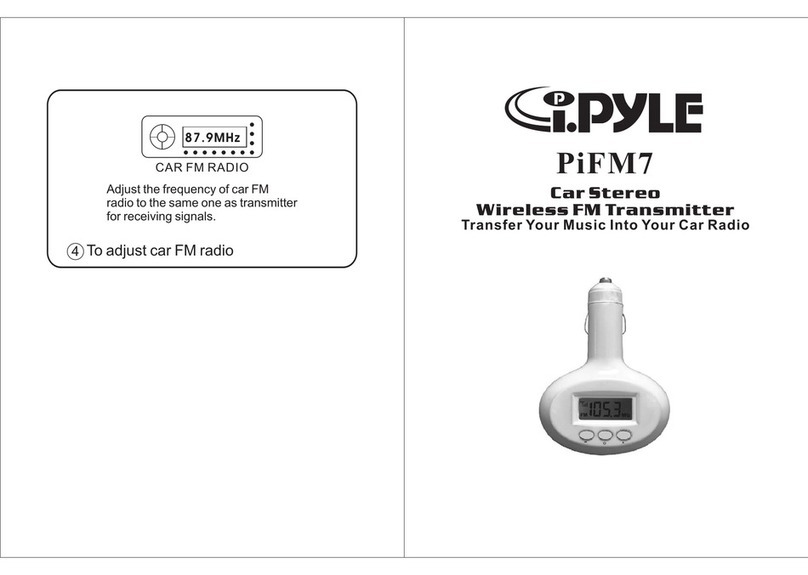www.PyleUSA.com
Wireless Transmitter and Receiver Set
Transmitting TV/Projector Audio to Headphones/Speakers/
Soundbar/Camera, Plug & Play, No sound Delay,
3.5mm AUX & RCA Input and Output Interface
PDWMU20
Features:
•Convenient Microphone Voice-Over
•Auto Pairing, with 7 Channels for Pairing
•Simple Plug-and-Play Operation
•Integrated Low Noise Circuitry
•Noise-Eliminating SMT Technology
•Crisp Audio Clarity for Vocals & Singing
•Connect & Stream Audio to External Devices
•Transmitter with one 3.5mm Jack for Wired Microphone Input
•Transmitter with one 3.5mm Aux Jack for Audio in
•Receiver with Two 3.5mm Jacks for Audio Output
•Aux (3.5mm) Audio Input/Output Jacks Perfect for Professional Audio Stage & Studio Performances
Handheld Transmitter Specs:
•Carrier Frequency: U Band
•Transmit Power: Max 18 dBm
•Current Consumption: <130 mA
•Standard: 7 Fixed Frequency (Frequency Range: 636一800MHz)
•Bult in Polymer battery: 480Mah
•Antenna: Built-in
Receiver Specs:
•Receiving Frequency: U Band
•Sensitivity: <108dBm@12dB SINAD
•Signal to Noise Ratio: <0.5%
•Audio Output: 800mV-1.4V
•Working Range: Standard conditions 30 to 50 m
•Receive Channel: 7 Channels
•Supply Voltage: 5V
•Battery Type: 480mAh, Polymer
•Frequency Response: 20Hz-18kHz
•Power Consumption: 65mA
•Antenna: Built-in
•Product Dimension (L x W x H): 1.97'' x 1.97'' x 0.91'' -inches ( 5 x 5 x 2.3CM)
What's in the Box:
•3.5mm Wired Microphone
•USB Charging Cable
•Audio Output Cable
• Receiver Unit
• Transmitter Unit