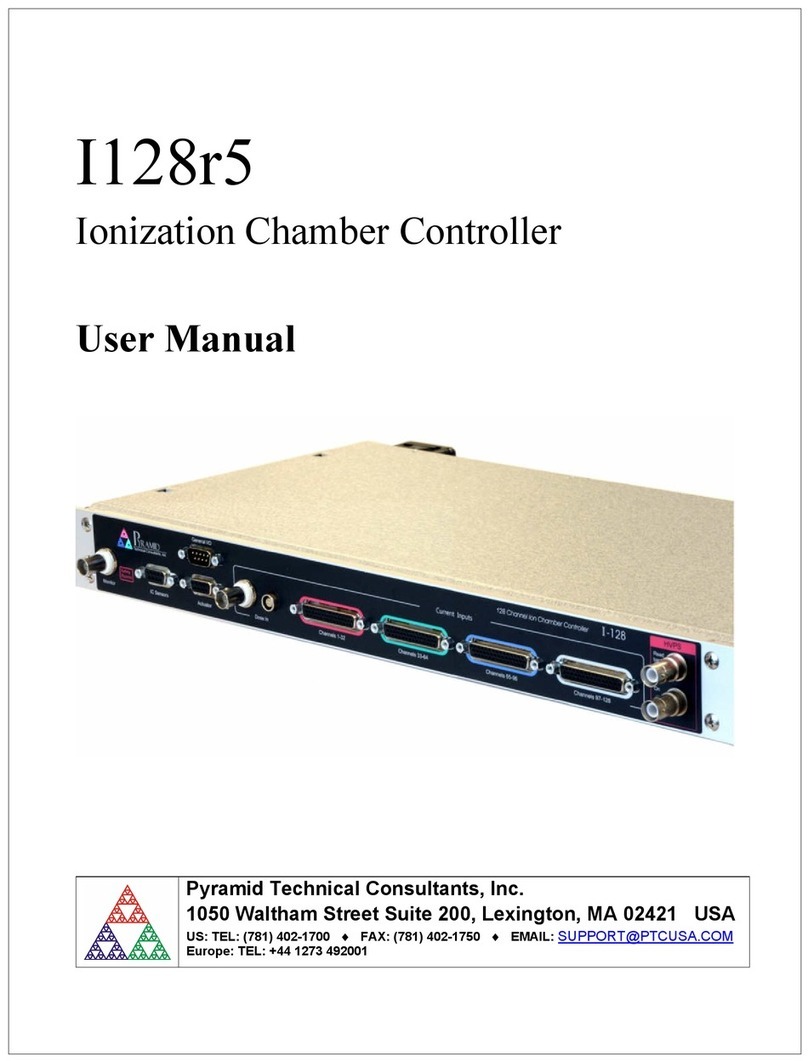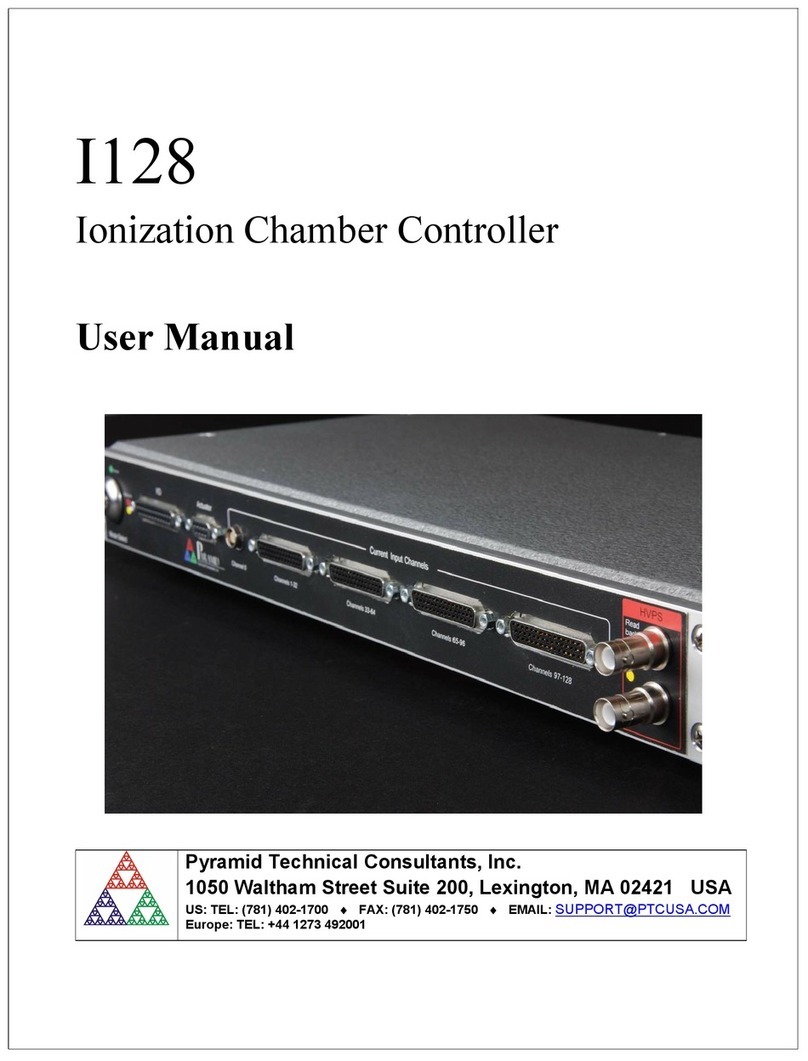PSI System Controls and Diagnostics
A500 User Manual A500_UM_090115 Page 3 of 61
Expansion ...............................................................................................................................................................32
State machine..........................................................................................................................................................33
Connectors .................................................................................................................................................................36
Front panel connectors...........................................................................................................................................36
Optical gate input...............................................................................................................................................36
Additional fiber-optic ports................................................................................................................................36
Optional gate inputs...........................................................................................................................................37
Optional fast scaler inputs..................................................................................................................................37
Rear panel connectors............................................................................................................................................37
Power input........................................................................................................................................................37
Ground lug.........................................................................................................................................................37
EtherNet communications..................................................................................................................................38
Controls and Indicators............................................................................................................................................39
Front panel controls...............................................................................................................................................39
Rear panel controls.................................................................................................................................................39
Reset button .......................................................................................................................................................39
IP address switches............................................................................................................................................39
Front panel indicators............................................................................................................................................40
LCD ...................................................................................................................................................................40
Rear panel indicators .............................................................................................................................................40
+24 V .................................................................................................................................................................41
+5 V ...................................................................................................................................................................41
Status..................................................................................................................................................................41
10 / 100 ..............................................................................................................................................................41
Internal jumpers and switches .................................................................................................................................42
Jumpers...................................................................................................................................................................42
Watchdog switch.....................................................................................................................................................43
POST...........................................................................................................................................................................44
Gate Option Board....................................................................................................................................................45
Overview.................................................................................................................................................................45