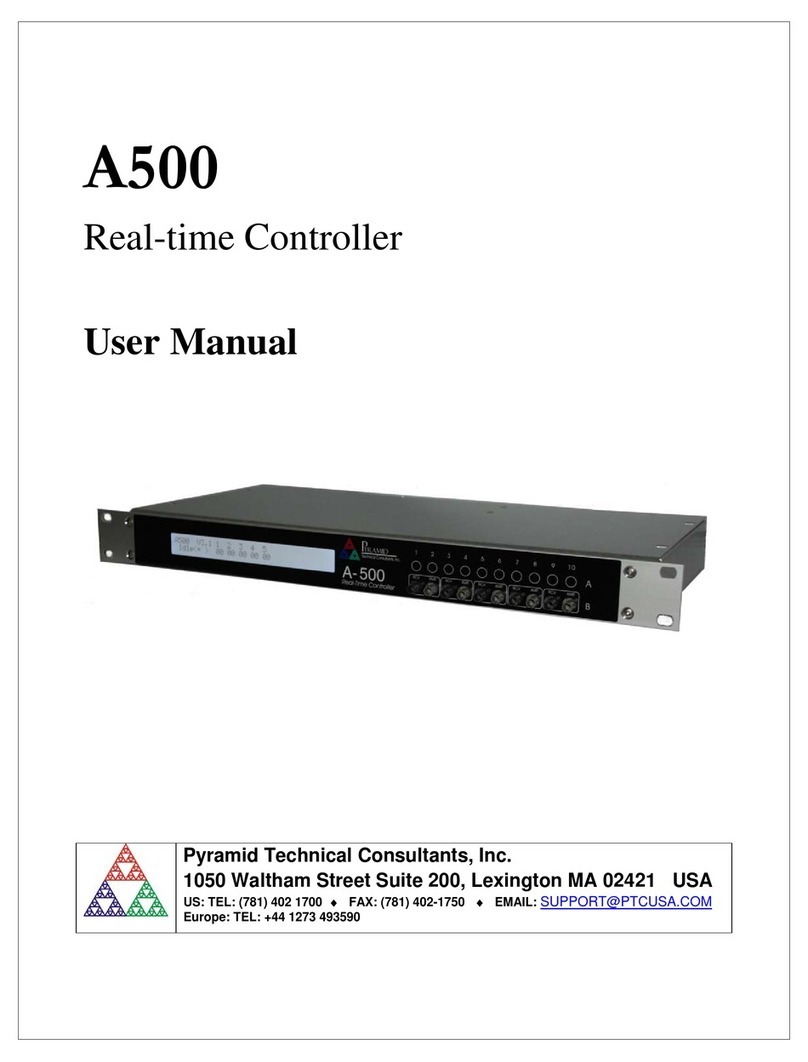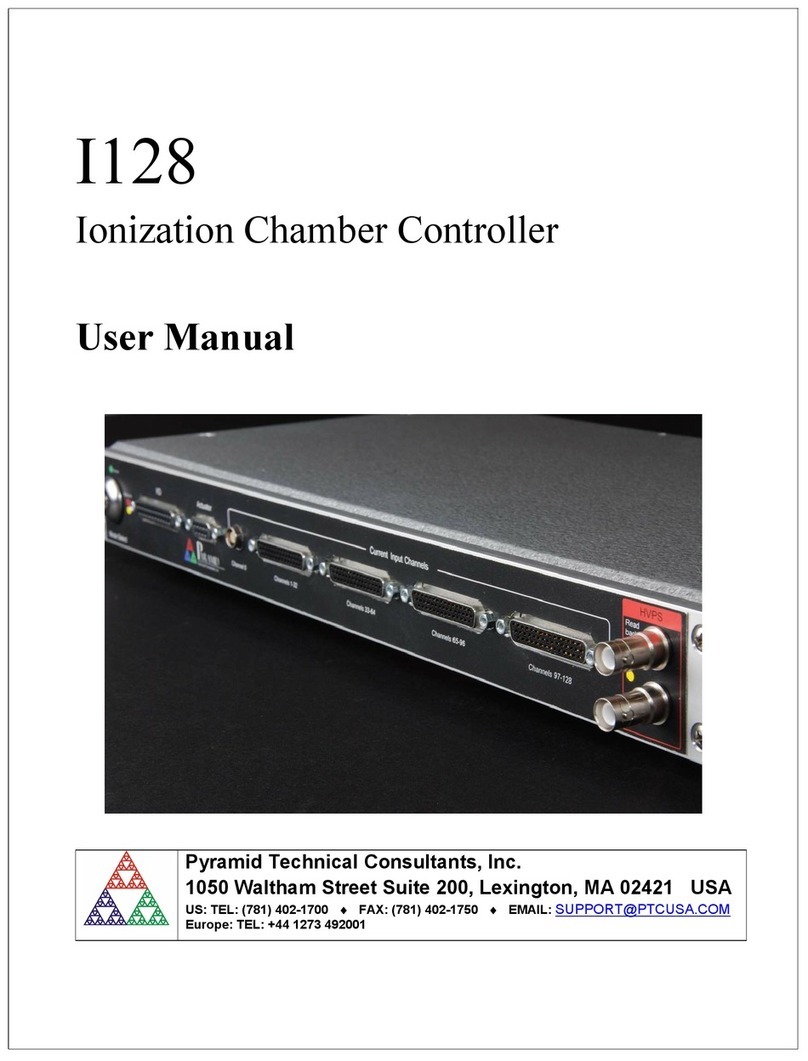PSI System Controls and Diagnostics
I128r5 User Manual I128r5_UM_190923 Page 6 of 123
2 Figures
Figure 1. Redel PAG two-pin power connector ...................................................................................................... 12
Figure 2. Fiber optic cables ST bayonet terminated ............................................................................................... 13
Figure 3. X22 Bi-directional fiber optic / TTL converter ....................................................................................... 14
Figure 4. Summary of control signal changes introduced in the revision 5 I128 ................................................ 17
Figure 5. I128 rev5 front and rear panels. Dimensions mm. ............................................................................... 23
Figure 6. I128 rev 5 case plan and side views. Dimensions mm. .......................................................................... 24
Figure 7. Schematic example: I128r5 installation to read out an ionization chamber with strip and integral
plane electrodes ................................................................................................................................................ 27
Figure 8. Connection diagram for an IC128-25LC-2I read out by a pair of I128r5 electrometers ................... 28
Figure 9. Current return path: ionization chamber bias provided by HV module in the I128r5 ...................... 30
Figure 10. Current return path: ionization chamber bias provided separate HV module ................................ 30
Figure 11. ADAS electrometer input (one of 128 identical parallel inputs, ch1 to 128) ..................................... 31
Figure 12. HCC (integral or dose plane, ch0) electrometer input ........................................................................ 33
Figure 13. High voltage loopback arrangement ..................................................................................................... 35
Figure 14. Schematic example: I128r5 control of remote devices ........................................................................ 36
Figure 15. PTC DiagnosticG2 installation .............................................................................................................. 39
Figure 16. Direct Ethernet connection. ................................................................................................................... 40
Figure 17. Configuring the IP address on the host computer. .............................................................................. 40
Figure 18. Ping test of the Ethernet connection. .................................................................................................... 41
Figure 19. Discover devices in progress .................................................................................................................. 42
Figure 20. Ready to connect to the I128r5 .............................................................................................................. 42
Figure 21. Opening the I128r5 window .................................................................................................................. 43
Figure 22. HCC plot displayed, strip chart mode .................................................................................................. 45
Figure 23. Data analysis display – I128r5 and PTC DiagnosticG2 calculations.................................................. 46
Figure 24. IC Device Support ................................................................................................................................... 47
Figure 25. Pixelated device setup screen .................................................................................................................. 48
Figure 26. Measured parameters from pixelated data ........................................................................................... 49
Figure 27. Pixelated Display Options ....................................................................................................................... 50
Figure 28. MLFC setup ............................................................................................................................................. 51
Figure 29. MLFC Energy Display ............................................................................................................................ 51
Figure 30. Setup - Measuring sub-tab ................................................................................................................... 52
Figure 31. Setup - Trigger sub-tab ........................................................................................................................ 53
Figure 32. Setup - HCC sub-tab ............................................................................................................................ 53
Figure 33. Calibration source control ..................................................................................................................... 54
Figure 34. Current input calibrations ..................................................................................................................... 55
Figure 35. Real time processing controls ................................................................................................................ 55
Figure 36. Interlock test functions ........................................................................................................................... 56
Figure 37. Firmware versions .................................................................................................................................. 57
Figure 38. Communication settings ......................................................................................................................... 58
Figure 39. IP Configuration control ........................................................................................................................ 58
Figure 40. Scope mode capture of a pulse............................................................................................................... 59
Figure 41. Strip chart data display showing cursor. .............................................................................................. 60
Figure 42. Increasing the low pass filtering of the displayed data. ....................................................................... 61
Figure 43. Zero correction of displayed data ......................................................................................................... 62
Figure 44. Data record period options .................................................................................................................... 62
Figure 45. I128r5 overview schematic. .................................................................................................................... 64
Figure 46. High voltage jumper settings ................................................................................................................. 69
Figure 47. Data feed into samples............................................................................................................................ 71
Figure 48. Contiguous data number of samples as a function of input data rate ............................................... 74
Figure 49. Signal and trigger used for custom trigger examples .......................................................................... 75
Figure 50. Time-varying signal seen in internal mode .......................................................................................... 76
Figure 51. Time-varying signal seen in custom buffered mode ............................................................................ 76
Figure 52. Using trigger signals and burst size to capture a portion of the signal .............................................. 77