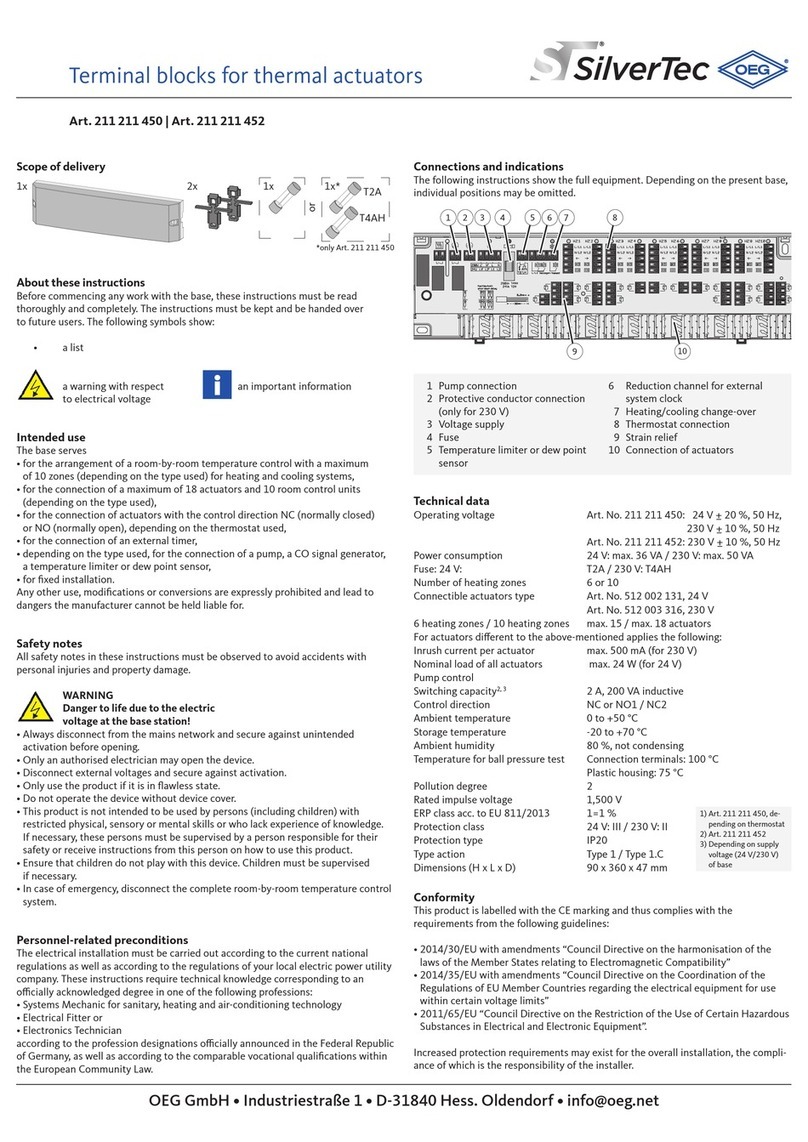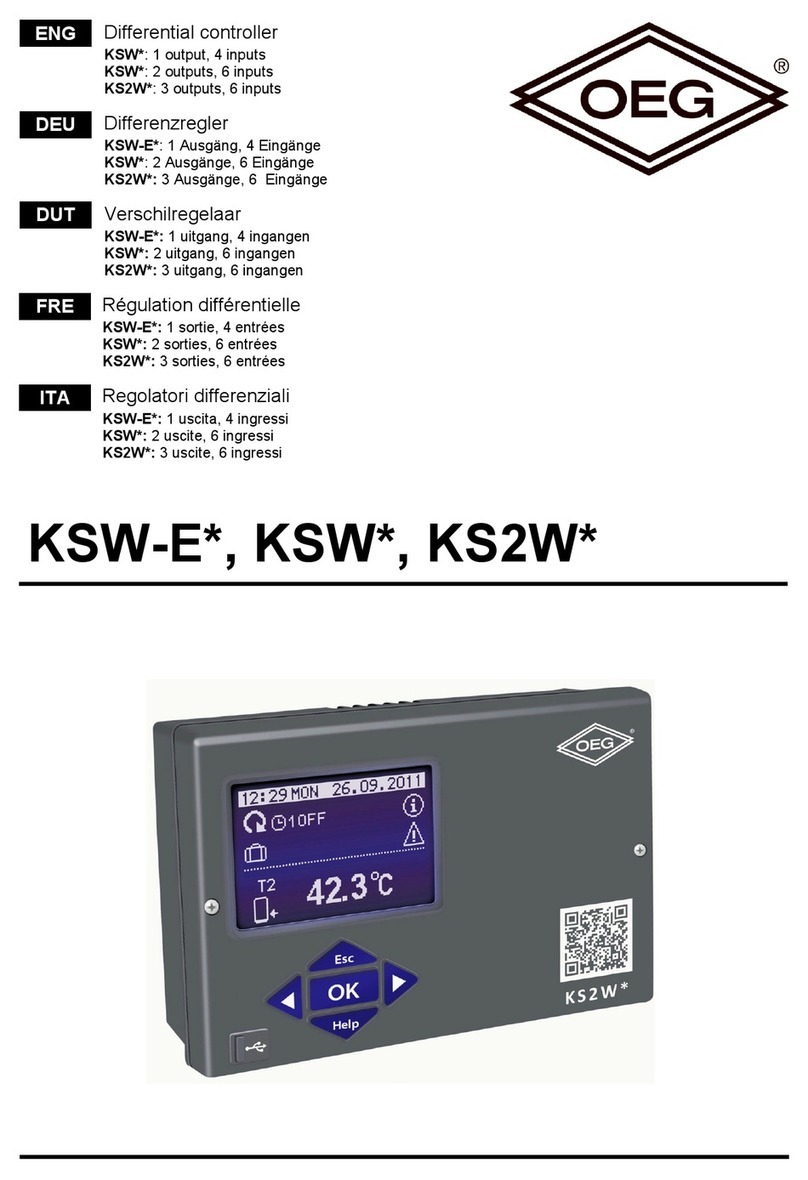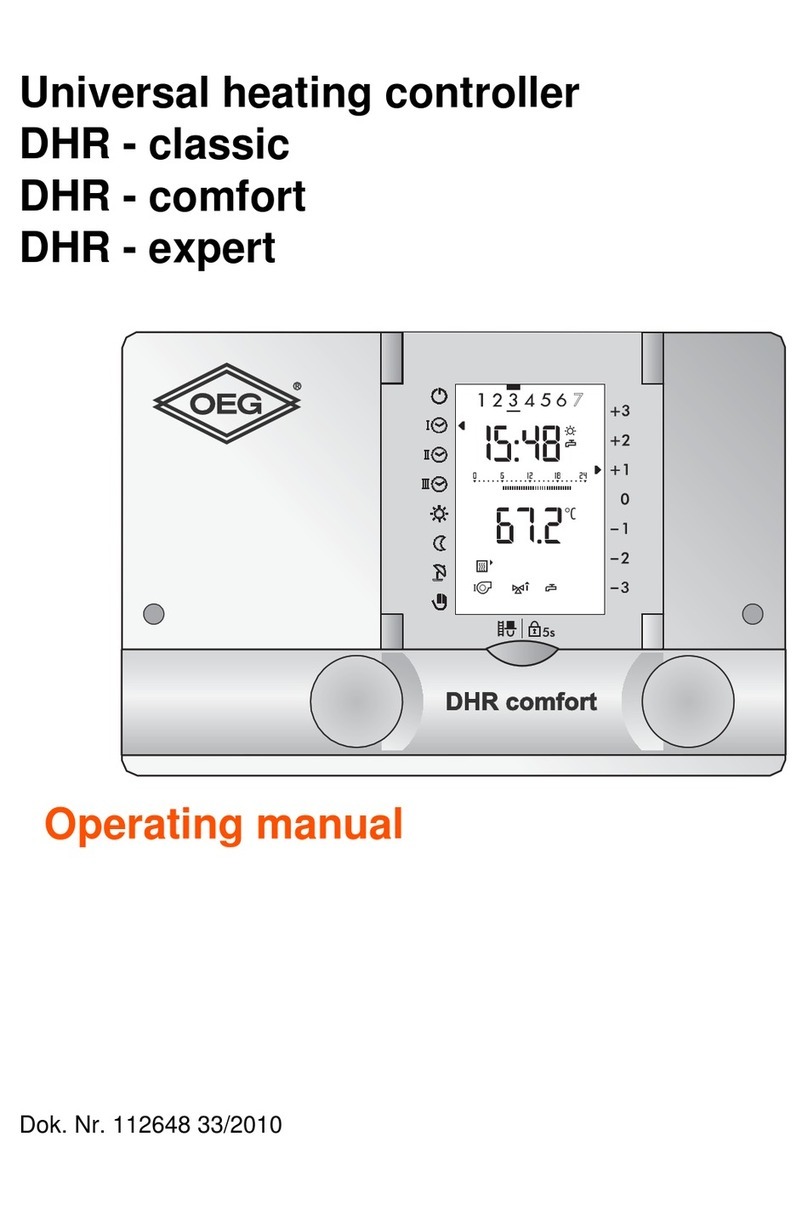6
ENG
CONTENTS
USER AND SETTINGS MANUAL
CONTROLLER DESCRIPTION ................................................................................... 8
Design of controllers KSW-E, KSW and KS2W ............................................................ 8
GRAPHIC LCD DISPLAY ............................................................................................ 9
Description of symbols shown on the display ............................................................... 9
Operation mode symbols ............................................................................................. 9
Temperature and other data symbols ........................................................................... 9
Warning symbols........................................................................................................... 10
Main display .................................................................................................................. 11
Description and design of the main display................................................................... 11
Warnings ...................................................................................................................... 12
INITIAL CONTROLLER SETUP................................................................................... 13
USER SETTINGS ........................................................................................................ 15
Menu entry and navigation ........................................................................................... 15
Menu structure and description..................................................................................... 16
Temperature settings ................................................................................................ 19
Operation mode selection.......................................................................................... 20
Time program settings .............................................................................................. 21
User functions .......................................................................................................... 24
Basic settings............................................................................................................ 25
Data overview ........................................................................................................... 27
SERVICE SETTINGS MANUAL
SERVICE SETTINGS ................................................................................................... 28
Controller parameters and auxiliary tools...................................................................... 28
Basic parameters ...................................................................................................... 28
Service parameters .................................................................................................. 31
Function parameters ................................................................................................ 37
Factory settings ............................................................................................................ 39
Controller data .............................................................................................................. 39
INSTALLATION MANUAL
CONTROLLER INSTALLATION ................................................................................. 40
Wall installation .............................................................................................................40
Marking and description of temperature sensors .......................................................... 41
Controller's electric connection ..................................................................................... 42
Flow meter installation .................................................................................................. 43