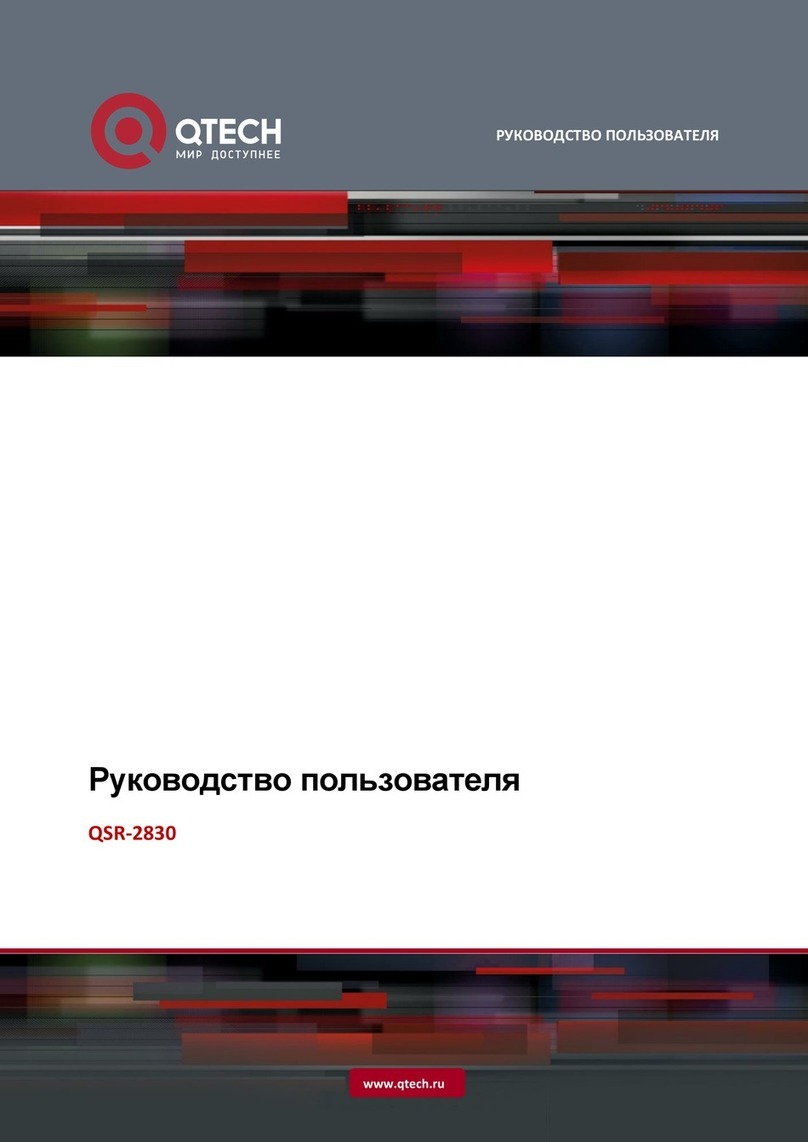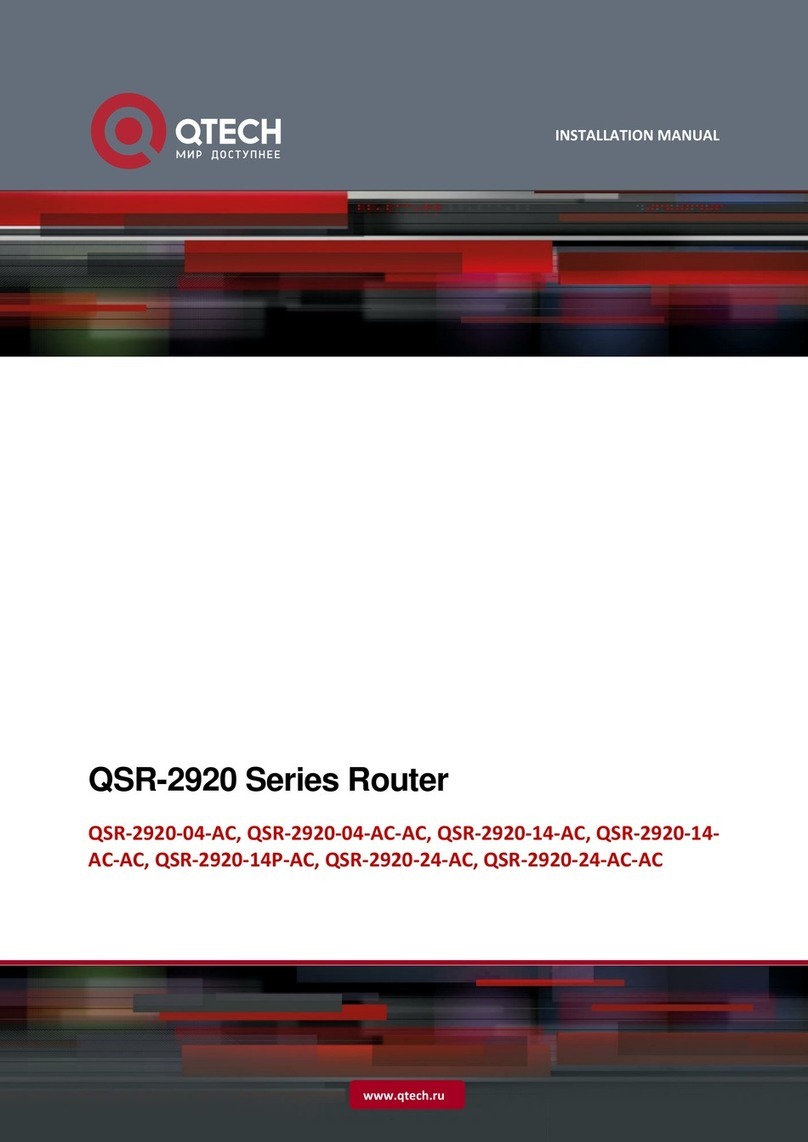1-2
2.4.3 Networkconnectingtest command...................................................................2-29
2.4.4 Loopback test command...................................................................................2-30
2.4.5 Administration IPaddress restriction................................................................2-30
2.4.6 ThenumberofTelnet userrestriction...............................................................2-31
2.4.7 Routingtracert command..................................................................................2-31
2.4.8 cpu-carcommand.............................................................................................2-32
2.5 MonitorsystembySNMP...................................................................................................2-32
2.5.1 Briefintroduction ofSNMP................................................................................2-32
2.6 SNMPMechanism.............................................................................................................2-33
2.7 SNMPProtocolVersion......................................................................................................2-33
2.8 MIBOverview....................................................................................................................2-33
2.9 Configuration.....................................................................................................................2-34
2.9.1 Configurecommunitynameand accessingright.............................................2-34
2.9.2 ConfiguresysContact........................................................................................2-35
2.9.3 ConfigureTrapdestination host adress............................................................2-35
2.9.4 ConfiguresysLocation......................................................................................2-36
2.9.5 ConfiguresysName..........................................................................................2-36
2.9.6 Configurenotify.................................................................................................2-37
2.9.7 Configureengine id...........................................................................................2-37
2.9.8 Configureview..................................................................................................2-38
2.9.9 Configuregroup................................................................................................2-38
2.9.10 Configureuser...................................................................................................2-39
2.10 SystemIPconfiguration.....................................................................................................2-40
2.10.1 ConfiguremanageVLAN..................................................................................2-40
2.10.2 Configuration ipaddress bymanualoperation.................................................2-40
2.10.3 BOOTP..............................................................................................................2-41
2.10.4 DHCP................................................................................................................2-41
2.10.5 Displayipaddress.............................................................................................2-41
2.11 Enable/disabledlfforwordpacket.......................................................................................2-42
2.12 CPUAlarmConfiguration...................................................................................................2-42
2.12.1 Briefintroduction ofCPUalarm........................................................................2-42
2.12.2 CPUalarmconfiguration list.............................................................................2-42
2.12.3 Enable/disableCPUalarm................................................................................2-43
2.12.4 ConfigureCPUbusyorunbusythreshold........................................................2-43
2.12.5 DisplayCPUalarminformation.........................................................................2-43
2.13 Anti-DOSAttack.................................................................................................................2-44
2.13.1 IPsegment anti-attack......................................................................................2-44
Chapter3 Port Configuration............................................................................................................3-45
3.1 Port configuration introduction............................................................................................3-45
3.1.1 IntroductiontoBridging.....................................................................................3-45
3.1.2 MajorFunctionalitiesofBridges........................................................................3-45
3.2 Port Configuration..............................................................................................................3-49
3.2.1 Port related configuration..................................................................................3-49
3.2.2 Enterinterfaceconfiguration mode...................................................................3-50
3.2.3 Enable/disablespecified interface....................................................................3-50
3.2.4 Configureinterfaceduplexmode andspeed rate............................................3-50
3.2.5 InterfacePriorutyConfiguration........................................................................3-51
3.2.6 Interfacedescription configuration....................................................................3-51
3.2.7 Ingress/egress bandwidth-controlconfiguration...............................................3-51