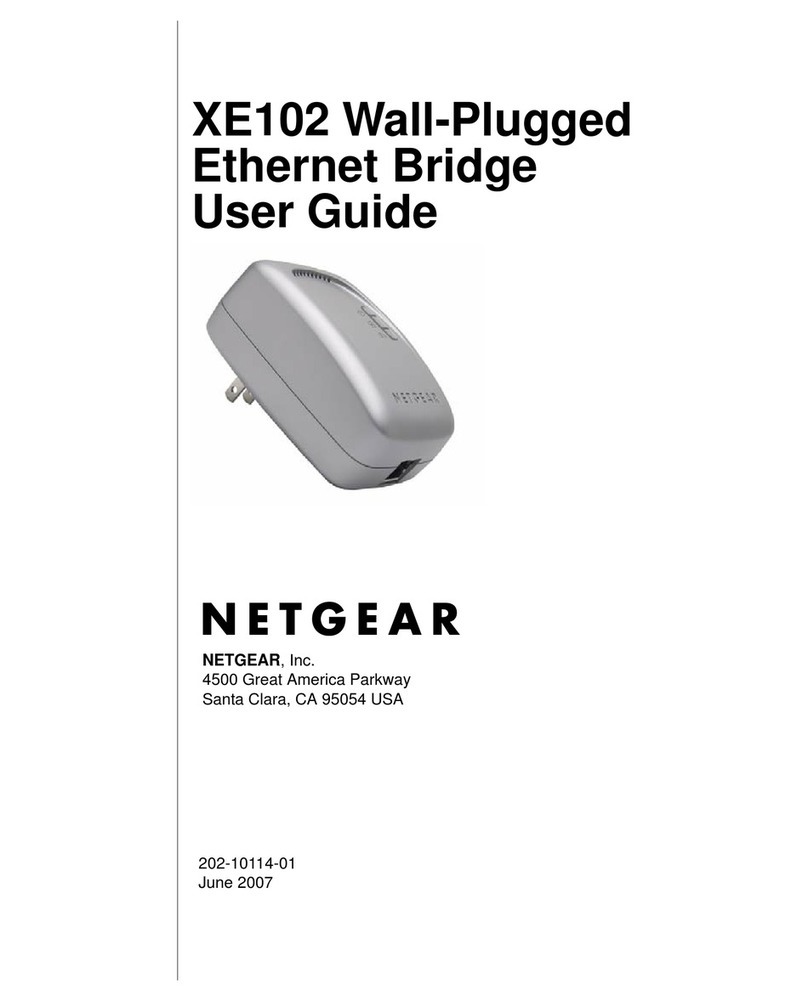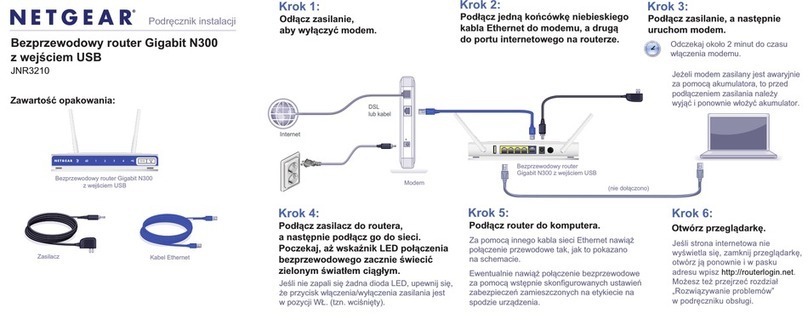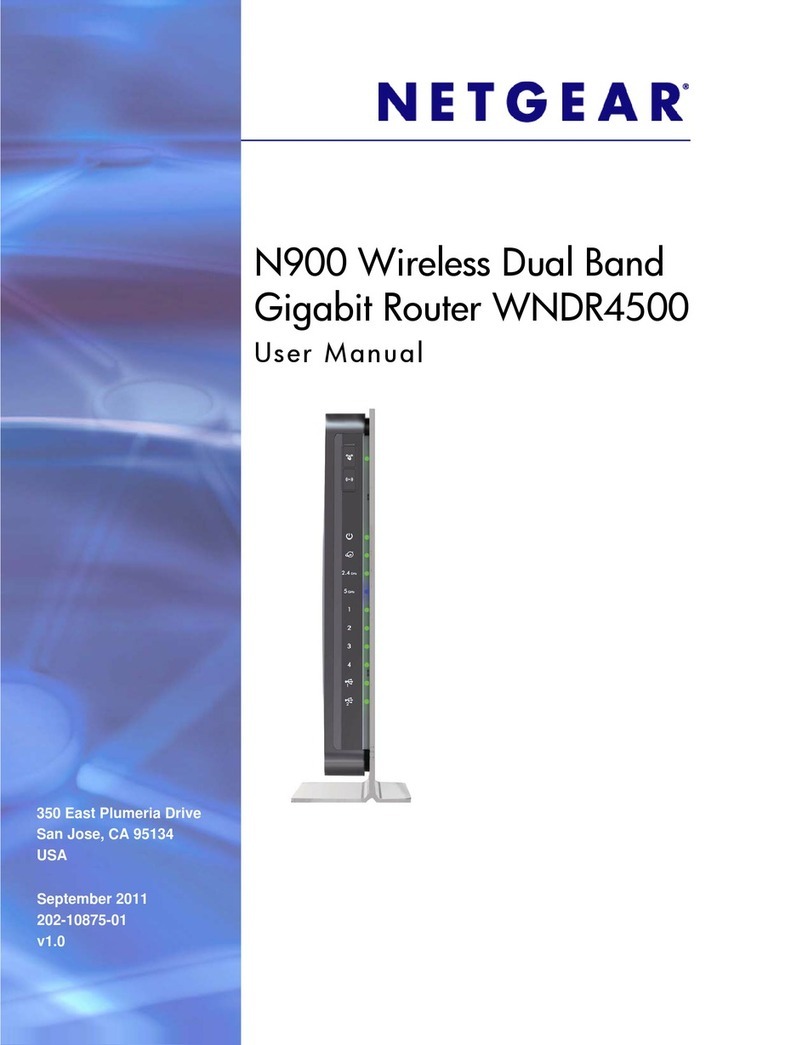NETGEAR RH348 User manual
Other NETGEAR Network Router manuals
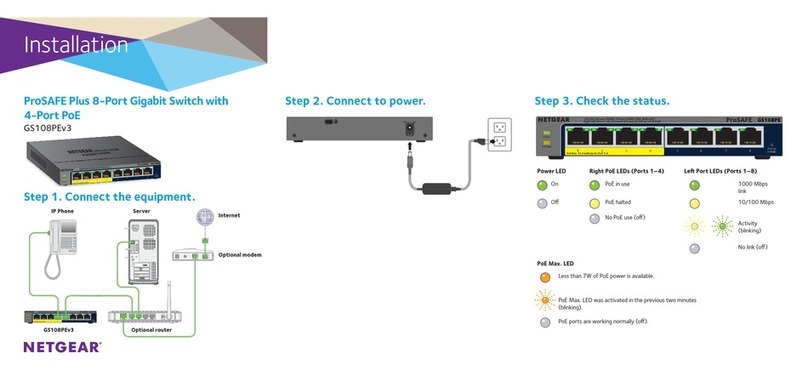
NETGEAR
NETGEAR ProSAFE GS108PEv3 User manual
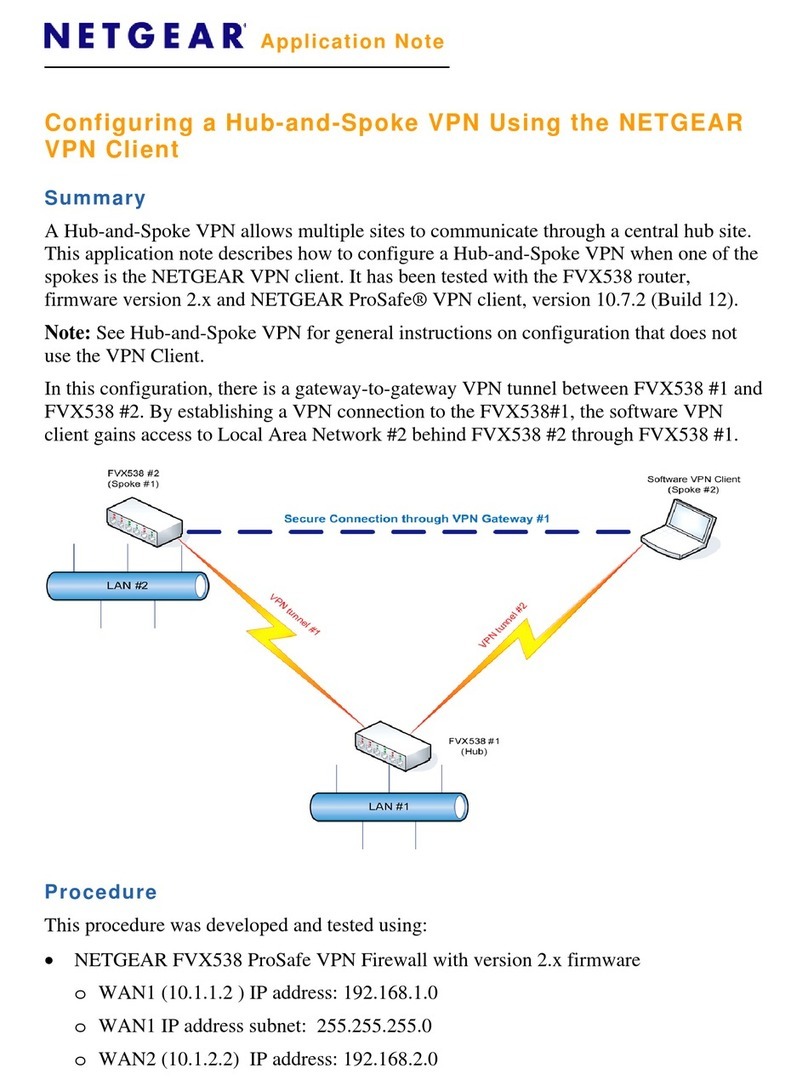
NETGEAR
NETGEAR ProSafe FVX538 Installation and operating instructions

NETGEAR
NETGEAR R6400v1 User manual

NETGEAR
NETGEAR Orbi RBR350 User manual
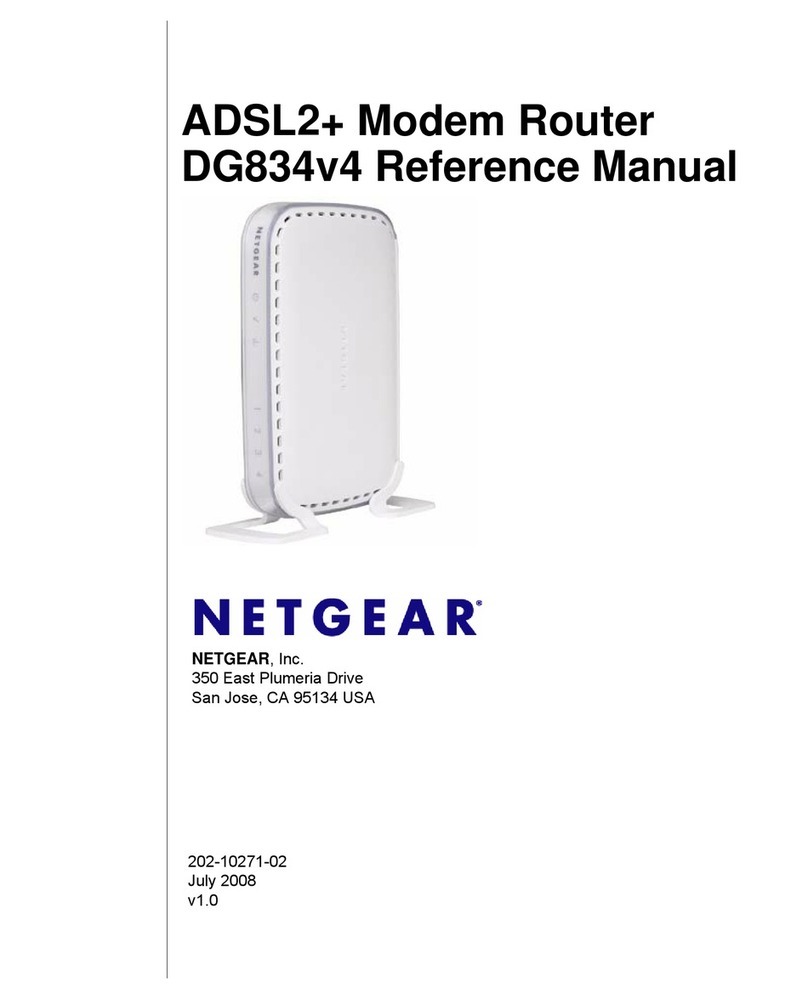
NETGEAR
NETGEAR DG834v4 User manual

NETGEAR
NETGEAR R6700AX User manual
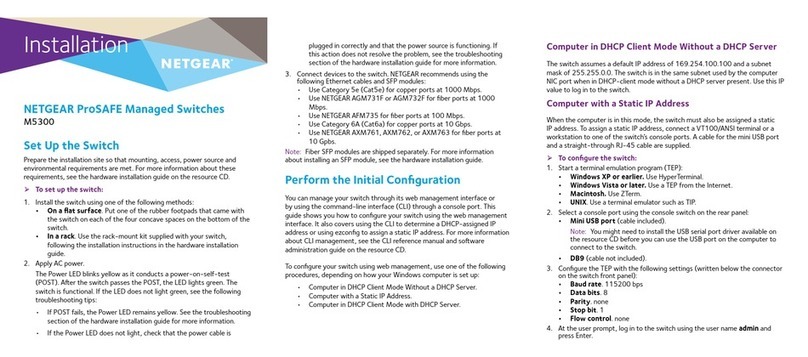
NETGEAR
NETGEAR M5300 Series User manual
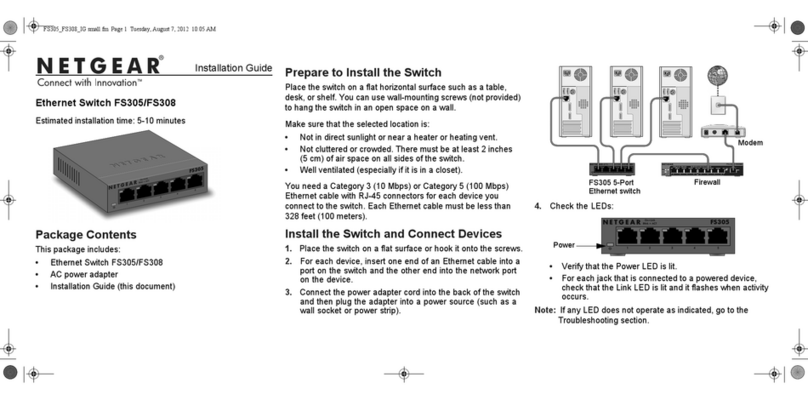
NETGEAR
NETGEAR FS308 - Switch User manual
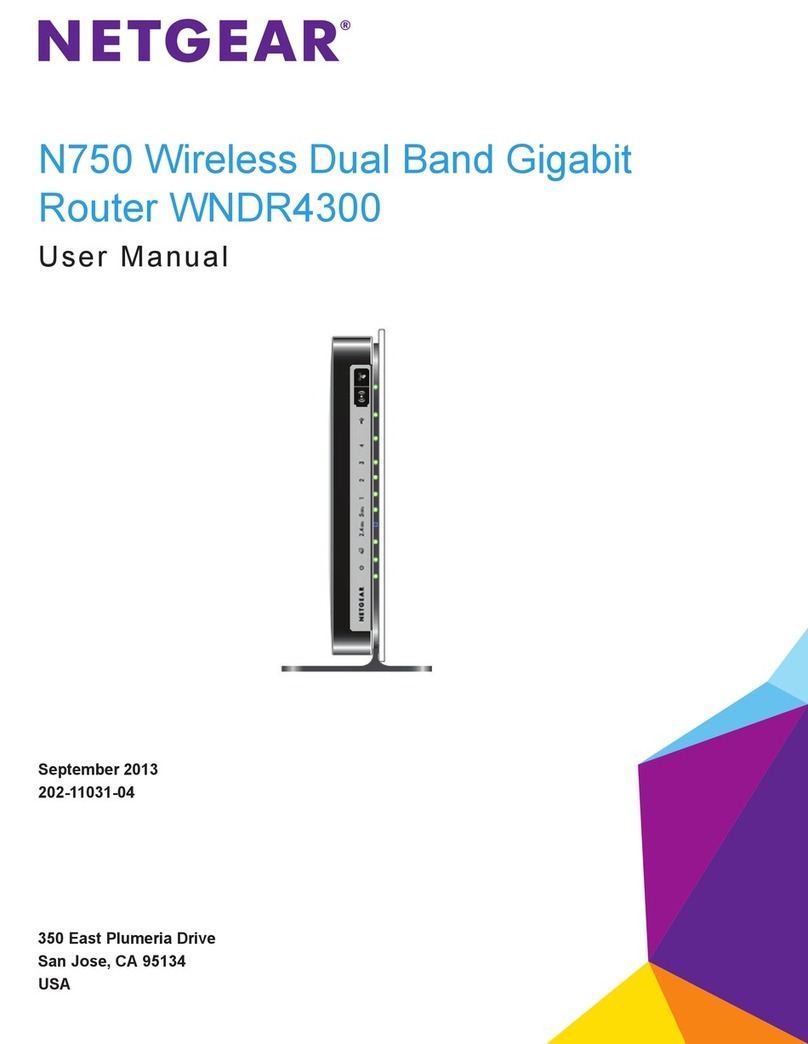
NETGEAR
NETGEAR N750 User manual
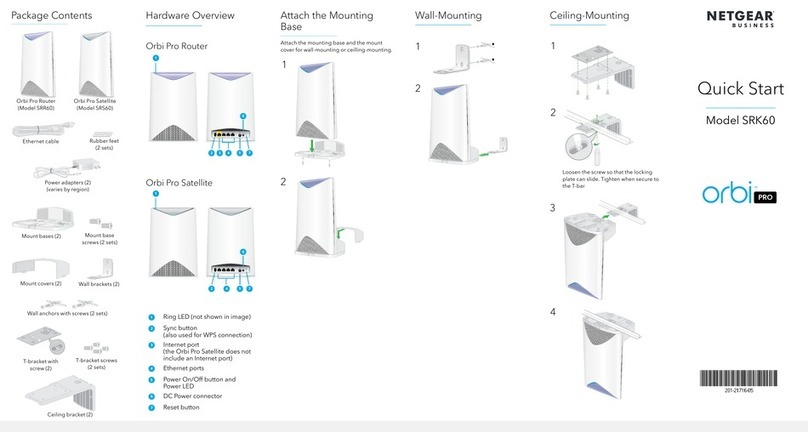
NETGEAR
NETGEAR SRK60 User manual

NETGEAR
NETGEAR RH348 User manual

NETGEAR
NETGEAR DG834 - ADSL Firewall Router User manual
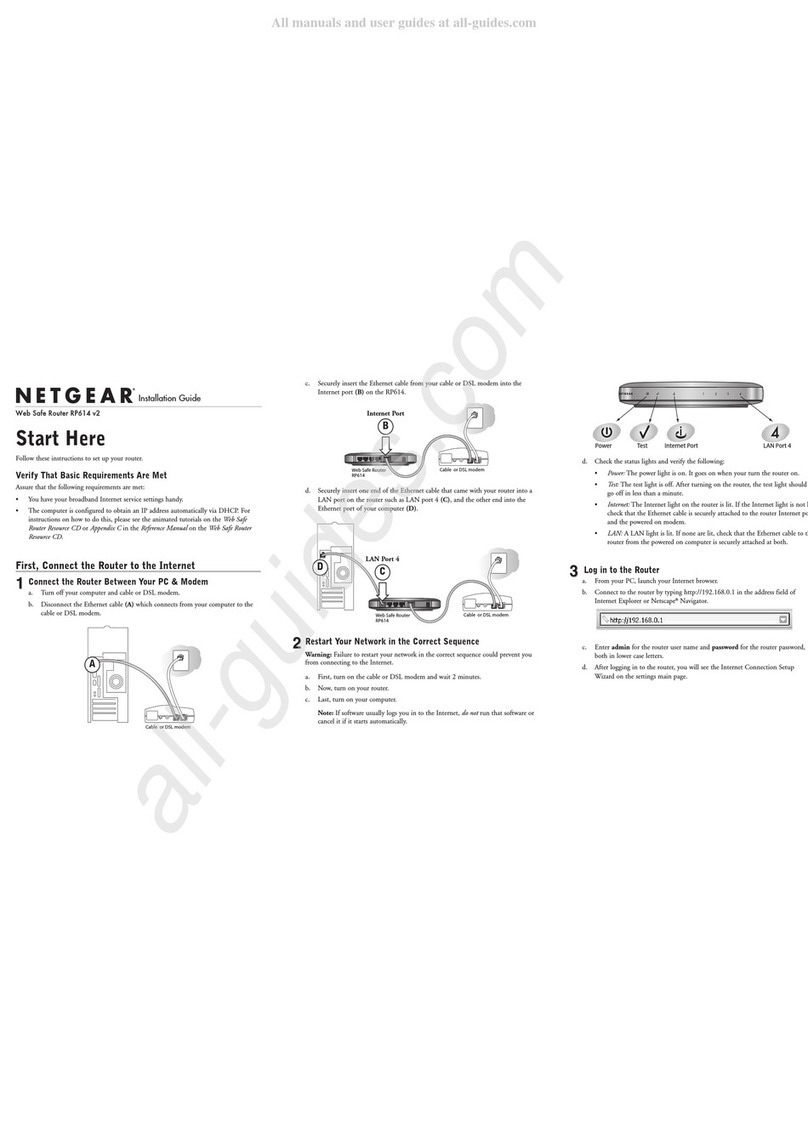
NETGEAR
NETGEAR RP614 v2 User manual
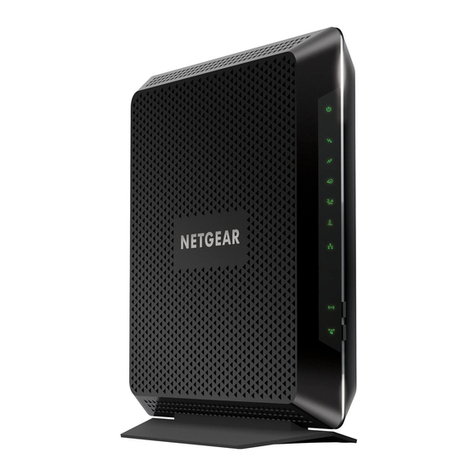
NETGEAR
NETGEAR C7000v2 User manual
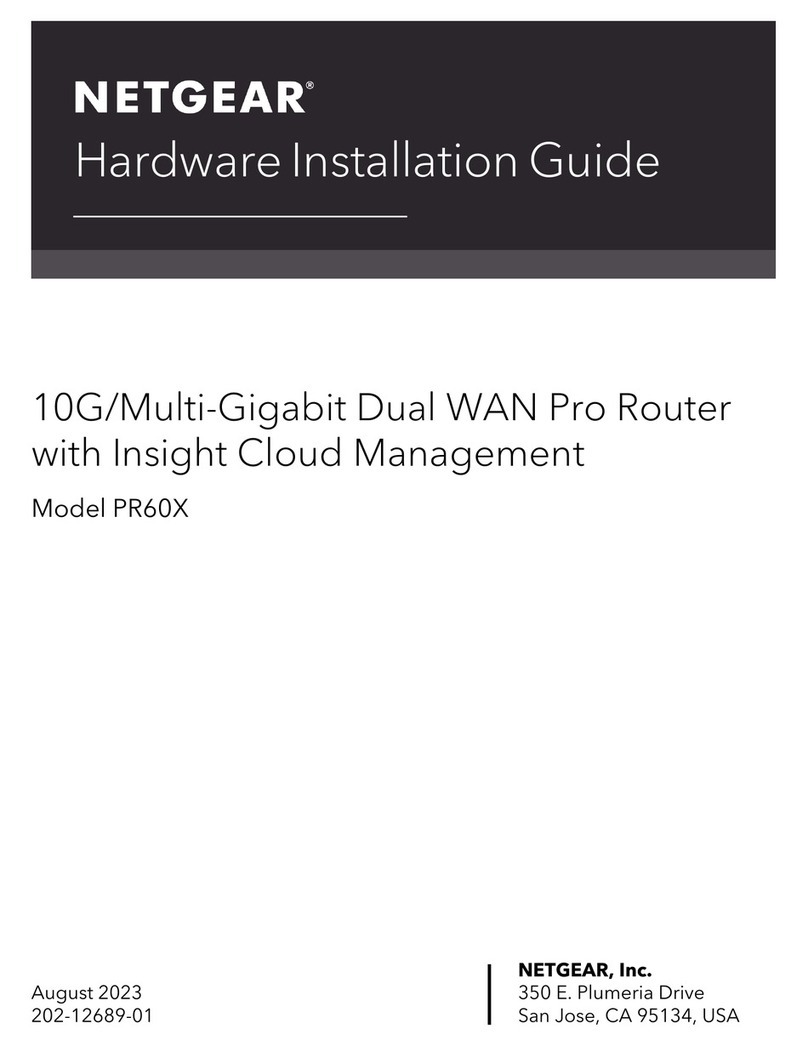
NETGEAR
NETGEAR PR60X Manual
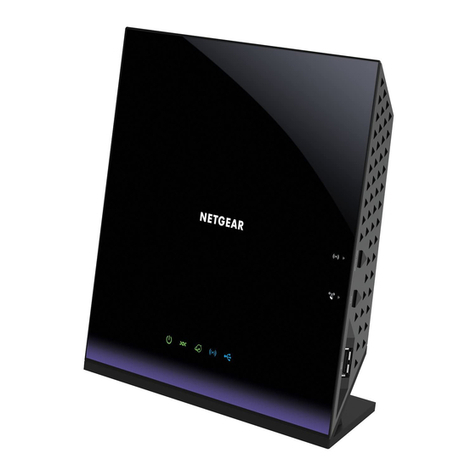
NETGEAR
NETGEAR D6400 User manual
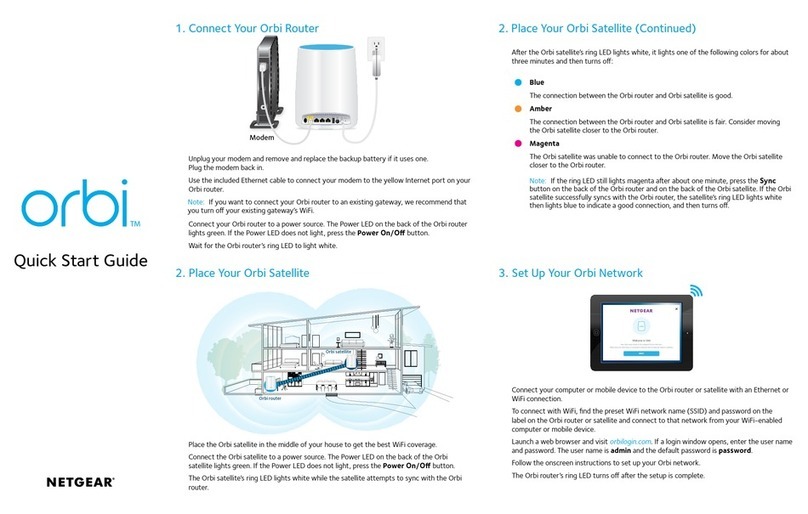
NETGEAR
NETGEAR Orbi RBR50 User manual
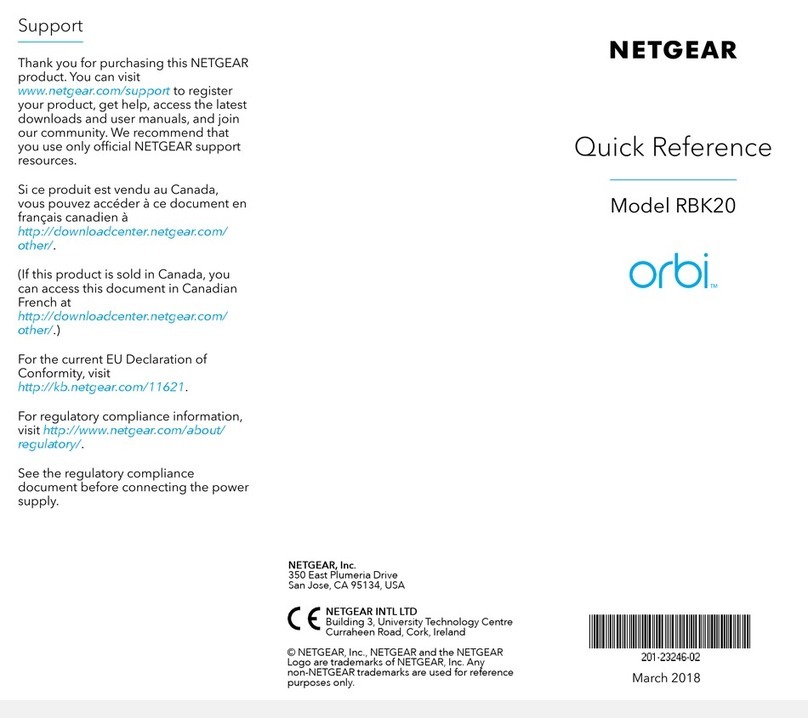
NETGEAR
NETGEAR Orbi RBK20 User manual

NETGEAR
NETGEAR R6250 User manual

NETGEAR
NETGEAR Orbi RBR350 User manual