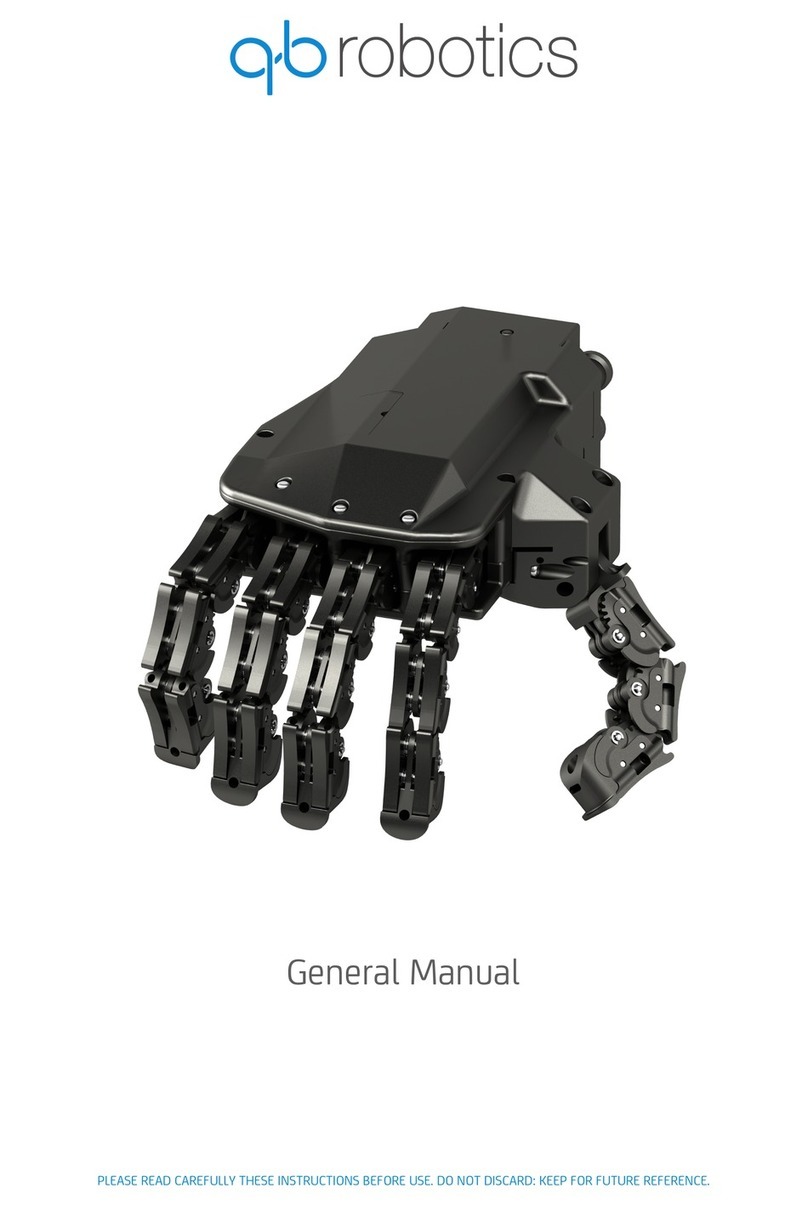Summary
1About this document ............................................................................................................ 4
1.1 Using this document ...................................................................................................... 4
1.2 Symbols and designations.............................................................................................. 4
2Safety.................................................................................................................................... 5
2.1 Safety instructions ......................................................................................................... 5
2.2 Environmental conditions .............................................................................................. 5
2.3 EC Directives on product safety ..................................................................................... 6
3Introduction to qbmove kit................................................................................................... 7
3.1 What’s in the box? ......................................................................................................... 8
3.2 Technical data ................................................................................................................ 9
3.2.1 Agonistic/Antagonistic VSA ................................................................................ 13
3.2.2 Mathematical model .......................................................................................... 15
3.3 Electrical connections .................................................................................................. 16
3.3.1 Qbally ................................................................................................................. 16
4Mechanical assembly.......................................................................................................... 18
4.1 Flat Flange assembly .................................................................................................... 20
4.1.1 Assembly sequence ............................................................................................ 21
4.1.2 ERNI cable routing in the Flat Flange.................................................................. 23
4.2 Base Flange assembly................................................................................................... 24
4.2.1 Assembly sequence ............................................................................................ 25
4.3 C Flange assembly ........................................................................................................ 26
4.3.1 Assembly sequence ............................................................................................ 27
4.3.2 ERNI cable routing in the C Flange...................................................................... 30
4.4 Double Flat Flange assembly........................................................................................ 31
4.4.1 Assembly sequence ............................................................................................ 32
4.5 Gripper assembly ......................................................................................................... 34
4.5.1 Assembly sequence ............................................................................................ 35
5qbmove accessories............................................................................................................ 38
5.1 Tool tips........................................................................................................................ 39
5.1.1 Payload evaluation and assembly examples ...................................................... 39
5.1.2 Distances between flange and actuator ............................................................. 40
5.2 Support structure 1 ...................................................................................................... 41
5.2.1 Robot assembly .................................................................................................. 41