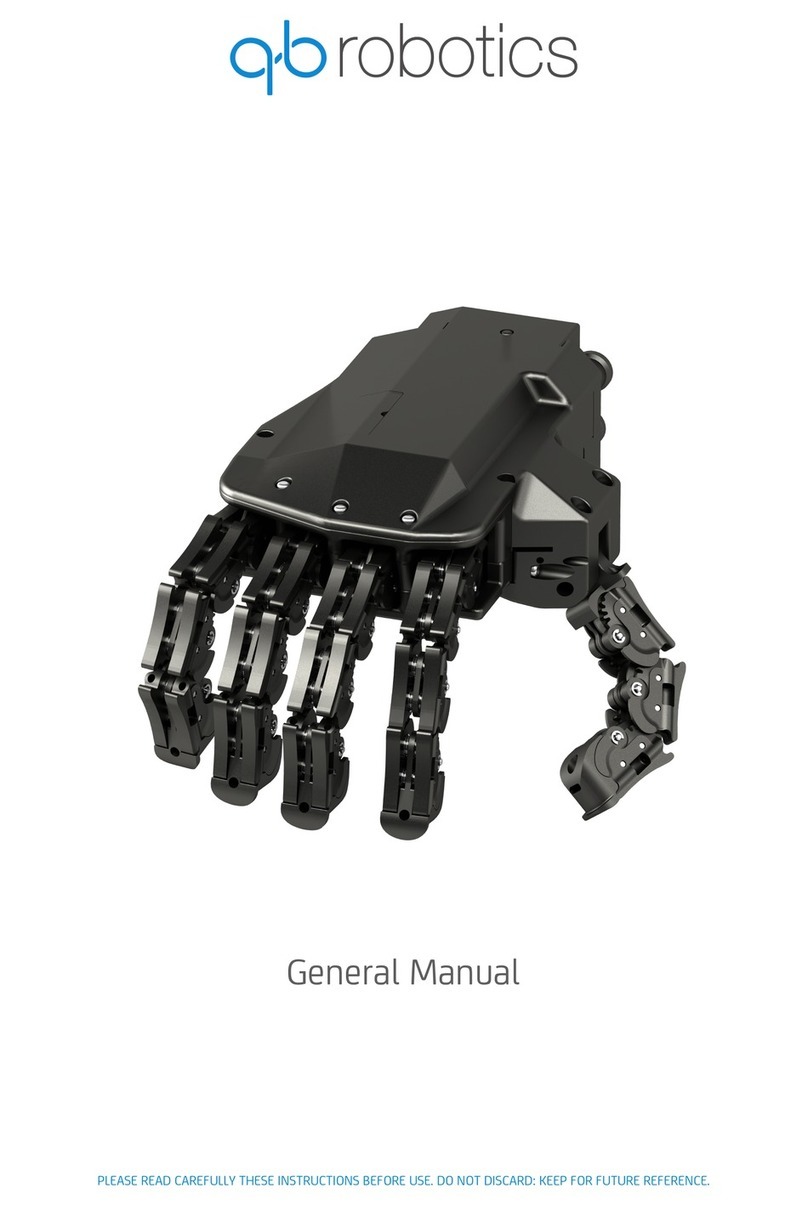Summary
1Preface.................................................................................................................... 2
1.1 Using this document ......................................................................................... 2
1.2 Symbols and conventions ................................................................................. 2
2Safety ...................................................................................................................... 3
2.1 Intended use ..................................................................................................... 3
2.2 Safety instructions ............................................................................................ 3
2.3 EC Directives on product safety........................................................................ 4
2.4 Environmental conditions................................................................................. 5
2.5 Environmental safety ........................................................................................ 5
2.6 Personnel qualification ..................................................................................... 6
3Description.............................................................................................................. 6
4Assembly................................................................................................................. 7
4.1 SoftHand Industry mounting ............................................................................ 7
4.2 Cable connections........................................................................................... 10
4.2.1 Set of cables ........................................................................................... 10
4.2.2 Driver ports ............................................................................................ 13
4.2.3 Connection sequence............................................................................. 14
4.2.4 Digital I/Os cable “EC_CBL_26_CRMP24_WIRE_050” (OPTIONAL)........ 17
5Installation ............................................................................................................ 19
6Working with qb SoftHand Industry ..................................................................... 21
7qb SoftHand Industry technical data .................................................................... 24
7.1 Fingers workspace .......................................................................................... 28
7.2 Adjustable wrist .............................................................................................. 29
8Maintenance and warranty .................................................................................. 31
9Appendix............................................................................................................... 33
9.1 Troubleshooting.............................................................................................. 33
10 Certifications......................................................................................................... 34