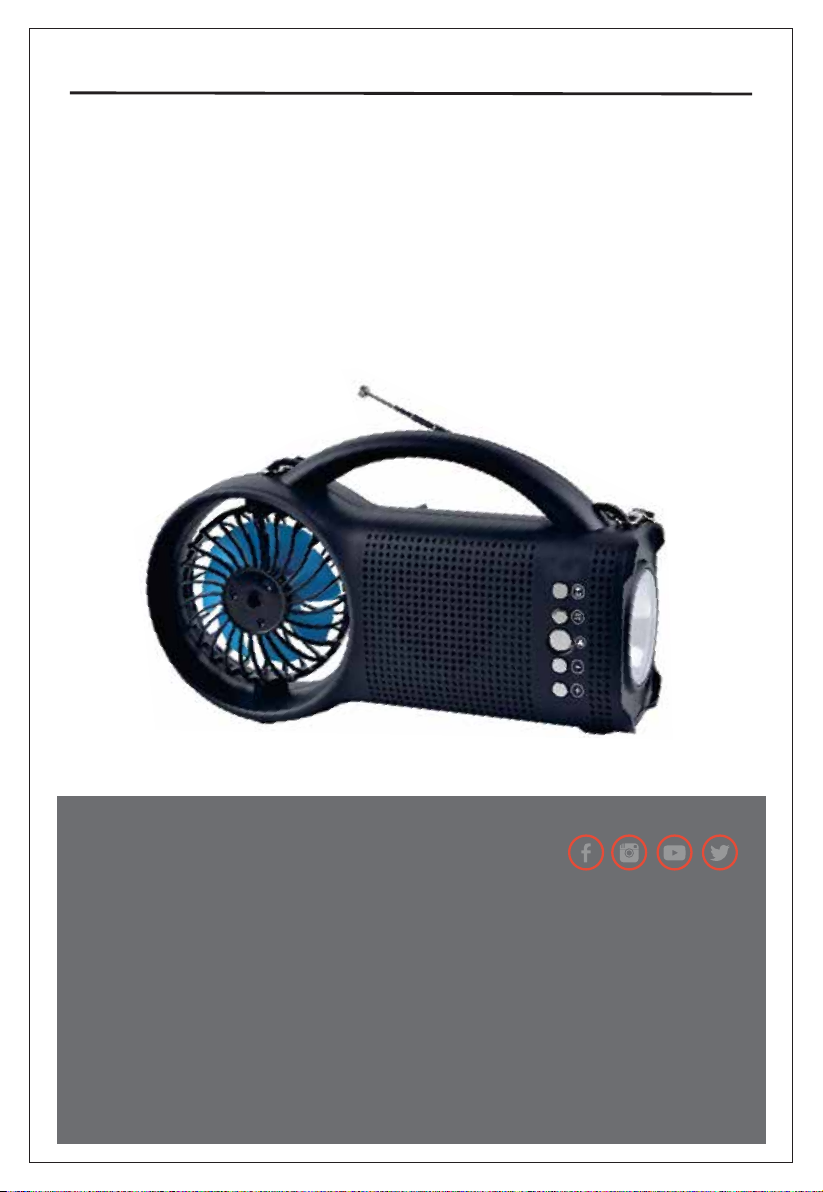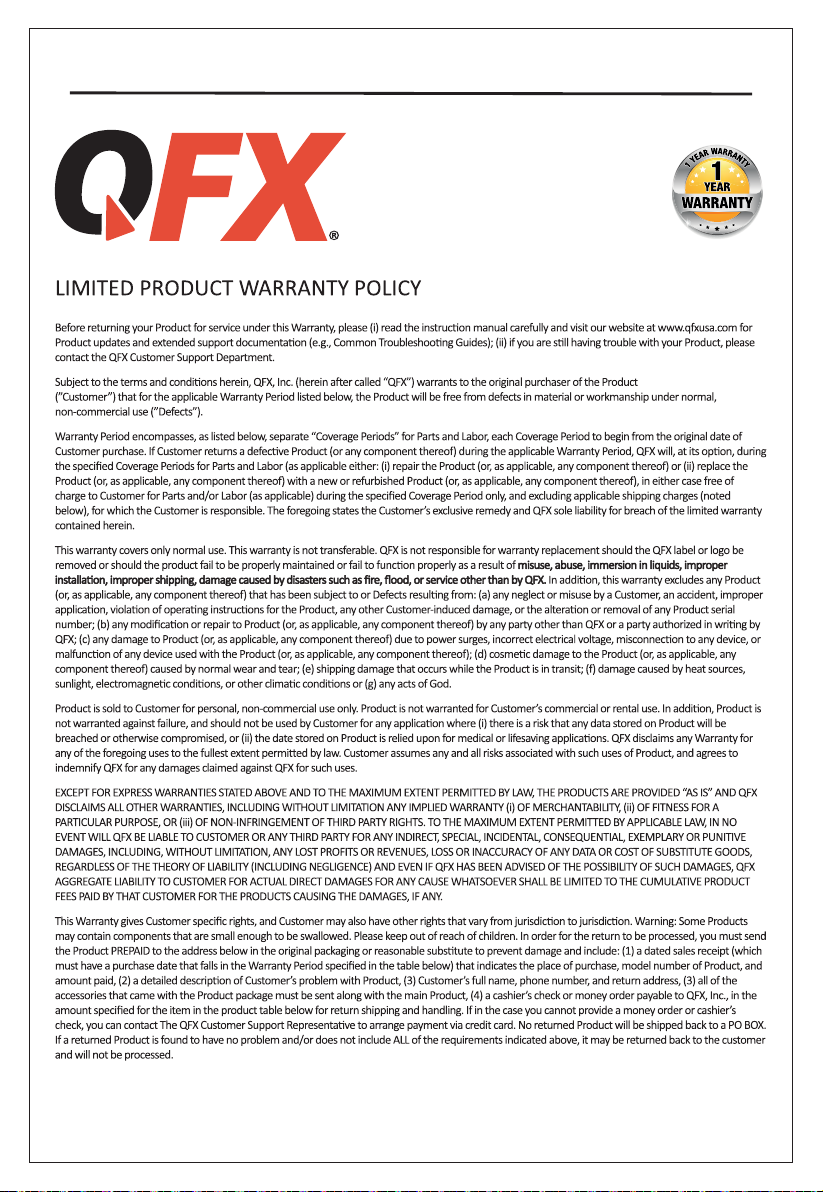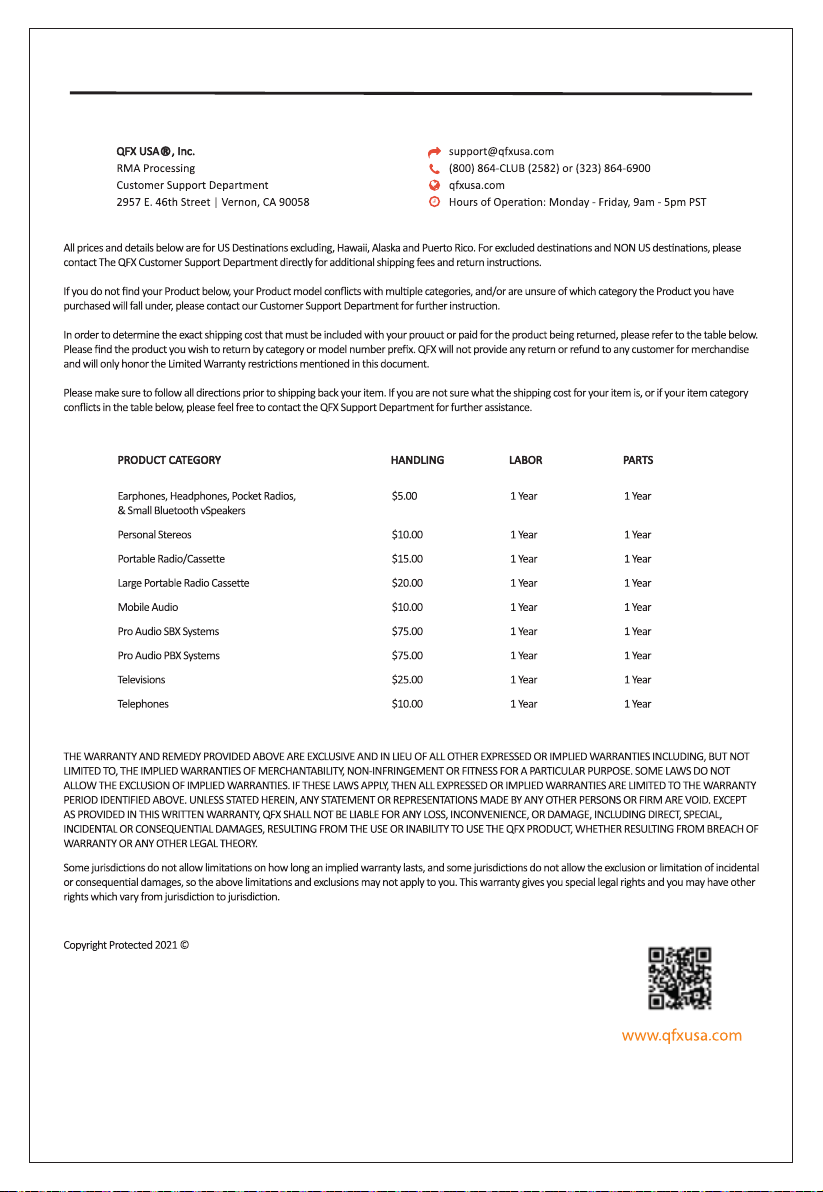1.TELESCOPIC ANTENNA: Adjust to
optimize reception.
2.MODE/LED: Select the from
FM/BT/AUX/USB/TF. Press and hold to turn
ON/OFF LED Light.
3. PLAY/PAUSE/PHONE: Play/ Pause audio,
FM auto scan, answer and end calls.
4. -BUTTON: Select the previous audio
(.mp3) track from the USB or TF Card.
5. +BUTTON: Select the next audio (.mp3)
track from the USB or TF Card.
6.BATTERY COMPARTMENT: Rechargeable
batteries.
7. FAN: Swivel Fan
8. FAN BUTTON: Fan ON/OFF
9.POWER LED LIGHT: Switch to turn on the
LED light only.
10. DC 5V IN JACK: Connect to recharge the
unit.
11. AUX JACK: Connect a 3.5mm external
audio feed for audio playback.
12.CHARGE INDICATOR LIGHT: Indicates
when the unit is charging.
13.POWER INDICATOR LIGHT: Indicates
when the unit is ON.
14.TF CARD SLOT: Insert to playback mp3
formatted music.
15.USB: Insert to playback mp3 formatted
music.
16.HANDLE: Secure handle.
17. STRAP: Carrying strap.
18. SPEAKER: 2”
19.SOLAR PANEL: Recharge using solar
power.
20. FLASH LIGHT: LED type.
1. ANTENA TELESCÓPICA: ajuste para
optimizar la recepción.
2.MODE / LED: seleccione entre FM / BT /
AUX / USB / TF. Mantenga presionado para
ENCENDER / APAGAR la luz LED.
3. REPRODUCCIÓN / PAUSA / TELÉFONO:
Reproduce / Pausa el audio, escaneo
automático de FM, responde y naliza
llamadas.
4. - BOTÓN: Selecciona la pista de audio
anterior (.mp3) de la tarjeta USB o TF.
5. BOTÓN +: Seleccione la siguiente pista
de audio (.mp3) de la tarjeta USB o TF.
6. COMPARTIMENTO DE LA BATERÍA:
Baterías recargables.
7. VENTILADOR: Ventilador giratorio
8. BOTÓN DE VENTILADOR: Ventilador
ENCENDIDO / APAGADO
9. LUZ LED DE ALIMENTACIÓN: Cambie
para encender solo la luz LED.
10. TOMA DE ENTRADA DC 5V: Conecte
para recargar la unidad.
11. TOMA AUX: Conecte una alimentación
de audio externa de 3,5 mm para la
reproducción de audio.
12. LUZ INDICADORA DE CARGA: Indica
cuando la unidad se está cargando.
13. LUZ INDICADORA DE ENERGÍA: Indica
cuando la unidad está ENCENDIDA.
14.RANURA PARA TARJETA TF: Insértela
para reproducir música en formato mp3.
15.USB: Insertar para reproducir música en
formato mp3.
16. MANIJA: Asa segura.
17. CORREA: Correa de transporte.
18. ALTAVOZ: 2 ”
19. PANEL SOLAR: Recargue mediante
energía solar.
20. LUZ DE DESTELLO: tipo LED.
ANTENNE TÉLESCOPIQUE: Ajustez pour
optimiser la réception.
2.MODE / LED: sélectionnez FM / BT / AUX /
USB / TF. Appuyez et maintenez pour
allumer / éteindre la lumière LED.
3. LECTURE / PAUSE / TÉLÉPHONE: lecture /
pause audio, balayage automatique FM,
réponse et n des appels.
4. - BOUTON: Sélectionnez la piste audio
précédente (.mp3) de la carte USB ou TF.
5. TOUCHE +: Sélectionnez la piste audio
suivante (.mp3) à partir de la carte USB ou
TF.
6. COMPARTIMENT DE BATTERIE: batteries
rechargeables.
7. VENTILATEUR: ventilateur pivotant
8. BOUTON VENTILATEUR: Ventilateur
MARCHE / ARRÊT
9. LUMIÈRE LED D'ALIMENTATION:
interrupteur pour allumer la lumière LED
uniquement.
10. JACK DC 5V IN: connectez pour
recharger l'unité.
11. JACK AUX: connectez une alimentation
audio externe de 3,5 mm pour la lecture
audio.
12. VOYANT DE CHARGE: Indique quand
l'unité est en cours de charge.
13. VOYANT INDICATEUR D'ALIMENTATION:
Indique quand l'unité est allumée.
14. FENTE DE CARTE TF: Insérer pour lire de
la musique au format mp3.
15.USB: insérer pour lire de la musique au
format mp3.
16. POIGNÉE: poignée sécurisée.
17. SANGLE: Sangle de transport.
18. HAUT-PARLEUR: 2 "
19. PANNEAU SOLAIRE: Rechargez en
utilisant l'énergie solaire.
20. FLASH LIGHT: type LED.
Questions? Comments? Contact Us Anytime
Preguntas? Comentarios? Contáctenos en cualquier momento
Des questions? Commentaires? Contactez-nous à tout moment
1-800-864-CLUB (2582)
Mon-Fri 9AM - 5PM (PST)
Mon-Fri 9AM - 5PM (PST)
CONTROL PANEL
WHERE THE PARTY BEGINSTM
8
2
16
1
18
17 17
20
12
9
13
11
10
15
14
19